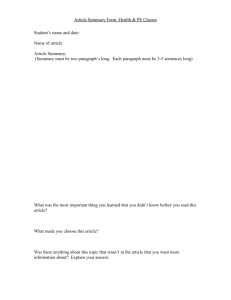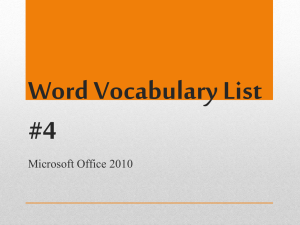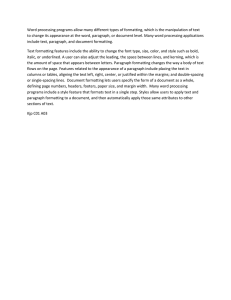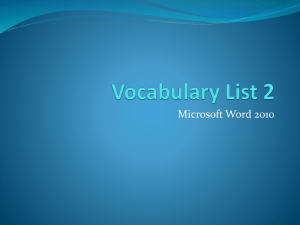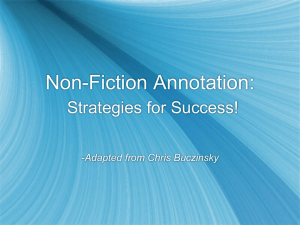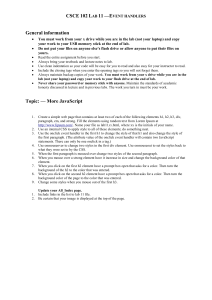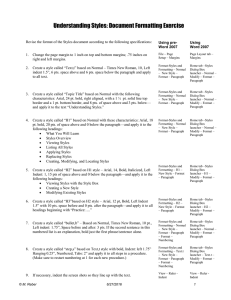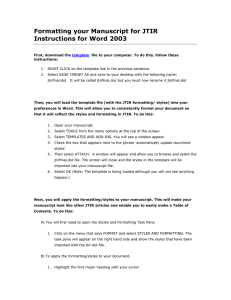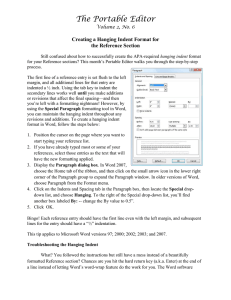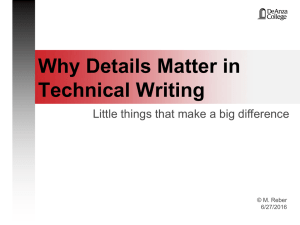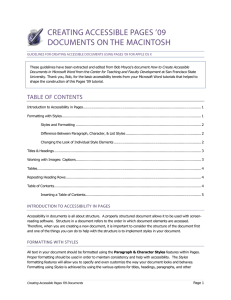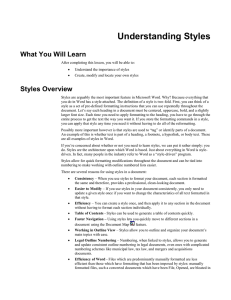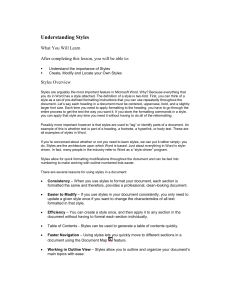Word Tips and Hints by J. Epstein Last updated 12 Jan 03
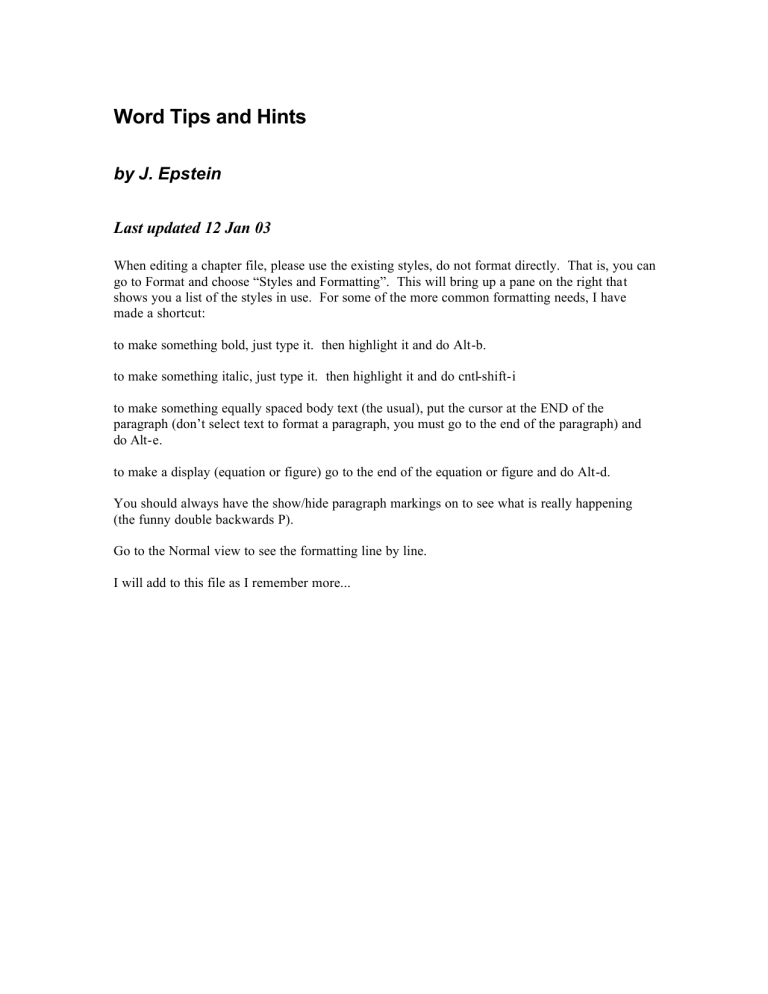
Word Tips and Hints
by J. Epstein
Last updated 12 Jan 03
When editing a chapter file, please use the existing styles, do not format directly. That is, you can go to Format and choose “Styles and Formatting”. This will bring up a pane on the right that shows you a list of the styles in use. For some of the more common formatting needs, I have made a shortcut: to make something bold, just type it. then highlight it and do Alt-b. to make something italic, just type it. then highlight it and do cntl-shift-i to make something equally spaced body text (the usual), put the cursor at the END of the paragraph (don’t select text to format a paragraph, you must go to the end of the paragraph) and do Alt-e. to make a display (equation or figure) go to the end of the equation or figure and do Alt-d.
You should always have the show/hide paragraph markings on to see what is really happening
(the funny double backwards P).
Go to the Normal view to see the formatting line by line.
I will add to this file as I remember more...