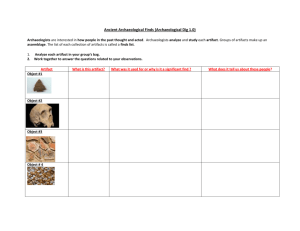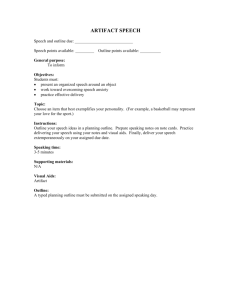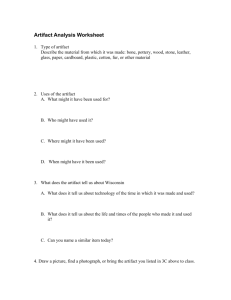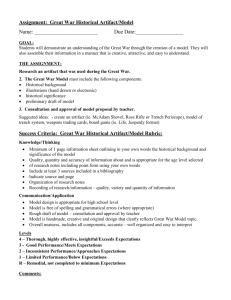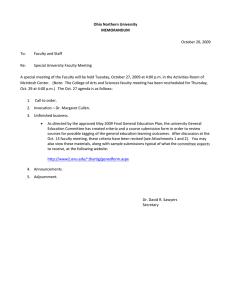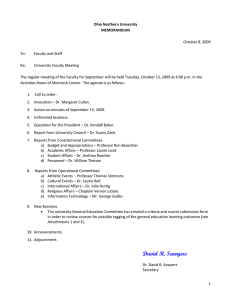Faculty Quick Guide for the Semester’s General Education Plan
advertisement
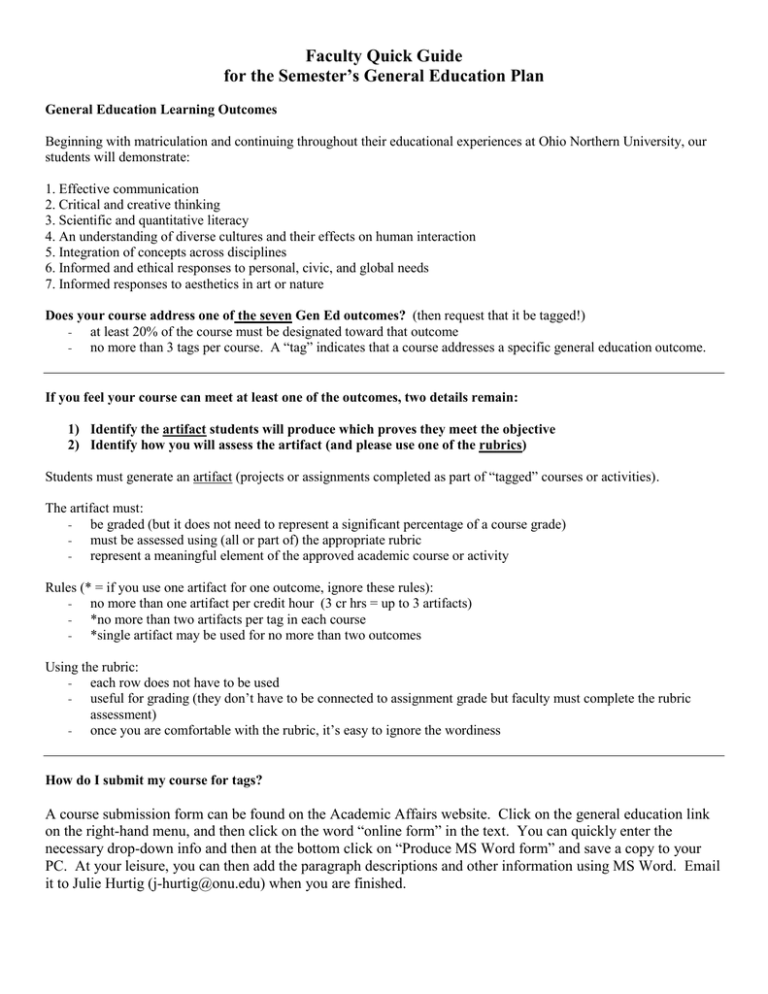
Faculty Quick Guide for the Semester’s General Education Plan General Education Learning Outcomes Beginning with matriculation and continuing throughout their educational experiences at Ohio Northern University, our students will demonstrate: 1. Effective communication 2. Critical and creative thinking 3. Scientific and quantitative literacy 4. An understanding of diverse cultures and their effects on human interaction 5. Integration of concepts across disciplines 6. Informed and ethical responses to personal, civic, and global needs 7. Informed responses to aesthetics in art or nature Does your course address one of the seven Gen Ed outcomes? (then request that it be tagged!) - at least 20% of the course must be designated toward that outcome - no more than 3 tags per course. A “tag” indicates that a course addresses a specific general education outcome. If you feel your course can meet at least one of the outcomes, two details remain: 1) Identify the artifact students will produce which proves they meet the objective 2) Identify how you will assess the artifact (and please use one of the rubrics) Students must generate an artifact (projects or assignments completed as part of “tagged” courses or activities). The artifact must: - be graded (but it does not need to represent a significant percentage of a course grade) - must be assessed using (all or part of) the appropriate rubric - represent a meaningful element of the approved academic course or activity Rules (* = if you use one artifact for one outcome, ignore these rules): - no more than one artifact per credit hour (3 cr hrs = up to 3 artifacts) - *no more than two artifacts per tag in each course - *single artifact may be used for no more than two outcomes Using the rubric: - each row does not have to be used - useful for grading (they don’t have to be connected to assignment grade but faculty must complete the rubric assessment) - once you are comfortable with the rubric, it’s easy to ignore the wordiness How do I submit my course for tags? A course submission form can be found on the Academic Affairs website. Click on the general education link on the right-hand menu, and then click on the word “online form” in the text. You can quickly enter the necessary drop-down info and then at the bottom click on “Produce MS Word form” and save a copy to your PC. At your leisure, you can then add the paragraph descriptions and other information using MS Word. Email it to Julie Hurtig (j-hurtig@onu.edu) when you are finished.