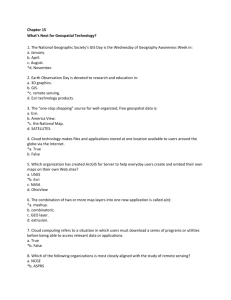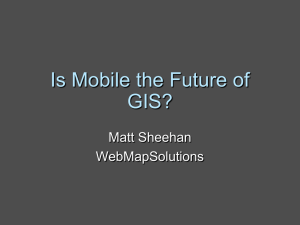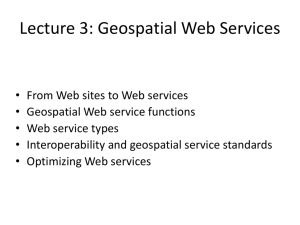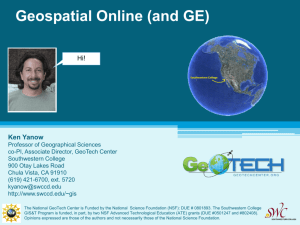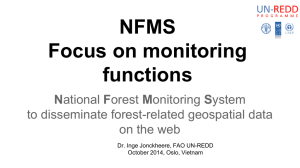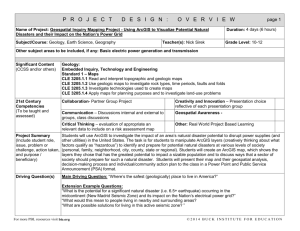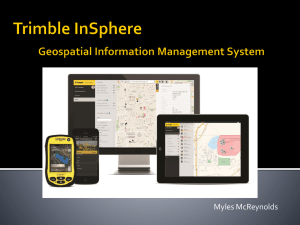GeoBrowser Deployment in the USDA Forest Service: A Case Study Charlie Schrader-Patton
advertisement
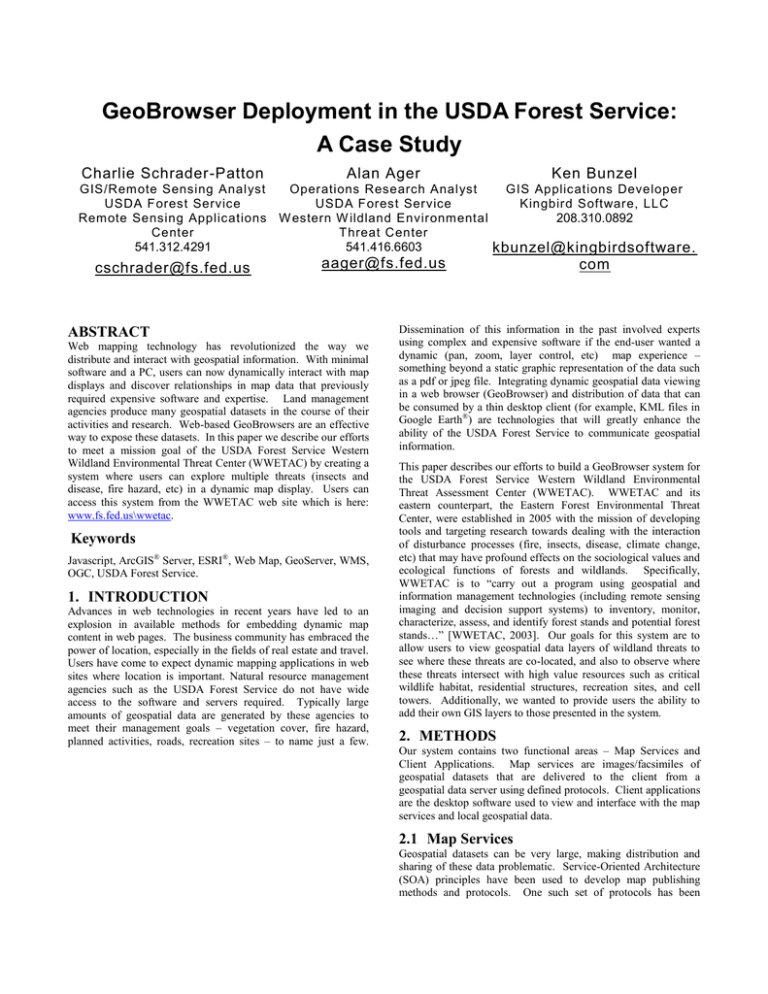
GeoBrowser Deployment in the USDA Forest Service: A Case Study Charlie Schrader-Patton Alan Ager GIS/Remote Sensing Analyst Operations Research Analyst USDA Forest Service USDA Forest Service Remote Sensing Applications W estern W ildland Environmental Center Threat Center 541.416.6603 541.312.4291 cschrader@fs.fed.us aager@fs.fed.us ABSTRACT Web mapping technology has revolutionized the way we distribute and interact with geospatial information. With minimal software and a PC, users can now dynamically interact with map displays and discover relationships in map data that previously required expensive software and expertise. Land management agencies produce many geospatial datasets in the course of their activities and research. Web-based GeoBrowsers are an effective way to expose these datasets. In this paper we describe our efforts to meet a mission goal of the USDA Forest Service Western Wildland Environmental Threat Center (WWETAC) by creating a system where users can explore multiple threats (insects and disease, fire hazard, etc) in a dynamic map display. Users can access this system from the WWETAC web site which is here: www.fs.fed.us\wwetac. Keywords Javascript, ArcGIS® Server, ESRI®, Web Map, GeoServer, WMS, OGC, USDA Forest Service. 1. INTRODUCTION Advances in web technologies in recent years have led to an explosion in available methods for embedding dynamic map content in web pages. The business community has embraced the power of location, especially in the fields of real estate and travel. Users have come to expect dynamic mapping applications in web sites where location is important. Natural resource management agencies such as the USDA Forest Service do not have wide access to the software and servers required. Typically large amounts of geospatial data are generated by these agencies to meet their management goals – vegetation cover, fire hazard, planned activities, roads, recreation sites – to name just a few. Ken Bunzel GIS Applications Developer Kingbird Software, LLC 208.310.0892 kbunzel@kingbirdsoftware. com Dissemination of this information in the past involved experts using complex and expensive software if the end-user wanted a dynamic (pan, zoom, layer control, etc) map experience – something beyond a static graphic representation of the data such as a pdf or jpeg file. Integrating dynamic geospatial data viewing in a web browser (GeoBrowser) and distribution of data that can be consumed by a thin desktop client (for example, KML files in Google Earth®) are technologies that will greatly enhance the ability of the USDA Forest Service to communicate geospatial information. This paper describes our efforts to build a GeoBrowser system for the USDA Forest Service Western Wildland Environmental Threat Assessment Center (WWETAC). WWETAC and its eastern counterpart, the Eastern Forest Environmental Threat Center, were established in 2005 with the mission of developing tools and targeting research towards dealing with the interaction of disturbance processes (fire, insects, disease, climate change, etc) that may have profound effects on the sociological values and ecological functions of forests and wildlands. Specifically, WWETAC is to “carry out a program using geospatial and information management technologies (including remote sensing imaging and decision support systems) to inventory, monitor, characterize, assess, and identify forest stands and potential forest stands…” [WWETAC, 2003]. Our goals for this system are to allow users to view geospatial data layers of wildland threats to see where these threats are co-located, and also to observe where these threats intersect with high value resources such as critical wildlife habitat, residential structures, recreation sites, and cell towers. Additionally, we wanted to provide users the ability to add their own GIS layers to those presented in the system. 2. METHODS Our system contains two functional areas – Map Services and Client Applications. Map services are images/facsimiles of geospatial datasets that are delivered to the client from a geospatial data server using defined protocols. Client applications are the desktop software used to view and interface with the map services and local geospatial data. 2.1 Map Services Geospatial datasets can be very large, making distribution and sharing of these data problematic. Service-Oriented Architecture (SOA) principles have been used to develop map publishing methods and protocols. One such set of protocols has been developed and is being maintained by the Open GIS Consortium (OGC) as a non-vendor-specific standard for publishing data; these protocols include Web Map Service (WMS), and Web Feature Service (WFS) [OGC, 2010]. Vendors such as Environmental Systems Research Institute (ESRI®) have developed proprietary service types that are specific to their server and client software. Map Services are published to the web using specialized server software such as MapServer, GeoServer, and ArcGIS® Server. A client application makes a request to the server, which then returns a representation of the geographic data on the server to the client. Request statements typically include the bounding coordinates of the area requested, layers of the service to deliver, and the format of the delivered data. For our Wildland Environmental Threat Assessment GeoService (WETAG), we chose ArcGIS® Server (ESRI®) software for the server platform, primarily because the USDA Forest Service has selected ESRI® software for corporate GIS processing and display. In addition to publishing using proprietary map service protocols, ArcGIS® Server can also publish services in the OCG WMS and WFS protocols. Publishing map services is advantageous over other data distribution methods in that the data steward has control over data updates – misuse of outdated datasets is minimized, unlike if copies of the data are distributed. Ideally, geospatial data should be published by those organizations that produce the data. Current GIS capabilities within the USDA Forest Service make it difficult to publish data outside the USDA Forest Service intranet. WWETAC is using GIS servers at Oregon State University's Department of Biological and Environmental Engineering to publish wildland threat and high value resource layers. The threat layers (from FHTET, 2006) published were selected as examples of interacting threats – two invasive insects of different genera, a summary insect and disease risk map which captures the potential loss from 42 forest insects and diseases, and two fire hazard layers – burn probability and conditional flame length. The burn probability, conditional flame length, and high value resource data are from Calkin, et al. 2010. The traditional server-client IT model usually consists of a centralized server that connects to multiple clients over a network, either a local area network or the Web. The advent of cloud computing has added another option to this model. Instead of owning and maintaining server hardware and software, applications and data can be hosted by subscribing to a cloud service. These services are advantageous because they are elastic such that the user can adjust their storage capacity and service needs based on demand, and capital and IT support for on-site server costs are greatly reduced. The federal government has announced that cloud computing will play a role in modernizing their technology infrastructure [Kundra, 2009]. ArcGIS® Server does not currently support cloud computing, and hence our evaluation of cloud-based geospatial data is employing GeoServer, which is open-source geospatial data server software capable of connecting to data in the cloud. Detailed information about GeoServer is available here: http://geoserver.org/. Additionally, we will evaluate GeoServer’s hosting capabilities, specifically with WFS and other OGC standard formats. Our third-party cloud-hosting service is Amazon EC2. Details on our GeoServer/cloud hosting efforts are in Bunzel, et al. these proceedings. 2.2 Client Applications The software that end-users employ to display and interact with the served geospatial data can be categorized according to its relative hardware requirements (e.g., graphics capabilities, processor speed, RAM), connectivity (bandwidth, network latency), and installation requirements. Client applications that are relatively modest in terms of hardware and software needs are referred to as thin clients. Conversely, clients that require fast processing and display capabilities are termed heavy clients. The relationship between functional capability and client weight is direct –in that thin clients tend to have less functionality than their heavier counterparts. Our goal for the WWETAC GeoBrowser system was to meet the needs of as many of our potential users as possible. Users may range from the casual “geo-surfer” who merely wants to peruse the different wildland threat agents, to the researcher or land manager who seeks to conduct a detailed analysis of interacting threats coupled with local GIS data. A thin client would best meet the needs of a casual user who is less likely to endure a long software installation process, and may have limited PC hardware resources. At the other end of the spectrum, a more demanding Figure 1. WETAG GeoBrowser table of contents and legend scroll up into title bars for increased map visibility. user will have a need to expose the services in something closer to full capability GIS platform. 2.2.1 WETAG GeoBrowser Our goals for a thin client viewer included incorporation into a standard web browser – software that is present on virtually any PC – and with minimal or no additional software required. ES ® has developed Web Mapping API's (Application Program Interfaces) that facilitate communication between ArcGIS® Server published services and the web browser; these APIs make it possible for developers to build web mapping applications. ESRI® has designed APIs for a number of different development platforms, including JavaScript®, Adobe Flex®, and Microsoft SilverLight®. We considered building our GeoBrowser in SilverLight® and Flex®, but ultimately decided on JavaScript® because of its long history and cross-browser support. Additionally, it requires no software plug-in installation. The WETAG GeoBrowser (Figure 1) is a 2-D interactive map that has four different map bases (topographic, imagery, street map, or shaded relief) as well as the 11 resource and 7 threat layers from WETAG. A transparency slider aids the user in interpreting the map. 2.2.2 WETAG Google Earth® GeoBrowser ® Google Earth (GE) set the standard for 3-D map viewers (virtual globes) with its release in 2005, and its popularity is undisputed. Google® has developed a JavaScript® API that allows programmers to embed the GE globe into a web browser. We also used the ext-JS-google-earth-api to enhance the user interface of the application (Figure 2). Information about the api is available here: http://code.google.com/p/ext-js-google-earth-api/. desktop GE. Additional features include the ability for users to add their own web-based KML files, location search, and display of standard GE-served map products (borders and names, roads, buildings). Installation of a browser plug-in is required to load the application; the user will be prompted for this download if it is not already installed on the client PC. For those users with desktop GE installed, the WETAG KML file is also available on the WWETAC website which is here: http://www.fs.fed.us/wwetac/threat_map/. 2.2.3 OpenLayers Custom Cloud Map GeoBrowser OpenLayers is a an open-source JavaScript® library that we used to build a client application that connects to our suite of threat and resource layers hosted by an Amazon EC2 cloud service and delivered using GeoServer. Open-source applications are free from licensing fees and are not restricted to proprietary data or service formats, and are not subject to possible pop-up advertising. Our OpenLayers GeoBrowser features the ability for the user to create a custom map with a selection of the served layers, and also integrates our map service search engine. See Bunzel, et al these proceedings for detailed information on this client application, GeoServer, and cloud services. 2.2.4 WETAG ArcGIS Explorer® For those users who need greater GIS functionality in a globe viewer, we have built WETAG integration files for use with ESRI® ArcGIS® Explorer (AGX). AGX is a stand-alone, free down-loadable desktop application that features a 3-D globe display environment and the ability to display many common geospatial data formats, including shapefiles, geodatabases, raster files (many formats), and published map services. AGX map files Figure 2. The WETAG Google Earth® GeoBrowser integrates WETAG map services into the GE globe. ArcGIS® Server map services can be integrated into GE using the REST API, but we chose to use OGC WMS services which are also delivered by WETAG. Content is integrated into GE using Keyhole Markup Language (KML) files; these files can contain the geospatial features or can contain code that points to images or map services. In our application, KML files that point to WETAG map services are referenced in the JavaScript code. The GE GeoBrowser features map interaction tools that are similar to (.nmf) contain links to local data and map services as well as various display settings. The current version of AGX (v 1200) also allows the user to switch between 2-D and 3-D views. Geoprocessing functions such as query and overlay of layers can be added by authoring tools using the software development kit (SDK). The WWETAC website, contains a link to download a WETAG configuration file; the user can then point the local instance of AGX to this web-based file. AGX has much greater hardware and software requirements than the other client applications, especially in graphics display capabilities. A fast network connection is also recommended - at least 200 kbps download speed and network latency under 100 milliseconds. We conducted tests of AGX using WETAG services and display refresh periods were often unacceptably long. AGX creates a local cache of data that is accessed when an area is revisited; presumably when a user has built a local cache display performance will improve. Further research and tests are needed to assess AGX as client for WETAG. There are many client options available and they cover a wide range of functionality and PC resource requirements and our evaluation is by no means comprehensive. We recommend strongly that developers consider there end-users when selecting client applications. Some of the features of the client applications we considered are summarized in Table 1. Table 1. Comparison of client application features Client Application GeoBrowser (ESRI JavaScript® API) Google Earth GeoBrowser (Google Earth JavaScript® API) Client Require -ments Web Browser Web Browser +Plug-in (free) OpenLayers GeoBrowser (JavaScript®) Web Browser ArcGIS Explorer Free application download. Advanced graphics 4. Conclusions We evaluated and considered many software, server and development environment options in developing this application. Given the wide range of potential users, it was difficult to find a single “one size fits all” client application. Therefore, we configured three clients that deliver the served geographic data and vary in their functionality and prerequisites. The amount of data that we are serving and consuming in these applications is large – 15 raster layers covering the coterminous US, over 8 GB. Maintaining adequate client display performance is a challenge and we are investigating the various caching and tiling technologies available in both GeoServer and ArcGIS ® Server. The browsers described are still a work in progress; future efforts will be guided by user feedback and will likely include serving other threat layers, developing geoprocessing tools, and integration of our web-based map service search tool. A comprehensive evaluation of the clients, server software, and map services will be the subject of a future publication; this will provide some guidance on developing web GeoBrowser applications for land management agencies such as the USDA Forest Service. The web map technologies presented here provide a solid framework for using these tools to deliver your geospatial data. Ingest local data? Geoprocessing No Yes – ArcGIS Server services/REST API No Yes – ArcGIS Server services/REST API No Yes – ArcGIS Server services/REST API [2] Calkin, David E.; Ager, Alan A.; Gilbertson-Day, Julie, eds. 2010. Wildfire risk and hazard: Procedures for the first approximation. Gen Tech. Rep. RMRS-GTR-235. Fort Collins, CO: USDA Forest Service, Rocky Mountain Research Station. 62p. Yes Yes – Directly from ArcGIS Server or via SDK Add-In [3] Bunzel, Ken, Ager, A. A; Schrader-Patton, C. 2010. (this proceedings). Up in the air: Adventures in serving geospatial data using open source software and the cloud. 3. Map Services Search Engine Publishing map services has increased in popularity as geospatial data managers realized the benefits of SOA – based applications. These services are usually referenced using a URL string within the code of the client application, like the GeoBrowser applications described above. Unless a user has knowledge of the client application, he/she would not know about the services in the application. Discovering geospatial services pertaining to a specific subject area amongst the hundreds of thousands of publicly accessible services is problematic. We have partnered with MicroImages®, Inc. who have developed a web-based map service search engine that will retrieve map services based on a user-defined search string. Information about MicroImages is available here: http://www.microimages.com/. Our goal is to have client interface to this search tool such that the user can submit a search, browse the results, and easily add selected services to the GeoBrowser map. More information about the map services crawler is available in Ager et al. these proceedings. 5. REFERENCES [1] Ager, Alan A., Bunzel, K,; Schrader-Patton, C. 2010. (this proceedings). Internet Map Services: New portal for global ecological monitoring, or geodata junkyard? [4] FHTET –USDA Forest Service Forest Health Technology Enterprise Team National Insect and Disease Risk Map. 2006 http://www.fs.fed.us/foresthealth/technology/nidrm.shtml. Accessed 18 February 2010 [5] Kundra, Vivek. 2009. Streaming at 1:00: In the Cloud. The White House Blog. http://www.whitehouse.gov/blog/streaming-at-100-in-thecloud. Accessed 23 February 2010. [6] OGC. 2010. Open Geospatial Consortium – Open GIS Standards. http://www.opengeospatial.org/standards. Accessed 18 February 2010. [7] WWETAC. 2003. USDA Forest Service Western Wildland Environmental Threat Center Charter Statement. http://www.fs.fed.us/wwetac/wwetac_charter.html. Accessed 18 February 2010.