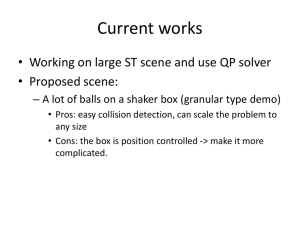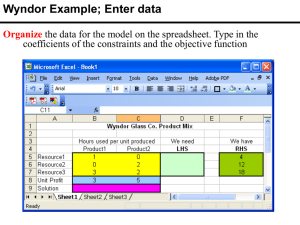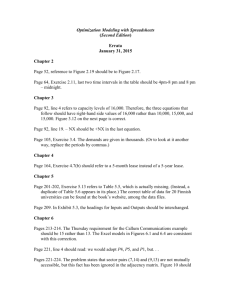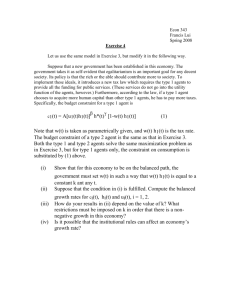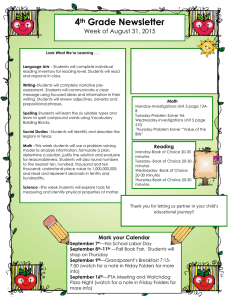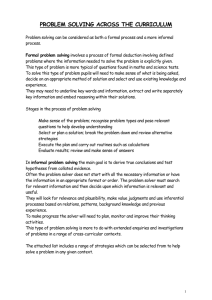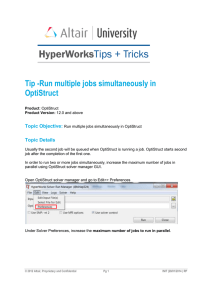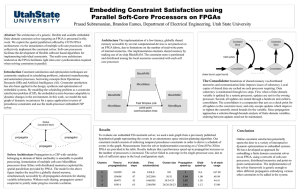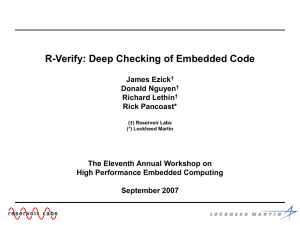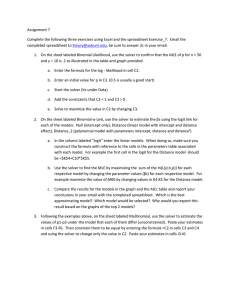Step 1: Set the target cell to the cell that gives the value
advertisement
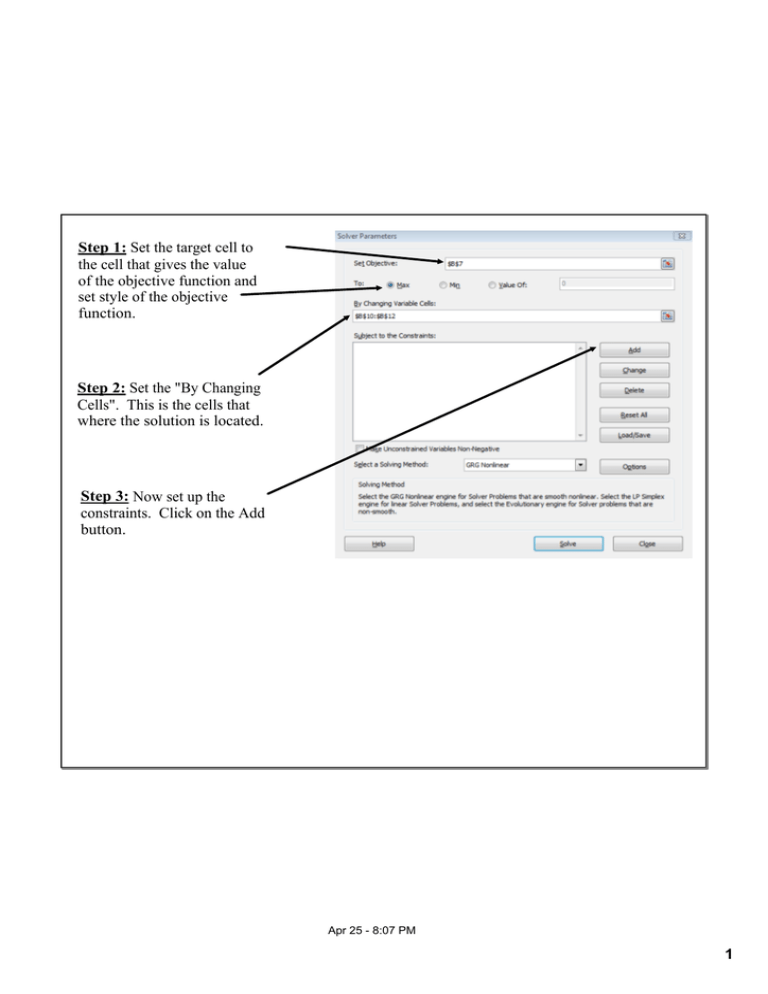
Step 1: Set the target cell to the cell that gives the value of the objective function and set style of the objective function. Step 2: Set the "By Changing Cells". This is the cells that where the solution is located. Step 3: Now set up the constraints. Click on the Add button. Apr 25 ­ 8:07 PM 1 Edit the add constraint window to show the first constraint and press OK. Now enter the rest of the constraints. Make sure your window has these settings. Nov 27­10:02 PM 2 Step 4: Click on options to get the solver option window shown below. Check to make sure that your options match the ones displayed to the right. Step 5: After clicking solve in the Solver Parameters window, you can pick what results are shown by Excell. Click on Answer and Sensitivity to get those resutls. Nov 27­9:48 PM 3