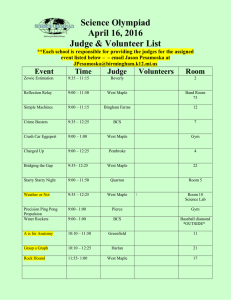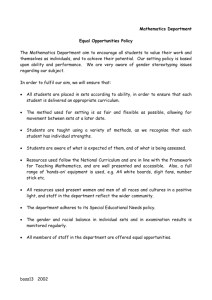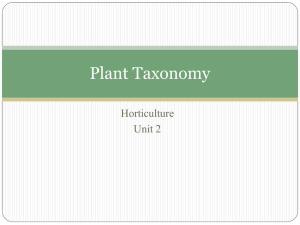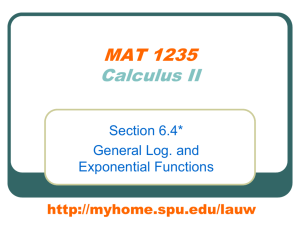INTEGRATING COMPUTER TECHNOLOGY INTO THE UNIVERSITY MATHEMATICS CURRICULUM 1. Introduction
advertisement
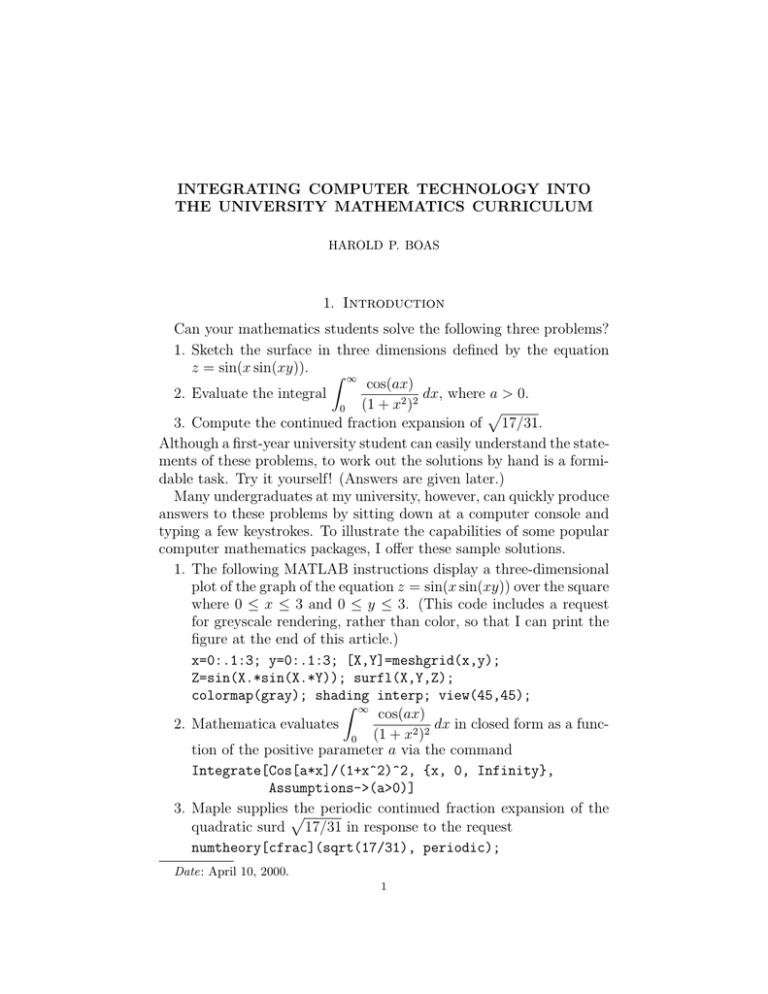
INTEGRATING COMPUTER TECHNOLOGY INTO
THE UNIVERSITY MATHEMATICS CURRICULUM
HAROLD P. BOAS
1. Introduction
Can your mathematics students solve the following three problems?
1. Sketch the surface in three dimensions defined by the equation
z = sin(x sin(xy)).
Z ∞
cos(ax)
dx, where a > 0.
2. Evaluate the integral
(1 + x2 )2
0
p
3. Compute the continued fraction expansion of 17/31.
Although a first-year university student can easily understand the statements of these problems, to work out the solutions by hand is a formidable task. Try it yourself! (Answers are given later.)
Many undergraduates at my university, however, can quickly produce
answers to these problems by sitting down at a computer console and
typing a few keystrokes. To illustrate the capabilities of some popular
computer mathematics packages, I offer these sample solutions.
1. The following MATLAB instructions display a three-dimensional
plot of the graph of the equation z = sin(x sin(xy)) over the square
where 0 ≤ x ≤ 3 and 0 ≤ y ≤ 3. (This code includes a request
for greyscale rendering, rather than color, so that I can print the
figure at the end of this article.)
x=0:.1:3; y=0:.1:3; [X,Y]=meshgrid(x,y);
Z=sin(X.*sin(X.*Y)); surfl(X,Y,Z);
colormap(gray); shading interp; view(45,45);
Z ∞
cos(ax)
2. Mathematica evaluates
dx in closed form as a func(1 + x2 )2
0
tion of the positive parameter a via the command
Integrate[Cos[a*x]/(1+x^2)^2, {x, 0, Infinity},
Assumptions->(a>0)]
3. Maple supplies p
the periodic continued fraction expansion of the
quadratic surd 17/31 in response to the request
numtheory[cfrac](sqrt(17/31), periodic);
Date: April 10, 2000.
1
2
HAROLD P. BOAS
2. Computers and pedagogy
The power of modern computer mathematics software has great potential for enhancing the education of students. The computer continues to change what and how I teach and what and how my students
learn. Here are some examples of ways in which I have used computer
software to help students understand mathematical concepts.
2.1. Classroom demonstrations. Geometric visualization is a particularly valuable use of the computer. Starting about ten years ago,
my department provided convenient access to computing facilities with
which I could easily create geometric figures without first having to
learn sophisticated programming techniques. I began to prepare illustrations to show to my classes.
For example, when I was teaching three-dimensional analytic geometry, I would prepare a picture of a hyperboloid of one sheet. When
I was discussing Taylor polynomials, I would prepare a plot showing
how the polynomials of progressively higher degrees approximate the
original function. When I was lecturing on heat flow in a cylinder,
I would prepare graphs of Bessel functions. I would print the examples on paper, copy the figures onto transparent plastic foils, take the
transparencies to class, and display them using a standard overhead
projector.
Subsequently, my department invested in more elaborate computing
equipment, and I began to replace static illustrations with dynamic
ones. By planning carefully in advance, I could take a laptop computer
to class and display an animation of partial sums of a Fourier series
converging; the students would get excited at seeing the Gibbs phenomenon materialize on the screen. I could show an animation in color
of upper and lower sums converging to the area under a curve.
Currently, many of the larger lecture halls at my university have
computer terminals that are permanently installed and connected to
color overhead projection units. In such a room, I can give a spontaneous, interactive presentation. I can display a direction field plot for a
differential equation, superimpose integral curves, change the equation
in response to students’ questions, and have the computer solve the
equation either analytically or numerically. I can access the Internet to
show the class a picture of Riemann or an illustration of the Borromean
rings or a Java applet implementing Conway’s game of life.
2.2. Student projects. Since mathematics is a participatory activity, not a spectator sport, students should also make their own personal
COMPUTER TECHNOLOGY
3
mathematical explorations on the computer. At my institution, all students have access to up-to-date computing facilities, and the students
routinely use computers in many of their classes (not just their scientific
classes).
Indeed, students pay a fee of approximately $80 each term to support the university’s “open-access computer laboratories”; these facilities provide the students with access to electronic mail, the Internet,
word processing, spreadsheets, and so forth. Many students own personal computers, and the dormitories are wired for high-speed Internet
connections. In addition, the mathematics department maintains extensive student computing laboratories funded by a special fee that
mathematics students pay during their first four terms.
Consequently, I feel that I have not only the license but even the
obligation to give my students some assignments that require computer
use. For example, I can ask my students to sketch by hand the graph of
the Γ function on the real axis by applying their theoretical knowledge,
and then to compare their result with an accurate plot rendered by the
computer. I can ask them to compute both the inverse of the 5 × 5
Hilbert matrix and the inverse of a three-digit numerical approximation
of the matrix, and to provide a theoretical explanation of the disparity
in the answers. I can ask them to run numerical simulations to compare
the accuracy of the Euler method and the Runge-Kutta method for
solving differential equations.
Mathematics today has a strong experimental component, a point
that we should not hide from our students. Indeed, my graduate students use the computer extensively to test research questions and to
help discover proofs. I have found the computer helpful in my own
theoretical
P∞ k k work. For example, I recently encountered the equation
The computer solved this equation numerik=1 k x /k! = 1/2.
cally, and the Inverse Symbolic Calculator [4] on the World-Wide Web
told me that the numerical approximation is apparently the number
x = 1/(3e1/3 ). This computer-generated conjecture gave me the curiosity and the confidence to seek a rigorous derivation of the solution,
which in due course I found.
3. Implementation
The main obstacle to using computer technology in education is financial: developing the necessary infrastructure can be expensive. In
my department, we use Maple rather than Mathematica not because
Maple is a superior system, but because the university was able to
obtain a campus site license for Maple at a reasonable cost.
4
HAROLD P. BOAS
As technology continues to advance, sophisticated mathematical programs are becoming less expensive. At my university, students who
have already invested in their own personal computer can buy their
own copy of Maple for $100. For less than $200, on the other hand,
students without a computer can buy a hand-held calculator that has
numerical, graphical, and symbolic computational capabilities only a
little inferior to those of Maple and Mathematica. A conceivable lowbudget solution to providing students access to computational tools is
to equip the students with calculators like the Hewlett-Packard HP49G
[3] or the Texas Instruments TI89 [10].
My historical experience may be a good model for implementing computer technology at other institutions. First it is necessary to make the
hardware and the software available to the faculty. Once the teachers
gain familiarity with the capabilities of the computer and see the pedagogical potential, then it is necessary to provide computer access to
the students.
Both Maple and Mathematica are powerful, all-purpose mathematics
programs that can be used effectively by teachers and by students.
MATLAB is another good tool, popular with engineers, but it is not
quite as versatile as Maple and Mathematica.
Of course, one has to invest some effort to learn how to use these
tools properly. Fortunately, the Maple, Mathematica, and MATLAB
programs all contain introductory tutorials and extensive online help.
Moreover, good beginner’s manuals are available, e.g., [1, 2, 7, 9, 11].
Many other useful books are listed at the programs’ Web sites [5, 6, 8].
Undergraduate students at my university develop facility with Maple
as an adjunct to their traditional mathematics classes. The calculus course allocates one hour per week for a meeting in the computer
laboratory, where students learn about Maple and work on computer
projects related to the theoretical topics covered during the lectures.
By the end of the first year, students can use Maple to plot graphs,
to perform numerical calculations to an arbitrary degree of accuracy,
to manipulate algebraic expressions, and to differentiate and integrate
elementary functions symbolically. In the second year, they may learn
how to use Maple for problems in multidimensional calculus and in
linear algebra, and they become familiar with how Maple can solve ordinary differential equations analytically, numerically, and graphically.
By this time, students need to be given only hints about going further
with Maple; indeed, the students often are more comfortable using the
computer than the faculty are.
COMPUTER TECHNOLOGY
5
1
1
1+
1
2+
1
1+
1
5+
1
1
1+
0.5
0
1
5+
−0.5
1
1+
2+
−1
0
1
2 + ···
3
0.5
2.5
1
2
1.5
1.5
2
1
2.5
0.5
3
0
4. Answers
Could you solve the three problems stated in the introduction? The
figure shows the periodic continued fraction that Maple found (where
[2, 1, 5, 1, 5, 1, 2, 2] is the repeating group) and the plot that MATLAB
produced. Mathematica obtained the value π(1 + a)e−a /4 for the improper integral.
5. Conclusion
Computer technology has had a dramatic impact on mathematics.
G. H. Hardy could once characterize number theory as a pure subject
with no military use, but cryptography has made number theory today
an applied subject of immense interest to government intelligence agencies. Computer-generated images of fractals have made mathematics
into a modern art form.
We teachers of mathematics had better adapt to the computer revolution or risk becoming obsolete. I have indicated in this article some
of my own efforts to integrate the computer into the university mathematics curriculum. I hope that these models will be useful to other
educators.
It is fascinating to speculate about what that prodigious calculator
Ramanujan might have discovered if powerful computing machines had
been available in his time. Perhaps even now in some small village there
is a new Ramanujan growing up who one day will become inspired
to pursue mathematical research by seeing fantastic formulas scrolling
down a computer screen. I hope so.
6
HAROLD P. BOAS
References
[1] Jerry Glynn and Theodore Gray, The Beginner’s Guide to Mathematica, Cambridge University Press, 2000.
[2] K. M. Heal and others, Maple V Learning Guide, Springer-Verlag, 1998.
[3] See http://www.hp.com/calculators/ on the World-Wide Web for information about Hewlett-Packard calculators.
[4] http://www.cecm.sfu.ca/projects/ISC/ is the World-Wide Web home page
of the Inverse Symbolic Calculator.
[5] http://www.maplesoft.com/ is the World-Wide Web home page of Maple.
[6] http://www.wri.com/ is the World-Wide Web home page of Mathematica.
[7] The MathWorks, Inc., The Student Edition of MATLAB 5: User’s Guide,
Prentice Hall, 1997.
[8] http://www.mathworks.com/ is the World-Wide Web home page of MathWorks, the vendors of MATLAB.
[9] M. B. Monagan and others, Maple V Programming Guide, Springer-Verlag,
1998.
[10] See http://www.ti.com/calc/docs/calchome.html on the World-Wide Web
for information about Texas Instruments calculators.
[11] Bruce F. Torrence and Eve A. Torrence, The Student’s Introduction to Mathematica, Cambridge University Press, 1999.
Department of Mathematics, Texas A&M University, College Station, TX 77843-3368, USA
E-mail address: boas@math.tamu.edu