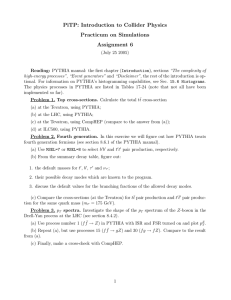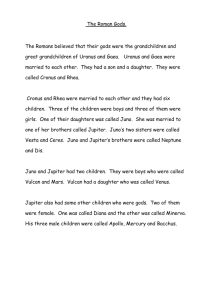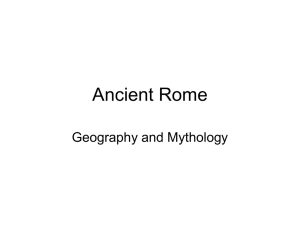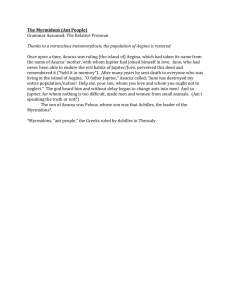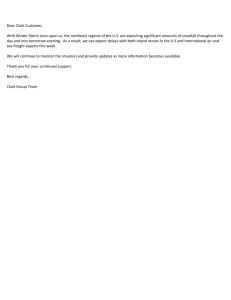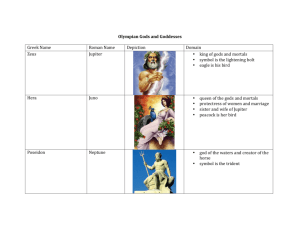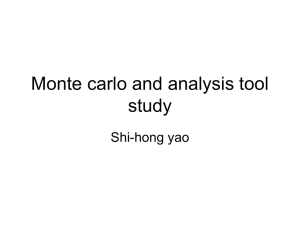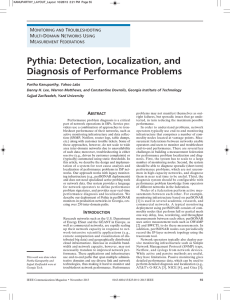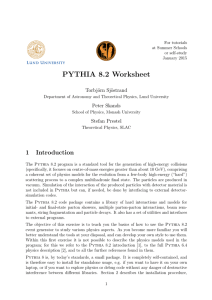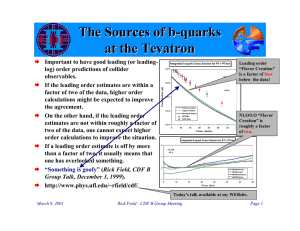PiTP: Introduction to Collider Physics Practicum on Simulations Assignment 1
advertisement
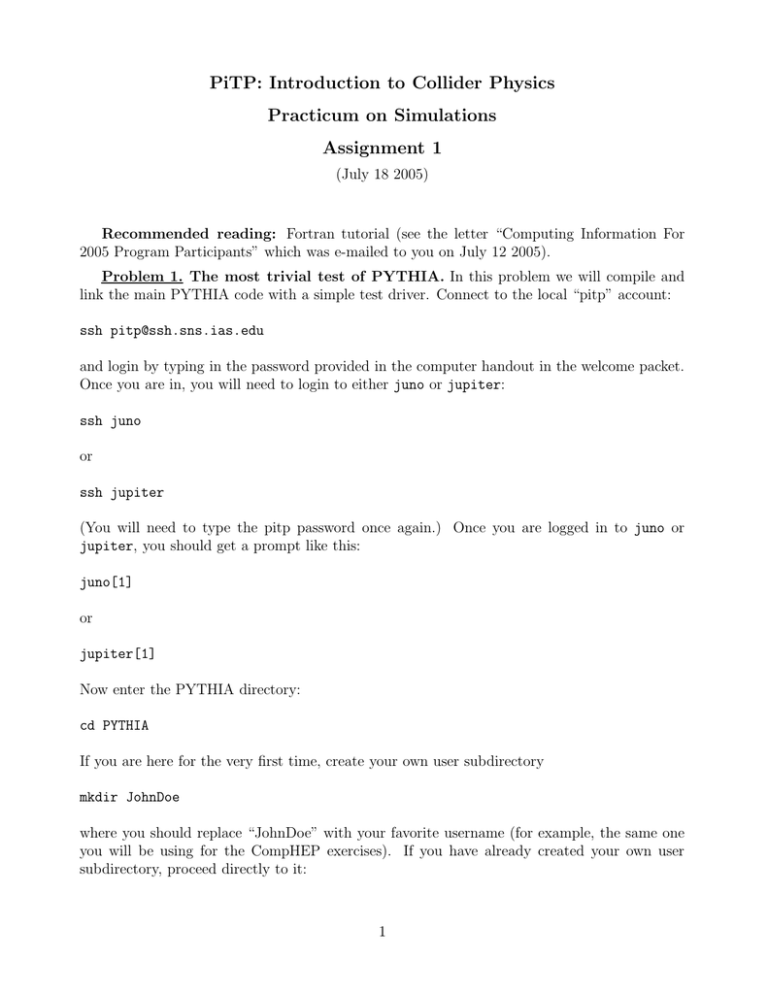
PiTP: Introduction to Collider Physics Practicum on Simulations Assignment 1 (July 18 2005) Recommended reading: Fortran tutorial (see the letter “Computing Information For 2005 Program Participants” which was e-mailed to you on July 12 2005). Problem 1. The most trivial test of PYTHIA. In this problem we will compile and link the main PYTHIA code with a simple test driver. Connect to the local “pitp” account: ssh pitp@ssh.sns.ias.edu and login by typing in the password provided in the computer handout in the welcome packet. Once you are in, you will need to login to either juno or jupiter: ssh juno or ssh jupiter (You will need to type the pitp password once again.) Once you are logged in to juno or jupiter, you should get a prompt like this: juno[1] or jupiter[1] Now enter the PYTHIA directory: cd PYTHIA If you are here for the very first time, create your own user subdirectory mkdir JohnDoe where you should replace “JohnDoe” with your favorite username (for example, the same one you will be using for the CompHEP exercises). If you have already created your own user subdirectory, proceed directly to it: 1 cd JohnDoe Now copy the test driver and its corresponding “make” file from the main repository which is located at /home/pitp/PYTHIA/Matchev: cp ../Matchev/test.f .\\ cp ../Matchev/make.test . The next step is to compile the test driver and link it to the main PYTHIA code. This is done automatically by the make file, so you only need to say make -f make.test This should create an object file (test.o) and an executable (test.x). The final step is to run the executable: test.x As a result, you should get PYTHIA’s greeting message on the screen and then the message End result of PYTEST: no errors detected. Problem 2. FORTRAN exercise: Fibonacci sequence. As you are reading the fortran tutorial, write a program which will calculate and print on the screen the first N numbers of the Fibonacci sequence. 2