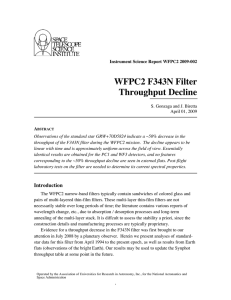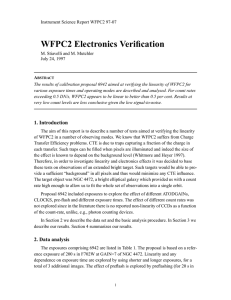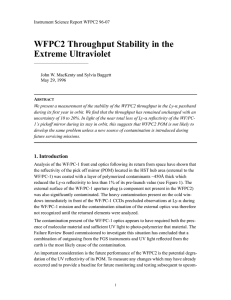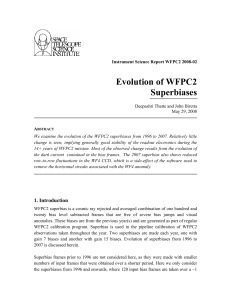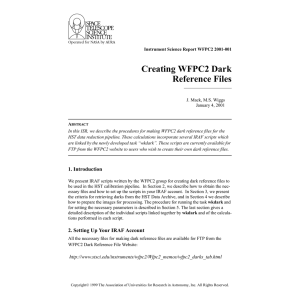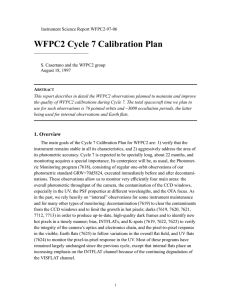The WFPC2 Photometric Monitor
advertisement
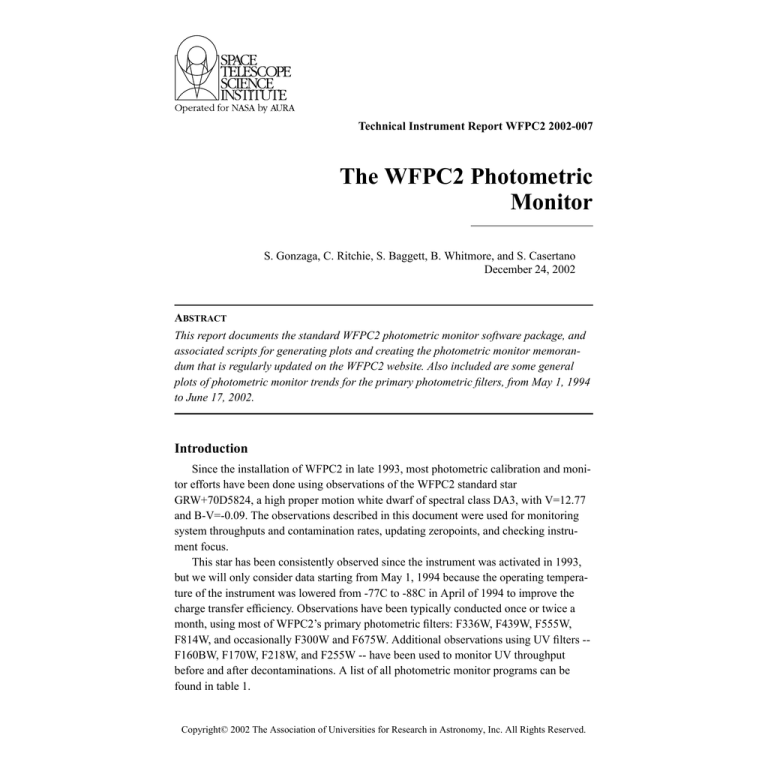
Technical Instrument Report WFPC2 2002-007 The WFPC2 Photometric Monitor S. Gonzaga, C. Ritchie, S. Baggett, B. Whitmore, and S. Casertano December 24, 2002 ABSTRACT This report documents the standard WFPC2 photometric monitor software package, and associated scripts for generating plots and creating the photometric monitor memorandum that is regularly updated on the WFPC2 website. Also included are some general plots of photometric monitor trends for the primary photometric filters, from May 1, 1994 to June 17, 2002. Introduction Since the installation of WFPC2 in late 1993, most photometric calibration and monitor efforts have been done using observations of the WFPC2 standard star GRW+70D5824, a high proper motion white dwarf of spectral class DA3, with V=12.77 and B-V=-0.09. The observations described in this document were used for monitoring system throughputs and contamination rates, updating zeropoints, and checking instrument focus. This star has been consistently observed since the instrument was activated in 1993, but we will only consider data starting from May 1, 1994 because the operating temperature of the instrument was lowered from -77C to -88C in April of 1994 to improve the charge transfer efficiency. Observations have been typically conducted once or twice a month, using most of WFPC2’s primary photometric filters: F336W, F439W, F555W, F814W, and occasionally F300W and F675W. Additional observations using UV filters -F160BW, F170W, F218W, and F255W -- have been used to monitor UV throughput before and after decontaminations. A list of all photometric monitor programs can be found in table 1. Copyright© 2002 The Association of Universities for Research in Astronomy, Inc. All Rights Reserved. Technical Instrument Report WFPC2 2002-007 Prop. ID Type Time Interval Chip Filters 5563 Calibration 1994-05-01 to 1995-02-13 PC F160BW, F170W, F218W, F255W, F336W, F439W, F555W, F675W, F814W 5629 Calibration 1994-04-25 to 1995-07-26 All chips F170W 6143 Calibration 1995-03-07 to 1995-07-06 PC Same as 5563 6184 Calibration 1995-07-27 to 1996-06-06 Alternating chips for each decon cycle Same as 5563 6902 Calibration 1996-07-27 to 1997-07-25 Same as 6184 Same as 5563 7211 pre-SM2 1996-11-15 PC F170W, F555W, F160BW 7016 SM2 1997-03-24 to 1997-04-07 All chips F555W, F170W 7618 Calibration 1997-07-22 to 1999-04-25 Same as 6184, pre-decon obs. done every other decon Same as 5563 7925 post-NIC3 campaign focus verification 1998-02-02 PC F555W 8441 Calibration 1999-05-02 to 1999-08-11 Same as 7618 Same as 5563 8491 SM3A 2000-01-16 to 2000-01-31 All chips F555W, F170W 8459 Calibration 2000-04-17 to 2000-07-15 Same as 7618 Same as 5563 8822 Calibration 2000-08-07 to 2000-09-10 Same as 7618 Same as 5563 8893 Shutter RAM Patch Test 2000-11-10 Same as 7618 Same as 5563 8823 Calibration 2000-11-29 to 2001-03-07 Same as 7618 Same as 5563 8824 Calibration 2001-03-19 to 2001-05-17 Same as 7618 Same as 5563 8825 Calibration 2001-07-14 to 2001-09-09 Same as 7618 Same as 5563 8932 Calibration 2001-11-01 to 2002-01-26 Same as 7618 Same as 5563 8943 pre-SM3B 2001-12-01 PC,WF2, WF3 F170W, F555W, F160BW 8950 post-SM3B 2002-03-23 to 2002-04-06 All chips Same as 5563, but no F160BW 8953 post-SM3B 2002-03-31 All chips Same as 5563 8933 Calibration 2002-02-23 to 2002-05-18 Same as 7618 Same as 5563 8934 Calibration 2002-06-11 to present Same as 7618 Same as 5563 Table 1: Photometric Monitor Programs for WFPC2. Only data from calibration programs were used for the results presented in this document. (Note: there were no pre-SM3A observations of GRW+70D56824.) 2 Technical Instrument Report WFPC2 2002-007 Photometry-related WFPC2 History When WFPC2 first became operational, the instrument’s operating temperature was -77C, selected to keep the accumulation of contaminants on the CCD window as low as possible, while keeping the dark noise at an acceptable value. However, this operating temperature resulted in relatively low charge transfer efficiency (CTE) due to low-level traps in the CCDs (about 10% from top to bottom of chip). As a result, the instrument temperature was lowered to -88C on 23 April, 1994, where it remains today. This lower operating temperature reduced charge transfer inefficiency (CTI) to about 4% at that time but resulted in higher contamination rates, making it necessary to decontaminate the CCD windows by heating them to +22C every 28 days. Normal decontaminations proceed as follows: 1. The shutter is open, and there is no filter in place.1 2. Thermoelectric coolers are turned off. 3. CCD heaters are turned on to preheat the detectors. It slowly reaches about -40C (over the course of an hour) in order to minimize thermal impact to the CCDs. 4. Heatpipe heaters turned on. 5. Within 1.5 hour, the CCDs reach +22C, and are maintained at that temperature for at least 6 hours. 6. Heatpipe heaters turned off, and thermoelectric coolers turned on. 7. After about 15 to 30 minutes, CCD heaters are turned off, and detectors are cooled to -88C (which takes about 2.5 hours). Past analyses of UV photometric monitor data have indicated that the contamination rates appear to be decreasing with time (ISRs 98-03, 97-10, 96-07, and 96-02, as well as more recent analysis by McMaster and Whitmore in ISR 02-07: Updated Contamination Rates for WFPC2 UV Filters). That decrease, combined with the reduction in WFPC2 use for cycle 11 (beyond July 2002) led to the decision by the WFPC2 group at STScI to increase the interval of time between contaminations from 28 days to 49 days. In addition to the regular monthly decons, there have been several events that could have potentially affected WFPC2 throughput, and the photometric monitors were used to verify that the instrument was functioning normally. Listed below are major events. 1 For “special decontaminations” performed during Servicing Mission Orbital Verification programs, the shutter is closed and the F785LP filter is put in-place to help keep contaminants from entering the camera. 3 Technical Instrument Report WFPC2 2002-007 • The NIC-3 campaigns: The three NICMOS cameras were originally designed to be parfocal. But due to dewar problems caused by thermal stresses before launch and a deformation after launch, the NIC3 camera focus was pushed outside the range of its internal focusing mechanisms. Because of this problem, and a shortened dewar lifetime (due to a faster coolant rate dissipation by a thermal short caused by the dewar deformation), two NIC3 campaigns were scheduled to take advantage of this unique IR mode before the instrument ran out of coolant. To do this, the HST secondary mirror was moved to provide in-focus images in NIC3 (causing out-of-focus images in the other instruments). The first campaign occurred from January 12 to February 1, 1998. During this time, no WFPC2 images were taken except for standard darks and internal monitors. At the end of the campaign and after the secondary mirror had been moved to its nominal position, WFPC2 observations were used to verify focus (program 7925). The second NIC3 campaign took place from the 4th to 28th of June. During this time, four long decontaminations were done early in the campaign -- the CCDs were heated to +22C for 24 hours for each decontamination (program 8049). Besides standard darks and internal monitors, observations were taken of GRW+70D5824 (program 7618) while WFPC2 was out-of-focus to create calibration PSFs for parallel WFPC2 observations taken with the NIC3 Hubble Deep Field program (program 7817). After a regular decontamination, and return of the secondary mirror to its nominal position, a visit in calibration program 7618 was used to verify WFPC2 focus. • Shutter Ram Patch: From August to October of 2000, a number of WFPC2 observations failed due to a problem with the shutter. A LED/phototransistor, used by the flight software to sense shutter A’s position before commanding it to open, was not working correctly, causing the software to become confused and close the shutter. As concerns about damage to the shutter mechanisms mounted, in October, a decision was made to intentionally put WFPC2 in safemode until the problem was resolved with a software patch. This was done on November 1, 2000, and no shutter problems have been reported since. • November 13, 1999 (1999.317): HST entered zero gyro mode at 13:29:39 due to the failure of one of three remaining operating gyros. No observations were possible until after Servicing Mission 3A that ended on Christmas day of 1999. Science observations with WFPC2 resumed on January 11, 2000 following a decontamination and photometric monitor that indicated that the instrument was performing well. 4 Technical Instrument Report WFPC2 2002-007 • August 5, 2000: HST entered PSEA (Pointing/ Safemode Electronics Assembly) Sunpoint Safemode, resulting in some equipment, including WFPC2, being turned off. This caused WFPC2 to warm to -40C (from -88C) for about a day. At the time of the safing, more than 3 weeks had elapsed since the last decontamination. After WFPC2 was brought back into operation at the usual -88C temperature, on August 6th, photometric monitor data indicated that the -40C warm-up had acted like a decontamination. UV throughput had increased to levels typically seen shortly after a decontamination. Also, some moderate annealing of hot pixels had occurred. Users who obtained data between August 6 and August 10th, 2002 (the next decontamination date), were advised to make their UV throughput corrections assuming an August 6th decontamination. • March 7th, 2001: A spacecraft safing (due to magnetic torquing bars being out of limits) occurred, causing the instrument to be warmed to -40C. No decontamination was performed after recovery (on March 7, 2001, 05:00:57.60 UT), and subsequent UV photometric observations of GRW+70D5824 produced the nominal post-decontamination results. • A non-standard decontamination occurred on November 30, 2001. The WFPC2 was in the decontamination state for 28 hours because of special activities: the retraction of COSTAR and a NSSC-1 software upgrade. UV Photometric monitor observations after that event showed nominal post-decon results. WFPC2 photometric monitoring was also undertaken during the Servicing Mission Orbital Verification Periods2 (SMOV) that followed each servicing mission. After the instrument was brought out of the “protect” state, it underwent what’s called a “special decontamination.” These are just like regular decontaminations except the shutter is closed and the F785LP filter is put in place to keep possible contaminants from entering the instrument. Also, in protect decontaminations, the period of time that the instrument is maintained at +22C is longer, for instance, for 9 hours during SMOV3B. After a special decontamination, frequent observations of a standard star were taken with the F170W filter to check contamination conditions. Data from SMOVs are not included in this document because of higher contamination on the CCD window compared to nominal operating conditions. More information about SMOV photometric monitors, for SM2, SM3A, and SM3B, can be found in Instrument Science Reports listed at http:// www.stsci.edu/instruments/wfpc2/wfpc2_bib.html. 2 Table 2: Servicing Mission (SM) and WFPC2 Servicing Mission Observatory Verification Dates. SM# SM Dates WFPC2 SMOV Dates 2 Feb. 13-19 ‘97 Feb. 23 - Apr. 05 ‘97 3A Dec. 19-25 ‘99 Dec.25 ‘99 - Feb 01 ‘00 3B Mar. 3-9 ‘02 Mar. 12 - Apr. 19 ‘02 5 Technical Instrument Report WFPC2 2002-007 Data Analysis and Results All photometric monitor data is processed in the standard WFPC2 pipeline, using calwp2. The steps for basic data reduction and dissemination of photometric monitor data are as follows: 1. Countrates and data quality checks of the standard star are obtained using an IRAF package called photscr. (This package was originally written by Christine Ritchie, and has since undergone some modifications by the first author.) Procedures for reducing the data using the photscr package can be found in appendix A. The noao.digiphot.apphot.phot task is used to obtain the counts. Major parameter settings are: • Aperture radius of 5 pixels for WF chips and 11 pixels for the PC chip. • Inner sky annulus radius of 15 pixels with radius width of 5 pixels for the WF chips. For the PC, those same values are 32 and 11 pixels, respectively. • The sky-fitting algorithm is ofilter. This method is selected based on recommendations in WFPC2 ISR 96-03: Background Subtraction in WFPC2 Frames. 2. The igi scripts for plotting the countrates (also originally written by Christine Ritchie, with some later modifications by the first author) creates a summary of countrates in all regularly-monitored filters, from May 1, 1994 to June 17, 2002, showing long-term trends in throughput (see figure 2). The UV filters each have two nearly parallel sets of points: the higher points were taken immediately after a decon, the lower throughput points taken just before a decon. Instruction on how to create plots are found in Appendix B. Figure 1: GRW+70D5824 in the PC/F555W configuration. 6 Technical Instrument Report WFPC2 2002-007 Figure 2: Photometric throughput in the WFPC2 primary filters of standard star GRW+70D5824, from May 1, 1994 to June 17, 2002. This particular plot was created on July 5th, 2002, and will continue to be regularly updated on the WFPC2 webpage. 3. The results of the photometric monitor are regularly posted to the WFPC2 webpage. A series of simple IRAF scripts are used to format the data for the online photometric monitor memo (see appendix C). This memo and database are 7 Technical Instrument Report WFPC2 2002-007 continually updated with the results from the most recent observations. The database contains the following columns: Column Name propid obsmode Definition Proposal number of calibration program. Observing mode parameters: instrument, chip, gain, and filter. ctrate 3 Actual countrate (DN/s) for the 0.5" radius aperture. (All observations taken at gain 15.) Measurement uncertainty of the countrate. Normalized countrate, normalized to noted reference observations. Measurement uncertainty for the normalized countrate. Date of observation. Modified Julian Date (Julian Date - 2400000.5) for the observation. Exposure time of observation Number of days since the prior decontamination for each observation. ctr_err norm_ctr norm_err date mjd exptime dsd The latest version of this memo can be accessed at http://www.stsci.edu/instruments/ wfpc2/Wfpc2_memos/wfpc2_stdstar_phot3.html (Note: Data taken at -77C and for serials=ON have been excluded from the photometric monitor database.) The photometric monitor data have been used to monitor trends in the data. Figures 3a-3i show the general photometry trend (normalized countrates vs. Modified Julian Date) for each primary photometric filter/chip combination from May 1994 to June 2002. Figures 4a-4f show the changes in contamination rate with time (normalized throughputs vs. days since decontamination) for UV filter data in the PC and WFC3. 3 Note that the countrates have intentionally not been corrected for secondary effects such as long vs. short, CTE, aperture correction, etc.. 8 Technical Instrument Report WFPC2 2002-007 Figure 3a. F160BW Throughput vs. MJD in PC, WF2, WF3, and WF4. 9 Technical Instrument Report WFPC2 2002-007 Figure 3b. F170W Throughput vs. MJD in PC, WF2, WF3, and WF4. 10 Technical Instrument Report WFPC2 2002-007 Figure 3c. F218W Throughput vs. MJD in PC, WF2, WF3, and WF4. 11 Technical Instrument Report WFPC2 2002-007 Figure 3d. F255W Throughput vs. MJD in PC, WF2, WF3, and WF4. 12 Technical Instrument Report WFPC2 2002-007 Figure 3e. F336W Throughput vs. MJD in PC, WF2, WF3, and WF4. 13 Technical Instrument Report WFPC2 2002-007 Figure 3f. F439W Throughput vs. MJD in PC, WF2, WF3, and WF4. 14 Technical Instrument Report WFPC2 2002-007 Figure 3g. F555W Throughput vs. MJD in PC, WF2, WF3, and WF4. 15 Technical Instrument Report WFPC2 2002-007 Figure 3h. F675W Throughput vs. MJD in PC, WF2, WF3, and WF4. 16 Technical Instrument Report WFPC2 2002-007 Figure 3i. F814W Throughput vs. MJD in PC, WF2, WF3, and WF4. 17 Technical Instrument Report WFPC2 2002-007 Figure 4a. F160BW PC and WF3 Throughput Decline vs. Days Since Decontamination. 18 Technical Instrument Report WFPC2 2002-007 Figure 4b. F170W PC and WF3 Throughput Decline vs. Days Since Decontamination. 19 Technical Instrument Report WFPC2 2002-007 Figure 4c. F170W WF2 and WF4 Throughput Decline vs. Days Since Decontamination. 20 Technical Instrument Report WFPC2 2002-007 Figure 4d. F218W PC and WF3 Throughput Decline vs. Days Since Decontamination. 21 Technical Instrument Report WFPC2 2002-007 Figure 4e. F255W PC and WF3 Throughput Decline vs. Days Since Decontamination. 22 Technical Instrument Report WFPC2 2002-007 Figure 4f. F336W PC and WF3 Throughput Decline vs. Days Since Decontamination. 23 Technical Instrument Report WFPC2 2002-007 Conclusions • Plots in figures 3a and 3b show an increase in post-decontamination throughput over time for PC observations using F160BW and F170W filters. The F170W/PC, in particular, presents an interesting case: the throughput trend shows an increase, presumaby because of a gradual outgassing of contaminants, followed by a levelling-off starting around MJD 51600 (February 2000). This levelling-off could be due to worsening CTE effects “pulling down” the increasing throughput trend (Whitmore, private communication). F218W and F255W show a decrease in post-decontamination throughput, while F170W WF chips appear stable. There is no obvious trend in F336W. • For filters F218W, F255W, F336W, F439W, F555W and F814W (figures 3c - 3i), there is a noticeable decrease in throughput over time, most likely due to worsening CTE effects. A more thorough analysis of this phenomena can be found in Technical Instrument Report WFPC2-02-04: SMOV3B WFPC2 Photometry Check (Whitmore & Heyer), and will also be available in an Instrument Science Report about WFPC2 SMOV3B analysis, currently in preparation. Measurements of the throughput decline vs. time for the above-mentioned filters, in the PC and WFC3, can be found in table 3. • There is a noticeable jump in throughput from MJD 49473 to 49900 (early May 1994 to early July 1995) seen in througput plots for F439W/PC, F439W/WF3, F555W/ WF3, F675/PC, F675W/WF3, F814W/PC, and F814W/WF3 (figures 3f to 3i). The reason for this is currently unknown. (Note: Data from the early part of the postcooldown period (program 5563) had shorter exposure times. However, there is no evidence for non-linear countrates because the counts that show this “jump”s include observations taken with longer exposure times.) • The plots for UV filters F160BW, F218W, F255W, and F336W, as seen in figures 4a, 4c-4f shows that the contamination rates have decreased over time, except in the case of F170W (figure 4b) where WF post-decon throughputs have remained remarkably similar from May 1994 to the present. A requirement for WFPC2 UV observations is that throughput due to contamination should never drop below 70% of the total (postdecon) throughput. To meet this requirement, the intervals between decontaminations in previous cycle were set at 28 days. But with the decreased contamination rates seen in data over the past two year, in conjunction with anticipated decline in WFPC2 use (due to ACS availability), the WFPC2 group decided it was safe to increase the interval between decontaminations to 49 days, starting in July 2002 (cycle 11). In addition, updated contamination corrections are being generated so that users can correct the photometry of their UV observations. These results will be released shortly in an ISR (McMaster and Whitmore, in prep). 24 Technical Instrument Report WFPC2 2002-007 Table 3. A linear fit was applied to the data in figures 3c-i, for PC and WF3 only, in the form of y = a + bx. The table below provides the values for a and b, the percentage decline in throughput from MJD 49900 to 52400 (early July 1995 to early May 2002, all data taken at -88C), and its uncertainty. This range of dates was selected to exclude the “jump” seen prior to MJD 49900. UV Filter/Chip entries marked with a * indicates that the linear fit was done using data that was taken within 7 days before a decon, to reduce uncertainties due to contamination. Filter/Chip a b Sigma Throughput Decline (%) Jul ‘95-May ‘02 Uncertainty (+/- %) F218W/PC* 1.8202591 -1.6460205E-5 5.95739100E-6 -4.115051 1.489348 F218W/WF3* 1.2857069 -6.8561269E-6 6.18179100E-6 -1.714032 1.545448 F255W/PC* 2.3127509 -2.6656047E-5 4.43048100E-6 -6.664012 1.10762 F255W/WF3* 2.2954517 -2.5973184E-5 1.06759300E-5 -6.493296 2.668983 F336W/PC* 1.9819521 -1.8953647E-5 3.44245600E-6 -4.738412 0.860614 F336W/WF3* 2.1975391 -2.3596809E-5 3.86018600E-6 -5.899202 0.9650465 F439W/PC* 1.8526549 -1.6487107E-5 2.64845500E-6 -4.121777 0.6621137 F439W/WF3* 1.6626646 -1.2592983E-5 4.66329300E-6 -3.148246 1.165823 F555W/PC 1.586595 -1.1620268E-5 1.09167400E-6 -2.905067 0.2729185 F555W/WF3 1.4628709 -9.201378E-6 2.67086400E-6 -2.300344 0.667716 F675W/PC 1.6588454 -1.2746172E-5 1.94079000E-6 -3.186543 0.4851975 F675W/WF3 1.4722014 -9.5245451E-6 3.32226600E-6 -2.381136 0.8305665 F814W/PC 1.7580882 -1.4433601E-5 1.66615900E-6 -3.6084 0.4165398 F814W/WF3 1.5867401 -1.104078E-5 2.44480200E-6 -2.760195 0.6112005 Acknowledgements The authors wish to thank the following people for their contributions: Jesus Balleza Vicki Balzano John Biretta Mark Clampin Harry Ferguson Inge Heyer J. C. Hsu Anton Koekemoe Lori Lubin John MacKenty Matt McMaster 25 Technical Instrument Report WFPC2 2002-007 Max Mutchler References STANDARD STAR MONITORING MEMO http://www.stsci.edu/instruments/wfpc2/Wfpc2_memos/wfpc2_stdstar_phot3.html, Gonzaga et. al. WFPC2 HISTORY FILE http://www.stsci.edu/instruments/wfpc2/Wfpc2_memos/wfpc2_history.html, Baggett et. al. WFPC2 INSTRUMENT HANDBOOK: http://www.stsci.edu/instruments/wfpc2/Wfpc2_hand/wfpc2_handbook.html, ed. Baggett & McMaster TIR WFPC2-02-04: SMOV3B WFPC2 Photometry Check, Whitmore & Heyer http://www.stsci.edu/instrument-news/INTERNAL/wfpc2_tir.html ISR WFPC2 98-03: WFPC2 Long-Term Photometric Stability http://www.stsci.edu/instruments/wfpc2/Wfpc2_isr/wfpc2_isr9803.html, Baggett & Gonzaga ISR WFPC2 96-03: Background Subtraction in WFPC2 Frames http://www.stsci.edu/instruments/wfpc2/Wfpc2_isr/wfpc2_isr9603.html, Ferguson ISR WFPC2 96-02: Contamination Correction in SYNPHOT for WFPC2 and WF/PC-1 http://www.stsci.edu/instruments/wfpc2/Wfpc2_isr/wfpc2_isr9602.html ISR WFPC2 96-07: WFPC2 Throughput Stability in the Extreme Ultraviolet (abstract), PostScript (0.12 MB) - MacKenty and Baggett. http://www.stsci.edu/instruments/wfpc2/Wfpc2_isr/wfpc2_isr9607.html ISR WFPC2 97-10: WFPC2 SYNPHOT Update http://www.stsci.edu/instruments/wfpc2/Wfpc2_isr/wfpc2_isr9710.html 26 Technical Instrument Report WFPC2 2002-007 APPENDIX A Procedure for Reducing WFPC2 Photometric Monitor Data NOTE for SMOV Data Reductions: “Quicklook” data is data processed immediately after POD files sent from PACOR (PACket processOR at Goddard). After preliminary processing, the data is FTP’d to a machine for retrieval by the science groups. This quicklook data is usually in the form of Extension Fits Files, not the waivered FITS files normally used for WFPC2 data. 1. If you receive data in extension FITS format, it can easily be converted to GEIS by using fits2geis (located at /usr/stsci/stlocal/bin.ssun/fits2geis.e). This task needs to be run from the UNIX command line, not from IRAF. Example: /usr/stsci/stlocal/bin.ssun/fits2geis.e u6h41106m_c0f.fits 2. If you’re not sure if the data is extension FITS, here’s simple test: The catfits routine can distinguish between extension FITS and waivered FITS files. In the catfits results, waivered FITS files shows up with 3 dimensions (e.g., 800x800x4) while extension FITS will have only 2 dimensions. Example of running catfits on a waivered FITS file: catfits u22p0106t_c0f.fits EXT# FITSNAME FILENAME 0 1 u22p0106t_c0f u22p0106t_cvt.c0h TABLE u22p0106t_cvt.c0h.tab EXTVE DIMENS 800x800x4 49Fx4R BITPI OBJECT -32F Example of running catfits with an extension FITS file: catfits u22p0106t_c0f.fits EXT# FITSNAME FILENAME 0 1 2 3 4 EXTVE DIMENS u22p0106t_c0f u22p0106t_c0f.fits IMAGE SCI 1 800x800 IMAGE SCI 2 800x800 IMAGE SCI 3 800x800 IMAGE SCI 4 800x800 27 16 -32 -32 -32 -32 BITPI OBJECT Technical Instrument Report WFPC2 2002-007 PROCEDURE FOR REDUCING WFPC2 STANDARD STAR PHOTOMETRIC MONITOR DATA Initial Set-up: • Put this in your loginuser.cl file. task $photscr = “/data/wfpc14/PHOT_MON/photscr/photscr.cl” This will allow you to run the tasks in the photscr package. • Load the following iraf packages: noao digiphot apphot photscr When photscr is loaded in IRAF, the following tasks are displayed: checksat dochop dodophot dosep getcounts runtvmark chop doctr dosat doseppartb runphot tpsynlike Notes: • the tasks dosep and doseppartb are from earlier versions of the package and are no longer used. • Scripts for these tasks are archived at /data/wfpc14/PHOT_MON/ photmon_software_archive/photscr. The official version of the package code (which should be pointed to in your loginuser.cl file) resides at /data/wfpc14/PHOT_MON/ photscr/. A Summary of Steps 1a. Clear cosmic rays in the area around the stars. 1b. Create a coordinate list called “imcntr.out” containing the name of each image and the position of the star. 2. Run the task runtvmark to verify that the positions in the “incntr.out” file are correct. 3. Check for saturated pixels by running the checksat task 4. Trim the images to a smaller format using the dochop task 5. Run the photometry task using runphot. 6. Create a table of photometry results, using getcounts. The Detailed Procedure Note: The following procedure works only on single frames. If the standard star is in a chip other than the PC, don’t forget to use the correct chip for the data quality checks. Example where the standard star is in the WF2 chip of a 4-group image. imcopy u5if3101r.c1h[2] i.c1h imdel u5if3101r.c1h imrename i.c1h u5if3101r.c1h 28 Technical Instrument Report WFPC2 2002-007 1a. Using imedit, remove cosmic rays around the star. For the PC, clean a 40 pixel radius around the star. For the WF, clean a 20 pixel radius around the star. Example: imedit u5if3101r.c0h[2] i.c0h imdel u5if3101r.c0h imrename i.c0h u5if3101r.c0h <--- remove the cosmic rays, when done, type “q” to quit IMPORTANT: If a cosmic ray falls on a star, or is so close to the star that it cannot be removed, do not use that star. Completely remove that image and data quality file from the working directory -- this is needed to properly run the photometric monitor script. For imedit novices: this is a versatile image editing task. After executing the imedit command, the image is displayed on the image display tool (saoimage or ximtool), and a cursor appears on the screen (cross for saoimage, blinking circle for ximtool). A few of the commonly-used commands are listed below. a To do a background substitution of a large cosmic ray more than 2 pixels wide, imagine a box around the cosmic ray. Place the cursor at one corner and type a. You will be prompted to do it again (on the window where imexam was launched). Put the cursor on the opposite corner and type a again. b To do a background substitution on a small cosmic ray, you can use a pre-defined circular aperture. Place the cursor on the cosmic ray and type b (The radius of the circular aperture can be set using:radius [value]. q To quit and save your results, type q. Q To quit and _not_ save your results, type Q. When working in imedit, a list of commands can be displayed by placing the cursor on the image and typing?. 1b. After cleaning an image, place the cursor on the center of the star to get its approximate coordinates. Enter those values, as read off the image display window, into the imcntr task. Redirect the results to a file called “imcntr.out.” Example: imcntr u5if3101r.c0h 444 424 >> imcntr.out Perform steps (1a) and (1b) for all images before proceeding. Make sure they’re listed in “imcntr.out” in the right order (as you would see it if you ran ls *.c0h). 2. The task runtvmark draws the aperture around the star for each image to make sure it was correctly centered by imcntr, and also allows you to double-check that no cosmic rays or hot pixels are within the aperture and sky area of the star. To run, type runtvmark Note: if runtvmark crashes for some reason and needs to be run again, be sure to remove the directory “ctrs” and the file “inlist” before re-running runtvmark. 29 Technical Instrument Report WFPC2 2002-007 3. Run the task checksat to make sure the stars are not saturated. This task creates two files: “sat.cent” and “sat.centc1h” (containing minimum and maximum values in a small area around the star, from the image and data quality files respectively). To run, type checksat Inspect the “sat.cent” file to make sure that all pixels are not saturated. Saturation occurs at 4096 DN, but since the mean bias level, about 300 DN, is subtracted during calibration, be on the lookout for pixels with values greater than 3600 DN. If that occurs, check the “sat.centc1h” file or the data quality file to see if that particular pixel is saturated (saturation is flagged with a value of 8 in the data quality file). If there are no problems with the images, go ahead and delete the data quality (.c1h) files. If a star has a saturated point, remove that image and its data quality file from the directory, and edit it out of the “imcntr.out” file. 4. Run the task dochop to trim the images to a 200x200 size, centered on the star. The full-size images are stored in a directory called “bigdir” and can be deleted at a later time. To run, type dochop 5. The task runphot uses phot on each image to get the counts for the stars. The output for each image is “<imagename>.c0h.mag.” To run, type runphot 6. Run the task getcounts to create an STSDAS table containing the countrate and other important information about the images. You will be prompted for your initials and the table name. To run, type getcounts 7a. Edit the table to add a column (called “decon_date”); this is the date of the last decontamination (in Modified Julian Date) before the observation was taken. This date can be obtained from http://www.stsci.edu/instruments/wfpc2/Wfpc2_memos/ wfpc2_decon_dates.html. 7b. Then compute the number of days that have elapsed between the observation and the last decontamination that was run before the observation. This is done by subtracting the decontamination date (column “decon_date”) from the date of the observation (in Modified Julian Date, column name “mjd”). The result is written to a column called “dsd” (days since decon). 30 Technical Instrument Report WFPC2 2002-007 7c. Enter the proposal ID (column name” proposid”). The proposal ID for the data can be obtained from the image’s header file. Example: tcalc phot_table.tab decon_date “52464.0165” tcalc phot_table.tab dsd “mjd-decon_date” tcalc phot_table.tab proposid “9589” Appendix B The IRAF and igi scripts used to generate the photometric monitor throughput trend plot (see figure 2) was originally written by Christine Ritchie, and later modified by the first author. An archive of the plots and data used to generate it, stored in time-stamped directories, can be found at /data/wfpc14/PHOT_MON/apr94_to_now_plotdir. Also, an archived copy of the scripts is stored at /data/wfpc14/PHOT_MON/ photmon_software_archive/plot_files. For each new plot, copy the scripts, input data, and the directory “safe” (contains special data points that followed telescope safings) from the previous run of the plot, to the working directory. Then, append the latest data for PC and WF3 to the input tables from the previous plot run, and rename them to reflect the date of the latest observations. For example, in /data/wfpc14/PHOT_MON/apr94_to_now_plotdir/2002/jul02/, these will be the input files for the procedures: all_pc_till_02jun17.tab all_wf3_till_02jun17.tab The first thing to be done is to run the procedure dorattab5563. This task takes the above-mentioned input tables and breaks it up into smaller tables for each filter and chip configuration, giving each table specific names: pc1tempout1.tab pc1tempout2.tab pc1tempout3.tab pc1tempout4.tab pc1tempout5.tab pc1tempout6.tab pc1tempout7.tab pc1tempout8.tab pc1tempout9.tab wf3tempout1.tab wf3tempout2.tab wf3tempout3.tab wf3tempout4.tab wf3tempout5.tab wf3tempout6.tab wf3tempout7.tab wf3tempout8.tab wf3tempout9.tab <--<--<--<--<--<--<--<--<--- F160BW data F170W data F218W data F255W data F336W data F439W data F555W data F675W data F814W data It also normalized the data to a set of pre-defined datasets taken on June 14, 1994. The task is run to produce the tables that were listed above: cl> task dorattab5563 = dorattab5563.cl cl> dorattab5563 Input table name: all_pc_till_02jun17.tab Root for normalization (ex. U2A70R): U2A70R Camera (pc1 or wf3): pc1 31 <--- define the task <--- to run, simply type task name (without .cl) <--- the user is prompted for input filename, <--- rootname used to normalize data, and <--- chip ID. Technical Instrument Report WFPC2 2002-007 rootname ?= ’U2A70R’ <--- The following is displayed on the screen. working on out1 table pc1tempout1 column name changed from ‘errdiv’ to ‘raterr1’ table pc1tempout1 column name changed from ‘datdiv’ to ‘ratdat1’ working on out2 table pc1tempout2 column name changed from ‘errdiv’ to ‘raterr2’ table pc1tempout2 column name changed from ‘datdiv’ to ‘ratdat2’ ... working on out8 table pc1tempout8 column name changed from ‘errdiv’ to ‘raterr8’ table pc1tempout8 column name changed from ‘datdiv’ to ‘ratdat8’ working on out9 table pc1tempout9 column name changed from ‘errdiv’ to ‘raterr9’ table pc1tempout9 column name changed from ‘datdiv’ to ‘ratdat9’ Run the task dorattab again, this time on the PC table (using the same rootname for normalization, U2A70R.) The script is run as follows to create a metacode file, then a postscript file: igi < bot >G plot igi < top >>G plot gkimo plot nx=2 ny=1 rot+ fill+ >G plotfile psikern plotfile device=psi_def output=plot.ps Appendix C All photometric monitor data is stored at /data/wfpc14/PHOT_MON/. The data is organized by program ID. Within each program directory, sub-directories are found for each photometric monitor visit, time-stamped with the observation date. Also, there is a table in each program directory containing all the data for that program. For instance: ls -F /data/wfpc14/PHOT_MON/8933 02feb23/ 8933_02feb23_02may18.tab 02may14/ readme 02may18/ Each time-stamped directory contains data from a visit taken on a specific date. The IRAF table is a summary of all photometric monitor data for that particular program. Since this program, 8933, is completed, this table will no longer be modified. (If the program is still active, the table will contain all data from observations that have already 32 Technical Instrument Report WFPC2 2002-007 executed). The file “readme” contains issues that affected this program. In the case of 8933, it is a reminder that visit 8933G3 was withdrawn. A suite of simple scripts were written to format the photometric monitor data into an online database. The main directory for running the scripts is at /data/wfpc14/PHOT_MON/www_update_dir • The subdirectory FIXED contains photometric data for completed programs. This data are stored in two ways. - The tables pc.tab, wf2.tab, wf3.tab and wf4.tab contain all the data for all completed programs. - In the sub-directories PC, WF2, WF3, and WF4, data from completed programs are stored in tables by program ID. • The directory UPDATE_EACH_MON contains data from the currently-active program, and needs to be updated as new observations arrive. When that active program is finished, it will be moved to the FIXED directory to make way for the next active photometric monitor program. - the table of all observations from an active program is copied to UPDATE_EACH_MON. For instance, if the currently-active program is 8934, the table containing observations taken to date in the program directory at /data/ wfpc14/PHOT_MON/8934 is copied to UPDATE_EACH_MON. ls /data/wfpc14/PHOT_MON/8934 02jun11 8934_02jun11_to_02jun17.tab 02jun17 So far, only two visits in this program have executed and all the results obtained so far are in “8934_02jun11_to_02jun17.tab.” !cp /data/wfpc14/PHOT_MON/8934/8934_02jun11_to_02jun17.tab /data/wfpc14/ PHOT_MON/www_update_dir/UPDATE_EACH_MON - In this directory is a script called “run_this.cl.” It takes the summary table from the active program and divides it by chip ID. (Note: whenever a new program starts, this script needs to be edited to put the new proposal ID and new directory where its data is stored). To run it, simply type cl < run_this.cl • Next, go to /data/wfpc14/PHOT_MON/www_update_dir/scr This directory contains several scripts calc_pc.cl calc_wf3.cl create_www.cl norm.cl runawk calc_wf2.cl calc_wf4.cl format.cl sort.cl The main script that calls others is “create_www.cl.” • The first script called by the main routine is “sort.cl.” This task merges the old data (in subdirectory FIXED) with the data from the current program (in subdirectory UPDATE_EACH_MON). It then sorts all the data into subdirectories by chip ID. 33 Technical Instrument Report WFPC2 2002-007 • After sorting the data by chip and filter, the data is normalized in the scripts “calc_pc.cl,” “calc_wf2.cl,” “calc_wf3.cl,” and “calc_wf4.cl.” Each chip/filter combination is normalized to a specific observation documented in these scripts. • The last script run is “format.cl” which takes the results from “calc_pc.cl,” “calc_wf2.cl,” “calc_wf3.cl,” and “calc_wf4.cl,” and formats it to create the database that is posted online. • The final step is to take a copy of the photometric monitor memo that’s posted on-line, in html format, update the memo text, and replace the old database with the new one created in the previous step. 34