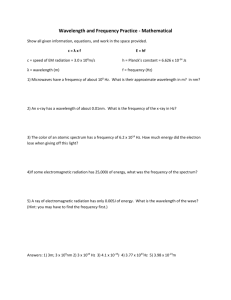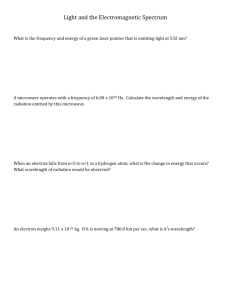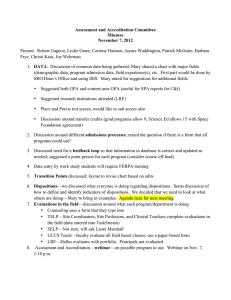Photometric Calibration of WFPC2 Linear Ramp Filter Data in SYNPHOT
advertisement
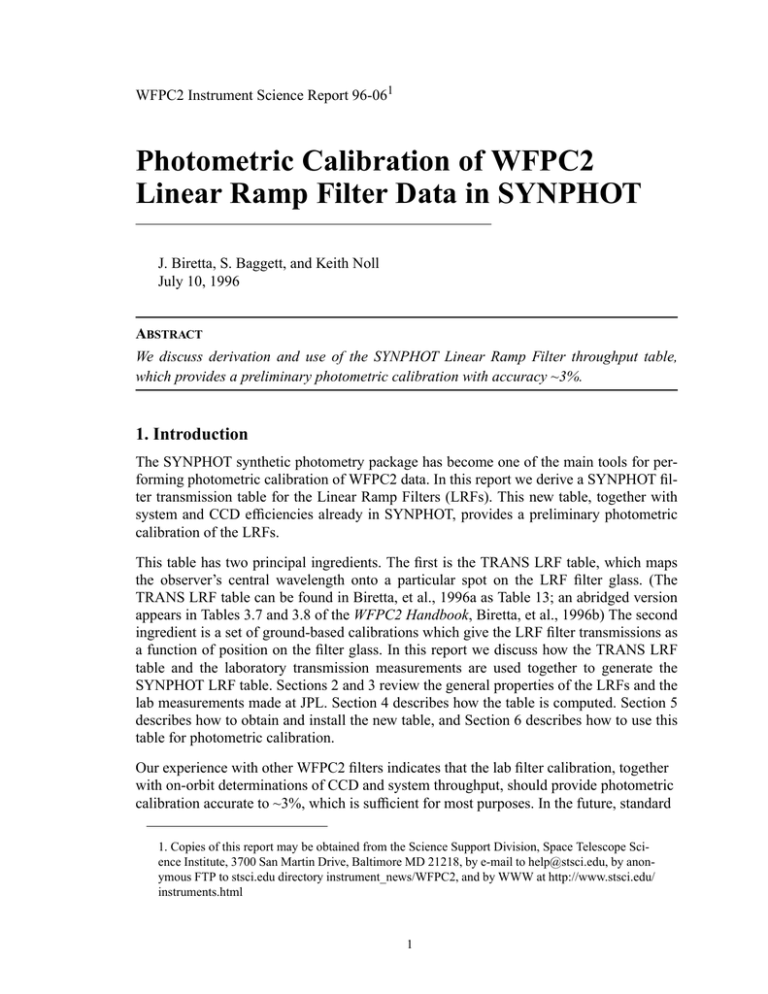
WFPC2 Instrument Science Report 96-061 Photometric Calibration of WFPC2 Linear Ramp Filter Data in SYNPHOT J. Biretta, S. Baggett, and Keith Noll July 10, 1996 ABSTRACT We discuss derivation and use of the SYNPHOT Linear Ramp Filter throughput table, which provides a preliminary photometric calibration with accuracy ~3%. 1. Introduction The SYNPHOT synthetic photometry package has become one of the main tools for performing photometric calibration of WFPC2 data. In this report we derive a SYNPHOT filter transmission table for the Linear Ramp Filters (LRFs). This new table, together with system and CCD efficiencies already in SYNPHOT, provides a preliminary photometric calibration of the LRFs. This table has two principal ingredients. The first is the TRANS LRF table, which maps the observer’s central wavelength onto a particular spot on the LRF filter glass. (The TRANS LRF table can be found in Biretta, et al., 1996a as Table 13; an abridged version appears in Tables 3.7 and 3.8 of the WFPC2 Handbook, Biretta, et al., 1996b) The second ingredient is a set of ground-based calibrations which give the LRF filter transmissions as a function of position on the filter glass. In this report we discuss how the TRANS LRF table and the laboratory transmission measurements are used together to generate the SYNPHOT LRF table. Sections 2 and 3 review the general properties of the LRFs and the lab measurements made at JPL. Section 4 describes how the table is computed. Section 5 describes how to obtain and install the new table, and Section 6 describes how to use this table for photometric calibration. Our experience with other WFPC2 filters indicates that the lab filter calibration, together with on-orbit determinations of CCD and system throughput, should provide photometric calibration accurate to ~3%, which is sufficient for most purposes. In the future, standard 1. Copies of this report may be obtained from the Science Support Division, Space Telescope Science Institute, 3700 San Martin Drive, Baltimore MD 21218, by e-mail to help@stsci.edu, by anonymous FTP to stsci.edu directory instrument_news/WFPC2, and by WWW at http://www.stsci.edu/ instruments.html 1 stars will be observed through the LRFs to verify the predicted throughputs. All SYNPHOT users are advised to obtain a copy of the current (March 1995) SYNPHOT User’s Guide by sending e-mail to help@stsci.edu. Table of Contents Section Topic Page 1 Introduction 1 2 Review of LRF Filter Properties 3 3 Ground-based Transmission Measurements for the LRFs 3 4 Calculation of the SYNPHOT LRF Table 7 ...4.1 Format and utilization of the SYNPHOT LRF table 7 ...4.2 Calculation of the SYNPHOT LRF table 9 5 Obtaining and Installing the SYNPHOT LRF Table 10 6 How to Perform LRF Photometric Calibration with SYNPHOT 12 ...6.1 Emission line spectra 14 ...6.2 Stellar spectra 17 ...6.3 Power law spectra 19 7 References 19 Appendix Sample LRF Transmission Curves 20 2 2. Review of LRF Filter Properties The WFPC2 Linear Ramp Filters (LRFs) offer a narrow band imaging capability which is tunable from 3710Å to 9762Å with bandpass FWHM ∆λ / λ ~0.013. The LRF filter set contains four narrow band interference filters (named FR418N, FR533N, FR680N, and FR868N), and each filter contains four ramps (numbered #1 through #4) whose central wavelength varies as a function of position on the filter surface. In addition, each filter can be rotated to four different partial rotations of the filter wheel (-33˚, -18˚, 0˚, or +15˚); this rotation is used to move wavelengths which would otherwise fall outside the CCDs into the region imaged by the CCD detectors. An observer using the LRFs is asked only to specify the desired “central wavelength” on the Phase II proposal; the aperture and filter is entered simply as “LRF.” During proposal implementation, the TRANS program must convert the user-specified wavelength into a correct filter selection, and must also calculate a positional offset that will place the target at the correct location on the ramp filter. This is done by finding the requested central wavelength in the TRANS LRF lookup table, and then interpolating the pointing offset from the two nearest entries in the table. The table also specifies the filter, filter wheel rotation, and CCD to be used. 3. Ground-based Transmission Measurements for the LRFs Wavelength and transmission calibration is provided by a set of lab measurements made on the flight filters at JPL. A complete description of the LRF transmission measurements can be found in Evans (1992). A monochrometer with a narrow slit was used to provide illumination, and a micrometer provided position information. The transmission profile was measured at five equally spaced points along the length of each ramp. The resulting data were later integrated over an annular aperture to simulate the out-of-focus OTA beam passing through the filter. This integration largely defines the bandpass shape, and results in highly symmetric transmission curves. Munson functions of the following form were then fitted to the integrated transmission curves: T0 T = -----------------------------------------------------------------------------------------------------------------------2 1 + ( 1 – a )x + a ( 1 – b )x 4 + ab ( 1 – c )x 6 + abcx 8 where a, b, and c are shape parameters ( 0 ≤ a, b, c ≤ 1 ), T0 is the peak transmission of the passband, T=T0 at x=0, 3 (1) x is related to wavelength by (w – w0) x = -------------------HWHM (2) and w0 is the center wavelength. The shape parameters, a, b, and c, and the parameters T0, w0, and HWHM were then fitted to polynomial functions of physical distance Y in inches along the ramp: Parameter = A 0 + A 1 Y + A 2 Y 2 + A 3 Y 3 (3) Table 1 gives the coefficients in this equation. These coefficients are identical to those listed in Evans (1992) and in WFPC2 Handbook (V.3.0) Tables 3.3 to 3.5, except for the parameter Y. For consistency with the TRANS LRF table, we instead use the linearized wavelength relations given by Biretta, et al. (1996a), which are typically accurate to 0.3Å: Y = A0 + A1w0 (4) The coefficients in equation (4) are derived from C1,2 and C1,4 given in Table 3 of Biretta, et al. (1996a): A 0 = C 1, 2 C 1, 4 A 1 = C 1, 4 and are listed in Table 1. Table 1: Polynomial Coefficients for Parameters. Filter / Ramp # FR418N #1 FR418N #2 Parameter Y w0 T0 HWHM a b c Y w0 A0 -26.1083 3657.7 -.01667 21.95 .2120 1.181 .3301 -24.2554 3876.9 A1 .00713888 138.7 .2188 -.8347 .002857 -.8138 -.3715 .00625704 158.6 4 A2 .0000 .6178 .04138 2.143 .002596 .3535 .3825 .0000 .5472 A3 .0000 .0000 -.03489 .0000 .0000 .0000 .0000 .0000 .0000 Table 1: Polynomial Coefficients for Parameters. Filter / Ramp # FR418N #3 FR418N #4 FR533N #1 FR533N #2 FR533N #3 Parameter T0 HWHM a b c Y w0 T0 HWHM a b c Y w0 T0 HWHM a b c Y w0 T0 HWHM a b c Y w0 T0 HWHM a b c Y w0 T0 HWHM a b A0 .1660 21.50 .1592 .7938 .9306 -24.7145 4130.5 .1352 22.09 .2300 1.096 1.276 -23.4440 4371.3 .3189 25.62 .3123 .9222 1.033 -26.7670 4677.7 .5450 25.67 -.009839 .31511 -.3379 -24.6600 4948.4 .4546 32.10 .1678 .9345 .9571 -24.5038 5257.3 .4944 34.03 .3851 .5605 A1 .2288 3.315 -.003687 .2355 .01366 .00598254 168.8 .6200 1.306 .05586 -.3185 -1.279 .00536340 185.8 .1287 1.015 -.2055 .1167 -.1356 .00572115 177.3 -.3612 .3168 .4644 .9473 2.788 .00498393 199.2 .4188 -1.204 -.02726 .1935 .02919 .00465985 217.9 -.1714 5.078 -.06264 .6642 5 A2 -.1080 -.7079 -.0008497 -.09124 .007458 .0000 -.7389 -.5226 -.1181 -.03044 .1396 .5721 .0000 .2913 -.01160 .1161 .09535 -.04673 .05660 .0000 -1.125 .3623 .8873 -.2039 -.4516 -1.346 .0000 .6484 -.5456 3.171 .09521 -.1244 -.009393 .0000 -1.481 .1890 -1.347 .003163 -.2751 A3 .004005 .0000 .0000 .0000 .0000 .0000 .0000 .1529 .0000 .0000 .0000 .0000 .0000 .0000 -.001712 .0000 .0000 .0000 .0000 .0000 .0000 -.1281 .0000 .0000 .0000 .0000 .0000 .0000 .1548 .0000 .0000 .0000 .0000 .0000 .0000 -.0631 .0000 .0000 .0000 Table 1: Polynomial Coefficients for Parameters. Filter / Ramp # FR533N #4 FR680N #1 FR680N #2 FR680N #3 FR680N #4 FR868N #1 Parameter c Y w0 T0 HWHM a b c Y w0 T0 HWHM a b c Y w0 T0 HWHM a b c Y w0 T0 HWHM a b c Y w0 T0 HWHM a b c Y w0 T0 A0 .9665 -25.5182 5596.9 .5058 35.06 .06553 1.043 1.162 -21.8962 5916.0 .1198 41.50 .1743 .8320 .9682 -22.6919 6290.8 .7918 39.48 .05596 1.017 .7244 -22.0719 6673.5 .9494 42.81 .1038 .8415 1.017 -24.7447 7141.9 .4823 44.72 .1612 .2708 .9941 -23.2685 7555.5 .7524 A1 .05543 .00455886 220.9 -.2715 -2.856 .2253 -.1190 -.4910 .00370137 269.4 1.005 -5.873 -.05050 .3326 -.09110 .00360750 275.6 -.02034 2.120 .3034 -.27026 .8326 .00330755 301.6 -1.008 .8193 .09020 .3045 -.1732 .00346462 289.3 .4479 .8952 -.01167 1.077 -.02694 .00308029 320.4 -.3328 6 A2 -.03654 .0000 -.6938 .3203 2.382 -.08275 .02889 .2059 .0000 .3460 -.4015 4.038 .06481 -.1858 .05122 .0000 .7184 .1086 .3703 -.1333 .04560 -.5107 .0000 .3321 1.161 .4269 -.02747 -.1930 .07463 .0000 -.2999 -.07484 -.0756 .01355 -.4757 .01685 .0000 1.906 .4543 A3 .0000 .0000 .0000 -.1230 .0000 .0000 .0000 .0000 .0000 .0000 -.00162 .0000 .0000 .0000 .0000 .0000 .0000 -.05945 .0000 .0000 .0000 .0000 .0000 .0000 -.3777 .0000 .0000 .0000 .0000 .0000 .0000 -.05868 .0000 .0000 .0000 .0000 .0000 .0000 -.1343 Table 1: Polynomial Coefficients for Parameters. Filter / Ramp # FR868N #2 FR868N #3 FR868N #4 Parameter HWHM a b c Y w0 T0 HWHM a b c Y w0 T0 HWHM a b c Y w0 T0 HWHM a b c A0 49.32 .2958 1.321 .3762 -22.9766 8014.3 .8204 54.17 .05832 .4582 .6422 -22.6085 8510.7 .5817 55.19 .5422 1.420 .4257 -23.2142 9034.3 .6241 59.69 .2376 .9670 .7829 A1 1.742 -.3877 -.9156 1.668 .00286673 350.5 -.3368 1.579 .7525 .8433 .3247 .00265657 375.6 -.1920 -.7459 -.2444 -1.176 -.2522 .00256976 387.2 .2403 2.167 -.01879 .02456 .03750 A2 .4914 .2465 .3666 -.9499 .0000 -.7500 .3815 .2196 -.3625 -.4350 -.1593 .0000 .3706 .4517 1.433 .03545 .4814 .1777 .0000 .8722 -.1230 -.1996 -.00864 -.00477 .02393 A3 .0000 .0000 .0000 .0000 .0000 .0000 -.1057 .0000 .0000 .0000 .0000 .0000 .0000 -.1627 .0000 .0000 .0000 .0000 .0000 .0000 .02829 .0000 .0000 .0000 .0000 4. Calculation of the SYNPHOT LRF Table We begin by discussing the format of the table, and the way it is utilized by the SYNPHOT program. After that, we describe in depth how the elements of the table are computed. 4.1 Format and utilization of the SYNPHOT LRF table SYNPHOT integrates the detected countrate in many wavelength intervals to model the overall countrate measured by an observer. At each wavelength interval the countrate is computed as the product of the target countrate, the transmissions of the OTA, WFPC optics and filter(s), and the CCD response. For standard filters the SYNPHOT filter transmission tables are simply one-dimensional tables listing wavelengths and the transmis- 7 sions at those wavelengths. In contrast, the LRF filters are tunable to many different wavelengths, and hence its SYNPHOT transmission table is two-dimensional. The dimensions are wavelength setting (i.e. wavelength requested on the Phase II proposal, running across the rows), and wavelength / transmission as in the ordinary filters (running down the columns). Table 2 shows portions of the final SYNPHOT LRF table, and serves to illustrate its forTable 2: Portions of SYNPHOT LRF table. WAVELENGTH WAVE#3709.999 WAVE#3714.162 WAVE#3718.329 ... ... 1.0000 0. 0. 0. ... 3000.0000 0. 0. 0. ... ... 3001.5000 0. 0. 0. ... ... 3003.0007 0. 0. 0. ... ... ... ... ... ... ... ... 3516.8740 0. 0. ... ... 3518.6331 4.1519e-8 0. 0. ... ... 3520.3921 4.4670e-8 4.6018e-8 0. ... ... ... ... ... ... ... ... 3708.2471 0.069466 0.072649 0.071765 ... ... 3710.1011 0.069814 0.074791 0.075431 ... ... 3711.9561 0.069380 0.076198 0.078589 ... ... 3713.8120 0.068193 0.076787 0.081103 ... ... 3715.6689 0.066323 0.076519 0.082843 ... ... 3717.5271 0.063870 0.075409 0.083709 ... ... 3719.3860 0.060948 0.073525 0.083644 ... ... ... ... ... ... ... ... (2776 rows) ... ... ... ... ... (998 cols) mat in more detail. In essence, each column in the table contains the entire transmission curve for a given central wavelength (WAVE#xxxx) which an observer would specify on the Phase II proposal. This is equivalent to the transmission curve at a given physical location on the LRF filter glass. The first entry in each row gives the wavelength, and the other entries give the transmission values at that wavelength. For example, as we go down the column titled WAVE#3709.999 we see that the transmission peaks at ~0.0698 for WAVELENGTH~3710Å. The next column to the right, which is titled WAVE#3714.162, has a peak transmission ~0.0768 for WAVLENGTH~3714Å, and so forth. Observers specify LRF settings in SYNPHOT by placing LRF#xxxx in the PHOTMODE, 8 where xxxx is the central wavelength specified on the Phase II proposal. SYNPHOT will look amongst the column headers in the table until it finds a pair of WAVE#yyyy entries which bracket the wavelength specified in the PHOTMODE. Next it looks through the first column of the table, the WAVELENGTH column, until it finds a pair of values bracketing the wavelength at which the throughput value is needed. Finally, SYNPHOT does a twodimensional linear interpolation between the four throughput values surrounding the required WAVE# and WAVELENGTH point. 4.2 Calculation of the SYNPHOT LRF table We begin with details of the table structure and layout. We have used logarithmic steps in both WAVE#xxxx and WAVELENGTH when creating the table, since this maximizes the accuracy for a given table size. The necessity of storing the table in FITS format within the HST archive limits the number of columns to a maximum of 1000. Hence the WAVE# values are stepped according to WAVE ( n + 1 ) = 1.001122 × W AVE ( n ) (5) which leads to 998 steps in WAVE#xxxx between the lowest (WAVE#3710) and highest (WAVE#9762) settings, when extra values for jumps, etc. are included (as discussed below). There is no limit to the number of rows, and we have therefore used finer logarithmic steps in WAVELENGTH: WAVELENGTH ( n + 1 ) = 1.0005 × W AVELENGTH ( n ) (6) which leads to 2776 rows. There are also places where sudden jumps are required in the throughput values. These occur at the start and end of wavelength runs in the TRANS LRF table, where either the ramp segment, filter, or filter rotation suddenly changes. To handle these we have made two WAVE#xxxx entries stepped by only 0.001Å at these boundaries. For example, central wavelengths of 3800Å or less are mapped onto filter FR418N, ramp #1, rotation 0˚. But central wavelengths above 3800Å map onto filter FR418N, ramp #1, rotation -33˚. Hence we have made two columns in the SYNPHOT LRF table near this wavelength -one at WAVE#3800.000 which ends the first filter setting, and one at WAVE#3800.001 which starts the second setting. Because of this, SYNPHOT LRF users must specify their wavelength to the nearest 0.01Å. Specifying the wavelength to more than two decimal places will cause errors at these jumps. Another important detail is the handling of “vignetted” settings of the LRFs. These are wavelengths where, for one reason or another, the optimal location on the filter glass cannot be reached (for example, filter areas which lie outside the field imaged by the CCDs). Instead, these wavelengths are observed at the closest available setting, and hence the overall transmission curve will be offset slightly in wavelength from the optimal curve for the requested wavelength. Accordingly, the wavelength requested by the observer will not be at the peak of the transmission curve, but rather will be offset slightly from the peak, which will generally imply a small reduction in transmission. Handling of these vignetted 9 regions in the SYNPHOT LRF table is very simple as with unvignetted wavelengths, the transmission curve is set to that appropriate for the physical location on the filter glass used for the observation. As should be apparent, vignetted wavelength ranges in the TRANS LRF table result in identical adjacent columns in the SYNPHOT LRF table, with only the WAVE# changing. This occurs is because a single physical location on the filter glass (with a single transmission curve) is assigned to multiple wavlengths (WAVE#) once the optimal location on the filter can no longer be reached. Actual calculation of the table proceeds as follows. One takes each line of the TRANS LRF table, and steps through the central wavelength range for that line using equation (5), starting at the low wavelength end (plus 0.001Å), and ending at a the upper wavelength value. At each wavelength step, one writes a column titled WAVE#xxxx in the LRF table, where xxxx is the central wavelength. The throughput values in the column are computed using the following steps: Set w0 = xxxx, where xxxx is the value in WAVE#xxxx. Obtain the filter and ramp# for wavelength w0 from the TRANS LRF table. Compute Y from w0 using equation (4) and appropriate “parameter Y” entries in Table 2 for that filter and ramp#. Compute a, b, c, T0, and HWHM from Y using equation (3) and the appropriate polynomial coefficients in Table 1 for the filter and ramp# specified by the TRANS LRF table. Step down the column starting with WAVELENGTH = w = 3000Å and using equation (6), computing a transmission value T at each step using equations (1) and (2), until the complete transmission curve for that central wavelength setting is obtained. Separate rows for 1Å and 999999Å are introduced at the top and bottom of the table, to prevent erroneous extrapolations at very small and large wavelengths. Errors caused by quantization and linear interpolation in the table are less than 1% at all wavelengths. Sample transmission curves are shown in the Appendix. 5. Obtaining and Installing the SYNPHOT LRF Table If your local SYNPHOT tables (e.g., wfpc2 optics, dqe, filter throughputs, etc.) were updated July 1995 or later, the only new files that will need to be retrieved are the new LRF table and the new graph and comp tables which point to the new LRF table. Note: if your local tables predate July 1995, retrieve just the README file from the wfpc2 directory specified below, for detailed instructions on updating all wfpc2-related throughput tables at once. Retrieval can be done via ftp (commands are given in boldface on the left): ftp stsci.edu login anonymous binary give email address as password set transfer mode to binary 10 cd cdbs/cdbs2/comp directory for all graph and comp tables ls hstgraph* list out graph tables get hstgraph_960208a.tab or any graph table later than this Feb 8,1996 table1 ls hstcomp* get hstcomp_960208a.tab or any comp table later than this Feb 8,1996 table1 cd wfpc2 contains all wfpc2-related tables get wfpc2_lrf_002.tab new lrf table, old file was *001.tab quit That’s it. Once retrieved, the files need to be placed in their respective directories at your local site: cdbs/comp (graph and comp tables) and cdbs/comp/wfpc2 (lrf table). Two other useful checks to run, to verify that the LRF component is installed correctly at your site: 1) The IRAF refdata parameter set should be set, either by executing an unlearn refdata at the IRAF prompt, or by using epar to examine and alter the parameter set. To point all the SYNPHOT tasks at the most recent comp and graph table files, refdata should be set as follows (text shown in boldface is entered by user): epar refdata PACKAGE = synphot TASK = refdata (area = 45238.93416) Telescope area in cm^2 (grtbl = crcomp$hstgraph_*) Instrument graph table (cmptbl = crcomp$hstcomp_*) Instrument component table (mode = a) :quit Including the literal "_*" in the table name fields will direct the tasks to use the most recent comp and graph tables in your local cdbs/comp directory (i.e., with subsequent synphot table updates, you won’t need to change refdata). 2) Check that the new LRF table is being accessed, for example, using the showfiles task: showfiles "wfpc2,4,a2d7,lrf#3750" #Throughput table names: crotacomp$hst_ota_005.tab crwfpc2comp$wfpc2_optics_003.tab crwfpc2comp$wfpc2_lrf_002.tab[wave#] crwfpc2comp$wfpc2_dqewfc4_002.tab crwfpc2comp$wfpc2_a2d7wf4_002.tab <--should see wfpc2_lrf_002.tab Note that specifying the filtername (e.g. FR418N) in the OBSMODE is not necessary; the pipeline (CALWP2) currently includes the filter in the PHOTMODE (keyword in the image header, equivalent to obsmode in SYNPHOT parameter sets), but it does not 1. Since all instruments use these hstgraph* and hstcomp* tables, many synphot updates do not affect wfpc2 throughput data (e.g., the later Feb 9, 1996 update did not include wfpc2-related changes). 11 include any additional throughput component. The showfiles command will report a message to this effect: showfiles "wfpc2,4,a2d7,fr418n,lrf#3750" WARNING Instrument mode keywords not used: fr418n #Throughput table names: crotacomp$hst_ota_005.tab crwfpc2comp$wfpc2_optics_003.tab crwfpc2comp$wfpc2_lrf_002.tab[wave#] crwfpc2comp$wfpc2_dqewfc4_002.tab crwfpc2comp$wfpc2_a2d7wf4_002.tab 6. How to Perform LRF Photometric Calibration with SYNPHOT Prior to making photometric measurements, the LRF images should be flat fielded with a narrow band filter flat observed at a nearby wavelength. As of this writing, this is not automatically done during the “pipeline” calibration. For example, near 5000Å one would use a flat observed through the F502N filter. The WFPC2 WWW pages at address http:// www.stsci.edu/ftp/instrument_news/WFPC2/wfpc2_top.html should be consulted for the latest flat field reference files. A suitable flat should be obtained from the HST data archive, and then multiplied into the LRF images. Table 3 lists the current narrow band flats, but observers should also check the WWW pages for updated versions of these flats. Wide band filter F791W is included to avoid a large gap at those wavelengths. Table 3: Recommended Flat Fields λ(Å) FILTER NAME FLAT FIELD FILE MODE 3750 F375N e3809349u full 3900 F390N e380934eu full 4370 F437N e380934ju full 4690 F469N e380934su full 4870 F487N e3809351u full 5020 F502N e3809354u full 5880 F588N e3914337u full 6310 F631N e391433gu full 6560 F656N e391433ju full 6580 F658N e391433lu full 6730 F673N e391433ru full 7910 F791W e391434bu full 9530 F953N e391434mu full We strongly recommend using narrow band filter flats, since these are insensitive to the 12 spectral variations in the flat field light source. If instead, one were to use a flat taken through the LRF, a very accurate spectrum would be needed for the light source so that its spectral variations could be corrected during photometric calibration. Using a narrow band flat eliminates these uncertainties. In addition, the F418N LRF filter also contains a number of pinholes; while these usually have no impact on science images, they seriously corrupt flats taken through that filter. For these reasons we recommend flat fielding with one of the narrow band flats listed in Table 3. Tests indicate they should give results accurate to a few percent (2% to 3%). After flattening the data, count levels should be measured for the target in the usual manner. Unlike the normal filters, the target location for the LRFs depends on the wavelength specified in the Phase II proposal, and may not be obvious if the target is faint. The target locations (CCD and pixel numbers) can be estimated using Tables 3.7 and 3.8 in the WFPC2 Handbook (V.3.0 or later), or the LRF Calculator Tool on the WFPC2 WWW pages. The conversion from target counts to target flux is performed using SYNPHOT. The CALCPHOT task in SYNPHOT will compute the expected count rate for a variety of model targets, and hence provides the necessary scaling from counts to flux. There are three essential ingredients for this calculation: an OBSMODE which describes the instrumental parameters, a WAVETAB which lists the wavelength intervals used for the calculation, and a SPECTRUM containing a model of the target spectrum. Observers specify LRF settings in the OBSMODE by including LRF#xxxx, where xxxx is the central wavelength specified on the Phase II proposal. It is imperative that the number from the Phase II proposal be used, since this selects the filter transmission curve. The value from the Phase II must be used, regardless of whether the LRF setting is vignetted, or whether the emission line was really at a different wavelength than specified on the Phase II. Also, as discussed in Section 4, the central wavelength must be specified to two decimal places or less (e.g. 5069.34 or 5069, but not as 5069.343). The total HST and WFPC2 efficiencies should also be included by specifying wfpc2,3. The “3” implies CCD WF3, but the identical results will be obtained regardless of which CCD is specified. Also, a2d7 or a2d15 should be given depending on whether the gain was set to 7 or 14, respectively, during the observation. Hence the OBSMODE would be specified as (e.g.): obsmode = wfpc2,3,lrf#5007,atd7 where the central wavelength is 5007Å in this example. The LRF bandpass, either with or without the OTA+WFPC2+CCD efficiencies, can be plotted with the SYNPHOT PLBAND task as shown in the Appendix. The default WAVETAB or wavelength table used by SYNPHOT can have steps which are too coarse to accurately integrate a narrow filter, such as the LRFs. This can be remedied by using the GENWAVE command in SYNPHOT to custom-design a wavelength table. In general, 1Å steps should be more than sufficient for the LRFs, although the wavelength steps must also be fine enough to well-sample any narrow lines in the target spectrum. The name of this table is then given as the WAVETAB parameter in the various SYNPHOT tasks. 13 Here is an example of running GENWAVE. First we start IRAF and load the SYNPHOT package, and then we run GENWAVE: cl stsdas hst_calib synphot genwave wavelen.tab 1000. 12000. 1. This produces a table from 1000Å to 12000Å in 1Å steps. We next discuss the specification of model spectra for emission line, stellar, and powerlaw targets. 6.1 Emission line spectra Modeling of spectral lines will generally require use of the either the BOX or GAUSS passband functions to generate a model line profile. While the SYNPHOT User’s Guide describes these as part of the OBSMODE, or instrumental parameters, they can also be used to specify a target spectrum. For example, we can multiply a box passband by a constant spectrum to obtain a box-shaped emission line: spectrum = box( 5007, 10) * unit(1.0e-15,flam) which describes a box emission line 10Å wide centered at 5007Å having peak flux of 1.0x10-15 erg sec-1 cm-2 Å-1, and hence a total flux of 1.0x10-14 erg sec-1 cm-2. Alternatively, an emission line can be modeled as a Gaussian function: spectrum = gauss( 5007, 10) * unit(1.0e-15,flam) which describes a Gaussian line profile with 10Å FWHM centered at 5007Å and a peak flux density 1.0 x10 -15 erg sec-1 cm-2 Å-1. The total flux in such a Gaussian spectrum will be 1.054(FWHM)(peak flux density) or 1.05 x10 -14 erg sec-1 cm-2 for this example. Spectra can also be added, if more than one emission line is needed. For example: spectrum = gauss(5007,10)*unit(1.e-18,flam) + gauss(5020,10)* unit(2.e-18,flam) where all the text is place on a single line. The actual photometric calculations are performed using CALCPHOT. Assuming IRAF is running, the SYNPHOT package is loaded, and that GENWAVE was run as described above, we then run CALCPHOT. Typing epar calcphot brings up a fill-out form as shown below; values are typed in, and <return> is used to go to the next line. After entering the various parameters, we then type :go to start the calculation. Here is an example of a CALCPHOT run for an LRF central wavelength of 5007Å, and a model Gaussian spectrum centered at 5010Å having a FWHM of 5Å and total flux of 14 1.05x10 -13 erg sec-1 cm-2: sy>epar calcphot Image Reduction and Analysis Facility PACKAGE = synphot TASK = calcphot obsmode = wfpc2,3,lrf#5007,a2d7 Instrument observation mode spectrum= gauss(5010,5)*unit(2.0e-14,flam) Synthetic spectrum form = counts Form for output data (vzero = ) List of values for variable zero (output = none) Output table name (append = no) Append to existing table? (result = 0.) Result of synphot calculation (wavetab= wavelen.tab) Wavelength table name (refdata= ) Reference data (mode = a) :go Mode = band(wfpc2,3,lrf#5007,a2d7) Pivot Equiv Gaussian Wavelength FWHM 5007.47 64.40982 band(wfpc2,3,lrf#5007,a2d7) Spectrum: gauss(5010,5)*unit(2.0e-14,flam) VZERO (COUNTS s^-1 hstarea^-1) 0. 4.52047 The results indicate that the target flux 1.05x10 -13 erg sec-1 cm-2 will produce 4.5 DN s-1. This can then be scaled to the actual countrate in the observed image, to obtain the target flux. More complex spectra may require more characters than the fill-out form allows. In such cases the spectrum can be specified in a text file, and the name of the text file (proceeded by “@”) is given for the spectrum in CALCPHOT. For example, the following spectrum could be entered into a text file called spectrum.dat with any editor: gauss(5007,15)*unit(1.e-16,flam)+gauss(5028,8)*unit(2.e-16,flam) and then CALCPHOT is run on this spectrum: sy>epar calcphot Image Reduction and Analysis Facility PACKAGE = synphot TASK = calcphot obsmode = wfpc2,3,lrf#5007,a2d7 15 Instrument observation mode spectrum= form = (vzero = (output = (append = (result = (wavetab= (refdata= (mode = @spectrum.dat counts ) none) no) 0.) wavelen.tab) ) a) Synthetic spectrum to calculate Form for output data List of values for variable zero Output table name Append to existing table? Result of synphot calculation Wavelength table name Reference data :go Mode = band(wfpc2,3,lrf#5007,a2d7) Pivot Equiv Gaussian Wavelength FWHM 5007.47 64.40982 band(wfpc2,3,lrf#5007,a2d7) Spectrum: gauss(5007,15) * unit(1.0e-16,flam) + gauss(5028,8) * unit(2.0e-16,flam) VZERO (COUNTS s^-1 hstarea^-1) 0. 0.117225 The results indicate that the model spectrum will produce 0.12 DN s-1. The input spectrum can be plotted using the PLSPEC task. Here we plot the input spectrum alone by leaving the OBSMODE blank, and request that the plot be in units of Fλ or “flam” (i.e. erg sec-1 cm-2 Å-1). The plot limits are set to 4900Å to 5100Å: sy>epar plspec Image Reduction and Analysis Facility PACKAGE = synphot TASK = plspec obsmode = spectrum= form = (vzero = (spfile = (pfile = (errtyp = (left = (right = (bottom = (top = (append = (ltype = (device = (wavetab= (refdata= (mode = @spectrum.dat flam ) none) none) n) 4900.) 5100.) INDEF) INDEF) no) solid) stdgraph) wavelen.tab) ) a) :go 16 Observation mode or @list Synthetic spectrum or @list Form of output graph List of values for variable zero Spectrophotometry data Photometry data n[one] p[oint] c[ont] b[in]... x value for left side of graph x value for right side y value for bottom y value for top Append to existing plot? Line type: clear,solid,dashed,... Graphics device Wavelength table name Reference data The resulting model target spectrum is shown in Figure 1. Figure 1. Example of PLSPEC output for emission lines. FLAM (erg cm-2 s-1 Å-1) 2.00E-16 1.50E-16 1.00E-16 5.00E-17 0 4900 4950 5000 Wavelength (Å) 5050 5100 6.2 Stellar spectra Stellar spectra can be modeled using catalogs of either observed or synthetic spectra incorporated in SYNPHOT. Appendix B in the SYNPHOT User’s Guide lists the available spectra. For example, if we needed a model for an M6 III star with V=16.6, we could use star #166 in the Bruzual-Perrson-Gunn-Stryker Spectral Atlas, which is listed in Table B.5 of the User’s Guide as bpgs_166, and re-normalize it to V=16.6 as follows: spectrum = rn(crgridbpgs$bpgs_166,band(v),16.6,vegamag) Using this as an input for CALCPHOT, we have: sy>epar calcphot Image Reduction and Analysis Facility PACKAGE = synphot TASK = calcphot obsmode = wfpc2,3,lrf#5007,a2d7 Instrument observation mode spectrum= rn(crgridbpgs$bpgs_166,band(v),16.6,vegamag) 17 form = (vzero = (output = (append = (result = (wavetab= (refdata= (mode = counts ) none) no) 0.) wavelen.tab) ) a) Form for output data List of values for variable zero Output table name Append to existing table? Result of synphot calculation... Wavelength table name Reference data :go Mode = band(wfpc2,3,lrf#5007,a2d7) Pivot Equiv Gaussian Wavelength FWHM 5007.47 64.40982 band(wfpc2,3,lrf#5007,a2d7) Spectrum: rn(crgridbpgs$bpgs_166,band(v),16.6,vegamag) VZERO (COUNTS s^-1 hstarea^-1) 0. 0.828713 Hence this star observed with the LRFs at a central wavelength of 5007Å results in 0.83 DN s-1. The input spectrum may be plotted as above using PLSPEC, with the result shown in Figure 2. Figure 2. Example of PLSPEC output for M6 III star. FLAM (erg cm-2 s-1 Å-1) 1.25E-15 1.00E-15 7.50E-16 5.00E-16 2.50E-16 4900 4950 5000 Wavelength (Å) 18 5050 5100 6.3 Power law spectra Power law spectra can be modeled using the pl function. For example, spectrum = 2.3*pl(5500,0.7) specifies a power law spectrum ν λ 0.7 –0.7 = 0.23 -------------------------f ν = 0.23 ------------ 14 5500 5.45 × 10 where λ is in Å, and f ν is in Janskys. This may also be re-written in terms of frequency ν in Hz, as shown. This can also be re-normalized to a standard magnitude: spectrum = rn(pl(5500,0.7),band(v),16.3,vegamag) where the power law is now specified to have V=16.3. These spectra can be used in CALCPHOT in the same manner as shown above for emission lines and stellar spectra, and similarly be plotted with PLSPEC. In closing we recommend that LRF observers consult the WFPC2 LRF calibration web page (see references) for any developments and updates regarding LRF calibration. 7. References Biretta, J. A., Ritchie, C. E., Baggett, S., and MacKenty, J. W. 1996a, “Wavelength / Aperture Calibration of the WFPC2 Linear Ramp Filters.” WFPC2 Instrument Science Report 96-05. Biretta, J. A., et al., 1996b, WFPC2 Instrument Handbook, Version 4.0. Bushouse, H., et al. 1992, “SYNPHOT User’s Guide.” 3rd ed. Evans, R. 1992, “WFPC-2 Ramp Filter Predictors” JPL Interoffice Memorandum DM# 2031 (Dec. 30, 1992). WWW page: http://www.stsci.edu/ftp/instrument_news/WFPC2/wfpc2_top.html 19 8. Appendix: Sample LRF + System Efficiency Curves The curves below were generated in SYNPHOT using the following commands. Assuming the new SYNPHOT LRF table has been obtained and installed as described in Section 5, we start IRAF and load the SYNPHOT package. We then generate a finely stepped wavelength table with GENWAVE, and compute the throughput plots with PLBAND. Entering epar plband produces a fill-out form, which is completed as below by entering the parameters and then hitting <return>. After the fill-out form is completed, typing :go will run PLBAND and produce a plot on the screen. Text shown in boldface is entered by the user: cl stsdas hst_calib synphot genwave wavelen.tab 1000. 12000. 1. epar plband Image Reduction and Analysis Facility PACKAGE = synphot TASK = plband obsmode = (left = (right = (bottom = (top = (normali= (ylog = (append = (ltype = (device = (wavetab= (refdata= (mode = wfpc2,3,lrf#5000 4900.) 5100.) INDEF) INDEF) no) no) no) solid) stdgraph) wavelen.tab) ) a) Instrument mode or @list x value for left side of plot x value for right side of plot y value for bottom of plot y value for top of plot Normalization all curves to 1? Take log of y values? Append to existing plot? Line type: clear,solid,dashed,dotted,... Graphics device Wavelength table name Reference data :go In this example the central wavelength has been set to 5000Å (i.e. the central wavelength specified on the Phase II proposal), and the plot runs from 4900Å to 5100Å. A hard copy can be generated by entering device=stdplot, and then typing gflush after PLBAND is done. Here the OTA+WFPC2 optics and CCD are included in the calculation; to plot the transmission of the LRF in isolation, omit “wfpc2,3” from the OBSMODE. The plots in Figures A.1. through A.11. give the total efficiency for the OTA+WFPC2 optics, LRF, and CCDs together at central wavelengths from 3710Å to 9762Å with steps of 100Å between plots. Finer 50Å steps are used at the ends of the range. 20 .0035 .01 OBSMODE = wfpc2,3,lrf#3800 .015 OBSMODE = wfpc2,3,lrf#3900 .0015 PASSBAND .01 .002 PASSBAND PASSBAND .0125 .008 .0025 .006 .0075 .004 .005 1.00E-3 .002 .0025 5.00E-4 0 0 3650 3675 3700 3725 3750 WAVELENGTH (A) 3775 3725 0 3750 3775 3800 3825 WAVELENGTH (A) 3850 3875 3825 3850 3875 3900 3925 WAVELENGTH (A) 3975 4050 4075 21 3950 .007 OBSMODE = wfpc2,3,lrf#3750 .015 OBSMODE = wfpc2,3,lrf#3850 .006 OBSMODE = wfpc2,3,lrf#4000 .0125 .0125 .005 .01 .003 PASSBAND PASSBAND PASSBAND .01 .004 .0075 .0075 .005 .005 .002 .0025 .001 0 3675 .0025 0 0 3700 3725 3750 3775 WAVELENGTH (A) 3800 3825 3775 3800 3825 3850 3875 WAVELENGTH (A) 3900 3925 3925 3950 3975 4000 4025 WAVELENGTH (A) Figure A.1. LRF + System Efficiency for 3710Å through 4000Å. OBSMODE = wfpc2,3,lrf#3710 .003 OBSMODE = wfpc2,3,lrf#4100 .02 OBSMODE = wfpc2,3,lrf#4300 OBSMODE = wfpc2,3,lrf#4500 .02 .0125 .015 .015 .0075 PASSBAND PASSBAND PASSBAND .01 .01 .01 .005 .005 .005 .0025 0 4025 0 4050 4075 4100 4125 WAVELENGTH (A) 4150 4175 4225 0 4250 4275 4300 4325 WAVELENGTH (A) 4350 4375 4425 22 .025 .0125 OBSMODE = wfpc2,3,lrf#4200 .02 .0075 .015 4475 4500 4525 WAVELENGTH (A) 4550 4575 4650 4675 .03 OBSMODE = wfpc2,3,lrf#4400 .01 4450 OBSMODE = wfpc2,3,lrf#4600 .025 .005 PASSBAND PASSBAND PASSBAND .02 .01 .015 .01 .005 .0025 .005 0 0 4125 4150 4175 4200 4225 WAVELENGTH (A) 4250 4275 4325 0 4350 4375 4400 4425 WAVELENGTH (A) 4450 4475 4525 4550 4575 4600 4625 WAVELENGTH (A) Figure A.2. LRF + System Efficiency for 4100Å through 4600Å. .015 .035 .05 OBSMODE = wfpc2,3,lrf#4900 OBSMODE = wfpc2,3,lrf#5100 .03 .03 .04 .02 .02 PASSBAND PASSBAND PASSBAND .025 .015 .03 .02 .01 .01 .01 .005 0 4625 0 0 4650 4675 4700 4725 WAVELENGTH (A) 4750 4775 4825 4850 4875 4900 4925 WAVELENGTH (A) 4950 4975 5000 5050 5100 5150 WAVELENGTH (A) 5200 23 .03 OBSMODE = wfpc2,3,lrf#4800 .025 OBSMODE = wfpc2,3,lrf#5000 .04 OBSMODE = wfpc2,3,lrf#5200 .025 .02 .03 .015 PASSBAND PASSBAND PASSBAND .02 .015 .02 .01 .01 .01 .005 .005 0 4725 0 0 4750 4775 4800 4825 WAVELENGTH (A) 4850 4875 4900 4950 5000 5050 WAVELENGTH (A) 5100 5100 5150 5200 5250 WAVELENGTH (A) 5300 Figure A.3. LRF + System Efficiency for 4700Å through 5200Å. OBSMODE = wfpc2,3,lrf#4700 .04 .06 OBSMODE = wfpc2,3,lrf#5500 OBSMODE = wfpc2,3,lrf#5700 .05 .05 .03 .04 .02 PASSBAND PASSBAND PASSBAND .04 .03 .03 .02 .02 .01 .01 .01 0 0 5200 5250 5300 5350 WAVELENGTH (A) 5400 5400 0 5450 5500 5550 WAVELENGTH (A) 5600 5600 5650 5700 5750 WAVELENGTH (A) 5800 24 .06 .05 OBSMODE = wfpc2,3,lrf#5400 .06 OBSMODE = wfpc2,3,lrf#5600 OBSMODE = wfpc2,3,lrf#5800 .05 .05 .04 .04 .03 PASSBAND PASSBAND PASSBAND .04 .03 .03 .02 .01 0 5300 5350 5400 5450 WAVELENGTH (A) 5500 .02 .02 .01 .01 0 0 5500 5550 5600 5650 WAVELENGTH (A) 5700 5700 5750 5800 5850 WAVELENGTH (A) 5900 Figure A.4. LRF + System Efficiency for 5300Å through 5800Å OBSMODE = wfpc2,3,lrf#5300 .06 OBSMODE = wfpc2,3,lrf#6100 .1 OBSMODE = wfpc2,3,lrf#6300 .08 .05 .08 .03 PASSBAND .06 PASSBAND PASSBAND .04 .04 .06 .04 .02 .02 .02 .01 0 5800 0 0 5850 5900 5950 WAVELENGTH (A) 6000 6000 6050 6100 6150 WAVELENGTH (A) 6200 6200 6250 6300 6350 WAVELENGTH (A) 6400 25 .1 OBSMODE = wfpc2,3,lrf#6000 OBSMODE = wfpc2,3,lrf#6200 OBSMODE = wfpc2,3,lrf#6400 .08 .04 .08 .06 .02 PASSBAND PASSBAND PASSBAND .03 .06 .04 .04 .02 .01 .02 0 5900 0 0 5950 6000 6050 WAVELENGTH (A) 6100 6100 6150 6200 6250 WAVELENGTH (A) 6300 6300 6350 6400 6450 WAVELENGTH (A) 6500 Figure A.5. LRF + System Efficiency for 5900Å through 6400Å. OBSMODE = wfpc2,3,lrf#5900 .125 OBSMODE = wfpc2,3,lrf#6700 OBSMODE = wfpc2,3,lrf#6900 .1 .08 .1 .08 .06 .05 PASSBAND PASSBAND PASSBAND .075 .06 .04 .04 .02 .025 .02 0 0 6400 6450 6500 6550 WAVELENGTH (A) 6600 0 6600 6650 6700 6750 WAVELENGTH (A) 6800 6800 6850 6900 6950 WAVELENGTH (A) 7000 26 .1 OBSMODE = wfpc2,3,lrf#6600 OBSMODE = wfpc2,3,lrf#6800 OBSMODE = wfpc2,3,lrf#7000 .08 .1 .08 .06 .05 .06 PASSBAND PASSBAND PASSBAND .075 .04 .04 .025 .02 .02 0 0 0 6500 6550 6600 6650 WAVELENGTH (A) 6700 6700 6750 6800 6850 WAVELENGTH (A) 6900 6900 6950 7000 7050 WAVELENGTH (A) 7100 Figure A.6. LRF + System Efficiency for 6500Å through 7000Å. OBSMODE = wfpc2,3,lrf#6500 .08 OBSMODE = wfpc2,3,lrf#7300 OBSMODE = wfpc2,3,lrf#7500 .08 .06 .06 .04 PASSBAND PASSBAND PASSBAND .06 .04 .02 .04 .02 .02 0 0 0 7000 7050 7100 7150 WAVELENGTH (A) 7200 7200 7250 7300 7350 WAVELENGTH (A) 7400 7400 7450 7500 7550 WAVELENGTH (A) 7600 27 .08 .08 OBSMODE = wfpc2,3,lrf#7200 OBSMODE = wfpc2,3,lrf#7400 OBSMODE = wfpc2,3,lrf#7600 .06 PASSBAND PASSBAND .06 .04 .04 .02 .02 0 0 7100 7150 7200 7250 WAVELENGTH (A) 7300 PASSBAND .06 .04 .02 0 7300 7350 7400 7450 WAVELENGTH (A) 7500 7500 7550 7600 7650 WAVELENGTH (A) 7700 Figure A.7. LRF + System Efficiency for 7100Å through 7600Å. OBSMODE = wfpc2,3,lrf#7100 OBSMODE = wfpc2,3,lrf#7900 .04 .04 .03 .05 .04 PASSBAND .05 PASSBAND .05 OBSMODE = wfpc2,3,lrf#8100 .03 .03 .02 .02 .02 .01 .01 .01 0 0 0 7600 7650 7700 7750 WAVELENGTH (A) 7800 7800 7850 7900 7950 WAVELENGTH (A) 8000 7950 8000 8050 8100 8150 8200 WAVELENGTH (A) 8250 28 .06 .06 OBSMODE = wfpc2,3,lrf#7800 OBSMODE = wfpc2,3,lrf#8000 .05 .05 .04 .04 .03 .03 PASSBAND PASSBAND PASSBAND OBSMODE = wfpc2,3,lrf#8200 .04 .03 .02 .02 .01 .01 .02 .01 0 0 7700 7750 7800 7850 WAVELENGTH (A) 7900 0 7850 7900 7950 8000 8050 8100 WAVELENGTH (A) 8150 8050 8100 8150 8200 8250 8300 WAVELENGTH (A) 8350 Figure A.8. LRF + System Efficiency for 7700Å through 8200Å. OBSMODE = wfpc2,3,lrf#7700 PASSBAND .06 .06 .06 .04 OBSMODE = wfpc2,3,lrf#8300 .025 PASSBAND PASSBAND .02 OBSMODE = wfpc2,3,lrf#8700 .02 .03 .03 PASSBAND OBSMODE = wfpc2,3,lrf#8500 .02 .015 .01 .01 .01 .005 0 0 8150 8200 8250 8300 8350 8400 WAVELENGTH (A) 8450 0 8350 8400 8450 8500 8550 8600 WAVELENGTH (A) 8650 8550 8600 8650 8700 8750 8800 WAVELENGTH (A) 8850 29 .04 .04 OBSMODE = wfpc2,3,lrf#8400 OBSMODE = wfpc2,3,lrf#8600 OBSMODE = wfpc2,3,lrf#8800 .025 .03 .02 .02 PASSBAND PASSBAND PASSBAND .03 .02 .015 .01 .01 .01 .005 0 0 0 8250 8300 8350 8400 8450 8500 WAVELENGTH (A) 8550 8450 8500 8550 8600 8650 8700 WAVELENGTH (A) 8750 8650 8700 8750 8800 8850 8900 WAVELENGTH (A) 8950 Figure A.9. LRF + System Efficiency for 8300Å through 8800Å. .04 OBSMODE = wfpc2,3,lrf#9100 OBSMODE = wfpc2,3,lrf#9300 .025 .02 .015 .015 PASSBAND PASSBAND PASSBAND .02 .015 .01 .01 .01 .005 .005 .005 0 0 8750 8800 8850 8900 8950 9000 WAVELENGTH (A) 9050 0 8950 9000 9050 9100 9150 9200 WAVELENGTH (A) 9250 9150 9200 9250 9300 9350 9400 WAVELENGTH (A) 9450 30 OBSMODE = wfpc2,3,lrf#9000 OBSMODE = wfpc2,3,lrf#9200 OBSMODE = wfpc2,3,lrf#9400 .025 .02 .015 .02 .015 PASSBAND PASSBAND PASSBAND .015 .01 .01 .01 .005 .005 .005 0 0 8850 8900 8950 9000 9050 9100 WAVELENGTH (A) 9150 0 9050 9100 9150 9200 9250 9300 WAVELENGTH (A) 9350 9250 9300 9350 9400 9450 9500 WAVELENGTH (A) 9550 Figure A.10. LRF + System Efficiency for 8900Å through 9400Å. .02 .025 OBSMODE = wfpc2,3,lrf#8900 OBSMODE = wfpc2,3,lrf#9500 .01 OBSMODE = wfpc2,3,lrf#9650 .0125 OBSMODE = wfpc2,3,lrf#9750 .01 .008 .0075 .0075 PASSBAND PASSBAND PASSBAND .01 .005 .006 .004 .005 .0025 .002 .0025 0 0 9350 9400 9450 9500 9550 9600 WAVELENGTH (A) 9650 0 9500 9550 9600 9650 9700 9750 WAVELENGTH (A) 9800 9600 9650 9700 9750 9800 9850 WAVELENGTH (A) 9900 31 .01 .0125 OBSMODE = wfpc2,3,lrf#9600 OBSMODE = wfpc2,3,lrf#9700 OBSMODE = wfpc2,3,lrf#9762 .01 .008 .01 .0075 PASSBAND PASSBAND PASSBAND .0075 .005 .006 .004 .005 .0025 .002 .0025 0 0 9450 9500 9550 9600 9650 9700 WAVELENGTH (A) 9750 0 9550 9600 9650 9700 9750 9800 WAVELENGTH (A) 9850 9600 9650 9700 9750 9800 9850 WAVELENGTH (A) 9900 Figure A.11. LRF + System Efficiency for 9500Å through 9762Å. .0125 .015