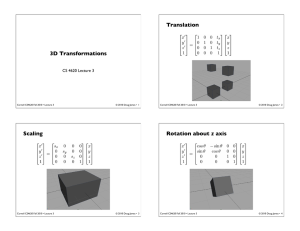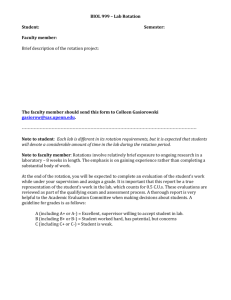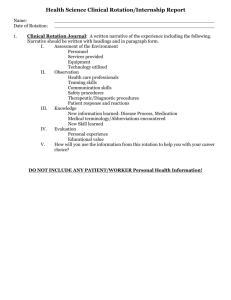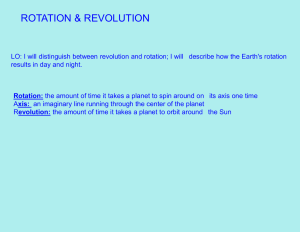Translation 3D Transformations CS 4620 Lecture 8
advertisement
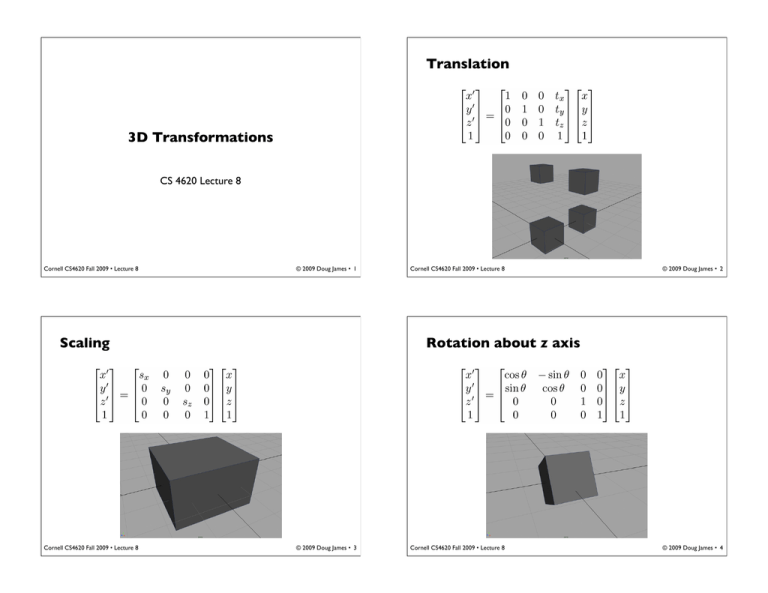
Translation
3D Transformations
CS 4620 Lecture 8
Cornell CS4620 Fall 2009 •!Lecture 8
© 2009 Doug James • 1
Scaling
Cornell CS4620 Fall 2009 •!Lecture 8
Cornell CS4620 Fall 2009 •!Lecture 8
© 2009 Doug James • 2
Rotation about z axis
© 2009 Doug James • 3
Cornell CS4620 Fall 2009 •!Lecture 8
© 2009 Doug James • 4
Rotation about x axis
Rotation about y axis
Cornell CS4620 Fall 2009 •!Lecture 8
© 2009 Doug James • 5
Transformations in OpenGL
• glMatrixMode(GL_MODELVIEW) Specifies model-view matrix
• glLoadIdentity() M ! 4x4 identity
• glTranslatef(float ux, float uy, float uz)
M ! MT
•
M!MR
glRotatef(float theta, float ux, float uy, float uz)
M!MS
• glLoadMatrixf(float[] A)
M !A
• glMultMatrixf(float[] A)
M ! M A (Note: column major)
(Note: column major)
• Manipulate matrix stack using:
– glPushMatrix()
– glPopMatrix()
Cornell CS4620 Fall 2009 •!Lecture 8
© 2009 Doug James • 6
Transformations in OpenGL!
• Stack-based manipulation of model-view transformation, M
• glScalef(float sx, float sy, float sz)
Cornell CS4620 Fall 2009 •!Lecture 8
© 2009 Doug James • 7
glMatrixMode(GL_MODELVIEW);
glLoadIdentity();
{// Draw something:
glPushMatrix();
glTranslatef(...);
glRotatef(15f, ...);
{// set color and draw simplices
glBegin(GL_TRIANGLES);
glColor3f(...);
glVertex3f(...);
glVertex3f(...);
glVertex3f(...);
glEnd();
}
glPopMatrix(); // toss old transform
}
{// Draw something else:
glPushMatrix();
...
glPopMatrix(); // toss old transform
}
Cornell CS4620 Fall 2009 •!Lecture 8
© 2009 Doug James • 8
General Rotation Matrices
Specifying rotations
• A rotation in 2D is around a point
• In 2D, a rotation just has an angle
– if it’s about a particular center, it’s a point and angle
• A rotation in 3D is around an axis
• In 3D, specifying a rotation is more complex
– so 3D rotation is w.r.t a line, not just a point
– there are many more 3D rotations than 2D
– basic rotation about origin: unit vector (axis) and angle
• a 3D space around a given point, not just 1D
• convention: positive rotation is CCW when vector is pointing at you
– about different center: point (center), unit vector, and angle
• this is redundant: think of a second point on the same axis...
• Alternative: Euler angles
– stack up three coord axis rotations
– degeneracies exist, e.g., gimbal lock
2D
3D
Cornell CS4620 Fall 2009 •!Lecture 8
© 2009 Doug James • 9
Cornell CS4620 Fall 2009 •!Lecture 8
Coming up with the matrix
Building general rotations
• Showed matrices for coordinate axis rotations
• Using elementary transforms you need three
– but what if we want rotation about some random axis?
– translate axis to pass through origin
– rotate about y to get into x-y plane
– rotate about z to align with x axis
• Compute by composing elementary transforms
– transform rotation axis to align with x axis
– apply rotation
– inverse transform back into position
• Alternative: construct frame and change coordinates
• Just as in 2D this can be interpreted as a similarity transform
Cornell CS4620 Fall 2009 •!Lecture 8
© 2009 Doug James • 10
© 2009 Doug James • 11
– choose p, u, v, w to be orthonormal frame with p and u matching the
rotation axis
– apply similarity transform T = F Rx(! ) F–1
Cornell CS4620 Fall 2009 •!Lecture 8
© 2009 Doug James • 12
Orthonormal frames in 3D!
Building 3D frames
• Useful tools for constructing transformations
• Given a vector a and a secondary vector b
– The u axis should be parallel to a; the u–v plane should contain b
• Recall rigid motions
• u = u / ||u||
• w = u x b; w = w / ||w||
• v=wxu
– affine transforms with pure rotation
– columns (and rows) form right-handed ONB
• that is, an orthonormal basis
• Given just a vector a
– The u axis should be parallel to a; don’t care about orientation about
that axis
• Same process but choose arbitrary b first
• Good choice is not near a: e.g. set smallest entry to 1
Cornell CS4620 Fall 2009 •!Lecture 8
© 2009 Doug James • 13
Cornell CS4620 Fall 2009 •!Lecture 8
© 2009 Doug James • 14
Building general rotations
Building transforms from points
• Alternative: construct frame and change coordinates
• Recall2D affine transformation has 6 degrees of freedom
(DOFs)
– choose p, u, v, w to be orthonormal frame with p and u matching the
rotation axis
– apply similarity transform T = F Rx(! ) F–1
– this is the number of “knobs” we have to set to define one
• Therefore 6 constraints suffice to define the transformation
– interpretation: move to x axis, rotate, move back
– interpretation: rewrite u-axis rotation in new coordinates
– (each is equally valid)
– handy kind of constraint: point p maps to point q (2 constraints at once)
– three point constraints add up to constrain all 6 DOFs
(i.e. can map any triangle to any other triangle)
• Or just derive the formula once, and reuse it (more later)
• 3D affine transformation has 12 degrees of freedom
– count them by looking at the matrix entries we’re allowed to change
• Therefore 12 constraints suffice to define the transformation
– in 3D, this is 4 point constraints
(i.e. can map any tetrahedron to any other tetrahedron)
Cornell CS4620 Fall 2009 •!Lecture 8
© 2009 Doug James • 15
Cornell CS4620 Fall 2009 •!Lecture 8
© 2009 Doug James • 16
Transforming normal vectors
Derivation of General Rotation Matrix
• Transforming surface normals
• General 3x3 3D rotation matrix
– differences of points (and therefore tangents) transform OK
– normals do not
Cornell CS4620 Fall 2009 •!Lecture 8
© 2009 Doug James • 17
• General 4x4 rotation about an arbitrary point
Cornell CS4620 Fall 2009 •!Lecture 8
© 2009 Doug James • 18