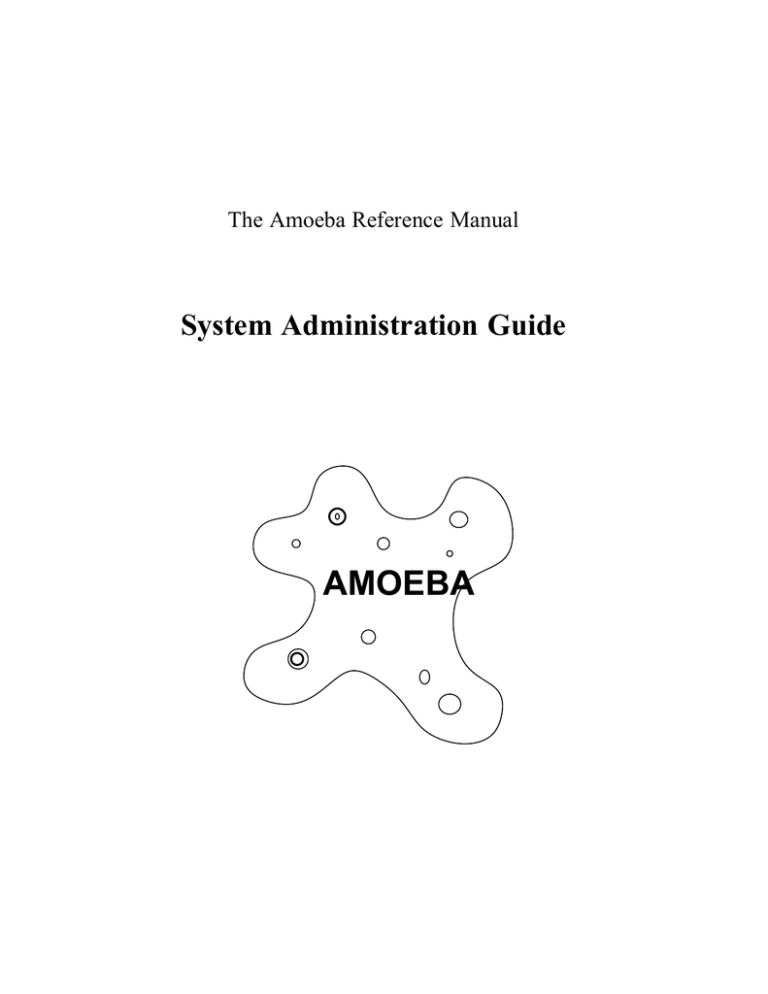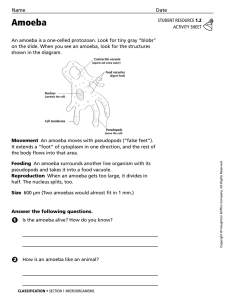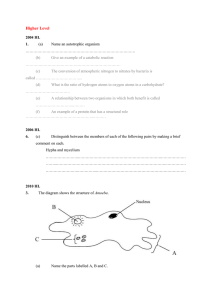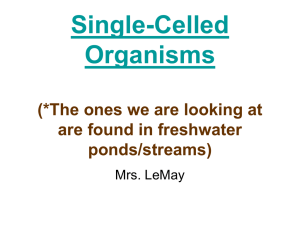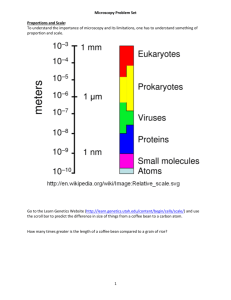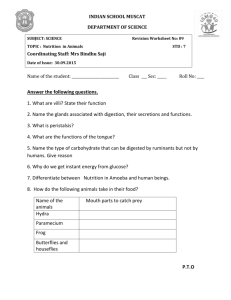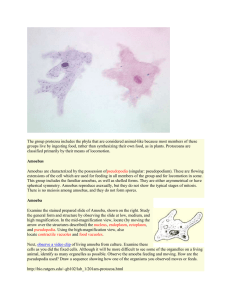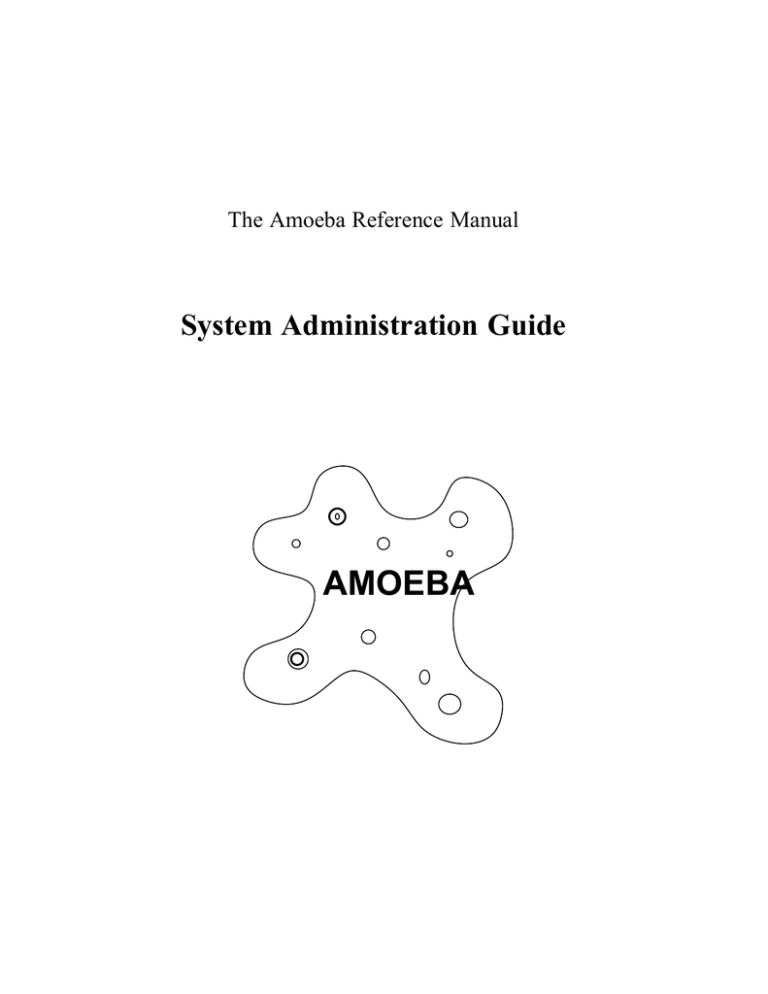
The Amoeba Reference Manual
System Administration Guide
AMOEBA
Amoeba is a registered trademark of the Vrije Universiteit in some countries.
AMOEBA
is a trademark of the Vrije Universiteit.
Sun-3, Sun-4, NFS, SPARCclassic, SPARCstation, MicroSPARC, SunOS and Solaris® are
trademarks of Sun Microsystems, Inc.
SPARC is a registered trademark of SPARC International, Inc.
UNIX is a trademark of Unix International.
Irix and Personal Iris are trademarks of Silicon Graphics Corporation.
DEC, VAX, MicroVAX, Ultrix and DEQNA are registered trademarks of Digital Equipment
Corporation.
Intel 386, Pentium, Multibus and Intel are trademarks of Intel Corporation.
Ethernet is a registered trademark of Xerox Corporation.
IBM and PC AT are registered trademarks of International Business Machines Corporation.
X Window System is a trademark of the Massachusetts Institute of Technology.
WD, EtherCard PLUS and EtherCard PLUS16 are trademarks of Standard Microsystems
Corporation.
Logitech is a trademark of Logitech, Inc.
Novell is a trademark of Novell, Inc.
3Com and Etherlink II are registered trademarks of 3Com Corporation.
MS-DOS is a trademark of Microsoft Corporation.
Amoeba includes software developed by the University of California, Berkeley and its
contributors.
Copyright © 1996 Vrije Universiteit te Amsterdam and Stichting Mathematisch Centrum,
The Netherlands. All Rights Reserved.
Contents
Chapter 1. Using This Manual
1
Chapter 2. Installing Amoeba
2
2.1. Introduction
2
2.2. Supported Hardware Configurations
4
2.2.1. General Requirements
4
2.2.2. Supported Hardware
6
2.3. Upgrading an Amoeba Distribution
8
2.3.1. Installing the Binaries
8
2.3.2. Installing the Source Code
8
2.3.3. Installing the Kernels
9
2.3.4. Installing the New Soap and Boot Servers
9
2.4. The Binary Distribution
11
2.4.1. Installing Amoeba on Intel 80386 Systems
12
2.4.2. Installing Amoeba on the SPARCstation
18
2.4.3. Installing Amoeba on the Sun 3/60
21
2.5. Setting The Time
24
2.6. Installing the Source Code
25
2.6.1. Installing the On-line Manuals
25
2.6.2. The /super Directory Graph Structure
26
2.6.3. Amoeba Distribution Directory Structure
27
2.7. Installing Third-party Software
36
2.7.1. Installing X Windows
36
Amoeba 5.3
iii
2.7.2. Installing MMDF II
37
2.7.3. Installing TEX
37
Chapter 3. Configuring an Amoeba System
38
3.1. Introduction
38
3.2. Configuring Amoeba Hosts
38
3.2.1. Adding New Hosts
38
3.2.2. Deleting a Host
40
3.2.3. Replacing a Host
41
3.3. Server Configuration
41
3.4. Adding New Users
43
Chapter 4. Building Amoeba Configurations
45
4.1. Introduction
45
4.2. Building the Amoeba Utilities
46
4.2.1. Building X Windows
46
4.2.2. Building MMDF II
47
4.3. Building Amoeba Kernels
48
4.3.1. Configuring a Kernel
48
4.4. Building the Amoeba Documentation
54
Chapter 5. Amoeba and UNIX
55
5.1. Loading the Source Tape
56
5.2. Building the UNIX Utilities
57
5.3. Building the Amoeba Utilities under UNIX
58
5.4. The Unix Amoeba Driver
59
5.4.1. Adding Amoeba RPC to a SunOS 5.x/Solaris 2.x kernel
iv
Amoeba 5.3
59
5.4.2. Adding Amoeba RPC to a SunOS 4.1.1 kernel
61
5.4.3. Adding Amoeba RPC to an Irix 3.3 Kernel
62
5.4.4. Adding Amoeba RPC to an Ultrix kernel
64
Chapter 6. Routine Maintenance
68
6.1. Backup
68
6.2. Garbage Collection
68
Chapter 7. Trouble-shooting
69
7.1. Installation Failure
69
7.2. Kernel Crashes
69
7.3. Amoeba — UNIX Communication
70
Chapter 8. Manual Pages
71
Chapter 9. Index
271
Amoeba 5.3
v
vi
Amoeba 5.3
1 Using This Manual
Intended Audience
This manual is intended for use by system administrators.
Scope
It is assumed that the reader is familiar with the introductory material in the User Guide.
This manual explains how to install, configure and maintain an Amoeba system. Security,
hardware, resource management and user management are all described.
Advice on Using this Manual
The manual is divided into several major sections. The first chapter describes how to install
Amoeba or upgrade an existing Amoeba system to a new version. Check the release notes to
see if the latter is possible. The introductory material explains basic things such as the
supported hardware and how to build configurations. This material is necessary for
understanding the installation instructions.
Next come the installation instructions for the various supported architectures. It is vital that
you read the introductory material and the installation guide completely before beginning so
that you have an overview of the entire process and do not get any surprises on the way.
The sections on adding new hosts and new users are largely self-contained but you should
read the manual pages of the utilities mentioned before using them since they offer more
detail about the various options.
The section on porting Amoeba is for the very brave. The target machine may be the subject
of a port by somebody else so ask around before beginning. It can save a lot of effort.
There is a short chapter on Routine Maintenance and another on Trouble-shooting which
identifies some common problems during installation and day to day runnning and how to
solve them.
The manual pages for utility programs are before the index. They are intended as a reference
work for system administrators and should be thoroughly read to gain a good overview of the
available possibilities.
Throughout the manual there are references of the form prv(L), ack(U) and bullet (A). These
refer to manual pages at the back of the various guides. The following table explains what
each classification refers to and in which guide the manual page can be found.
Letter
Type
Location
(A)
Administrative Program
System Administration Guide
(H)
Include file
Programming Guide
(L)
Library
routine
Programming Guide
(T)
Test Program
System Administration Guide
(U)
User
Utility
User Guide
There is a full index at the end of the manual providing a permuted cross-reference to all the
material. It gives references to both the manual pages and the introductory material which
should direct you to enough information to clarify any difficulties in understanding.
Amoeba 5.3
1
2 Installing Amoeba
2.1. Introduction
The Amoeba software consists of four major parts:
The Amoeba kernel.
The servers and utility programs for native Amoeba.
The Amoeba FLIP driver for various UNIX kernels.
The servers and utilities that run under UNIX and use Amoeba RPC.
In addition to these there is documentation and a suite of test software. The distribution
comes with binaries for various Amoeba configurations and the SunOS version of UNIX.
Amoeba runs on various hardware platforms which are described in section 2.2.
It is often possible to upgrade an existing Amoeba system to a new version. Section 2.3
describes how to do this. Check the release notes to see if it is possible to upgrade your
current version to the new release. If this is not possible or if installing Amoeba for the first
time then follow the instructions in section 2.4.
Section 2.4 and following describes how to install Amoeba directly from the distribution
medium onto the computers that will run it. The installation of the UNIX-based software,
including the Amoeba network protocol in the UNIX kernel and the UNIX-based Amoeba
utilities is described in the chapter Amoeba and UNIX .
Installing Amoeba is not a trivial task and should be assigned to someone with some
experience of system management. An understanding of how computer networks function is
a great asset to understanding the process of installation. It is important to understand
network structuring when configuring a system. For example, if possible, Amoeba hosts
should be separated by a bridge from other systems on the same network or put on a separate
network behind a gateway. This is due to the ability of Amoeba to consume the entire
network bandwidth.
There are some important concepts which must be understood before beginning the
installation process. The most important is that Amoeba is a distributed system.
Furthermore, the name server and the file server are two separate servers. The domain of an
Amoeba system is effectively defined by the name server for that system, since it defines the
name space for Amoeba. Therefore normally only one name server should be installed. The
installation process automatically installs one file server and one name server, so it should
only be run once for a local area network, unless more than one name space is explicitly
desired. If additional file servers are desired they should be installed later using
disklabel (A), mkfs (A), mkbootpartn(A), etc.
In general it is a bad idea to put workstations or file servers in the processor pool. This will
degrade their performance and therefore the performance of the entire system. If possible,
try to ensure that there are enough hosts running Amoeba to leave workstations and file
servers free to do their specialized tasks. Note that it is essential that you have some hosts in
your processor pool. If sufficient processors are available it may also be interesting to have
more than one processor pool, and so divide the available CPU power between various
groups of users. It is possible to have processors of more than one architecture in a pool (so
called heterogeneous pools). See run(A) for details on how to set this up.
2
Amoeba 5.3
The rest of this chapter is structured as follows. There is a brief description of the currently
supported hardware configurations. This is followed by details of how to load a native
Amoeba system directly from the tape, setting the time of day clock and the timezone, how to
install the source code, including a description of the source directory structure, and finally
where to install third party software, such as X windows. The chapter, Configuring an
Amoeba System , describes how to configure the various servers to suit the available hardware
and needs of the user community. It also describes how to add new hosts to the system and
how to register new users.
Amoeba 5.3
3
2.2. Supported Hardware Configurations
2.2.1. General Requirements
The Amoeba distributed operating system can run on many different types and brands of
computers. It is intended that it should run on a network with at least five computers.
Although it is technically possible to run Amoeba with just a single processor, it is not a
satisfactory way to use the system. It is, after all, a distributed operating system. To get
good results from the system you should have a separate machine for the file server, one
workstation per user (to run the user interface) and a group of pool processors to perform the
actual work and to run various servers. In general, at least five hosts are needed for
pleasurable computing. All the Amoeba hosts must be connected by a network so that they
can communicate with each other, although they need not necessarily be all on the same
network, as long as all the networks are connected via gateways.
Networking
Currently Amoeba only has drivers for Ethernet but other network drivers are under
consideration. Amoeba sets no upper limit on the number of computers on a local network
but in some cases it is limited by the network bandwidth or topology. (More commonly, it is
limited by the hardware budget.) Note well: Amoeba does not demand exclusive use of the
network. It can use the same network as computers running other operating systems.
However it is in the nature of distributed systems to consume more network bandwidth than
centralized systems. It is therefore a good idea to isolate the Amoeba hosts behind a bridge if
the other hosts on the network are performing important functions which require good
network response.
Heterogeneity
Amoeba is reasonably portable and has run on five architectures. However it is currently
only available on the following architectures: the Motorola MC680x0 family, the Intel 80386
family and certain members of the SPARC family.
It should be noted that some of these architectures are big-endian and others little-endian. A
mixture of different endian machines should not be a problem as standard servers and utilities
deal with this. Combinations of different architectures only requires that the binaries are
available for all the architectures. Processor pools may contain processors of more than one
architecture. The run server (see run(A)) chooses the optimal processor for the architectures
for which the binaries are available.
There are several configurations supported for the three architectures. This is to provide the
various types of processor required: pool, workstation and specialized server.
File Servers
The file server distributed with Amoeba is called the Bullet Server. It uses a large buffer
cache to provide very high performance. Thus the file server should be run on a machine
with a large amount of RAM, and, of course, a disk.
For the file, server the more memory present, the better the performance. However on the
Sun 3/60, Amoeba can use a maximum of 12 MB due to restrictions in the memory
4
Amoeba 5.3
management code. The following table shows for each architecture the minimum amount of
memory needed for a file server host. It also shows the largest main memory support by the
kernel. In most cases this will not be supported by the physical machine.
Architecture
Minimum Memory Software Limit
Requirement
on Memory
MC680x0
12 MB
12 MB
i80x86
16 MB
64 MB
SPARC
16 MB
512 MB
Fig. 2.1. Minimum memory requirements for file server machines and maximum memory configurations supported by Amoeba.
On the various 80x86 machines it may be possible to insert up to 128 MB †, depending on the
machine. In older SPARCstations it should be possible to insert up to 64 MB and in
SPARCclassics up to 96 MB. See the hardware documentation for the physial limits of your
hardware.
Workstations
The primary function of workstations is to run the user interface (for example the X window
system) and so they do not require large amounts of memory. 8 MB is enough for color X
servers and 4 MB for monochrome X servers. It is also possible to use an X terminal as a
workstation. (If the X terminal does not understand the Amoeba network protocol it will be
necessary to use a TCP/IP server to convert network protocols which reduces perceived
performance.)
If no bitmap display is available a regular terminal can be used. It will not run X windows,
of course.
Pool Processors
Nearly all the computing occurs on the pool processors. There is no virtual memory in
Amoeba so it is important that pool processors have enough memory to run the processes
entirely in core. Between 3 and 4 MB of memory is the minimum for normal use. If large
programs such as matrix multiplication or TEX are to be run then more memory will be
required. Each processor pool should have at least 4 or 5 processors to do any useful work.
† The current BIOS call to obtain the memory size only returns 16 bits of information − enough to
represent 64 MB. The rest of the kernel can cope with much more. This limit will be fixed when the
new BIOS call for larger memories becomes known to the Amoeba developers.
Amoeba 5.3
5
2.2.2. Supported Hardware
Below is a summary of the machines and related equipment for which Amoeba is currently
available.
SPARC Systems
Amoeba runs on the Sun4c and the Sun4m MicroSPARC families of processors. It has been
tested on the following Sun4c machines: SPARCstation 1, 1+, 2, SLC, IPC and ELC. It will
probably also work on the IPX. A should work on the following MicroSPARC I & II
machines: the SPARCclassic, SPARCstation LX, SPARCstation 4 and SPARCstation 5.
The audio hardware is not supported. Nor is the ‘‘le/buffer’’ Ethernet/SCSI SBus card. All
the other standard devices are supported. Of the SBus graphics cards, the BW2 and CG3 are
supported. The CGX will work but the graphics accelerator is not used (since there is no
documentation available on how to drive it).
Intel 80386 Systems
Amoeba runs on Intel 80386, 80486 and Pentium-based machines with an ISA bus (i.e., an
IBM PC AT bus). It has also successfully run on PCI-bus and VL-bus machines. However,
it does not take advantage of ‘‘plug-and-play’’ facilities. The following devices are
supported.
Disk controllers:
SCSI, ESDI and EIDE. If the controller contains intelligence / caching, it may be
necessary to turn the intelligence off to get it to work with Amoeba. The supported
SCSI cards are the Adaptec 154X cards. These include the Adaptec 1540, 1542A,
1542B 1542C and 1542CF cards. SCSI tapes are also supported.
Graphics cards:
CGA, Hercules, EGA, and VGA. (See notes on X windows below.)
Floppy Drives:
Floppy drives of 1.44 MB and 1.2 MB are supported, and the driver allows floppy disks
with the following densities to be used: 360 KB, 720 KB, 1.2 MB, and 1.44 MB.
2.88 MB floppy drives may work; they are treated as 1.44 MB floppy drives.
Network cards:
Novell NE1000, NE2000, NE2100
WD 8003E, WD 8013EB, and WD 8013EP.
SMC 8013EPC.
3Com 503 Etherlink II.
Note: The Ethernet cards normally use IRQ 3 and IRQ 5 in Amoeba. If that is inconvenient
then alternate IRQ levels can be used. Below is a table showing the default IRQ allocations.
To use different IRQs for Ethernet it will be necessary to alter the file etherconf.c in the
kernel templates and recompile the kernel (see the section on building kernels for more
details).
6
Amoeba 5.3
interrupt
bus devices using
vector
number
pin
interrupt
0
clock
1
keyboard
2
expansion PIC (see IVN 9)
3
IRQ3 serial port 2
4
IRQ4 serial port 1
5
IRQ5 not used
6
IRQ6 floppy controller
7
IRQ7 parallel port
8
IRQ8 real time clock
9
IRQ2 not used (wired to IVN 2)
IRQ10 not used
10
11
IRQ11 Adaptec SCSI controller (optional)
12
IRQ12 not used
13
IRQ13 iAPX387 math co-processor
14
IRQ14 hard disk controller
15
IRQ15
not used
The Xfree version of X windows is provided. It runs on most commercially available video
cards. A VGA controller is recommended. One of the following mice is also required for X
windows: Logitech Bus mouse (at IRQ level 5), Mouse System’s mouse or Microsoft mouse
(serial). Note that the color X server needs 8 MB to run effectively.
MC680x0 Systems
Amoeba kernels exist for the Sun 3/60, Sun 3/50 and various MC68020 and MC68030 CPU
boards. In particular the Force30 board is supported.
Sun 3/50 and Sun 3/60
The following devices are supported:
Lance-based Ethernet interface
The monochrome bitmap display
The uart/timer devices
The SCSI interface to winchester disks and cartridge tape drives
Amoeba can currently only take advantage of up to 12 MB of memory in a Sun 3/60.
Amoeba 5.3
7
2.3. Upgrading an Amoeba Distribution
For those sites that already have an Amoeba system running it may be possible to upgrade to
a new release without running the entire installation process. Check the release notes to see
if a simple upgrade from your current version to the new version is possible. If in doubt
contact your Amoeba distributor.
All that needs to be updated during most upgrades is the system binaries, sources and kernels.
Occasionally it may be necessary to install a new directory server or boot server but this can
usually be done without difficulty. It is vital that there is no damage to the directory
/super/admin/bootinfo under Amoeba since it contains details of how the system should be
started and maintained. The same is true for the directories /super/hosts , /super/pool and
/super/users .
NB. When upgrading, unless otherwise specified in the release notes, perform the upgrade in
the order of the following sections. Otherwise things may go wrong and it may even become
necessary to install from the coldstart. Also note that if a new directory server and boot
server must be installed the system should not be rebooted until after that has taken place.
2.3.1. Installing the Binaries
If you have a FLIP driver installed in a UNIX system from which you can copy files to
Amoeba then the upgrade process is relatively simple. First make sure that nobody is logged
in to Amoeba since the new binaries may not be compatible with the old and may therefore
cause difficulties for users.
Copy the tar file for your architecture (eg., sun4/tapefile.2 or ibm at/BinTree.am). Untar the
ibm at version on UNIX under the directory `amdir`/BinTree.am . Untar the Sun version on
UNIX under the directory `amdir`/BinTree.am/super .
If X windows and/or MMDF are to be installed then untar the X and MMDF tar files in
`amdir`/BinTree.am/super/module.
To install the system binaries and manuals the following commands under UNIX will copy
them from the BinTree.am tree to Amoeba.
cd `amdir`/BinTree.am/super
W=/super
tar cf - admin/bin util unixroot/bin \
module/x11 module/amoeba/lib | \
ax -E WORK=$W -C WORK=$W /bin/tar xvf MMDF is a little more difficult since it mixes site dependent files with binaries. Preserve the
mmdftailor file and any local scripts and lists and then use a similar command to the one
above to install the MMDF binaries.
2.3.2. Installing the Source Code
Once all the binaries have been installed the sources can be installed from UNIX to Amoeba.
Note that the current source code is read-only and that various directories and files may have
been deleted in the new sources. Therefore it is a good idea to delete or move the existing
source tree. The old sources can be deleted using:
8
Amoeba 5.3
del -d /super/module/amoeba/doc
del -d /super/module/amoeba/src
del -d /super/module/amoeba/templates
or if they are to be saved by:
mv /super/module/amoeba/doc /super/module/amoeba/doc.old
mv /super/module/amoeba/src /super/module/amoeba/src.old
mv /super/module/amoeba/templates /super/module/amoeba/templates.old
The new source tree can then be installed using:
W=/super/module/amoeba
zcat SRC.tar.Z | ax -E WORK=$W -C WORK=$W /bin/tar xvf 2.3.3. Installing the Kernels
First transfer the kernels from UNIX to Amoeba:
cd `amdir`/BinTree.am/super/admin
W=/super/admin
tar cf - kernel | ax -E WORK=$W -C WORK=$W /bin/tar xvf Next, login to Amoeba as someone with the ‘‘super’’ capability, such as Daemon . If any
hosts are booted using TFTP then go to the directory /super/admin/tftpboot and update the
relevant TFTP links. This is best done with getdelput (U). For example:
cd /super/admin/tftpboot
getdelput ../kernel/sun4.workst 84563123.SUN4C
The next step is to update the kernel booted from disk. This should be done using
mkbootpartn(A). Note that the Sun kernels in /super/admin/kernel are already stripped and
converted to the form in which they boot. (This was done using installk (A)). The i80386
kernels need to be converted to a different form before being suitable for booting via TFTP.
See tftp(A) and isamkimage (A) for details.
If the name server and or boot server need to be upgraded then do not reboot the file server
or the hosts where the boot server and soap server run. (Usually they all run on the same
host.) Otherwise it should be safe to reboot the system now. If for some reason the bootstrap
of the file server fails then make a tape or floppy under UNIX from which to boot. This can
be used to restart the system and correct the problem(s).
2.3.4. Installing the New Soap and Boot Servers
It is not always necessary to replace the soap(A) server or boot(A) server binary. If it is not
done correctly it can have potentially catastrophic effects so only do this when necessary.
When installing the new servers do not delete the old servers until the new ones are installed
and running. Make a copy of the current Bootfile and save it on a UNIX hosts so that it can
be restored if anything goes wrong.
In the following substitute for <arch> the architecture (for example, mc68000 or i80386) of
Amoeba 5.3
9
the host where the soap and boot servers will run. Also, substitute for <host> the host
where the boot server is running.
cd /super/admin/bootinfo
cp /super/admin/bin/boot/pd.<arch> boot
cp /super/admin/bin/soap/pd.<arch> soap
c2a soap
edit the bootfile and replace the capability on the
cap SOAPBINARY = .... ;
line with the capability produced by the command c2a soap. It is very important not to
leave out the semicolon on the end of the line. Once this has been done then the bootfile
should be installed.
iboot -b boot -f bootfile /super/hosts/<host>/vdisk:02
boot reinit /super/cap/bootsvr/<host>
should report success. If not then correct the bootfile and run iboot and boot reinit again.
Once boot reinit completes successfully reboot the file server and then the installation is
complete. N.B. Do not stop or reboot the host where the boot server or soap server is
running until the boot reinit has succeeded.
10
Amoeba 5.3
2.4. The Binary Distribution
Typically Amoeba is installed directly from tape or floppy onto a computer with a disk. The
distribution medium for Amoeba is dependent upon the hardware on which it is to be
installed. The medium may be an Exabyte tape, QIC-150 tapes, QIC-24 tapes or even
floppies.
The distribution can be seen as consisting of three parts.
1. The kernels and binaries for installing directly onto disk.
2. The source code.
3. The UNIX binaries and shell scripts.
The source code installation is described in section 2.6. The installation of the sources and
UNIX binaries under UNIX is described in the chapter Amoeba and UNIX later in this
manual.
The installation of the binary distribution and source code depends to some extent on the
distribution medium. The Sun distribution is on cartridge tape. The Intel 80386 distribution
is on 5 floppy disks plus a tape loaded over the network from a UNIX system, or via a SCSI
tape unit on the i80386 system. Separate installation instructions follow for the various
machines. Choose the installation instructions that correspond to the machine type upon
which you are installing Amoeba.
Before proceeding further, a brief explanation of the date(U) command is given since it will
be necessary to set the date during the course of the installation. The following will set the
default time of day server (the one whose capability is in /super/cap/todsvr/default ) which
will be on the machine on which you are installing Amoeba. It is set using the date(U)
command which has the form:
date yyyymmddhhmm[.ss]
The square brackets mean that the seconds are optional. For example, to set the time to
10 November 1992, 2:45 pm issue the command:
date 199211101445
To specify the seconds, the following would set the time to 13 January 1994, 10:45 and 32
seconds:
date 199401131045.32
Amoeba 5.3
11
2.4.1. Installing Amoeba on Intel 80386 Systems
The Amoeba version for the i80386 ISA bus systems will also run on i80486 and Pentium
ISA, PCI and VL-bus systems. It uses the standard partition table format which is common
among these types of machines. This allows one to have partitions containing other
operating systems (such as MS-DOS). If partitions for other operating systems are desired,
install these before installing Amoeba. Remember to leave an empty partition of at least
70 MB to hold Amoeba. 300 MB or more is recommended for a system with many users or
if X windows is to be installed. Once this is done the following describes how to install
Amoeba.
The binary distribution for Amoeba on the 386 consists of five floppy disks containing the
binaries for a tiny Amoeba system, and a large tar file containing the remaining images.
The floppy disk labeled KERNELS contains a number of bootable kernels, among others the
installation kernel. The floppy disks labeled RAMDISK-IMAGE contain a ramdisk image
that will be used by the installation kernel. The remaining floppies, labeled AMOEBA, hold a
starch(U) image containing all the system binaries to be installed.
To use these floppy disks the following hardware is required:
An i80386 or i80486 computer with an ISA (AT) bus architecture. The computer
should be equipped with at least 16 MB of memory. The more the better!
A 1.44 MB floppy disk drive.
A hard disk of at least 70 MB.1
One (or more) of the following Ethernet boards:
A Novell NE2100 or compatible. 2 Note that it is not possible to put more than one
NE2100 board in a machine. If a gateway is to be built, one of the following
boards can be used as the second board. They can also be used as the primary
board but have poorer performance than the NE2100 board.
A WD 8003E, WD 8013EB, WD 8013 Elite, WD 8013EP or SMC 8013EPC.3 The
SMC 8013EPC will give the best performance of the SMC (formerly Western
Digital) Ethernet boards.
A Novell NE1000 or NE2000 or compatible. 4 The NE2000 gives much better
performance than the NE1000.
A 3Com 503 Etherlink II or compatible. 5 The performance is poorest of the cards
listed. 16-bit 3Com cards may work but have not been tested.
In the instructions below the bold font will be used for what you have to type at the
1. Note that if using an Adaptec SCSI controller it should be configured with I/O address 0x330 and
IRQ 11.
2. The Novell NE2100 should be configured with I/O address 0x300 and IRQ level 3.
3. The SMC/Western Digital Ethernet boards should be configured with I/O address 0x280, IRQ level
3, and memory base address 0xD0000. If a second Ethernet board is added it should be at I/O address
0x300, IRQ level 5 , and memory base address 0xD4000.
4. The NE1000 or NE2000 should be configured with I/O address 0x280 and IRQ level 3 or I/O address 0x300 and IRQ level 5.
5. The 3Com 503 should be configured at I/O address 0x280 and IRQ level 3. The share memory
should be enabled at any free address (e.g., 0xCC000).
12
Amoeba 5.3
computer, and the standard font for what the computer types back at you. A ⇒ marks
the beginning of each step.
Preliminaries
⇒
Before starting with the installation procedures write down the Ethernet address of
your computer. This address is used later on in the installation phase. If the address
cannot be obtained easily, boot a workstation kernel from the KERNELS floppy and
write down the Ethernet address which is printed as part of the standard banner.
How to bootstrap a workstation kernel is explained below.
⇒
Choose a name for the new Amoeba host. Host names should be chosen with care.
The host name must be a single word containing no spaces or tabs. Ideally, it
should consist only of letters and digits. Other characters may be interpreted by the
shell when typing the host name.
The Installation
⇒
Power on the machine and boot from the floppy labeled KERNELS . The following
message will appear:
Amoeba 5.3 Standalone Boot Program
Default kernel: coldstart (just press <ENTER> or wait ˜30 seconds)
boot:
The KERNELS floppy contains a number of Amoeba kernels. To get an overview type a
single question mark (‘?’). This will display a list of available kernels, the values between
the parenthesis denote the offset and the size (in blocks) of the kernel.
boot: ?
Bootable kernel(s):
coldstart (1:499)
smbul (500:900)
pool (1400:700)
workstation (2100:700)
To start any kernel, just type its name followed by return (sometimes known also as enter ).
An exception to this mechanism is the default kernel which is booted if no name is given
(just a return), or when there has been no keyboard activity for approximately thirty seconds.
⇒
To setup an Amoeba system, boot the kernel named coldstart . This is the default
kernel so simply press return. Booting this kernel causes the system to display
some descriptive messages (version, creator, creation data, some device driver
information).
⇒
After a few moments a request for a floppy will appear. Remove the KERNELS
floppy, insert the RAMDISK-IMAGE-0 floppy and press return. When it prompts
for the next floppy remove the RAMDISK-IMAGE-0 floppy, insert the RAMDISKIMAGE-1 floppy and press return.
Once both floppy disks have been loaded, the coldstart kernel will start the necessary servers
Amoeba 5.3
13
for the installation. While this is going on, various messages that look like errors might be
displayed. If at this time or any other time the message:
WARNING: winchester multi sector I/O functionality turned off
is displayed, do not be alarmed. It is simply that the hard disk will perform a little more
slowly because it was not able to handle the maximum performance demanded by the disk
software. Please report this to your Amoeba distributor if it occurs during normal system
operation. Do not worry about other messages. They are either initialization information or
from servers that do not understand a system that is only partially running.
⇒
Eventually, after some minutes, a shell prompt will appear:
Welcome to standalone Amoeba
#
Remove the RAMDISK-IMAGE-1 floppy at this point.
Verify that everything works by listing the contents of the machine directory. This
will provide a list of all devices that are available during the installation phase.
# dir −l /super/hosts/coldstart
bootp:00
bootp:01
floppy:00
proc
ps
random
tod
tty:00
vdisk:80
vdisk:81
vdisk:82
@ 1289736 KB
@
2439 KB
@
1440 KB
process/segment server
%--1234
random number server
TOD server
+
@
2288 KB
@
99 KB
@
49 KB
The entry marked bootp:00 is the name of the hard disk attached to your
machine.
At this point the disk must be partitioned and labeled. As already mentioned, the Amoeba
version for the AT/386 uses the standard partition table format which is common among
these types of machines.
The partitioning procedure is divided into two steps. The first step consists of creating a
partition table entry for Amoeba. The partition should be large enough to hold an Amoeba
system (at least 70 MB), and should be made active. Partitions are created using fdisk (A).
Fdisk is menu driven and allows you create and delete partitions, activate partition table
entries and scan the disk for bad blocks.
⇒
To start fdisk type:
# fdisk /super/hosts/coldstart/bootp:00
See the fdisk manual page for details on how to partition the disk.
Note: if you have a hard disk with more than 63 sectors/track, or more than 63
heads, or more than 2048 cylinders it important to place the bootable kernel vdisk
within the first 2048 cylinders of the disk. This is necessary since the BIOS can
14
Amoeba 5.3
only boot systems from the first 2048 cylinders.
Having partitioned the disk, the second step is to sub-partition the Amoeba partition. For
bootstrap purposes the following four virtual disks are required. They should each consist of
one sub-partition.
vdisk:01
This is used for booting from disk and should have room to contain one or more
kernels. In almost all normal circumstances 2 MB is recommended. Minimum
1 MB.
vdisk:02
This is used by the boot(A) server, and 100 KB is sufficient.
vdisk:03
This is for the administration of the directory server. A 1 MB partition will hold
over 30000 directories and should be sufficient for most purposes.
vdisk:04
This will hold the files for the first Bullet Server started. It should be at least
65 MB. If the machine has only 16 MB of main memory then make this partition
at most 900 MB. Larger partitions may work but if it is much larger than this
there may be insufficient core to cache the inode table when a full Bullet Server
is started later. If more main memory is present then the size of the partition can
be proportionally larger.
If any disk is left after that, put it in vdisk:05.
⇒
Having planned the sizes for the partitions, call the disklabel program:
# disklabel coldstart
⇒
⇒
This is an interactive program and is described in disklabel (A).
NB. When labeling it is important to realize that the disk bootp:01 is not a physical
disk and should not be selected for labeling!
When creating the Amoeba sub-partitioning the ‘a’ partition corresponds to
vdisk:01, ‘b’ to vdisk:02, etc.
After the disk is labeled reset the machine and boot the coldstart kernel from floppy
again. To do this, insert the Amoeba kernels floppy in the floppy drive and press
the keys <CRTL> <ALT> <DEL> simultaneously. The process of loading the
ramdisk images must be repeated now.
When the machine is up and running verify that the virtual disks were indeed
created, by listing the kernel directory again with dir(U).
Now check the time and date by typing the command:
# date
If it is not correct, set the time and date in the time of day server using the
command:
# date −s /super/hosts/coldstart/tod yyyymmddhhmm[.ss]
⇒
where yyyy is the year, mm the month, etc.
Start the rest of the installation by:
# .
installit
This script will prompt you for the name of the machine and for its Ethernet
address, e.g., 0:0:c0:0:12:34. It is important that you choose the name for the
Amoeba 5.3
15
⇒
⇒
machine carefully. In general, Amoeba systems comprise many hosts so use
common sense when selecting host names. In particular make sure that the name is
one word, since it will be entered in the directory /super/hosts .
Note that if there is more than one Ethernet interface then give the address of the
connection to the Amoeba network.
After some descriptive messages of programs and services that are started by the
installation script, starch(U) will ask you to insert the floppy disks labeled
AMOEBA. It will be necessary to change floppies after a few minutes. They are
numbered in the order in which they should be inserted, beginning with zero.
After the script finishes it will print
Installation complete
Now you can boot Amoeba from the hard disk. To do this remove any floppy in the
floppy drive and press <CRTL> <ALT> <DEL> simultaneously. The boot
program on hard disk will work exactly like the boot program on the KERNELS
floppy. Note that the installit script installed one kernel. Start this kernel.
⇒
After a minute or two an Amoeba login message will appear. (Be careful, it might
be lost in the verbose boot server output.) Log in as user Daemon . There is no
password, so at the Password: prompt just press the return key.
⇒
The login name Daemon has the super capability giving access to the entire
directory graph so it is important to protect this login against misuse. Once logged
in, set the password for the login name Daemon using the command chpw(U).
It is still necessary to install the bulk of the utilities for Amoeba. However, before doing that,
it may be necessary to install the FLIP driver in a UNIX kernel. This will be dealt with first
and then the installation of the remaining utilities under Amoeba will be described.
⇒
Install the UNIX FLIP driver as described in the chapter entitled, ‘‘Amoeba and
UNIX’’. When convinced that the FLIP driver works correctly, Daemon’s Amoeba
capability under must be installed on UNIX so that the binaries can be downloaded
to Amoeba from UNIX. The following command executed under Amoeba obtains
Daemon’s capability:
amoeba% c2a /
<ASCII representation of capability>
This information should be kept secret. Do not let others see it. To install this
capability under UNIX, then do the following:
unix% a2c ´ <ASCII representation of capability> ´ −
unix% chmod 400 $HOME / .capability
⇒
16
> $HOME / .capability
Test this by running the dir(U) command under UNIX. The dir(U) command gives
an overview of Daemon ’s root directory.
The remaining Amoeba binaries should now be installed. These are in the tar file
BinTree.tar that came with the distribution. If you have a SCSI-based disk system
and a tape unit, the rest of the binaries can be loaded from the tape unit. Simply put
the BinTree.tar file on a tape (if it is not already) and load it using the following
command:
Amoeba 5.3
cd /
tar -kxf /super/hosts/host/tape:00
where host is the name of the host given to installit. There will be various error
messages about its refusal to overwrite extant files. Ignore these. Once the tape is
loaded proceed to the section on setting the time.
If you do not have a tape drive then the rest of the binaries can be loaded over the
network from UNIX. First untar the BinTree.tar file under UNIX. The following
commands run under UNIX will then install the binaries. Note that it may easily
take up to an hour, depending on performance of the computers and the network.
unix% SPMASK=0xff:0x2:0x4 export SPMASK
unix% amdumptree ` pwd `/ BinTree.am /
Now go on to the section on setting the time.
Amoeba 5.3
17
2.4.2. Installing Amoeba on the SPARCstation
The distribution tape for Amoeba for the SPARCstation contains three tape files: a bootable
kernel containing a ramdisk driver, the contents for the ramdisk, and a tar(U) image
containing all the system binaries.
To use this tape the following hardware is required:
A SPARCstation with at least 16 MB memory.
A Sun keyboard and monitor, or a 9600 baud terminal connected to ttya.
A QIC-150 or QIC-24 tape drive.
A SCSI disk of at least 100 MB. 300 MB or more is recommended for a system with
many users or if X windows is to be installed.
In the instructions below the bold font will be used for what you have to type at the
computer, and the standard font for what the computer types back at you. A ⇒ marks
the beginning of each step.
⇒
Power on the machine and write down the Ethernet address it displays in the banner.
You will need this later.
⇒
If the machine is a sun4c and is already powered on type the command reset to the
PROM’s ok prompt. This will cause the banner to be redisplayed and put the
machine into a known state. N.B. It is important to reset a sun4c with SCSI
devices before booting an Amoeba kernel.
⇒
Make sure that the boot tape is read-only. Insert the distribution tape into the tape
unit and boot from tape by typing
ok boot tape
Note that for this to work, the tape drive must be the default unit. If not, consult the
Sun Openprom documentation on how to boot from the correct tape unit.
The tape should spin, the kernel should boot and start to initialize itself, loading the
ramdisk from tape, and starting various servers. While all this is going on various
messages will be displayed. They come from the boot server. Do not worry about
them. After some minutes a shell prompt should appear:
Welcome to standalone Amoeba
#
You can verify that things are working by typing
# dir −l /super/hosts/coldstart
which will give a directory listing of all devices present on your machine of which
one will be the disk:
bootp:00
@
170498 KB
The ‘@’ is the symbol for a disk and the number after it is the size of the disk in
kilobytes. In this example it is a 170 MB disk.
At this point you need to partition and label your disk. The Amoeba disk driver code
recognizes Sun labels and partition tables and makes it possible to use part of the disk for
Amoeba and part of it for UNIX. However this is not supported for booting.
18
Amoeba 5.3
It is recommended to put a Sun label on the disk and make a single partition spanning the
whole disk. We use the ‘a’ partition, but for compatibility with SunOS the ‘c’ partition might
be more logical. In any case, Amoeba does not care.
Inside this one partition the Amoeba disk driver code will recognize subpartitions. These are
the building blocks of the Amoeba vdisk ’s. For bootstrap purposes four virtual disks are
needed. For simplicity each one should consist of a single subpartition.
vdisk:01
This is used for booting Amoeba from disk and should have room to contain one
or more kernels. In almost all normal circumstances 2 MB should be plenty.
More than that is probably a waste of space. Minimum 1 MB.
vdisk:02
This is used by the boot(A) server, and 100 KB is sufficient.
vdisk:03
This is for the administration of the directory server. A 1 MB partition will hold
over 30000 directories and should be sufficient for most purposes. It is a bad
idea to make this partition much more than 1MB or the installation procedure
may fail. It should be at least 500 KB.
vdisk:04
This will hold the files for the first Bullet Server started. It can take up the
remainder of the disk.
⇒
Having planned the sizes for your partitions you should run the disklabel program:
# disklabel coldstart
⇒
⇒
⇒
This is an interactive program that is explained in disklabel (A).
NB. When labeling it is important to realize that the disk bootp:01 is not a physical
disk and should not be selected for labeling.
When creating the Amoeba subpartitioning the ‘a’ partition corresponds to vdisk:01,
‘b’ to vdisk:02, etc.
After the disk is labeled reboot the machine. To get a monitor prompt back press
L1 and a simultaneously. (If working with a terminal on ttya use <CTL>ˆ followed
by r. This will cause the machine to try to reboot. As soon as it begins to boot send
a break character and the ok prompt should appear.
Now boot from tape again, and list the kernel directory again (with dir). (Do not
forget the reset command if the machine is a sun4c.) This time you should see the
entries for vdisk:01 up to vdisk:04.
Now set the time and date in the time of day server using the command date(U)
command as previously described. Remember it has the form:
# date −s /super/hosts/coldstart/tod yyyymmddhhmm[.ss]
⇒
Start the rest of the installation by:
# .
installit
First you will be asked if the machine type: either sun4m or sun4c. Older SPARCstations
such as the SPARCstation 1, 1+, 2, SLC, ELC and IPC are of the type sun4c. Newer models
such as the SPARCclassic and SPARCstation LX are of the type sun4m. Finally you will be
prompted for the name of the machine and for its Ethernet address. The machine name must
be a single word (no spaces or tabs) and the Ethernet address should be in the usual format
(e.g., 8:0:20:0:12:34). After that no further user input is required and the disk will be loaded
Amoeba 5.3
19
from the tape. It will print details of servers started and of each file as it is loaded so that it is
clear that it is still active.
After the script finishes, which can easily take half an hour, it will print
Installation complete
⇒
You should boot Amoeba from disk. Go back to the Sun PROM monitor as
described above and then type:
ok boot disk
Note that for this to work the disk must be the default disk. If not consult the Sun
Openprom documentation to boot from the correct disk.
⇒
After some minutes an Amoeba login message should appear (be careful, it might
be lost in the verbose boot server output), and you should log in as user Daemon .
There is no password, so at the Password: prompt you should just press the
return key.
⇒
The login name Daemon has the super capability giving access to the entire
directory graph so it is important to protect this login against misuse. Once logged
in you should set the password for the login name Daemon using the command
chpw(U).
Now go on to the section on setting the time.
20
Amoeba 5.3
2.4.3. Installing Amoeba on the Sun 3/60
The distribution tape for Amoeba on the Sun 3/60 contains three tape files: a bootable kernel
containing a ramdisk driver, the contents for the ramdisk, and a tar(U) image containing all
the system binaries.
To use this tape the following hardware is required:
A Sun 3/60 with exactly 12 MB of memory.
A Sun keyboard and monitor, or a 9600 baud terminal on ttya.
A QIC-24 tape drive. Note that a QIC-150 tape drive will not work with a Sun 3 boot
PROM. (See the chapter Trouble-shooting for details.)
A SCSI disk of at least 70 MB. 300 MB or more is recommended for a system with
many users or if X windows is to be installed.
In the instructions below the bold font will be used for what you have to type at the
computer, and the standard font for what the computer types back at you. A ⇒ marks
the beginning of each step.
⇒
Power on the machine and write down the Ethernet address it displays in the banner.
You will need this later.
⇒
Insert the distribution tape into the tape unit, first making sure that it is read-only,
and boot from tape by typing
>b st()
The tape should spin and the kernel should boot. If this fails consult the chapter
Trouble-shooting. Once the kernel boots it starts to initialize itself, loads the
ramdisk from tape, and starts various servers. While all this is going on various
messages will be displayed. They come from the boot server. Do not worry about
them. After some minutes a shell prompt should appear:
Welcome to standalone Amoeba
#
You can verify that something works by typing
# dir −l /super/hosts/coldstart
which will give a directory listing of all devices present on your machine of which
one will be the disk:
bootp:00
@
70498 KB
The ‘@’ is the symbol for a disk and the number after it is the size of the disk in
kilobytes. In this example it is a 70 MB disk.
At this point you need to partition and label your disk. The Amoeba disk driver code
recognizes Sun disk labels and partition tables and makes it possible to use part of a disk for
Amoeba and part of it for UNIX. However, this is not supported for booting.
It is recommended to put a SunOS label on the disk which specifies only one partition,
spanning the whole disk. We use the ‘a’ partition, but for compatibility with SunOS the ‘c’
partition might be more logical. In any case, Amoeba does not care.
Inside this one partition, the Amoeba disk driver code will recognize subpartitions. These are
Amoeba 5.3
21
the building blocks of the Amoeba vdisk ’s. For bootstrap purposes four virtual disks are
needed. For simplicity each one should consist of a single subpartition.
vdisk:01
This is used for booting Amoeba from disk and should have room to contain one
or more kernels. In normal circumstances 1 MB should be plenty. More than 2
MB is probably a waste of space. Minimum 750 KB.
vdisk:02
This is used by the boot(A) server, and 100 KB is sufficient.
vdisk:03
This is for the administration of the directory server. A 1 MB partition will hold
over 30000 directories and should be sufficient for most purposes. It is a bad
idea to make this partition more than 1MB or the installation procedure may fail.
It should be at least 500 KB.
vdisk:04
This will hold the files for the first Bullet Server started. This can be up to about
600 Mbytes in size. Larger partitions may work but if it is larger than this then
there may be insufficient core to cache the inode table when a full Bullet Server
is started later. It should be at least 65 MB.
If you have any disk left after that you can put it in vdisk:05 but you might as well give it to
the Bullet Server.
⇒
Having planned the sizes for your partitions you should run the disklabel program:
# disklabel coldstart
⇒
⇒
This is an interactive program that is explained in disklabel (A).
NB. When labeling it is important to realize that the disk bootp:01 is not a physical
disk and should not be selected for labeling!
When creating the Amoeba subpartitioning the ‘a’ partition corresponds to vdisk:01,
‘b’ to vdisk:02, etc.
After the disk is labeled reboot the machine. To get a monitor prompt back the Sun
standard L1-A does not work. Instead you should press the key labeled R11 and
then r. When working on ttya use <CTL>ˆ followed by r. Then boot from tape
again, and list the kernel directory again (with dir). This time you should see the
entries for vdisk:01 up to vdisk:04.
Now set the time and date in the time of day server using the date(U) command. It
has the form:
# date −s /super/hosts/coldstart/tod yyyymmddhhmm[.ss]
⇒
Start the rest of the installation by:
# .
installit
This script will prompt you for the name of the machine and its Ethernet address.
The machine name must be a single word (no spaces or tabs) and the Ethernet
address should be in the usual format (e.g., 8:0:20:0:12:34). After that no further
user input is required and the disk will be loaded with the binaries and data files. It
will print details of each file as it is loaded so that it is clear that it is still active.
After the script finishes, which can easily take half an hour, it will print
Installation complete
22
Amoeba 5.3
⇒
You should be able to boot Amoeba from disk. To do this go back to the Sun
monitor, as described above and then type:
>b sd()
⇒
After some minutes an Amoeba login message should appear (be careful, it might
be lost in the verbose boot server output), and you should be able to log in as user
Daemon . There is no password, so at the Password: prompt you should just
press the return key.
⇒
The login name Daemon has the super capability giving access to the entire
directory graph so it is important to protect this login against misuse. Once logged
in you should set the password for the login name Daemon using the command
chpw(U).
Now go on to the section on setting the time.
Amoeba 5.3
23
2.5. Setting The Time
Earlier in the installation, the time was set but the timezone information was not yet present
and so the time of day clock was not totally correct. Before proceeding further it is a good
idea to set the timezone and reset the time so that the timestamps on the directory entries bear
some relationship to the time that the source code and new directory entries were actually
installed.
The first step is to determine which timezone you are in. This is usually based on the country
that you are in. Assuming that you are still logged in as Daemon , change directory to
/super/module/time/zoneinfo and look at the available countries/regions . To do this use the
commands:
cd /super/module/time/zoneinfo
dir −l
This should print a list of available timezone files and directories.
Find the file that corresponds most closely to your timezone. If there is no file or directory
with the name of the country you are in, look for a file with the name of your region. For
example, if you live in Japan or China the file asia covers your region. If you live in the
USA, Canada or Mexico then you will need the file northamerica .
Note that files covering regions begin with a lowercase letter and files covering actual
timezones for a country begin with an uppercase letter.
You will need to generate the timezone file for your country if it is not already present. To
do this use the command zic(A). For example, if you live in Japan type the command:
zic −d . asia
This will produce several files, one of them called Japan. The next step is to link this file to
the file localtime. The way to do this is as follows:
get Japan | put localtime
If you live in a country like the USA or Canada which has many timezones for one country
the process is slightly more complicated. For the USA, Canada or Mexico run the command:
zic −d . northamerica
However, instead of generating a single file for the countries USA, Canada and Mexico it
generates directories called Canada, Mexico and US. In each directory is a set of files, one
for each timezone in each country. Choose the timezone for the part of the country that you
are in (say Pacific) and make a link from there to the file localtime in the zoneinfo directory.
For example, for the USA this can be done with the command:
get US/Pacific | put localtime
After this it is necessary to set the time again using the command date(A). Recall that it has
the form:
date −s /super/hosts/xxx/tod yyyymmddhhmm[.ss]
where xxx is the name of the host that was given to the installit program.
If you intend to have more than one time of day server, you should set each server separately
once the other servers are installed.
24
Amoeba 5.3
2.6. Installing the Source Code
The source code is distributed in tar(U) format. It is distributed on either Exabyte tape or
QIC-24 tape. If you FTPed the sources then you can put the tar file on the medium of your
choice.
The sources do not include those for third-party software such as X windows, MMDF or TEX.
Only the necessary changes for third party software to run under Amoeba are on the tape.
Third party source code can be obtained from your Amoeba distributor if it is not available
from any other source and you satisfy the licensing/distribution requirements for that
software (if any).
The first step is to read the tape in. This requires about 25 MB disk space. In fact it is a good
idea to reserve about 100 MB for the entire distribution. If X windows is to be loaded then
another 200 MB should be reserved for sources and binaries. On Amoeba systems without a
tape drive, the source will have to be loaded onto a UNIX host with a tape unit and installed
on Amoeba over the network. See the chapter Amoeba and UNIX later in this manual for
details.
To install the sources from Amoeba, insert the tape into the tape drive and type the command
# cd /super/module/amoeba
# tar xf /super/hosts/machine/tape:00
where machine is the name chosen during the binary installation for the host where you are
installing the system.
It is possible that the UNIX binaries are also on the source tape. In this case it is probably a
good idea to delete them from your Amoeba system if disk space is running short and they
are not needed.
2.6.1. Installing the On-line Manuals
The on-line manual pages for Amoeba can be viewed using the command aman(U). This
command can either display preformatted manual pages or, if no preformatted version is
available it will try to produce the manual page from the source. Under Amoeba the latter is
not possible since the text formatting programs are not available. Normally the preformatted
manual pages are installed as part of the binary distribution.
Should it be necessary to remake or add to the manpages this must be done under UNIX. This
is done by going to the top level of the distribution tree and then changing to the directory
lib/man . The command catman can be found here and it should be run without arguments in
this directory. Once it has successfully completed the manual pages should be installed
under Amoeba using amdumptree (A). The command to do this is
amdumptree `amdir`/lib /super/module/amoeba
Amoeba 5.3
25
2.6.2. The /super Directory Graph Structure
When Amoeba is installed it creates a cyclic, directed, directory graph structure. Some parts
of this graph look the same for all users and some parts are customizable per user. In
addition, there are some parts of the directory graph that normal users never see. These are
accessible via a special directory called /super. This capability is normally only available to
system administrators, known also as super-users . In the description below, users without
the /super capability will be referred to as normal users.
Super-users see all the same things as normal users, as described in the introduction to the
User Guide. In addition they also see the special subtree called /super. Below is a
description of what the Amoeba directory graph looks like from /super.
/super
Only trusted users should be given a copy of the capability for the directory /super. This
directory gives read/write access to the entire directory graph. All copies of the capability
for this directory should always have the mode FF:0:0 to prevent other users from gaining
access to the ‘‘hidden’’ parts of the directory structure.
/super/admin
This directory is not visible to normal users. It contains data and commands for
administration of the system. This directory contains the hostname information for the
system, the /Environ file template used by newuser (A) and several subdirectories. The
important subdirectories are:
bin
− the binaries for system administration.
bootinfo − this directory contains the boot(A) server binary, the soap(A) server binary
and the boot server’s database.
kernel − the various kernels (for example, workstation, pool) and secondary
bootstraps are stored here.
module − various system servers with sensitive data (for example, the run server) can
store it in a subdirectory of this directory.
tftpboot − this directory contains links to entries in /super/admin/kernel . The entries in
this directory which conform to the naming requirements of the tftp(A) server
will be used for booting hosts that boot using TFTP.
/super/cap
This contains subdirectories, one for each system server that needs to present a capability to
users. For example, the capabilities for the various Bullet Servers are stored in
/super/cap/bulletsvr . Normal users have read-only links to most of the subdirectories of
/super/cap . They access it via the name /profile/cap. One entry which users do not normally
have a link to is /super/cap/bulletsvr . Usually each user has a private directory
/profile/cap/bulletsvr with a copy of one of the Bullet Server capabilities registered under the
name default . This can then be easily changed on a per user basis to help balance the disk
usage and the load on the file servers.
26
Amoeba 5.3
/super/group
This directory contains only subdirectories. Each subdirectory contains the root capabilities
for the members of a group. For example, the root capability for each PhD student can be
found in /super/group/phd. Furthermore, each capability in /super/group/phd grants access
to the second column (i.e., group access) of the directory. In this way all the members of a
group have group access to each others’ root directories.
There is one exception to this and that is the directory /super/group/users. This contains the
capability for the root directory of all users and provides access to the 3rd column.
Each user has a read-only link to /super/group called /profile/group.
/super/module
This directory is used by various modules in the system to store publicly available data and
binaries. Normal users have a read-only link to it called /profile/module. Examples of
information stored here include the X window system, the MMDF mail system, various
compilers and their accompanying libraries and include files, python and the timezone data
base.
/super/pools
Each subdirectory of this directory contains a processor pool as recognized by the run(A)
server.
/super/unixroot
This directory contains several subdirectories necessary for the UNIX emulation. This path
provides write permission to the various files in the UNIX emulation. Normal users have
directories such as /bin and /etc which are in fact read-only links to /super/unixroot/bin and
/super/unixroot/etc , respectively.
/super/users
This directory contains the root directories of all the users. It is a link to /super/group/users.
/super/util
This directory contains the binaries for Amoeba specific programs which are not shell scripts
and do not form part of the UNIX emulation. Normal users have a read-only link to this
called /profile/util.
2.6.3. Amoeba Distribution Directory Structure
This section gives a guided tour of the distribution tree structure for Amoeba, which consists
of the source code, documentation, and configuration tools. In addition to the sources,
programs that run under UNIX have been distributed with the sources to facilitate installation
under UNIX. There is a separate installation package which contains all the binaries which
are to be installed directly under Amoeba.
The binary objects for UNIX and Amoeba are not built in the source tree since several
Amoeba 5.3
27
different configurations may be required at one site. For example, a site having more than
one machine architecture which runs Amoeba, or wanting to build both the UNIX and
Amoeba utilities (which share source code) at the same time. The program amake is used to
configure the distribution, with the exception of third party software which may have its own
build commands, such as the X windows system.
At the top level of the distribution tree there are five directories:
bin.scripts
bin.<mach> These directories contain the binaries of Amoeba utilities that run under UNIX.
The bin.scripts directory contains shell scripts and shared data files. There is
also a subdirectory per supported architecture/operating system version. The
directory bin.scripts and the appropriate machine subdirectory should be put
into your path before attempting to build Amoeba under UNIX.
doc
The doc directory contains the source of the on-line documentation and the
source for the printable version of the manual.
lib
The lib directory contains support files for various programs. In particular the
catable versions of the manuals are stored here.
src
The src directory contains the sources for the Amoeba kernel, administrative
programs, utilities plus the Amoeba network driver for UNIX kernels and
UNIX specific utilities. In the source directories there are files with the name
Amake.srclist . These are lists of the sources which comprise a particular
object (such as a utility). These are included by the Amakefiles in the template
tree which actually build the object.
templates
The templates directory contains the templates of the Amakefiles for
configuration tree for Amoeba. The templates are parameterized with the path
name of the source tree to use, the configuration tree where the binaries are to
be made and the architecture for which the binaries are to be compiled. The
kernel Amakefiles are also parameterized with the machine type.
The various subdirectories are now described in detail.
bin.scripts and bin.<mach>
These subdirectories contains the binaries and shell scripts that run under UNIX but talk with
the Amoeba system. They are divided into subdirectories by machine/operating system. For
example the subdirectory bin.sun3 contains the binaries and shell scripts that will run on the
Sun 3/50 and 3/60 under SunOS 4.1. The subdirectory bin.sol contains the binaries that run
on sun4 systems running Solaris.
doc
The reference manual is written using troff and related tools. The ms macros are used with
some slight modifications and extensions which are in the file am macros .
The reference manual is in the directory ref manual. The reference manual is divided into
four sections, each having a separate subdirectory. Volume 1 is the users’ guide, which
contains introductory material about Amoeba and how to use the utilities. This is in the
28
Amoeba 5.3
subdirectory user. Volume 2 is the programmers’ guide, which contains detailed material
about library routines, programming tools and how to write programs for Amoeba. This is in
the subdirectory programming . Volume 3 is the system administrators’ guide, which
contains information about how to install, boot and maintain an Amoeba system. This is in
the subdirectory sysadmin . In addition there are release notes in the subdirectory release .
lib
This contains library data and the catable versions of the manual pages.
lib/whereis
The database used by the program amwhereis is stored in this directory. The database is
created the first time amwhereis runs.
lib/man
This contains the program catman for generating the data files required by the aman
command. The data files are also stored in this directory or subdirectories hereunder. The
source for the manual pages is in the doc subtree.
src
The source directory is the largest and most complicated of the distribution tree. It contains
all the sources that are directly a part of the Amoeba system. Third party software such as X
windows is provided separately from the Amoeba distribution. It is usually installed in the
top-level directory thirdp.
Note that nearly all assembly code has to be passed through the C preprocessor since it has
been written in a ‘‘higher level’’ macro language so that it can be compiled by the different
assemblers.
The subdirectories of src are now described in alphabetical order.
src/admin
This directory contains the source code for the administrative utilities and servers. Various
shell scripts are in the subdirectory scripts . The source for servers is kept separate from
related administrative utilities. For example, the subdirectory soap contains the utilities and
soapsvr contains the source code for the actual Soap Server.
src/Amakelib
This directory contains the definitions of the amake tools used to build the Amoeba
distribution.
Amoeba 5.3
29
src/X11R6.am
Porting X to Amoeba required altering some of the source files. This directory contains the
sources that needed modification. The subdirectories parallel the original X distribution tree
structure. Since X is compiled using a configuration tree with symbolic links to the sources
(instead of path names as with Amoeba) the relevant symbolic links in the configuration are
changed to point to the modified version (see Installing the Source Code.)
src/h
The include files are stored in this sub-tree. At the top level are the include files used by user
programs and libraries and which are not specific to the UNIX emulation or a server.
src/h/ajax
This directory holds the include files specific to the Ajax POSIX emulation.
src/h/byteorder
There are two include files to support architecture dependencies due to byte ordering, one for
little-endian and one for big-endian architectures. Programs that need these include files do
not include them from here but get them from the machdep subdirectory where there are
links to these files.
src/h/class
This directory contains AIL class definitions for various servers and some include files. The
include files are generated by AIL and probably not worth reading too closely.
src/h/machdep
This sub-tree contains the include files for the machine dependent code. It is divided into
three sub-trees:
arch architecture dependent includes, including a link to the byteorder include file.
dev
device dependent include files
mmu mmu dependent include files.
src/h/module
The module include files are primarily function prototypes for specific library modules such
as server stubs.
src/h/posix
This sub-tree is the collection of STD C and POSIX include files.
src/h/server
The server sub-tree contains the include files specific to particular servers. For each server
there is a subdirectory.
30
Amoeba 5.3
src/h/sys
This directory has the include files for the machine independent part of the kernel.
src/h/window
This directory contains include files for the original window manager for Amoeba. These are
still used by the kernel for display management on the Sun3.
src/kernel
This directory contains all the source code for the Amoeba kernel. It is divided into the
machine dependent code in machdep , the servers that may reside in a kernel in servers and
the machine independent code in sys.
src/kernel/machdep
As with the include files the machine dependent code is divided into architecture
dependencies, mmu dependencies and device drivers.
src/kernel/machdep/arch
The architecture dependent code is typically the exception handling and system call interface.
There is a subdirectory for each supported architecture.
src/kernel/machdep/dev
A device driver is classified as generic if it works for all machines. There are few of these.
The rest of the devices are divided up according to which machines they work on and there
should be a directory here for each supported machine.
src/kernel/machdep/mmu
For each supported memory management unit there is a subdirectory containing the run-time
start-up for the kernel and the routines for managing the memory mappings.
src/kernel/server
For each kernel server there is a subdirectory for that server containing the necessary source
code for it. Some of these servers can run in either kernel or user space.
src/kernel/sys
This contains the machine independent part of the kernel. It includes the transaction layer,
system initialization and one special server which is not optional for the kernel: the ‘sys’
server which provides the kernel directory and access to internal system tables.
src/lib
This contains the source code for the Amoeba libraries. Some of this is specific to native
Amoeba but much of it is also useful for programs which run under UNIX and do Amoeba
transactions. It also contains the run-time start-up for the native Amoeba executables.
Amoeba 5.3
31
src/lib/head
For each architecture there is a subdirectory containing the source code for the run-time
start-up for native Amoeba of that architecture. It is typically written in assembler.
src/lib/libajax
This directory contains the sources for the part of the POSIX emulation that requires a
session server to manage I/O.
src/lib/libam
This directory contains the source code for the architecture independent utility routines that
are specific to Amoeba.
src/lib/libc
This directory contains the implementations of STD C and POSIX required functions for use
in native Amoeba programs. It is divided into several subdirectories.
ajax
The POSIX emulation routines that are independent of the session server.
machdep The machine dependent code, which is in many cases written in assembler for
efficiency. For each architecture there is a sub-tree containing the various
routines classified according to function: either string handling, memory
handling, miscellaneous or system based. Where possible a portable version of
the routine has been written and stored under the generic sub-tree.
misc
This directory contains miscellaneous routines such as malloc and getopt.
stdio
This directory contains the STD C stdio library routines.
time
This directory contains the STD C / POSIX routines for manipulating time.
src/lib/math
This contains the STD C math library routines. For each architecture there is a subdirectory
plus a generic subdirectory containing a portable version of each routine.
src/lib/stubs
For each server interface there is a subdirectory containing the RPC stubs for that server. In
general, stubs return the type errstat which is the error status of the RPC.
src/lib/sysam
This directory contains architecture specific routines for Amoeba programs and in particular
the system call stubs. For each architecture there is a subdirectory and in addition a directory
for generic routines.
src/mmdf.am
This directory contains those source files from the MMDF II mail system that were modified
from the original sources. Note that if the MMDF II mail system is to be built then under
UNIX a symbolic link or similar must be made from src/mmdf to the original sources. Under
32
Amoeba 5.3
Amoeba the sources should be installed under src/mmdf .
src/test
This sub-tree contains utilities and test programs for Amoeba. There are tests for the kernel,
utilities and servers. They serve as a set of acceptance tests for the system.
src/tex.am
This directory contains those source files from the TEX text formatting system that were
modified from the original sources. Note that if the TEX text-processing system is to be built
then under UNIX a symbolic link or similar must be made from src/tex to the original
sources. Under Amoeba the sources should be installed under src/tex .
src/unix
This sub-tree contains the Amoeba network driver that runs in the UNIX kernel, system
dependent library routines (such as system call replacements) and special utilities and servers
that only run under UNIX.
src/unix/admin
Administrative utilities and servers which are only capable of running under UNIX are kept
here, each in its own subdirectory.
src/unix/flip-driver
This contains the source code for the FLIP driver that runs in the UNIX kernel. UNIX.
src/unix/h
The include files that are specific to Amoeba under UNIX are kept here.
src/unix/lib
Library routines specific to programs that run under UNIX such as system call replacements
are kept here.
src/unix/sol flipd
This contains the flip driver sources for the Solaris version of SunOS. It is based on streams.
src/unix/util
There are a few user utilities specific to UNIX. Many programs written for native Amoeba
also run under UNIX but their source code is kept in src/util. The most important utility is
ainstall (U) which installs an Amoeba executable onto a Bullet file server so that it can be
started from UNIX on an Amoeba machine. There are also programs for transferring an
arbitrary file from a UNIX file system onto a Bullet Server and vice versa and for
manipulating the Soap directory server.
Amoeba 5.3
33
src/util
This directory contains the user utilities used by native Amoeba. Many of them also work
under UNIX although a few may have #ifdefs for this purpose. Each subdirectory contains
one or more programs. For example the subdirectory soap contains several programs for
manipulating the Soap Server. The ajax subtree is special. It contains versions of programs
typically available under UNIX. The scripts subdirectory contains shell scripts. These are
compatible with the Bourne shell and work with the shell provided with the distribution.
templates
The templates are used to generate the configuration tree for Amoeba. They are
parameterizable Amakefiles. The idea is that using the tools provided, a configuration tree
for a particular architecture can be made by cloning the template directory structure, with
special editing of the Amakefiles before they are installed in the configuration tree. To each
Amakefile is added the source tree root, configuration tree root and the architecture for which
the configuration is to be made. This information is used to select the correct source files and
libraries. Kernel templates are handled separately from the rest of the process since the
Amakefiles may need local adjustments or other servers and drivers from those selected by
the standard Amakefile.
There are several subdirectories each of which is briefly described.
amoeba
This sub-tree contains the Amakefiles for the libraries, servers and utilities for native amoeba.
doc
This contains the template for the Amakefile for building the Amoeba manuals.
kernel
There is a subdirectory under kernel for each machine type. For each machine type there is a
set on configuration files for different types of kernel. Typically there will be a workstation
kernel, a pool processor kernel, a Bullet Server kernel and an IP server kernel.
toolset
For each set of compilers, loaders, etc. there is a standard set of clusters and tools for making
the libraries, programs and kernels. These can be further tuned on the basis of local
preference for a particular compiler or loader.
unix
This sub-tree contains the Amakefiles for the libraries, servers and utilities for Amoeba
programs that run under UNIX.
34
Amoeba 5.3
thirdp
The third party software that is not tightly integrated with Amoeba is kept here. In particular,
GNU software is kept here so that it can be distributed independently of the rest of Amoeba.
The program patch is also kept here. It can be used for including patches into extant source
trees.
Amoeba 5.3
35
2.7. Installing Third-party Software
There is a large amount of freely available or licensed software which works under Amoeba.
Installation of the currently supported third-party software is described below for each
package. In general, the software is freely available from the Internet with little or no
restriction on its use or redistribution. Where such restrictions apply, details are provided in
the installation instructions. If you do not have the necessary network connection or
bandwidth to obtain the software from the network it is possible to obtain the software from
your Amoeba distributor for a small cost for the distribution medium, the making of the tape
and any postal charges.
Note that besides the large packages there is also a small set of programs in the directory
thirdp. Some of these come with an Amakefile and others simply with a Makefile. In the
cases where Amakefiles have been provided they should be installed somewhere in the
templates directory so that versions of the thirdparty software can be compiled in the normal
configuration tree.
2.7.1. Installing X Windows
The X Window System is a product that is publicly available but it is not in the public
domain. It may be used for commercial purposes. The current version of X that works with
Amoeba is X11 Release 6. The following instructions are valid also for when the Amoeba
and X sources are installed under UNIX.
Warning : The X sources, excluding the contributed software require about 111 Mbytes disk
space. The standard contrib sources require at another 40 Mbytes. There are man nonstandard contrib sources to collect as well. If you then build and install a configuration for
Amoeba it will take as much as another 100 Mbytes per supported architecture. Caveat
emptor and buy large disks!
If the X windows sources are installed under Amoeba they should be put under
/super/module/amoeba/src/X11R6. Under UNIX a link should be made from src/X11R6 to the
place where the X sources are installed. (A symbolic link is probably best since many tree
searching programs do not follow symbolic links.)
Building an X configuration for a particular architecture is fairly complicated. To spare
people from this, a shell script has been devised called buildX(A). It will build the
configuration tree, adjust various links to point to the modified sources for Amoeba (which
are found in the directory src/X11R6.am ) and generate and execute the makefiles (see
make (U)). See the relevant manual pages for details of how to use the script. Note well: the
links made under Amoeba are hard links, not symbolic links and so it is important that no
del −f (see del(U)) or std destroy (U) be done on files in the configuration tree.
Once the sources are installed in the right place, the instructions on how to build the X
configuration can be found in the chapter Building Amoeba Configurations .
36
Amoeba 5.3
2.7.2. Installing MMDF II
MMDF is an electronic mail transport system plus user interface programs. MMDF is an
acronym for Multi-channel Mail Delivery Facility. The mail system can send mail to other
Amoeba users, and if the TCP/IP server is present, mail can be sent to and received from sites
on the Internet.
Only the changes to MMDF to make it run under Amoeba are present in the Amoeba source
tree. This is in the directory src/mmdf.am . It is necessary to obtain the source for MMDF II
to build the software. There may be restrictions on the availability of the source. It can be
obtained either from your Amoeba distributor or from the Internet. The source code should
be loaded under the directory src/mmdf . A symbolic link from src/mmdf to the actual
sources is sufficient under UNIX.
Note that compilation of MMDF under Amoeba has not yet been tested. The MMDF
binaries are not normally provided on the distribution tape. See buildmmdf (A) and the
chapter on building the system for details of how to compile and install MMDF.
2.7.3. Installing TEX
TEX is a text formatting system which is freely distributable. It can be run on Amoeba hosts
with large amounts of memory. (TEX programs are very large.) If there are no hosts with at
least 12 MBytes of memory there is little point in compiling and installing TEX.
Only the changes to TEX to make it run under Amoeba are present in the Amoeba source tree.
This is in the directory src/tex.am . It is necessary to obtain the source for TEX to build the
software. This can be obtained either from your Amoeba distributor or from the Internet.
The source code should be loaded under the directory src/tex . A symbolic link from src/tex
to the actual sources is sufficient under UNIX.
The TEX binaries are not provided on the distribution tape. Organizing the TEX Makefiles to
cross-compile for different architectures is difficult. To build them for a particular
architecture it is necessary to install the sources under Amoeba and then install the
replacement files from src/tex.am over the top of the originals. It should then be possible to
configure and build the TEX binaries under Amoeba . Make sure that the only processors in
your processor pool are of the target architecture! Note that compilation of TEX under
Amoeba has not yet been tested. It is not supported!
Amoeba 5.3
37
3 Configuring an Amoeba System
3.1. Introduction
There are many aspects of an Amoeba system that are configurable. They will be discussed
in the order that they need to be confronted just after having installed a new system.
The first problem is usually to add new hosts to the system so that there is more than one
Amoeba host. This is necessary since there are several servers needed to make the system
function satisfactorily, and they will perform much better if they do not all run on the same
host. Also note that after the initial installation of Amoeba that the file server is in the
processor pool. It should be removed from the pool as soon as other processors are available
to perform the work.
The next step is to configure the various servers that are nearly always in demand or that are
necessary for good functioning of the system. Some servers can be replicated or can
replicate their data and there is a special server which will provide lazy replication of objects
plus do garbage collection of objects that are no longer in use or accessible from the directory
graph.
N.B. It is very important for the performance and security of Amoeba that a run(A) server
be started. Under no circumstance should this server be omitted.
3.2. Configuring Amoeba Hosts
3.2.1. Adding New Hosts
Under Amoeba, users are not normally aware of which processors are running their jobs or
even how many processors are present. However the system does need to know what
hardware is available if it is to use it. Adding a new host to an Amoeba system is a fairly
straight forward operation.
Install the hardware (according to the manufacturer’s instructions) and attach it to the
network. Then determine its network address. (Amoeba currently supports Ethernet as the
network medium and so the following description is oriented towards that.)
The hard part is to think of a name by which the host is known. Users generally will not see
these names but the system administrator will need some way of addressing a particular
machine to load a new kernel into it. The system also needs a name (actually a capability)
for a machine so that it can start processes on it. There are many guidelines for naming
machines, the most important of which is, do not name it after the manufacturer of the
machine. Choose a theme, such as boat types or dance names. Since you may have dozens
of pool processors it may be a good idea to number them. For example, all the mc68000
processors might get the names pogo00 to pogo99. N.B. Host names must not contain the
character ‘.’. Otherwise such hosts will be ignored by the run(A) server and the process
creation mechanism.
The next step is to create a capability for the new host and install it in the directory
/super/hosts . This is done using the command mkhost (A). Suppose one wished to create an
entry for the host pogo00 which has Ethernet address 00:00:2c:11:ab:09, then the
command
38
Amoeba 5.3
mkhost /super/hosts/pogo00 00:00:2c:11:ab:09
would achieve this. It is important to make sure that the capability has the right mode. For
normal operation the mode FF:2:4 is recommended. This prevents unprivileged users from
accessing disks and kernel memory and from destroying processes they do not own. To set
the mode you should type the command
chm ff:2:4 /super/hosts/pogo00
It should now be possible to download an Amoeba kernel into the host and to examine the
kernel directory (using dir(U)). Downloading the kernel will depend on the type of
hardware. Intel 80386, 80486 and Pentium machines can be booted from floppy. Sun 3 and
Sun 4 hosts should be booted using tftp(A). If a system is already running it can be rebooted
using reboot(A). Note that Sun 3 machines do not accept the reboot(A) command.
The subsequent steps taken now depend on the function of the new host. If it is to be a pool
processor then the capability for the host needs to be put into one or more pool directories.
For example, if the new hosts is called pogo00 and is an i80386 machine then the commands
get /super/hosts/pogo00 | put /super/pool/i80386/pogo00
chm ff:2:4 /super/pool/i80386/pogo00
will install the hosts capability in the pool. Currently the processor-pool directories are
grouped by architecture and are found in /super/pool. By entering the capability in a pool
directory, all the users who have that directory under their /profile/pool directory will be able
to use that pool processor to run their jobs. Note that it is possible to have more than one
pool for a particular architecture. One might contain half the mc68000 machines and another
the other half. Furthermore, a pool processor may be in more than one pool.
If a host is required to respond to the Reverse ARP (RARP) and/or TFTP protocols (for
example, Sun computers) then it will need to have its Ethernet address and host name entered
in the file /etc/ethers . To do this the file /super/unixroot/etc/ethers must be edited. (This is
actually the same file as /etc/ethers but the path name /super/unixroot/etc/ethers gives write
permission to the file and the other path name does not.) Continuing the previous example,
the line
00:00:2c:11:ab:09 pogo00
should be added to the file.
If the host is also required to use the TCP/IP or UDP network protocols (for example, TFTP
booting or to communicate with UNIX hosts or over the wide-area network) or for any reason
needs to have its name mapped to an Internet address then it will be necessary to assign an
Internet address to the host. (Do not just make up Internet addresses. Obtain a set through
the appropriate channels.) The host name and the Internet address should be entered into the
file /etc/hosts . This is done by editing /super/unixroot/etc/hosts . In the example, if we had
assigned the Internet number 192.31.237.44 to pogo00, then the line
192.31.237.44 pogo00
should be added to the end of the file /super/unixroot/etc/hosts .
If the file is to be booted using TFTP then it will also be necessary to add an entry to the
directory /super/admin/tftpboot which is the capability for the file containing the kernel to be
Amoeba 5.3
39
booted on the host. The name of the file entered in the tftpboot directory is heavily
dependent on the system to be booted. Sun uses the Internet address written as a
hexadecimal number. (For Suns it is therefore necessary to give each machine an Internet
address if it is to be booted using TFTP.) In the above example the file would be called
C01FED2C for a Sun 3, C01FED2C.SUN4C for a Sun4c and C01FED2C.SUN4M for a
Sun4m machine.
One final complication of booting via TFTP is starting a RARP and TFTP server to boot the
new hosts. It is necessary to install a special kernel (on different host from the bullet server)
which contains the TCP/IP server. This kernel can be either the tcpip kernel or the smbulip
kernel (short for small bullet with TCP/IP ). See installk (A) for how to install this kernel on
the hard disk. Thereafter the boot server (see boot(A)) can be used to start the RARP and
TFTP servers and boot the other hosts. See below for details of where to find the Bootfile.
An example configuration for the RARP and TFTP servers can be found in the default
Bootfile. If the file server machine contains insufficient memory to run all these servers then
the other hosts will have to be booted from UNIX.
Other systems of booting may require yet other support but the above examples should give
sufficient indication of the steps involved in adding a new host. It is important at this stage to
boot the pool processor and workstation hosts.
If a new workstation is added it is important that a login process be started that allows users
to log in. To do this it will be necessary to tell the boot server (see boot(A)) to start the
program login(A) on that machine when it comes up. The examples in the Bootfile (found in
the directory /super/admin/bootinfo) provided with the system should indicate how to do this.
The basic sequence of steps is:
1. Add a suitable entry to the Bootfile.
2. Run iboot(A). Note that you should never use the −l option unless installing a new disk.
A command of the form
iboot -f Bootfile /super/hosts/xxx/vdisk:02
3.
(where xxx is the name of the host with the boot server’s disk partition) should be all
that is required.
Run the command
boot reinit /super/cap/bootsvr/xxx
This should indicate success if the Bootfile was valid. If not then do not reboot the
system under any circumstance. Rather run
std status /super/cap/bootsvr/xxx
to find out the problem and then correct the Bootfile and repeat the installation process.
3.2.2. Deleting a Host
Deleting a host is basically the inverse operation of the installation. Ensure that the boot(A)
server no longer uses the host to start a process. Next, bring down the kernel on the machine.
Then delete the directory entry for that host from the /super/hosts and pool directories.
Delete the entry for the host from the /etc/hosts and /etc/ethers files. Delete any entries for
40
Amoeba 5.3
the host from bootstrap directories such as /super/admin/tftpboot.
3.2.3. Replacing a Host
If you replace a host with new hardware several things may change and need attending to.
For example, if the new machine has a different Ethernet address, the entries in /super/hosts
and the pool directories must be recreated and the file /etc/ethers modified to reflect the new
address. If the Ethernet address remains unchanged but the architecture of the machine is
different, it may be necessary to move the machine to a different pool directory.
3.3. Server Configuration
There are several servers which are essential to the good health and continuous operation of
an Amoeba system. Some of them are built into the kernel but most of them run in user
space. It is important to ensure that they are all highly available. This is done by either
replicating the servers, by making sure that they are rapidly restarted in the event of failure,
or both.
Let us begin with rapid recovery. There is a server, known as the boot server, whose
function is to ensure that servers registered with it are running. It does this by regularly
polling each server. The frequency with which it polls each server is set at registration time.
If the server does not reply within a specified period it attempts to restart the server. For
details of how to register a server with the boot server see boot(A). The system as installed
from tape has a boot server. This is started from the kernel as the first user process and its
first function is to start the directory server and the login daemon. It is, of course, possible to
have two or more boot servers and for each boot server to register with another so that if one
of them goes down it will be restarted.
Unfortunately it is not yet possible to ensure that a kernel is downloaded onto a machine
using the boot server. This must still be done by hand. This problem might be addressed in a
future release of Amoeba, although some aspects of it may be beyond software control, such
as resetting a machine that has crashed, or detecting that there has been a hardware failure on
the machine in question.
Replication of objects, and in particular servers, is a very effective way of providing high
availability. Certain services are crucial to the functioning of the system. They are the run
server, the time of day server, the random number server, the Bullet Server and the Soap
Server.
One server that is essential for Amoeba’s performance is the run(A) server. The function of
this server is to select a processor on which a process is to be run. If the run server is not
present then this can take a long time. It is also responsible for implementing the exclusive
access features of the reservation server (see reserve svr(A)). The run server should be
started by the boot server after the directory server is running. It should preferably not run
on the same host as the file server. See the manual page for the run server for details on how
to put the various processor pools under its control. This is not automatic.
The time of day server and the random number server are kernel-based servers and so they
are available if the kernel containing them is up. However it is perfectly possible to have
these servers in more than one kernel. In fact it is strongly recommended. The server that
everyone uses is known as the default server. In the case of the time of day server it is
Amoeba 5.3
41
registered as /profile/cap/todsvr/default. However, if the host containing the time of day
server goes down for any reason the many programs that rely on this server will fail if a new
server is not quickly installed. The best way to do this is to have a second server available
and let the various boot servers regularly poll the capability /super/cap/todsvr/default . The
first one to detect the absence of the server can immediately replace the capability there with
the capability of a time of day server that is still up. An identical strategy is required for the
random number server.
The login program is called login(A). This can also be started by the boot server. It is
normally only used on a conventional terminal. If the workstation is running an X windows
server then xlogin should be used. It is also a good idea to let the boot server ensure that an
X server is running on the workstation which the xlogin must operate on. Note that xlogin
need not run on the workstation upon which it operates but it is more reliable that way. Then
the login program will be present whenever the workstation is up. It will be relying on the
minimum amount of other software and hardware functioning correctly. In the case of an X
terminal this is not possible and xlogin must run on some other processor.
It is possible to have more than one Bullet Server in a system. At present there is exactly one
default Bullet Server but it is possible to register many capabilities in the directory
/super/cap/bulletsvr under the name of each server and then link one of them to the name
default . Then if the default goes down it is possible to use the boot server to switch
automatically to an alternate server. Alas, the files that are on the crashed server will be
unavailable until it is restarted. It is also possible to let different users have a different
default Bullet Server (and other default servers, for that matter) by making different versions
of the /super/cap directory and installing them in a particular user’s /profile/cap directory,
since this is the path name the users use to access the information.
There are several advantages to having more than one Bullet Server. It means that a server
that explicitly uses a Bullet Server for storing data can replicate it on a second server. Then
if one Bullet Server goes down the server can continue functioning. Since the Soap Server
allows multiple capabilities for an object to be stored in a single directory entry there is
another advantage to having more than one Bullet Server. It is possible to do lazy replication
of files from one Bullet Server to another so that using only one directory entry, either the
original or its replica can be recovered depending on the availability of the file servers. To
aid in replicating objects there is a special server called the object manager (see om(A))
which supports replication and garbage collection. It will be described shortly.
The Soap directory server (see soap(A)) is at the heart of management of objects under
Amoeba. It maps an ASCII string to a capability-set for an object. The Soap Server can be
configured in a large variety of ways, depending on the available hardware and the service
availability requirements. Along with the Bullet Server, it is one of the most important
servers on the system since it provides access to all the objects. It is dependent on a time of
day server, a random server and at least one Bullet Server. Note that it does not use the
default servers but its choice of servers is fixed when it is started.
It is possible to duplicate a Soap Server. If correctly installed, it is possible that two copies
of soap share the same data base and handle requests. (Each keeps its own administration,
however.) Updates are passed on to the partner via a special protocol. If either one of the
servers goes down the other will continue to handle requests. When the other comes back up
it will first bring its copy of the administration data up to date before proceeding.
42
Amoeba 5.3
The Soap Server can also duplicate its data base on more than one Bullet Server. This can be
done regardless of whether or not the Soap Server is duplicated. There is also a special
command chbul(A) to change either of the two Bullet Servers that soap is using.
Starting soap is quite a difficult business and is usually best accomplished by the boot server.
(In fact, in the absence of another Soap Server, the boot server is the only way to start soap!)
It is vital that when installing a new version of the Soap Server that you get it right first time
if you have only one Soap Server. If soap is run in two-copy mode then it is possible to kill
one of the servers and try to replace it with the new version. If that fails there is still another
Soap Server running to allow a second chance at getting the installation correct. Note that
this mechanism also allows installation of a new directory server with almost zero downtime. First replace one of the servers and bring up the new version. Then kill the other and
bring up the new version. The only time the service is off the air is during the
synchronization between the two servers when the second one starts and this is normally a
matter of a few seconds.
The object manager (see om(A)) is used for two primary functions. The first is to replicate
objects on multiple servers. The second is to support garbage collection. (The latter is
necessary since servers have no way of knowing which of their objects are still required. If
someone loses a capability for an object it could continue to consume resources forever since
the server will never hear of the loss. See the chapter Routine Maintenance for more details.)
Om works by regularly traversing the entire Soap directory graph and examining each entry.
If it contains an object for a server that it must replicate, it replicates it. It also touches each
object (see std(L)). This resets the life-time of each touched object to maximum. (This also
happens whenever an object is accessed.) Once it has touched all the objects it then issues a
command to the relevant servers to age all its objects by reducing their life-time by one. Any
object whose life-time reaches zero is destroyed by its server.
The TCP/IP server (see ipsvr(A)) is used to convert between the Amoeba network protocol
and TCP/IP. This is very useful for communicating with hosts on the Internet, X terminals or
other operating systems on the same network. To install a TCP/IP server follow the
instructions in the server manual page.
3.4. Adding New Users
Giving new users access to Amoeba is extremely simple. It has two aspects to it. The first is
to create a home directory and the relevant information for a new user so that they can log in.
The second relates to permitting access to Amoeba from UNIX hosts using the Amoeba
network protocol. In order for users to access their accounts from UNIX they need a file in
their home directory called .capability which contains the capability for their Amoeba root
directory.
Creating an account for a new user is done with the command newuser (A). It creates a new
directory with the name of the new account under the directory /super/users . This directory
then becomes the root directory of the new user. That is, it becomes the directory that the
new user will think of as /. It then constructs a directory graph under the new account with
links to pool directories and the profile directory. It will also create links to the UNIX
emulation directories, such as /bin and /etc . All the capabilities that link to public directories
have restricted rights so that the public information cannot be modified or destroyed. As an
option, it is possible to give the capability for the directory /super to a new user. However
Amoeba 5.3
43
this capability gives the user write and destroy permission for the entire directory graph so it
should not be given to unreliable people or people who do not understand the nature of the
directory system. (Since there can be circuits and arbitrary links in the directory graph it is
easily possible to start a recursive walk through the graph which touches far more objects
than expected!)
Note that the command newuser can be run from UNIX by someone with the super capability
for the directory graph or it can be run under Amoeba by the system administrator logged in
as Daemon . The user’s new password will be requested at the end of the process. The
password is stored in encrypted form in the file Environ in the user’s new root directory.
(See chpw(U) for more details about changing passwords.)
The second aspect of adding a new user is the possibility of accessing Amoeba from under
UNIX. In this case, instead of getting the capability for the root directory by giving a
password, the capability for the root directory is stored in the file $HOME/.capability. There
is a command called sendcap(A) which can be run by someone with the super capability for
the directory graph and this will mail the .capability file (uuencoded) to the user along with
instructions about how to install it.
There is, of course, a chicken and egg problem here for those who installed Amoeba using
the installation tape. They have to get the first .capability file installed under UNIX before
the sendcap command (or any other Amoeba command under UNIX for that matter) will be
able to access Amoeba. The easiest way to do this is to use the command
c2a /
to print out the capability for / under Amoeba and then create a binary file called .capability
using the inverse program a2c in your home directory under UNIX with the binary contents
as per the output of c2a. Needless to say it is not a good idea to do this while others standing
around and able to make a note of the capability printed. Be sure that the .capability file
under UNIX has the mode 400.
44
Amoeba 5.3
4 Building Amoeba Configurations
4.1. Introduction
This section describes how to build the complete Amoeba distribution from the source code.
There are several ways different sections of the distribution which can be built separately
depending on your requirements.
The four major sections are:
The Amoeba kernel.
The servers and utility programs for native Amoeba.
The Amoeba RPC driver for the UNIX kernel.
The servers and utilities that run under UNIX that use Amoeba RPC.
Building of the last two is described in the chapter Amoeba and UNIX later in this manual.
Since Amoeba can be built for many architectures and machines the configurations are not
built in the source code tree. Instead, special tools (see amoebatree (A), kerneltree (A) and
doctree(A)) exist for building configuration trees which are parameterized by architecture
and, in the case of kernels, by machine type. One of the requirements of Amoeba is that all
machines of a particular architecture (that is, CPU type) run exactly the same binaries. This
means that the user programs are made per architecture and not per machine type. For
example, the user and administration programs compiled for the mc68000 architecture run on
Sun 3/60s, Motorola MVME 134 processor boards and Force 30 boards. Each board has a
CPU of the same architecture but a different memory management unit or CPU version. The
kernels for these different machines are naturally all different.
In addition to these requirements, different compilers have different implementations of
various aspects of the C language and require different include files (for example, in relation
to setjmp and longjmp). Also, the differences between STD C and old-style C can play a
role. Therefore it is also necessary to specify which compiler tools are to be used to build the
system.
This is all taken into account by the programs that build the system configurations. They
work by copying the templates directory tree structure. Each leaf directory contains an
Amakefile (see amake (U)) which is edited as part of the tree cloning process to contain the
parameters such as architecture and machine type wherever these are relevant. On the basis
of these parameters, the source code appropriate for a particular architecture or machine is
selected from the source tree. Note that the sources are never copied but simply referred to
by the Amakefile.
Toolsets
In addition, the configuration programs select a set of compiler tools known as the toolset
and place a copy of it in the configuration directory tree. Amoeba is set up in such a way that
it is possible to cross-compile for several different architectures using several different
compilers. For example, you can use the Amsterdam Compiler Kit (ACK) to construct a
version of Amoeba to run on the i80386 and the Sun C compiler, loader, archiver, etc. to
construct a version for the Motorola 68000 architecture. To support this there are templates
and parameter files for each set of compiler tools. The directory templates/toolset contains a
directory of amake tools for each supported compiler set.
Amoeba 5.3
45
4.2. Building the Amoeba Utilities
This section describes the configuration and installation of the native Amoeba utilities, both
user and administrative. In the examples below binaries for the i80386 architecture will be
built using the ACK compiler. Other architectures and compiler sets can be substituted. If
after reading this you are uncertain about how to proceed, the script makeconf(A) gives an
example of how to build an entire system from scratch, including the UNIX utilities.
Begin by constructing a tree in which the configuration is to be built. This is done with the
command amoebatree (A). For example, suppose that your Amoeba distribution is installed
in the directory /amoeba and you want to build your configurations for native Amoeba in the
directory /amoeba/conf/amoeba . The command amdir (U) must return the string /amoeba in
this case. (Note that under Amoeba it is customary to let it point at /profile/module/amoeba.)
Make the directory /amoeba/conf if it does not already exist and then run the command
amoebatree conf/amoeba src templates i80386 ack
This says that the configuration is to be for the i80386 architecture and to be build using the
ACK (Amsterdam Compiler Kit) compiler set. Since the path names were relative it
prepends the output of amdir to them. Therefore this command will make the directories
/amoeba/conf/amoeba and /amoeba/conf/amoeba/i80386.ack if they do not already exist and
then proceed to build a clone of the tree /amoeba/templates/amoeba under it. (If the
configuration already exists it will go through the configuration adding any missing
directories and interactively enquiring if it should update any files that are different from the
template version.)
Once this process is complete it is possible to build the various libraries and utilities. Change
directory to the configuration (in the above example /amoeba/conf/amoeba/i80386.ack) and
type the command
build > build.out 2>&1
This will take some time to complete. Note that the simplest way to check for errors is
chkbuild build.out
(see chkbuild (A)).
4.2.1. Building X Windows
If X windows is required then first build the Amoeba utilities as described above. The file
src/X11R6.am/xc/config/cf/Amoeba.cf contains some configuration defaults which must be
adjusted for the local system. The variables AmoebaTop, AmoebaBin and AmoebaConf
need to be overridden with the correct local values. Once that is done then run the following
command to build the X server and clients:
buildX /amoeba/conf/amoeba /amoeba/src i80386 ack > buildX.out 2>&1
If the contributed software should also be built then the −c option should be given to buildX.
See build(A) for more details. This command may take as long as 8 hours to complete on
slow systems. It can take as much as 2 hours on a moderately fast system. Inspect the output
file to ensure that the build completed successfully. To install the binaries produced, change
directory to /amoeba/conf/amoeba/i80386.ack/X11R6/xc and type the command
46
Amoeba 5.3
make install
See the release notes to determine which version and what patch level of the X sources are
required to compile X for Amoeba.
NB. It is not possible to build the X Windows system under UNIX for the Sun 3 with the sun
toolset at present. If hardware floating point is used then it probably can be built with
judicious editing of the X configuration files. It should build correctly for the Sun 3 with the
ack toolset under both UNIX and Amoeba.
4.2.2. Building MMDF II
Before the binaries for MMDF II can be made it is necessary to make an Amoeba
configuration as described above. The libraries libajax.a and libamoeba.a are used in linking
the MMDF binaries. Once these libraries are present the next step is to run the command
buildmmdf . This is a trivial shell script and it should be called as follows:
cd `amdir`/conf/amoeba
buildmmdf conf src arch toolset > buildM.out 2>&1
where amdir (U) provides the root of the Amoeba distribution tree, conf is the name of the
configuration directory where the binaries should be made, src is the name of the source
directory where the mmdf and mmdf.am directories arch is one of the standard architectures
such as sparc or i80386 and toolset specifies which compilers to use, for example, sunpro or
ack. This will make a configuration tree in
`amdir`/conf/amoeba/arch.toolset/mmdf .
It assumes that the sources can be found in `amdir`/src/mmdf and `amdir`/src/mmdf.am .
The process of making all the binaries for MMDF takes some considerable time. When the
build completes inspect the file buildM.out to ensure that the compilation proceeded
correctly. If it is desired to recompile a particular subdirectory of the configuration then go
to that directory and type
gen
Typing make will not work except at the top levels of the configuration tree.
If the binaries have compiled satisfactorily then they can be installed by changing to the top
level configuration directory and typing the command
make aminstall
This installs the system binaries in /super/module/mmdf. The user utilities such as msg and
send are installed in /super/util.
To install a particular binary then go to the directory where it was made and type
gen aminstall
For details of how to configure MMDF see the MMDF documentation in src/mmdf/doc . This
is a non-trivial exercise and involves correctly setting up the mmdftailor file.
Amoeba 5.3
47
4.3. Building Amoeba Kernels
This section describes how to configure, compile and install the Amoeba kernel for the
various supported machines.
The script kerneltree (A) is used to build the configuration tree for Amoeba kernels.
Note well: you must make the Amoeba utilities’ configuration tree and build the libraries as
described in the previous section before you can build Amoeba kernels.
The kerneltree program has arguments similar to those of amoebatree (A). The extra
parameter is for the specific machine type that you wish to make the kernel for. A typical
call to build the kernel for the Sun4m machines is as follows:
kerneltree conf/amoeba src templates sparc sun4m sunpro
This creates the directory /amoeba/conf/amoeba/sparc.sunpro/kernel/sun4m and under this
several subdirectories. Typically they are pool, bullet , smbul , tcpip and workstation . These
contain configurations to build kernels with appropriate drivers for pool processors, Bullet
file servers, TCP/IP and workstations.
Select the type of kernel that is required, go to that directory and type amake . This will build
the standard kernel of that type and store it in the file named kernel . This is the default target
of amake . There are other useful targets that can be built. For example,
amake lint
Will run lint over the particular kernel configuration.
amake files
will create a file called files which contains the names of all the source files used to build the
kernel, one per line.
amake tags
will create a tags file for the vi editor (under Amoeba it is the editor elvis (U)).
4.3.1. Configuring a Kernel
It is possible that the standard kernel is not suited to your particular hardware configuration.
In this case it is necessary to modify the Amakefile to include or delete particular servers
and/or drivers. For example, one of your machines has a disk but no tape unit and you need a
Bullet Server kernel for it. In this case it is relatively simple to delete the tape driver and
tape server from the standard bullet configuration. Edit the Amakefile and you will find that
it begins by including various Amake.srclist files. These define various amake variables
which are used to build up the list of SOURCEFILES which comprise the kernel. The
symbolic names K SVR TAPE and K DEV SCSI TAPE refer to the tape server and the
SCSI tape device driver respectively. Deleting these two names and the file tapeconf.c from
the source list and then running amake will result in a kernel without the tape server or
driver. In principle configuring a kernel is that simple, although there are some exceptions.
The addition or deletion of a define may be necessary for some modifications.
For some systems it might be necessary or interesting to modify the FLIP configuration
parameters. This can by done by adding defines to the FLIP CONF variable. It is also
possible to override the number of threads and the stack size for a kernel server. For
48
Amoeba 5.3
example, for the virtual disk server you can add special defines to override the defaults in the
source code. In this case would modify the line
$K SVR VDISK,
to add some extra defines particular to the server. It then looks like
$K SVR VDISK[flags={ ’-DNR VDISK THREADS=5’, ’-DVDISK STKSIZ=6000’ }],
This sets the number of virtual disk server threads to five and the stack size to 6000 bytes.
To discover the names of these variables it will be necessary to look in the source for the
server (typically found in src/kernel/server ) but they should all be of the form
NR name THREADS and name STKSZ.
At the bottom of the Amakefile is a variable called LDADDR. This defines the virtual address
at which the text segment of the kernel begins. If the variable LD DATA ADDR is defined, it
determines where the kernel data segment will begin. If it is not defined then the kernel data
segment will begin at the default place for the architecture/compiler combination.
In addition to these basic kernel features there is a large number of defines which can modify
the nature of the kernel. A description of some of the possible defines follows for the true
enthusiast. This list is very difficult to keep current. Please report any omissions or incorrect
information to your distributor.
The Kernel Defines
This section lists most kernel configuration parameters. Per parameter, it tells what
functionality the define selects or modifies, what other defines it needs to function correctly,
for which configurations it is useful, and what other features depend on it.
BS MEM RESERVE
This define can be set to the amount of main memory a kernel-based Bullet Server will leave
free for other uses. (Normally a Bullet Server takes all the free memory it finds.) For a
machine that will only run a Bullet Server it can be set very low. The default assumes some
user processes and is set to 3 Mbytes.
Configuration:
Any kernel with bullet server support; required.
Affects:
the Bullet Server.
BYTES REVERSED
This define tells the lance driver that the in-core structures used by the lance have their bytes
reversed. It might have to be set on some big-endian machines.
Configuration:
Kernels for big-endian machines with a lance network interface; required.
Affects:
the lance driver.
COMM LOCK
Enables the inclusion of a few routines to use test-and-set instructions on 68K based
machines.
Configuration:
Kernels for 680x0-based machines; optional.
Affects:
as.S
Amoeba 5.3
49
FLIPGRP
Set this flag when making a kernel with the group communication primitives.
Affects:
FLIP RPC code.
IOMAPPED
Define this if I/O to the lance device registers is through I/O space, not memory mapped.
Probably only needed for 8086 type machines, do not define.
Configuration:
None that I know of.
IOP
This define enables support for the IOP driver, the low-level interface to the screen, keyboard
and mouse used by X windows. Currently, IOP drivers are available for a monochrome
VGA/i80386/i80486 systems, for the monochrome Sun 3/60 and both color and monochrome
Sun 4 systems. This define should be used in workstation kernels.
The IOP driver for this machine should also be included. Also, it might be necessary to
include the uart driver even with NOTTY defined.
Configuration:
A workstation kernel for a i80x86, a Sun 3 or a Sun 4; required.
Affects:
the uart driver, maybe some other things.
LADEBUG
Enables some (reasonably cheap) debugging output on lance errors, etc. This option should
probably be defined, unless the volume of the debug output to the console is too high to be
comfortable, on workstation kernels, for instance.
Configuration:
Any machine with a lance; recommended.
Affects:
lance.c
LADUMP
Enables code to dump the status of the lance to the console. It should probably be defined on
most machines.
Configuration:
Any machine with a lance; recommended.
Affects:
lance.c
LANCE
Enables code to support the lance network interface driver in other modules. This option
should be defined on all machines that use the lance network driver,
machdep/dev/generic/lance.c.
Configuration:
Any machine with a lance; required.
Affects:
various files.
LAREBOOT
It is rumored that there are older revisions of the lance that will sometimes turn off their
transmitter without giving an interrupt. This option enables code that tries to detect this
situation and repair it. Do not use, unless you see the symptoms: a machine that refuses to
talk to the outside world.
Configuration:
Any machine with a lance; optional.
Affects:
lance.c
50
Amoeba 5.3
LASTAT
Enables code to gather and dump lance statistics. It should probably be defined on most
machines.
Configuration:
Any machine with a lance; recommended.
Affects:
lance.c
MAPCASES
Enables code in the tty driver to do upper case to lower case mapping on upper case only
terminals. You probably do not want this.
Configuration:
Any kernel with a tty driver; optional.
Affects:
the tty driver.
NDEBUG
This define disables all general debugging code in the kernel, all assertions, the ability to
print stack dumps on kernel crashes, etc. Since the debugging code toggled by this option is
not expensive, it is not recommended to use this option for general use.
Configuration:
All; not recommended.
Affects:
Everything.
NODIRECTORY
This option disables the pseudo-directory maintained by the kernel. It is only used by
bootstrap kernels. Note that kernel services are unreachable when this option is turned on, so
it is rather useless to include any.
Configuration:
Bootstrapping kernels; required.
Affects:
systask.c
NONET
This option disables all networking. It is only used in the disk labeling kernel.
Configuration:
Disklabel kernels; required.
Affects:
Almost everything.
NOPROC
This option disables support for user processes. It is used in special purpose kernels like the
bootstrap kernel. Depending on your configuration, it might be advisable to enable it on your
file server, to disallow user processes on it. If you define this option you should also not
include the sources in servers/proc.
Configuration:
Kernels without support for user processes; required.
Affects:
Many things.
NORANDOM
This option disables support for the random number numbers in the kernel. It should not be
used.
NOTIOS
This option is for compatibility only: it instructs the tty driver to use old-style signals instead
of POSIX compatible signals. Do not define.
Configuration:
Any kernel with a tty driver; not recommended.
Amoeba 5.3
51
Affects:
the tty driver.
NOTTY
This option disables support for the tty driver. Note that this means the high-level tty driver,
it does not affect the kernel printing to the console. If this option is not set, the sources in
server/tty should be included. Also, an uart driver for this machine should be incorporated in
the kernel.
Configuration:
Any kernel without tty server support; required.
Affects:
the uart driver and various other things.
Dependencies:
If this option is not set, an uart driver should be included in the kernel.
Also,
the
options
NO INPUT FROM CONSOLE
and
NO OUTPUT ON CONSOLE should not be set.
NO INPUT FROM CONSOLE
This option disables handling input from the console in the uart driver. This option can be set
in pool processor kernels and bootstrap kernels.
Configuration:
Any kernel that does not need keyboard input; optional.
Affects:
the uart driver and putchar code.
NO IOCTL
This option takes ioctl support out of the tty driver. Do not use.
Configuration:
Any kernel with tty server support; not recommended.
Affects:
the tty server and the uart driver.
NO OUTPUT ON CONSOLE
This option disables output on the console. Kernel output still goes to the console buffer
where it can be examined using the printbuf (A) command. Actually, this option impliesd
NO INPUT FROM CONSOLE, and completely obviates the need for a uart driver. This can
also be useful for preventing access to a pool processor from the uart.
Configuration:
Any kernel for a machine without an uart; required.
Affects:
main.c, some machine dependent files.
PROFILE
Enables support for kernel profiling. It is also necessary to include the profiling server. (See
profsvr (A).)
Configuration:
Any kernel; optional.
ROMKERNEL
This define should be set only for bootstrap kernels. It has many effects all meant to make
the kernel as small as possible. Among other things it disables virtual memory support and
makes the kernel use only a minimal number of network buffers.
Configuration:
Bootstrap kernels; required.
Affects:
Various files.
Dependencies:
NOTTY, NOPROC, NORANDOM, and SMALL KERNEL should be
defined. NDEBUG should be defined as well. No drivers should be
included.
52
Amoeba 5.3
RTSCTS
Disables support for modem control signals in the tty server and the uart driver.
Configurations: Any kernel with tty server support; optional.
Affects:
The tty server and the uart driver.
SMALL KERNEL
Use this to obtain a physically small kernel which still provides most of the normal Amoeba
services.
STATISTICS
Enables code to gather some transaction layer statistics, obtainable with the kstat command.
Define this for normal kernels.
Configurations: All; recommended.
Affects:
the RPC layer, maybe some other things.
VERY SIMPLE
This option strips most of the code out of the tty server, leaving only the bare necessities. Do
not define this.
Configuration:
Any kernel with tty server support; not recommended.
Affects:
the tty server and the uart driver.
Amoeba 5.3
53
4.4. Building the Amoeba Documentation
The documentation, like the rest of the system is not built in the source tree. Instead it is
built in the configuration tree. To build the documentation tree from the templates there is a
special command called doctree (A). It functions in a similar way to the amoebatree(A) and
kerneltree (A) programs. Unlike the source code for the utilities and the kernel, the
documentation is not dependent on the architecture or a compiler. The documentation is
currently written using the troff text formatter using the ms macro package. Unfortunately
these tools are not available under Amoeba. Therefore it only makes sense to build the
documentation under UNIX. In a subsequent release it is hoped that this problem will be
rectified.
54
Amoeba 5.3
5 Amoeba and UNIX
It is possible to install the FLIP network protocol in many versions of UNIX. Although the
performance of the network protocol under UNIX is often significantly poorer than with
Amoeba, it makes it possible to access Amoeba systems from UNIX and vice versa.
Commands can be started under Amoeba from a UNIX system. Furthermore, many
commands such as dir(U) can be executed under either Amoeba or UNIX. Downloading of
Amoeba kernels from UNIX is also possible, as is compiling Amoeba binaries under UNIX
and installing them on the Amoeba file system.
It is possible to run an Amoeba shell in a UNIX window. The shell runs under Amoeba but
uses the UNIX window for I/O. Amoeba can also communicate with UNIX using TCP/IP.
This is convenient when it is desired to run a UNIX shell in a window on an Amoeba
workstation.
Running commands under UNIX or starting them from UNIX is very useful when porting to a
new machine and no other Amoeba machines are available. It is also useful when it is
desired to use compilers which are available under UNIX but not available under Amoeba.
This chapter describes how to install the Amoeba sources under UNIX, how to build binary
configurations for both Amoeba and UNIX, how to install the Amoeba network protocol in
various versions of UNIX and how to install Amoeba binaries from UNIX onto an Amoeba
system.
Important
Note that before beginning, the script amdir (U) in the top level directory bin.scripts must be
modified as per the instructions for installing Amoeba. Furthermore, the directory bin.scripts
and the appropriate machine subdirectory should be put into your PATH before attempting to
build Amoeba under UNIX.
Amoeba 5.3
55
5.1. Loading the Source Tape
The Amoeba sources require approximately 25 Mbytes of disk space. This includes the
binaries for a single version of UNIX. If you wish to build all the possible configurations
then also allow 80 Mbytes for each architecture you wish to use. The reason for the large
space for the binaries is X windows, which requires 60 Mbytes for the binaries. Note that the
sources and binaries can be on separate disk partitions. The compilation process does not
occur in the source tree. Therefore, to load the source tape it is only necessary to find a disk
with 25 Mbytes free. When you have done that, make a directory under which the Amoeba
sources will be stored and then change to that directory. Insert the source tape into the tape
drive and then type the command:
tar xf /dev/tapedev
where tapedev is the name of the tape device in which the tape is inserted. On BSD-like
systems this is probably rst0 or rst8. If in doubt consult your local UNIX system
administrator.
Once the sources are loaded it is necessary to do a few things which were (alas) not possible
to do correctly on the tape. The first is to decide how to protect the configuration directories.
The scripts which generate a configuration tree deduce the umask that they should use for
creating files and directories from the script src/admin/scripts/localumask . If it should use
the umask of the person creating the configuration then this script should simply be empty. If
however a group or all people should have access to the configuration then set the umask in
this file accordingly.
Many commands have been simplified by setting the root of the Amoeba distribution in the
script src/util/scripts/amdir. This file should be edited to print the root of the Amoeba
distribution under UNIX. The initial value is that for Amoeba.
The program unixtree is just a link to amoebatree (A). It is a good idea to check that the link
is correctly set since the various versions of UNIX may not correctly translate the link as it is
recorded on the tape.
If you wish to compile various third party software such as X windows then they should be
linked into the source tree at the places described in the chapter Installing Amoeba . The
various commands to build configurations can then be used to make the various binaries.
56
Amoeba 5.3
5.2. Building the UNIX Utilities
This section describes the configuring and installation of the UNIX utilities. The
configuration tree is built using the command unixtree (which is a link to the command
amoebatree (A)). For example, suppose you have installed the distribution tree under the
directory /amoeba and you wanted to build the mc68000 version of the UNIX utilities using
the SunOS C compiler and related tools. Further suppose that you wanted to build all your
configurations under the directory conf then the following command will generate the entire
configuration tree for the UNIX software that relates to Amoeba.
unixtree /amoeba/conf/unix /amoeba/src /amoeba/templates mc68000 sun
Note that this does not compile the software but merely constructs the tree with Amakefiles
parameterized to build the mc68000 version using the Sun compiler. This tree will appear
under the directory /amoeba/conf/unix/mc68000.sun.
On Ultrix systems you should use the compiler set ultrix . It is also a good idea to keep the
paths as short as possible on Ultrix . Certain libraries are too large for the shell to cope with
the commands used to build them and so it is necessary to do the following to the
configuration before running the build commands. In the directories lib/amoeba and
lib/kernel in the Amoeba configuration and the directory lib/amunix in the UNIX
configuration you should make a symbolic link called S to the source tree and edit the
Amakefile so that the definition of the SRC ROOT becomes S. This is necessary to keep the
path names short since they are used in commands to generate the lint libraries and the
library itself. A better alternative is to get a serious shell that can handle long commands.
The next step is to actually compile the programs in the configuration tree. The program
amake (U) will be needed for this. The binaries for SunOS are distributed with Amoeba. For
other versions of UNIX it will be necessary to first compile amake . This is done in the
configuration tree. Go to the directory util/amake in the new configuration tree and follow
the instructions in the README file.
Once a copy of amake has been installed the rest of the build process s largely automated.
Change
directory
to
the
configuration
(in
the
above
example,
/amoeba/conf/unix/mc68000.sun) and type the command
build > build.out 2>&1
It is strongly recommended that you redirect the output since there is rather a lot of it. The
command build(A) will traverse the configuration tree and execute any Amakefile that it
finds, beginning first with any libraries.
The compilation time depends on the type of machine. On a SPARCstation it will take about
30 minutes, depending on the model and possibly much more on a slow machine. The build
command lets amake run with the default amount of parallelism. This is currently set at four
parallel jobs but if your machine does not have much memory (less than 8 megabytes) it may
be advisable to edit the script build.domake and add the flag −p2 to the line $MAKE.
To install the utilities in a bin directory use the command amuinstall (A). For details of this
see the manual page.
Amoeba 5.3
57
5.3. Building the Amoeba Utilities under UNIX
This section describes how to build the Amoeba utilities under UNIX and then install them on
an Amoeba system. The building of a configuration tree and compiling all the utilities is the
same as described in the chapter Building Amoeba Configurations with the only addition
being that some UNIX systems have problems with long command lines as observed in the
previous section and the solution described there is equally applicable here. The
configuration tree is built using the command amoebatree (A). Thereafter the various
commands build, buildlibs and buildX (see build(A)) can be used to compile the various
utilities, servers and kernels.
Once the build is complete there should be many utilities that should run under Amoeba. To
run under Amoeba they must be installed on a Bullet Server. The binary cannot be started by
loading it from a UNIX file system. It may be possible to construct a Bullet Server that runs
under UNIX using a Virtual Disk Server running under UNIX but that is beyond the scope of
this document.
The binaries produced by the compiler under UNIX have a UNIX a.out header at the front.
This must be replaced with an Amoeba process descriptor and then the file installed on a
Bullet Server. This is all done by a program called ainstall (U) or tob if the program was
compiled using ACK. It uses the default Bullet Server unless otherwise instructed. If you
wish to install an entire configuration then aminstall (A) can be used.
NB. Before the Amoeba binaries can be generated under UNIX it is necessary to build the
UNIX utilities for Amoeba. In particular, the program flex (U) must be built since it cannot be
distributed with the other UNIX binaries since it has various site dependencies.
58
Amoeba 5.3
5.4. The Unix Amoeba Driver
The following two sections describe how to install the Amoeba network protocol in a UNIX
kernel. The version of UNIX currently supported is SunOS (version 4.0.3 and higher). The
driver for Amoeba 4.0 worked in Irix 3.3 and Ultrix (version 2.2 and higher) and there is a
reasonable chance that it could be made to work in those versions of UNIX. The installation
procedures for the different systems follow.
Note that once the driver is installed in the UNIX kernel and the kernel is running, a
capability will still be needed to access Amoeba. Therefore, once the Amoeba driver is
installed return to these instructions which explain how to obtain the required capability.
Normally the capability for each user’s Amoeba root directory (that is, /) is stored in the file
$HOME/.capability under UNIX. There is a shell script sendcap(A) provided which runs
under UNIX and which mails this file to a new user. (Note that only users with the super
capability can run sendcap.) The problem is getting the first capability for the system
administrator. This is done as follows. Log in to Amoeba as yourself. The following obtains
the capability:
amoeba% c2a /
<ASCII representation of capability>
This information should be kept secret. Do not let others see it. To install this capability
under UNIX, then do the following:
unix% a2c ´<ASCII representation of capability>´ − > $HOME/.capability
unix% chmod 400 $HOME/.capability
Test this by running the dir(U) command under UNIX. All the commands that access
Amoeba from UNIX should now work.
5.4.1. Adding Amoeba RPC to a SunOS 5.x/Solaris 2.x kernel
If you have SunOS 5.4 (Solaris 2.4) or newer you can add Amoeba RPC as a loadable
pseudo-device to the kernel while it is running. This is done with the aid of a package.
Step by step installation
The first thing to do is to create a binary file to link with the SunOS kernel. It is assumed
that the configuration tree has been created as described in the previous section. The
compiler to use is either the SUNWspro compiler or the GNU C compiler.
In this example we assume the SUNWspro compiler is used on a Solaris 2.4 system running
on a sun4m machine. We also assume that no FLIP driver has been installed yet. If that is
not the case then the old FLIP driver should be uninstalled before proceeding. See below for
details of how to do this.
In the configuration directory `amdir`/conf/unix/sparc.sunpro/flip-driver) there is an
Amakefile that will create the driver and related utilities. In this case it will create the files,
amoeba.sun4m.o and flipd. This is done by typing the command
Amoeba 5.3
59
amake -DUNIX VERSION=sunos5.4
Note that if you have SunOS 5.5 then use sunos5.5 as the UNIX VERSION argument.
The amake command will also create programs called flip dump and flip stat which can be
used to get status information from the enhanced UNIX kernel. These should be copied to the
directory `amdir`/bin.sol .
To make the package, change directory to PKG and run amake . This will create 2
subdirectories, VUCSflipr and VUCSflipu, which comprise the package. Copy these
directories to where you normally keep your packages (for example, /usr/local/packages ).
This can be done using tar. Then run pkgadd. If PKGDIR is the place where your packages
are normally kept then the following should achieve the desired result.
tar cf - VUCSflipr VUCSflipu | (cd $PKGDIR ; tar xf - )
pkgadd -d $PKGDIR VUCSflipu
pkgadd -d $PKGDIR VUCSflipr
If this completes successfully then run the command
/etc/init.d/flip-init start
to load and start the FLIP driver.
Uninstalling the FLIP driver
Before a new FLIP driver can be installed it is necessary to remove any active FLIP driver
from the kernel. This is relatively simple. The steps are:
1. Kill all processes using the FLIP driver (e.g., ax(U)).
2. Kill the flipd process.
3. Get the module id of the currently loaded FLIP driver. It is the first number on the line
produced by the command
modinfo | grep flip
4.
Run the command
modunload module-id
5.
where module-id is the number found in step 3.
Remove the old package from the kernel.
pkgrm VUCSflipr
pkgrm VUCSflipu
60
Amoeba 5.3
5.4.2. Adding Amoeba RPC to a SunOS 4.1.1 kernel
Requirements
If you have SunOS release 4.1.1 or higher you can add Amoeba RPC as a loadable pseudodevice to the kernel while it is running. The kernel must have the VDDRV option installed
(which is the default).
Step by step installation
The first thing to do is to create a binary file to link with the SunOS kernel. It is assumed
that the configuration tree has been built as described in the previous section.
The FLIP driver for the sun4m will be used as the example in the following description. In
the configuration directory (for the sun4m this is `amdir`/conf/unix/sparc.sun/flip-driver)
there is an Amakefile that will create the driver and related utilities. In this case it will create
one file, amoeba.sun4m.o for use on the respective kernel architectures for the sun4. This is
done by typing the command
amake -DUNIX VERSION=sunos4.1.1
Note that if you have SunOS 4.1.3 then use sunos4.1.3 as the UNIX VERSION
argument. The amake command will also create programs called flip dump and flip stat
which can be used to get status information from the enhanced UNIX kernel. Some other
programs, for wide area communication might also appear. Ignore them. Move the file
amoeba.sun4m.o into a subdirectory called vldrv in the top level of the Amoeba distribution
tree. If this directory does not exist then create it. Move the programs flip stat and
flip dump to the directory bin.sun4 in the top level of the Amoeba distribution tree.
Now the driver can be installed. First become super-user on the machine where the driver is
to be installed. Then put the top level directories bin.scripts and bin.sun4 in your PATH.
Then type the command
loadflipdriver
This will, if everything works, create in /dev the entries used to access the network driver.
Their names all begin with flip.
Loadflipdriver should print
vdload
module loaded; id = 1
The module id will be a number higher than one if other loadable device drivers have been
loaded already. Something about a kid (kernel id) might also be printed, depending on the
level of debugging in the driver. If the script prints
flip stat failed
Then something probably went wrong with the driver or its installation.
If everything seems to have worked then the interface should be tested. Make the .capability
file and perform the basic tests as described in the introduction.
After the driver has been tested successfully it is probably wise to put the loadflipdriver call
Amoeba 5.3
61
in the file /etc/rc.local of the machine so that it is loaded every time the machine is rebooted.
The driver has been tested on machines with as many as three Ethernet interfaces. It will
automatically function as a FLIP-gateway when there is more than one network-interface.
5.4.3. Adding Amoeba RPC to an Irix 3.3 Kernel
This procedure has not been tested for many years. It is included only for exemplary
purposes.
Introduction
This document describes how to add an Amoeba driver to a Silicon Graphics 4D/25 (also
known as a Personal Iris or PI) running Irix 3.3 (or 3.3.1). Probably the same procedure will
work for any other system running Irix 3.3, but this has not been tested.
Installing the Amoeba driver under Irix is more difficult than adding it to Ultrix or SunOS,
because Irix has no easy way to add new protocols to the system. For that reason, you will
have to modify one binary file to arrange that incoming Amoeba packets are handed off to
the driver.
Building The Amoeba Driver.
The procedure for building the UNIX configuration for Amoeba is described earlier in this
chapter. Build a configuration tree for machine mipseb using toolset irix, compile that
configuration
and finally
build the driver.
The driver
is built in
$CONF/mipseb.irix/amoeba-driver . The command to use is
amake -DUNIX VERSION=irix3.3
Modifying The Irix Sysgen Files.
Next, you have to modify some files that are used to build your Irix system. This has to be
done as super-user. The first thing to do is to modify the Ethernet packet switch to hand
Amoeba packets to the Amoeba driver. This is done by taking the Ethernet driver, ether.o ,
from the archive bsd.a, renaming it to am ether.o , and using a binary editor to change the
reference to drain input to am dr input. Note that the two names are the same length, so
there should not be too much difficulty changing this. One editor that can edit binary files is
emacs . If you have no binary editor it is not too much work to write a C program to change
the file. After changing the name, use nm to check that your change worked.
cd /usr/sysgen/boot
ar x bsd.a ether.o
mv ether.o am ether.o
edit am ether.o and change drain input to am dr input.
nm am ether.o
check that there is an external am dr input and no drain input.
62
Amoeba 5.3
Now, copy the Amoeba driver you built in the first step to the boot directory:
cp ..../mipseb.irix/amoeba-driver/amoeba.o /usr/sysgen/boot/amoeba.o
Next, add two files to the master.d directory identifying the two new files you have just
created. The file /usr/sysgen/master.d/amoeba will look as follows:
*
* amoeba - amoeba protocol pseudo-device
*
*FLAG
PREFIX SOFT
#DEV
DEPENDENCIES
cosp
am
60
bsd,am ether
$$$
The file /usr/sysgen/master.d/am ether has the following contents:
* amoeba - amoeba protocol pseudo-device
*
*FLAG
PREFIX SOFT
#DEV
DEPENDENCIES
x
am
60
bsd
$$$
The number 60 in both files above is the major device number. You might have to change
this to another number if you have already added another third-party device to the system that
uses this number. The SGI documentation will tell you how to pick another number.
The last file to edit is your system configuration file, normally called /usr/sysgen/system .
Add the following lines to the end to include the Amoeba driver:
* Include the next two lines to get Amoeba support:
INCLUDE: am ether
INCLUDE: amoeba
Building And Installing The New Kernel
Now you can build and install your kernel, and reboot the system to try it. It is probably wise
to keep your old kernel in a safe place, so you can use it if the new kernel fails to run:
make
cp /unix /unix.old
lboot -u /unix.install
sync
reboot
The next thing to do is to create the device special file for the Amoeba driver, and to try the
driver out.
Amoeba 5.3
63
/etc/mknod /dev/amoeba c 60 0
chmod 666 /dev/amoeba
dir
The number 60 above is the major device number again, the same as used in the previous
section.
The kernel is now ready for testing. Proceed according to the instructions in the introduction.
5.4.4. Adding Amoeba RPC to an Ultrix kernel
This procedure has not been tested for many years. It is included only for exemplary
purposes.
Requirements
To add Amoeba RPC to your Ultrix kernel you need a binary license for Ultrix, at least
release 2.2. It is also possible to add an Amoeba pseudo-device to older versions of Ultrix,
but you will need a source license for this. This driver has not been tested with Amoeba 5.0
but the Amoeba 4.0 driver worked using these installation instructions so there is some hope
that it might work.
Adding the driver has been tested on a MicroVax 2000 and a MicroVax II under Ultrix 2.2
but there is little reason to believe that it will not work with other machines or intermediate
releases of Ultrix.
It is probably a good idea to get some feeling for what happens during kernel configuration,
so if you have never configured a kernel before you should try a standard configuration first.
See the system administrators manual for details.
Adding the driver to a binary only system
Even if you have a source license it is probably a good idea to try to follow this path first,
since it will change the fewest source files. It is probably prudent to store copies of these
files away in a safe place, so you will be able to revert to your originals in case you do
something disastrous. The following files are going to need changes:
conf/files
vax/conf.c
data/uipc domain data.c
data/if to proto data.c
h/socket.h
Setting things up.
We assume here that you have already loaded the Amoeba driver distribution. If not, do so
now. A reasonable place to put it is probably /usr/src/sys/amunix .
Next, copy the files named above to a safe place.
64
Amoeba 5.3
Modifying your system files.
As stated before, some of the files in your Ultrix distribution will need a few changes. We
will describe them file by file here.
conf/files
This file contains the names of all sources used to build a unix kernel. Add a line
amunix/amoeba.c
optional amoeba Binary
to the end. Note that there is no such file, actually, but that does not matter since we are
building from binary anyway.
vax/conf.c
This file lists all devices that can be supported by Ultrix. Add the following lines at a
convenient point:
#ifdef AMOEBA
extern int
amioctl();
#else
#define amioctl nodev
#endif AMOEBA
Also, add the following lines to the bottom of the initialization of the cdevsw array:
nulldev,
amioctl,
seltrue,
nulldev,
nodev,
nodev,
nodev,
nodev,
0,
nodev,
0,
/*NN*/
Replace the NN by a number one higher than that of the previous entry. (It is 54 when the
driver is added to a virgin Ultrix 2.2 distribution). If you are not running 2.2 but some other
version you will have to find out what the fields in a cdevsw entry are, and what to put in
them. Nulldev or nodev is a reasonable value for pointers to functions, 0 for most other
things, probably.
data/uipc domain data.c
This file lists all communication domains recognized by the networking code. Add the
following lines to the routine domaininit() , somewhere before the for loop (in virgin 2.2, it
will be right after the code with ADDDOMAIN(dli) in it):
#ifdef AMOEBA
ADDDOMAIN(amoeba);
#endif
data/if to proto data.c
This file contains the initializes a table that will map ethernet protocol numbers to address
families and domains. There is a comment saying that ‘‘The DLI entry should be last ...’’.
The following lines should be inserted before that comment:
Amoeba 5.3
65
#ifdef AMOEBA
#include "../amunix/am tp.h"
#define ETHER AMOEBA \
{ ETHERTYPE AMOEBA,
#else AMOEBA
#define ETHER AMOEBA
IFNULL
#endif AMOEBA
AF AMOEBA,
0,
Also, the entry ETHER AMOEBA should be added to the initialization of if family[]
array, just before ETHER DLI .
h/socket.h
The last file to change is socket.h, to define the Amoeba address family number. The actual
number used is unimportant. It is only used internally. Before the line defining AF MAX
add a line defining IAF AMOEBA. Use the old value of AF MAX , and increment AF MAX
by one.
Building the driver.
Building the driver is fairly simple. First, edit the Makefile to see whether it is setup to
compile for your version of Ultrix. Drivers for various kinds of unixen are made from the
same Makefile, so you might have to comment out some lines. There are two blocks where
you have to customize something: the definitions at the top and the rule for compiling C
sources a little below that.
Now, typing
make
should
result
in
the
file
amoeba.o ,
that
should
be
copied
to
/usr/src/sys/BINARY.vax/amoeba.o , where the Ultrix make will find it later on.
Also, the program flip stat should have been built. This program can be used to peek at
some of the data structures of the Amoeba driver.
Building a kernel.
First, you have to make a configuration file. For instance, if your old configuration file is
called /usr/sys/conf/HOST you copy that file to /usr/sys/conf/AMHOST , and edit the new
configuration file to add the following two lines:
options
pseudo-device
AMOEBA
amoeba
Somewhere near the end is probably a good idea.
Next, you make the directory /usr/sys/AMHOST . Then in the directory /usr/sys/conf run
/etc/config AMHOST
Now change to /usr/sys/AMHOST and run the commands
66
Amoeba 5.3
0}
make depend
make
Hopefully, this will build a UNIX kernel with Amoeba support.
Boot the new kernel (be sure to save the old /vmunix somewhere in case something went
wrong), and make the device entry, with
/etc/mknod /dev/amoeba c NN 0
replacing the NN by the same number you entered into conf.c .
Now, you are ready for testing. Proceed according to the instructions in the introduction.
Amoeba 5.3
67
6 Routine Maintenance
6.1. Backup
There are several ways to do backup under Amoeba. The program starch(U) is probably the
best program to use since it understands the Amoeba directory system much better than
programs like tar(U). Starch can dump to tape, floppy or disk, and can even send its output
over a network to some other operating system (with the Amoeba network protocol built into
it) so that it can be dumped to a tape or disk on the remote operating system.
6.2. Garbage Collection
In Amoeba the directory server and the file server are separate. It is therefore possible to
create files without ever storing the capability in the directory server. This is also true for
other types of objects (including directories). It may also be the case that a program creates a
(possibly large) temporary file but then crashes or is stopped before it can register the
capability in the directory server. In this case there will be a file which no one can access or
destroy taking up valuable disk space. To free the resources consumed by objects which are
no longer accessible a garbage collection mechanism is used. It works by periodically
marking all objects still reachable from the directory graph and then letting the server destroy
any objects which were not marked. Under Amoeba, each relevant server keeps a time-tolive field for each object it manages. When the object is accessed (or touched in Amoeba
terms) the field is reset to the maximum value. The periodic marking or touching is then
followed by a command to all relevant servers to age each of their objects by decrementing
the time-to-live field by 1. If it reaches zero the object is destroyed.
The current system for performing garbage collection is implemented by om(A). It traverses
the entire accessible directory graph and touches all objects for servers registered for garbage
collection. It then sends the STD AGE command to each registered server. All objects not
touched within the aging period of the server will be destroyed. The servers currently
managed this way are the Soap Server (see soap(A)) and the Bullet Server (see bullet (A)). It
is very important to run om in server mode to prevent the disk filling up with garbage and to
ensure that disused directory slots are freed. Garbage can fill up disks quite quickly. In
general, Amoeba does not actually destroy objects when using commands such as rm(U) but
merely deletes the directory entry. This is in case someone else holds the capability for the
object (for example a link). It is expected that the garbage collection mechanism will deal
with any objects which are no longer accessible.
68
Amoeba 5.3
7 Trouble-shooting
In general, Amoeba is fairly reliable, but occasionally things can go wrong due to a corrupted
disk or a power problem. The more trivial problems such as make sure it is plugged in will
not be discussed here. There are however possibilities for other problems to arise and these
are described in the following sections. The section headings indicate the types of problems
addressed.
7.1. Installation Failure
Sometimes when booting a Sun 3/60 from tape it will print the message
getbyte error, target never set REQ
getbyte error, phase mismatch
invalid status msg = FFFFFFFF
Normally it will proceed from here and continue to boot without problem. If it does not, but
instead returns to the PROM monitor then the most probable cause is that the tape or the tape
drive is a 150M (QIC-150) tape. The Sun 3 PROM does not understand 150M tapes. Only
QIC-24 and QIC-11 tapes and tape drives can be used to install Amoeba. Once Amoeba is
running 150M tapes and tape drives can be used with the Sun 3.
7.2. Kernel Crashes
From time to time an Amoeba kernel may crash. If this occurs it will probably be due to an
assertion failure in the kernel. In the case of Sun and MC68000 kernels it will generally be
the case that if the machine is rebooted without power-cycling the machine, the command
printbuf (A) can be used to display the contents of the console just before the machine
crashed. This output will include a stack trace and details of the assertion that failed, if any.
In the case of the i80386 ISA bus machines it is often the case that the console buffer
information is not available after a reboot. After crashing the i80386 machines normally
attempt to reboot, destroying the console record and clearing it from the console screen.
Therefore at boot time it is possible to specify the -noreboot:1 option (see isaboot(A)) which
will prevent the kernel from rebooting automatically after a crash. This will leave any stack
trace and assertion failure information on the console screen for inspection and analysis.
If a Sun 3 crashes with an NMI trap it will print something like
NMI trap: memory control register = d2
virtual address = f340004
context
= 3
DVMA cycle
= 0
This indicates that a parity error occurred at the address specified. Check that all the memory
SIMMs are correctly seated and if so then replace the SIMMs one for one until the problem
goes away.
If a Sun 4c panics just after it has been booted then it is probably the case that resetting the
machine and rebooting should solve the problem. There may have been interrupts pending
from the previously running kernel which were not cleared before rebooting. Sun 4 machines
with PROM revisions higher than 2 do not have this problem since they automatically reset
when a reboot is requested.
Amoeba 5.3
69
Certain SBUS cards which worked on the Sun 4c may not work with the Sun 4m. If a card
does not work with Amoeba, see if SunOS/Solaris can drive it.
If an i80386 ISA bus machine has been running DOS and then Amoeba is booted without a
hard reset of the machine, then the Amoeba kernel may crash when the first user process
runs. Therefore, after running DOS, press the reset button or power-cycle the machine
before booting Amoeba.
7.3. Amoeba — UNIX Communication
When the FLIP driver has been installed in a UNIX kernel it is sometimes the case that
communication between the UNIX host and the Amoeba system does not work. The
following are common reasons for difficulty:
1. No .capability file is present. In this case a dir(U) command under UNIX will complain
about the absence of the file.
2. An incorrect .capability file was installed.
3. The UNIX host and the Amoeba host are not on the same network.
4. There is a bridge or gateway between the UNIX host and the Amoeba host that is
filtering out the FLIP packets.
The last three possibilities will cause a dir(U) command under UNIX to report ‘‘not found’’.
In this case the first step is to ensure that the .capability file contains the correct value. If
that does not solve the problem then the best way to check where the problem lies is to
physically connect the UNIX machine to the Amoeba network and see if communication can
be established. If so then it is question of local networking which must be solved by the local
network administrator. Of course, if a UNIX host is acting as a gateway between the Amoeba
network and the UNIX network then it must also have a FLIP driver installed in it to route the
FLIP packets.
70
Amoeba 5.3
8 Manual Pages
Collection of manual pages for servers and utilities under the system administrator’s control.
Amoeba 5.3
71
Name
add route − add routes to an IP server
Synopsis
add route -g gateway [-d destination [-n netmask ]] [-I IP-cap]
Description
Add route can be used to manually add routes to an IP server. Other ways to add routes to
the routing table of an IP server are the irdpd(A) daemon and the built-in routing table.
Using irdpd(A) is probably the best way to install routing information in an IP server.
The only argument that is mandatory is the gateway. It can be a symbolic host name. It
specifies an IP gateway to another network.
If a network has more than one gateway add route should be called for each gateway.
Options
−I IP-cap
This option specifies the IP server capability. It can either be the name of a host running
an IP server or the complete name of the IP server capability. If the −I option is not
present then the value of the environment variable IP SERVER is used. If this is not
present then the default IP server (as defined in ampolicy.h ) is used.
−d destination
This option specifies the destination. When omitted 0.0.0.0 is assumed. This means all
hosts not on this network. The symbolic name of a host can be used.
−n netmask
This option specifies the netmask. If no −n option is given the netmask is calculated
from the destination, i.e. 0.0.0.0 for the 0.0.0.0, 255.0.0.0 for a class A network,
255.255.0.0 for a class B network and 255.255.255.0 for a class C network.
Environment Variables
IP SERVER The value of the environment variable overrides the default path for the IP
server. The −I option overrides this environment variable.
Examples
add route -g 1.2.3.4 -d 5.6.7.8 -I /super/hosts/armada1E/ip/ip
and add route will respond with:
adding route to 5.6.7.8 with netmask 0.0.0.0 using gateway 1.2.3.4
The same command could also be given as:
add route -g 1.2.3.4 -d 5.6.7.8 -I armada1E
or
72
Amoeba 5.3
add route -g 1.2.3.4 -d 5.6.7.8 -I /super/hosts/armada1E
See Also
ipsvr(A), irdpd(A), pr routes(A).
Amoeba 5.3
73
(UNIX ONLY)
Name
amdumptree − dump a UNIX directory tree to Amoeba
Synopsis
amdumptree [-n] unixdir amoebadir
Description
This utility is primarily for use during the installation of Amoeba. It is used to dump a
directory tree from UNIX to Amoeba. It creates copies of the files and directories from UNIX
under Amoeba if they do not already exist. It replaces any existing version of a file under
Amoeba with the new version from UNIX if the two files are different. If the −n option is
specified then the existing version will be overwritten. Otherwise the old version will be
renamed with .old added as a suffix to the file name. Existing entries under Amoeba which
are not present under UNIX will not be altered. Amdumptree follows symbolic links, rather
than reproducing the link under Amoeba.
Example
amdumptree `amdir`/BinTree.am/super /super
will dump the UNIX directory tree `amdir`/BinTree.am/super under the Amoeba directory
/super.
See Also
amdir(U), aminstall(A).
74
Amoeba 5.3
Name
aminstall − install Amoeba utilities from a configuration tree
Synopsis
aminstall [-m] [-u] amoebaroot confroot srcroot arch toolset [machtype]
Description
This command works under Amoeba and on UNIX systems with an Amoeba driver installed.
It is used to install the Amoeba executables, consisting of shell scripts and binaries on an
Amoeba file system. It expects the standard Amoeba configuration tree and source tree
structure. It installs both servers and utilities from the configuration tree specified by
confroot/arch.toolset and the scripts from srcroot/util/scripts. They are
installed under amoebaroot/unixroot/bin if they are emulations of POSIX programs and
otherwise under amoebaroot/util. System administration programs are stored in
amoebaroot/admin/bin . If the system bootblocks and related utilities are required for a
particular architecture then the optional machtype argument should be given.
Options
−m Per default this command assumes that the target directories where the binaries are to be
installed already exist. If they do not, then without the −m flag they are not created.
Instead a warning is printed. With this flag they are created if they do not already exist.
−u This option is only available under UNIX. Instead of installing the executables under
Amoeba this option causes the amoebaroot option to be interpreted as a UNIX directory
on the current host. This is primarily intended for creating distributions.
Example
If the system is installed under the name /amoeba under UNIX, including the configuration in
the directory conf then the following command will install the SPARC binaries compiled
with the sunpro compiler set. It will also install the bootblock utilities for the system.
aminstall /super /amoeba/conf/amoeba /amoeba/src sparc sunpro sun4
Note that for the Sun 4m and Sun 4c machines the machtype argument is sun4.
See Also
amoebatree(A), amuinstall(A).
Amoeba 5.3
75
Name
amoebatree − build a configuration tree for Amoeba
Synopsis
amoebatree [-v] [-s subtree]
conf-root src-root template-root arch toolset
unixtree [-v] [-s subtree]
conf-root src-root template-root arch toolset
Description
Amoebatree and unixtree are used to construct the configuration trees for building the
binaries of Amoeba. Amoebatree creates the tree for the binaries that run under Amoeba and
unixtree creates the tree for the binaries that run under UNIX. Note that they do not perform
the actual build but merely create the hierarchy with the necessary toolset and Amakefiles.
The configuration system has been designed so that versions for different architectures can be
easily managed and that cross-compiling is straight-forward.
The configuration is constructed by cloning a template configuration tree which contains the
directory structure and necessary toolset and Amakefiles. If the configuration tree specified
does not exist it will be created. If it already exists, then it will be brought up to date. Note
that any parts that are no longer in the template tree will not be deleted. If any files in the
configuration are different from those in the templates then the program will enquire as to
whether it should overwrite the file or not. If you respond by typing q then no change will be
made and the program will terminate. If you type d then it will show the differences. If you
type y the change will be made. Any other response will be interpreted as ‘‘do not overwrite
but continue’’.
The conf-root specifies the place where the configuration should be built. If it is not an
absolute path name then the output of the amdir (U) command will be prepended to it.
Otherwise it will be used as is.
The src-root specifies the source code from which the system is to be built. If it is not an
absolute path name then the output of the amdir (U) command will be prepended to it.
Otherwise it will be used as is.
The template-root specifies where to get the templates for the Amakefiles. If it is not an
absolute path name then the output of the amdir (U) command will be prepended to it.
Otherwise it will be used as is. The Amakefiles will be parameterized with the conf-root ,
src-root and the target architecture for which you are compiling.
Note that if a relative path name is used with the above three arguments, amdir is prepended
to the path name. If the resultant path name begins with /profile (as will typically be the case
under Amoeba) and the user has the directory /super then the path will be converted to use
/super since this has more chance of having write permission in the directory tree to be
created / updated.
The arch argument specifies the target architecture for which you are compiling. Currently
valid values are mc68000, i80386, and sparc. Other values will be defined as Amoeba is
ported to other architectures. The user programs and libraries are architecture dependent.
76
Amoeba 5.3
Only kernels are also machine dependent.
The toolset argument specifies which compiler, loader, archiver, etc. are to be used to build
the system. Under Amoeba this is typically ack(U) . Under UNIX this will be one of the
compilers available with the UNIX system. All the tools will be placed in a directory in the
configuration tree and included from there by the Amakefiles.
Options
−s subtree This option causes it to create/replace only the subtree specified. At present the
toolset will always be done in addition to any subtree specified here. It is not
possible to give multiple subtrees in one command.
−v
The verbose option. This causes the program to print details of everything it is
doing. This is should be avoided except for debugging purposes or with the −s
option since it creates an enormous number of files and directories.
Example
amoebatree /amoeba/conf/amoeba /amoeba/src /amoeba/templates \
i80386 ack
will create under the directory /amoeba/conf/amoeba/i80386.ack a tree structure containing
all the Amakefiles to build the libraries and binaries for Amoeba. If the command amdir
produces /amoeba then
amoebatree conf/amoeba src templates i80386 ack
is equivalent.
unixtree /amoeba/conf/unix /amoeba/src /amoeba/templates i80386 ack
will create under the directory /amoeba/conf/unix/i80386.ack a tree structure containing all
the Amakefiles to build the libraries and binaries for Amoeba programs that run under UNIX
with an Amoeba-driver.
See Also
amake(U), amdir(U), build(A), doctree(A), kerneltree(A).
Amoeba 5.3
77
(UNIX ONLY)
Name
amuinstall − install UNIX utilities for talking to Amoeba
Synopsis
amuinstall conf-root bin-directory
Description
This command is used to install the utilities which run under UNIX but which interact with
Amoeba. It copies them from the subtree conf-root/util to the directory bin-directory . It
expects the standard Amoeba configuration tree and source tree structure. It only installs
executable files and does not install the tools. These should be installed separately by the
system administrator since they will probably need local customization.
Example
If the system is installed under the name /amoeba on UNIX, including building the
configuration in the directory conf then the following command will install the SPARC
binaries compiled with the sunpro compiler set for Solaris.
amuinstall /amoeba/conf/unix/sparc.sunpro /amoeba/bin.sol
See Also
aminstall(A), amoebatree(A).
78
Amoeba 5.3
Name
bdkcomp − compact a Bullet Server’s virtual disk to eliminate fragmentation
Synopsis
bdkcomp bullet server
Description
Bdkcomp compacts the virtual disk of the Bullet Server specified by the bullet server
argument. The primary function of this is to reduce the amount of internal resources required
for managing the disk free list, which becomes quite large in the presence of fragmentation.
A secondary usage is to try to maximize available disk space when a disk is almost full.
The capability specified by the argument must be the super-capability of the Bullet Server
with full rights. This capability is typically found in the kernel directory of the Bullet Server
host.
The effect of this command is to move all the files to the beginning of the virtual disk so that
all free disk space is collected into a single contiguous chunk. Note that any holes larger than
1 Mbyte will not be compacted. If the disk is large or badly fragmented this process can take
several hours if files are being continually created and deleted. For example, it is a good idea
to stop the object manager (see om(A)) so that the compaction is not continually interrupted.
Normally it will take about 30 minutes to compact a moderately fragmented disk. During
this time the Bullet Server will be extremely sluggish so it should only be run if absolutely
necessary and at a time when the system is not heavily loaded (unless you enjoy complaints
from users).
No message is returned to the caller unless an error is encountered. Possible causes of errors
are:
a) The look up of the Bullet Server capability failed.
b) The Bullet Server capability is not the super capability with full rights.
c) The Bullet Server is not running.
d) The internal free lists of the Bullet Server have been corrupted.
Example
bdkcomp /super/hosts/lulu/bullet
If all is well this will be silent. It may however take a long time. You can check the degree
of compaction using the bstatus(A) command.
See Also
bstatus(A), bullet(A), gbullet(A).
Amoeba 5.3
79
Name
bfsck − check bullet file system consistency
Synopsis
bfsck [bullet server]
Description
Bfsck runs a file system check on the Bullet Server specified by the bullet server argument.
If no argument is given the default Bullet Server, as defined by DEF BULLETSVR in
ampolicy.h , is checked. (DEF BULLETSVR is typically /profile/cap/bulletsvr/default.) The
capability specified by this path name must be the super-capability of the Bullet Server with
full rights. This capability is typically found in the kernel directory of the Bullet Server host.
Bfsck goes through the file system and eliminates inconsistencies by deleting any files which
offend against the consistency rules. Firstly, if the Bullet Server is compiled with debugging
on, the cache consistency is checked. Then the inode table is traversed looking for files
which a) have data blocks which lie in or before the inode table, b) have data blocks beyond
the size of the disk, or c) consist of a negative number of disk blocks. Any such files are
deleted. If any files are deleted then a message is printed on the ‘‘console’’ of the Bullet
Server. No message is returned to the caller unless an error is encountered. Possible causes
of errors are:
a) The look up of the Bullet Server capability failed.
b) The Bullet Server capability is not the super-capability with full rights.
c) The Bullet Server is not running.
Example
bfsck /super/hosts/bullet1/bullet
If all is well this will be silent. To check if there were errors in the file system run the
command
printbuf /super/hosts/bullet1
See Also
bstatus(A), bullet(A), gbullet(A), printbuf(A).
80
Amoeba 5.3
Name
boot − keep system services available
Synopsis
boot [-dtv] [dir]
Description
The boot server polls capabilities to find out whether services are available, and starts
processes to make them available if they are not. Normally, it is started by the bootuser(A)
thread in the kernel of the main machine in an Amoeba system. When started by hand, you
should pass the processor on which it is supposed to find its virtual disk in dir, so that boot
sets its root directory correctly. Also, it is wise to run the boot server on that machine, since
it is possible that the boot server’s configuration depends on this.
The server requires a virtual disk and an operational file server, which is currently reasonable
since the Bullet Server is in the kernel. The virtual disk is used to hold the configuration data
and to store data that must survive server crashes. The file server holds executables. It does
not depend on any directory server, since it needs to be able to start one.
The lay-out of the virtual disk is defined in h/server/boot/bsvd.h. To initialize the disk, use
iboot(A).
Options
−d Set the debugging flag, which produces output for gurus.
−t This makes the boot server print the time as part of each messages it prints on the
console.
−v Turns on the verbose flag, which makes the boot server report more than usual.
Normally, the boot server is only verbose until it has scanned the services it keeps alive
a few times. With this flag it will remain verbose.
Configuration format
The configuration file is a human readable file. It is currently copied to the virtual disk by
iboot(A). Below is described the syntax, each containing a precise syntax definition, an
explanation, and sometimes an example.
The keywords are: down, procsvr, machine, after, bootrate, pollrate, cap, environ, capv, argv,
program and pollcap. Furthermore, C-style identifiers and strings, ar-format capabilities (see
ar(L)) and decimal numbers are recognized. Comments start with a ‘‘#’’ symbol, and extend
till the end-of-line.
config file: ( assignment | service | stringenv ) *
The configuration file consists of a list of variable assignments, services and a string
environment. The string environment is defined below, and used to set the string
environment of the boot server. If you do not set TZ (see ctime (L)) correctly, all times
reported by the boot server are expressed in UTC (GMT). For example,
Amoeba 5.3
81
environ { "TZ=:/super/module/time/zoneinfo/localtime" };
will set the timezone.
NB. If when the boot server starts there is no soap(A) server running, then it will not be
possible to look up and access the timezone information. This will result in the times being
shown in UTC no matter what value is given to the TZ variable.
The variables hold capabilities, and are used to avoid extensive repetition of capabilities and
paths in the services. Variables can be assigned to once, and must be assigned to before
usage.
assignment: ’cap’ IDENT ’=’ reference ’;’
reference: capability [ STRING ]
capability: CAPABILITY | IDENT | ’`’ IDENT ’`’
Examples of assignment:
cap SLASH = e8:cc:77:15:4a:2a/287(ff)/94:cd:23:6f:c0:a7;
cap HOSTS = SLASH "profile/hosts";
cap MYPOOL = SLASH "profile/pool/i80386";
cap THISMACHINE = `ROOT`;
# Where to dump core:
cap CORE DIR = SLASH "profile/module/boot/dumps";
After the above definitions, you can use the identifier SLASH instead of the ASCII encoded
capability (known as a capability literal) at the right of the equals sign. Starting from
SLASH, the capabilities profile/hosts and profile/pool/i80386 are looked up, to assign them
to HOSTS and MYPOOL respectively. Any leading slashes in the string arguments are
stripped before the name lookup (see name (L)) is performed, to stop it from using the boot
server’s ROOT capability.
To generate the capability literal for a given capability, you should use c2a(U). For example,
if you want HOME to point to your home directory, the command
c2a /home
prints it for you. The value for SLASH in the above example was obtained with
c2a /
Note that because an ar-format (see ar(L)) is just as powerful as a normal capability they
should be protected. The capabilities in the bootfile may give access to the entire system so
you should protect this file.
Variables are really syntactic sugar. They do not cut down the number of directory lookups
performed by the server in any way.
The second last assignment in the above examples makes the boot server assign the boot
server’s environment capability ROOT to THISMACHINE. This is usually the capability for
the machine the boot server runs on. This way, any capability in the boot server’s
environment can be found. The capabilities STDIN, STDOUT and STDERR can be modified
at run-time by the boot server in response to a boot setio request (see below). Of course, the
change only takes effect for services that need to be rebooted.
82
Amoeba 5.3
The last assignment is a magic one. The special name CORE DIR is recognized by the boot
server as the directory to store core dumps. The core dump will have the name of the service.
If a file by that name exists already, no dump will be made. Core dumps are produced for
programs that get an exception or a negative stun.
service: IDENT ’{’ option* ’}’ ’;’
option: ’down’ ’;’
| ’after’ serviceIDENT ’;’
| ’bootrate’ NUMBER ’;’
| ’pollrate’ NUMBER ’;’
| ’machine’ reference ’;’
| ’procsvr’ reference ’;’
| ’pollcap’ reference ’;’
| ’program’ command ’;’
Each service describes a service that should be available, or a program that should be
running. Note that throughout this document, the word ‘‘service’’ is used to mean either an
instance of the above syntactic definition, or the concrete system service which it keeps alive.
The down option means that the boot server should not manage the service, e.g., because you
are already managing it. A service with this option is not polled or restarted by the boot
server. However, if there is already a process running for the service, the boot server
remains the process owner, and will remember any process capability associated with the
service.
The after option gives the name of a service that has to be running before it is useful to even
look at this service. This can be used to only start most services after the directory service, or
to start an X-application only after the X-server is running.
The bootrate specifies how many milliseconds should pass between successive attempts to
boot a program. This is to prevent boot from starting a second copy of a program that takes a
long time to initialize.
The pollrate specifies how often the availability of a service should be tested, in
milliseconds.
The machine reference points to a processor directory on which the program should run. The
reference is resolved just before the program is started, allowing the process server to pick a
new capability each time it starts. In fact, all the paths in references are resolved when
needed.
Procsvr is slightly different from machine . Instead of a processor directory, the capability
should point directly to a process server. This can be proc in a processor directory, or the
run server. Because the process server of a machine is found in proc of the processor
directory, the option
procsvr MACH "proc";
is equivalent to
machine MACH;
The pollcap points to any object that understands std info(L). This is useful when you
cannot poll a process capability, e.g., because no process is associated with a running kernel.
Amoeba 5.3
83
Using pollcap when possible has other desirable properties, as discussed below. If no
pollcap is specified, the process-capability is polled.
The program directive specifies how the service should be started.
command: ’{’ reference cmdopt* ’}’
cmdopt :
|
|
|
stringenv ’;’
arguments ’;’
capenv ’;’
’stack’ NUMBER ’;’
stringenv: ’environ’ ’{’ STRING (’,’ STRING)* ’}’
arguments: ’argv’ ’{’ STRING (’,’ STRING)* ’}’
capenv
: ’capv’ ’{’ envcap (’,’ envcap)* ’}’
envcap : IDENT [’=’ reference]
Commands describe how a program must be started. The reference points to an executable
file. The string environment defined with environ , is passed as is, so the strings had better
each contain one ‘‘=’’ sign. The argv is the command line to use. capv is the capability
environment. If the value of a capability is missing, the capability is inherited from the boot
server. With stack you can set the stack size, in bytes. If not specified, the default for the
architecture of the binary will be used.
This is an example service for the soap server:
Soap 0 {
pollcap SLASH;
machine `ROOT`;
bootrate 40000;
program {
SOAPBINARY;
stack 50000;
argv { "soap", "0" };
capv {
STDOUT, STDERR,
TOD = `ROOT` "tod",
RANDOM = `ROOT` "random",
BULLET = `ROOT` "bullet",
SOAP SUPER = `ROOT` "vdisk:05"
};
environ { "LOGNAME=Daemon" };
};
};
84
Amoeba 5.3
Programming Interface
Besides listening to its super capability, the boot server listens to the owner capabilities of
the processes it starts. The boot server supports the standard operations listed below.
A std info on the super capability returns the string ‘‘bootsvr supercap 0x<rr>’’, where <rr>
is the rights in two hexadecimal digits. A std info on an owner capability returns a string of
the form ‘‘bootsvr: <name>’’, where <name> is the identifier for the service.
The std restrict request works for both the super capability and the owner capabilities, with
the behavior defined in std(L).
Regrettably, the parser for the bootfile is wired in the server, as opposed to in iboot, where it
belongs. Any errors detected while parsing the bootfile are reported in the std status
message. The rest of the message contains one line per service. The line starts with the
name of the service, followed by a ‘‘flags’’ field. The flags are:
0
1
X
P
The service will not be restarted if it fails.
The service will be restarted if it fails.
The service has not yet responded to a poll.
It may not have been polled at all.
The boot server knows the process’ capability.
This is used (possibly in addition to the
pollcap) to see if the process is still alive.
Note that the boot server stores process capabilities on disk so this information should
survive a restart of the boot server.
The flags-field is followed by a ‘‘text’’ field that can hold either an error message or a quoted
std info string suggesting that the service is ok. If the service is restarted by the current
incarnation of the boot server, the time it was started is printed in the INFO field as well.
Beware that this time is in UTC unless you have set the TZ environmental variable of the
boot server.
An example of a status message is:
configuration ok
NAME
FLAGS
1P
Soap 0
Login self
1P
Random cap
1
Tod cap
1
Smtp svr
1P
Deliver svr
1P
Xsvr chuck
1P
Xlogin chuck
1P
Xsvr ast
0X
20 07:52:17 1991
Xlogin ast
1X
INFO
"Run: Daemon: soap -k"
Tue Nov 19 18:49:33 1991
"Run: Daemon: login"
Wed Nov 20 07:55:15 1991
"random number server"
"TOD server"
"SMTP server"
Tue Nov 19 19:45:00 1991
"Deliver Server"
Tue Nov 19 19:44:45 1991
"X server on chuck"
"Run: Daemon: xlogin "
Wed Nov 20 07:46:35 1991
stdinfo process error: invalid capability Wed Nov
After Xsvr ast
Note in the last line that the ‘‘After Xsvr ast’’ means that ‘‘Xlogin ast’’ is waiting for
‘‘Xsvr ast’’ before any attempt will be made to start it. The ‘X’ flag is on because the
Amoeba 5.3
85
service has not been polled.
There is also a set of boot server specific requests:
boot
boot
boot
boot
boot
reinit
shutdown
setio
conf
ctl
reinitializes the boot server.
gracefully terminates the server.
sets the servers I/O capabilities.
tells the server (not) to deal with a service.
tells the server to be (not) verbose.
Their stubs are not in the library. They are documented in bootutil(A).
Pollcap Entries Are Good.
This chapter explains some the internals of the boot server (especially initialization), and
why its title is a true statement.
On initialization, the boot server repeatedly executes boot shutdown until it returns
RPC NOTFOUND (server not found), to make it easy to start a new, compatible version of the
server without shutting down all of your system. This strategy does not prevent two boot
servers from getting in each others’ way after a network partitioning, but it is hard to see why
anybody would setup a system so that this can actually occur. The boot server does not reply
to the boot shutdown request before it has saved its internal state, and all server threads have
exited. At this point, during which the new incarnation of the server is finding out that it
cannot reach old incarnations any more, the boot server is deaf to all requests.
Then it starts with an empty set of services to maintain. It executes a boot reinit , which
involves reading the bootfile on the virtual disk. The super-capability is also found this way.
It is not reasonable to expect the boot server to do a name lookup for this, because the
directory server may be down. Conceptually, old services that are not in the new set of
services are killed if possible. This is a no-op for the first reinit action, since the set of
services is initially empty. The boot server kills processes by sending them a stun code of
−9. It may also decide to stun a process when it reboots a service, e.g., after the pollcap
stopped responding. Then the server reads data − owner capabilities, process capabilities
etc., saved by previous incarnations − from the virtual disk. If this initialization fails, the
server exits. Otherwise it starts serving.
After the first reinitialization, the boot server never panics.
Note that being deaf is a potential source of problems with the boot server. This is exactly
the reason why the boot shutdown request was invented. Using this, the operator can
essentially minimize the time during which the server is deaf.
Any ps checkpoint or pro swapproc request made in this time interval can get lost, since its
timeout is probably in the same order of magnitude as the one the boot server uses to find out
there is no other boot server around. Losing the ps checkpoints is not so much of a problem:
the boot server will notice that the process has gone anyway, and start a new incarnation.
(Note that the boot server does not consider exit statuses to be worthwhile.). At worst, you
would lose a core dump.
Losing the pro swapproc, however, is definitely a problem for processes polled without the
pollcap option described above. The new incarnation of the boot server will assume that the
last-known process capability is to be polled, instead of the one published in the missed
86
Amoeba 5.3
pro swapproc request. The new process-capability will not be known by the server, so it
will decide to restart it eventually, since the boot server strives for availability - not
reliability.
See Also
ar(L), bootutil(A), c2a(U), iboot(A).
Amoeba 5.3
87
Name
bootuser − start first user process
Synopsis
Built into the kernel.
Description
Bootuser is an optional kernel thread that starts the first user process; typically the boot
server (see boot(A)). It is usually installed on the file server machine so that when the
system is cold-started the first user process can be started. It scans the virtual disks found in
the processor directory in a random order, until it finds one with the magic string ‘‘−boot−’’
in block zero. This disk must be written using iboot(A), and contains the capability for the
executable that is to be started.
The process is owned by bootuser. It responds to std info requests with the string ‘‘bootuser
thread’’. If a checkpoint is received, bootuser will print this on console, but the process is
never restarted. Other requests are not supported.
Environment
The only argument for the process is hard-wired in bootuser. The string environment of the
process is empty. The capabilities for the process’ environment are looked up in the
processor directory:
ROOT
WORK
STDIN
STDOUT
STDERR
TTY
TOD
RANDOM
points to the processor directory
idem
points to "tty:00"
idem
idem
idem
points to "tod"
points to "random"
See Also
boot(A), iboot(A).
88
Amoeba 5.3
Name
bootutil − boot server control
Synopsis
boot
boot
boot
boot
boot
ctl scap option
conf scap servicename on
reinit scap
setio scap tty-cap
shutdown scap
Description
These utilities provide an interface to the boot server (see boot(A)). They all operate on its
super-capability, and require the administrative right, which has the same value as the Bullet
Server’s BS RGT ADMIN right.
Boot ctl is used to toggle several server-internal flags, such as the level of verbosity, in the
same style as kstat (U). Use
boot ctl scap ?
to get a list of possible options, where scap is the server capability of the boot server.
Boot ctl reports an ‘‘invalid argument’’ if the option is not supported by the boot server.
Boot conf tells the boot server (not) to bother about the service servicename . The argument
on must be 0 to stop the boot server from managing the service or 1 to resume. The server
reports an invalid argument if on has any other value. This is really a temporary way of
(re)setting the ‘‘down’’ option described in boot(A): the down flag will be reset to its
original value by the next boot reinit , or when the boot server is started.
Boot reinit causes the boot server listening to scap to reinitialize. This involves re-reading
the configuration file, stunning processes associated with services that no longer exist, and
undoing any effect of a boot conf operation.
Boot shutdown tells the boot server to exit. It returns STD NOTNOW if the server is already
in the process of shutting down. The boot server does this itself on startup, in an attempt to
stop any other boot server that listens to the same port.
Boot setio tells the boot server to use tty-cap for printing messages. It returns ‘‘invalid
argument’’ if the capability belongs to a server that is currently unreachable, or if it does not
support the fswrite command (see fs(L)).
Diagnostics
These utilities may report standard errors as described in std(L).
Warnings
The diagnostics and output are as horrible as one can expect from automatically generated
programs.
Amoeba 5.3
89
See Also
boot(A), iboot(A).
90
Amoeba 5.3
Name
bstatus − print the state of a Bullet file server
Synopsis
bstatus [bullet server]
Description
Bstatus prints the current usage statistics for the Bullet Server running on the machine
specified by the capability bullet server . If the name bullet server is not an absolute path
name it is looked up in the directory /profile/cap/bulletsvr. If no name is given it looks up
the default Bullet Server (that is, /profile/cap/bulletsvr/default). The server capability must
be the super-capability of the Bullet Server with the read right. This capability is looked up
in the kernel directory of the specified host.
If there are no errors, bstatus returns a table of statistics from the Bullet Server. These
statistics include the disk block, inode and cache usage. On error it prints a short message
indicating the problem. Possible errors include:
a) the look up of the Bullet Server capability failed; b) the Bullet Server capability is not the
super-capability with full rights; c) the Bullet Server has crashed.
Example
bstatus moggy
will print a table of the following form for the Bullet Server on the host moggy:
Inodes
Disk Blocks
Cache Memory
In Use
21894
327126
3438592
Committed Files
Uncommitted Files
Holes
N/A
39
4
1150976 bytes cache,
0 bytes cache,
Free Cache Slots
Free Hole Structs
cache hits
read misses
timed out files
std copy(local)
std info
b sync
b size
b modify
b disk compact
Free
97273
268470
5122048
442100 bytes fragmentation
0 bytes fragmentation
10
3491
75967
23587
0
0
626
0
10845
21767
0
cache misses
disk reads
aged files
std copy(remote)
std restrict
b status
b read
b insert
moved files
206198
23589
0
101
27
1
37269
0
0
compactions
disk writes
std age
std destroy
std touch
b fsck
b create
b delete
14
167626
7
10568
201394
0
3925
0
The first information printed relates to resource usage. It tells how much of each resource is
in use, how much is free and the number of regions of unused resource (holes), which gives
Amoeba 5.3
91
an indication of the state of fragmentation. In particular, for the two categories of files
(committed and uncommitted) it tells the total number of bytes of cache memory in use and
the amount of that usage which is internal fragmentation.
The ‘‘Free Hole Structs’’ tells how many unused slots there are in the free list manager for
holes. The rest of the statistics tell how many times each kind of operation accepted by the
Bullet Server has occurred and give an indication of the cache performance. Only a few need
clarification:
Cache hits and cache misses refer to the number of times an inode was referenced by a
command and was found or not found in the cache. Note that all inodes are all kept in core,
but the cache can contain an inode without the corresponding file being read in. (For
example, to destroy a file it is necessary to cache the inode temporarily but there is no need to
read the file into the cache.)
Compactions refers to the number of times the Bullet Server attempted to compress the cache
to eliminate fragmentation. It does this when it is either idle for a long period or if it is
desperately short of cache memory.
Read misses refers to the number of times the b read command was forced to read a file
from disk.
Disk reads refers to the number of calls to do disk I/O that the Bullet Server has done.
Timed out files refers to the number of uncommitted files that were destroyed because they
were not modified or committed within the timeout period.
Aged files refers to the number of files destroyed by the std age command.
Moved files refers to the number of files that have been moved from one place on the disk to
another by the most recent disk compaction. If the disk compaction is still running it reflects
the number moved so far.
See Also
bfsck(A), printbuf(A), std age(A) std status(L), std status(U).
92
Amoeba 5.3
Name
bsync − ensure that all committed Bullet files are written to disk
Synopsis
bsync [bullet server]
Description
Bsync ensures that all the committed Bullet files on the Bullet Server specified by the
bullet server argument are written to disk. (This happens regularly in the sweeper of the
Bullet Server but is also useful if the server must be shutdown.) If no argument is given, the
default Bullet Server, as defined by DEF BULLETSVR in ampolicy.h , is flushed.
(DEF BULLETSVR is typically /profile/cap/bulletsvr/default.) The capability specified by
this path name must be the super-capability of the Bullet Server. No rights are required to do
this.
Example
bsync /super/cap/bulletsvr/bullet3
This will flush all committed files to disk that were not already there.
See Also
bstatus(A), bullet(A), gbullet(A), printbuf(A).
Amoeba 5.3
93
Name
build − build an Amoeba binary configuration
Synopsis
build [dirname]
buildlibs [dirname]
buildX [-c] confdir srcdir arch toolset
buildmmdf confdir srcdir arch toolset
Description
Creating a set of Amoeba binaries for a particular architecture is done in two steps. The first
is to make a configuration tree using amoebatree (A) or unixtree . This creates a directory
tree full of Amakefiles. The second step is to recursively descend the tree and execute
amake (U) on each Amakefile to create all the binaries. That is the function of the build
command. Since third-party software (such as X windows) needs the Amoeba libraries, if
any third-party software is required it can be built after this step. Some of the third-party
software is large, complex and difficult to configure so scripts are provided to build
commonly used packages.
build, buildlibs
The buildlibs and build commands take an optional argument. This must be the name of a
directory. If no argument is given they use the current directory. Beginning at this directory
build makes a recursive descent of the entire directory tree. Buildlibs only descends the
subdirectory lib. Each time they encounter a file called Amakefile they execute amake (U).
Note that they check to see if the starting directory looks like a configuration tree. That is, it
must have a directory called lib in it or they will refuse to go to work. Therefore, build
cannot be used to remake a partial tree. Its function is to bring the entire configuration up to
date.
Note that build will not make the kernels. It does not descend into the top-level directory
kernel . Kernel configuration trees are made with kerneltree (A). Makeconf(A) is the only
program at present which automatically builds kernels.
buildX, buildmmdf
BuildX and buildmmdf are used to build X windows and the MMDF II electronic mail system
respectively. Before they can be run it is necessary to have run buildlibs or build. Then the
appropriate build command may be executed. Note that amake is not used to build these
systems. The standard make (U) and imake configuration tools provided with these packages
are used with minor changes to provide binaries suitable for Amoeba.
The buildX and buildmmdf commands take the same arguments (except that buildX takes an
extra optional −c option as described below). The first argument is the place where the
configuration is to be constructed. This is typically `amdir`/conf/amoeba . The next
argument is the directory where the source directories (e.g., mmdf and mmdf.am for
buildmmdf ) can be found. This is typically `amdir`/src . The third argument is the
94
Amoeba 5.3
architecture for which the binaries are to be built. For example, mc68000, sparc or i80386.
The fourth argument is the toolset to be used to compile the software. This is typically
sunpro, gnu-2 or ack.
BuildX this takes a long time to complete (2-3 hours on a SPARCstation) and uses a lot of
disk space. If the contrib uted X software is required then buildX should be called with the
−c option.
Diagnostics
The following error messages may be produced by build or buildlibs .
: directory ‘dirname’ not found!
This is printed if it could not change directory to the directory dirname specified on the
command line.
: doesn’t look like an amoeba configuration tree
bye bye
will be printed if the directory that build is told to start in is not a proper configuration
directory.
Environment Variables
The default command executed by the build and buildlibs commands is amake (U). This can
be overridden with the MAKE environment variable.
Examples
amoebatree `amdir`/conf/amoeba `amdir`/src `amdir`/templates sparc sunpro
cd `amdir`/conf/amoeba
build sparc.sunpro > build.m68k.out 2>&1
will cause the building of the MC680x0 libraries and binaries for Amoeba.
Note that the program chkbuild (A) can be used to examine the output of build. It strips away
almost everything except the error messages.
An example of buildX where the contrib software is not made:
buildX `amdir`/conf/amoeba `amdir`/src sparc sunpro > buildX.out 2>&1
See Also
amake(U), amdir(U), amoebatree(A), chkbuild(A), doctree(A), kerneltree(A), make(U).
Amoeba 5.3
95
Name
bullet − a high performance immutable file server
Synopsis
bullet [-c capability] [-i numinodes] [-m memsize]
[-t nthread] [vdiskname]
or
built into the kernel (no options)
Unix Only:
ubullet [-c filename] [-i numinodes] [-m memsize] [vdiskname]
Description
The Bullet Server implements a high speed immutable file service under Amoeba. High
performance is achieved using a large buffer cache to reduce secondary storage access and by
taking advantage of the fact that files are immutable to store them contiguously, both in the
cache and on secondary storage. The Bullet Server uses the virtual disk server (see vdisk (A))
to read and write the disk.
The Bullet Server can be run either as a user mode program or in the kernel of the machine
with the virtual disk to be used by the server. When run in the kernel, the information needed
to start the server is deduced dynamically. When run as a user program, the information can
be given as command line options. For more details see the section User Mode Bullet Server
below. Functionally the user mode and kernel mode Bullet Servers are identical. They differ
primarily in the manner and location of starting them.
It is also possible to run the Bullet Server under UNIX using the program ubullet. However
the functionality is severely restricted. The performance is also relatively poor. For more
details see the section Unix Bullet Server below.
Bullet files are identified by capability only. A directory server is used to implement a
mapping between ASCII file names and capabilities.
There are three primary operations that can be performed using the Bullet Server: Create file,
Read file, and Destroy file. The complete set of operations are described in the
Programming Interface Summary below.
A file may be created incrementally in the Bullet Server’s buffer cache but it remains
uncommitted until the file is complete. Uncommitted files can be either modified or
destroyed. Modification is done using the Bullet Server’s editing operations: b insert ,
b modify and b delete . Along with std destroy , these are the only operations permitted on
uncommitted files. For all other purposes they do not exist. Once committed, files are
immutable; they can only be read or destroyed. The commit operation is atomic. When
committing a file it is possible to specify that you wish to block until the file has been written
to disk, or return immediately and let the file be written to disk later. The latter always
occurs within BS SWEEP TIME milliseconds (see bullet.h ). This is typically set to one
minute.
Because it is possible for the capability for a file to be lost, there is a system of garbage
collection to throw away files that have not been touched within a certain time period. A file
96
Amoeba 5.3
is touched by being accessed or by using the special command std touch described below.
More details of garbage collection are given in the Administration section below.
It is possible that a client dies while creating a file, leaving an uncommitted file in the buffer
cache. To prevent malicious or accidental filling of the buffer cache with files that will never
be committed there is a short time out on uncommitted files. If no modification command is
received within BS CACHE TIMEOUT seconds (typically set to ten minutes) the file is
destroyed.
The User Mode Bullet Server
The performance of the user mode Bullet Server is marginally slower than that of the kernel
mode version but the difference is negligible for most purposes. The primary difference
between the user and kernel mode servers is the manner of starting them. The kernel mode
version is started when the kernel is booted and determines which disk and how much
memory it should use on the basis of the resources that are present. The user mode version
must be told which virtual disk to use. This can be done with a path name for the virtual disk
on the command line (for example, /super/hosts/foo/vdisk:09 ) or by setting the string
environment variable BULLET VDISK to be the name of the virtual disk. The user mode
server need not run on the same host as the virtual disk server that it uses (as is the case with
the kernel mode server), but the best performance is obtained that way.
Options
−c capability
This option tells the server where to publish its capability. The default is
/super/cap/ubulletsvr/default.
−i numinodes
This tells the server to load only the first numinodes inodes into the cache. Any files
whose inode number is higher than numinodes will not be accessible. The effect of this
is to reduce the amount of memory taken up by the in-core inode table. This is only
intended for use in the coldstart process. It should not be used for normal operation.
Note that when this option is used a small warning will be printed before the
initialization notice telling the number of inodes that will be cached.
−m memsize
This option tells the server how much memory to allocate for its buffer cache. The
default is two megabytes.
−t nthread
This option sets the number of threads accepting requests from clients to be nthread.
The default is ten (10).
The UNIX Bullet Server
It is possible to run the Bullet Server on a UNIX system which has the Amoeba network
driver installed. Note that since Amoeba programs running under UNIX are not
multithreaded there can be no sweeper task. This means that files committed without safety
will not be written to disk. In addition the performance is poor due to the poor network
performance and the fact that there is only one thread to service client requests. However,
Amoeba 5.3
97
sometimes it is still convenient to run the Bullet Server under UNIX if no Amoeba machine is
available with sufficient memory for the task. The UNIX Bullet Server will still
communicate with the virtual disk system in the usual way and so a machine with a disk and
virtual disk server is required unless the virtual disk server also runs under UNIX (see
vdisk (A)).
As with the user mode server under Amoeba, it is necessary to provide the capability for the
virtual disk that the server is to use. This can be done with either the optional command line
argument or the string environment variable BULLET VDISK. This can refer to a soap
capability or the name of a UNIX file which contains the required capability.
Options
−c filename
This option tells the server where to publish its capability. In this case it is a UNIX file
name in which the capability for the server is stored. The default file name is bullcap .
(Note that this is relative to the current directory!) The routine host lookup is capable
of accessing this information under UNIX (see host lookup(L)).
−i numinodes
This tells the server to load only the first numinodes inodes into the cache. Any files
whose inode number is higher than numinodes will not be accessible. The effect of this
is to reduce the amount of memory taken up by the in-core inode table. This is only
intended for use in the coldstart process. It should not be used for normal operation.
Note that when this option is used a small warning will be printed before the
initialization notice telling the number of inodes that will be cached.
−m memsize
This option tells the server how much memory to allocate for its buffer cache. The
default is two megabytes.
Programming Interface Summary
The programmers’ interface consists of commands particular to the Bullet Server (whose
names begin with b ) and the standard server commands (whose names begin with std ).
The commands are divided into two categories: administrative and user. A summary of the
commands is presented in the following two tables, the first listing the user commands and
the second the administrative commands. The interface is described in detail in the library
section of the manual (see bullet (L) and std(L)).
98
Amoeba 5.3
User Functions
Required
Error
Summary
Function
Rights
Conditions
Name
std copy
BS RGT CREATE
RPC error
Replicate a committed Bullet
in servercap
STD CAPBAD
file
std destroy
BS RGT READ in
STD DENIED
filecap
STD NOSPACE
RPC error
Destroy a Bullet file
STD
CAPBAD
STD DENIED
Print standard information for a
RPC error
STD CAPBAD
Bullet object
STD DENIED
std restrict
std info
BS RGT DESTROY
BS RGT READ
RPC error
Produce a Bullet capability
STD
CAPBAD
with restricted rights
Read a file
RPC error
STD CAPBAD
STD DENIED
STD ARGBAD
STD NOMEM
b read
RPC error
Get the size of a file
STD CAPBAD STD DENIED
b create
b size
BS RGT READ
BS RGT READ
a file, optionally
RPC error
Create
STD
CAPBAD
committing
it
STD
DENIED
STD NOSPACE Overwrite part of the data of an
RPC error
STD CAPBAD
uncommitted file
STD DENIED
STD ARGBAD
STD NOSPACE b modify
BS RGT CREATE
BS RGT READ in
compare cap
RPC error
Insert data into an uncommitted
STD CAPBAD file
STD DENIED
STD ARGBAD STD NOSPACE b delete
b insert
BS RGT READ
BS RGT MODIFY
data
from
an
RPC error
Delete
STD
CAPBAD
uncommitted
file
STD DENIED
STD ARGBAD
STD NOSPACE
BS RGT READ
BS RGT MODIFY
BS RGT READ
BS RGT MODIFY
Amoeba 5.3
99
Administrative Functions
Required
Error
Summary
Function
Rights
Conditions
Name
BS RGT ALL
RPC error
Start a garbage collection pass
std age
STD CAPBAD
STD DENIED
RPC error
Print Bullet Server statistics
STD
CAPBAD
STD DENIED
std status
BS RGT READ
Reset a Bullet file’s time to live
RPC error
STD CAPBAD
std touch
RPC error
Reset a set of Bullet file’s time
STD
CAPBAD
to live
std ntouch
Eliminate disk fragmentation
RPC error
STD CAPBAD
STD DENIED
STD NOTNOW b disk compact
BS RGT ALL
none
Administration
In general there is very little administration required for a Bullet Server once it is running.
Installation is non-trivial and is described first.
Installation
At present the Bullet Server runs as a kernel thread. The references to a Bullet Server kernel
should be taken to mean a kernel that automatically starts a Bullet Server, either as a kernel
thread or as a user-mode process.
To start a Bullet Server you need an Amoeba system with a disk and a large amount of core
memory. At least 2 Mbytes is required and 12 Mbytes or more gives good performance. The
first step is to label the disk (see disklabel (A)). The next step is to create an empty file
system on a virtual disk. This is done using the mkfs (A) command. It requires an Amoeba
kernel running the virtual disk server. You can boot a standard Bullet Server kernel at this
point since the Bullet Server will print a warning message and then go into a quiescent state
or exit if it finds no Bullet file system on any of the virtual disks. Note that a virtual disk
may comprise more than one physical partition and may even span several physical disks (see
vdisk (A) for more details). If the initial mkfs is not satisfactory a subsequent one may be
performed on the same virtual disk without problems. If you place the file system on the
wrong virtual disk you should run killfs(A) on the unwanted Bullet file system since the
Bullet Server can only run on one virtual disk and the kernel version takes the first virtual
disk with a valid Bullet file system that it finds on the disk system.
Once the mkfs is complete, an Amoeba kernel containing a Bullet Server should be
100
Amoeba 5.3
RPC error
flush committed files to disk
STD CAPBAD
b sync
RPC error
Do file system check
STD
CAPBAD
STD DENIED
b fsck
BS RGT ALL
(re)booted.
When it comes up it should print a message of the form:
BULLET SERVER INITIALIZATION
Buffer cache size = 0xA0A000 bytes
Largest possible file size = 0x911000 bytes
63743 inodes free, 0 inodes used
317638 disk blocks free, 997 disk blocks used
Note that the Largest possible file size reflects the space available in the cache for storing
files and not necessarily the largest file that it is possible to create, which is almost certainly
smaller. Note that even though no files have been created, disk blocks are being used for
inodes.
Once it is running and the directory server is running the system administrator should copy
the Bullet Server’s super capability to the directory /super/cap/bulletsvr/ host name.
Typically this directory entry should have column masks 0xFF:0x0F:0x0F (see chm (U)).
Also ensure that the Bullet Server chosen as the default is installed under the name
DEF BULLETSVR as defined in ampolicy.h (this is typically /profile/cap/bulletsvr/default
but should be installed via the pathway /super/cap/bulletsvr/default ) and should have the
same column masks as the other Bullet Server capabilities.
See elsewhere in the System Administration Guide for further information about initial
installation of Amoeba.
Day to day running
Each time the Bullet Server is started it begins with a file system consistency check. If it
finds bad files it throws them away and prints a warning on the console. Except in the case
of overlapping files this is always the correct solution. At some stage it will become more
friendly and possibly allow interactive maintenance of a damaged file system when there are
overlapping files.
The bstatus(A) command can be used to examine the current state of the file server. It
reports usage of resources and commands. It can be useful for determining usage patterns for
tuning the Bullet Server. It also reports the disk block and inode usage.
It is possible for the Bullet Server’s cache to become full, primarily due to uncommitted files.
Committed files are deleted from the cache on a least-recently-used basis if the server runs
short of cache space. Cache compaction may also be resorted to if deleting committed files
does not provide enough space. If this also fails to yield sufficient space then the operation
will fail. If there are too many occurrences of this then it is probably necessary to increase
the main memory capacity of the file server host. Restarting the Bullet Server may also help
with the problem but will trash any uncommitted files in the cache.
Cache slots may also be in short supply. It will attempt to throw out the least recently used
file which is committed. As a last resort it may even toss out the least recently modified
uncommitted file, but it will print a warning on the console if it does this. If this warning is
ever seen then it is almost certainly worth reducing the AVERAGE FILE SIZE (a tunable
constant in bullet.h ) to increase the number of cache slots available.
It is possible that after some time your Bullet Server virtual disk may fill up. There are
Amoeba 5.3
101
several possibilities for dealing with this:
i) Run the bdkcomp (A) command. This will eliminate disk fragmentation. It is really a
stop-gap solution.
ii) It is possible to add a second physical disk to the machine and (using the disklabel (A)
program) extend the virtual disk of the Bullet Server to use partitions on the new disk.
However it will be necessary to edit the Bullet Server’s superblock so that it sees that its
virtual disk has grown larger.
Buying a larger disk and transferring everything to the new disk is also possible.
iii) Get a second Bullet Server machine.
If for some reason it is desired to shutdown a Bullet Server the command bsync(A) will
cause any uncommitted files that are not yet on disk to be written to disk.
Garbage Collection
To prevent the disk being filled up with files for which no one has the capability, the std age
command causes the life-time of a file to be decremented. If the life-time reaches zero then
the file is deleted. The std touch command or any access to the file resets the life-time to the
maximum value of MAX LIFETIME (which is typically 24 - see inode.h). The rate at which
std age is called is determined by the om(A) server which first does an std touch command
on all the objects in the directory tree and then sends the std age command to all the servers
registered with it. It is important that the rate at which this is done be set to a reasonable
value by the system administrator. Otherwise the disk will fill up with junk if the rate is too
slow or the files not registered with the directory server may be garbage collected against the
wishes of their owners.
If it is clear that the disk is full of junk then one way to recover the lost disk space is to
execute several std age(A) commands in succession (but always fewer than
MAX LIFETIME) and then run om to do one or two rounds of touching and aging to clear
away unreachable files. The touching of files before the last aging is essential. Otherwise all
the files may de deleted!
Tuning your Bullet Server
There are some tunable constants for the Bullet Server which can be found in the include file
bullet.h . They come preset to values which are considered reasonable but it may be
necessary to adjust them for your site.
BS SWEEP TIME is the time in milliseconds between each sweep of the bullet sweeper
thread in the Bullet Server. This thread has three functions: The first is to decrement the
uncommitted file timeout for any uncommitted files. If the timeout for a file reaches zero the
file is deleted. The second function is to write to disk any files which have been committed
but not yet written to disk. The third function is to determine if the Bullet Server has been
idle for a long period and if so to attempt compaction of the buffer cache. Compacting the
buffer cache can be an expensive operation and is thus only attempted in idle periods.
This timeout should not be made too short or the Bullet Server will spend most of the time in
the sweeper. The default is 60000 (1 minute).
BS LOAD BASE is the number of sweep times over which the Bullet Server’s load is
102
Amoeba 5.3
averaged to determine idleness. When idle the Bullet Server will perform cache compaction.
The default is 2 minutes.
BS CACHE TIMEOUT is the uncommitted file timeout. That is, the longest period that an
uncommitted file will continue to exist without a modify operation being performed on it. It
is a multiple of the BS SWEEP TIME − so the timeout will be (BS CACHE TIMEOUT *
BS SWEEP TIME) milliseconds.
If this timeout is made too short then people will not be able to create files. If the timeout is
too long then the Bullet Server’s cache can be become congested. The default is 10, which in
combination with the default sweep time gives a ten minute timeout.
BS REQBUFSZ is the size of the Bullet Server’s request buffer size. This reflects the
amount of throughput that can be achieved using the Bullet Server.
This should be made as large as practically possible, but bear in mind that the Bullet Server
allocates buffers of this size from the buffer cache. The default is tuned to the Ethernet and
limited by the current maximum transaction size to 29768 bytes.
When the Bullet Server starts it tries to allocate the largest buffer cache possible from the
available memory. However, because the kernel may need to allocate memory and because it
may be desirable to run user processes on the same host as the Bullet Server it is necessary to
leave some memory in reserve. BS MEM RESERVE bytes are subtracted from the size of the
largest available piece of memory before it allocates its buffer cache.
It is important to bear in mind that the directory server is normally started on the same
machine as the Bullet Server since it too needs access to a disk. Therefore bear its memory
requirements in mind when setting this figure. The default is tuned to the Soap Server and is
set at 0x280000 bytes. It can be defined in the Amakefile as some other value and will
override the value in bullet.h .
AVERAGE FILE SIZE influences the number of inodes created in the file system by
mkfs (A) and the number of cache slots used in the Bullet Server. The cache slots take up
space in cache memory and reduce the space available for data. The larger the average file
size, the fewer the inodes and cache slots. The default setting is 16K bytes. This is based on
experience with the Bullet Server. For specialized applications such as data bases where
memory usage is important this constant should be tuned to the application.
BS MIN CACHE SLOTS sets a lower limit on the number of cache slots the server can
have. It is currently set at 1024. The system can function with less than this but performance
will be poor.
BS MIN MEMORY sets the minimum amount of cache memory which a Bullet Server insists
on having before it will run. The default is 3 Mbytes. Anything less than 8 Mbytes will
cause heavy thrashing and should be avoided. Memory is cheap, after all.
See Also
bdkcomp(A), bfsck(A), bsize(U), bstatus(A), bsync(A), disklabel(A), fromb(U), killfs(A),
mkfs(A), om(A), printbuf(A), soap(A), std(L), std age(A), std copy(U), std destroy(U),
std info(U), std touch(U), Tbullet(T), tob(U), vdisk(A).
Amoeba 5.3
103
Name
chbul − change a Soap Server’s Bullet Server
Synopsis
chbul soap-cap bullet-cap bullet-num
Description
Chbul tells the soap server whose private capability is soap-cap, to change its Bullet Server
to to the Bullet Server whose capability is bullet-cap. Each Soap Server has two Bullet
Servers which it uses. The parameter bullet-num can be either 0 or 1 and selects which of the
two Bullet Servers is replaced.
This change will eventually be propagated by the Soap Server to its duplicate (if it has one)
through gradual updating of all directories to use the new Bullet Server. NB. For a large
system this can take a few hours since it uses lazy replication.
Examples
chbul /super/cap/soapsvr/soap0 /super/cap/bulletsvr/bullet3 0
will change the 0 Bullet Server of soap server 0 and its partner to be bullet server bullet3 .
See Also
soap(A).
104
Amoeba 5.3
Name
chkbuild − inspect the error messages that result from a build of Amoeba
Synopsis
chkbuild build.out
Description
When a build(A) of part or all of Amoeba has been made and all the output from the build
has been saved it is important to be able to find any error messages that may have been
produced during the build. Typically there is a lot of irrelevant information. Chkbuild filters
out nearly all the ‘‘noise’’ from the build output and shows the error messages. It pipes its
output through a pager.
Environment Variables
PAGER − this string environment variable selects the pager to be used. The default is
yap(U).
Example
cd /super/module/amoeba/conf/amoeba
build i80386.ack > build.i80386.ack 2>&1
chkbuild build.i80386.ack
See Also
build(A).
Amoeba 5.3
105
Name
deluser − delete the home directory and other information about a user
Synopsis
deluser username
Description
Deluser deletes the home directory structure of the specified user. It does this in a very
simple but safe fashion. It simply removes the link to /super/users/ username. and the any
links in /super/group/*. Deluser prints the name of the user to be deleted, immediately
before deleting the home directory.
It is essential that the object manager (see om(A)) be in operation to garbage collect of all the
resources contained in the deleted directory graph. If there are other links to objects in that
directory subgraph then the garbage collection will not remove those objects which are still
accessible.
Diagnostics
If the specified username does not exist then a warning will be printed.
If the specified username is the same as the person running the deluser command then a error
message will be printed and the command will terminate.
If the object manager is not running or has not been installed then an appropriate warning
message will be printed after the directory has been deleted.
Example
deluser boris
will delete the home directory of the user with the login name boris.
See Also
newuser(A), om(A).
106
Amoeba 5.3
Name
di − disk layout of a virtual disk
Synopsis
di disk cap
Description
The utility di shows the disk layout of the virtual disk specified by disk cap. Di outputs the
disk partition table and when Amoeba partitions are available, di outputs the Amoeba subpartitions.
The disk server used must be able to access the complete disk (e.g. by using the bootp:nn
virtual disk, see vdisk (A)). Machine specific information may also be printed out about the
boot block information.
Example
di /profile/hosts/emt/bootp:00
Shows the disk layout of /profile/hosts/emt/bootp:00.
This disk has a SunOS label
Partition start
end
size
owner
00 (a)
0x000004fb 0x00202936 (0x0020243c) Amoeba
Amoeba partitioning for partition 0:
vdisk start
end
size
001
0x000004fb 0x00000cca (0x000007d0)
002
0x00000ccb 0x00000e5a (0x00000190)
003
0x00000e5b 0x00001a12 (0x00000bb8)
004
0x00001a13 0x00202936 (0x00200f24)
01 (b)
0x000004fb 0x000004fa (0x00000000) Empty
02 (c)
0x000004fb 0x000004fa (0x00000000) Empty
03 (d)
0x000004fb 0x000004fa (0x00000000) Empty
04 (e)
0x000004fb 0x000004fa (0x00000000) Empty
05 (f)
0x000004fb 0x000004fa (0x00000000) Empty
06 (g)
0x000004fb 0x000004fa (0x00000000) Empty
07 (h)
0x000004fb 0x000004fa (0x00000000) Empty
The disk contains 1 partition. This partition is used for Amoeba and is subdivided into 4
vdisks.
See Also
vdisk(A).
Amoeba 5.3
107
Name
disklabel − partition and label disks
Synopsis
disklabel host-capability
Description
The disklabel utility is used to put information on a host’s disk(s) which tell the virtual disk
server (see vdisk (A)) how to use the disk. The label on a disk is used by the virtual disk
server to obtain information about the characteristics of the disk and the way it has been
partitioned. Partitioning is used to divide the disk into sub-disks, each with their own special
use. This is necessary since some programs need an ‘‘entire disk’’ but in fact only a small
one. Therefore the disk is divided into what look like several small disks. These are known
as partitions. The virtual disk server will then take each partition (or perhaps a set of
partitions) and present it to clients as a virtual disk. For example, the Bullet Server (see
bullet (A)) requires a complete virtual disk. Soap (see soap(A)) also requires a complete
virtual disk, but one of only 1 or 2 Mbytes. Since most systems have only one physical disk
it is necessary to partition it into several sub-disks, each of which will be represented as a
virtual disk by the virtual disk server.
When a kernel with a virtual disk server is booted, it will create in the kernel’s directory, a
bootp entry for each physical disk, even if the disk is not labeled. The disklabel program
will search the kernel directory of the host specified on the command line and present all the
accessible disks for labeling. It is not necessary to label all of them. Part or all of a disk can
be set aside for other purposes.
It is possible to run the disklabel utility when the system is in normal operation. It is not
necessary to shut the system down or to run the program on any particular processor.
However, once disklabel has been run, before the virtual disk server can become aware of the
new label(s) the machine with the disk(s) must be rebooted.
Note, it is not necessary to run this program on the same machine as the disks or even on a
machine of the same architecture. It can be run on any Amoeba host which can access the
specified host.
Warning
Labeling a disk is a dangerous operation. If the disk to be labeled already has a label then
altering the label in some way will almost certainly mean that the data on the disk can no
longer be retrieved. Therefore experimenting with disks containing valuable information is
not recommended. Also, as a consequence, confirmation is usually required before
proceeding with a destructive operation. It is worth thinking before answering.
Preliminaries
Before labeling a disk it is necessary to know several pieces of information. The first is the
type of disk it is. If it is not on the list of disks known to the disklabel utility then the disk
geometry must be provided. The following information is required: the number of cylinders
108
Amoeba 5.3
on the disk, the number of read/write heads and the number of sectors per track. Other
questions will be asked about the geometry but the above three pieces of information are
sufficient to answer all the questions. Note that sectors are assumed to be 512 bytes.
The other thing that needs to be done in advance is to determine how many partitions are
required and how big they should be. Note that some systems (such as SunOS™) require that
partitions begin on cylinder boundaries and this should be taken into consideration when
determining partition sizes.
It is important to understand the nature of virtual disks for a good understanding of the disk
labeling process and so it is recommended that the vdisk (A) manual page be studied. The
structure of the disk is as follows. Somewhere near the beginning of the disk is the disk
label. The contents of it is usually defined by the operating system for the machine. In the
case of Amoeba, it can either be the label of the operating system delivered with the machine
(for example, a SunOS disk label on a SPARCstation) or an Amoeba disk label. Typically it
contains the disk geometry information and a partition table. The reason for recognizing the
label of the original operating system is that it may be possible to share a disk with another
operating system. It also simplifies bootstrapping. Amoeba will look at the first block of
each disk partition. If the partition has an Amoeba disk label on block 0 then Amoeba will
use that disk partition. Otherwise it will not touch it and assume it is for another operating
system. Amoeba may use more than one partition from such a disk.
The structure of the data on disks varies according to the possibilities provided by the host
operating system. In the case of a 386/DOS system the structure of the disk is
(approximately) as in figure 8.1.
DOS
Label
DOS Bootstrap
Amoeba
Bootstrap
DOS Partition
Amoeba Vdisk
Label Label
Vdisk 1
Amoeba Partition
Vdisk
Label
Vdisk 2
...
...
Fig. 8.1. DOS Disk structure
It is not necessary have a partition for DOS. The whole disk can be assigned to Amoeba.
Some Amoeba systems may also use an extra partition for bad block mapping. NB. The
physical disk must be labeled before Amoeba can use it. For DOS disks this is done with the
fdisk (A) utility which should be run before disklabel .
When using Sun hardware, the following disk layout is used. This allows Amoeba to boot
from disk using the standard PROMs in the Suns. Note that it is possible to use one Sun
partition for Amoeba and the rest for SunOS but the following shows the entire disk given
over to Amoeba.
Bad block mapping does not require a separate partition in this case, however a few spare
cylinders should be assigned when specifying the disk geometry.
Amoeba 5.3
109
SunOS Sun secondary Amoeba Vdisk
Label
Bootstrap
Label Label
Vdisk 1
Vdisk
Label
Vdisk 2
...
Fig. 8.2. SunOS Disk Structure
At whatever level an Amoeba disk label is found (either in place of the host label or on one
or more partitions) it expects partitioning to take place. This means that if there is only one
free disk partition on a system, Amoeba can have more than one partition of its own by subpartitioning that partition. Users do not see partitions but virtual disks. Normally there is a
one to one correspondence between partitions and virtual disks but a virtual disk may
comprise more than one partition. If so, not all partitions need necessarily be on the same
physical disk. It is possible to treat partitions from two or more separate physical devices as
a single virtual disk and thus make quite a large disk for a particular server (such as a Bullet
Server). This is done using the concatenation option (see below).
The disklabel utility asks lots of questions and the simplest way to explain its use is by means
of an example.
Example
The following is an example of the dialogue that is produced when using the disklabel utility.
The text printed by the computer is in constant width text and the responses typed at the
keyboard are in bold. Comments on what is happening appear in normal (Roman) text. In
this case it is labeling the disk on a Sun. The command to do this is:
disklabel /super/hosts/xxxx
where xxxx is the name of the host with the disk to be labeled.
For a typical Amoeba system four disk partitions are required. One for the Soap Server
(about 1 − 2 Mbyte), one for the Boot server (about 1 Mbyte), one for Amoeba kernels to be
booted from the disk (about 1 Mbyte) and one for the Bullet Server (as large as possible).
Four partitions will be made, namely those needed for a standard system as mentioned above.
The first thing that must be established is which host operating system is to be used.
Which operating system disk label should be used?
0. Dos
1. SunOS
Your selection: 1
SunOS is the required host OS in this case. After this the main menu will be displayed. It
offers the various possibilities.
110
Amoeba 5.3
0.
1.
2.
3.
4.
5.
6.
7.
Exit disklabel program
Display Physical Disks
Display Physical Partitions
Display Virtual Disks
Label Physical Disks
Label Virtual Disks
Merge Virtual Disks
Unmerge Virtual Disks
Your selection:
Firstly it is good to know how to stop the program. To quit the program at this menu enter a
zero followed by a return. At any time it is also possible to interrupt the program but care
should be taken to do it at a point were a consistent state will be left on the disk.
The first step in labeling is to display the information about the disks disklabel found
attached to the host xxxx. To do this select menu item 1.
Your selection: 1
Physical disks available on host ‘‘xxxx’’
No. Name
Size (in sectors) Label type
0: bootp:00
640583
SunOS
continue ?
What we see is that this host has one disk of 320 MB. It has a SunOS label on it.
If these disks have previously been used for Amoeba then menu items 2 and 3 can also be
used to display the current partitioning of the disks and the structure of any previously
defined virtual disks.
In response to the ‘‘continue ?’’ pressing any key that transmits a character will cause the
message to disappear and the main menu to reappear. The main menu will not be reproduced
again in this example. Refer to it above if necessary. Note that in response to yes/no
questions you should not press return but only ‘y’ or ‘n’.
Labeling Physical Disks
Now we proceed with labeling the physical disks, namely menu item 4. It should also be
pointed out at this point that to label a DOS disk it is necessary to use the program fdisk (A) It
cannot be done with disklabel .
Your selection: 4
Physical disks available on host ‘‘xxxx’’
No. Name
Size (in sectors) Label type
0: bootp:00
640583
SunOS
Do you wish to (re)label one of these disks? [y or n]: y
Please enter the number of the disk to be labeled : 0
You selected 0
Amoeba 5.3
111
At this point the contents of the disk label will be displayed. In the case of Sun this consists
of the disk geometry and the partition table. This information is present on this particular
disk since it was previously used for SunOS.
This disk already has a label.
The current label is as follows:
SUNOS Disk Label
Alternates per cyl : 0
Bytes in Gap1
: 0
Bytes in Gap2
: 0
Interleave Factor
: 0
Number of Cylinders : 1545
Alternate Cylinders : 4
Number of Heads
: 9
Sectors per track
: 46
Label head
: 0
Physical Partition : 0
Partition Table
Partition First Cylinder Number of Sectors
a
0
55890
b
135
414000
c
0
639630
d
0
0
e
0
0
f
0
0
g
1135
169740
h
0
0
Changing the label will almost certainly destroy any data on the disk.
Are you sure that you want to change it? [y or n]: y
You can modify this label or make one from scratch.
Do you want to modify this label? [y or n]: y
Note that in this case a cylinder contains 9x46=414 sectors. Also note that in the following
the current value for a field is displayed between square brackets. If this value is the required
one then pressing return will leave it unchanged. Entering a new value next to it will replace
the old value. In the case of the geometry it need not change since it is already correct.
In the following the first four and the last two fields can be set to zero since they are not
currently used. The total number of cylinders should equal the sum of the # Cylinders (Used)
and # Alternate Cylinders . The alternate cylinders are for bad block mapping and for a disk
of this size two alternate cylinders are usually sufficient.
112
Amoeba 5.3
Please enter the disk geometry information
Alternates per cyl.
: [0]
Bytes in gap1
: [0]
Bytes in gap2
: [0]
Interleave factor
: [0]
# Cylinders (Used)
: [1545]
# Alternate Cylinders : [4]
# Read/Write Heads
: [9]
# Sectors per Track
: [46]
Label location - head : [0]
Label location - part : [0]
Is all the above information correct? [y or n]: y
If you make a label from scratch or if there was no label found on the disk it will give you the
following menu:
Disk Types:
1. CDC Wren IV 94171-307
2. CDC Wren IV 94171-344
3. CDC Wren V 94181-385
4. CDC Wren V 94181-702
5. CDC Wren VII 94601-12G
6. Fujitsu M2243AS
7. Fujitsu M2266SA
8. Micropolis 1325
9. Other
Enter the type of the disk to be labeled:
Additions to this menu should be put in the file config.c in the sources.
If the disk present is not one of those mentioned then select ‘‘Other’’. The disk geometry
must be provided below. If the disk type is known then it will fill in the geometry
automatically. In this example the type is known and so when enquiring about the geometry
information the ‘‘known’’ value is printed in brackets. If return is typed it will use the
known value for each field. Otherwise it can be overridden by typing in the new value and
pressing return.
Once the geometry is filled in, the disk partition table must be filled in. In this case it is the
partition table that SunOS normally uses. It requires that partitions be aligned on cylinder
boundaries, as can be seen by the information requested. Note that SunOS also permits
partitions to overlap. The Amoeba virtual disk server will reject overlapping partitions, so be
careful when specifying this partition table. Once again, if there was already a partition table
on the disk, the current values would be printed in brackets after the colon. If cylinder
numbers or block counts which do not fit on the disk are given an error message is printed
and the information will be requested again. If you realize that you have made a mistake do
not worry. At the end it will print a summary and ask if everything is ok. Respond with n to
be able to re-enter the information.
NB. It is best to make a single partition of the entire disk (or that part which is to be used for
Amoeba). The results will then conform to the description in the installation guide. A
separate SunOS partition for each Amoeba partition will only lead to confusion.
Amoeba 5.3
113
There are 640169 sectors of 512 bytes available (1544 cylinders).
Please enter the partition table information
Partition
a: First Cylinder
: [0]
Number of Sectors : [55890] 640169
Partition
b: First Cylinder
: [135] 0
Number of Sectors : [414000] 0
Partition
c: First Cylinder
: [0] 0
Number of Sectors : [639630] 0
Partition
d: First Cylinder
: [0]
Number of Sectors : [0]
Partition
e: First Cylinder
: [0]
Number of Sectors : [0]
Partition
f: First Cylinder
: [0]
Number of Sectors : [0]
Partition
g: First Cylinder
: [1135] 0
Number of Sectors : [169740] 0
Partition
h: First Cylinder
: [0]
Number of Sectors : [0]
Partition Table Summary
Number of Sectors on Disk = 640169
Partition First Cylinder Number of Sectors
a
0
640169
b
0
0
c
0
0
d
0
0
e
0
0
f
0
0
g
0
0
h
0
0
Is the partition table ok? [y or n]: y
At this point it has a complete host operating system disklabel and will (over)write the disk
label on the disk if y is given in answer to the next question.
Last chance. Do you really want to label this disk? [y or n]: y
Disk label has been written.
Do you wish to label another disk? [y or n]: n
114
Amoeba 5.3
Making Virtual Disks
The program will now return to the main menu. The next step is to go through all the
physical partitions present and determine which can be used for Amoeba. Those that can be
used for Amoeba are then labeled with an Amoeba partition label. This label describes the
sub-partitioning required. To do this select main menu item 5.
Your selection: 5
You must now decide which partitions to allocate to Amoeba.
Disk ‘bootp:00’ Partition a (640169 blocks):
Can I use this partition for Amoeba? [y or n]: y
You need to give the sub-partitioning of this partition.
Please enter the partition table information
At this point four partitions will be made as per the standard installation procedure. Other
partitionings can be made for other purposes, of course. Note that now there is no discussion
of cylinders. Sector addresses are used. Cylinder addressing is a peculiarity of Sun’s.
NB. When partitioning, the block numbers should be given relative to the start of the disk
partition. They should not be absolute disk addresses. Therefore, block 0 is the first sector
number on the disk.
Partition a: First Sector
: 0
Number of Sectors : 2000
Partition b: First Sector
: 2000
Number of Sectors : 200
Partition c: First Sector
: 2200
Number of Sectors : 2000
Partition d: First Sector
: 4200
Number of Sectors : 635969
Partition Table Summary
Number of Sectors on Disk = 640169
Partition First Sector Number of Sectors
a
0
2000
b
2000
200
c
2200
2000
d
4200
635969
e
0
0
f
0
0
g
0
0
h
0
0
Is the partition table ok? [y or n]: y
At this point if the answer n is given then the table will be present for a second attempt. Note
that for historical reasons it is necessary to use all the blocks in a partition. This is enforced.
The answer y should return disklabel to the main menu (unless there are more partitions to
Amoeba 5.3
115
label).
Selecting option 3 of the main menu should now display the table of available virtual disks.
It should now be possible to exit and reboot the host with the disk. When rebooted it should
then have 4 virtual disks available.
If the system has more than one physical disk or several partitions available to Amoeba it is
no problem to concatenate several partitions to form a single large disk. Item 6 of the main
menu will do that. Note that if a partition forms part of a set of partitions then it is safer to
unmerge it before re-subpartitioning it. Use main menu item 7 for this.
See Also
vdisk(A).
116
Amoeba 5.3
Name
doctree − build a configuration tree for the Amoeba documentation
Synopsis
doctree [-v] conf-root doc-root template-root
Description
Doctree is used to construct the configuration trees for building the Amoeba documentation.
Note that doctree does not perform the actual build but merely creates the hierarchy with the
necessary Amakefiles for building the documentation.
The configuration is constructed by cloning a template configuration tree which contains the
directory structure and necessary Amakefiles. If the target configuration tree specified does
not exist it will be created. If it already exists, then it will be brought up to date. Note that
any parts that are no longer in the template tree will not be deleted. If any file in the
configuration is different from the corresponding file in the templates then doctree will
enquire as to whether it should overwrite the file or not. If you respond by typing q then no
change will be made and the program will terminate. If you answer with d then you will be
shown the differences and asked again. If you type y the change will be made. Any other
response will be interpreted as ‘‘do not overwrite but continue’’.
If any of the arguments is not an absolute path name then the output of the amdir (U)
command will be prepended to it. Otherwise it will be used as is.
The conf-root specifies the place where the configuration should be built.
The doc-root specifies the place where the source of the documentation is found.
The template-root specifies where to get the templates for the Amakefiles. The Amakefiles
will be parameterized with the doc-root argument.
Options
−v
The verbose option. This causes the program to print details of everything it is doing.
This may produce quite a lot of output.
Example
doctree /amoeba/conf/doc /amoeba/doc /amoeba/templates
will create under the directory /amoeba/conf/doc a tree structure containing all the
Amakefiles to build the various elements of the documentation.
See Also
amake(U), amoebatree(A), build(A), kerneltree(A).
Amoeba 5.3
117
Name
dread − read raw data blocks from a virtual disk
Synopsis
dread [-s startblock] [-n num blocks] [-b block size] disk cap
Description
Dread reads num blocks blocks from the virtual disk specified by the disk cap capability
starting at block number start block and writes it to stdout. The block size must be a power
of two. The default values for start block , num blocks and block size are respectively 0, 1,
and 512.
Error messages are supposedly self explanatory. The exit status is non-zero on error.
Example
dread -s 3 /super/hosts/boris/vdisk:01 > data file
will read the first 512 bytes of block 3 from vdisk:01 on the host called boris. The data will
be stored in data file.
See Also
dwrite(A).
118
Amoeba 5.3
Name
dwrite − write raw data blocks to a virtual disk
Synopsis
dwrite [-s start block] [-n num blocks] [-b block size] disk cap
Description
Dwrite writes num blocks blocks from stdin to the virtual disk specified by the disk cap
capability starting at block number start block . The block size must be a power of two. The
default values for start block , num blocks and block size are respectively 0, 1, and 512.
Error messages are intended to be self-explanatory. The exit status is non-zero on error.
Example
dwrite -s 3 -n 10 /super/hosts/boris/vdisk:02 < data file
will write 10 blocks of size 512 bytes (from data file), starting at block 3 to the virtual disk
vdisk:02 on the host boris.
See Also
dread(A).
Amoeba 5.3
119
(i80386 ONLY)
Name
fdisk − Amoeba fixed disk utility
Synopsis
fdisk [-h n] [-s n] [-c n] [-m master] disk-capability
Description
Fdisk is a menu driven program that is used to partition the hard disk of an i80x86 machine.
Fdisk can be used to modify an existing partition table as well as initialize a new disk. The
functions offered by fdisk are summarized below.
Fdisk is potentially a harmful program, capable of destroying the contents of a hard disk. To
try to reduce the risks of errors, fdisk will always ask for confirmation before writing the
changes to disk.
Below is a description of the operations that can be performed from the menu:
Display partition table
Show the contents of the partition table in human readable form.
Create a partition
A partition table contains four partition table entries which can specify up to four,
possibly different, operating systems. Fdisk allows you to create a new Amoeba
partition, by specifying its size and disk offset. For compatibility reasons the size and
offset are specified in cylinders instead of blocks. Note that the created Amoeba
partition is uninitialized. Further initialization needs to be done using disklabel (A).
After confirming that this is really intended, the program will ask for the first cylinder
and the last cylinder of the disk to be allocated to the new partition.
Change active partition
One of the four entries in the partition table can be active, i.e., bootable. At boot-time
the master boot program will search the table for an active entry, read its first block into
memory, and execute it. This allows you to switch among the, possibly different,
operating systems on your disk. The change active partition option allows any entry in
the partition table to be activated. Note: it is usually unwise to deactivate Amoeba,
since the Amoeba secondary bootstrap loader provides a mechanism to start other
operating systems as well.
Delete a partition
Apart from creating a new partition table entry, fdisk also allows the removal of such an
entry. However, before it actually removes the entry it asks for confirmation. Although
the result of the removal operation is visible to fdisk it does not come into effect until
the partition table is written to disk upon exit of the fdisk program.
Scan and assign bad sectors
The Amoeba Winchester hard disk driver is capable of mapping bad blocks onto
alternate blocks, provided there exists a mapping table. This option will create such a
mapping table and should normally only be used during initial system setup after
120
Amoeba 5.3
formatting the disk and before partitioning it. This operation will cause a small partition
to be created to hold the bad block remapping information.
It should be run directly after formatting the disk since only blocks marked as bad by
the formatting will be correctly remapped. Fdisk may see other blocks which give ECC
errors but it cannot reformat them as bad blocks. If there is a suspicion that new bad
blocks have appeared during the lifetime of a disk then this option may well detect
them. If bad blocks appear after formatting then before they can be remapped the tracks
containing the new bad blocks must be reformatted, or the entire disk if there is no track
reformatting available. If a disk is reformatted then this option should be run to remake
the mapping table before repartioning.
This option should be run before creating other partitions so that the bad blocks can be
remapped before they are assigned to a partition.
It is not necessary to create a bad block partition if the disk will do its own bad sector
mapping internally.
There are two ways of creating a bad block mapping. One is to let the program scan the
disk for bad blocks and generate its own mapping table. If this is desired then when it
gives the following prompt answer y.
Scan disk for bad blocks ?
NOTE WELL: This operation can take a long time (over 1 hour for a 1 Gigabyte disk).
The other alternative is to manually enter a list of known bad blocks. In this case
answer n to the previous question and it will then give the prompt
Enter bad blocks manually ?
Answer with y to take this option. The bad block numbers are entered one per line.
When the list is complete then enter block 0 to terminate the list. Answering the above
question with n will return the program to the main menu.
Options
Ordinarily the disk geometry of the disk is obtained from the disk server. However,
sometimes it is useful to overrule this information.
−h n
This option overrules the number of heads.
−s n
This option overrules the number of sectors per track.
−c n
This option overrules the number of cylinders on the disk.
−m master
Specify a new master boot block instead of the one built in.
Example
To partition a disk on machine ‘‘bullet’’, the following command should be issued:
fdisk /super/hosts/bullet/bootp:00
Amoeba 5.3
121
See Also
isaboot(A), vdisk(A).
122
Amoeba 5.3
Name
fifosvr − a first-in first-out file server
Synopsis
fifosvr [-f] [-i] [-n numfifos]
Description
The fifo server is used to implement named pipes (also called fifos) under Amoeba. Fifos
differ from normal pipes in the following two ways:
fifos have an entry in the file system.
fifos can be opened independently by separate programs.
A fifo is created by a call to the POSIX primitive mkfifo(U). After that, further operations
can be performed using the general POSIX file primitives open, read, write and close .
When a fifo is opened, the fifo server returns a new capability that can be used for further
operations on the fifo. Amoeba’s POSIX emulation library will take care of mapping the
POSIX primitives onto operations supported by the fifo server.
Because it is possible for the capability of a fifo to be lost, the general system of garbage
collection is used for the fifo server. See also std age(A), bullet (A) and om(A).
Note that fifos will survive crashes of the fifo server.
Options
−i
This option causes the fifo server to (re)initialize its state. It generates a new server
port, and generates a new, clean state file. Any fifo object created by a previous
instantiation of the fifo server will become invalid.
−f
To prevent accidentally overwriting an existing state file or super capability, the fifo
server by default refuses to replace them. This option can be used to force replacement
of an existing state file or super capability.
−n numfifos
When initializing, the fifo server reserves a default amount of object numbers for the
fifos (typically 500). This option can be used to change that number.
Files
/profile/cap/fifosvr/default − default server capability.
/super/module/fifo/state − default fifo state file.
Programming Interface Summary
The programmers’ interface consists of commands particular to the fifo server (whose names
begin with fifo ), general file server commands (whose names begin with fsq ), and standard
server commands (whose names begin with std ). The commands are divided into two
categories: administrative and user. A summary of the commands is presented in the
following two tables, the first listing the user commands and the second the administrative
Amoeba 5.3
123
commands. Besides the error conditions shown, general RPC errors are also possible.
User Functions
Required
Error
Summary
Function
Name
Rights
Conditions
fifo create
BS RGT CREATE
STD CAPBAD
Create a new fifo
fifo open
STD DENIED
STD ARGBAD
STD NOSPACE
STD CAPBAD Open a fifo for reading or writ
STD DENIED
ing
STD ARGBAD
STD NOSPACE FIFO BADF
FIFO ENXIO
BS RGT MODIFY
STD CAPBAD Increase the usage count for an
STD DENIED
open fifo
fifo close
fifo share
BS RGT MODIFY
STD CAPBAD Decrease the usage count for an
STD DENIED
open fifo
STD CAPBAD Return the buffer size used to
STD DENIED
implement fifos
fsq read
fifo bufsize
BS RGT MODIFY
BS RGT READ
STD CAPBAD
Read data from an open fifo
STD
DENIED
STD ARGBAD
FIFO AGAIN
STD CAPBAD Write data to an open fifo
STD DENIED
STD NOTNOW
FIFO AGAIN
FIFO BADF
fsq write
BS RGT READ
STD CAPBAD Destroy a fifo
STD DENIED
std info
std destroy
BS RGT MODIFY
STD CAPBAD
STD DENIED
STD ARGBAD
Print standard information for a
fifo object: a | followed by de
tails of reads and writes
std restrict STD CAPBAD Produce a fifo capability with
restricted rights
BS RGT READ
BS RGT DESTROY
Administration
In general there is very little administration required for a fifo server once it is running. See
om(A) how to incorporate the fifo server in the standard garbage collection process. Once
installed, the fifo server can be brought under boot server control (see boot(A)) to keep it up
and running.
124
Amoeba 5.3
Administrative Functions
Error
Summary
Function
Required
Name
Rights
Conditions
BS RGT ALL
STD CAPBAD
Start a garbage collection pass
std age
STD DENIED
STD ARGBAD
std status
STD CAPBAD Print fifo server statistics
STD DENIED
STD
ARGBAD
BS RGT READ
std touch
Reset a fifo’s time to live
STD CAPBAD
Installation
The fifo server installations itself when started with the -i option. This will generate and
install a new server capability as well as a new administrative state file, containing the check
fields for access protection.
Examples
Start the server for the first time (since it publishes its super capability in /super/cap/fifosvr,
you have to be system administrator to do this):
# fifosvr -i &
Subsequently it should be started without the −i option.
The following creates a fifo, performs some operations, and deletes it:
$ mkfifo /tmp/fifo
$ echo foo >/tmp/fifo &
$ echo bar >/tmp/fifo &
$ dir -l /tmp/fifo
/tmp/fifo
Jul 12 14:43
$ cat /tmp/fifo
bar
foo
$ del -f /tmp/fifo
| r = 0; w = 2
See Also
boot(A), bullet(A), mkfifo(U), om(A), soap(A), std(L), std age(A), std destroy(U),
std info(U), std touch(U).
Amoeba 5.3
125
Name
flip ctrl − control status of a FLIP network
Synopsis
flip ctrl [-d <delay>] [-l <loss>] [-o <on>] [-t <trusted>] machine ntw
UNIX ONLY:
flip ctrl [-d <delay>] [-l <loss>] [-o <on>] [-t <trusted>] ntw
Description
Flip ctrl is used to manage the state of the FLIP network ntw. See the description of the
options below for details of what can be managed. Under Amoeba the machine argument
must be specified along with the FLIP network. Under UNIX if the machine argument is
given then it specifies the Amoeba host to be altered. If the machine argument is not present
the status of the FLIP network in the UNIX kernel on which flip ctrl is executed is changed.
Note that only Amoeba kernels and UNIX FLIP drivers compiled with the FLNETCONTROL
option will accept this command.
Options
−d delay
−l loss
−o on
−t trusted
Artificially increases the delay of network ntw. Not implemented yet.
Increases artificially the loss rate of network ntw.
Switches network ntw on or off.
Switches network ntw to trusted or non-trusted.
Warnings
Only use flip ctrl if you know what you are doing. The machine whose FLIP networks are
changed may become unreachable and have to be rebooted.
See Also
kstat(A), flip dump(A), flip stat(A).
126
Amoeba 5.3
(UNIX ONLY)
Name
flip dump − print FLIP tables from UNIX FLIP driver
Synopsis
flip dump
Description
Flip dump prints the current state of the FLIP driver in the UNIX kernel upon which it is run.
The information consists of the state of the current RPCs, the contents of the port cache, the
known kernel identifiers (kids), network statistics, the routing table and any network driver
specific tables such as the fragmentation information for Ethernet. The interpretation of this
information is best done with the aid of the source code.
If no FLIP driver has been installed in the kernel it will print
flip dump failed
See Also
flip stat(A), kstat(A).
Amoeba 5.3
127
(UNIX ONLY)
Name
flip stat − print the FLIP statistics from a UNIX kernel
Synopsis
flip stat
Description
Flip stat prints out the current statistics kept by the FLIP driver in the UNIX host on which
the command is run. If no FLIP driver has been installed in the kernel it will print
flip dump failed
Otherwise it will print details about the number of RPCs performed and statistics of the lowlevel network driver(s). To interpret the statistics a knowledge of the network(s) connected
to the hosts and an acquaintance with the source code are required.
Example
flip stat
might print something like:
======== FLIP AMRPC statistics =======
send statistics:
slocate
890 shereis
20 srequest
555
sack
681 snak
2 salive
1051
sfail
0 sreceived
1
receive statistics:
rlocate
40511 rhereis
80 rrequest
3140
rack
3143 rnak
2 ralive
0
rfail
0 rreceived
137
timeout
815
======= FLIP interface statistics ===========
slocate
374 shereis
5 snothere
smultidata
0
rlocate
37529 rhereis
42 rnothere
rmultidata
40511
======== network statistics =======
==== Ethernet: #0 ====
slocate
286 shereis
5 snothere
smultidata
611
rlocate
37571 rhereis
42 rnothere
rmultidata
40531
dropped
6 bcast drop
0
==== interface: #0 ====
128
Amoeba 5.3
sreply
senquire
3139
0
rreply
renquire
546
1051
0 sunidata
5431
3 runidata
8087
0 sunidata
0
3 runidata
8087
slocate
37571 shereis
42 snothere
smultidata
40525
rlocate
374 rhereis
5 rnothere
rmultidata
797
dropped
0 bcast drop
0
=============================
============== ff statistics =======
scredit
:
0 spiggy
:
0 srequest :
smcack
:
0 smcnak
:
0 sabscredit:
rcredit
:
8 rpiggy
:
0 rrequest :
rmcack
:
0 rmcnak
:
0 rabscredit:
========= statistics le ========
ip 273938 ie 253 op 65006 oe 2 col 118
========================
3 sunidata
8087
0 runidata
0
0 smcreq
0
0 rmcreq
0
:
0
:
0
See Also
flip dump(A), kstat(A).
Amoeba 5.3
129
Name
ftpd − DARPA Internet File Transfer Protocol server
Synopsis
ftpd [-dl] [-t timeout] [-T maxtimeout]
Description
Ftpd is the DARPA Internet File Transfer Protocol Daemon. The daemon uses the TCP
protocol and listens at the port specified in the ftp service specification. It is usually started
by ftpsvr (A) whenever a new ftp client makes a connection.
The various commands accepted by ftpd are described in the Programming Interface section
below.
When the ftp daemon starts it opens a control connection which looks a lot like Telnet .
When a file transfer is started a special data transfer channel is opened for the duration of the
transfer. The ftp daemon will abort an active file transfer only when the ABOR command is
preceded by a Telnet ‘‘Interrupt Process’’ (IP) signal and a Telnet ‘‘Synch’’ signal in the
command Telnet stream, as described in Internet RFC 959. If a STAT command is received
during a data transfer, preceded by a Telnet IP and Synch, transfer status will be returned.
Ftpd interprets file names according to the ‘‘globbing’’ conventions used by csh. This
allows users to utilize the metacharacters *?[]{}˜.
Under Amoeba, ftpd authenticates users by starting a login(A) session for a connecting
client. Anonymous login can be implemented by creating a special ftp or anonymous user
without a password.
Options
−d Debugging information is written to the syslog.
−l Each ftp session is logged to stderr . This should probably be redirected to a file.
−t timeout
The inactivity timeout period is set to timeout seconds (the default is 15 minutes).
−T maxtimeout
A client may also request a different timeout period; the maximum period allowed may
be set to maxtimeout seconds. The default limit is 2 hours.
Warnings
The anonymous account is inherently dangerous and should be avoided when possible.
The server must have access to the /super capability in order to be able to start a login
session. This is the case when ftpd is started by ftpsvr (A) under boot(A) server control.
130
Amoeba 5.3
Programming Interface Summary
The ftp server currently supports the following ftp requests; case is not distinguished.
Request
Description
ABOR
abort previous command
ACCT
specify account (ignored)
ALLO
allocate storage (vacuously)
APPE
append to a file
CDUP
change to parent of current working directory
CWD
change working directory
DELE
delete a file
HELP
give help information
LIST
give list files in a directory − ‘‘ls −lgA’’
MKD
make a directory
MDTM
show last modification time of file
MODE
specify data transfer − mode
NLST
give name list of files in directory
NOOP
do nothing
PASS
specify password
PASV
prepare for server-to-server transfer
PORT
specify data connection port
PWD
print the current working directory
QUIT
terminate session
REST
restart incomplete transfer
RETR
retrieve a file
RMD
remove a directory
RNFR
specify rename-from file name
RNTO
specify rename-to file name
SITE
non-standard commands (see next section)
SIZE
return size of file
STAT
return status of server
STOR
store a file
STOU
store a file with a unique name
STRU
specify data transfer − structure
SYST
show operating system type of server system
TYPE
specify data transfer − type
USER
specify user name
XCUP
change to parent of current working directory (deprecated)
XCWD
change working directory (deprecated)
XMKD
make a directory (deprecated)
XPWD
print the current working directory (deprecated)
XRMD
remove a directory (deprecated)
The following non-standard or UNIX-specific commands are supported by the SITE request.
Request
Description
UMASK
change umask. − E.g. SITE UMASK 002
Amoeba 5.3
131
IDLE
CHMOD
HELP
set idle-timer. − E.g. SITE IDLE 60
change mode of a file. − E.g. SITE CHMOD 755 filename
give help information. − E.g. SITE HELP
The remaining ftp requests specified in Internet RFC 959 are recognized, but not
implemented. MDTM and SIZE are not specified in RFC 959, but will appear in the next
updated FTP RFC.
See Also
boot(A), ftp(U), ftpsvr(A), ipsvr(A), telnetd(A).
132
Amoeba 5.3
Name
ftpsvr − a front-end for the FTP daemon
Synopsis
ftpsvr [-T <tcp-cap>] [-daemon <ftpd-prog>] [-v]
Description
The ftpsvr is used to start FTP daemons (see ftpd(A)). When a client tries to make an FTP
connection, ftpsvr starts an FTP daemon for that client.
Ftpsvr is typically started by the boot(A) server.
Options
−T tcp-cap
This causes the server to use the TCP/IP server specified by tcp-cap . If this option is
omitted it uses the server specified by the string environment variable TCP SERVER.
If this is not defined it uses the default TCP server as specified in ampolicy.h (typically
/profile/cap/ipsvr/tcp).
−daemon ftpd-prog
This changes the FTP daemon to be started to ftpd-prog . The default is
/super/admin/bin/ftpd.
−v Verbose mode. Various debugging information is printed.
Environment Variables
TCP SERVER specifies the TPC/IP server to use if the −T option is not specified.
Files
/super/admin/bin/ftpd is the default FTP daemon.
See Also
ftpd(A), ftp(U).
Amoeba 5.3
133
Name
iboot − inspect or install the boot server’s virtual disk
Synopsis
iboot [-b bincap] [-c confblk] [-d datablk]
[-f conffile] [-l] [-s supercap] [-v] vdisk
Description
Iboot reads, modifies, or writes the virtual disk vdisk used by boot(A). Without any options,
it prints the configuration file on disk. The options allow you to modify portions of the data,
as follows:
Options
−b bincap
This changes the capability for the boot server’s executable. In other words,
you need this to install a new version of the boot server.
−c confblk This assigns the block of the virtual disk where the configuration data starts.
−d datablk This tells at which block the boot server can store its own data.
−f conffile This tells iboot on which file the configuration data are stored. On UNIX, this
must be a UNIX-file, on Amoeba this must be a bullet-file.
−l
This is the option you need to start using a new virtual disk. Without this
option, iboot verifies that the magic string at block zero of the disk is correct.
−s supercap This sets the super-capability of the boot server to supercap .
−v
With this option, iboot prints the information in block zero of the virtual disk in
addition to the configuration file.
After running iboot run the command
boot reinit /super/cap/bootsvr/xxx
where xxx is the name of the boot server. This should indicate success if the Bootfile was
valid. If not then do not reboot the system under any circumstance. Rather run
std status /super/cap/bootsvr/xxx
to find out the problem and then correct the Bootfile and repeat the installation process with
iboot.
Files
The format of the virtual disk is defined in src/h/server/boot/bsvd.h. It contains a header in
block 0, some space for the boot server, and the configuration file. The format of the
configuration file is explained in boot(A).
134
Amoeba 5.3
Diagnostics
The error messages of iboot are self-explanatory. The exit status is 0 on success, 2 in case of
a command line error, and 1 for other problems.
Warning
Use the −l option with care. It will overwrite the specified virtual disk without any sanity
checks!
Examples
To read the configuration file on the virtual disk /profile/hosts/mark/vdisk:02, type:
iboot /profile/hosts/mark/vdisk:02
To install newboot as the new boot server executable, type:
iboot -b newboot /profile/hosts/mark/vdisk:02
The first time you start using a virtual disk as boot-disk, type:
makecap boot.cap
iboot -b /bin/boot -f boot.config -s boot.cap /profile/hosts/mark/vdisk:02
See Also
boot(A), boot reinit(A), makecap(U).
Amoeba 5.3
135
Name
ifconfig − set/get the IP address and or netmask
Synopsis
ifconfig [-h ipaddr] [-i] [-n netmask] ip-cap
Description
The TCP/IP server (see ipsvr(A)) needs an IP address. This address must be set manually
using ifconfig. Ifconfig can also set the netmask. If ifconfig is called without any option the
current IP address and netmask will be reported unless the IP server does not know an IP
address for that capability. In that case the error ‘‘hostaddr not set’’ will be reported after a
while. The ip-cap argument can be either the capability of the host where the IP server is
running or the full path of the ‘‘ip’’ capability of the IP server.
Options
−h ipaddr
This option sets the IP address of the IP server specified by ip-cap to ipaddr. Ipaddr
must be in the base-256 numeric format.
−i This option sets the netmask and or IP address only if the netmask or IP address has not
already been set.
−n netmask
This option sets the netmask of the IP server specified by ip-cap to netmask. Netmask
must be in the base-256 numeric format.
Diagnostics
‘‘hostaddr not set’’ will be reported when no IP address is set.
Warnings
It is not possible to set a netmask if no IP address is set.
Some parts of the TCP/IP server block requests until the IP address is set. If an attempt is
made to set the IP address but a capability of the TCP server is given then ifconfig will block
until it is signaled or an IP address is set.
Examples
ifconfig /super/hosts/armada1E/ip/ip
If the IP address is not set, ifconfig will
hostaddr not set
Now we can set the IP address with
ifconfig -h 172.30.201.254 armada1E
Ifconfig will repond with:
136
Amoeba 5.3
hostaddr= 172.30.201.254 netmask= 255.255.255.0
This sets the IP address of the IP server in host armada1E to 172.30.201.254. The IP server
will set the netmask to a default value or use an ICMP netmask request to retrieve a netmask.
Both the IP address and the netmask are reported. Now
ifconfig armada1E
will repond with
hostaddr= 172.30.201.254 netmask= 255.255.255.0
See Also
ipsvr(A).
Amoeba 5.3
137
Name
installboot − install the hard disk or floppy bootstrap loader on disk
Synopsis
installboot.ibm at [-f] bootstrap-loader disk-capability
installboot.sun bootp disk-capability bootstrap-loader
Description
Installboot.ibm at installs the Amoeba secondary bootstrap loader on hard or floppy disk,
and patches the binary according to the ISA bootstrap specifications. The −f options
specifies whether the bootstrap loader is installed on a floppy or a hard disk. For a floppy
disk the bootstrap loader is just written in the first 17 sectors of the disk. For a hard disk the
partition table is searched for an active Amoeba partition, and only if such a partition exists is
the bootstrap loader written to disk. Besides writing the bootstrap loader on disk it also signs
the binary with a magic stamp as required by the ISA primary (ROM or DISK) bootstrap
loader.
Installboot.sun is used to install the secondary bootstrap loaded onto a Sun hard disk. It uses
the first cylinder of the hard disk to store the bootstrap. For this it needs the bootp parameter.
It also needs to know the name of the virtual disk where the bootable kernels are kept.
Diagnostics
Installboot.ibm at complains when the bootstrap loader binary does not have a proper ACK
binary header. For hard disk installation the absence of a bootable Amoeba partition is
considered fatal.
Files
/super/admin/kernel/isa.flboot
/super/admin/kernel/isa.hdboot
/super/admin/kernel/sun3.hdboot
/super/admin/kernel/sun4.hdboot
i80386 Floppy bootstrap loader
i80386 Hard disk bootstrap loader
sun3 Hard disk bootstrap loader
sun4 Hard disk bootstrap loader
Warning
Installboot is by nature a very dangerous program and can, by improper use, damage the
contents of your disk.
Examples
To install the Amoeba bootstrap loader on a i80386’s hard disk, type:
installboot.ibm at /super/admin/kernel/isa.hdboot /super/hosts/bullet/bootp:00
To do likewise for a Sun 3 with host name foo:
installboot.sun /super/hosts/foo/bootp:00 /super/hosts/foo/vdisk:01 \
/super/admin/kernel/sun3.hdboot
138
Amoeba 5.3
See Also
isaboot(A), fdisk(A), mkbootpartn(A).
Amoeba 5.3
139
Name
installk − install an Amoeba kernel
Synopsis
installk compiler architecture kernel-file bullet-file
installk -d blk-num compiler architecture kernel-file vdisk-name
Description
Installk is used to install Amoeba kernels compiled under either Amoeba or UNIX. There are
two places where kernels can be installed to any advantage. One is on a disk boot partition.
This is done using the −d option. See prkdir(A) for details of where on the boot partition to
place the kernel. The other is in a bullet file which can then be used by reboot(A) or tftp(A).
The kernel-file specified should contain a kernel as produced by the loader. It should not
have been stripped or otherwise modified. It is also necessary to specify the architecture for
which the kernel was made and the compiler used to create it. This information is needed to
determine whether the kernel needs to be stripped or converted to the form which can be
booted on the specified architecture.
Options
−d blk-num
Write the kernel-file to a virtual disk instead of to a bullet file. The blk-num argument
specifies at which block number on the virtual disk vdisk-name at which to start writing
the kernel.
Diagnostics
If an unknown compiler or architecture is specified it will print
installk: unknown compiler: compiler
or
installk: unknown architecture: architecture
followed by a list of known compilers or architectures.
If the kernel-file specified is not a UNIX ordinary file (as defined by test −f ) then it will print
installk: "kernel-file" not a file
If the kernel-file specified is not in the expected format for the specified compiler and the
kernel needs to be stripped for that architecture then the message
installk: strip failed for "kernel-file"
will be printed. On some systems this may also appear for kernels that are already stripped.
For combinations of compiler and architecture which installk does not know about it will
print
140
Amoeba 5.3
installk: unsupported compiler/architecture combination
Warnings
When using the −d option, no effort is made to check that the disk written to is valid or that
the position written to is sensible with respect to the directory written there. Caveat emptor.
Examples
To install a kernel compiled with the Sun 3 SunOS C compiler on the kernel boot partition of
the host danue:
installk -d 1 sun mc68000 kernel /super/hosts/danue/vdisk:01
To install the same kernel as a bullet file in the directory /super/admin/kernel :
installk sun mc68000 kernel sun3.pool
See Also
mkkdir(A), prkdir(A), reboot(A).
Amoeba 5.3
141
Name
ipsvr − the TCP/IP server
Synopsis
Built into the kernel. Add the following lines to the source file list of the kernel Amakefile:
conf gw.c[flags="-I$SRC ROOT/kernel/server/ip/kernel dep" +
"-I$SRC ROOT/kernel/server/ip/amoeba dep" +
"-I$SRC ROOT/kernel/server/ip"],
$K SVR TCPIP[flags="-I$SRC ROOT/kernel/server/ip/kernel dep" +
"-I$SRC ROOT/kernel/server/ip/amoeba dep" +
"-I$SRC ROOT/kernel/server/ip" +
’-DAM KERNEL’ + ’-D POSIX SOURCE’ ],
Description
The TCP/IP server implements the Internet protocols as described in RFC-791 ‘‘Internet
Protocol’’, RFC-792 ‘‘Internet Control Message Protocol’’, RFC-793 ‘‘Transmission Control
Protocol’’, RFC-768 ‘‘User Datagram Protocol’’, RFC-1256 ‘‘ICMP router discovery
messages’’ and others. The rest of this document assumes familiarity with the basic concepts
of TCP/IP networking.
The server runs in the kernel so that it can have access to the Ethernet interfaces. When the
kernel is running the various capabilities of the the server are published in the directory ip
under the kernel directory. A dir -l of a kernel with a TCP/IP server typically looks like:
bootp:00
floppy:00
ip
printbuf
printer
proc
ps
random
sys
tod
tty:00
@
69564 KB
@
1440 KB
%--1234
printbuf server
printer server
process/segment server
%--1234
random number server
system server
TOD server
+
The contents of the ip directory is:
eth
ip
tcp
udp
To---s--To---s--To---s--To---s---
1
2
3
4
These are the capabilities for the Ethernet, IP, TCP and UDP interfaces, respectively.
The default TCP/IP server elements for a user are defined in ampolicy.h . Typically they are
the names in the following table:
142
Amoeba 5.3
Variable Name
Typical default value
ETH SVR NAME
/profile/cap/ipsvr/eth
IP
SVR
NAME
/profile/cap/ipsvr/ip
TCP SVR NAME /profile/cap/ipsvr/tcp
UDP
SVR NAME
/profile/cap/ipsvr/udp
These defaults can be overridden by either the environment variables below or in some cases
by the command line options of the various programs that use the TCP/IP server.
Environment Variables
There are four string environment variables, each referring to one of the above server
capabilities of the IP server: ETH SERVER, IP SERVER, TCP SERVER and
UDP SERVER. The value of these environment variables is interpreted as a path name that
refers to a capability of the TCP/IP server. To use the environment variables to override the
default server, issue the following commands:
ETH SERVER=/super/hosts/tcpip host/ip/eth; export ETH SERVER
IP SERVER=/super/hosts/tcpip host/ip/ip; export IP SERVER
TCP SERVER=/super/hosts/tcpip host/ip/tcp; export TCP SERVER
UDP SERVER=/super/hosts/tcpip host/ip/udp; export UDP SERVER
where tcpip host is the name of the host with the TCP/IP server to be used.
Initialization
In order to work properly, the TCP/IP server needs to have an Internet address, a netmask,
and routing tables. These can be configured manually and the routing tables can also be
configured automatically.
The Internet address and the netmask must configured manually using ifconfig (A). The
netmask defaults to 255.255.255.0. The program setupipsvr (A) can be useful when
configuring TCP/IP servers.
The routing tables can be configured using add route(A). If the IP routers support the
Internet Router Discovery Protocol (IRDP) and/or the Routing Information Protocol (RIP),
for instance UNIX hosts with the routed daemon, then the irdpd(A) daemon can be used to
automatically configure the routing tables.
Warning
Do not choose Internet addresses at random. The addresses should be obtained from the
appropriate authority, especially if the Amoeba network is directly connected to the Internet.
Programming Interface Summary
Access to the IP server is provided by the library routines described in ip(L).
Amoeba 5.3
143
Administration
The TCP/IP server requires very little administration once it is installed. The main thing is to
ensure that the boot(A) server maintains the capabilities for the default server in
/super/cap/ipsvr . There are commented-out entries in the Bootfile provided with the system
that show how to do this. See IP cap, ETH cap, etc. for details. Note that the entries in
/super/cap/ipsvr should have Soap column masks ff:80:80. The boot server should also be
used to keep related servers running that might be required, for example, rarp(A), tftp(A)
and irdpd(A).
It will be necessary to maintain the hosts table (/etc/hosts ) if the Domain Name System
(DNS) is not accessible from the Amoeba network. Note that there is currently no DNS
server that runs on Amoeba but the Amoeba programs will use any accessible DNS on the
network.
N.B. If there is more than one network connected to the IP server host, the server will only
talk to the network with the lowest FLIP network number.
Installation
This section describes the installation and configuration of the TCP/IP related kernels and
utilities. The first issue is to decide on which host(s) to run TCP/IP servers. This will be
determined by the intended use of the TCP/IP server(s).
The TCP/IP server is typically built into a pool, workstation or smallbullet kernel. It tends to
take a lot of space, so building it into a smallbullet kernel is only a good idea if the Bullet
Server host has sufficient memory to support both the Bullet cache and the IP server.
If it is desired to use an X server with a TCP connection to access other sites or UNIX hosts,
then it is a good idea to have a TCP/IP server in the workstation kernel where the X server
runs. This simplifies addressing the display of the X server from UNIX or another site.
The other main issue is booting hosts using TFTP. (This is typically the case with Sun
machines.) At least one TCP/IP server must be able to boot without using TFTP, since the
TFTP server under Amoeba needs the TCP/IP server. There are two possible solutions:
1. The first TCP/IP server is in an Amoeba kernel which is booted from disk/floppy. This
requires only a small disk with one vdisk set up as a boot partition.
2. The kernel with the first TCP/IP server is booted from a TFTP server provided by
UNIX.
Once the first TCP/IP server is running, rarp(A) and tftp(A) can be started by the boot(A)
server and these can boot the remaining Amoeba processors. (The boot server is started on
the Bullet Server which is normally booted from disk.) Note that the rarp and tftp servers
typically use more than 1.5 MB and must run on the only machine guaranteed to be up, i.e.,
the TCP/IP host. Make sure it has enough memory free.
In the following it is assumed that one of the above mechanisms has been provided to boot
the kernel containing the first TCP/IP server.
A TCP/IP kernel needs to to be told its Internet address and a netmask using ifconfig (A).
This can also be done using setupipsvr (A) in combination with the boot server. See
setupipsvr (A) for an example of how to set up the boot server to do this.
To check if a server knows its own Internet address use the command
144
Amoeba 5.3
ifconfig $IP SERVER
It reports something like:
hostaddr= 130.37.24.11 netmask= 255.255.255.0
or (after a while):
hostaddr not set
If the Internet address has not (yet) been set then it can be set using ifconfig (as follows:
ifconfig -h 130.37.24.11 $IP SERVER
with the appropriate address in place of the one shown).
Take a look at the netmask to see if it matches the netmask of the network the machine is on.
The netmask can be changed with
ifconfig -n <netmask> $IP SERVER.
If the boot server has been set up appropriately, the capabilities for the default TCP/IP server
will have been installed in /super/cap/ipsvr each time tcpip host is rebooted. However, the
first time it is necessary to install the capabilities manually. Do this using:
get
get
get
get
/super/hosts/tcpip
/super/hosts/tcpip
/super/hosts/tcpip
/super/hosts/tcpip
host/ip/eth | put /super/cap/ipsvr/eth
host/ip/ip | put /super/cap/ipsvr/ip
host/ip/tcp | put /super/cap/ipsvr/tcp
host/ip/udp | put /super/cap/ipsvr/udp
At this point you can use ping(A) to check if the server is working.
/super/admin/bin/ping tcpip host
will give something like:
PING tcpip
64 bytes
64 bytes
64 bytes
host.am.cs.vu.nl (130.37.24.11): 56 data bytes
from 130.37.24.11: icmp seq=0 ttl=60 time=0 ms
from 130.37.24.11: icmp seq=1 ttl=60 time=0 ms
from 130.37.24.11: icmp seq=2 ttl=60 time=0 ms
Interrupt this if it seems to be working. It should now also be possible to use ttn(U) to talk to
other IP hosts on the Amoeba network. Look up the Internet address of a UNIX machine on
the same network and try
ttn <Internet address of UNIX machine>
this will give you something like:
connecting to <Internet address of UNIX machine>
connect succeeded !!!!
SunOS UNIX (xxx.cs.vu.nl)
login:
Amoeba 5.3
145
CTRL-D can be used to exit from the login prompt.
At this moment you can use TCP/IP to talk to hosts on the same network as your Amoeba IP
server but probably not to talk to machines on other networks. Issue the command to display
the routing table of the TCP/IP server:
pr routes
If nothing is shown it indicates an empty routing table.
The TCP/IP server needs to know some gateways in order to forward packets that are to be
sent to hosts on other networks. There are three ways for the TCP/IP server to get a routing
table: built into the kernel, added manually using add route(A), or discovered dynamically
using the Gateway Advertisement ICMPs. The last method is the most appropriate one at
moment. Unfortunately, current gateways do not generate Gateway Advertisement ICMPs
and a daemon is needed to generate these ICMPs. Start the program irdpd(A) in the
background:
irdpd -b -I $IP SERVER -U $UDP SERVER &
After about one minute rerun pr routes(A). It should show some output. For example,
1 DEST= 0.0.0.0, NETMASK= 0.0.0.0, GATEWAY= 130.37.24.2, dist= 1 pref= 1
Connections to machines on other networks should now be possible.
Until now Internet addresses have been used instead of host names. There two ways to map a
hostname to an Internet address or the other way around. The first one is the /etc/hosts file.
You can add the entry
127.0.0.1
localhost
to the file /super/unixroot/etc/hosts and try
ttn localhost.
This should give the same result as
ttn 127.0.0.1
The other way is the DNS. The TCP/IP programs are compiled with the so-called resolver
library. This means that a DNS server can be used to look up Internet addresses. The
resolver library uses the file /etc/resolv.conf . This file should contain one entry:
nameserver 127.0.0.1
When that Internet address is changed to the Internet address of a DNS server, and an entry
domain <your domain>
is added then a command like
host uunet.uu.net
should report:
146
Amoeba 5.3
uunet.uu.net
uunet.uu.net
uunet.uu.net
uunet.uu.net
has address 137.39.1.2
has address 192.48.96.2
mail is handled by relay1.UU.NET
mail is handled by relay2.UU.NET
Likewise
ttn <name of UNIX machine>
should work.
See Also
add route(A), boot(A), ftpd(A), ifconfig(A), ip(L), irdpd(A), ping(A), pr routes(A), rarp(A),
setupipsvr(A), telnetd(A).
Amoeba 5.3
147
Name
irdpd − Internet router discovery protocol daemon
Synopsis
irdpd [-bds] [-U udp-device] [-I ip-device] [-o priority-offset]
Description
Irdpd looks for routers. This should be a simple task, but many routers are hard to find
because they do not implement the router discovery protocol. This daemon collects
information that routers do send out and makes it available.
At startup irdpd sends out several router solicitation broadcasts, as per RFC1256. A good
router should respond to this with a router advertisement.
If a router advertisement arrives then no more solicitations are sent. The TCP/IP server has
filled its routing table with the info from the advertisement, so it now has at least one router.
If the advertisement is sent by a genuine router (the sender is in the table) then the irdpd
daemon becomes dormant for the time the advertisement is valid. Routers send new
advertisements periodically, keeping the daemon silent.
Otherwise irdpd will listen for RIP (Router Information Protocol) packets. These packets are
sent between routers to exchange routing information. Irdpd uses this information to build a
routing table.
Every now and then a router advertisement is sent to the local host to give it router
information built from the RIP packets.
Lastly, if a router solicitation arrives and there is no router around that sends advertisements,
then irdpd sends an advertisement to the requester. Note that this is a direct violation of
RFC1256, as no host is supposed to send those advertisements. But alas the world is not
always perfect, and those advertisements help booting hosts find routers quickly. (Of course,
they will lose the router soon if they do not have an irdpd daemon themselves.)
Options
−b Broadcast advertisements instead of sending them to the local host only. This may be
used to keep hosts alive on a net without advertisements.
−d Debug mode, tell where RIP and advertisements are coming from and where they are
sent.
−I ip-device
Use the specified ip-device to send/receive IP packets.
−o priority-offset
Offset used to make the gateway’s preferences collected from RIP packets look worse
than those found in genuine router advertisements. By default −1024 .
−s Be silent, do not send advertisements to hosts that ask for them.
−U udp-device
Use the specified udp-device to send/receive UDP packets.
148
Amoeba 5.3
Warnings
Irdpd may help a host that should not be helped, i.e., if it does not have an irdpd daemon
with RIP collecting trickery. It will make System Administrators pull out their remaining
hair trying to find out why a host can access outside networks for a some time after boot, but
goes blind afterwards.
Example
Typical usage is as follows, where the host venus is running a TCP/IP kernel.
HIP=/super/hosts/venus/ip
irdpd -b -I $HIP/ip -U $HIP/udp
See Also
RFC1256, ipsvr(A), rarp(A).
Amoeba 5.3
149
(i80386/ISA ONLY)
Name
isaboot − boot mechanisms for i80386 machines with an ISA bus architecture
Description
Booting an i80386 machine with an ISA (AT) bus architecture consists of multiple stages,
depending on the type of the bootstrap mechanism used. How they work is described below.
When an ISA bus machine is turned on it starts executing the ROM-BIOS. ROM-BIOS
performs a power-on system test (POST), and when the system functions correctly it will
scan the memory between 0xC8000 and 0xE0000 for extra ROM images. These images start
with a magic word (0x55AA) followed by their size. If POST finds a valid ROM image it
will perform a far call and start executing the code within the ROM. Ordinarily, the code in
the ROM image is just a small initialization routine which eventually returns, so that POST
can continue searching for other ROM images. When all ROM images are processed POST
will try to read the primary bootstrap loader from the first sector of floppy disk unit 0, and
place it in memory at address 0x7C00. If this read succeeds and the bootstrap loader is valid,
POST will jump to it. However, when the read fails or when the loader is invalid, POST will
try to read a bootstrap loader from the first sector of hard disk unit 0. If this also fails, POST
will display an error message and halt the system. The primary bootstrap loader for the hard
disk determines which of the four partitions is active and loads the secondary bootstrap
loader associated with it.
The primary bootstrap loader for the floppy disk and the secondary bootstrap loader for the
hard disk offer the same functionality (except of course that the former reads from floppy
disk, and the latter from hard disk). With this bootstrap loader it is possible to boot one of
the kernels from the kernel directory (see mkkdir (A) and prkdir(A)). To get an overview of
the kernels in the kernel directory you should type a question mark at the
boot:
prompt. To start a kernel you type its name followed by a carriage return. You can start the
default kernel, namely the first in the kernel directory, by just typing a carriage return or
waiting for about thirty seconds.
Note that it is also possible to give one or more options to the kernel to be booted. These
should appear after the name of the kernel to be booted and are of the form
-option:value
where option is the name of the option to be selected and value is the value that option
should take. For example,
boot: smallbullet -noreboot:1
will cause the smallbullet kernel to be booted with the option noreboot set to the value 1.
This means that if the kernel halts (perhaps due to an assertion failure) that the machine will
not attempt to reboot itself. This can be very useful when tracing kernel bugs.
N.B. There is also a program called isa.dosboot which can be found in the directory
/super/admin/kernel which can be installed in the Amoeba bootstrap directory along with the
150
Amoeba 5.3
usual Amoeba kernels. This program when booted will boot the first DOS partition on the
hard disk. Therefore if there is also a DOS partition on the disk, by selecting the isa.dosboot
pseudo program, DOS can be booted instead of Amoeba.
Floppy disk boot
The floppy disk bootstrap loader is installed in the first 17 sectors of the floppy disk. It
should be placed there with installboot.ibm at (see installboot(A)). The floppy disk
bootstrap loader will only boot kernels that are stored on the floppy disk itself. The bootable
kernels are specified within the kernel directory which is located at physical sector 18 of the
floppy disk.
Hard disk boot
The hard disk bootstrap loader is placed in the first track of the active Amoeba partition using
installboot.ibm at (see installboot(A)). The hard disk bootstrap program will only boot
kernels that are stored on the hard disk. The kernels are stored on a vdisk (A) of which the
first block contains the kernel directory. The bootstrap loader determines which vdisk is
used, but by convention kernels are usually stored on vdisk:01.
Example
Booting the coldstart Amoeba floppy proceeds along the following lines:
Amoeba 5.3 Standalone Boot Program
Default kernel: coldstart (just press <ENTER> or wait ˜30 seconds)
boot:
To get an overview you should type a single question mark (‘?’). This will display a list of
available kernels, the values between the parenthesis denote the offset and the size (in blocks)
of the kernel.
boot: ?
Bootable kernel(s):
coldstart (1:399)
workstation (400:499)
bullet (900:699)
You can start any kernel by just typing its name followed by a carriage return. An exception
to this mechanism is the default kernel which is booted if no name is given (just press the
return key), or when there has been no keyboard activity for approximately thirty seconds.
See Also
fdisk(A), installboot(A), isamkimage(A), isamkprom(A), mkkdir(A), prkdir(A).
Amoeba 5.3
151
(i80386/ISA ONLY)
Name
isamkimage − convert an 80386 kernel image to an ISA bootable image
Synopsis
isamkimage [-v] [-s pad] kernel rom-image
Description
Isamkimage converts a kernel executable image for the Intel 80386 ISA-based machines into
a bootable image. This program should only be used in conjunction with the RARP/TFTP
bootstrap loader PROM.
Options
−v
−s pad
This option causes the program to be more verbose than it usually is.
This option is used to specify the padding size.
Example
isamkimage -v workstation/kernel /super/admin/tftpboot/C01FE745.iX86
See Also
isaboot(A), tftp(A).
152
Amoeba 5.3
(i80386/ISA ONLY)
Name
isamkprom − convert an 80386 binary image into an ISA boot ROM image
Synopsis
isamkprom [-v] [-s size] binary rom-image
Description
Isamkprom converts an executable image into a rommable boot image. It is used to create an
Amoeba boot ROM image for the Intel 80386 machines based on the ISA bus architecture.
Options
−v
−s size
This option causes the program to be more verbose than it usually is.
This option is used to specify the ROM size. The size is specified in number of
kilobytes and should be a power of two with a maximum of 64. The default ROM
size is 64 Kb.
Diagnostics
The program will not convert the binary image if it does not fit into the specified ROM size.
Warning
Not every binary can be converted into a meaningful ROM image.
File Formats
Isamkprom manipulates the first 6 bytes of the text segment of the kernel which have the
following meaning: The first two bytes contain a magic number, the third byte the length of
the ROM image (in 512 byte blocks), and the fourth and fifth byte the opcode for a jump
instruction. The sixth byte contains a checksum, Apart from the first two and the jump
opcode bytes all these fields are generated by isamkprom .
Example
isamkprom -v -s 16 prom.ne2100 prom.ne2100.16Kb
See Also
isaboot(A).
Amoeba 5.3
153
Name
kerneltree − build a configuration tree for Amoeba kernels
Synopsis
kerneltree [-v] conf-root src-root template-root arch mach toolset
Description
Kerneltree is used to construct the configuration trees for building Amoeba kernels. This
program will only function correctly if the amoebatree (A) program has been executed. Note
that kerneltree does not perform the actual build but merely creates the hierarchy with the
necessary toolset and Amakefiles to build the specified kernels. The configuration system
has been designed so that versions for different architectures can be easily managed and that
cross-compilation is straight-forward.
The configuration is constructed by cloning a template configuration tree which contains the
directory structure and necessary toolset and Amakefiles. If the target configuration tree
specified does not exist it will be created. If it already exists, then it will be brought up to
date. Note that any parts that are no longer in the template tree will not be deleted. If any
file in the configuration is different from the corresponding file in the templates then the
program will enquire as to whether it should overwrite the file or not. If you respond by
typing q then no change will be made and the program will terminate. If you answer with d
then you will be shown the differences and asked again. If you type y the change will be
made. Any other response will be interpreted as ‘‘do not overwrite but continue’’.
The conf-root specifies the place where the configuration should be built. If it is not an
absolute path name then the output of the amdir (U) command will be prepended to it.
Otherwise it will be used as is.
The src-root specifies the source code from which the system is to be built. If it is not an
absolute path name then the output of the amdir (U) command will be prepended to it.
Otherwise it will be used as is.
The template-root specifies where to get the templates for the Amakefiles. If it is not an
absolute path name then the output of the amdir (U) command will be prepended to it.
Otherwise it will be used as is. The Amakefiles will be parameterized with the conf-root ,
src-root and the target architecture for which you are compiling.
The arch argument specifies the target architecture for which you are compiling.
The mach argument specifies the machine for which the Amoeba kernel(s) should be
constructed. For a list of known machines, look at the entries in the directory
templates/kernel in the distribution tree.
The toolset argument specifies which compiler, loader, archiver, etc. are to be used to build
the system. Under Amoeba this is typically ack(U). Under UNIX this will be one of the
compilers available with the UNIX system. All the tools will be placed in a directory in the
configuration tree and included from there by the Amakefiles.
154
Amoeba 5.3
Options
−v
The verbose option. This causes the program to print details of everything it is doing. It
is very noisy.
Example
kerneltree /amoeba/conf/amoeba /amoeba/src /amoeba/templates \
i80386 ibm at ack
will create under the directory /amoeba/conf/amoeba/i80386.ack/kernel/ibm at a tree
structure containing all the Amakefiles to build the various Amoeba kernels for the i80x86
machines.
See Also
amake(U), amoebatree(A), build(A).
Amoeba 5.3
155
Name
killfs − destroy a bullet file system
Synopsis
killfs [-r] disk cap
Description
Killfs assumes that the virtual disk specified by disk cap contains a valid Bullet or Group
Bullet file system. The superblock of a Bullet file system is on block 0 of the vdisk. Without
options it destroys the file system by invalidating the superblock. If the −r option is specified
it restores the validity of the superblock by undoing the previous killfs operation. (NB. It
cannot restore a file system damaged in any other way.)
Warnings
This is a catastrophic action in that it will eliminate a file system (although the effect may not
be noticed until the file server is rebooted). Therefore it is a bad idea to let just anyone have
access to the Bullet Server hosts, since they can easily get the virtual disk capability for the
Bullet Server from the kernel directory.
Example
killfs /super/hosts/bullet1/vdisk:02
will annihilate the Bullet file system on the virtual disk vdisk:02 of the host bullet1 .
killfs -r /super/hosts/bullet1/vdisk:02
will restore the file system.
See Also
bullet(A), gbullet(A), mkfs(A).
156
Amoeba 5.3
Name
kstat − examine the state of a running Amoeba kernel
Synopsis
kstat -flags hostname
Description
Kstat is used to examine the internal tables and state variables of a running Amoeba kernel.
If hostname is not an absolute path name it is looked up in the public hosts directory as
defined by the variable HOST DIR in the file ampolicy.h . (This is typically /profile/hosts.)
If the specified host is down, kstat will take a short while to determine this and then report
the error ‘‘not found’’. If the path name given was not for an Amoeba host then kstat will
determine this more quickly but also report the error ‘‘not found’’.
Not all kernels support all flags. If flags is ? then kstat will print a list of flags for the
internal tables the specified host contains. Otherwise you may give a set of one or more
letters selecting the desired kernel tables. These will be printed in the order specified.
Example
kstat -? bullet1
prints the following list of tables available on the host bullet1 .
C
E
F
I
N
S
b
c
e
f
i
k
l
m
n
p
s
u
v
flip rpc dump
Ethernet flow control statistics
flip routing table
flip interface
flip network dump
dump sweeper info
dump random seed bit info
flip rpc statistics
dump ethernet statistics
flip fragmentation dump
flip interface statistics
flip rpc kid dump
dump Lance statistics
dump mpx table
flip network statistics
flip rpc port dump
dump segtab
print uptime
print version
Amoeba 5.3
157
and the command
kstat -u bullet1
prints the uptime of the Amoeba running on the host bullet1 .
249488 seconds up
See Also
printbuf(A).
158
Amoeba 5.3
(SunOS 4 ONLY)
Name
loadflipdriver − install and initialize the FLIP loadable device driver for SunOS 4
Synopsis
loadflipdriver
Description
This script is used to load the loadable FLIP driver for SunOS 4 using the SunOS command
modload. The driver implements the FLIP protocol in the SunOS 4 kernel. It then creates in
/dev the device necessary to access the FLIP driver. It then attempts to initialize the device
by executing the flip stat(A) command.
NB. It is necessary to be super-user to execute this command successfully.
This command should be executed each time the UNIX host is rebooted. It is customary to
put it in /etc/rc.local as part of the bootstrap process, once it is clear that it works properly.
Diagnostics
The modload command should print the module id when the FLIP driver is successfully
loaded.
Files
/dev/flip ctrl − the device used by the command flip ctrl (A).
/dev/flip ip − the device used by the wide-area FLIP system.
/dev/flip rpcn − (where n is a number) - the devices used for doing Amoeba RPCs.
Warnings
If an attempt to load the FLIP driver fails it is possible to rerun this command safely. It is not
a good idea to try to load the FLIP driver if it has already been successfully loaded.
See Also
amdir(U), flip ctrl(A), flip stat(A).
Amoeba 5.3
159
Name
login − login utility
Synopsis
login [-bdw] [username]
Description
Login lets you log in on Amoeba. When login is started it must have unrestricted access to
the directory /super/users . If username is not specified it prints a banner which shows the
version of Amoeba and then prompts for a user name and a password. If username is
specified then it only prompts for a password. The user name must be a directory entry in
/super/users . Therefore a user name cannot be empty. Once the user name is entered login
turns off echoing and asks for a password. An empty password may be valid. Then it creates
a rudimentary environment, executes the any commands in the environment file /Environ −
which involves validating the password − and finally starts a shell. To its owner process,
login appears to exit when the shell it started exits.
Options
−b
−d
−w
This option causes login not to print its banner.
This option causes login to print debug information about what it encountered in the
environment file.
This option causes login to suppress warning messages.
Diagnostics
Login reports an invalid login when the user does not exist, has no Environ file or the
password is incorrect. If there is an error while evaluating the Environ file then the default
environment will be used and warning messages will be printed.
Environment Variables
The following capability environment variables are set by login:
HOME
What the user’s shell will see as ‘‘/’’, i.e., what login sees as /super/users/<username> .
WORK
The initial working directory of the new shell.
STDIN, STDOUT, STDERR, TTY
These point to a tty. They refer to the shell’s standard input, output, diagnostics output,
and the controlling tty respectively.
The following string environment variables are set by login:
HOME
Absolute path name for the home directory. Defaults to ‘‘/home’’.
160
Amoeba 5.3
USER
LOGNAME
The login name of the user. Both variables are supported so that software from the
different versions of UNIX has a chance of running).
The following variable is used by login:
SHELL
This variable is not set by login unless it is defined in the environment file. If it is set in
the environment file, login will invoke this shell instead of the default /bin/sh if no exec
line is defined in /Environ .
Examples
As a first example, consider someone who only wants to be able to login:
passwd 55PLc3q.TynSko
Now consider a session server user (see session (U)), who wants start his own shell in a
directory called /home . In case a window environment exists, he wants the session server to
start xterm , which in turn starts the shell. If there is no window environment, xterm will not
be started. Note that putting xexec beyond exec is not useful. The xexec will be ignored in
that case.
passwd 55PLc3q.T&nSko
setenv HOME /home
setcap WORK /home
setenv WORK /home
setenv PATH .:/home/bin:/bin:/profile/util:/profile/module/x11/bin
setenv SHELL /bin/sh
xexec /profile/util/session -a /bin/xterm -reverse -e /bin/sh
exec /profile/util/session -a /bin/sh
Files
/Environ − the default environment file.
File Format
Comments in the Environ file start with a ‘‘#’’ in the first column and extend to the end of
the line.
The commands recognized by login are:
passwd
setenv
setcap
exec
xexec
Validate typed password with the crypted version.
Set the value of an environment variable.
Set the value of a capability variable.
Execute a shell.
Execute a shell if and only if running in a window environment.
Passwd takes at most one argument: an encrypted password. If the argument is missing, an
empty password will be accepted by login. Setenv and setcap take two arguments: the first
Amoeba 5.3
161
is the name of the variable, the second is the value (a path name to be looked up in the case of
setcap ). The arguments to exec form the command to be executed. The initial owner of this
process is the original owner of login. Exec does not return. If the environment file does not
contain an exec, an implicit exec of the default shell is performed.
See Also
chpw(U).
162
Amoeba 5.3
(UNIX ONLY)
Name
makeconf − construct a new Amoeba configuration
Synopsis
makeconf [-a|-u] confdir arch toolset mach1 [mach2 ...]
Description
Makeconf can be used to generate a complete Amoeba configuration for the architecture and
machine types specified using the specified compiler tools. If no options are given it will
make both the UNIX and native Amoeba binaries and kernels plus the printable version of the
documentation. Note that the X binaries and MMDF binaries for Amoeba are also made.
The former consumes a significant amount of disk space. The FLIP driver for UNIX is not
made. This must be done separately.
If the confdir argument is not an absolute path name then the output of amdir (U) will be
prepended to it. Otherwise it is used as is. The UNIX configuration will be made in the subdirectory unix of the confdir and the Amoeba configuration will be made in the sub-directory
amoeba . The commands amoebatree , doctree , kerneltree and unixtree are used to construct
the configuration trees. The source code and Amakefile templates are always taken from
`amdir`/src and `amdir`/templates respectively. The command build(A) is used to compile
everything.
NOTE WELL: Makeconf does not update an extant configuration. If a configuration is found
for the given architecture and toolset at the place specified by confdir it will be removed
before the new configuration is made.
Options
−a
This option cause only the Amoeba binaries, kernels and documentation to be made.
The UNIX binaries are not made.
−u This option cause only the UNIX binaries and documentation to be made. The Amoeba
binaries are not made.
Example
makeconf conf sparc sunpro sun4m sun4c
will
make
the
UNIX
and
Amoeba
configurations
in
the
directories
`amdir`/conf/unix/sparc.sunpro and `amdir`/conf/amoeba/sparc.sunpro respectively and
build the documentation in `amdir`/conf/doc/ref manual. The sources and templates used
for the build will be taken from `amdir`/src and `amdir`/templates respectively.
Amoeba 5.3
163
See Also
amdir(U), amoebatree(A), build(A), doctree(A), kerneltree(A).
164
Amoeba 5.3
Name
makesuper − create Soap super files
Synopsis
makesuper [-f] [-c cap] bullet0 bullet1 vdisk0 vdisk1 size
Description
Makesuper is used to create new super files for Soap, the Amoeba directory server. It also
creates an initial directory that can be used as ‘‘root’’ of a new Soap directory graph.
The arguments are the following:
bullet[01]
These are the capabilities for the bullet servers that the Soap Servers should
use to store their directories. If Soap is going to be used as a duplicated
directory service, they should be two different Bullet Servers in order to
achieve fault tolerance. If the directory service is not going to be duplicated,
argument bullet1 can be specified as ‘‘−’’.
vdisk[01]
These are the capabilities for the virtual disk servers used to store the super
files of Soap 0 and Soap 1 respectively. If the directory service is not going to
be duplicated, argument vdisk1 must be specified as ‘‘−’’.
size
This argument specifies the size of the super file in blocks. The minimum size
allowed is 3; the maximum size depends on the number of blocks of the virtual
disk partition. The actual size depends on how many directories are likely to
be needed. Each 512 byte block can store the capabilities for 16 directories, so
for 3200 directories you will need 3200/16 = 200 blocks.
Under UNIX, the capability for the initial directory is stored by default in the file
‘‘.capability’’ in the user’s home directory (taken from environment variable HOME).
If makesuper is executed under Amoeba, the new directory is published as ‘‘new root’’ in
the current working directory. Note that makesuper refuses to overwrite an already existing
capability; the −c option (see below) can be used to specify an alternative name.
Makesuper also creates files containing the capability-sets for the private ports of the new
Soap Servers. These private ports are used in the duplication protocol and for administrative
commands. The capability-sets are stored as files in the current directory, with names
‘‘super cs.0’’ and (in case Soap is duplicated) ‘‘super cs.1’’. They should be
published under Amoeba (typically in directory /super/cap/soapsvr) using put(U).
The virtual disk servers and Bullet Servers used by the Soap Servers may in principle be
located on any host of the system. However, to achieve good performance it is advisable to
run each Soap Server on the host on which both its virtual disk server and its preferred Bullet
Server are located.
For bootstrapping purposes, makesuper can also be used without the help of a directory
server. In this case, files containing the capabilities for the required hosts should be created
using mkhost (A). The Bullet and virtual disk capabilities can then be specified by a path
relative to the corresponding host name (see the Examples section below). The host
capabilities are looked up with super host lookup. (See host lookup(L) for details.)
Amoeba 5.3
165
Options
−c cap
This tells makesuper to store (or publish) the capability for the initial directory
under the name cap.
By default, makesuper refuses to overwrite a virtual disk that already contains
a Soap super file. The −f option can be used to override this check.
−f
Warnings
Makesuper makes no effort to protect you from destroying a non-Soap virtual disk partition.
The −f flag only checks to see if the disk already has a Soap super file on it.
When in doubt, use the command dread(A) to fetch the first block of the virtual disk
partition. This (binary) block can then be examined using od(U).
Examples
The command
makesuper h0/bullet h1/bullet h0/vdisk:03 h1/vdisk:03 200
creates the super files for a duplicated Soap Server, to be run on hosts h0 and h1
respectively. Under UNIX, this could give the following diagnostics:
Soap 0 super capset stored in "./super cs.0"
Soap 1 super capset stored in "./super cs.1"
Created new capability file "/usr/joe/.capability"
Writing super file #0...
Writing super file #1...
New Soap System ready.
To create the super file for a single copy mode Soap Server, storing the capability in
‘‘new soap’’, specify the following:
makesuper -c new soap host2/bullet - host2/vdisk:03 - 200
See Also
dread(A), host lookup(L), mkhost(A), put(U), soap(A).
166
Amoeba 5.3
Name
makeversion − generates a version number string and compiles it
Synopsis
makeversion [filename]
Description
Makeversion is a shell script which creates a C source file and the corresponding object file.
The source file contains a single array called version which is initialized with a string
containing information to identify a version of a program. The filename argument specifies
the name of the output file to be produced. The default is version.o .
The intermediate C source file is used to calculate the version string. This file has the same
basename as the object file but with suffix .c. The contents of this file is a string of the form:
char version[] = "vnum by user@host (date)\nin directory pwd";
where vnum is an integer representing the version number. If the intermediate C file does not
exist it is created with version number 1. If it does exist the version number in it is
incremented by one and the relevant information for the rest of the string is replaced with the
new values.
Environment Variables
CC selects the C compiler to be used. The default is /bin/cc.
Example
makeversion joe.o
will create the file joe.c and compile it to produce joe.o. If joe.c did not initially exist then
the newly created joe.c might contain the following:
char version[] = "1 by gregor@sharpie (Thu May 31 15:02:54 MET DST 1990)\n
in directory /home/conf/amoeba/sparc.gnu-2/kernel/sun4m/pool";
If it did exist then the version number will be greater than 1 and the current date will replace
the original date.
Amoeba 5.3
167
Name
mkbootpartn − make a bootable floppy or hard disk partition
Synopsis
mkbootpartn [-v] [-o offset] [-f flboot] [-C confdir]
arch mach toolset vdisk kernel ...
Description
Mkbootpartn is used to construct a floppy or virtual disk from which an Amoeba kernel can
be booted. In the case of the floppy, a secondary bootstrap (see installboot(A)) is installed
on the disk. A bootable hard disk should already have a secondary bootstrap. If not, use
installboot(A) to install one. Thereafter, in both cases, a kernel directory (see mkkdir (A))
and one or more kernels which can be booted are installed.
The kernels to be installed on the disk are specified on the command line. The kernel
arguments, if not absolute path names, specify the names of kernel directories in the
configuration tree. For example, if the kernel name bullet is given as an argument then the
file `amdir`/conf/amoeba/arch.toolset/kernel/mach/bullet/kernel will be put onto the
disk. If kernel is an absolute path name then the name of the kernel on the disk can be
specified with an optional name as path-name:kernel-name . If the kernel-name option is
omitted the kernels on disk are numbered from 0 as kernel.n, where n is an integer.
It is also necessary to specify the vdisk where the bootable partition is to be made. It can be
either a floppy or a virtual disk. It is also necessary to know the architecture (e.g., i80386),
target mach ine type (e.g., ibm at or sun3) and the compiler toolset used to make the kernel
so that the kernel can be correctly processed. For example, it is necessary to strip kernels
made with sun compilers for Motorola 680x0 machines. The information is also necessary to
determine which type of bootstrap loader should be put onto the disk.
Options
−C confdir
Allows the default configuration directory `amdir`/conf/amoeba to be overridden by
confdir .
−f flboot
This tells mkbootpartn to use the file flboot as the floppy secondary bootstrap instead of
the default in the configuration tree. The standard secondary bootstrap is also normally
kept in /super/admin/kernel/isa.flboot under Amoeba, so if there is no configuration tree
available then this path name can be given with the −f option.
−o offset
Start writing at disk block number offset . The default is 0.
−v Switch off verbose mode. Default is verbose on.
168
Amoeba 5.3
Diagnostics
Other than the usage message, the following are the main messages produced by
mkbootpartn.
Amoeba Configuration Root argument expected
This means that the confdir argument for −C is missing.
no configuration directory confdir
The configuration directory confdir (either specified with the −C option or the default) does
not exist.
vdisk is not a vdisk
The specified vdisk is not a virtual disk object.
Kernels need more blocks (nnn) than available (mmm)
The kernels specified are too big to all fit on the virtual disk. The total number of blocks
needed is nnn while only mmm blocks are available on the disk. Note that nnn also includes
the space needed for the bootstrap loader and the kernel directory.
Cannot install floppy bootstrap loader
The installboot program failed while trying to install the floppy bootstrap loader.
Cannot make kernel directory
The attempt to write the kernel directory to disk failed.
Cannot store kernel name
The attempt to write the kernel called name to disk failed.
Don’t know how to install a arch/toolset kernel
The combination of architecture and toolset is unknown to the mkbootpartn command. It
does not know if any stripping or a.out conversion is required.
Files
/super/admin/kernel/isa.hdboot or
$CONFIG/admin/bootblocks/ibm at/isa.hdboot − i80386 hard disk bootstrap loader for
installboot.
/super/admin/kernel/isa.flboot or
$CONFIG/admin/bootblocks/ibm at/isa.flboot − i80386 floppy disk bootstrap loader for
installboot.
Where $CONFIG is the default configuration directory or the one specified by the −C option,
concatenated with the arch.toolset.
Warnings
Overwriting an extant bootable partition with kernels that do not function will require that an
alternative boot medium be used to restart the machine. Test kernels before installing them
as the bootable version on disk.
Amoeba 5.3
169
File Formats
The kernel directory structure and layout of the kernels on disk is described in mkkdir (A).
Example
The following makes a bootable floppy for an i80386 ISA bus system containing a bullet and
a pool kernel. It writes it to the floppy drive on host xxx.
mkbootpartn i80386 ibm at ack /super/hosts/xxx/floppy:00 \
/home/conf/bullet/kernel:bullet /home/conf/pool/kernel:pool
See Also
amdir(U), dwrite(A), installboot(A), mkkdir(A).
170
Amoeba 5.3
Name
mkfs − make a Bullet file system
Synopsis
mkfs [-f] [-b log2 (blocksize)] [-i num inodes] diskcap
Description
Mkfs makes a Bullet file system on the virtual disk specified by diskcap . If there is a Bullet
file system already present on the partition and the −f option was not specified then it will
print a warning and stop. Otherwise, it determines the size of the disk by asking the disk
server. It then calculates the number of blocks it will need for inodes, but rounds up the
number of inodes to fill the last inode block completely. It then prints a short summary of
what it is about to do. Immediately after that it begins to modify the disk. Firstly it writes
empty inodes to the disk, beginning at block 1 and then lastly it writes the superblock on
block 0 of the disk.
Options
−b log2 (blocksize) It is possible to specify the size of the disk block that the Bullet Server
will use. To enforce that it is a power of 2, the log2 of the block size is
given. The block size must be greater than or equal to the size of the
physical disk block of the underlying device driver. That is typically
512 bytes, which is equivalent to −b9. There is an implementation
defined maximum which can be discovered by giving an illegal value
for the block size (such as 0).
−f
This forces an existing Bullet file system that is already on the virtual
disk to be (irretrievably) overwritten.
It is possible to force a particular number of inodes for a file system.
−i num inodes
The default is the number of physical blocks in the file system divided
by the constant AVERAGE FILE SIZE. (which is a tuning parameter
of the Bullet Server defined in the file bullet.h and is set to 16K bytes in
the original distribution.) Note that the number of inodes specified in
this option will be rounded up to fill the last disk block allocated for
inodes.
Diagnostics
These should be self explanatory. Errors from mkfs itself (rather than the calling program)
are of the form:
error message mkfs: b mkfs failed: error status
where the error status message reflects the actual error code returned.
Amoeba 5.3
171
Warnings
Mkfs makes no effort to protect you from destroying a non-Bullet file system. It will protect
extant Bullet file systems unless the −f option is used.
Example
mkfs -b 10 /super/hosts/torro/vdisk:01
will print
Blocksize = 1024 bytes
Sizeof disk = 585329 blocks
Number of inodes = 119488
No. blocks for inodes = 1867
and then proceed to write 1867 blocks of empty inodes to the disk, followed by the
superblock.
See Also
gb mkfs(A), killfs(A).
172
Amoeba 5.3
Name
mkhost − make host capability
Synopsis
mkhost pathname Ethernet-address
or
mkhost pathname get-port check-field
Description
Mkhost creates a capability for a processor. The capability is stored at the directory server
under the given pathname, unless pathname is a single dash, in which case the capability is
written to standard output. When run under UNIX and pathname is a single dash, the
program is independent of the directory server.
A host’s capability is typically generated by giving the Ethernet address for the host. This is
used for both the getport and the check field of the capability. The Ethernet address must be
given as 6 two-digit hexadecimal numbers separated by colons or dashes (consistently). The
disadvantage of using the Ethernet address is that it is predictable and anyone can obtain
access to a host’s directories simply by looking up its Ethernet addresses in the /etc/ethers
file. On systems where it is possible to store secret numbers in NVRAM it is possible to
allow hosts to have secret capabilities. The system-specific installation instructions describe
how to do this, and when it is possible. In this case the host capability can be specified using
the second from described above.
Examples
To store the capability for host bcd in the directory server:
mkhost /super/hosts/bcd 01:20:4a:2c:1a:f4
To write it to a file:
mkhost - 01:20:4a:2c:1a:f4 > /usr/amoeba/adm/hosts/bcd
Amoeba 5.3
173
Name
mkkdir − make a kernel bootstrap directory for a disk
Synopsis
mkkdir
Description
Mkkdir makes a special bootstrap directory which is used by the secondary bootstrap loader
of Amoeba. This directory contains details of where to find a kernel to boot and how big it
is. Mkkdir reads a table describing the directory from stdin and writes the directory to
stdout. It contains the start block (which must be greater than zero), the number of blocks
allocated for the kernel and the name of the kernel. The format of the table is described
below. The kernels must be installed later at the addresses specified in the table. This can be
done using dwrite (A) (although see installk (A) and mkbootpartn(A)).
If invalid input is given it will stop processing, a warning will be printed on stderr and
nothing will be written to stdout.
Warnings
If valid but stupid input is given it will not be detected. For example, a directory entry that
permits a kernel of only ten blocks is acceptable but will not work if the kernel is actually
larger. Similarly, a kernel entry that extends beyond the disk will not be detected. If such a
directory is created on a disk then it may no longer be possible to boot Amoeba from disk. In
that case it will be necessary to boot from tape, floppy or the network.
File Formats
The input for a kernel directory consists of lines. Each line consists of three fields separated
by tabs. The first field is the start block of the kernel on the disk. This must be greater than
zero. Block 0 holds the directory information. The second field contains the number of
blocks allocated on the disk for storage of the kernel. The third field is a symbolic name by
which the kernel can be selected at bootstrap time.
Note that no checking is done for overlapping directory entries or directory entries that do not
fit on the disk.
Example
In the following example we create two directory entries on the virtual disk for kernels on the
host named bullet0 . The command dwrite (A) will write the kernel directory to block 0 of the
specified virtual disk. The table is read from standard input. Therefore we type a CTRL−D
at the end of the input.
mkkdir | dwrite /super/hosts/bullet0/vdisk:01
1
800
amoeba
801
800
test
ˆD
Each kernel has been allocated 800 blocks (each 512 bytes, thus 400 Kbytes). The first is
174
Amoeba 5.3
found at block 1 and has the symbolic name amoeba . The second is found at block 801 and
has the symbolic name test . It is important that when installing the kernels that they indeed
be written to the correct place on the disk.
See Also
dread(A), dwrite(A), installk(A), mkbootpartn(A), prkdir(A), vdisk(A).
Amoeba 5.3
175
Name
multivol − multi-volume (floppy disk) dump utility
Synopsis
multivol [-q] [-b n] [-s n] [-n name] disk-size disk-capability
readvol [-l] [-q] [-b n] [-s n] [-n name] disk-capability
Description
Multivol reads the standard input and copies it onto multiple (floppy) disk volumes. Each
disk volume starts with a volume header followed by disk-size − 1 disk blocks of data. The
volume label contains a volume name, current and successor’s volume number (if any), and a
CRC check sum to detect damaged data.
Multivol will always ask the user for confirmation before it starts writing data onto the disk
volume. The confirmation questions are preceded by a user attention signal. This feature
may be disabled using the −q option.
Readvol reads an ordered set of volumes with the same name, and writes the data contents to
standard output. If the input was block aligned, the output is an exact copy of the input of
multivol.
Readvol enforces an ordered set of input volumes by starting at volume number 0, and
reading the successor mentioned in the current volume header. If the present disk volume
does not have the expected volume number or volume name, readvol will complain and
make another request for the expected volume.
Options
−l
−q
−b n
−s n
−n name
This option is only available with readvol. It causes readvol to read only the
volume label of a disk and display its contents. This can be used to obtain the
name and volume number from a disk which has no sticky label identifying it.
Quiet operation mode. Under normal circumstances multivol and readvol will
issue some kind of user attention signal (often an alarm bell) to get attention.
This option disables this feature.
Specify the internal buffer size used by multivol and readvol. The default,
16 KB, will often suffice, but during coldstart it may be necessary to reduce
this value. The buffer size is specified as the number of 512 byte blocks.
Specify the start volume number. This option is of dubious value.
Specify the volume name. Multivol, as well as readvol, use the name
‘‘AMOEBA’’ as default label name.
Warnings
The granularity of the volume programs is in disk blocks. If the input stream is not exactly
block aligned the multivol program will pad it with random bytes, these bytes will,
unfortunately, also appear on the output stream as though they were part of the input.
Ordinarily this does not pose much of a problem, since the input of multivol typically
176
Amoeba 5.3
consists of tar(U) file images. However, it might be inconvenient for other uses of this
program.
Examples
Multivol is used to create the kernel image floppies for the 80386/AT coldstart process.
After a bootable coldstart image is built on a ramdisk kernel, the following command is
issued to save it onto two 3.5 inch floppy disks:
cd /super/hosts/bullet
dread -n 4878 bootp:00 | multivol -n "RAMDISK-IMAGE" 2880 floppy:00
The Amoeba coldstart kernel has a built-in stripped down version of readvol, which is
capable of reading coldstart images.
To store a large tar image on multiple floppy disks the following command could be used:
tar cvBf - . | multivol -s "AMOEBA" 2880 /super/hosts/bullet/floppy:00
On a fully operational system, multi-volume disks may be extracted using the following
command. In fact, this command is used to unpack the floppy disk distribution set:
cd /super
readvol /super/hosts/bullet/floppy:00 | tar xvBf -
Amoeba 5.3
177
Name
newsoapgraph − generate a standard soap directory structure
Synopsis
newsoapgraph username
Description
Newsoapgraph is a command script used to create the standard directory structure. It is only
sensible for it to be done immediately after the creation of the first soap directory (see
makesuper (A)). The initial directory will be the creator’s home directory and is known as /.
(NB. all users see their home directory as having the name /.) Newsoapgraph will create the
super directory under it. This is the capability that gives all rights to the entire directory
graph and should be protected. Thereafter the directory /super/users is created and then the
initial directory is entered as /super/users/ username. This is the first of many cycles in the
directory graph. Thereafter several subdirectories of /super are generated. Users typically
get access to a subset of these via the /profile directory.
Diagnostics
Diagnostics are those of mkd , chm , std restrict, put and get. There should not be any,
however.
Environment Variables
The environment variable SPMASK influences the behavior of put and mkd but
newsoapgraph explicitly sets the value of SPMASK for the duration of the command to
ensure the correct protection for the directories that it creates.
Example
newsoapgraph peter
will create a new soap directory graph and register the initial directory under the name
/super/users/peter .
See Also
chm(U), get(U), makesuper(A), mkd(U), put(U), std restrict(U).
178
Amoeba 5.3
Name
newuser − generate the home directory structure for a new user
Synopsis
newuser username o|g|go -b bulletsvr -g group1 [-g group2 ...]
-p pooldir [-u unixroot|-n]
Description
Newuser creates the directory structure required for a new user. The new directory structure
is added under /super/users/ username. Username has a maximum length of
MAX LOGNAME SZ as defined in ampolicy.h (typically 20 characters). The rights on the
user’s links to the various publicly accessible directories is specified by the second
parameter. Possible values are:
g
specifies that the user gets links with just group permission.
o
specifies that the user gets links with just other permission.
og specifies that the user gets links with both group and other permission.
The remaining arguments can be given in any order and are described in below.
−b bulletsvr
Specifies the capability of the bullet server for the new user, relative to
/super/cap/bulletsvr . A restricted version of this capability will be stored in the new
user’s /profile/cap/bulletsvr directory under the name default . Each user has their own
/profile/cap/bulletsvr directory so altering a user’s default Bullet Server is possible at
any time.
−g group
Specifies the groups to which the new user belongs. At least one must be specified. For
each group specified, the new user’s root directory will be entered under
/super/group/group/username with group permission. Further, a restricted copy of
/super/group/group will be entered in the new user’s /profile/group directory.
−p pooldir
Specifies the pool directory for the new user. The name must be relative to the
directory /super/pools.
−u unixroot and −n
Along with the connections to the standard Amoeba directory environment there are
optional UNIX emulation directories. If the −u option is given, links are also made from
unixroot/bin to /super/users/ username/bin
unixroot/etc to /super/users/ username/etc
unixroot/lib to /super/users/ username/lib
unixroot/usr to /super/users/ username/usr.
The argument unixroot can also be specified as −, in which case the default path
/super/unixroot is used. If the −u option is omitted it is equivalent to −u −.
If no UNIX emulation is desired then the −n option should be given. Do not do this
unless except in exceptional circumstances. Without UNIX emulation it is not possible
Amoeba 5.3
179
to run a shell and other basic tools.
After the directory structure of the user has been added to the Soap graph, the file
/super/admin/Environ (see login(A)) is copied to the user’s root directory and
/super/admin/profile is copied to the user’s home directory . Finally, newuser requests an
initial password for the new user.
The directory structure generated for each user is as follows:
/dev
This is partly for UNIX emulation but also to store the capabilities of various servers.
/home
This is the user’s home directory.
/profile
This is a subgraph specifying the user’s working environment. It can select subsets of
pool processors, etc.
/profile/cap
This contains restricted copies of the directory capabilities in /super/cap , except for
/profile/cap/bulletsvr, described above. However the user is free to build a private cap
subgraph (which they must maintain themselves) which selects other servers as defaults.
/profile/group
This directory contains capabilities for the groups to which the new user belongs. These
capabilities are restricted to group rights and they come from the directory
/super/group.
/profile/module
This directory is a restricted link to /super/module. This typically contains modules
such as X windows, MMDF and compilers.
/profile/pool
This is the directory linked to the pooldir parameter. It should contain one subdirectory
of processors per architecture, as well as a run server capability corresponding to the
pool directory (see run(A) and makepool(U)).
/profile/util
This is a link to the /super/util directory, but can be substituted with an alternative set of
utilities.
/tmp
This is for temporary files.
Diagnostics
If username already exists, newuser will complain and refuse to add the new user.
Other diagnostics are those of mkd , chm , std restrict , put and get. Under normal
circumstances there should not be any, however.
180
Amoeba 5.3
Environment Variables
SPMASK is set for the duration of the command script to provide the correct protection.
Example
newuser mikhail g -b bullet0 -p /super/pool -g staff
will create a new directory structure under /super/users/mikhail with group access to the
public directories and with the pool directory /profile/pool being a restricted link to
/super/pool and with the UNIX emulation subgraph from /super/unixroot . Mikhail will be a
member of the group staff .
See Also
deluser(A), login(A), makepool(U), newsoapgraph(A), run(A).
Amoeba 5.3
181
Name
om − perform replication and garbage collection
Synopsis
om [-dfrvcC] [-s delay] [-t min touch] [-p path] [-i file]
[-b path] ... [path]...
Description
Om is an object manager for Amoeba. Its primary function is to do garbage collection of
objects which are no longer accessible from the directory graph. On systems with duplicated
bullet servers, om is also used to replicate files and check the consistency of the replicas.
Garbage collection is necessary since it is possible, for example, to create a file and then
throw away or lose its capability. Since the file server does not know that the capability has
been lost it cannot release the storage for the inaccessible file. Similarly when a file is
deleted, all that normally happens is that its capability is removed from the directory graph.
The actual freeing of resources consumed by the file is done later using garbage collection.
Normally om runs continuously in the background in server mode but om can also be
invoked explicitly as a user command to replicate and touch one or more objects (see options,
below). A small data file known as the startup file (described below) specifies which servers
should be replicated and on which servers garbage collection should be performed. Om
performs replication and touching of all these servers’ objects which are reachable from the
specified starting directories. When an object is touched its server sets its time-to-live field
to the maximum, which is typically 24. Once all objects are believed to be touched om sends
a std age command to the relevant servers which causes the time-to-live field for every
object managed by the server to be decreased by 1. If om is invoked so that it does a cycle of
touching and aging once per hour then after one day, all objects which have not been touched
at least once in the previous 24 hours will be destroyed.
It is vital that aging is not performed on servers where no touching has taken place. When
om is first started in server mode (i.e., so that it does garbage collection), make sure that it is
touching all the objects as expected before enabling aging in the startup file. If some objects
are for any reason inaccessible and om is unaware of this, it will age objects without ever
touching them. Such objects will be destroyed if it continues for too long. For safety, always
use the −t option with the −s option. This will restrict the damage if anything goes wrong.
The number of objects being touched by om in server mode can be checked using the
std status(U) command. The bstatus(A) command should be used to ensure that the Bullet
Servers are receiving a reasonable number of std touch commands. See below for details. It
is advisable to check the status at least twice per day until it is clear that it is functioning
correctly.
Options
−b path
Rearrange all capability-sets such that any capabilities with the same port as the
capability stored in path appear first in the capability-sets. Multiple −b options are
allowed. In case of conflicts between −b options, capabilities corresponding with
182
Amoeba 5.3
options earlier in the argument list are stored earlier in the capability-set.
−c Check the consistency of all capability-set entries that have at least one capability on a
server from a replication set. If any capabilities in the entry are not in the replication set
or any replication set members are not in the capability-set it prints a warning. The −d
option will enforce consistency silently. This option cannot be combined with −C, −b,
−f or −d.
−C Does the same as −c, but also tries to compare the contents of all objects in a
capability-set. It will print a warning if the replicated objects are not identical. This
option cannot be combined with −b, −c, −d or −f.
−d This forces all the replicas of an object to be only on the servers in the replication set for
that object type. Therefore it removes capabilities from capability-sets where at least
one of the capabilities was from one of the servers from a replication set.
−f Forces full replication as specified by the startup file. This causes all missing replicas
to be added to the capset even if the cs final field of the capset is set smaller than the
number of replication partners.
−i file
Use file as the startup file. The default startup file is defined in ampolicy.h and is
typically /super/admin/module/om/startup.
−p path
When om runs as a server (the −s flag was given) this stores the server capability under
the name path.
−r For each path argument that is a directory, find all directories reachable from that
directory and process all entries in all these directories. Om first traverses the whole
directory graph to find the capability with the most rights for each directory. If the
keyword soap servers is present in the startup file, om will restrict itself to the
directory servers mentioned. Only one attempt to replicate is done for each directory,
no matter how many times the directory is encountered in the traversal of a directory
graph with circuits.
−s delay
Puts om in server mode. This has several effects: after each touching/replication pass
through the list of specified path names, std age will be called on all the ports specified
by the aging keyword of the startup file. Om will also ensure that it starts a new pass
delay seconds after it started the previous pass. However if the previous pass took more
than delay seconds then it will start the next pass immediately. This way it is possible
to ensure that, barring serious problems, a certain number of passes are done per 24
hours. This is very useful for setting the garbage collection timeouts. Also in server
mode, om will initiate a server thread which accepts STD INFO and STD STATUS
requests. The server publishes the capability that it listens to in the directory specified
by DEF OMSVRDIR in ampolicy.h (typically /super/cap/omsvr ). The name used is
om1. It will generate a unique capability under this path name. The STD INFO
command returns a string identifying the capability as the ‘‘object manager’’ and the
STD STATUS command returns information about how many objects have been
processed and what was done to them. This is the same information as printed with the
−v option, below. This summary message is also printed at the end of each pass of the
server.
Amoeba 5.3
183
Note that if the −s option is used it is important to also use the −t option to protect
against om possibly failing to touch certain objects but still sending age commands to
the server.
−t min touch
Specifies the minimum number of objects that must be touched on each pass, before the
std age commands are performed. (This is a safety net, to prevent aging when
something went wrong with the touching.) The touch keyword in the startup file
specifies the servers whose objects should be touched. If this keyword is not present om
will touch all the capabilities it finds. Note that if −s is specified and −t is not then the
minimum number of objects which must be touched before aging takes place is 10000.
If there are fewer than 10000 objects in the system then no aging will be done unless the
−t option is used to specify a smaller value.
−v Print a line of information as each object is touched or replicated and, at the end (or the
end of each pass, in server mode), prints the total number of actions of each type that
were performed on the objects.
Startup file
The startup file consists of a sequence of lines. Each line is a sequence of tokens separated
by white-space. White-space is a sequence of tabs and spaces. Comments start with a ‘#’
and continue to the end of the line. Outside comments the ‘\’ can be used to strip a character
of its special meaning. A ‘\’ immediately before a newline can be used to create
continuation lines. Backslashes can also be used to include ‘#’, white-space and backslashes
in tokens. Empty lines and lines only containing a comment are skipped.
The first token in all other lines is considered to be a keyword. The following keywords are
currently recognized:
replicas
Each line with this keyword describes a replication set. All tokens following the
keyword should be path names. Om assumes that the capability stored under each path
name specifies the put-port of a bullet server. These put-ports form a replication set.
Most normal file creation procedures create a bullet file and store the resulting
capability in a directory entry. If the bullet server of that file is in one of the replication
sets om will, when it finds such a file, create copies of the file on all other servers
mentioned in the replication set and store the capabilities for those copies in the
directory entry.
To be more precise; if om finds a directory entry with a capability-set of which at least
one capability has same put-port as in a replication set, om will check whether all putports in the replication set are represented in the capability-set. Om , normally used with
the −f option, will create copies of the file on all missing bullet servers and include
these copies in the capability-set for the directory entry.
aging
All tokens following the keyword should be path names. After each
touching/replication pass in server mode (−s), std age will be called on all the ports
stored under the path names specified after all aging keywords. Om assumes that only
one capability is stored under each path name.
184
Amoeba 5.3
soap servers
All tokens following the keyword should be path names. When the −r option is
specified om will try to access all directory entries reachable from the paths given in the
arguments to om. If one or more soap servers keywords are present in the startup file,
om will only access directories with the same port as the directory servers specified by
this keyword. Om assumes that only one capability is stored under each path name.
publish
The path name under which the server capability is published. See the description under
the −r option.
touch
All tokens following the keyword should be path names. Om assumes that only one
capability is stored under each path name. This keyword specifies the servers whose
objects should be touched. If this keyword is not present om will touch all capabilities
it finds. It is not necessary to specify the servers mentioned in a replication set after this
keyword. Om does a std info on all capabilities from the servers which are in any of
the replication sets. For bullet servers this has the same effect as a std touch. It is
useful to specify all directory servers specified by the startup file, because std touch on
a soap server has more effects then a std info.
If this keyword is not present om will std touch all capabilities found.
Below is an example of a startup file. Note that on the touch line we specify all soap objects
accessible from / and all objects on the default bullet server. If there is more than one bullet
server it should be added to the touch entry.
# OM startup file for unreplicated file systems.
# Uncomment the "aging" entry when you’ve found out what number
# of objects should be touched in a run before OM is allowed to
# age the files and directories. This number can be specified
# using the "-t" option of om.
#aging /super/cap/bulletsvr/default /super/cap/soapsvr/soap0
soap servers /
publish om1
touch / /super/cap/bulletsvr/default
Note also that if there are replicated Bullet Servers then these Bullet Servers need only
appear in the replicas line. It is not necessary to put them in the touch line since they will
already be touched automatically by the replication process.
Diagnostics
Om complains if any RPC fails, including std touch, std copy, std info, name lookup,
name append. During each pass through a specified set of path names, it will only complain
the first time that RPC NOTFOUND is returned for any specific port. Subsequent attempts to
send an RPC to the bad port will be suppressed until the end of the pass. Then the list of bad
ports will be cleared, in case any of the servers have come back up. If the bad port is in one
of the replication sets or one of the touch ports then the current pass is aborted and no aging
is done.
Amoeba 5.3
185
Examples
om -fr /home
causes om to replicate and touch everything reachable under the caller’s /home directory.
om -fr -s 3600 -t 20000 /super
causes om to run as a server and every hour to touch and age the entire directory graph. If
less than 20000 objects are touched then no aging will be done.
See Also
bstatus(A), capset(L), std age(A), std copy(L), std touch(U).
186
Amoeba 5.3
Name
ping − send ICMP ECHO REQUEST packets to network hosts
Synopsis
ping [-Rdfnqrv] [-c count] [-i wait] [-l preload] [-p pattern]
[-s packetsize] host
Description
Ping uses the ICMP protocol’s mandatory ECHO REQUEST datagram to elicit an ICMP
ECHO RESPONSE from a host or gateway. ECHO REQUEST datagrams (‘‘pings’’) have an
IP and ICMP header, followed by a struct timeval and then an arbitrary number of ‘‘pad’’
bytes used to fill out the packet.
When using ping for fault isolation, it should first be run on the local host, to verify that the
local network interface is up and running. Then, hosts and gateways further and further away
should be ‘‘pinged’’. Round-trip times and packet loss statistics are computed. If duplicate
packets are received, they are not included in the packet loss calculation, although the round
trip time of these packets is used in calculating the minimum/average/maximum round-trip
time numbers. When the specified number of packets have been sent (and received) or if the
program is terminated with a SIGINT, a brief summary is displayed.
This program is intended for use in network testing, measurement and management. Because
of the load it can impose on the network, it is unwise to use ping during normal operations or
from automated scripts.
Options
−c count
Stop after sending (and receiving) count ECHO RESPONSE packets.
−d This has no effect under Amoeba.
−f Flood ping. Outputs packets as fast as they come back or one hundred times per second,
whichever is more. For every ECHO REQUEST sent, a period ‘‘.’’ is printed, while for
every ECHO REPLY received a backspace is printed. This provides a rapid display of
how many packets are being dropped. Only the super-user may use this option.
NB. This can be very hard on a network and should be used with caution.
−i wait
Wait wait seconds between sending each packet. The default is to wait for one second
between each packet. This option is incompatible with the −f option.
−l preload
If preload is specified, ping sends preload packets as fast as possible before falling into
its normal mode of behavior.
−n Numeric output only. No attempt will be made to lookup symbolic names for host
addresses.
−p pattern
You may specify up to 16 ‘‘pad’’ bytes to fill out the packet you send. This is useful for
Amoeba 5.3
187
diagnosing data-dependent problems in a network. For example, −p ff will cause the
sent packet to be filled with all ones.
−q Quiet output. Nothing is displayed except the summary lines at startup time and when
finished.
−R Record route. Includes the RECORD ROUTE option in the ECHO REQUEST packet and
displays the route buffer on returned packets. Note that the IP header is only large
enough for nine such routes. Many hosts ignore or discard this option.
−r Bypass the normal routing tables and send directly to a host on an attached network. If
the host is not on a directly-attached network, an error is returned. This option can be
used to ping a local host through an interface that has no route through it.
−s packetsize
Specifies the number of data bytes to be sent. The default is 56, which translates into 64
ICMP data bytes when combined with the 8 bytes of ICMP header data.
−v Verbose output. ICMP packets other than ECHO RESPONSE that are received are
listed.
Protocol Information
ICMP Packet Details
An IP header without options is 20 bytes. An ICMP ECHO REQUEST packet contains
an additional 8 bytes worth of ICMP header followed by an arbitrary amount of data.
When a packetsize is specified, this indicates the size of this extra piece of data (the
default is 56). Thus the amount of data received inside of an IP packet of type ICMP
ECHO REPLY will always be 8 bytes more than the requested data space (the ICMP
header).
If the data space is at least eight bytes large, ping uses the first eight bytes of this space to
include a timestamp which it uses in the computation of round trip times. If less than eight
bytes of pad are specified, no round trip times are given.
Duplicate and Damaged Packets
Ping will report duplicate and damaged packets. Duplicate packets should never occur, and
seem to be caused by inappropriate link-level retransmissions. Duplicates may occur in
many situations and are rarely (if ever) a good sign, although the presence of low levels of
duplicates may not always be cause for alarm.
Damaged packets are obviously serious cause for alarm and often indicate broken hardware
somewhere in the ping packet’s path (in the network or in the hosts).
Trying Different Data Patterns
The (inter)network layer should never treat packets differently depending on the data
contained in the data portion. Unfortunately, data-dependent problems have been known to
sneak into networks and remain undetected for long periods of time. In many cases the
particular pattern that will have problems is something that does not have sufficient
‘‘transitions’’, such as all ones or all zeros, or a pattern right at the edge, such as almost all
188
Amoeba 5.3
zeros. It is not necessarily enough to specify a data pattern of all zeros (for example) on the
command line because the pattern that is of interest is at the data link level, and the
relationship between what you type and what the controllers transmit can be complicated.
This means that if you have a data-dependent problem you will probably have to do a lot of
testing to find it. If you are lucky, you may manage to find a file that either cannot be sent
across your network or that takes much longer to transfer than other similar length files. You
can then examine this file for repeated patterns that you can test using the −p option of ping.
TTL Details
The TTL value of an IP packet represents the maximum number of IP routers that the packet
can go through before being thrown away. In current practice you can expect each router in
the Internet to decrement the TTL field by exactly one.
The TCP/IP specification states that the TTL field for TCP packets should be set to 60, but
many systems use smaller values (4.3 BSD uses 30, 4.2 used 15).
The maximum possible value of this field is 255, and most UNIX systems set the TTL field of
ICMP ECHO REQUEST packets to 255. This is why you will find you can ‘‘ping’’ some
hosts, but not reach them with ttn(U) or ftp(U).
In normal operation ping prints the TTL value from the packet it receives. When a remote
system receives a ping packet, it can do one of three things with the TTL field in its response:
Not change it; this is what Berkeley UNIX systems did before the 4.3 tahoe release. In
this case the TTL value in the received packet will be 255 minus the number of routers
in the round-trip path.
Set it to 255; this is what current Berkeley UNIX systems do. In this case the TTL value
in the received packet will be 255 minus the number of routers in the path from the
remote system to the ‘‘pinging’’ host.
Set it to some other value. Some machines use the same value for ICMP packets that
they use for TCP packets, for example either 30 or 60. Others may use completely wild
values.
Warnings
Many Hosts and Gateways ignore the RECORD ROUTE option.
The maximum IP header length is too small for options like RECORD ROUTE to be
completely useful. There is not much that that can be done about this, however.
Flood pinging is not recommended in general, and flood pinging the broadcast address should
only be done under very controlled conditions.
See Also
ifconfig(A), ipsvr(A).
Amoeba 5.3
189
Name
pr routes − print the routing table of an IP server
Synopsis
pr routes [ -I ip-capability ]
Description
Pr routes prints the routing table of an IP server in the following format:
<ent-no> DEST= <ip-addr>, NETMASK= <netmask>, GATEWAY= <ipaddr>, dist= %d,
pref= %d [ fixed ]
The dist field is an estimated or configured distance that can be used in the ttl field of an IP
header. The pref field shows the preference level of the gateway, the higher the better. The
word fixed is optional. It indicates that the route was added manually or that the route is
built-in.
Options
−I ip-capability
This option gives the path name of the capability of the IP server. It can also be given as
the name of the host containing the IP server. If this option is omitted the value of the
environment variable IP SERVER is used. If this is not set then it uses the default
path, as defined in ampolicy.h (typically /profile/cap/ipsvr/ip).
Environment Variables
IP SERVER This environment variable overrides the default path name for the IP server. It
is in turn overridden by the −I option.
Example
pr routes -I /super/hosts/armada1E/ip/ip
and the result can be
0
1
2
3
DEST=
DEST=
DEST=
DEST=
0.0.0.0,
0.0.0.0,
0.0.0.0,
4.5.6.7,
NETMASK=
NETMASK=
NETMASK=
NETMASK=
0.0.0.0, GATEWAY= 192.31.231.93, dist= 1 pref= 509
0.0.0.0, GATEWAY= 192.31.231.43, dist= 1 pref= 509
0.0.0.0, GATEWAY= 192.31.231.42, dist= 1 pref= 509
255.0.0.0, GATEWAY= 1.2.3.4, dist= 1 pref= 0 fixed
The same command could also have been given as:
pr routes -I armada1E
190
Amoeba 5.3
See Also
add route(A), ipsvr(A), irdpd(A).
Amoeba 5.3
191
Name
printbuf − print the console buffer of an Amoeba host
Synopsis
printbuf [-s] [-c] [-p] machine
Description
Printbuf either prints the contents of the console buffers in the Amoeba host specified by
machine , or prints output to the console buffer since the last printbuf request. This depends
on the presence of a printbuf server (see printbufsvr (A)) and the −s and −c command line
options.
If the −s option is present on the command line, printbuf attempts to lookup the sys server of
the host specified by machine . If the −c option is present, the printbuf server in machine is
used. If neither the −c nor the −s flags are present printbuf tries to lookup the printbuf server
in machine and assumes the −c option when successful and the −s option otherwise.
If the −s option is turned on (either explicitly or implicitly) the entire console buffer is
printed once. On the other hand, if the −c option is turned on, printbuf repeatedly sends
printbuf requests which return only the additions to the console buffer since the previous
request. Thus the illusion of a continuous stream is created. If nothing is printed at all then
the −c option is probably in effect and there is no new data in the print buffer since the
previous printbuf request.
If the −p option is present printbuf will continue even in the presence of errors. If the −p
option is not present printbuf will quit after the first error.
Printbuf attempts to detect series of garbage characters and avoid printing them. In this case
it prints etc... followed by a new line. Non-printable characters are printed as follows:
backspace
formfeed
null
backslash
all others
\b
\f
\0
\\
\ooo
where ooo is a 3-digit octal number.
Diagnostics
directory lookup of hostname failed: error message
− means that it could not find the host in any of the searched locations. The actual cause of
the error is described by error message .
In the following nnn and sss are integers.
returned offset (0xnnn) out of range [0 .. 0xsss)
returned num bytes (0xnnn) out of range (0 .. 0xsss]
− these two messages mean that illegal values were returned by the server answering the
printbuf request.
192
Amoeba 5.3
failed: error message
− means that the request to the host failed for the reason specified by error message .
Example
printbuf vmesc3
See Also
aps(U), kstat(A), printbufsvr(A), syssvr(A).
Amoeba 5.3
193
Name
printbufsvr − optional kernel server to maintain transfer kernel console output
Synopsis
Built into the kernel.
Add
$K SVR PRINTBUF,
to the source list of the kernel Amakefile.
Description
The syssvr supports the sys printbuf function by sending the complete console buffer in
reply to a printbuf request. This is useful for occasional examination of the console buffer.
In contrast, the printbuf server returns only the additions the print buffer since the previous
printbuf request and blocks the client when no data is available. This way the printbuf (A)
utility is able to provide an illusion of direct connection to the output of a kernel’s console.
Diagnostics
STD NOTNOW is returned when an attempt is made to start more than one printbuf command
for a server. In this case
printbuf -s
will use the sys server and can be used for the second printbuf .
Programming Interface Summary
Available Functions
Required
Error
Summary
Function
Name
Rights
Conditions
std info
NONE
RPC error
Print identifying string.
sys printbuf SYS RGT READ
RPC error
Report additions to the print
buffer
See Also
printbuf(A), syssvr(A).
194
Amoeba 5.3
Name
prkdir − print the contents of a kernel boot directory
Synopsis
prkdir
Description
Prkdir reads a kernel boot directory from stdin and prints a readable version of the contents
on stdout. The output of prkdir is in the format required for input to mkkdir (A).
Example
dread /super/hosts/bullet0/vdisk:01 | prkdir
will read the kernel boot directory on block zero of the specified virtual disk and print it on
standard output. This might look something like
1
801
800
800
amoeba
test
See Also
dread(A), mkkdir(A).
Amoeba 5.3
195
(UNIX ONLY)
Name
profile − display graphically the results of an Amoeba kernel profile
Synopsis
profile [-a] [-i interval] [-k kernel] [-m] [-n iterations] [-v] host
Description
Profile is used to collect stack traces from an Amoeba kernel and to display a profile of
function calls in graphical form, including the amount of time spent in each function.
To use this from UNIX the UNIX kernel must have an Amoeba FLIP driver and the Amoeba
kernel must have a profile server (see profsvr (A)).
The profile command works as follows: It sends a profile request to the profile server in the
Amoeba kernel. The server begins filling a buffer with stack traces from the kernel. A stack
trace is taken every 10 milliseconds if not otherwise specified by the −i option. The buffer
contains 30000 bytes. When it is full the profile server returns the buffer to profile. More
than one buffer will be collected if the −n option is specified. Once the data has been
collected from the kernel it is analyzed using nm and then printed in a graphical format
showing the function call structure and the amount of time (in milliseconds) spent in each
routine.
Options
−a
The kernel was generated using ACK. Use the ACK program anm to analyze the
kernel’s symbol table.
−i interval
This sets the time between making stack traces to interval milliseconds. The default is
10.
−k kernel
This specifies the name of the UNIX file containing the Amoeba kernel that is running
on host. The symbol table from this file is used to analyze the stack traces. The default
is ./kernel .
−m Merge the instances of a function call into a single total for that function.
−n iterations
The number of times the profile server is asked to provide a set of stack traces is set to
iterations . The default is 1.
−v Verbose mode. Useful for debugging. It is not recommended.
196
Amoeba 5.3
See Also
profsvr(A).
Amoeba 5.3
197
Name
profsvr − kernel profiling server
Synopsis
Built into the kernel.
Add
-DPROFILE
to the defines and
$K SVR PROFILE,
to the source list of the kernel Amakefile.
Description
The profile server runs inside the Amoeba kernel. It is used to obtain stack traces of the
kernel which can be analyzed by profile(A). The analysis shows the time spent in the various
functions in the kernel. This is useful for finding the performance bottlenecks in the kernel.
An example of how to add a profile server to an Amakefile can be found in the template
directory templates/kernel/force30/pool.
The profile server can only deal with one client at a time. If two people attempt to obtain
profile information from the same kernel at the same time, one of them will almost certainly
get a not now error.
Warnings
There is no support for the profile server in Sun 3 kernels.
Programming Interface Summary
Administrative Functions
Required
Error
Summary
Function
Name
Rights
Conditions
std info
NONE
RPC error
Print server id
sys profile SYS RGT CONTROL RPC error
Get stack traces
STD DENIED
STD NOTNOW
See Also
profile(A).
198
Amoeba 5.3
Name
random − the random number server
Synopsis
Currently built into the kernel
Description
This server provides Amoeba programs with random numbers. No rights are required to use
this server. Random numbers are the privilege of all. There is only one command and that
returns a random number of the size specified.
Programming Interface Summary
The programming interface consists of the single command particular to the server (whose
name begins with rnd ) and the standard server commands (whose names begin with std ).
A summary of the supported commands is presented in the following two tables. For a
complete description of the interface routines see rnd(L) and std(L). Not all the standard
commands are supported since they are not all pertinent. Std copy and std destroy are not
implemented. std age, std restrict and std touch are implemented but simply return
STD OK and do nothing further. They do no error checking.
Standard Functions
Summary
Function
Required Error
Name
Rights
Conditions std age
NONE
RPC error
Does Nothing
std info
the string ‘‘Random
NONE
RPC error
Returns
Number Server’’
std restrict
NONE
RPC error
Does nothing to the capability
std touch
NONE
RPC error
Does Nothing
RND Function
Summary
Function
Required
Error
Name
Rights
Conditions rnd getrandom
NONE
RPC error
Returns a random number of the
requested size
Administration
There is only one administrative task relating to the random server. That is installing the
capability of one of the random servers as the default random server. The place for installing
the default server capability is described in ampolicy.h by the variable DEF RNDSVR and is
typically /profile/cap/randomsvr/default. However the place to install it is via the path
/super/cap/randomsvr/default which is the public directory. (The /profile directory may vary
from user to user but typically points to the public version.) It is normal practice to allow the
boot server (see boot(A)) to maintain the default capability.
Amoeba 5.3
199
See Also
boot(A), random(L), std(L), std info(U).
200
Amoeba 5.3
Name
rarp − the Reverse Address Resolution Protocol daemon
Synopsis
rarp [-v] [-E eth-cap] [-I ip-cap] [-chan chan-cap] [-cache]
Description
The rarp daemon implements the Reverse Address Resolution Protocol as described in
RFC 903. This is used mainly by Sun computers to determine their Internet address based on
their Ethernet address. The Internet address is then used to get the required kernel to be
booted on the machine using the TFTP protocol (see tftp(A)).
The rarp server requires the eth port of an Amoeba TCP/IP server (see ipsvr(A)) to access
the network. This can be specified on the command line or using an environment variable.
In general it is a good idea to run the rarp server on the same machine as the TCP/IP server
to obtain maximum performance. Note that the TCP/IP server must know its own Internet
address before the rarp server will function. This can be given to it using the ifconfig (A) or
setupipsvr (A) commands.
Options
−E eth-capability
This tells the rarp server the capability of the Ethernet server that it must use to write
packets on the Ethernet. This is typically the eth capability of a TCP/IP server. It can
also be specified by the name of the host where the IP server is running. If this option is
not specified it takes the value of the string environment variable ETH SERVER. If this
is not defined then it uses the default ETH SVR NAME as defined in the file ampolicy.h .
This is typically /profile/cap/ip/eth.
−I ip-capability
If the rarp server should respond only to hosts on its own network then it needs to know
its own IP address and netmask. It uses this capability to find this out.
−chan chan-capability
This tells the rarp server the place to publish the capability for its Ethernet channel.
This can be used for examining the status of the connection (see std status(A)).
−cache
This tells the rarp server to cache the Ethernet to Internet address mappings for
increased performance. This should only be used when many machines are booted at
once.
−v Verbose mode. It prints lots of details about the various requests received.
Environment Variables
ETH SERVER
This shell environment variable specifies the name of the eth channel to use. It can be
overridden by the −E command line option.
Amoeba 5.3
201
TCP SERVER
This shell environment variable specifies the name of the tcp channel to use to look up
names in the Domain Name System (DNS).
Warnings
The rarp server uses gethostbyname to lookup Internet addresses. This function tries the
DNS before looking at the /etc/hosts file. Therefore a TCP server must be configured using
the TCP SERVER environment variable or an appropriate capability must be registered as
the default TCP server, as defined in ampolicy.h . (This is typically placed in
/profile/cap/ip/tcp).
In caching mode the rarp server does not make an effort to keep its cache consistent with the
/etc/hosts and /etc/ethers files or the DNS tables. If caching is enabled and one of these is
modified, the rarp server should be restarted.
Files
/etc/hosts and /etc/ethers are used to pair Ethernet addresses with Internet addresses.
Example
To start the rarp server using the TCP/IP server on the host foo:
rarp -E /super/hosts/foo/ip/eth -chan /super/cap/rarpsvr/foo
See Also
ifconfig(A), ipsvr(A), setupipsvr(A), tftp(A).
202
Amoeba 5.3
Name
reboot − reboot a machine with a new kernel binary
Synopsis
reboot [options] kernel machine ...
Description
If a host is running an Amoeba kernel then reboot causes a machine to reboot itself with a
new kernel binary. It does this by sending the capability of the new kernel binary (specified
by the kernel argument) to the system server (see syssvr (A)) running in the kernel of the host
specified by machine . This name is looked up using host lookup(L), so it can be either the
name of a machine or the full path name of a capability for a machine.
Options
−a args
Pass the single string args to the kernel which is to be rebooted. The
interpretation of these arguments depends on the kernel booted.
Diagnostics
Reboot complains only if the kernel cannot be found or the system server is not present on
the specified machine. If the kernel is not valid or defective it will just crash when started.
Warnings
There is no indication of failure of the reboot command, since the kernel has to send the reply
before attempting the reboot.
Sending garbage data (like a kernel for a different CPU, MMU or bus architecture) will
undoubtedly crash the machine.
Reboot is of no help to reboot a halted machine. Depending on their type, halted machines
may be rebooted from a local disk, the network or using a bootstrap Amoeba kernel in ROM.
Examples
To reboot the hosts ‘‘bpl’’, ‘‘blo’’, and ‘‘bne’’:
reboot /super/admin/kernel/sun3.pool bpl blo bne
To reboot the i80386 host ‘‘pico’’ with an instruction not to automatically reboot after going
down:
reboot -a "-noreboot:1" /super/admin/kernel/isa.pool pico
See Also
host lookup(L), kstat(A), mkhost(A), printbuf(A), sys boot(L).
Amoeba 5.3
203
Name
reserve svr − server for managing processor reservations
Synopsis
reserve svr [-c configdir]
Description
Amoeba is often used for running parallel programs on multiple hosts. For testing and
measurement purposes it is sometimes necessary to be able to gain exclusive access to some
or all of the hosts on a network. Some parallel programs also consume such large amounts of
system resources (cpu cycles, memory and network bandwidth) that it is better to run them
outside of normal working hours. The reservation server supports these requirements. It
allows a user to gain exclusive access to a subset of the available hosts and optionally submit
a job for batch execution.
The reservation server keeps a simple database which describes when reservations may and
may not be made and what to do on termination of a batch job. It also keeps a list of
processor reservations and batch jobs awaiting execution plus any special parameters about
exclusive use, and attempts to ensure that all the jobs are scheduled as efficiently as possible.
If a job is submitted for which the reservation server is unlikely to be able to satisfy the
user’s requirements then the job will be rejected. The user interface and capabilities of the
reservation system are described in reserve (U).
Options
−c configdir
Search for the administration files in the directory configdir . The default is
/super/admin/module/reserve.
Files
The objects used by the reservation server are typically stored in the directory
/super/admin/module/reserve.
The file config.py contains the basic configuration details for the server, including when
reservations cannot be made and what should be done when a reservation terminates
(typically send email to the reservee). This information is compiled into a binary form by the
reservation server and stored in the file config.pyc .
The file status.py contains the status of pending reservations in a format understood by the
Python interpretter. The binary form is also automatically generated by the reservation
server and stored in the file status.pyc .
The directory hosts.orig contains the processor pool from which hosts may be reserved. It
has the same structure as a run(A) server pool. The directory hosts.current is generated and
maintained by the reservation server, based on the contents of the hosts.orig pool.
204
Amoeba 5.3
Programming Interface Summary
The server supports the following commands:
User Functions
Required
Error
Summary
Function
Name
Rights
Conditions
RGT CREATE
RPC error
Make a reservation.
res reserve
STD CAPBAD
STD DENIED
in server cap
std destroy
RGT DELETE RPC error
object cap then cancel the
If
in object cap
STD CAPBAD reservation.
All rights in
STD DENIED
If server cap then halt server.
server
cap
RGT READ
in object-cap
Return string containing reservation
RPC error
STD CAPBAD identifier.
STD DENIED
std info
RPC error
Make a version of the capability
STD
CAPBAD
with fewer rights.
std restrict
None
Returns as a string, the list of all
valid reservation periods, reservable
hosts and current reservations.
std status
RGT READ
in server cap
RPC error
STD CAPBAD
STD DENIED
Administration
Create the pool hosts.orig . This should contain all the hosts that may be reserved. It should
not contain hosts running system servers. Hosts which are reserved exclusively have their
kernel capability changed and this will cause the boot(A) server to become confused.
Set values in the file config.py . The distribution comes with a sample file. Be sure to adjust
the email address for the sender of termination mail messages.
Example
When starting the reservation server from the command line the shell script reserve svr
simply starts a python script. However the reservation server will normally be started by the
boot(A) server. Since running shell scripts from the boot server is unreliable the Bootfile
entry for starting the reservation server should look like the following:
Amoeba 5.3
205
Reserver {
after Session svr;
machine SLASH "super/hosts/XXXX";
bootrate 60000;
pollrate 30000;
program {
SLASH "super/util/python";
argv {
"python",
"/super/module/python/util/reserver.py"
};
capv {
SESSION = SLASH "dev/session",
STDIN, STDOUT, STDERR,
ROOT = SLASH, WORK = SLASH
};
environ {
"PYTHONPATH=/super/module/python/amlib:/super/module/python/lib"
};
};
};
where XXXX is the host on which the server should run.
See Also
reserve(U).
206
Amoeba 5.3
Name
run − load balancing server
Synopsis
run [-D number] [-U number] [-S number]
[-a dir] [-d] [-i] [-n name] [-p dir]
Description
The run server is the load balancing server. It attempts load balancing of one or more
processor pools by directing each new job to the most appropriate processor, based on
available resources and the job’s resource requirements.
The run server can manage an arbitrary number of pool directories, pooldirs for short, each
containing subdirectories for one or more processor architectures, dubbed archdirs. For
example, the default pool directory is /profile/pool and it might have architecture
subdirectories named sparc, i80386 and mc68000.
Each archdir can contain an arbitrary number of host (processor) capabilities. A host may
be a member of more than one pool. Pool directories to be maintained by the run server can
be added at run-time using the program makepool(U). This will install a new run capability
in the pooldir under the name .run. A request concerning a particular run capability chooses
only between the hosts in the corresponding pool directory.
The prime request handled by the run server is run multi findhost. Run multi findhost
takes as argument a run capability and a set of process descriptors. The process descriptors
are assumed to be all for the same program but for different architectures. It searches in the
pool specified by the run capability for the ‘‘best’’ host on which to run the program. It
returns a capability which allows the caller to execute the program on that host. It is
normally called indirectly via exec multi findhost (see exec findhost(L)) which marshals the
process descriptors and handles exceptions if the run server cannot be reached.
Much of the run server’s time is devoted to keeping a fairly up-to-date idea of the load on
each host without using too much of the system’s resources. It tries to minimize time spent
polling a host that went down suddenly. The run server itself is not replicated, but it is easy
to ensure that a copy is kept up and running using the boot server (see boot(A)).
The decision about which host to use is a complicated one. One might want to take the
following in account: available memory, memory fragmentation (especially since the current
version of Amoeba cannot move segments) and whether the text segment is cached in the
processor. The most interesting bit of information is unfortunately unavailable: what is the
process going to do? Since load balancing is an art in itself — in fact the subject of doctoral
dissertations — the run server currently uses a simple algorithm, but it is easy to change the
algorithm without having to change the whole program structure.
The current algorithm evaluates a fairly simple formula for each host having a suitable
architecture, and chooses randomly between the hosts that evaluate within a certain
percentage of the highest value found. The formula is based on the amount of memory left
after the process is started (this means the process size is used as input to the formula), the
expected speed at which the process will run, and the size of the text segment if it is believed
to be cached at that host.
Amoeba 5.3
207
Speedh =
KIPSh
LoadAvgh + 1
AvailMem h, pd = FreeMem h − MemReq h, pd + CACHEMEM * SegCachedh, pd
Startuph, pd = 1 +
SegCachedh, pd
CACHETIME
Suitabilityh, pd = PREF(Archh ) * Speedh * min (MEMTRUNC, AvailMem h, pd ) * Startuph, pd
The expected CPU power available to the new process on a host h is given by the formula for
Speedh . KIPSh is the computing power available in kilo-instructions per second on host h
when it is idle (which is estimated by the kernel at boot time), and LoadAvgh is the estimated
number of runnable threads on h, measured over the last few seconds. The ‘‘+ 1’’ represents
a single thread of the new process that is to be started. SegCachedh, pd is the size of the text
segment of process descriptor pd if it is thought to be still in the cache on host h. Otherwise
it is 0. CACHEMEM is a constant between 0 and 1 reflecting the system administrator’s
expectation that the host h is likely to still have the text segment cached.
To make it possible to promote or discourage the use of a particular architecture, the
suitability value is additionally multiplied with an architecture dependent factor,
PREF−arch. The amount of memory available is taken into account by means of the
expression AvailMem h, pd . To avoid starting many processes on a single host solely for the
reason that it has significantly more memory than the others, the Run server ignores available
memory exceeding the amount MEMTRUNC. Finally, the expression Startuph, pd gives the
host a certain preference when its text segment is assumed to be cached at the host, thereby
allowing it to start more quickly. The pool-dependent constants PREF-arch, CACHETIME,
MEMTRUNC and CACHEMEM in the formula can be modified by the system administrator.
It is possible for the system administrator to disable and enable pools. This is done by setting
the ENABLE parameter to 0 or 1, respectively, using std params(A).
Options
The run server recognizes the following command line options.
−D number Specifies the number of threads devoted to polling processors that are believed
to be down (default 2).
−S number Specifies the number of server threads (default 4).
−U number Specifies the number of threads devoted to polling processors that are thought
to be up (default 2).
−a dir
Specifies the directory where the run server should keep its administration file.
The default is DEF RUN ADMIN as defined in ampolicy.h (typically
/super/module/run).
−d
Turns on debugging output. Repeat to get more.
−i
Causes the initialization of the run server’s administration file and publication
of a new super capability. This option should only be given the first time a run
208
Amoeba 5.3
−n name
−p dir
server is started.
Specifies an alternative name for the run server to use when publishing its
capability and storing its administration file. This makes it possible to have
multiple independent run servers. The default name for the run server is
default .
Specifies an alternative name for the directory in which the run server should
publish its super capability. The default is PUB RUNSVR DIR defined in
ampolicy.h (typically /super/cap/runsvr ).
Diagnostics
During initialization, the run server complains about invalid command line syntax, missing
(if −i is not given) or inconsistent administration file, and a few other unlikely conditions.
All these complaints cause the run server to exit with a non-zero exit status. After the run
server has initialized, the only fatal error is its inability to rewrite its administration file.
Other conditions only cause a warning to be printed.
Files and Directories
/super/cap/runsvr/*
/super/module/run/*.adm
/super/module/run/pools/*
/profile/pool
/profile/pool/.run
Super capabilities for the currently active run servers
Administrative files
Links to all pool directories
Default processor pool.
Default pooldir capability.
Warnings
Host names containing periods should be avoided. They are ignored by both the run server
and the process startup library.
If the run server has crashed, users without the super directory capability will not be able to
start new processes. The holders of the super capability should be able to start processes.
The boot server should be charged with keeping the run server available. Use std status(A)
to check if the run server is up.
Selecting a host for a program is often a wild guess, since the run server can predict neither
what a program will do, nor what resources will become available soon. Hence, there should
be a second form of load balancing, based on migration of processes to processors where they
will run better. However, this is not supported in the current run server.
Programming Interface Summary
The programmers’ interface consists of commands particular to the run server (whose names
begin with run ) and the standard server commands (whose names begin with std ). The
commands are divided into two categories: administrative and user. A summary of the
commands is presented in the following two tables, the first listing the administrative
commands and the second the user commands. The interface for the standard operations is
described in detail in std(L).
Except where otherwise stated, requests are specific to one pooldir. Apart from the error
Amoeba 5.3
209
conditions explicitly mentioned, general RPC errors are also possible.
Administrative Functions
Required
Error
Summary
Function
Name
Rights
Conditions
RUN RGT ADMIN
STD CAPBAD
Start a garbage collection
std age
on super cap
STD DENIED
pass
RUN RGT ADMIN
STD CAPBAD
Rescan the pool directory
std touch
STD DENIED
corresponding to run server
STD NOSPACE object, reset its time to live
std getparams
RUN RGT ADMIN
STD CAPBAD
Get evaluation parameters of
STD
DENIED
a run server object
std setparams
RUN RGT ADMIN
STD CAPBAD Set evaluation parameter of
STD DENIED
a run server object
std status
RUN RGT STATUS
STD CAPBAD
Return run server statistics
on run object
STD DENIED
for hosts in a pool
or super cap
More specific information for some of the administrative operations:
For pool objects, it returns a printable overview of statistics about the hosts
std status
in it. A std status on the super capability gives statistics about all hosts
known by the run server.
std setparams Stores the per-pool parameters for the host evaluation formula.
std getparams Retrieves the per-pool parameters for the host evaluation formula. These
commands are normally issued by using the program std params(A).
Details of the arguments and their use are given in the System
Administration section, below.
More specific information for some of the user functions:
run get exec cap
This takes as input the capability for a kernel process server from the
caller’s processor pool. It returns a) the architecture of that machine, and b)
the current capability for creating a process on that machine. The error
code STD NOTNOW is returned when the caller’s pool is disabled.
run multi findhost
Returns the process server capability of the ‘‘best’’ host that is suitable to
run one of set of process descriptors. The error code STD NOTNOW is
returned when no host in the pool specified is able to execute one of the
process descriptors provided.
std info
On the super capability, it returns the string run server . On pool objects, it
returns a string telling for which architectures there is a running host
available. For example, ‘‘! mc68000 i80386’’.
Note that operations which are run server specific (for example run multi findhost) should
not be called directly, but via the higher level exec interface (see exec findhost(L)) that also
takes care of marshaling and exception handling, in case the run server cannot be reached.
210
Amoeba 5.3
User Functions
Error
Summary
Function
Required
Name
Rights
Conditions
std destroy
RUN RGT DESTROY
STD CAPBAD
Destroy a run server object
std info
STD DENIED
RUN RGT STATUS
standard information
STD CAPBAD
Print
on run object
STD DENIED
for a run server object
or super cap
Produce a run server capa
bility with restricted rights
run create
RUN RGT CREATE
STD CAPBAD
Create a new run server ob
on super cap
STD NOSPACE
ject for a pool directory
run get exec cap
STD CAPBAD Return exec cap and archiSTD DENIED
corresponding to
tecture
STD ARGBAD
specified process svr
STD NOSPACE
STD NOTNOW run multi findhost
std restrict
none
STD CAPBAD
STD DENIED
STD DENIED
RUN RGT FINDHOST
Administration
The first time the run server is started it should be started with the −i option. This will create
the necessary administrative files used by the server.
In normal operation, one run server should be started for all pooldirs together. If pooldirs
are disjunct (i.e., no host is a member two or more pools) increased performance may be
achieved by starting a run server for each pooldir. In this case, the −n option should be used
to give the run servers a different name.
Creating a new pool can be done by first creating a minimal pool directory containing at least
one archdir . In order to be useful, the archdirs should contain one or more host capabilities
of the corresponding architecture. Public hosts can be found in the directory /super/hosts .
The command makepool(U) with the pool directory as argument should then be used to make
it known to the run server, and retrieve and install a capability for it. The run server will
also make a link to the pool directory created so that the system administrator has an
overview of all pools under the server’s control. It is then a simple matter to use the
std params (A) command to enable and disable various pools.
Before making a new pool directory the default, it is advisable to test it for a while by
starting a sub-shell that uses the pool. To do this, set the environment variable
RUN SERVER as follows:
$ RUN SERVER=/profile/newpool/.run /bin/sh
When a processor is added to or removed from an archdir, a run server managing it should
be told about this by means of a std touch on the corresponding run capability. If the run
Amoeba 5.3
STD CAPBAD Return best host in pool for
STD DENIED
executing one of a set of proSTD ARGBAD
cess descriptors (for hetero
STD NOSPACE geneous process startup)
STD NOTNOW
RUN RGT FINDHOST
211
server’s pool objects are brought under the control of the object manager om(A), rescans will
typically be performed every hour. It is a good idea to put the run server into the touching
and aging system of om to ensure that temporary pools (such as those used for running Orca
programs) are garbage collected and that the resources within the run server are thereby
released. The default lifetime of a pool is 10 hours.
It is a good idea to experiment a little with the host evaluation formula parameters using
std params (A).
For example,
std params -s MEMTRUNC=1024 /super/pool/.run
causes the run server to treat available memory exceeding 1024 KB as irrelevant to the
decision about which host to pick from the public pool. (That is, if there is more than
1024 KB then there is plenty and other factors such as CPU load should take precedence.)
After this, the command
std params -v /super/pool/.run
might show something like the following:
EQUIVPERC
MEMTRUNC
CACHETIME
CACHEMEM
PREF-mc68000
PREF-sparc
ENABLE
[0..50 %]
[1..64000 Kb]
[1..10000 Kb]
[1..200 %]
[0..1000 %]
[0..1000 %]
[0..1]
5
1024
500
10
100
100
1
(hosts in this range considered equivalent)
(ignore free memory exceeding it)
(twofold speedup at this text size)
(text segment sharing advantage)
(architecture preference multiplier)
(architecture preference multiplier)
(enable/disable pool)
Valid parameters are:
Parameter
Min
0
Max
50 %
Default
5%
Description
hosts whose value function is ± EQUIVPERC
of each other are considered equivalent
MEMTRUNC
1 64000 KB 2048 KB hosts with more than MEMTRUNC free
memory are considered to have the same
amount of memory
CACHETIME
1
10000 KB
500 KB If the text segment is already cached a 2x
speedup is expected for a CACHETIME sized
text segment
CACHEMEM
1 200 % 10 % We expect an average savings of
CACHEMEM % of the text size if the text
segment is found cached due to it possibly
already being in use
PREF-i80386
0
1000 %
100 % For every architecture in a pool this
PREF-mc68000
0 1000 % 100 % parameter this parameter promotes or
PREF-vax
0 1000 % 100 % discourages its use (e.g., to account for slow
PREF-sparc
0
1000 % 100 % rpc or process startup time)
ENABLE
0
1
1
enable/disable the pool
EQUIVPERC
212
Amoeba 5.3
When hosts with highly differing CPU power and/or available memory are present in a pool,
it often happens that the fastest host attracts all the work until it is quite overloaded.
Although this might seem unfair, most of the time this gives just what one wants (i.e.,
executing all available jobs as fast as possible). If, however, the performance as predicted by
the available CPU power is an exaggeration — for example because the RPC performance of
the fast host is worse than that of slower hosts — then one could try to adjust some of the
PREF-arch parameters.
Another way to make host selection a bit less predicatable is to increase the EQUIVPERC
parameter for a pool.
It is a good idea to regularly monitor the status of the public pool directory with
std status /super/pool/.run
This gives a status report of the following form:
HOST
STAT SINCE LREPL LPOLL NPOLL NBEST NCONS
bullet3
UP
3:10
0s
0s
2285
laser
UP
6:38
4s
4s
4783
vmesc1
UP
6:38
0s
0s
4791
armada06 UP
6:38
4s
4s
4785
armada05 UP
6:38
2s
1s
4783
armada04 UP
6:38
1s
1s
4785
armada03 UP
6:38
0s
0s
4787
armada02 UP
6:38
2s
2s
armada01 UP
6:38
5s
5s
armada00 UP
6:38
4s
blt
UP
6:38
1s
hawaii
UP
6:38
4s
7
MIPS
NRUN
MBYTE
26
3.700 2.988 11.012
2
26
3.700 1.748
0.864
10
112
3.000 0.116
2.776
9
112
3.000 1.042
2.451
13
112
3.000 0.244
2.144
10
112
3.000 0.986
1.696
11
112
3.000 0.734
2.880
4803
38
112
3.000 0.209
2.704
4783
4
112
3.000 0.827
2.968
4s
4783
4
112
3.000 0.093
2.968
1s
4783
0
18
0.900 0.000
3.650
4s
4784
4
19 12.500 1.551 10.060
The HOST column shows the host name; the STAT column its status (UP or DOWN); the
SINCE column shows the time since the last status change (‘‘hh:mm’’ or various other
formats). The columns LREPL, LPOLL and NPOLL are probably only useful for debugging
the run server; they give host-polling statistics.
The columns NBEST and NCONS give interesting information about the run server’s host
selection; the former tells how many times a particular host was selected as being the
‘‘best’’, while the latter tells how many times the host was considered for selection. The
columns MIPS, NRUN and MBYTE give the load as returned by pro sgetload.
See Also
ampolicy(H), ax(U), exec file(L), exec findhost(L), makepool(U), om(A), process(L),
std(L), std params(A).
Amoeba 5.3
213
Name
sak − the Swiss Army Knife server
Synopsis
sak [-I] [-W] [-w name] [-r] [-p dir] [-c name] [-n #threads]
working-directory
Description
The Swiss army knife (sak) server provides a mechanism for execution of transactions at a
later date. A file containing details of a transaction and the environment required for its
execution are submitted to the server along with a schedule describing under what
condition(s) the transaction should be executed. At present, schedules are restricted to
conditions based on time. The sak server assumes that all schedules are specified relative to
the timezone of the server. Besides the standard server commands (see std(L)) it provides
two other commands: one to submit jobs and one to list jobs.
Because there is not yet a suitable exec server there is also a special thread in the server that
accepts a command to execute a program. This thread is normally accessed by submitting a
special job using the submit-job command which does a transaction with the special thread.
See sak(L) for details of how to do this.
The sak server guarantees 0 or 1 executions of a transaction. If the server notices that a job
was not run at the correct time, the client can specify if a job needs to be discarded or
executed immediately. Return data from executed transactions are discarded. A return status
can be optionally reported.
Options
−I
Install the server and start running. This option should be used the first time the server
is run and thereafter omitted.
−W Enable the special exec server so that the sak server can execute programs at a
particular time.
−c name
Publish the transaction server capability under name .
−n #threads
Use #threads server threads.
−p dir
Publish the server capability in the directory dir.
−r Republish the server capability.
−w name
Publish the exec server capability under name .
The working-directory command line argument is used as the work directory. Here it looks
for the jobs and trans directories and checks for existing jobs. In this directory there has to
be a masterfile (named sak masterfile) so it can restart with the old server capability (unless
the −I flag is specified).
214
Amoeba 5.3
Programming Interface Summary
The programming interface consists of commands particular to the server (whose names
begin with sak ) and the standard server commands (whose names begin with std ). A
summary of the supported commands is presented in the following two tables. For a
complete description of the interface routines see sak(L) and std(L).
Standard Functions
Required
Error
Summary
Function
Name
Rights
Conditions
std age
OWNERRIGHTS RPC error
Start garbage collection pass.
STD CAPBAD
STD DENIED
STD COMBAD
on job cap
in server cap
Returns name of the sak job.
RPC error
STD CAPBAD
std info
RPC error
Returns a capability with restricted
STD
CAPBAD
rights.
std restrict
Reset life-time of the job.
RPC error
STD CAPBAD
std touch
RPC error
Cancel the job.
STD DENIED
STD CAPBAD
STD COMBAD
on server cap
std destroy
OWNERRIGHTS
SAK Functions
Required
Error
Summary
Function
Rights
Conditions
Name
sak list job
OWNERRIGHTS
RPC error
Return schedule and options of the
STD CAPBAD
job.
STD DENIED
STD COMBAD
on server cap
STD NOMEM
RPC error
Submit new job.
SAK
TOOLATE
STD CAPBAD
STD SYSERR
STD ARGBAD
STD NOMEM
STD COMBAD
on job cap
sak submit job
Amoeba 5.3
215
Administration
Administration is trivial. The server can be started in two ways. The first time it will have to
be started in install mode, i.e., with the −I flag. After that it can be restarted and will
continue where the previous server left off. No administration is needed once the server is
running.
Installation
If the server is started with the −I flag it will try to install a new server in the specified
directory. This directory should be empty and inaccessible to normal users. Here it will
create two directories named jobs and trans. All job and transaction files are stored in these
directories. Next a masterfile named sak masterfile is created. The masterfile is needed to
resume a server after it has died. The default place for the server capability to be installed is
/super/cap/saksvr/default . This can be modified using the −p directory and −c name options.
Before starting operation, the server will make sure that no old server is running.
Once installed the server can be stopped and restarted at any time. It will read the masterfile,
look for jobs in the jobs directory and continue operation. It assumes the server capability is
still in place. If by accident the server capability was deleted or corrupted, it can be
reinstalled using the −r option.
Notes
The sak server can only execute transactions. Since there does not exist a transaction to
execute a command directly, the sak server provides an additional service to execute a
command specified by an argument list, string environment list and capability environment
list. The service is provided by a special thread within the sak server and is completely
transparent to the rest of the server. This thread accepts requests on a separate port. Only
one type of request is allowed: SAK EXEC FILE. The buffer should contain a NULLterminated argument list, a NULL-terminated string environment list and a NULL-terminated
capability environment list. This can be used in combination with the normal sak server to
execute files instead of transactions. For further details see sak(L).
The server will only provide the exec service if −W is specified on the command line. Since
this service uses a separate port, its server capability is installed in
/super/cap/saksvr/execdefault at installation time. This can be modified using the −p
directory and −w name options.
See Also
at(U), cronsubmit(U), sak(L), std(L).
216
Amoeba 5.3
(UNIX ONLY)
Name
sendcap − send a new user his .capability file
Synopsis
sendcap amoeba-login-name [ unix-login-name ]
Description
Sendcap runs only under UNIX and requires that the FLIP driver be installed. It extracts
from Amoeba the capability of the home directory of the user with amoeba-login-name . It
converts this to a .capability file, uuencodes it and mails it to the UNIX mailbox of the user.
If the user’s UNIX login name is different from the login name under Amoeba then the unixlogin-name parameter should be given. It is probably a good idea to modify the message sent
to the user to reflect any local conditions or provide introductory information to the new user.
Example
sendcap gbh
will get the capability for the home directory of the Amoeba user gbh and mails it to the
UNIX user gbh.
See Also
newuser(A).
Amoeba 5.3
217
Name
setupipsvr − tell an IP server its Internet address and netmask.
Synopsis
setupipsvr hostname
Description
When an IP server starts it needs to be told its Internet address and netmask. Setupipsvr
provides a convenient way of doing this from the boot(A) server. The way it works is as
follows:
It does the ifconfig (A) necessary to tell the IP server its address information. It gets this
information from the file /etc/ipinfo which must be kept in parallel with the DNS or the
file /etc/hosts .
If that succeeded then it stores a copy of the IP server capability (from
/super/hosts/hostname/ip/ip ) under the name /super/admin/module/ipsvr/hostname.
The boot(A) server uses /super/admin/module/ipsvr/hostname as a poll capability. When
an IP server starts it always chooses a new capability. Therefore, as long as the poll
capability is valid, the boot(A) server does not need to reconfigure the IP server. Setupipsvr
will only be run when the IP server is down or just restarted. Once it has successfully
initialized the IP server it will not run again until the IP server is again unavailable.
The argument to setupipsvr is the hostname of the host where the IP server runs.
Files
/etc/ipinfo − this file contains (hostname, ip-address, netmask) triplets.
Example
Below is a sample bootfile entry for using setupipsvr .
Note that since setupipsvr is a shell script it must be started with a shell and requires a
session (U) server to be present.
218
Amoeba 5.3
IP google {
after Session svr;
machine SLASH "super/hosts/google";
bootrate 17000;
pollrate 30000;
program {
SLASH "bin/sh";
argv {
"sh", "-c", "/super/admin/bin/setupipsvr google"
};
capv {
SESSION = SLASH "dev/session",
STDIN, STDOUT, STDERR,
ROOT = SLASH, WORK = SLASH
};
};
};
See Also
boot(A), ifconfig(A), rarp(A).
Amoeba 5.3
219
(i80386/ISA ONLY)
Name
showbadblk − Amoeba bad block utility
Synopsis
showbadblk disk-capability
Description
Showbadblk displays the contents of the bad block table. When no table can be found, or
when it is corrupted an appropriate error message is reported.
Example
To display the bad blocks on machine ‘‘bullet’’, the following command should be issued:
showbadblk /super/hosts/bullet/bootp:00
See Also
fdisk(A), vdisk(A).
220
Amoeba 5.3
Name
soap − the Amoeba directory server
Synopsis
soap [-F] [-k max kbytes] [-n] [-s nthreads] [0|1]
Description
Soap† is the Amoeba directory server. It is the naming service for all objects in Amoeba. It
provides a mapping from an ASCII string to a set of capabilities. The capability-set contains
the capabilities for various copies of the same object.
The server can be run in duplicate so that there are two copies of the program maintaining the
data. They communicate with each other via a private port and use a special protocol to
maintain data consistency. If one of the servers goes down the other will continue alone and
bring its partner up to date when it is restarted. (Therefore, it is also clear that the server can
be run without a partner.) When two instances of the server are working together they are
said to be in 2 copy mode . When there is only one instance of the server running (either by
design or due to the failure of one server) then the server is in 1 copy mode . The command
line parameter is either 0 or 1. This tells the server which position it holds in a duplicated
server. If you are only running a single server then you should start it as server 0. In general
server 0 performs certain tasks in preference to server 1, although, in the absence of server 0,
server 1 will assume these responsibilities.
It is possible to duplicate the data used by soap, either in single or duplicated server mode.
Soap has two sets of data. On a separate disk partition it keeps details of directories. There
is one such partition needed for each partner. Thus, with two partners this data will be
replicated. Then for each directory it keeps a bullet file describing the entries in the
directories. It has a provision for duplicating the bullet files. If there are two Bullet Servers
then they can be used to duplicate the bullet files. The capabilities for the file servers can be
given at installation time or added or modified later using the chbul(A) command.
Part of the data consistency protocol involves keeping sequence numbers so that the most up
to date version of the data is represented by the highest sequence number. This also has
implications for the recovery mechanism. If a soap server goes down while in 2 copy mode it
will need to contact the other server (which is likely to have a higher sequence number)
during initialization in order to get all directories consistent again. If the other one is
unavailable during recovery, the server can only wait and try again later.
If a replicated Soap Server that is trying to make a directory modification is not able to reach
its partner right away, it will retry sending the intention for about 30 seconds. If it still fails,
it will assume the other side has crashed, and switch over to 1 copy mode . The server may
then safely assume it has the most up-to-date directory state, so if it goes down later on as
well, it can recover without waiting for the other side to become available.
Note: the protocol used works as long as there is no network partition between the two
replicas. To handle this situation as well, at least three replicas would be required.
† The name soap is an acronym derived from in Search Of A Problem .
Amoeba 5.3
221
Options
The Soap Server recognizes the following command line options:
−F
This forces a switch to one copy mode if the Soap Server cannot reach its partner
during startup. The option should only be given if the other server is unable to start
up properly, e.g. because vital data has been overwritten.
−k max kbytes
Soap usually cannot keep all the directories in core at the same time, so it
implements a cache of directories. The maximum size of this cache can be limited
to max kbytes using the −k option. The default value is 400.
−n
By default, during recovery the Soap Server tries to read in all its directories, to
make sure all directory replicas are valid and consistent. This time-consuming
procedure is skipped when the −n option is given.
−s nthreads
The default number of threads handling directory operations is 6. The −s option
can be used to force a different number of server threads.
Diagnostics
All diagnostics from soap are prefixed with SOAP x: where x is the server number (either 0
or 1). When soap starts up it prints (in this example server 0)
SOAP 0: initializing
SOAP 0: Bullet 0 is up
If it is using two Bullet Servers then it will also print
SOAP 0: Bullet 1 is up
and then details about its cache of directories. These are of the form
SOAP 0: cache init: message
Where message describes some characteristic of the directory cache. Then it prints
SOAP 0: using n copy mode
where n is either 1 or 2. If it says that it is in 2 copy mode then it may be out of date with
respect to the other server and have to synchronize with it. In that case it prints
SOAP 0: need help from the other side
followed by
SOAP 0: initialized after help from the other side
If there was no recovery to do it will print
SOAP 0: our seq nrs are the same; no recovery necessary
Once it is initialized it will print
SOAP 0: 6 threads started
At this point soap is running and ready to accept commands. If the server is duplicated the
partner will print the message
222
Amoeba 5.3
SOAP 1: other side is back
Similarly, if a server detects the absence of its partner (due to crash, reboot or hardware
failure of some sort) it will print
SOAP 1: other side seems to have crashed
If one of the Bullet Servers in use by soap goes down and then comes back up then soap will
print
SOAP 0: Bullet n is back up
where n refers to the number of the Bullet Server as soap numbers them.
During the course of starting up soap may detect bad data on its virtual disk or in its bullet
files. In this case it will print details of what the problem was and how it corrected it.
Environment Variables
SOAP SUPER must be set in the capability environment and specifies the capability for the
disk with the server’s directory information.
TOD is a capability environment variable which specifies the time of day server that soap
should use. If it is not set then soap will attempt to use the default time of day server.
However, to do this it will have to do a name lookup for the default. This means that there
must be another Soap Server running. For reliability, therefore, this variable should always
be given in the environment.
RANDOM is a capability environment variable that specifies which random server that soap
should use. Like TOD, this should always be specified in case there is no other Soap Server
running.
Files
Soap keeps the directories in bullet files. It ensures that they are touched and kept consistent.
If given two Bullet Servers, soap will also ensure that the files are correctly duplicated and
regularly touched so that they are not garbage collected. If soap is run in two copy mode
then each will show a preference for the Bullet Server that corresponds to its copy. This
spreads the load evenly over the Bullet Servers.
Warnings
A lot has been done to make the server robust in the face of errors in its data files, but it is
still possible that it can get inconsistencies in the data that it cannot recover from. In that
case you will have to pick the server you think has the best picture of the world and copy its
super file to that of its partner. (Make a backup of the original first of course, by dumping it
to a bullet file.)
Programming Interface Summary
Besides the standard server commands soap accepts a large number of specialized directory
commands. They are summarized in the tables below. For more details of these commands
see std(L) and soap(L).
Amoeba 5.3
223
In the following table all routines have the following errors in common. The table shows
only the additional errors particular to each command.
RPC *
a generic RPC failure
STD ARGBAD
name too long, etc.
capability has wrong random check field
STD CAPBAD
STD DENIED
capability lacks rights the operation requires
STD NOSPACE lack of space at the Soap Server
SP UNAVAIL
equivalent to RPC NOTFOUND
SP UNREACH
capability refers to nonexisting directory
Soap Functions
Required
Error
Summary
Function
Rights
Conditions
Name
sp append
SP MODRGT
STD EXISTS
Adds an entry to a directory.
sp chmod
SP MODRGT
STD NOTFOUND Changes the column masks on a
directory entry.
READ
Creates a new directory object but
sp create
does not enter it into another
directory.
SP MODRGT
STD NOTFOUND Deletes a directory entry (not a
sp delete
directory).
READ
STD NOTFOUND
Returns the current column masks
sp getmasks
on a directory entry.
SP MODRGT
SP CLASH
Atomically
sp install
update a set of
directory entries (all in the same
soap server).
sp lookup
READ
STD NOTFOUND Returns the capability-set for a
single directory entry.
SP MODRGT
STD NOTFOUND Atomically
sp replace
replaces a single
directory entry’s capability-set.
sp setlookup
the capability-sets for
READ
STD NOTFOUND Returns
several
specified
entries.
READ
Returns all the names and masks
sp list
in a directory.
224
Amoeba 5.3
Standard Functions
Required
Error
Summary
Function
Rights
Conditions
Name
SUPERCAP
STD NOTNOW
Decrements the time-to-live field
std age
STD
DENIED
of all directories, and removes the
STD CAPBAD
unused directories.
SP NOTEMPTY
Destroys the specified directory,
std destroy SP MODRGT
STD DENIED
which must be empty.
STD CAPBAD
Returns string of the form
"/dw1234" telling the rights in the
directory capability.
STD CAPBAD
Returns a directory capability with
std restrict restricted rights.
std status
an ASCII string of
Returns
statistics
about
Soap.
READ
STD DENIED
Resets the time-to-live field of the
std touch
STD CAPBAD
directory and touches the bullet
files
storing it.
std info
READ
STD DENIED
STD CAPBAD
Administration
Installation
The program makesuper (A), which creates the super files and the first directory, is used for
this. With makesuper one also determines whether the server will initially use multiple
bullet files (by specifying multiple Bullet Servers instead of just one) and whether the server
will be duplicated or always run in single copy mode. The correct way to use makesuper is
described in the installation guide.
Maintenance
In general most errors in data files used by soap are automatically repaired. When they are
not, sp fix (A) can be used to manually delete bad directories (specified by their object
number, the same number printed by soap in the error messages complaining about the
directory). This is necessary when soap reports errors in reading directories, and the errors
do not go away when soap is restarted.
If you modify the Soap Server then the new version can be installed without any down time if
the server is duplicated. Simply install the new server in the appropriate place and then kill
one of the servers (say server 1). Restart the new version in its place. Once the new version
has recovered and started serving, kill the other partner (server 0) and start the new version in
its place. (Of course, this will only work if you do not change the protocol that the servers
use to communicate with each other.)
It is possible to change the bullet servers used by soap with the command chbul(A). By
giving a null capability to chbul it will stop it using a second bullet server at all. After you
Amoeba 5.3
225
have run chbul it is important to let the Soap Server have time to migrate its files to the new
server. It migrates at most 11 files per minute at present. You can follow the progress of this
using the monitor (U) command on the private port of server 0 (usually found in
/super/cap/soapsvr/soap0).
Example
Normally soap will be started by the boot server (see boot(A)). There is an example of how
this is done in the standard boot file of the distribution. If however it is necessary to start it
from UNIX, the following command will start server 1 on machine host if another Soap
Server is already running. Of course, you must select the correct disk partition for this
server!
ax -c -m host -C SOAP SUPER=/super/hosts/host/vdisk:02 \
-C TOD=/super/cap/todsvr/default
\
-C RANDOM=/super/cap/randomsvr/default
\
/super/admin/bin/soap 1 &
File Formats
There are two file formats used by soap. One is for its super file and the other for the bullet
files that hold the actual directory contents. For maximum flexibility, both formats are
written in a byte order independent way.
The super file consists of a super block (block 0 of the disk) followed by an array of
capability pairs. The super block structure is defined in h/server/soap/super.h and consists of
a magic number followed by the following information:
the private capabilities for the two Soap Servers,
the public capability that both servers listen to
the current sequence number (used in 2 copy mode to determine which server has the
most up-to-date information)
the last known copy mode
the number of blocks of capability data following the super block.
an intentions list consisting of directory updates that were accepted, but still need to be
installed in the super table. At present there is room for 11 intentions.
The rest of the super file is a list of capability pairs. The first pair is the set of capabilities for
the actual bullet servers to use. (No directory can have object number 0.) The subsequent
pairs are the capabilities for the bullet files containing the directory data.
The format of the bullet files used to store the actual directory data is defined in the file
h/server/soap/soapsvr.h and is as follows: It consists of a struct sp dir which contains a
sequence number, which is used by starch(U), the number of rows, the number of columns
and the name of the columns plus the check field for the directory object. This is followed by
a number of sp row structs (as many as described in the sp dir struct). Each row consists of
an character string which is the name of the entry followed by the creation time and a
capability-set. Appended to each row is also a set of rights masks, one for each column in the
directory.
226
Amoeba 5.3
See Also
chbul(A), chm(U), del(U), dir(U), get(U), makesuper(A), mkd(U), monitor(U), put(U),
soap(L), sp dir(L), sp mask(L), sp mkdir(L), std(L), std age(A), std info(U),
std restrict(U), std status(U), std touch(U), vdisk(A).
Amoeba 5.3
227
Name
sp fix − delete or get the caps for a SOAP directory
Synopsis
sp fix [ −g | −d ]
soap-disk-partition
dir-number
Description
Given the object number for a directory (specified in decimal, not hex), sp fix will either
clear its Bullet file capabilities in the soap disk partition, effectively deleting it (−d flag), or
will print the capabilities to stdout in the form expected by the put(U) command (−g flag).
This command is only intended to be used as a last ditch measure when soap cannot fix a
problem with a directory itself.
The safest way to delete the bad directory is to first use
sp fix −g
piped into a put command, to get the capset for its Bullet files and enter them into the
directory graph. At this point they can be examined and manipulated just like any other
Bullet files. Then use
del −f
to destroy the Bullet files. Finally use
sp fix −d
to clear the capabilities in the soap disk partition.
Examples
sp fix −g /super/hosts/bullet0/vdisk:02 1488 | put /home/tmp/dir.1488
will enter the capabilities for the Bullet files of directory 1488 under the path name
/home/tmp/dir.1488.
See Also
capset(L), soap(A).
228
Amoeba 5.3
Name
std age − cause a server to do garbage collection
Synopsis
std age server cap
Description
Std age causes the standard server command STD AGE to be executed on the server
specified by server cap. The capability may be required to have special rights and/or object
number before the server will execute the command. The idea behind the command is that
every virtual object has a maximum life time. Any object not touched (see std touch(U)) or
otherwise accessed within a certain time period is probably no longer in use and can be
destroyed. This effectively deals with the problem of people creating objects but then losing
the capability for them.
Normally a special server touches all the objects that it has capabilities for and then sends the
STD AGE command to all the registered servers to cause garbage collection. However this
command provides a utility to deal with malicious or incompetent users’ overuse of
resources.
This command is not applicable to physical objects, such as disks. Servers not capable of
supporting this command will reject or ignore it.
Diagnostics
If all is well the command exits with status zero. The only errors are that the look up of the
server cap in the directory server failed or that the STD AGE command failed. In both cases
the command prints a message detailing the error and exits with non-zero status.
Warnings
Repetitive invocation of this command can lead to the destruction of objects. It should be
used as a tool to repair damaged or over-full systems and not be randomly invoked.
Example
std age /super/hosts/bullet1/bullet
causes the STD AGE command to be run on the Bullet Server on the host bullet1 . This will
result in all its files that have not been touched in the past 24 std age commands being
deleted.
See Also
std touch(U).
Amoeba 5.3
229
Name
std params − set and/or show server parameters
Synopsis
std params [-s param=value] [-v] server
Description
Std params can be used to print or modify the runtime parameters of a server implementing
the std getparams/std setparams interface. In general, server parameters can be global (in
which case std params should probably be applied to the server’s super capability) or per
object. In order to be as flexible as possible, the std params interface is string-based, and
conversions needed (e.g., to integer or boolean) have to be done by the server itself.
Options
−s param=value
Sets parameter param to value . Multiple −s arguments are allowed, but
std params uses a separate RPC for each parameter.
−v
Gives a verbose overview of the server’s parameters. The information
shown is the parameter’s name, its type, its current value, and a short
description telling what it does.
If no options are given, std params just prints the parameters and their values.
Diagnostics
Error messages — for example, the server’s refusal to set a parameter — are selfexplanatory.
Example
The command
std params -v /super/pool/.run
gives a verbose overview of the parameters for the run object (see run(A)) corresponding to
the public pool directory. It might print something like the following
EQUIVPERC
[0..50 %]
MEMTRUNC
[1..64000 Kb] 2048 (ignore free memory exceeding it)
CACHETIME
[1..10000 Kb]
CACHEMEM
[1..200 %]
PREF-i80386
[0..1000 %]
100 (architecture preference multiplier)
PREF-mc68000 [0..1000 %]
100 (architecture preference multiplier)
PREF-sparc
[0..1000 %]
5 (hosts in this range considered equivalent)
500 (twofold speedup at this text size)
10 (text segment sharing advantage)
50 (architecture preference multiplier)
The parameter MEMTRUNC for this pool can be decreased to 1024 using the command
std params -s MEMTRUNC=1024 /super/pool/.run
After this, the new values can be shown by
230
Amoeba 5.3
std params /super/pool/.run
which will print
EQUIVPERC
MEMTRUNC
CACHETIME
CACHEMEM
PREF-i80386
PREF-mc68000
PREF-sparc
5
1024
500
10
100
100
50
See Also
run(A), std(L).
Amoeba 5.3
231
Name
syssvr − the kernel system server
Synopsis
Built into the kernel.
Description
The syssvr is a special server in the kernel that accepts system commands such as kstat (A)
and reboot(A). If no printbuf server is present (see printbufsvr (A)) then it also provides a
primitive printbuf interface.
At initialization time the syssvr publishes its capability in the kernel directory under the
name sys. If it is present in a boot ROM then a std info(U) command on the sys capability
will return the string ‘‘bootstrap kernel’’. For a normal kernel it will return ‘‘system
server’’.
Programming Interface Summary
The actual functions available in the system server vary with the compile-time flags used to
compile it. Below is the set of commands accepted when it is fully configured.
Available Functions
Required
Error
Summary
Function
Name
Rights
Conditions
std info
NONE
RPC error
Print identifying string.
std restrict
the rights in a
NONE
RPC error
Restrict
capability.
std getparams NONE
RPC error
Currently a noop.
std setparams
NONE
RPC error
Currently a noop.
SYS RGT BOOT
RPC error
Reboot with new kernel.
sys boot
STD DENIED
sys printbuf
SYS RGT READ
RPC error
Return console buffer contents.
STD DENIED sys kstat
RPC error
selected
kernel
Return
STD
ARGBAD
statistics.
STD DENIED
SYS RGT READ
Note that there are plans to implement std setparams and std getparams so that various
network and other parameters can be set interactively.
Administration
The only administration required is the decision as to whether or not a kernel should have a
syssvr . In almost all cases it is a good idea. The only exception is when a very small kernel
is required, such as for a boot ROM.
232
Amoeba 5.3
See Also
printbufsvr(A).
Amoeba 5.3
233
Name
tape − a server interface to tape controllers
Synopsis
Currently built into the kernel
Description
A tape is a record-oriented backup/restore device. The smallest addressable unit is a record.
The record size can vary from 1 byte to MAXINT bytes, depending on the tape hardware and
host operating system (due to the maximum transaction buffer size of Amoeba, a maximum
record size of 29696 bytes is used).
The end of a sequence of records can be marked by an End-Of-File (EOF) marker. This
marker is a special record which can be used to define tape files of records. Most tape
controllers are able to search for EOF markers.
The tape server provides a general interface to tape devices. Clients use the tape server to
control tape devices. The tape server uses internal tape drivers to access the tape devices.
A tape device consists of one or more tape units. A tape unit is identified by a capability.
The tape server consists of two parts: the tape server itself and the internal tape drivers. The
following section deals with the tape server interface, followed by sections concerning tape
drivers.
Tape server interface
Each tape operation handled by the tape server requires a tape capability, This capability can
be found in the tape unit’s host machine directory. The capability is always formed as
follows:
/profile/hosts/machine/tape:number
The number parameter specifies which internal driver and tape unit is concerned.
The tape server recognizes a set of predefined commands. All commands return an error
code of the operation, which can be one of the standard Amoeba errors or tape I/O errors.
The standard errors are predefined constants (see stderr (L)). STD COMBAD is returned
when not using the predefined tape commands, STD CAPBAD is returned when using bad
capabilities and STD ARGBAD is returned when passing bad arguments to tape stubs (e.g., a
record size which is too big). Upon a successful operation STD OK is returned.
Since tape actions involve Amoeba RPCs, RPC errors might be returned (see rpc(L)).
The possible tape I/O error codes are described below.
The last command has been aborted.
TAPE CMD ABORTED
TAPE NOTAPE
The tape unit is off-line.
TAPE MEDIA ERR
Tape format error.
TAPE WRITE PROT
The tape is write protected.
Cannot write data to tape.
TS CMP ERR
TS DATA ERR
Invalid record on tape.
234
Amoeba 5.3
TAPE BOT ERR
While repositioning, the beginning of tape (BOT) marker was
detected.
TAPE EOF
The end of file (EOF) marker was detected.
TAPE EOT
The end of tape (EOT) marker was detected.
TAPE REC DAT TRUNC Tape record longer than expected.
TAPE POS LOST
Tape record position lost.
The following summary specifies which operations are valid for the tape server, along with a
short description. For the interface specification, see tape(L). Along with the tape
commands (commands which are prefixed by tape ), the tape server recognizes standard
commands (commands which are prefixed by std , see std(L)).
Currently, rights are not implemented in the tape server. Everybody has full access to the
tape server.
The interface is also described in the library sections of the manual. (see tape(L) and
std(L)).
std info
At a std info call, the tape server request the tape driver an identification of a
tape unit. The tape server returns a null terminated, formatted ASCII string.
tape init
Tape init initializes a tape unit and also loads an inserted tape.
tape read
Tape read reads a tape record from a tape.
tape write
Tape write writes a tape record onto a tape.
tape write eof Tape write eof writes an EOF marker onto the tape.
tape rewind
Tape rewind rewinds a tape to begin of tape. Users can specify to rewind
the tape synchronously or asynchronously. When synchronous, tape rewind
finishes once the tape is completely rewound. In the latter case, the
command finishes directly; it does not wait until the tape is actually rewound.
Tape status requests the status of a tape unit. Tape status returns a null
tape status
terminated formatted ASCII string which contains the complete status of a
unit. The format is tape driver dependent. For a description of the contents,
see the tape driver sections.
tape rskip
Tape rskip skips a number of records on tape. Negative skip counts result in
backward skipping.
tape fskip
Tape fskip skips a number of EOF markers on tape. Negative counts result
in backwards skipping. Forward skipping causes the new tape position to be
at the beginning of the file, negative skips causes the new tape position to be
at the EOF marker.
Tape erase erases a tape. It formats every inch on tape and since tapes can
tape erase
be very long and slow, this command may take some time to finish.
tape setlvl
Tape setlvl is for debugging tape drivers only. It is used for setting some
debug output level in the driver.
tape why
Tape why converts an Amoeba or tape error code to a null terminated ASCII
string (in fact it returns a pointer to an internally kept error table). This
routine does not require a capability.
Amoeba 5.3
235
See Also
rpc(L), std(L), stderr(L), tape(L), tape(U).
236
Amoeba 5.3
Name
telnetd − DARPA TELNET protocol daemon
Synopsis
telnetd [-debug] [-D (options|report|netdata|ptydata|exercise)]
[-h] [-l] [port]
Description
Telnetd is a server which supports the DARPA standard TELNET virtual terminal protocol.
Under Amoeba telnetd can only be invoked via the telnetsvr (A) server, normally for requests
to connect to the TELNET port as indicated by the /etc/services file. It cannot be started
from the command line with an alternate TCP port number port. To do this it is necessary to
modify the telnetsvr to pass extra arguments to the telnetd . The rest of the description below
is purely for information only.
Telnetd implements the various commands and a pseudo-terminal and creates a login process
which has the slave side of the pseudo-terminal as stdin, stdout, and stderr . Telnetd
manipulates the master side of the pseudo-terminal, implementing the TELNET protocol and
passing characters between the remote client and the login process. When a TELNET session
is started up, telnetd sends TELNET options to the client side indicating a willingness to do
remote echo of characters, to suppress go ahead, to do remote flow control , and to receive
terminal type information , terminal speed information , and window size information from
the remote client. If the remote client is willing, the remote terminal type is propagated in
the environment of the created login process. The pseudo-terminal in the telnet server
operates in cooked mode.
Telnetd is willing to do: echo, binary, suppress go ahead, and timing mark . Telnetd is
willing to have the remote client do: linemode , binary, terminal type , terminal speed,
window size, toggle flow control , environment , X display location , and suppress go ahead.
Options
−debug Causes debugging information to be printed.
−Dflag This option is used to selectively enable various diagnostics. This allows telnet to
print out debugging information to the connection, allowing the user to see what
telnetd is doing. There are several flags:
options
prints information about the negotiation of TELNET options.
report
prints the options information, plus some additional information about
what processing is going on.
netdata
displays the data stream received by telnetd .
ptydata
displays data written to the pty.
exercise does nothing at present.
−h
causes the host information banner not to be sent to the client on startup.
−l
always use linemode where possible.
Amoeba 5.3
237
Environment Variables
The string environment variable TCPIP CAP must be set to the output of c2a of the
capability of the already open TCP/IP channel to used. The already open channel is provided
by telnetsvr .
Warnings
Some TELNET commands are only partially implemented.
Because of bugs in the original 4.2 BSD telnet , telnetd performs some dubious protocol
exchanges to try to discover if the remote client is, in fact, a 4.2 BSD telnet .
The terminal type name received from the remote client is converted to lower case.
Telnetd never sends TELNET go ahead commands.
See Also
telnetsvr(A), ttn(U).
238
Amoeba 5.3
Name
telnetsvr − a front-end for the telnet daemon
Synopsis
telnetsvr [-T tcp-cap] [-daemon telnetd-prog] [-v]
Description
The telnetsvr is used to start telnet daemons (see telnetd (A)). When a client tries to make a
telnet connection, telnetsvr starts a telnet daemon for that client.
Telnetsvr is typically started by the boot(A) server.
Options
−T tcp-cap
This causes the server to use the TCP/IP server specified by tcp-cap . If this option is
omitted it uses the server specified by the string environment variable TCP SERVER.
If that is not set it uses the default TCP server as defined in ampolicy.h (typically
/profile/cap/ipsvr/tcp).
−daemon telnetd-prog
This changes the telnet daemon to be started to telnetd-prog . The default is
/super/admin/bin/telnetd .
−v Verbose mode. Various debugging information is printed.
Environment Variables
TCP SERVER specifies the default TPC/IP server to use.
Files
/super/admin/bin/telnetd is the default telnet daemon.
See Also
telnetd(A), ttn(U).
Amoeba 5.3
239
Name
tftp − the Trivial File Transfer Protocol server
Synopsis
tftp [-U udp-server] [-chan chan-capability] [-cache] [-v]
Description
The tftp server implements the Trivial File Transfer Protocol as described in RFC 783. This
protocol runs on top of the UDP protocol. The primary function of this server is for booting
Sun computers.
The server writes TFTP packets on the network using a UDP channel from a TCP/IP server.
It is a good idea to run the tftp server on the same host as the TCP/IP server that it uses to
obtain optimal performance. Note that if the TCP/IP server does not know its own Internet
address the tftp server will hang until it does. The Internet address can be set using the
command ifconfig (A).
Options
−U udp-server
This specifies the capability of the UDP server that is used to put the packets onto the
network. This is usually the udp channel of the Amoeba TCP/IP server. If this option is
not specified it defaults to the UDP server defined by the string environment variable
UDP SERVER. If this is not defined it defaults to the string UDP SVR NAME defined
in the include file ampolicy.h . This is typically /profile/cap/ip/udp.
−chan chan-capability
This specifies where the capability for the UDP channel used by the tftpserver should be
published. This is useful for examining the status of the channel (see std status(A)).
−cache
This option will cause the tftp server to cache one file in memory, enabling it to answer
tftp requests without having to go to the file server every time. This will increase
performance in case many machines are trying to boot the same kernel at the same time.
−v Verbose mode. This will cause the tftp server to give a diagnostic for every new tftp
request.
Environment Variables
UDP SERVER
This is a string environment variable that specifies the capability of the UDP channel to
use. It can be overridden using the −U command line option.
240
Amoeba 5.3
Administration
To boot Sun computers using the tftp server it is necessary to provide a special directory
containing files whose names are the Internet addresses (in hex) of the machines to be
booted. The contents of these files should be the kernels to be booted. This directory is
defined by TFTPBOOT DIR in the file ampolicy.h and is typically /super/admin/tftpboot.
This directory should contain a link tftpboot which is a capability for itself. The best way to
do this is
cd /super/admin
mkd tftpboot
get tftpboot | put tftpboot/tftpboot
chm ff:0:0 tftpboot
chm ff:0:0 tftpboot/tftpboot
This is required for booting Sun 4c series computers. Normally the various kernels are stored
in the directory /super/admin/kernel . This should only be accessible to holders of the super
capability. One policy is to name kernels according to architecture and type. For example,
sun3.workst. These kernels should be installed carefully since some must be stripped and
have a.out headers removed before they can be booted (see installk (A)). Copies of the
capabilities for kernels are then stored in the tftpboot directory under the Internet address for
the host that must boot the kernel. An example of the name for the Sun 3 host with Internet
address 130.37.20.80 is 82251450. Note that any hexadecimal letters must be in upper case.
If the host is a Sun 4c then the link must be called 82251450.SUN4C. or if the host is a
Sun 4m then the link must be called 82251450.SUN4M.
NB. In the case of the i80386 architecture the version of the kernel in /super/admin/kernel is
not suitable for booting via TFTP. The kernel must be copied and then modified using
isamkimage (A). See the isamkimage (A) man page for details.
Example
tftp -U /super/hosts/foo/ip/udp -chan /super/cap/tftpsvr/foo
See Also
ifconfig(A), installk(A), ipsvr(A), rarp(A), std status(A).
Amoeba 5.3
241
Name
tod − the Time Of Day server
Synopsis
Currently built into the kernel
Description
The time of day server provides an interface to the hardware time of day clock, if it is
available. This server will normally only need to appear in one or two kernels on a local-area
network. Besides the standard server commands it only provides two other commands: one
to set the time and one to read the time. The server should be used to store GMT (Greenwich
Mean Time). Commands such as date(U) use the timezone database to calculate the local
time
correctly.
The
timezone
information
is
kept
in
the
directory
/super/module/time/zoneinfo and is maintained using zic(A).
Programming Interface Summary
The programming interface consists of commands particular to the server (whose names
begin with tod ) and the standard server commands (whose names begin with std ). A
summary of the supported commands is presented in the following two tables. For a
complete description of the interface routines see tod(L) and std(L). Not all the standard
commands are supported since they are not all pertinent. Std copy and std destroy are not
implemented. std age and std touch are implemented but simply return STD OK and do
nothing further.
Standard Functions
Summary
Function
Required
Error
Name
Rights
Conditions
std age
NONE
RPC error
Does Nothing
std info
NONE
RPC error
Returns the string ‘‘TOD Server’’
Returns a server capability with
std restrict
NONE
RPC error
STD CAPBAD
restricted rights
std touch
NONE
RPC error
Does Nothing
TOD Functions
Summary
Function
Required
Error
Name
Rights
Conditions
NONE
RPC error
Returns the current time of day
tod gettime
plus timezone information
Modify the server’s idea of the
tod settime
RGT ALL
RPC error
STD CAPBAD
time
STD DENIED
242
Amoeba 5.3
Administration
There are three things which currently affect the server directly.
i) Setting the time which is done using date(U). To do this you need a capability with full
rights.
ii) Installing the correct timezone database.
iii) Installing the capability of one of the time of day servers as the default time of day
server. This is necessary since the entire system needs a place where it can reliably find
out a value for the time. The place for installing the default server capability is
described in ampolicy.h by the variable DEF TODSVR and is typically
/profile/cap/todsvr/default. However the place to install it is via the path
/super/cap/todsvr/default which is the public directory. (The /profile directory may
vary from user to user but typically points to the public version.) It is normal practice to
allow the boot server (see boot(A)) to maintain the default capability.
See Also
boot(A), date(U), std(L), std info(U), std restrict(U). tod(L), zdump(A), zic(A).
Amoeba 5.3
243
Name
vdisk − kernel-based virtual disk server
Synopsis
Built into the kernel.
Description
The virtual disk server provides a high performance interface for reading and writing disk
blocks. It does not implement a file system. File systems can be constructed on top of this
interface. The main feature of the server is that it implements virtual disks. It can collect
one or more disk partitions from one or more physical disks and present them as a single
virtual disk to the client. The client is not aware of the underlying hardware. One of the
side-effects of this is that it is possible to grow a virtual disk by adding an extra partition if
that does not interfere with the semantics of the disk usage. (Some file systems may have
details about the total disk size built into information on the disk.)
NB. All the physical disks managed by the server must be physically attached to the machine
where the server is running.
The server can manage more than one virtual disk at a time. Their capabilities will appear in
the kernel directory on the machine to which the disks are attached under the name vdisk:nn
where nn is a two digit number assigned to the virtual disk.
In addition there is an interface to each physical disk which can be accessed using the
standard disk interface routines. This capability provides raw access to the entire disk and is
extremely dangerous since it permits writing on any block on the device. The capability for
the physical disks appear in the kernel directory of the machine to which they are attached
under the name bootp:nn where nn is a two digit number assigned to the physical disk.
The server does not enforce a fixed size disk block but rather lets the client specify the size of
the disk block that is most convenient for the client. The disk block size must be a power of
2 and may range from 512 bytes up to a system defined limit. (The current limit is 16K
bytes.) The client specifies the block size as the logarithm (base 2) of the size of the block.
Information about which partitions belong to which virtual disk is written on the disk. Each
physical disk begins with a label describing the disk geometry and the partition table. In
addition, each partition assigned to Amoeba begins with a special disk label that describes
possible sub-partitioning of that partition and the virtual disk to which it belongs. It also
contains information about where in the virtual disk it belongs (in case there is more than one
physical partition comprising the vdisk).
Note that the server is able to use the disk label of certain other operating systems and thus
share a disk by using a subset of the partitions.
When the virtual disk server starts up it reads the disk label. Using the partition table, it
examines each partition to see if it is intended for use by Amoeba. (If it is it will have an
Amoeba partition label.) It then collects details about which partitions comprise which
virtual disk and then proceeds to take requests. The set of commands accepted by the server
are very small. Beyond the standard commands it accepts only five others. They are for
read, write, size of the disk, geometry of the disk and an ‘‘info’’ request which returns a
description of the underlying physical structure of a virtual disk. The interface is described
244
Amoeba 5.3
below.
Programming Interface Summary
The programming interface consists of commands particular to the server (whose names
begin with disk ) and the standard server commands (whose names begin with std ). A
summary of the supported commands is presented in the following two tables. For a
complete description of the interface routines see vdisk (L) and std(L). Not all the standard
commands are supported since many of them are only relevant to abstract objects and disks
are physical objects. Therefore std copy and std destroy are not implemented. Std age and
std touch are implemented but simply return STD OK and do nothing further.
Standard Functions
Required
Error
Summary
Function
Name
Rights
Conditions
std age
NONE
RPC error
Does Nothing
std info
RGT READ
RPC error
Returns string giving size in K
STD ARGBAD
bytes of disk
STD CAPBAD
STD
DENIED
Returns
RPC error
a disk capability with
STD CAPBAD
restricted
rights
std restrict
std touch
NONE
RPC error
Does Nothing
Disk Functions
Required
Error
Summary
Function
Name
Rights
Conditions
RGT READ
RPC error
Return the disk geometry for a
disk getgeometry
STD CAPBAD
virtual disk
STD DENIED
disk info
RPC error
Return physical layout of virtual
STD CAPBAD
disk
STD
DENIED
RGT READ
RGT READ
Reads N disk blocks
RPC error
STD ARGBAD
STD CAPBAD
STD DENIED
disk read
RPC error
Return size in blocks of the disk
STD ARGBAD
STD CAPBAD
STD DENIED
disk size
RGT READ
RGT WRITE
RPC error
Writes N blocks to disk
STD ARGBAD
STD
CAPBAD
STD
DENIED
disk write
Amoeba 5.3
245
Administration
There is practically no day to day administration required for a virtual disk server once it has
been installed. The only functions of interest are adding physical disks and replacing disks.
The administrative information used by the server to describe virtual disks is kept in partition
tables on the disk. This information is put in place by the disklabel (A) program. Therefore
all administration of virtual disks is done using this tool.
If you need to know the current relationship between virtual disks and the physical disks (for
example for repartitioning a disk) the program di(A) will print it for you.
See Also
di(A), disklabel(A), std(L), std info(U), std restrict(U), vdisk(L).
246
Amoeba 5.3
Name
zdump − timezone dumper
Synopsis
zdump [−v] [−c cutoffyear] [zonename] ...
Description
(This utility is part of the localtime package distributed though USENET. Its purpose is to
inspect the timezone definition files created by zic(A).)
Zdump prints the current time in each zonename named on the command line.
Options
−v
For each zonename on the command line, print the current time, the time at the lowest
possible time value, the time one day after the lowest possible time value, the times both
one second before and exactly at each detected time discontinuity, the time at one day
less than the highest possible time value, and the time at the highest possible time value,
Each line ends with isdst=1 if the given time is Daylight Saving Time or isdst=0
otherwise.
−c cutoffyear
Cut off the verbose output near the start of the given year.
Warnings
The −v option usually takes a long time to run (minutes) and if there are few continuities
little is printed most of the time.
If no zonename arguments are specified, nothing is printed.
Examples
To show the current time in GMT, MET and EST:
zdump GMT MET EST
This produces output like:
GMT
MET
EST
Mon Jun
Mon Jun
Mon Jun
1 11:57:02 1992 GMT
1 13:57:02 1992 MET DST
1 11:57:02 1992 EST
To show the time discontinuities in MET before 1991:
zdump −v −c 1991 MET
This might produce:
Amoeba 5.3
247
MET
MET
MET
MET
MET
MET
MET
MET
MET
MET
MET
MET
MET
MET
MET
MET
MET
MET
MET
MET
MET
MET
MET
MET
MET
Tue
Fri
Sat
Sun
Sun
Sun
Sun
Sun
Sun
Sun
Sun
Sun
Sun
Sun
Sun
Sun
Sun
Sun
Sun
Sun
Sun
Sun
Sun
Mon
Tue
Feb
Dec
Dec
Mar
Mar
Sep
Sep
Mar
Mar
Sep
Sep
Mar
Mar
Sep
Sep
Mar
Mar
Sep
Sep
Mar
Mar
Sep
Sep
Jan
Jan
13
13
14
30
30
28
28
29
29
27
27
27
27
25
25
26
26
24
24
25
25
30
30
18
19
11:13:18
20:45:52
20:45:52
00:59:59
01:00:00
00:59:59
01:00:00
00:59:59
01:00:00
00:59:59
01:00:00
00:59:59
01:00:00
00:59:59
01:00:00
00:59:59
01:00:00
00:59:59
01:00:00
00:59:59
01:00:00
00:59:59
01:00:00
03:14:07
03:14:07
1990
1901
1901
1986
1986
1986
1986
1987
1987
1987
1987
1988
1988
1988
1988
1989
1989
1989
1989
1990
1990
1990
1990
2038
2038
MET
GMT
GMT
GMT
GMT
GMT
GMT
GMT
GMT
GMT
GMT
GMT
GMT
GMT
GMT
GMT
GMT
GMT
GMT
GMT
GMT
GMT
GMT
GMT
GMT
=
=
=
=
=
=
=
=
=
=
=
=
=
=
=
=
=
=
=
=
=
=
=
=
Fri
Sat
Sun
Sun
Sun
Sun
Sun
Sun
Sun
Sun
Sun
Sun
Sun
Sun
Sun
Sun
Sun
Sun
Sun
Sun
Sun
Sun
Mon
Tue
Dec
Dec
Mar
Mar
Sep
Sep
Mar
Mar
Sep
Sep
Mar
Mar
Sep
Sep
Mar
Mar
Sep
Sep
Mar
Mar
Sep
Sep
Jan
Jan
See Also
date(U), ctime(L), zic(A).
248
Amoeba 5.3
13
14
30
30
28
28
29
29
27
27
27
27
25
25
26
26
24
24
25
25
30
30
18
19
21:45:52
21:45:52
01:59:59
03:00:00
02:59:59
02:00:00
01:59:59
03:00:00
02:59:59
02:00:00
01:59:59
03:00:00
02:59:59
02:00:00
01:59:59
03:00:00
02:59:59
02:00:00
01:59:59
03:00:00
02:59:59
02:00:00
04:14:07
04:14:07
1901
1901
1986
1986
1986
1986
1987
1987
1987
1987
1988
1988
1988
1988
1989
1989
1989
1989
1990
1990
1990
1990
2038
2038
MET
MET
MET
MET
MET
MET
MET
MET
MET
MET
MET
MET
MET
MET
MET
MET
MET
MET
MET
MET
MET
MET
MET
MET
isdst=0
isdst=0
isdst=0
DST isdst=1
DST isdst=1
isdst=0
isdst=0
DST isdst=1
DST isdst=1
isdst=0
isdst=0
DST isdst=1
DST isdst=1
isdst=0
isdst=0
DST isdst=1
DST isdst=1
isdst=0
isdst=0
DST isdst=1
DST isdst=1
isdst=0
isdst=0
isdst=0
Name
zic − timezone compiler
Synopsis
zic [−v] [−d directory] [−l localtime] [−p posixrules]
[−L leapsecondfilename] [−s] [filename] ...
Description
(This utility is part of the localtime package distributed though USENET. Its purpose is to
create the timezone definition files used by ctime(L) and friends. Most of its complexity
stems from the diversity in daylight saving time rules employed by different countries.)
Zic reads text from the file(s) named on the command line and creates the time conversion
information files specified in this input. If a filename is −, the standard input is read.
Options
−d directory
Create time conversion information files in the named directory rather than in the
standard directory named below.
−l timezone
Use the given timezone as local time. Zic will act as if the input contained a link line of
the form
Link timezone localtime
−p timezone
Use the given timezone ’s rules when handling POSIX-format timezone environment
variables. Zic will act as if the input contained a link line of the form
Link timezone posixrules
−L leapsecondfilename
Read leap second information from the file with the given name. If this option is not
used, no leap second information appears in output files.
−s Limit time values stored in output files to values that are the same whether they are
taken to be signed or unsigned. You can use this option to generate SVVS-compatible
files.
−v Complain if a year that appears in a data file is outside the range of years representable
by time (L) values.
Input lines are made up of fields. Fields are separated from one another by any number of
white space characters. Leading and trailing white space on input lines is ignored. An
unquoted sharp character (#) in the input introduces a comment which extends to the end of
the line the sharp character appears on. White space characters and sharp characters may be
enclosed in double quotes (") if they are to be used as part of a field. Any line that is blank
(after comment stripping) is ignored. Non-blank lines are expected to be of one of three
Amoeba 5.3
249
types: rule lines, zone lines, and link lines.
A rule line has the form
Rule
NAME
FROM
TO
TYPE
IN
ON
AT
SAVE
LETTER/S
USA
1969
1973
−
Apr
lastSun
2:00
1:00
D
For example:
Rule
The fields that make up a rule line are:
NAME
Gives the (arbitrary) name of the set of rules this rule is part of.
FROM
Gives the first year in which the rule applies. The word minimum (or an
abbreviation) means the minimum year with a representable time value. The
word maximum (or an abbreviation) means the maximum year with a
representable time value.
TO
Gives the final year in which the rule applies. In addition to minimum and
maximum (as above), the word only (or an abbreviation) may be used to repeat
the value of the FROM field.
TYPE
Gives the type of year in which the rule applies. If TYPE is − then the rule
applies in all years between FROM and TO inclusive; if TYPE is uspres, the
rule applies in U.S. Presidential election years; if TYPE is nonpres, the rule
applies in years other than U.S. Presidential election years. If TYPE is
something else, then zic executes the command
yearistype year type
to check the type of a year: an exit status of zero is taken to mean that the year is
of the given type; an exit status of one is taken to mean that the year is not of the
given type.
IN
Names the month in which the rule takes effect. Month names may be
abbreviated.
ON
Gives the day on which the rule takes effect. Recognized forms include:
5
lastSun
lastMon
Sun>=8
Sun<=25
AT
Names of days of the week may be abbreviated or spelled out in full. Note that
there must be no spaces within the ON field.
Gives the time of day at which the rule takes effect. Recognized forms include:
2
2:00
15:00
1:28:14
250
the fifth of the month
the last Sunday in the month
the last Monday in the month
first Sunday on or after the eighth
last Sunday on or before the 25th
time in hours
time in hours and minutes
24-hour format time (for times after noon)
time in hours, minutes, and seconds
Amoeba 5.3
Any of these forms may be followed by the letter w if the given time is local
‘‘wall clock’’ time or s if the given time is local ‘‘standard’’ time; in the absence
of w or s, wall clock time is assumed.
SAVE
Gives the amount of time to be added to local standard time when the rule is in
effect. This field has the same format as the AT field (although, of course, the w
and s suffixes are not used).
LETTER/S Gives the ‘‘variable part’’ (for example, the ‘‘S’’ or ‘‘D’’ in ‘‘EST’’ or
‘‘EDT’’) of timezone abbreviations to be used when this rule is in effect. If this
field is −, the variable part is null.
A zone line has the form
Zone
NAME
GMTOFF
RULES/SAVE
FORMAT
[UNTIL]
Australia/South−west
9:30
Aus
CST
1987 Mar 15 2:00
For example:
Zone
The fields that make up a zone line are:
NAME
The name of the timezone. This is the name used in creating the time
conversion information file for the zone.
GMTOFF
The amount of time to add to GMT to get standard time in this zone. This
field has the same format as the AT and SAVE fields of rule lines; begin the
field with a minus sign if time must be subtracted from GMT.
RULES/SAVE The name of the rule(s) that apply in the timezone or, alternately, an amount
of time to add to local standard time. If this field is − then standard time
always applies in the timezone.
FORMAT
The format for timezone abbreviations in this timezone. The pair of
characters %s is used to show where the ‘‘variable part’’ of the timezone
abbreviation goes.
UNTIL
The time at which the GMT offset or the rule(s) change for a location. It is
specified as a year, a month, a day, and a time of day. If this is specified, the
timezone information is generated from the given GMT offset and rule
change until the time specified.
The next line must be a ‘‘continuation’’ line; this has the same form as a
zone line except that the string ‘‘Zone’’ and the name are omitted, as the
continuation line will place information starting at the time specified as the
UNTIL field in the previous line in the file used by the previous line.
Continuation lines may contain an UNTIL field, just as zone lines do,
indicating that the next line is a further continuation.
A link line has the form
Link
LINK-FROM
LINK-TO
For example:
Amoeba 5.3
251
Link
US/Eastern
EST5EDT
The LINK-FROM field should appear as the NAME field in some zone line; the LINK-TO
field is used as an alternate name for that zone.
Except for continuation lines, lines may appear in any order in the input.
Lines in the file that describes leap seconds have the following form:
Leap YEAR MONTH DAY HH:MM:SS CORR R/S
For example:
Leap
1974
Dec
31
23:59:60
+
S
The YEAR, MONTH, DAY, and HH:MM:SS fields tell when the leap second happened.
The CORR field should be ‘‘+’’ if a second was added or ‘‘-’’ if a second was skipped. The
R/S field should be (an abbreviation of) ‘‘Stationary’’ if the leap second time given by the
other fields should be interpreted as GMT or (an abbreviation of) ‘‘Rolling’’ if the leap
second time given by the other fields should be interpreted as local wall clock time.
Warning
For areas with more than two types of local time, you may need to use local standard time in
the AT field of the earliest transition time’s rule to ensure that the earliest transition time
recorded in the compiled file is correct.
File
/profile/module/time/zoneinfo standard directory used for created files
File Format
The timezone information files created begin with bytes reserved for future use, followed by
four four-byte values of type long, written in a ‘‘standard’’ byte order (the high-order byte of
the value is written first). These values are, in order: tzh ttisstdcnt The number of
standard/wall indicators stored in the file. tzh leapcnt The number of leap seconds for which
data is stored in the file. tzh timecnt The number of ‘‘transition times’’ for which data is
stored in the file. tzh typecnt The number of ‘‘local time types’’ for which data is stored in
the file (must not be zero). tzh charcnt The number of characters of ‘‘timezone abbreviation
strings’’ stored in the file.
The above header is followed by tzh timecnt four-byte values of type long, sorted in
ascending order. These values are written in ‘‘standard’’ byte order. Each is used as a
transition time (as returned by time (L)) at which the rules for computing local time change.
Next come tzh timecnt one-byte values of type unsigned char; each one tells which of the
different types of ‘‘local time’’ types described in the file is associated with the sameindexed transition time. These values serve as indices into an array of ttinfo structures that
appears next in the file; these structures are defined as follows:
252
Amoeba 5.3
struct ttinfo {
long
int
unsigned int
};
tt gmtoff;
tt isdst;
tt abbrind;
Each structure is written as a four-byte value for tt gmtoff of type long, in a standard byte
order, followed by a one-byte value for tt isdst and a one-byte value for tt abbrind. In each
structure, tt gmtoff gives the number of seconds to be added to GMT, tt isdst tells whether
tm isdst should be set by localtime(L) and tt abbrind serves as an index into the array of
timezone abbreviation characters that follow the ttinfo structure(s) in the file.
Then there are tzh leapcnt pairs of four-byte values, written in standard byte order; the first
value of each pair gives the time (as returned by time(L)) at which a leap second occurs; the
second gives the total number of leap seconds to be applied after the given time. The pairs of
values are sorted in ascending order by time.
Finally there are tzh ttisstdcnt standard/wall indicators, each stored as a one-byte value; they
tell whether the transition times associated with local time types were specified as standard
time or wall clock time, and are used when a timezone file is used in handling POSIX-style
timezone environment variables.
Localtime uses the first standard-time ttinfo structure in the file (or simply the first ttinfo
structure in the absence of a standard-time structure) if either tzh timecnt is zero or the time
argument is less than the first transition time recorded in the file.
Example
To install the timezone information for Europe and North America, copy the files ‘europe’
and ‘northamerica’ from the zic source directory to an Amoeba directory with tob(U), and on
Amoeba, in that directory, execute the commands
mkd /super/module/time
mkd /super/module/time/zoneinfo
zic -d /super/module/time/zoneinfo europe northamerica
The mkd (U) commands create the necessary directories (assuming these haven’t been created
yet); the −d path option to zic is used to ensure permission to create the timezone files.
Subsequently, to use Middle European Time both as the default local time zone and as the
default rule base for POSIX-style timezone environment variables, execute the command
zic -d /super/module/time/zoneinfo -l MET -p MET
See Also
ctime(L), date(U), del(U), tob(U), zdump(A).
Amoeba 5.3
253
Name
Tsuite − a suite of test programs for Amoeba
Description
The test suite for Amoeba consists of a set of test programs and shell scripts that verify stubs,
functions and utilities. Also included is a set of performance measuring programs. The name
of a test program or script usually starts with a capital ‘T’.
Test programs and scripts generally test valid and invalid test cases. Valid cases use valid
parameters, operations or input data. Invalid cases verify that stubs, functions and utilities
return correct error codes for invalid parameters, operations or input data.
Most programs in the test suite have options and arguments to change their default behavior.
Some test programs verify an entire server interface. It is suggested that these tests are run
on separate servers to avoid interference with the normal daily operation of Amoeba.
Overview of the test programs available
Tsoap
A comprehensive test program for the directory service. See Tsoap(T).
Tbullet
Tbullet1
Tbulletc
A set of test programs for the Bullet file server. See Tbullet (T).
Tmulti bullet
This is an interactive program checking the integrity of the Bullet Server when
doing a specified set of file operations. All file operations are performed in
parallel by a specified number of threads, unless sequential mode of operation
is requested.
Usage:
Tmulti bullet bulletsvr [alternate-bulletsvr]
Tgetdef
The alternate bullet server is optional. It is only needed when testing the
std copy operation.
A simple program checking the pro getdef request.
Usage:
Tgetdef procsvr
Tgetload
The argument procsvr is the process server of a certain host, e.g.,
/super/hosts/dodo/proc.
A simple program checking the pro getload request.
Usage:
Tgetload procsvr
Tgetowner
254
A simple program checking the pro getowner request.
Usage:
Amoeba 5.3
Tgetowner process-cap
For example, the following sequence of commands can be used to inspect the
owner of the session server.
$ aps -v
PID PPID PGRP STATE
T OWNER
COMMAND
1
1
1 RUNNING R ax server
session -a
2
1
2 WAITING R session server -ksh
53
2
2 RUNNING R session server aps -v
$ Tgetowner /dev/proc/1
Owner of ’/dev/proc/1’ is E:D:F:5:F:9/0(0)/0:0:0:0:0:0
$ a2c ’E:D:F:5:F:9/0(0)/0:0:0:0:0:0’ ownercap
$ std info ownercap
ax server for versto
Tsetowner
A simple program checking the pro setowner request.
Usage:
Tsetowner process-cap new-owner-cap
For example, the following sequence of commands changes the owner of the
session server to itself.
$ Tsetowner /dev/proc/1 /dev/session
Owner of ’/dev/proc/1’ set to ’/dev/session’.
$ aps -v
PID PPID PGRP STATE
T OWNER
COMMAND
1
1
1 RUNNING R session server session -a
2
1
2 WAITING R session server -ksh
58
2
2 RUNNING R session server aps -v
Tdeepen
Tstackovf1
Tstackovf2
Trnd1
Trnd2
This program calls a few recursive functions. It is mainly used to check the
correct handling of the window overflow and underflow interrupts generated
by the sparc processor.
These programs check that stack overflow will result in a program crash.
These programs check the correct working of the random number server.
Usage:
Trnd1 [randomsvr]
Trnd2 [randomsvr]
If the random numver server is not specified, the default one (typically
/profile/cap/randomsvr/default) is used.
Tprio1
Tprio2
Tprio3
These programs check the correct working of preemptive priority scheduling.
Amoeba 5.3
255
Usage:
Tprio1 nthreads
Tprio2 [nthreads]
Tprio3
Tfloatp
Tctest
These programs perform a number of computations, including floating point
operations. The programs can be used to check that the floating point status is
saved correctly by running multiple instances on the same host in parallel.
Tpipe
This program checks the integrity of the pipe implementation of Amoeba. See
Tpipe(T).
Tsignal
This program checks the correct working of the POSIX signal emulation under
Amoeba. See Tsignal(T).
Tam signals This program checks the correct working of (light-weight) Amoeba signals.
See Tam signals(T).
Tmsg client
Tmsg server These two programs test the fault-tolerant message-based RPC library (see
msg rpc(L) and msg(L)). Before starting the tests, make sure that the
necessary directories exist as specified by RRPC GRP DIR and
RRPC CTX DIR in ampolicy.h . Then start one or more Tmsg server
programs in the background and execute Tmsg client . The client will send the
integers 1 to 500 to the replicated service, and wait for a reply. The protocol
implemented should guarantee correct behavior even when all but one of the
Tmsg server programs crashes.
Usage:
Tmsg client [-v] [-s]
Tmsg server [-v] [-s]
The −v option switches the program to verbose mode. The −s option increases
the waiting time for each RPC with one second (default is immediate
response).
Tmsg grp1
Tmsg grp2
Tstack
Tfromb.sh
256
These two programs test the message-based group management library (see
msg grp(L) and msg(L)). Before starting the tests, make sure the necessary
directories exist as specified by RRPC GRP DIR and RRPC CTX DIR in
ampolicy.h . Then start multiple instances of either program in the
background. The program Tmsg grp1 will send the integers 0 to 500 to all
replicas and exit when it receives its last message back. Program Tmsg grp2
sends over additional information to check the correctness of the various
marshaling routines.
This is a simple test of the threads implementation to show that each thread is
running on its own stack.
This shell script creates ten files with various contents on the Bullet server,
waits five minutes, and then reads them back to check that their contents are
Amoeba 5.3
worm
still correct.
This is a self-replicating program that can be used to test the process and
segment server running on each host in the pool.
Usage:
worm [-d] [-k]
The −d option increases the amount of diagnostics produced. If worm is
called with the −k option, all worms currently running on the pool will be told
to terminate.
Overview of the performance test programs available
dhrystone
dhrystone2
These programs will give a quick impression of the cpu and C-compiler
performance for a particular system. Dhrystone performs a predefined
number of integer, structure and string operations, and gives a performance
rating according to the time used. The program dhrystone2 is a newer version
in which the number of iterations is specified interactively. It is also more
verbose.
Tperf
Tperf
Tperf
Tperf
milli
null
thrdsw
thrdsw.preemptThese programs test the performance of the system calls sys milli,
sys nulland threadswitch respectively.
Tperf disk
This program tests the performance of the vdisk server.
Usage:
Tperf disk [-w] [-d duration] [-b bytes] diskcap
Tperf tats
By default, Tperf disk only tests disk reads for various block sizes. The −w
option causes (destructive!) disk writes to be done as well. The −d option
restricts the test per block size to the specified number of seconds (default is
30 seconds). The −b option specifies the number of bytes to be read or written
per iteration (default is 64K).
This program measures the performance of mutex operations, thread creation,
local and remote RPCs for various sizes, and Bullet Server operations.
Usage:
Tperf tats [-i] [-m machine] [multiplier]
Tperf grp
The −i option causes the program to wait for a newline on standard input
before starting the tests. The −m option specifies the machine on which the
child process has to run during the remote RPC tests (otherwise an arbitrary
one from the pool is selected). The optional multiplier multiplies the
number of tests performed by the amount specified.
This program tests the performance of the group communication in Amoeba.
The program must be started by gax (see gax(U)) as follows:
Amoeba 5.3
257
gax -p pool Tperf grp ncpu nsender size \
nmess large resil check recover debug
The parameters have the following meaning:
ncpu
The number of group members.
nsender The number of members sending data to the group; this should be
in the range 1..ncpu.
size
The size of the messages sent. The current group implementation
limits this amount to about 8000 bytes.
nmess
The number of messages sent by each sender.
large
Determines which variant of the group protocol will be used; see
group(L).
resil
The resilience degree of the group communication; this should be
in the range 0..ncpu.
check
If non-zero, the data received will be checked for correctness.
recover If non-zero, Tperf grp will try to recover from group
communication errors.
debug
A flag that will be passed to the kernel to set the group
communication debugging level.
Tpclient
Tpserver
Tpcomp
These programs can be used to measure the raw RPC performance of the
system.
Usage:
Tpserver port
Tpclient [-r] port size count
Tpcomp port1 port2 size count
The program Tpserver must be started first, with an ASCII port argument that
will be used during the test (e.g., myport).
The program Tpclient will perform count RPCs of size size with
Tpserver , and reports the latency and throughput measured. The −r flag
causes the data to be sent in the reverse direction. If Tpclient is started with
count equal to zero, Tpserver will be told to exit.
The program Tpcomp acts as a client of the two Tpservers specified by the
port arguments. It will check the integrity of the random data sent over to
both servers, and reports the measured throughput like Tpclient .
Trpc client
Trpc server
Trpc comp
258
Like Tpclient , Tpserver and Tpcomp , these programs measure the raw RPC
performance. The difference is that these programs use a new RPC interface
that allows RPCs greater than 30000 bytes.
Usage:
Amoeba 5.3
Trpc server port maxsize rpctime
Trpc client [-m measure] [-r] port size count
Trpc comp port1 port2 size count
The program Trpc server must be started first, with an ASCII port argument
that will be used during the test (e.g., myport). Parameter maxsize
specifies the maximum RPC size that may be performed with this server.
Parameter rpctime specifies the number of milliseconds the server will wait
before sending the reply of an RPC.
The program Trpc client will perform count RPCs of size size with
Trpc server , and reports the latency and throughput measured. The −m
option will cause a progress report to be written each time measure RPCs
have been completed. The −r flag will cause the data to be sent in the reverse
direction. If Trpc pclient is started with count equal to zero, Trpc pserver
will be told to exit.
The program Trpc comp acts as a client of the two Trpc servers specified by
the port arguments. It will check the integrity of the random data sent over to
both servers, and reports the measured throughput like Trpc client .
Trrpc client
Trrpc server
Trrpc start These programs test the performance of the replicated RPC package.
Usage:
Trrpc server
Trrpc client size count
Trrpc start
First, one or more replicas of Trrpc server must be started on background.
Next, Trrpc client should be started on background. The parameters specify
the size and number of RPCs respectively. Finally, Trrpc start should be
executed. It will tell Trrpc client to start the performance test as soon as the
Trrpc servers are completely initialized.
See Also
Tam signals(T), Tbullet(T), Tpipe(T), Tsignal(T), Tsoap(T).
Amoeba 5.3
259
Name
Tbullet − test a Bullet file server
Synopsis
Tbullet [-vgbq] [servername]
Tbullet1 [servername]
Tbulletc [-vgbq] [-n nprocs] [servername]
Description
Tbullet and Tbullet1 test a Bullet file server by calling its stubs with various valid and invalid
parameters and checking the results. Tbulletc checks the functioning of the Bullet Server
when multiple clients are doing simultaneous transactions. The number of clients can be
specified as a parameter.
Normally the default Bullet Server is tested with all the test cases and only cases that have
failed are reported. Another Bullet Server can be tested by specifying its server capability as
the servername command-line argument.
Tests with invalid parameters include cases with capabilities for non-existent servers. These
cases can take a while because of RPC locate time-outs.
Options
−v
−g
−b
−q
−n nprocs
verbose: report the test’s progress including successful test cases.
good cases only: execute cases with valid parameters only.
bad cases only: execute cases with invalid parameters only.
quick: do not execute cases with potentially long time-outs.
for Tbulletc, this specifies the number of processes doing file operations in
parallel; the default is one process.
Diagnostics
Failed test cases are reported by printing the filename and line number of the source file
where the message was generated, the main test routine where the failure was discovered, the
function or stub that caused the error, an extra code for easier reference in the source file and
a phrase that describes the failure. A header mentions the name of the test and a trailer tells
how many failures were reported altogether.
In verbose mode the name of the current test routine and functions and stubs that were
executed successfully are also reported. On exit the program returns the total number of
failures.
Warnings
Test cases that fail may influence the results of subsequent cases because it may not be
possible to recover completely from the failure.
260
Amoeba 5.3
Examples
Test the default Bullet Server with all the test cases except the ones with long time-outs and
report both failure and success:
Tbullet -vq
Test the Bullet Server /profile/cap/bulletsvr/bullet2 with two client processes and with test
cases for valid parameters only:
Tbulletc -n 2 -g /profile/cap/bulletsvr/bullet2
See Also
bullet(A), bullet(L), Tsuite(T).
Amoeba 5.3
261
Name
Tpipe − test POSIX-style pipes
Synopsis
Tpipe [-vgb] [-s bsize] [-n bcount]
Description
Tpipe tests POSIX-style pipes on Amoeba. A pipe is created between two processes and
then blocks of random data are written to one side of the pipe and read from the other. The
test also verifies the error codes that should be returned when invalid operations are
performed on a pipe, such as writing onto a pipe whose reading side is closed. Normally,
only test cases that failed are reported.
Options
−v
−g
−b
−s bsize
−n bcount
verbose: report the test’s progress including successful test cases.
good cases only: perform valid operations only.
bad cases only: perform invalid operations only.
transfer blocks of size bsize instead of the default size (4K).
transfer bcount blocks instead of the default number of blocks (8).
Diagnostics
Diagnostic messages from the process that reads from the pipe are displayed on stdout unless
the program runs in the background. Messages from a background process and the process
writing onto a pipe are redirected to the file proX.log, where X is the process id of the
corresponding process.
Failed test cases are reported by printing the file name and line number of the source file
where the message was generated, the main test routine where the failure was discovered, the
function that caused the failure, an extra code for easier reference in the source file and a
phrase that describes the failure. A header mentions the name of the test and a trailer tells
how many failures were reported altogether.
In verbose mode the name of the current test routine and functions that were executed
successfully are also reported. On exit the program returns the total number of failures.
Warnings
Test cases that fail may influence the results of subsequent cases because it may not be
possible to recover completely from the failure.
Example
Test a pipe with 20 blocks of 100000 bytes and invalid operations and display a trace of the
test’s progress:
262
Amoeba 5.3
Tpipe -v -s 100000 -n 20
See Also
posix(L), Tsuite(T).
Amoeba 5.3
263
Name
Tsignal − test POSIX-style signal catching
Synopsis
Tsignal [-vgb]
Description
Tsignal tests POSIX-style signal catching with the signal library function. After the main
parent process has installed a handler for a signal with signal, a child process is told to
generate a signal for the parent. The parent goes to sleep while waiting for the signal to
arrive.
The test also verifies the error codes that should be returned when handlers are installed for
non-existent signals or signals that cannot be caught such as SIGKILL. Normally, only
failed test cases are reported.
Options
−v verbose: report the test’s progress including successful test cases.
−g good cases only: perform valid operations only.
−b bad cases only: perform invalid operations only.
Diagnostics
Failed test cases are reported by printing the file name and line number of the source file
where the message was generated, the main test routine where the failure was discovered, the
function that caused the failure, an extra code for easier reference in the source file and a
phrase that describes the failure. A header mentions the name of the test and a trailer tells
how many failures were reported altogether.
In verbose mode the name of the current test routine and functions that were executed
successfully are also reported. On exit the program returns the total number of failures.
Warnings
Test cases that fail may influence the results of subsequent cases because it may not be
possible to recover completely from the failure. The program really only tests the signal
library function. The kill library function is not extensively tested.
Do not confuse this test program with the program for testing lightweight signals between
threads in Amoeba processes Tam signals.
Example
Test the signal function and display a trace of the test’s progress:
Tsignal -v
264
Amoeba 5.3
See Also
posix(L), Tsuite(T).
Amoeba 5.3
265
Name
Tam signals − test lightweight signals between threads in Amoeba
Synopsis
Tam signals [-vgb]
Description
Tam signals tests lightweight signals between threads in Amoeba processes. Two threads
exchange signals and verify the results.
The test also verifies the error code that should be returned when a handler is installed for an
illegal signal 0. Normally, only failed test cases are reported.
Options
−v verbose: report the test’s progress including successful test cases.
−g good cases only: use valid parameters only.
−b bad case only: use invalid parameter (signal 0) only.
Diagnostics
Failed test cases are reported by printing the file name and line number of the source file
where the message was generated, the main test routine where the failure was discovered, the
function that caused the failure, an extra code for easier reference in the source file and a
phrase that describes the failure. A header mentions the name of the test and a trailer tells
how many failures were reported altogether.
In verbose mode the name of the current test routine and functions that were executed
successfully are also reported. On exit the program returns the total number of failures.
Warnings
Test cases that fail may influence the results of subsequent cases because it may not be
possible to recover completely from the failure. Exceptions are not fully tested because
recovery from exceptions is generally not possible.
Do not confuse this test program with the program for testing heavyweight POSIX-style
signals Tsignal.
Example
Test lightweight signals and display a trace of the test’s progress:
Tam signals -v
266
Amoeba 5.3
See Also
signals(L), thread(L), Tsuite(T).
Amoeba 5.3
267
Name
Tsoap − test a Soap directory server
Synopsis
Tsoap [-vgbq] [pathname]
Description
Tsoap tests a Soap directory server by calling its stubs with various valid and invalid
parameters and checking the results. Normally the Soap Server of the current working
directory is tested with all the test cases. Normally, only failed test cases are reported.
The test creates, modifies and deletes entries with funny names in the current directory. If
the current directory is not a suitable place to experiment, the program should be called from
another more suitable directory (preferably empty). The test can also be told to use an
alternative directory by specifying the directory’s pathname as command-line argument. An
alternative Soap Server can be tested by running the program in a directory on that server.
Tests with invalid parameters include cases with capabilities for non-existent servers. These
cases can take a while because they wait for RPC locate time-outs.
Options
−v
−g
−b
−q
verbose: report the test’s progress including successful test cases.
good cases only: execute cases with valid parameters only.
bad cases only: execute cases with invalid parameters only.
quick: do not execute cases that wait for long time-outs.
Diagnostics
Failed test cases are reported by printing the filename and line number of the source file
where the message was generated, the main test routine where the failure was discovered, the
function or stub that caused the error, an extra code for easier reference in the source file and
a phrase that describes the failure. A header mentions the name of the test and a trailer tells
how many failures were reported altogether.
In verbose mode the name of the current test routine and functions and stubs that were
executed successfully are also reported. On exit the program returns the total number of
failures.
Warnings
Test cases that fail may influence the results of subsequent cases because it may not be
possible to recover completely from the failure.
268
Amoeba 5.3
Examples
Test the Soap server of the current working directory with all the test cases except the ones
with long time-outs and report both failure and success:
Tsoap -vq
If another Soap server is ‘‘mounted’’ on /super/testsoap, it can be tested from a directory
testdir as follows:
Tsoap /super/testsoap/testdir
See Also
soap(A), soap(L), Tsuite(T).
Amoeba 5.3
269
Name
worm − self-replicating program
Synopsis
worm [-d|-k]
Description
This is a self-replicating program. Once started, it attempts to run copies of itself on all
available pool processors (of the same architecture). Each copy regularly polls all other
copies, and if a copy has disappeared, a new copy is started. This keeps processors and the
network busy. The output of each worm is normally redirected to the console of its host.
It is difficult to get rid of a collection of worms by rebooting their machines, since as soon as
a machine is rebooted a worm on another machine will start a new worm on it. The −k
option can be used to kill the entire collection.
Options
−d Debugging mode − output is not redirected.
−k Kill mode − kill all other worms that can be found and then exit.
Examples
To start the worms (in the background):
worm &
To kill all worms:
worm −k
270
Amoeba 5.3
9 Index
The italic references in the index are to programs or routines described in this manual.
.
3
3Com Ethernet card, 6, 12
3Com503, 12
A
a2c, 16, 44, 59
ACK, 45-46, 58, 138, 196
adding hosts, 38
adding users, 43
add route, 72, 143, 146
aging, 43, 68, 182
ainstall, 33, 58
Ajax, 30, 47
amake, 28-29, 45, 48, 57, 59, 61-62, 76, 94,
117, 154, 167
aman, 25
amdumptree, 17, 25, 74
aminstall, 75
amoebatree, 45-46, 48, 54, 56-58, 76, 94,
117, 154
amuinstall, 57, 78
ANSI C, see STD C
ASCII, 16, 42, 59, 82, 96, 221, 235
at, 216
atomic commit, 96
audio, 6
B
backup, 68, 234
bad block mapping, 120
bad block utility, 220
bad disk blocks, 120
bdkcomp, 79
bfsck, 80
big-endian, 4, 30, 49
binaries, 75, 78
bitmap, 7
boot, 150, 152-153
boot server, 81, 89
boot server configuration, 134
bootable floppy, 168
bootable vdisk, 168
boot conf, 89
boot ctl, 89
bootfile, 134
Bootfile, 40
boot, 40-41, 81
boot reinit, 40, 89, 134
boot setio, 89
boot shutdown, 89
bootstrap, 174, 195, 201, 203, 240
bootstrap kernel, 203
bootuser, 88
bootutil, 89
bstatus, 91, 182
bsync, 93
build, 46, 57-58, 76, 94, 105, 117, 154
buildlibs, 58
buildlibs, 94
buildmmdf, 47, 94
buildX, 36, 46, 58, 94
Bullet file, 79-80, 96
Bullet file system, 156, 171
bullet server, 26
Bullet Server, 4, 41, 48, 58, 79-80, 91, 93,
104, 156, 171, 228, 259
bullet, 96
BW2, 6
C
c2a, 16, 44
.capability file, 43-44, 59, 217
capability-set, 42, 221
capability-sets, 182
catman, 25
CG3, 6
CGA graphics card, 6
CGX, 6
Amoeba 5.3
271
chbul, 43, 104
chkbuild, 105
chm, 39
chpw, 16, 20, 23
cold start, 81, 88
committed file, 93
compaction, 79
configuration, 38, 45-46, 58, 76, 94, 117,
154, 163
configuring servers, 38, 41
console buffer, 69, 192, 232
contiguous, 96
Coordinated Universal Time, 249
create SOAP graph, 178
cron, 216
D
Daemon, 16, 20, 23-24
Daylight Saving Time, 247, 249
default Bullet server, 179
deleting hosts, 40
deluser, 106
dhrystone2, 257
dhrystone, 257
di, 107
directory graph structure, 26-27
directory server, 104, 165, 221, 228
disk, 79
disk controller, 6
disk label, 108
disk partition, 108
disk server, 244
disk space requirements, 12, 18, 21, 25
disk usage, 91, 101
disklabel, 244
disklabel, 15, 19, 22, 108
doctree, 45, 54, 117
documentation, 117
Domain Name System, 144, 146
DOS, 70, 109, 151
downloading, 39
dread, 118
dump utility, 176
dwrite, 119
272
E
EGA graphics card, 6
electronic mail, 37
End-Of-File, 234
/Environ, 44, 160
eprom, 150, 153
ESDI, 6
/etc/ethers, 39-40
/etc/hosts, 39-40, 144
/etc/rc.local, 62
/etc/resolv.conf, 146
Ethernet, 4, 6-7, 12, 38, 41, 62
Ethernet address, 173
ETH SERVER environment variable, 143
Exabyte tape, 11, 25
F
fdisk, 120
fifo, 123
fifo server, 123
fifosvr, 123
file system, 79
file system checker, 80
file pos, 234
findhost, 207
fixed disk utility, 120
FLIP, 127-128, 159
FLIP driver control, 126
flip ctrl, 126
flip dump, 60-61, 127
flip stat, 60-61, 128, 159
floppy disk, 12, 176
floppy drive, 6
format, 234
fragmentation, 79
FTP, 133
ftp, 133
ftpd, 130, 133
ftpsvr, 133
G
garbage collection, 38, 42-43, 68, 96-97,
100, 102, 106, 123, 182, 215, 223, 229
get, 39
Amoeba 5.3
GMT, 249
groups, 179
kernel directory, 168
kernel state, 157
kernel tables, 127, 157
kerneltree, 45, 48, 54, 94, 154
killfs, 156
kstat, 157
H
hardware requirements, 4
Hercules graphics card, 6
heterogeneous pools, 2
host capability, 173
L
I
i80386, 4, 6, 12, 39
i80386 installation, 12-15
i80486, 6, 12, 39
iboot, 40, 134
ICMP, 142
IDE, 6
ifconfig, 136, 143-145
immutable, 96
install kernel, 140
installation, 2, 11-12, 18, 21, 75, 78, 178
installboot, 138, 168
installboot.ibm at, 138, 151
installboot.sun, 138
installk, 140
internal tape drivers, 234
Internet, 39, 43, 142
IP, 72, 136, 142, 190
IP gateway, 72
IP SERVER environment variable, 72, 143
ipsvr, 142
irdpd, 143, 146, 148
Irix, 62
IRQ assignments, 6
ISA, 12
isaboot, 69, 150
isa.dosboot, 150
isamkimage, 152
isamkprom, 153
ISO C, see STD C
K
lance, 7
last command, 234
last fail, 234
lazy replication, 104, 228
LDADDR amake variable, 49
LD DATA ADDR amake variable, 49
lightweight, 265
little-endian, 4, 30
load average, 207
load balancing, 207
loadflipdriver, 61
loadflipdriver, 159
local time, 247, 249
logging in, 160
login, 40, 42, 160
M
make, 36
makeconf, 46, 94, 163
makesuper, 165
makeversion, 167
manual pages, 25
marker, 234
MC680x0, 4, 7
mkbootpartn, 168
mkfifo, 123
mkfs, 171
mkhost, 38, 173
mkkdir, 168, 174, 195
MMDF II, 25, 32, 37, 47
ms, 54
MS-DOS, 12, 70, 109, 151
multivol, 176
multi-volume, 176
kernel boot directory, 140, 174, 195
kernel configuration, 48-49
kernel crashes, 69
Amoeba 5.3
273
N
Q
name server, 221
naming hosts, 38
NE1000, 12
NE1000 Ethernet card, 6
NE2000, 12
NE2000 Ethernet card, 6
NE2100, 12
NE2100 Ethernet card, 6
network considerations, 4
networking, 4
newsoapgraph, 178
newuser, 43, 106, 179, 217
noreboot option, 69, 150, 203
NVRAM, 173
QIC-11 tape, 69
QIC-150 tape, 11, 18, 21, 69
QIC-24 tape, 11, 18, 21, 25, 69
O
om, 42-43, 182
P
partition, 108
partitioning a disk, 120
password, 44, 160
PATH, 61
Pentium, 6, 12, 39
performance measurement, 253
ping, 145, 187
pipe, 123, 261
pool, 48
pool directory, 39, 207
POSIX, 30, 32, 123, 249, 263
printbuf, 69, 192, 194
printbufsvr, 194
prkdir, 174, 195
process descriptor, 207
process execution, 207
processor pool, 2, 5, 39, 207
/profile, 43
/profile/cap, 26
profile, 196
/profile/group, 27
profsvr, 198
pr routes, 146, 190
put, 39
274
R
random number server, 41, 199
random, 199
RARP, 39, 201
rarp, 201
reboot, 39, 203
record, 234
record pos, 234
replication, 41-42, 182
reservation server, 204
reserve, 204
reserve svr, 204
resolver library, 146
Reverse ARP Protocol, 201
route, 72, 190
RPC, 2, 61, 64, 159
run server, 38, 41, 207
run, 2, 4, 207
run multi findhost, 207
RUN SERVER environment variable, 211
S
sak, 214
SBus, 6
SCSI, 6-7, 16, 18, 21
secondary bootstrap, 138
security, 39, 173
self-replicating program, 270
sendcap, 44, 59, 217
server parameters, 230
session server, 32
setting the date, 11, 19, 22, 24
setupipsvr, 218
showbadblk, 220
signal, 263
signals, 265
SMC, 12
SMC 8013EPC Ethernet card, 6
SOAP, 41-42, 104, 165, 178, 221, 228, 267
Amoeba 5.3
soap, 221
Solaris, 59
SPARC, 4, 6
SPARCclassic, 5-6, 19
SPARCstation, 5-6, 19
sp fix, 228
SRC ROOT, 57
standard command, 229-230
standard time, 249
starch, 12, 16, 68
statistics, 91, 128, 207
status, 91
STD C, 30, 32, 45
std age, 229
std params, 230
std status, 182
std status, 40, 134
std touch, 182
summer time, 249
Sun, 6-7
Sun3, 39
Sun4, 39
sun4c, 19
sun4m, 19
SunOS, 57, 59, 61-62
/super/cap, 26
/super/group, 27
/super/hosts, 16, 40
/super/module, 27
/super/unixroot, 27, 39
/super/users, 43
Swiss Army Knife server, 214
sync, 93
syssvr, 194, 203, 232
system coldstart, 108
system server, 232
T
Tam signals, 256, 266
tape, 150M, 11, 18, 21, 69
tape commands, 234
tape device, 234
tape drive, 11, 18, 21, 69
tape I/O errors, 234
tape server, 234
tape unit, 234
tape erase, 234
tape, 234
tape fskip, 234
tape init, 234
tape read, 234
tape rewind, 234
tape rskip, 234
tape setlvl, 234
tape status, 234
tape why, 234
tape write, 234
tape write eof, 234
tar, 25, 68
Tbullet1, 254, 260
Tbulletc, 254, 260
Tbullet, 254, 260
TCP, 72, 136, 142, 190
TCP/IP, 5, 37, 39, 43, 48, 72, 136, 142,
190, 201, 240
TCP SERVER environment variable, 143
Tctest, 256
Tdeepen, 255
telnet, 237, 239
telnetd, 237, 239
telnetsvr, 239
template, 45
test program, 253, 259, 261, 263, 265, 267
test suite, 253
Tfloatp, 256
Tfromb.sh, 256
TFTP, 39, 240
tftpboot, 40-41
tftp, 39, 240
Tgetdef, 254
Tgetload, 254
Tgetowner, 254
threads, 265
time, 249
time of day server, 3, 11, 41, 242
timezone, 3, 24, 247, 249
Tmsg client, 256
Tmsg grp1, 256
Tmsg grp2, 256
Tmsg server, 256
Tmulti bullet, 254
tod, 242
toolset, 45, 76, 154, 168
Amoeba 5.3
275
touch, 43, 182, 223
Tpclient, 258
Tpcomp, 258
Tperf disk, 257
Tperf grp, 257
Tperf milli, 257
Tperf null, 257
Tperf tats, 257
Tperf thrdsw, 257
Tperf thrdsw.preempt, 257
Tpipe, 256, 262
Tprio1, 255
Tprio2, 255
Tprio3, 255
Tpserver, 258
Trnd1, 255
Trnd2, 255
troff, 54
trouble-shooting, 69
Trpc client, 258
Trpc comp, 258
Trpc server, 258
Trrpc client, 259
Trrpc server, 259
Trrpc start, 259
TS BOT ERR, 234
TS CMD ABORTED, 234
TS CMP ERR, 234
TS CONTR ERR, 234
TS DATA ERR, 234
TS DRIVE ERR, 234
Tsetowner, 255
TS FRMT ERR, 234
TS HOST BUF ACCESS ERR, 234
Tsignal, 256, 264
TS INVALID CMD, 234
TS MEDIA FMT ERR, 234
Tsoap, 254, 268
TS OTHER, 234
TS POS LOST, 234
TS REC DAT TRUNC, 234
TS SER EXCP, 234
Tstack, 256
Tstackovf1, 255
Tstackovf2, 255
TS TAPE MARK, 234
Tsuite, 254
276
TS UNIT AVAILABLE, 234
TS UNIT OFFLINE, 234
TS WRITE PROT, 234
ttn, 145, 189
TEX, 25, 33, 37
U
UDP, 72, 136, 142, 190
UDP SERVER environment variable, 143
Ultrix, 57, 62, 64
UNIT AVAILABLE, 234
UNIT BUSY, 234
UNIT FILE POS, 234
UNIT INIT, 234
UNIT ONLINE, 234
UNIT REC POS, 234
UNIT WRITE PROT, 234
UNIX, 57-58
UNIX FLIP driver, 16, 59, 61
unixtree, 57, 76, 94
UTC, 249
V
vdisk, 244
version numbers, 167
VGA graphics card, 6-7
virtual disk, 19, 21, 58, 79, 107-108, 118119, 244
W
WD 8003E Ethernet card, 6
WD 8013EB Ethernet card, 6
WD 8013EP Ethernet card, 6
WD8003E, 12
WD8013EB, 12
WD8013EP, 12
Western Digital, 12
workstation, 5, 48
worm, 257, 270
X
X terminal, 5, 42
X windows, 3, 5, 7, 25, 36, 42, 46, 94, 144
Amoeba 5.3
Z
zdump, 247
zic, 24, 249
zoneinfo, 249
Amoeba 5.3
277