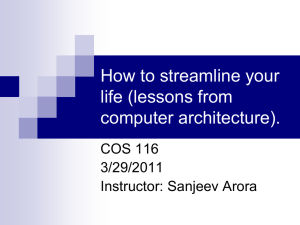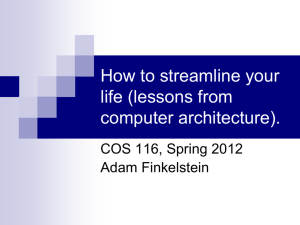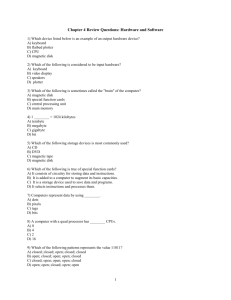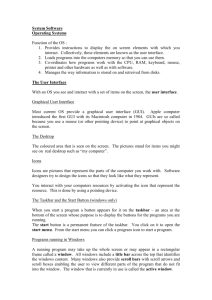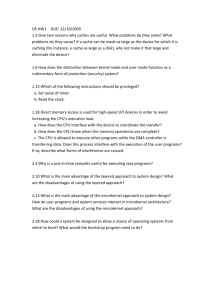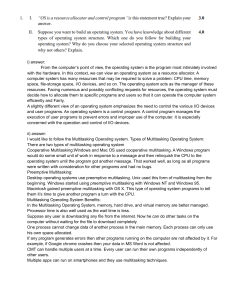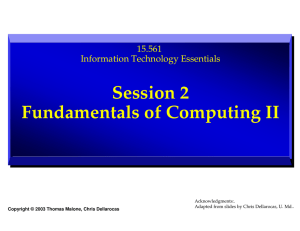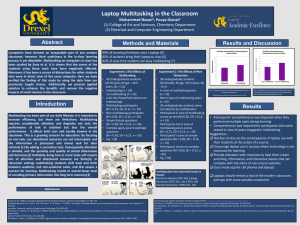ppt
advertisement
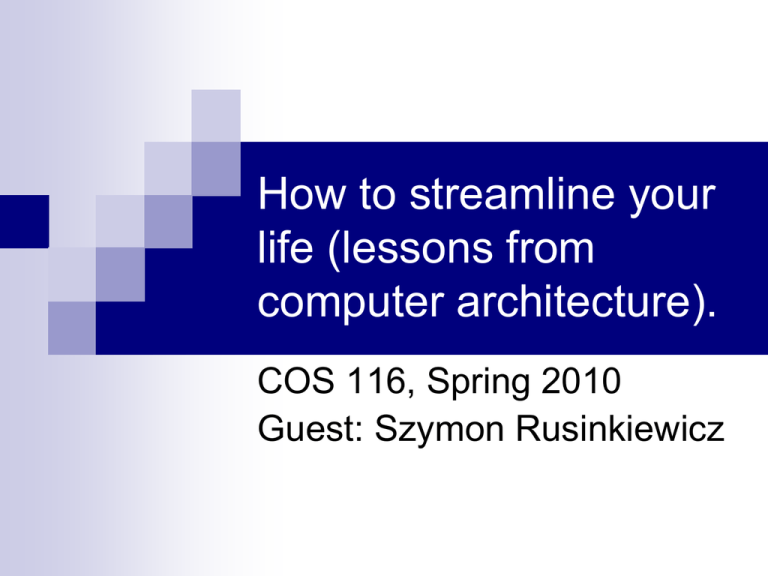
How to streamline your life (lessons from computer architecture). COS 116, Spring 2010 Guest: Szymon Rusinkiewicz Lesson 1: Caching (and the 80-20 rule) The Tired Librarian Reserves 50 ft 1000 checkouts/returns per day Distance covered = 50 x 2 x 1000 = 100,000 feet ~ 20 miles Please help!!! 80-20 “Rule” Pareto [1906]: 20% of the people own 80% of the wealth Juran [1930’s]: 20% of the organization does 80% of the work Better Arrangement “Most popular” shelf: 20% most popular books Reserves 50 ft 5 ft Distance covered per day? Even better arrangement? “Most popular” shelf: 20% most popular books Reserves Top 4% 50 ft Distance covered per day? 5 ft Discussion Time Is the librarian’s problem solved? How to predict the 20% most popular books for next day? In general, no easy solution In practice, use rules of thumb Example: “Least Recently Used”. When you need to create space on the desk (or shelf), move out the book that was used least recently Many others (LRU is computationally expensive) New and improved Connection to Computer Organization Speed vs cost of various memories Hard drive Flash (e.g., SSD, USB stick) RAM On-chip memory for CPU (L2 Cache) Cost: $ / GB Speed: GB/s 0.10 0.1 2 0.25 10 10 40000 20 Computer Librarian arrangement Reserves Disk “Most popular” shelf: 20% most popular books Memory CPU Often, today’s computers have even more levels of caching Top 4% Cache Moral Performance: Speed is close to that of fastest memory (cache) Overall capacity is that of largest memory (disk) Question How does the same program (.exe file) run on different PCs with different memory configurations? Answer: “Virtual Memory” All programs live a fiction: allowed to pretend they each have 232 or 264 bytes of memory Illusion is preserved by hardware Virtual Memory Program’s view: Lec15.ppt Powerpoint Memory: Address 0 P ≠ NP.ppt Underlying truth: Address 264 - 1 Lesson 2: Multitasking “The Multitasking Generation” An Evening’s Tasks for a Gen-M’er Homework Listen to music Instant Messaging Call Mom (goes to bed by 11 PM!) Answer phone Read a bit more of Joyce’s Ulysses Watch the Daily Show How do you do it all? Tasks done by my PC last night Word processing Play CD Download news updates Download email Run clock Hidden tasks: handle network traffic, manage disk and RAM traffic, scheduler, etc. Managed by “Operating System” (WinXP, Linux, MacOS, etc.) Multitasking versus Parallel Processing Multitasking: A single CPU handles many tasks by switching rapidly among them. (e.g., all Wintel machines since early 1990s; all Unix machines since the 1970s) Parallel Processing: Multiple CPUs that do the work of a single CPU. (But, 4 CPUs do not necessarily mean 4x speed.) Scheduler’s objectives Fairness Timeliness Critical tasks processed promptly Low overhead How can one achieve these (often conflicting) goals?