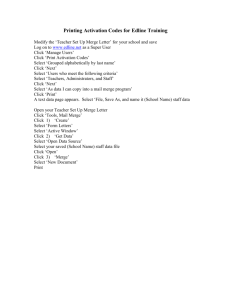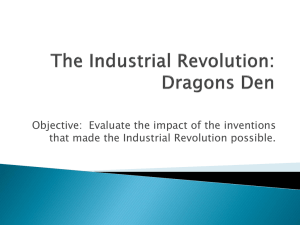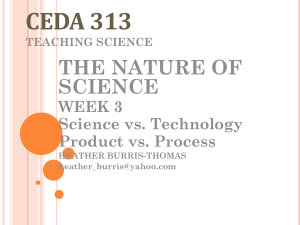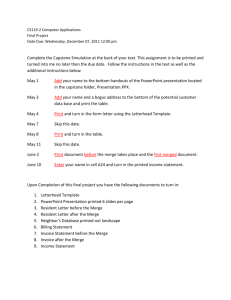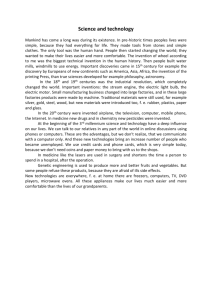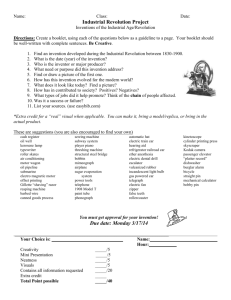Create a QR code - Hillsboro Community School District No. 3
advertisement
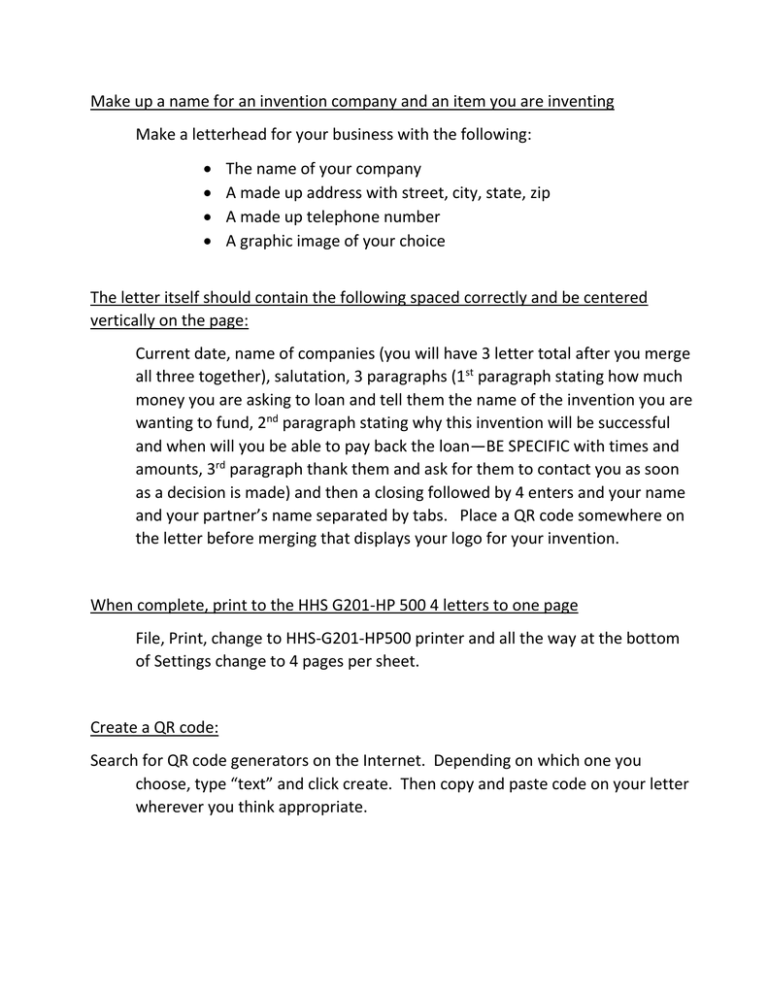
Make up a name for an invention company and an item you are inventing Make a letterhead for your business with the following: The name of your company A made up address with street, city, state, zip A made up telephone number A graphic image of your choice The letter itself should contain the following spaced correctly and be centered vertically on the page: Current date, name of companies (you will have 3 letter total after you merge all three together), salutation, 3 paragraphs (1st paragraph stating how much money you are asking to loan and tell them the name of the invention you are wanting to fund, 2nd paragraph stating why this invention will be successful and when will you be able to pay back the loan—BE SPECIFIC with times and amounts, 3rd paragraph thank them and ask for them to contact you as soon as a decision is made) and then a closing followed by 4 enters and your name and your partner’s name separated by tabs. Place a QR code somewhere on the letter before merging that displays your logo for your invention. When complete, print to the HHS G201-HP 500 4 letters to one page File, Print, change to HHS-G201-HP500 printer and all the way at the bottom of Settings change to 4 pages per sheet. Create a QR code: Search for QR code generators on the Internet. Depending on which one you choose, type “text” and click create. Then copy and paste code on your letter wherever you think appropriate. Mail Merge Steps-Mailings Tab, Start Mail Merge, Step-by-Step Mail Merge Step 1: Letters marked, Click Next Starting document (lower right corner) Step 2: Use current document marked, Click Next: Select recipients (lower right corner) Step 3: Type a new list marked, click create, Customize columns and delete all current field names Add the following field names: Bank Name Street Address City State Zip Code Click OK, OK, and Save to your h drive Enter information for 4 local banks (find correct name, and address on the Internet, click Next: Write your letter Step 4: Write your business letter using all correct letter parts (refer to orange book on shelf if you have forgotten correct letter parts, open punctuation and no indenting paragraphs) Four enters after date and click on More items, add <<Bank_Name>>, <<Street_Address>>, <<City_State_Zip>> on different lines and then enter twice and go on with letter. The closing will need to contain both of your names separated by tabs and spaced so you can both sign. Click next: Preview you letters, print Step 5: Click Next: Complete the merge Step 6: Click edit individual letters, click ok, print 4 to one page Invention Letter Project Objective: 1. Identify an invention with a partner 2. Write a business letter requesting a loan 3. Use the Mail Merge feature in Microsoft Word 2013 to send the letter to three banks. 4. Use QR code generator to display a “logo” for your company Instructions: Find a partner (Same color starburst as you) Create the following: o An invention o A name for your company o A letterhead for your company containing Name of company Both of your names Made up address Made up phone number Any school appropriate graphic placed where you deem appropriate A QR code with your company “logo” Find the name and address of four local banks (Hillsboro, Litchfield) With the letterhead on your screen, start mail merge procedure and continue until all four completed letters are showing on your screen. Print the main document and the four letters merged together on one sheet of paper Both sign the main document in the correct place