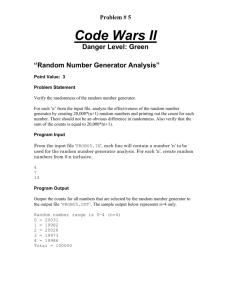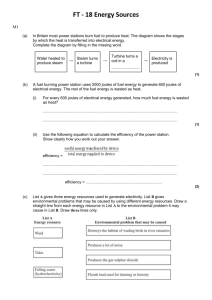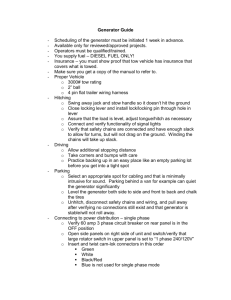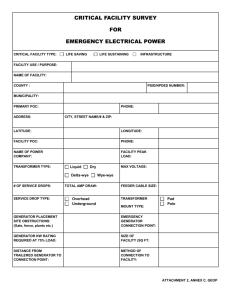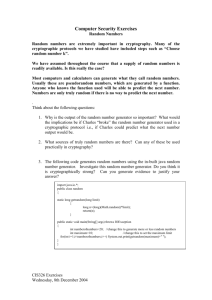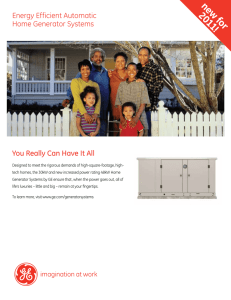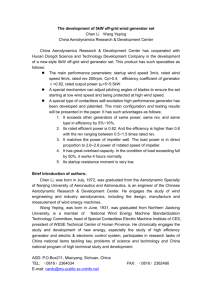MPI-Inala Scope of Work - Inala Systems
advertisement
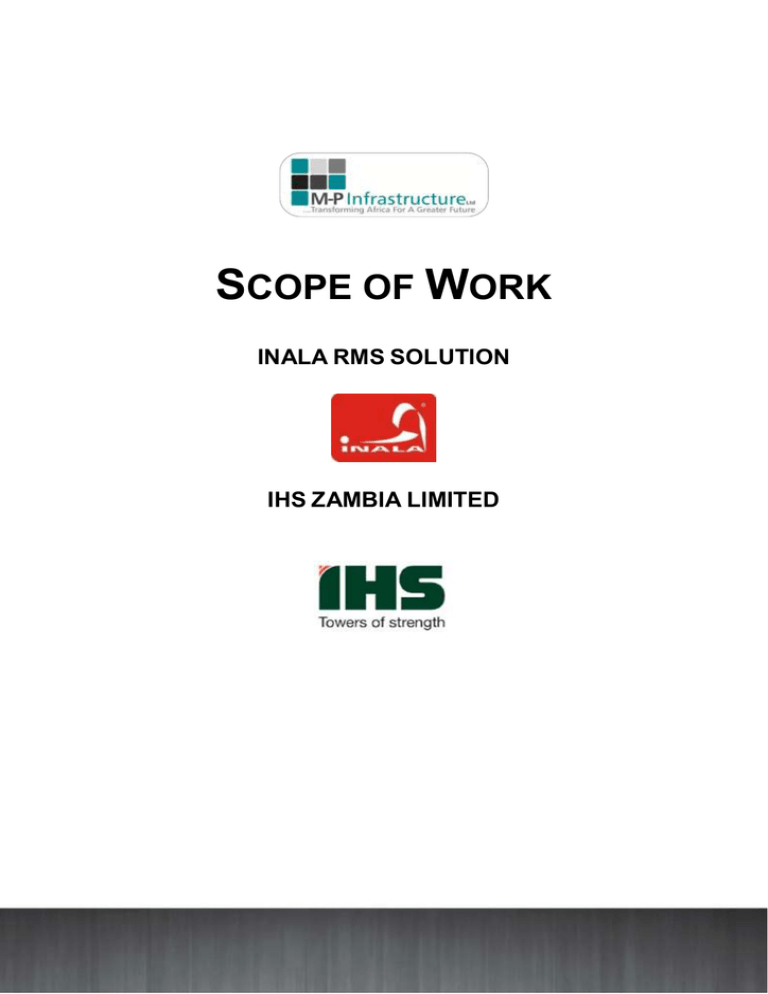
SCOPE OF WORK INALA RMS SOLUTION IHS ZAMBIA LIMITED Scope of Work for IHS, Rwanda & Zambia Complied by Chris Duvenage (Inala) Document Rev 1.0 | 04.07.2014 © Inala Technologies (Pty) Ltd Confidential-in-confidence Page 2 of 22 Document Information Document ID Inala – SoW01 RW/ZAM Document Owner Inala Technologies (Pty) Ltd Issue Date 2014-07-30 File Name Scope of Work for IHS Document History Table - Revision Status lists the latest version and date for the various sections of the specification. Versions 0.X are pre–release draft versions. Versions 1.X to X.X are post release versions. The number to the left of the decimal in the version number indicates the major version number. The number to the right of the decimal in the version number indicates the minor version number. The major version number will change for the following reasons: • • • • Information added to document. Information removed from document. Rearrangement of sections in the document. Revisions to the scope or purpose of the document. The minor version number will change for the following reasons: • • • Version 0.1 Spelling corrections. Page layout or formatting corrections. Minor changes that do not affect the scope or purpose of the document. Date 2014-07-30 Description Scope of work – Pre Trial / Pilot site deployment Document Approvals Role Name Date Signature Document Rev 1.0 | 04.07.2014 © Inala Technologies (Pty) Ltd Confidential-in-confidence Page 3 of 22 Contents i. ii. Access Procedure .......................................................................................................................................................... 5 Remote Management System ........................................................................................................................................ 6 A. Overview .................................................................................................................................................................. 6 B. Pre installation requirement...................................................................................................................................... 6 C. Remote Management System .................................................................................................................................. 6 D. Physical Site Installation Quality .............................................................................................................................. 6 iii. Remote Management Software .............................................................................................................................. 18 A. Overview ................................................................................................................................................................ 18 B. Access Procedure and Testing .............................................................................................................................. 18 C. Software Application ECT ...................................................................................................................................... 18 D. Software Application ECS ...................................................................................................................................... 20 E. NOC Training and application setup ...................................................................................................................... 20 F. Alarm Validation Test ............................................................................................................................................. 21 Flow Chart Remote Test preformed................................................................................................................................. 22 Document Rev 1.0 | 04.07.2014 © Inala Technologies (Pty) Ltd Confidential-in-confidence Page 4 of 22 i. Access Procedure This schedule sets out the protocol to be observed by tenants, its agents, employees, contractors or representatives, IHS Towers personnel and any person seeking access to a IHS, site. Each visitor shall notify the Network Operations Centre of the Landlord (the “NOC”) as soon as is practicable and in advance of any proposed visit to a Site. Such notification shall take place by telephone at the numbers listed below, or any other real-time means as are specified by the Landlord from time to time. IHS NOC Rwanda: (Country Specific) IHS NOC Zambia: (+260962484040) When providing such notification to gain access, the visitor shall specify the following to the Landlord NOC: I. The site ID number(s) and site name(s) for which access is required. I. The nature and purpose of the proposed visit. II. The date and time of the proposed visit. III. The name of the company requesting access. IV. Name and contact details of the person who will physically be accessing the site. Following such notification, the NOC supervisor on duty shall review the purpose of the visit and the identity of the visitor and, if necessary, carry out investigations to determine the same Following the NOC being satisfied with the purpose of the visit and the identity of the Visitor, the NOC shall seek clearance for the visit from the relevant head of department of the Landlord and such head of department shall promptly respond to such request. Upon arrival at the site, the visitor shall I. Present the security personnel with such access code number and valid identification card; should the site have security. II. Complete the Site register with details of the visit, such as the nature and purpose of the visit, the time and date of arrival and such other details as are requested by the NOC or the security personnel at the site (if available) III. While at the site, the visitor shall conduct only such activities which have been specified in visitor’s notice to the NOC in respect of that visit. Immediately prior to departure from the site, the visitor shall: I. Update the site register to record the visitor’s time of departure from the site; and notify the security personnel at the site of any damage caused to the site, the tower or any other equipment or apparatus located on the site, by the visitor during the visit. II. Notify the NOC of any damage caused to the site, the tower or any other equipment or apparatus located on the site, by the visitor during the visit. If a Visitor is unable to obtain access to any Site in accordance with the procedures set forth herein, such visitor shall contact the following staff: NOC Supervisor - (Country Specific) NOC Manager - (Country Specific) Operations Manager - (Country Specific) Document Rev 1.0 | 04.07.2014 © Inala Technologies (Pty) Ltd Confidential-in-confidence Page 5 of 22 ii. Remote Management System A. Overview The document highlights the methodology to follow to successfully implement and test the SAM- RMS system. The Acceptance test procedure relies on three key processes; Partial Acceptance - (Physical Acceptance Check & Site System Acceptance check, as well as Quality Assurance), Network Operation Centre (NOC) functionality test; reliable data harvesting. B. Pre installation requirement i. ii. iii. iv. C. Initial site survey would be done, to determine feasibility for installation. Sites with any battery issues, such as no backup, should be installed but Hybrid (battery mode) disabled. Sites with generator problems, such as no remote control capabilities or faults, should be installed but maintenance & Field Service Engineer informed. Generators need to have the minimum capabilities such as Remote Start/Stop, Fault/Alarm and Run indications before the generator can be controlled. Remote Management System i. ii. iii. iv. v. RMS System (Outdoor unit IP65) enclosure box will be fixed on wall or pole structure. Generator controller (DGC) mounted inside ATS or generator metal enclosure. Fuel Management system will be embedded inside fuel tank. Fuel flow meter will be in line to fuel pump AC equipment monitor will be mounted inside the ATS monitoring the 3-phase Utility supply as well as the generator supply vi. DC monitor will be installed inside the consolidated site battery backup, measuring the DC load per tenant. vii. Access Controlled gate lock system will be installed on the site fenced gate. viii. IP Camera will be installed on the tower structure next to the site security light, with the focal angel facing the generator and gate. ix. Environmental Alarms x. General purpose alarms D. Physical Site Installation Quality The Physical Site Installation Quality definition: Main Controller Unit The installer should ensure that the RMS Unit is powered from the consolidated battery bank, important to note, that at no point can a RMS be powered from a DC – DC converter. Step by Step i. Route the 1.5mm Red/Black twin flex power cable from the RM-System to the consolidated battery backup ii. Ensure the power cable is in protective conduit pipes and cable should at no point be spliced / joined iii. Insert the power cable to the back off the RMS as depicted in image below iv. Connect the power cable through a 5 – 15A DC breaker , which is in turn connected to the DC distribution of the consolidated battery backup Document Rev 1.0 | 04.07.2014 © Inala Technologies (Pty) Ltd Confidential-in-confidence Page 6 of 22 Image 2 RMS power connection The RM-System mounting position will be site depended, the general guide lines is to mount the IP66 Cases on the ATS pole back to back, alternatively on the supporting pole structure for overhead RF feeder gantry. Cable Routing & Dressing i. Installation Contractor should ensure all telecommunication and DC power cables are enclosed with UVprotective PVC pipe ii. Installation Contractor to ensure all bends covered with spiral flex tube iii. PVC pipe to trenched 20cm below ground surface. iv. PVC pipe runs over concrete floors or brick walls should be secured with pipe saddles. Specification Conduit PVC (Electrical) PVC bends ½” and ¾” ½” and ¾” ‘ Image 3. PVC trenched cable routing Document Rev 1.0 | 04.07.2014 © Inala Technologies (Pty) Ltd Confidential-in-confidence Page 7 of 22 RMS Controller Alarm Signals i. ii. Temperature / Humidity sensor must be installed either on Indoor shelter or Outdoor RBS / BBS cabinet depended on site layout Mains Monitor must be installed, inside AC distribution panel for Indoor shelter sites or ATS (Automatic Transfer Switch) AC load output Connect 3 x 1.5mm Red Phase power to (L1 – L3) AC power sensing inputs, from the Main Breaker or Surge protection screw terminals as seen in image 4. Connect 1 x 1.5mm black to the neutral buzz bar or surge protection screw terminal. For indoor shelter sites these power connections will be located inside AC distribution panel , and for Outdoor site either at the ATS , or RBS ACCU (AC Controller Unit) Image 4. Mains Monitor connections iii. Battery current sensor must be installed directly on the main backup supply DC leads (Omi directional) , none polarity sensitive. Ensure all DC leads are routed through the split core current sensor Note the direction of current flow (theory of conventional current flow) , current flows from Negative to Positive (image 5) BCP location Image 5. Battery Current sensor iv. v. Aircraft warning light sensor (when applicable), must be installed AC distribution panel (AC Site lights), or inside the main DC distribution panel if (DC site lights) Rectifier alarm integration depended on type / model of rectifier on site, standard alarms which can be integrated is: Rectifier System Fail Rectifier Module Fail Document Rev 1.0 | 04.07.2014 © Inala Technologies (Pty) Ltd Confidential-in-confidence Page 8 of 22 vi. Rectifier Low Voltage LVD warning Rectifier Over Voltage Radio Base Station (RBS) External OVP alarms to be connected, wiring / configuration depended on RBS make / model, type of RBS’s Ericsson Hauwei Alacaltel Motorola Generator Controller Alarm Signals i. The Generator controller (DGC) must be installed inside the ATS or generator canopy, depended on generator model used, these are the various types integrated thus far with RMS Table 1 AMF controller Elcos Identifier Mounting position Below the external digital alarm connections for DSE controller Controller make DSE7320 Deep Sea 5220 Inside external ATS box housing DSE 5220 controller Controller make DSE5220 Gencharger / Transend Inside ATS located in generator canopy, on door Controller make Gencharger E/ND Genlogic / Intellite Inside ATS located in generator canopy , din rail available next to mains 1 – 3 breakers Controller make Genlogic (DSE 7320) Intellite (AMF25) Document Rev 1.0 | 04.07.2014 © Inala Technologies (Pty) Ltd Confidential-in-confidence Page 9 of 22 Himoisa Inside external ATS box housing CEM6 digital control module Controller make CEC6 / CEM6 ii. iii. iv. DGC controller cable connection must be secure and cable dressing done by strapping down with cable ties (T20R) All connecting cable terminations must have bootlace pin lugs as seen in image 7 DGC must be mounted on a DIN rail provided (DIN rail fixed to canopy) of ATS or Generator via pop rivets. Image 6. Cable termination Following DGC wiring sequence should be followed Table 2. Description Generator controller communication Abbreviation SAM2 DGC Color SAM2 RS485 (P) Blue SAM2 RS485 (N) W/Blue SAM2 12Vdc SAM2 GND Orange Green Brown SAM2 12Vdc W/Orange W/Green W/Brown SAM2 GND Fuel probe communication SAM2 FP SAM2 RS485 (P) Blue SAM2 RS485 (N) Yellow Black White Digital alarm inputs: SAM2 DGI Input 1 (MA) Input 3 (GOL) Brown Input 4 (GR) Orange Input 2 (MOL) Green Input 5 (GF) Input 6 Input 7 (TL) Input 8 (GD) Blue Orange MA – Grid Mains Available MOL – Grid Mains on Load GOL – Generator on Load GR – Generator running GF – Generator fault / abnormal condition TL – Tank Lid Open (Fuel) GD – Generator Door Orange Remote Start (Generator type dependent) SAM2 RS Generator Battery DG 12V Utility Grid Meter SAM2 L&G NO Com Blue W/Blue SAM2 12Vdc SAM2 GND Red Black SAM2 RS485 (P) Blue SAM2 RS485 (N) W/Blue Blue NC SAM2 GND Orange Generator monitoring signals Document Rev 1.0 | 04.07.2014 © Inala Technologies (Pty) Ltd Confidential-in-confidence Page 10 of 22 i. ii. iii. iv. Generator Run and Generator on Load signals are obtained directly from the Generator AMF controllers digital alarm outputs, depended on the make and model of the AMF (refer to specific product manual) part of the installation CD > Generator Manuals Utility Grid available and Mains on load are also obtained from AMF digital outputs, if the AMF doesn’t support these connection points are described in I, and ii, then auxiliary relays can be installed on the Generator and Mains contactor (GCB & MCB) respectively Generator analog battery voltage monitoring signals is obtained from the AMF supply source (interconnected to generator battery. Generator door, sensor to be installed on door accessing engine and AMF panels Typical Relay alarm connections Generator control signals i. Generator remote start and alarm reset (when available) signals to be integrated into the generator AMF controller digital inputs, depended on the make and model of AMF the position and configuration will vary (refer to RMS product manual) Document Rev 1.0 | 04.07.2014 © Inala Technologies (Pty) Ltd Confidential-in-confidence Page 11 of 22 Fuel Management i. ii. iii. Fuel monitoring sensor embedded inside generator fuel tank, cable entry point to fuel tank must be sealed using a junction box , gland (provided in installation kit) and silicon sealant or epoxy Fuel sensor must be positions so that the sensor is horizontal at the bottom of the tank. Fuel tank lid (intrusion alarm) must be installed on the fuel enter cap, if no cap is available, the generator door accessing the fuel tank will be used as Fuel Tank Lid alarm. Image 7. Fuel Probe entry into generator fuel tank. Flow Meter (generator engine depended) i. ii. The fuel flow meter 1 must be installed in line and positioned before the fuel pump after the 1st fuel filter and injector inputs to the engine. NOTE: There must be a 100mm straight pipe before the FFM and After the FFM The fuel flow meter 2 must be installed in line and positioned between the fuel return from the engine into the fuel tank. NOTE: There must be a 100mm straight pipe before the FFM and After the FFM Document Rev 1.0 | 04.07.2014 © Inala Technologies (Pty) Ltd Confidential-in-confidence Page 12 of 22 Insert T or Y Piece with return looped back Disconnect return line Dissect Fuel supply and insert FFM inline FFM Flow Flow Meter PRU2 Equipment Monitoring Unit Document Rev 1.0 | 04.07.2014 © Inala Technologies (Pty) Ltd Confidential-in-confidence Page 13 of 22 i. ii. The Equipment Monitoring Unit (EMU) is designed to monitor the Voltage & Current on a per phase basis for AC supply source The EMU must be housed inside the ATS panel CT Probe 1 CT Probe 2 CT Probe 3 Utility Grid Input Phase 1 Utility Grid Input Phase 2 Utility Grid Input Phase 3 CT Probe 4 CT Probe 5 CT Probe 6 Generator Input Phase 1 Generator Input Phase 2 Generator Input Phase 3 IP Camera The SAM2 POE board was designed to act as the interface module between ECS / ECS-L and IP Camera Requirements: » 2 x 10m LAN Cable CAT5 » 4 x RJ45 plug » Power Cable Installation: » Mount POE module inside battery rack or transmission rack » Make cross over LAN cable (CAT5) off 1 between ECS and POE module (DATA IN), 1 between POE and Camera (DATA & POWER OUT) Document Rev 1.0 | 04.07.2014 © Inala Technologies (Pty) Ltd Confidential-in-confidence Page 14 of 22 » » » The SAM2 PoE needs to be powered by 24/48vdc The SAM2 PoE also has an output voltage of 12/48vdc (this is optional and only used for devices that will require a separate power source) Between the green 6-way terminal there is a jumper that needs to be terminated on 48vdc (this will be terminated by default) Document Rev 1.0 | 04.07.2014 © Inala Technologies (Pty) Ltd Confidential-in-confidence Page 15 of 22 Environmental Alarms i. Room & Humidity sensor to be installed on Indoor shelter sites on the ceiling of container, note the R&H sensor should not be installed directly adjacent to ceiling container light as the exposure to heat will affect the readings Image 8. Sensor close to ceiling light ii. iii. Image 9. Sensor not close to heat exposure On a retro fit site there would be an existing Aircon Control Unit (Tautech/Sirus), these units’ needs to be recovered, and replaced with the SAM ACS. Mount ACS unit casing using pop rivets or shelf tapping screws, ensure Document Rev 1.0 | 04.07.2014 © Inala Technologies (Pty) Ltd Confidential-in-confidence Page 16 of 22 A/C Circuit breaker is supplying the corresponding Aircon for example A/C1 CB goes to A/C 1 unit and A/C2 CB goes to A/C 2 unit. The same goes for A/C Temperature Probes, the SAM wiring harness has 3 Temp probes in which is labeled A/C 1, A/C 2 and ODT the probes must correspond to its correct position. Image 10. ACS mounting position Image 11. AC Temperature probe placement iv. As part of the SAM wiring harness a 10 – pin J7 to a 8-way Hartman cable is supplied ensure the color codes on both sides match the diagram as listed below: v. Smoke sensor must be installed on ceiling of indoor shelter relatively close to H&R sensor, mounting of base plate is done via pop rivets or shelf tapping screws. General purpose alarms i. ii. Install shelter intruder door switch Route two pair telecommunication cable to Door switch relay Skin the Open End 10 to15 cm, 2 pairs of wires will be available to connect to the switching sensor, (Pair 1) Orange and White, (Pair 2) Blue and White. Refer to SAM Product Manual for illistrations Connect Pair 1 to the N/C Pin 13 and 14 of the Door switch. The Door switch needs to be tested with the Door closed and by hand triggering the adjustable arm. Install indoor movement sensor adjacent to the shelter door with the infrared eye facing the door Document Rev 1.0 | 04.07.2014 © Inala Technologies (Pty) Ltd Confidential-in-confidence Page 17 of 22 iii. Remote Management Software A. Overview The SAM_ECT is designed to provide the field service engineer (FSE) and maintenance personal access to the RMS system to obtain site information and statistics The SAM_ECT application is also primary method of testing site functionality to the NOC The following section will deal with the communications module ECS2 (Equipment Communication System) and ECT (Equipment Craft Terminal) B. Access Procedure and Testing i. Inform the NOC of entry providing Name and Surname Designation Reason for Access ii. Once Access is grated NOC will issue a software unlock code iii. Provide the NOC with the following site information SITE ID Grid Availability Network Sim Card No Primary Network Sim Card No Secondary Generator Make Generator Run Hrs Fuel Tank DB loaded iv. C. i. ii. iii. iv. Outdoor / Indoor IPaddress PLC Controller Capacity NOC engineer will update the properties on sever application end as per example below Software Application ECT Install SAM2-ECT application on the laptop Ensure the latest firmware version is loaded (provided on project deployment) Load set configuration template in accordance to site layout, either indoor or Outdoor Ensure all sensor alarm conditions are clear and analog readings obtained are within logical expectations Document Rev 1.0 | 04.07.2014 © Inala Technologies (Pty) Ltd Confidential-in-confidence Page 18 of 22 v. Load Fuel Tank database if on site fuel tank is registered, or else create a new tank database entry using tank DB creator. Fuel Calibration step by step i. ii. iii. Copy Folder “Fuel calibration” into your c:/programfiles/SAM2_ECT/ and extract the files ensure that all the logfiles and jpg files are in the directory of SAM2ECT.exe Open Fuel calibration ta on ECT Select Wiz WIZ iv. Select predefined v. vi. Select the type of tank you want to calibrate Write to SAM Document Rev 1.0 | 04.07.2014 © Inala Technologies (Pty) Ltd Confidential-in-confidence Page 19 of 22 vii. viii. Pull the fuel out of the fuel and select dry calibrate Insert the fuel probe back in the tank and select read ix. Once you select read the level will automatically be adjusted to the database level’ D. Software Application ECS i. ii. iii. E. Ensure all server communication portals are set up based on DCN settings which will be provided before project roll out Ensure serial connection through port 3 is established to main controller via communication controller Ensure IP addresses provided are correctly inserted NOC Training and application setup i. ii. Inala specialized software engineers will conduct over the shoulder training sessions to the customer NOC personal. Which will cover the following aspects Site creation and database administration Data harvesting via application reports (fuel , power distribution, environmental , maintenance reports) Trouble ticketing and escalations Access control Inala software specialist will also be responsible for setting up the SQL server platform and ensuring the data link from site to server is established and stable Document Rev 1.0 | 04.07.2014 © Inala Technologies (Pty) Ltd Confidential-in-confidence Page 20 of 22 F. Alarm Validation Test i. The functionality test between site and server is done through testing by activating / clearing alarm conditions on site and verifying these conditions on the server end. The NOC engineers will test and validate results as seen by the FSE or installer on site The NOC engineer should also be able to preform the following test remotely Start / Stop Generator remote (Hybrid Activated Sites) Reset Generator Service run time Start Aircon 1 Start Aircon 2 Swap between Aircons Reset Aircon Service run time ii. i. Document Rev 1.0 | 04.07.2014 © Inala Technologies (Pty) Ltd Confidential-in-confidence Page 21 of 22 Flow Chart Remote Test preformed Document Rev 1.0 | 04.07.2014 © Inala Technologies (Pty) Ltd Confidential-in-confidence Page 22 of 22