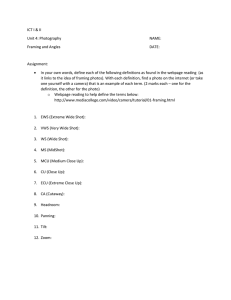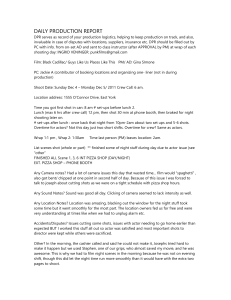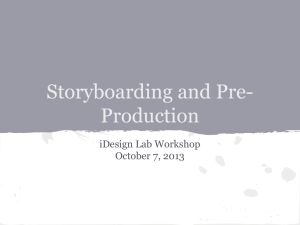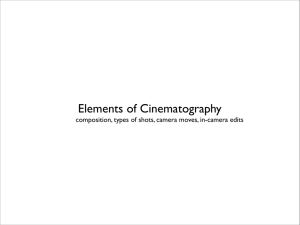Talking Pictures
advertisement
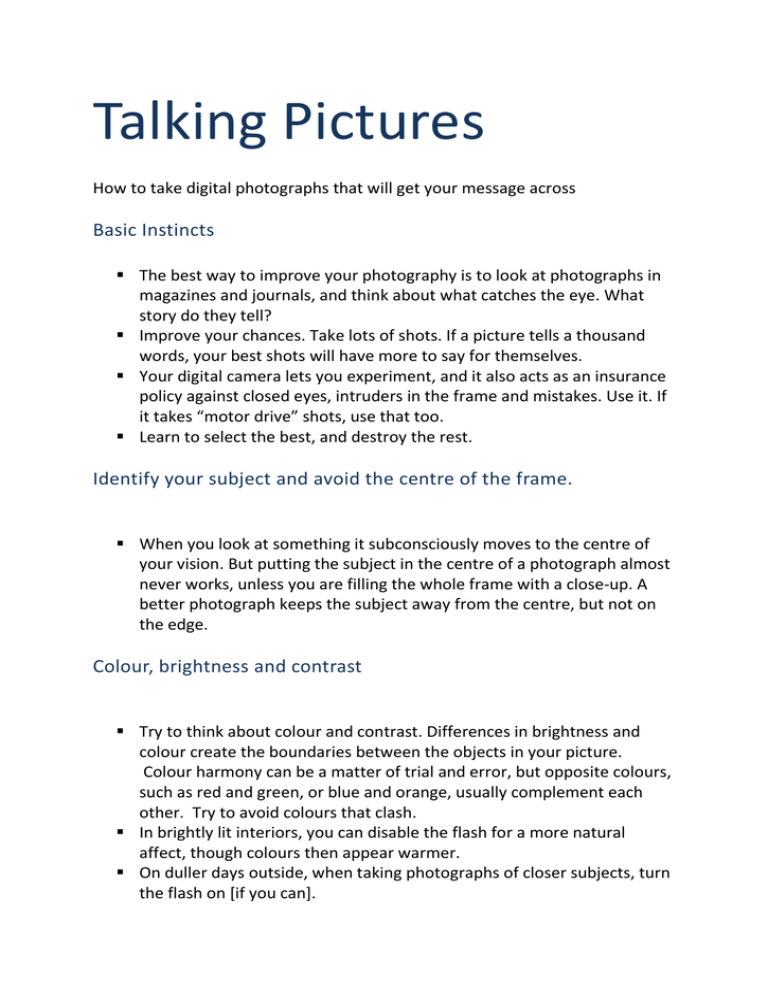
Talking Pictures How to take digital photographs that will get your message across Basic Instincts The best way to improve your photography is to look at photographs in magazines and journals, and think about what catches the eye. What story do they tell? Improve your chances. Take lots of shots. If a picture tells a thousand words, your best shots will have more to say for themselves. Your digital camera lets you experiment, and it also acts as an insurance policy against closed eyes, intruders in the frame and mistakes. Use it. If it takes “motor drive” shots, use that too. Learn to select the best, and destroy the rest. Identify your subject and avoid the centre of the frame. When you look at something it subconsciously moves to the centre of your vision. But putting the subject in the centre of a photograph almost never works, unless you are filling the whole frame with a close-up. A better photograph keeps the subject away from the centre, but not on the edge. Colour, brightness and contrast Try to think about colour and contrast. Differences in brightness and colour create the boundaries between the objects in your picture. Colour harmony can be a matter of trial and error, but opposite colours, such as red and green, or blue and orange, usually complement each other. Try to avoid colours that clash. In brightly lit interiors, you can disable the flash for a more natural affect, though colours then appear warmer. On duller days outside, when taking photographs of closer subjects, turn the flash on [if you can]. Avoid photographing subjects that are in darkly lit areas outside without flash. If you can, see what the photo looks like in black and white. The Rule of Thirds Imagine two horizontal and two vertical lines drawn like the gridlines on a noughts and crosses board on your camera viewfinder. Some cameras allow you to turn a visible grid on. The best positions to place the main points of interest in your picture lie somewhere along these four lines – ideally on one of the four intersections. Keep a subject’s eyes in a portrait on the upper horizontal line. Use lines Lines running to a focal point in the picture create a powerful effect. Any lines – fences, roads, corridors, walls – can be used to good effect. Use Diagonals Anything, except the horizon, can be made more exciting by turning the camera on a diagonal. Take some diagonal as well as straight shots, and compare the results. Tilt your camera in both directions – one of them will work better, as you will see! Use Frames Don’t always ignore surroundings. Use them. Doorways, windows, arches, etc., can be brought into play creatively to frame the subject and heighten the visual impact. Intrusive Backgrounds Look for the drainpipe emerging from the subject’s head. In everyday, you wouldn’t notice, but the camera will. If the background is a problem, throw it out of focus. If you can change the aperture [the amount of light entering the lens], increase it to let in more light. Move your subject away from the backdrop and shoot on this wider aperture. Focus manually on your subject which will come out clear and sharply defined against a blurred background. Change your angles Don’t shoot everything from a standing position. Try to find unusual angles by changing your position, and the camera’s. Drop to one knee. You will take a more natural photograph of someone if the camera as at the same level as their waist. Low Angle Shot - at ground level, looking up, you create an authority figure. High Angle Shot – stand on a chair or ladder and look down, to make them more vulnerable and appealing. Every Photo Should Tell a Story with Action and Movement Something happening adds to the picture’s dynamic interest. For example, a dog owner to posing with his dog looks better if they are interacting. Use the foreground The empty foreground between you and your subject could contain something of interest that leads the eye into the picture. Think of the person with the glass raised in a toast – get them to hold it towards the camera. Look in not out. Move in not out. Have a subject look into the frame, not out. The space in the picture reserved for looking onto by the subject, is actually called “looking space”. In an action shot, this becomes “active space” – it’s the area the horse is about to gallop into, and if it’s in the photograph it helps create the action. Pan with Action If you can, set a lower shutter speed, and follow the moving object with your camera. This will blur the background and create the illusion of speed. Move in If you don't have a zoom lens, get closer to your subject. You may see the detail when looking at a person across a room. Your camera will just see the room. Digital Zooms do not lead to Better Crops Don’t use digital zooms. They lose resolution and lead to pixelly pictures. You can usually crop a picture and create a better effect. And with the hi-res pictures today’s cameras take, you should always look at cropping a picture to create a better story. Populate your shots. Objects, buildings and Mountains are OK, but a person adds scale and interest. Put them in the foreground if they’re part of the story. Be a Picasa Get to know a photo editor – software on your PC that will help you improve your shots. Picasa is one such, free from Google. It will help you crop, brighten, and rotate your images, as well as a dozen other creative things that will amaze you, but won’t get your shot into the media! Don’t be a Photoshop-lifter! Needless to say, though you need to be creative, there’s no point in faking shots using elaborate editing. Stay Hi-Res Jpgs must be at least 1mg to be usable, so do not shoot on any other setting. If the native resolution is too high, you may have to resize it downwards to send it. Picasa can help here too. Group Photos Group photo mistakes and problems include: one or more subjects always seem to be looking away or in different directions (ie at different photographers) subjects blinking (there’s always one) someone being missing from the photo different moods in the group (some smiling, some serious, some playing up to the camera etc) the group being too far away or not all fitting into the shot Improve your chances Scout the location of your shot before hand Think ahead about how you will pose people Think about how to frame your shot Find an unusual angle [often high angle works well, and gets lots in] Look for hiding people in the group Get them there early Make sure the camera is charged and on Location The place that you have your group stand can give the photo context for example a shot of a sporting team on their playing field means more than a shot of them in front of a brick wall. The other reason that choosing locations carefully is important is that it can have distractions in it. Choose a position where your group will fit, where there is enough light for the shot and where there are no distractions in the background. Take Multiple Shots One of the best ways to avoid the problems of not everyone looking just right in a shot is to take multiple photos quickly. Shoot some frames off before everyone is ready – sometimes the organization of a group shot can be quite comical with people tell each other where to go and jostling for position. Get in Close Try to get as close as you can to the group you’re photographing (without cutting some members of it out of course). The closer you can get the more detail you’ll have in their faces – something that really lifts a shot a lot. If your group is a smaller one get right in close to them and take some head and shoulder shots. o One effective technique for this is to get your small group to all lean their heads in close to enable you to get in even closer. o Another way to get in closer is to move people out of a one line formation and stagger them but putting some people in front and behind. Pose the group In most cases your group will pose itself pretty naturally (we’ve all done it before). Tall people will go to the back, short people to the front. But there are other things you can do to add to the photo’s composition: If the event is centered around one or two people (like a wedding or a birthday) make them the central focal point by putting them right in the middle of the group o You can add variation to your shots by taking some of everyone looking at the camera and then everyone looking at the person/couple. o For formal group photos put taller members in the group not only towards the back of the group but centered with shorter people on the edges of the group. o Tell everyone to raise their chins a little – they’ll thank you later when they see the shot without any double chins! Think about Light In order to get enough detail in your subjects you need to have sufficient light. The way you get this varies from situation to situation but consider using a flash if the group is small enough and you are close enough for it to take effect – especially if the main source of light is coming from behind the group. If it’s a bright sunny day and the sun is low in the sky try not to position it directly behind you or you’ll end up with a collection of squinting faces in your shot. Take Control Don’t lose control – be quick, communicating well with your group. Keep talking - et them know what you want them to do, motivate them to smile, tell them that they look great and communicate how much longer you’ll need them for. Give them a reason to pose for the photograph. They are much more willing to take a few minutes to pose for you. Another very useful line to use with group is – ‘If you can see the camera it can see you’. This one is key if you want to be able to see each person’s face in the shot. If there are more photographers than just you then wait until others have finished their shots and then get the attention of the full group otherwise you’ll have everyone looking in different directions. For large groups Get up high – ladder, fire escape, bedroom window, church tower. Use a Tripod A tripod makes you look and feel professional It gives you freedom to move around, pose people, and get back to the right spot Assistant If you have a very large group and assistant can be very handy to get the group organized well.