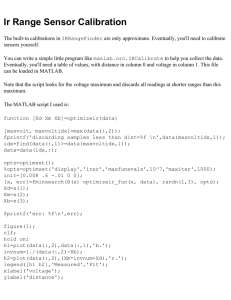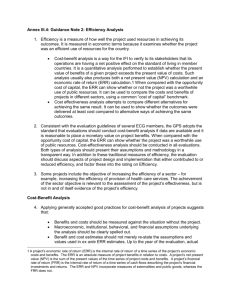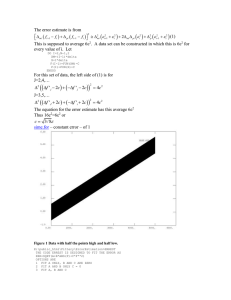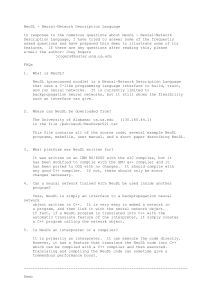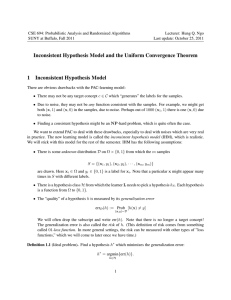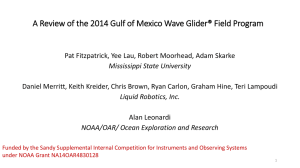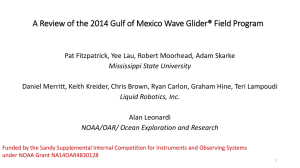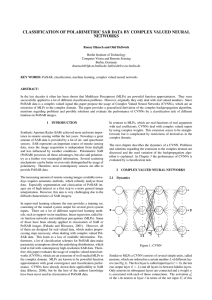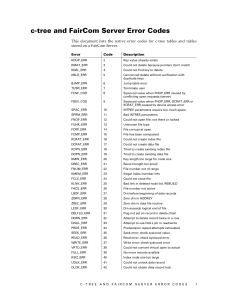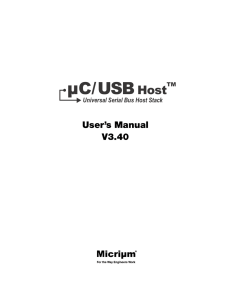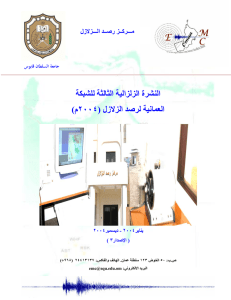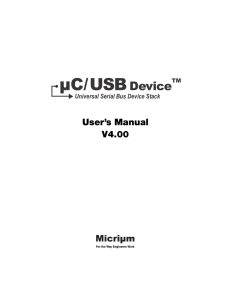Trapping Program Errors
advertisement
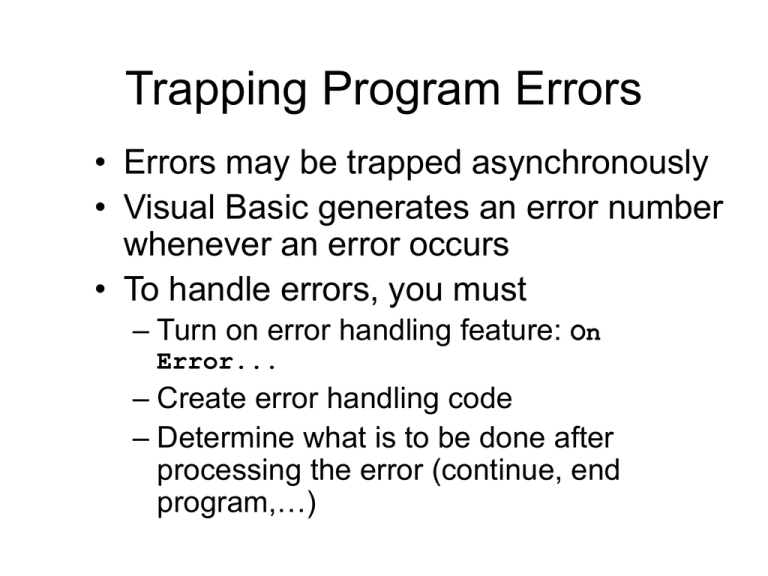
Trapping Program Errors • Errors may be trapped asynchronously • Visual Basic generates an error number whenever an error occurs • To handle errors, you must – Turn on error handling feature: On Error... – Create error handling code – Determine what is to be done after processing the error (continue, end program,…) • Place On Error in any procedure that is to traps and processes errors • Example: – Private Sub Form_Load() – On Error GoTo HandleErrors 'Turn on error trapping – Open "A:\Testdata.dat" For Input As #1 – … (more code here) – Exit Sub 'exit to avoid executing error routine – HandleErrors: – ‘some code to handle error – Resume – End Sub • A line label is a name followed by a colon on a line by itself • HandleErrors is a line label • Forms of On Error statement: – On Error GoTo linelabel transfer control to label in module – On Error Resume Next skip error line & continue with next – On Error GoTo 0 handling turns off error The Err Object • The Err object holds information about error that just occurred • Err.Source holds the source of the error • Err.Number holds the error number • Err.Description contains error description • You can raise an error condition—turn on an error—with: Err.Raise Number:=xx • Err.Number – 7 – 9 – 11 – 13 – 52 – 53 – 54 – 58 – 61 – 67 – 68 – 70 – 71 – 75 – 76 – 482 Err.Description Out of memory Subscript out of range Division by zero Type mismatch Bad filename or number File not found (fnf) Bad file mode File already exists Disk full Too many files Device unavailable Permission denied Disk not ready Path/file access error Path not found Printer error • Raise error 76 in program code: Err.Raise Number:=76 Coding Error-Handling Routines • On Error statement designates error handler • Code to handle errors follows line label • Line label appears on line by itself and ends with a colon • A Case statement works well to sort out errors with a "switchboard" • Continue execution with Resume statement • Using Case to handle errors with a "Switchboard": – – – – – – Select Case Err.Number Case 53 'Handle error # 53 here … Case 71 'Handle error # 71 here ... Case Else 'Handle all other errors here – … – End Select • Resume statement forms: – Resume continues with line causing error (careful!) – Resume Next continues with line following one that caused error – Resume linelabel continues at line label, which must be in same proc • Exit statement jumps out of structure--a function, subroutine, or loop • Exit should be placed before line label of error handling routine so normal program flow doesn't drop through the error code.