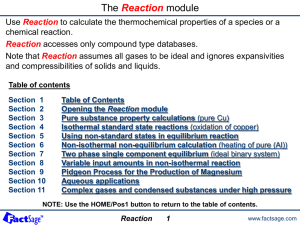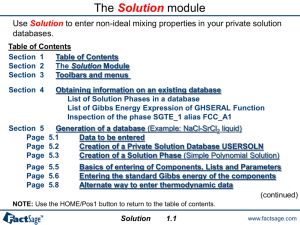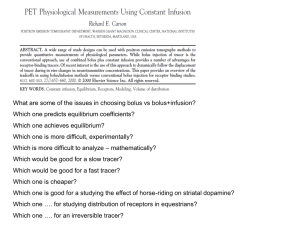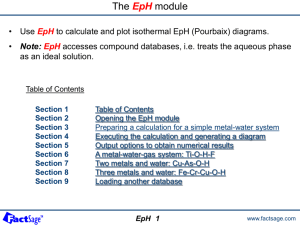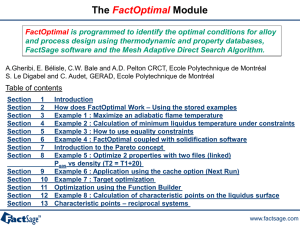EquiSage
advertisement
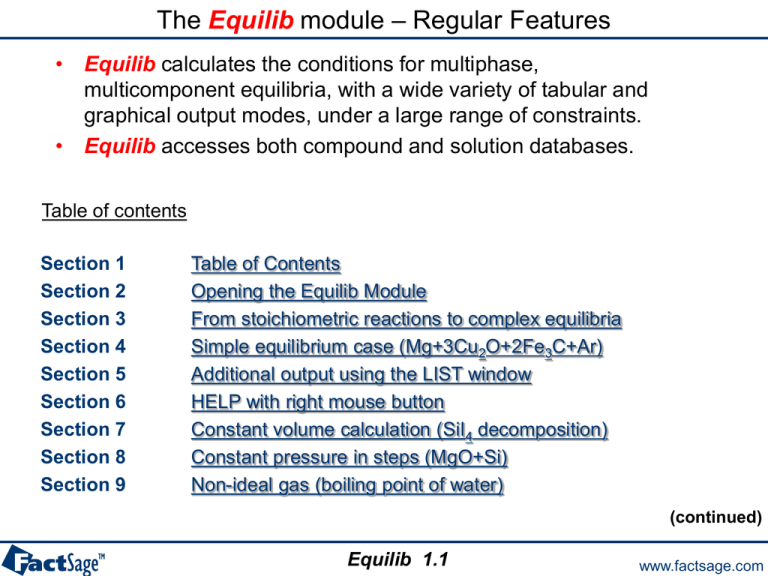
The Equilib module – Regular Features
• Equilib calculates the conditions for multiphase,
multicomponent equilibria, with a wide variety of tabular and
graphical output modes, under a large range of constraints.
• Equilib accesses both compound and solution databases.
Table of contents
Section 1
Section 2
Section 3
Section 4
Section 5
Section 6
Section 7
Section 8
Section 9
Table of Contents
Opening the Equilib Module
From stoichiometric reactions to complex equilibria
Simple equilibrium case (Mg+3Cu2O+2Fe3C+Ar)
Additional output using the LIST window
HELP with right mouse button
Constant volume calculation (SiI4 decomposition)
Constant pressure in steps (MgO+Si)
Non-ideal gas (boiling point of water)
(continued)
Equilib 1.1
www.factsage.com
The Equilib module
Table of contents (continued)
Section 10
Section 11
Section 12
Section 13
Section 14
Section 15
Section 16
Section 17
Section 18
Section 19
Adiabatic combustion, use of the «A» parameter (CH4 + O2)
Fixed activity calculation (FeS under O2 partial pressure)
Setting up an ideal liquid and adding activity coefficients
A part of the Cu-Cr System
Standard equilibrium: aqueous solution
Leaching arsenic-bearing copper concentrate
Standard equilibrium: non-ideal solution Fe-Mn-Si-C
Adding slag: An explanation on SlagA, SlagB, Slag?
Standard case: Desulphurisation of steel adding CaSi
Standard case: Pitzer aqueous with NaCl
Heterogeneous equilibria and the phase rule
Compound species selection - FactSage 6.4
Equilib 1.2
www.factsage.com
The Equilib module
Click on Equilib in the
main FactSage window.
Equilib 2
www.factsage.com
Using Reaction and Equilib modules to identify the most probable reaction
What are the products of the following chemical reaction at 25°C:
Mg + 3 Cu2O + 2 Fe3C + Ar ?
We will assume that only pure stoichiometric compounds can be formed and we
will ignore kinetic considerations. Using the Reaction program, we see (on the
following page) there are many possibilities. For example:
1
MgO + 6 Cu + 4.5 Fe + 2 C + 0.5 Fe3O4 + Ar
2
MgO + 6 Cu + 4.667 Fe + 2 C + 0.667 Fe2O3 + Ar
3
MgCO3 + 6 Cu + 6 Fe + 1 C +Ar
4
6 Cu + 4.667 Fe + 2 C + 0.667 MgFe2O4 + 0.333 MgO + Ar
etc…
According to the Reaction program, reaction 1 has the most negative Gibbs
energy change. Hence, according to thermodynamic laws, this is the most
probable reaction.
By the method of Gibbs energy minimization, in a single calculation module
Equilib identifies this most probable reaction.
Equilib 3.1
www.factsage.com
Reaction module: 4 possible isothermal isobaric reactions and 4 values of DG
Most
negative DG
Reaction 1
DG1 -670 kJ
Reaction 2
DG2 -659 kJ
Reaction 3
DG3 -621 kJ
Reaction 4
DG4 -668 kJ
Equilib 3.2
www.factsage.com
Gibbs Energy Minimization
G
n (g
i
o
i
Where,
RT ln Pi )
ideal
gas
ni : moles
ni g
Pi :
o
i
X i : mole fraction
pure
condensed
phases
g io :
ni (g io RT ln X i RT ln i )
solution 2
i : activity coefficient
ni (g io RT ln X i RT ln i )
solution 1
gas partial pressure
standard molar Gibbs energy
Equilib determines the
combination of ni, Pi and Xi which
minimizes the total Gibbs energy
G of the system.
In the present example the
equilibrium products are an ideal
gas and pure solid compounds
Equilib 3.3
www.factsage.com
Reactants window – entering a new reaction
Equilib has 4 windows:
Reactants
window
Add a New Reactant
Reaction Table
Reactants window
Menu window
List window
Results
window
Open
1st entry:
Click on
New
Reaction
2nd entry:
Define the reactants.
All calculations shown here use the FACT compound and
solution databases and are stored in FactSage
- click on: File > Directories… > Slide Show Examples …
List of compound and
solution databases
initial conditions checkbox is not selected
Press «Next» to go to the Menu window
Equilib 4.1
www.factsage.com
Menu window – possible products, final T and P, and calculating the equilibrium
Menu window
Save
Summary of the Reactants.
Open
New Reaction
3rd entry:
Selection of
compound products:
ideal gas phase and
pure solids.
4th entry:
Final conditions:
25°C, 1 atm.
5th. Press to calculate equilibrium.
Equilib 4.2
www.factsage.com
Results window – FACT format output.
Results window
The equilibrium products: Cu, Fe, C, MgO, Fe3O4 and Ar satisfy
the mass balance and minimize the Gibbs energy.
1 mol (39.948g)
of product ideal
gas at 1 atm:
mainly Ar.
These are mole fractions Xi , in
an ideal gas: Pi = Xi × Ptotal or
P(CO2)eq = 0.17814 x 10-19 atm.
Note the pure
stable
stoichiometric
solids:
activity = 1.0
6 mol Cu(s1)
4.5 mol Fe(s1)
2 mol C(s1) [graphite]
1 mol MgO(s1)
Solids beyond this point
are not formed: 0 mol
and activity < 1.0
They are ordered with
regard to activity.
0.5 mol Fe3O4(s1)
Equilib 4.3
www.factsage.com
Results window – ChemSage format output
Menu bar: Output > Format > ChemSage Format
Final conditions
Amount
of reactants
Product
gases: gas
fugacities
are calculated
Product:
stable pure
stoichiometric
solids
Equilib 4.4
www.factsage.com
List window – manipulating the results
Final conditions
List window
Click on List Window
choice
of
phases:
solid
and
Display of gas fugacities,
for example:
fCO2= 1.7814×10-20 atm.
In an ideal gas, the
fugacity is equal to the
partial pressure. Hence:
PCO2= XCO2× PT =
Sorry –
diamond is
not formed
adiamond< 1
fCO2= 1.7814 × 10-20 atm
GAS
format and
ordered with
respect to moles
Equilib 5.1
www.factsage.com
List window – distribution format
For example, Fe is distributed in: a gas phase: 0% as Fe(g)
2 solid phases: 75% as Fe(s) and 25% as Fe3O4(s)
3. Scroll
1. Select
distribution
format
2. Press Refresh
Equilib 5.2
www.factsage.com
List window – thermodynamic data format
Selection:
1. Show: pure solid phases
2. Format: thermodynamic data
3. And press Refresh
4. To obtain the
thermodynamic data format
«Absolute» values of Gibbs energy G°.
DG° for the reaction:
3 Fe(s) + C(s) = Fe3C(s)
is given by:
DG° = G°Fe3C - [ 3G°Fe + G°C ]
= -7594.9 - [ 3(-8133.5) + (-1711.4)]
= 18517 J/mol
Equilib 5.3
www.factsage.com
Comparison of Gibbs energy values obtained by the Reaction and the Equilib programs
Specify the phase of
each reactant at 25ºC
and 1 atm pressure…
Thermodynamic
functions: DH, DG, DV,
DS, DU, DA and Prod V.
The value of DG is the
same as the Reaction
program (Reaction 1,
page 3)
Select the initial
conditions
A spontaneous isobaric
isothermal chemical reaction
takes place (DG<0) and the
reaction is exothermic:
DH = - 693.3 kJ
…
Equilib 5.4
www.factsage.com
Reactants window – Help > More information...
Menu bar: Help > More information...
« Point to a frame heading
or input box and then click
the mouse right button. »
Equilib 6.1
www.factsage.com
Reactants or Menu window - Help > Directory of examples...
Reactants or Menu window menu bar:
Help > Directory of examples...
If you want to Change
Directory then go to
File > Directory >
[Select a directory] or
press on
View
Short description
of the example
Equilib 6.2
www.factsage.com
The mouse right button - Reactants
Click with the mouse right button
Equilib 6.4
www.factsage.com
Help: – the mouse right button
with the mouse right button in the enclosed areas:
header or input box and information boxes will appear.
Click
1
2
3
5
4
6
7
1.
2.
3.
4.
8
9
10 11
12
Equilib 6.5
Mass info
Mass units
Species info
Species access to
ViewData
5. Phase
6. Temperature info
7. Temperature units
8. Pressure info
9. Pressure units
10. Stream number info
11. Data info
12. Databases info
www.factsage.com
Help – Example of mouse right button, Mass: 1. Header and 2. Input Box
1
Conversion of mass units
2
Selection of mass units
Default setting for masses
Equilib 6.6
www.factsage.com
Units window: T,P, Energy, Mass and Volume
Reactants Menu bar: Units >
Move the arrow through the frames to
see the conversion factors.
Equilib 6.7
www.factsage.com
Homogeneous Gaseous Equilibria
Reacting H2S with Cl2
Products selection:
ideal gas solution phase
Product T= 1500 K
and P=2 atm
Press
«Calculate»
Drop-down menu for extensive property
Equilib 6.8
www.factsage.com
H2S + Cl2 = Results window, FACT Format Output
Total pressure Ptotal = 2.0 atm
Mole fraction XHCl = 0.65092
PHCl = XHCl × Ptotal = 1.30184 atm
Equilib 6.9
www.factsage.com
List window – Help >
“+” denotes species or phase is selected as a possible product.
Other options are available. Click right button for more …
…and go to
the next slide
Point to a frame heading
or input box, a message
box appears and then
click the mouse right
button
Equilib 6.10
www.factsage.com
Help – Another example of the use of the mouse right button
1
2
3
Click mouse right button to custom select species for gas species
Click mouse right button for extended menu on H2S(g)
To get all the information
you need about the
extended menu
Equilib 6.11
www.factsage.com
Simple heterogeneous equilibrium: thermal decomposition of SiI4
Species selection for the
thermal decomposition of SiI4:
an ideal solution gas phase
and pure solids are selected
as possible products.
To view a list of the species
selected before computation
and specify a pure solid Si
phase instead of 3 pure solids,
click the mouse right button
at a «Compound species»
input box or press the
«List Window» button
Computations are at 1400 K
for two fixed volumes: 1000 and 10000 litres.
Equilib 7.1
www.factsage.com
Custom selection of product species: a short-cut
1. Click with mouse right button.
2. Select a species:
Click on its + column or press {Ins}
or {Del} to add or remove it. For a
group of species, drag the mouse
first and then press {Ins} or {Del}.
4. * A custom selection
for the solid phase
3. Press «OK»
Equilib 7.2
www.factsage.com
The Selection Window
You can also double
click on the column
header to sort the list.
Add columns to the list filled with the data you have requested or calculated.
Note: Your last selection becomes a default setting.
Equilib 7.3
www.factsage.com
Results window – 1400 K, 1000 L for SiI4
First tab [page 1/2] (selected): 0.2281 atm
Fixed volume:
1000 L
Second tab: 3.529E-02 atm [page 2/2]
Equilib 7.4
www.factsage.com
Decomposition of SiI4 at lower vapor pressures
V = 1000 L
T = 1400 K, P = 0.22813 atm
0 mol (no Si(s) formed)
activity < 1
V = 10000 L
T = 1400 K, P = 0.03529 atm
0.25082 mol Si(s) formed
activity = 1
Equilib 7.5
www.factsage.com
Effect of Pressure on Simple Heterogeneous Equilibria:
Pidgeon Process
for the Production of
Magnesium:
Apparatus Schema
Radiation Baffles
Ni - Cr Alloy Retort
Water-cooled
vacuum connection
also condenses alkalis
Mg(Ca)O + Fe - Si
Heated to 1423 K
for Mg Reduction
Mg condensed on
removable sleeve
Equilibrium Mg partial
pressure developed at
the hot end of the retort
Final Conditions:
two different pressures
and
one temperature
result in
2 calculations
Equilib 8.1
www.factsage.com
Reacting MgO with Si at 1 atm – no reaction
Reactants
0 mol of gas, however XMg= 1.0876×10-3 and Ptotal= 1 atm,
hence PMg eq= 1.0876×10-3 atm
Products
S P gas species = 1.0969×10-3 atm
No reaction takes
place because the
pressure (1 atm)
is too
high for the
gas phase
Note: Unit activity but 0 mol. i.e. it is «thermodynamically ready» to form.
Equilib 8.2
www.factsage.com
MgO and Si reaction at a reduced total pressure
The gas phase is stable under a reduced total pressure.
XMg= 0.99151 and Ptotal= 0.001 atm, hence PMg eq= 9.91×10-4 atm
Gas phase:
numbers are
mole fractions
Compare the formation of the gas
phase here at 10-3 atm with the
previous page where pressure is 1 atm.
Coexisting
phases
Refer to the next page for the
distribution of elements in the
products.
Equilib 8.3
www.factsage.com
Pidgeon Process for the Production of Magnesium: Results
T = 1423 K
Ptotal= 0.001 atm
Mg(g) condenses on watercooled removable sleeve
Radiation Baffles
Ni - Cr Alloy Retort
Mg(Ca)O + Fe - Si
Heated to 1423 K
for Mg Reduction
Water-cooled
vacuum connection
also condenses alkalis
Equilib 8.4
www.factsage.com
Boiling Point of Water: Ideal Gas Calculation Settings
Products:
•a liquid phase;
•an ideal gas phase
Final Conditions:
T = 0°C and 150°C;
P = 1atm;
and any transition point in the temperature interval
Equilib 9.1
www.factsage.com
Boiling Point of Water: Ideal Gas Calculation; Results: Tb(water) = 100.35°C
The asterisk in front of T = 100.35°C
indicates the calculated value …
Compare the final
volume of the phase
… for the equilibrium temperature
between H2O(g) [ideal gas phase] and
H2O(L1) [i.e., the ideal boiling point]
Equilib 9.2
www.factsage.com
Boiling Point of Water: Real Gas Calculation Settings
Products:
•a liquid phase;
•an real gas phase
Final Conditions:
T = 0°C and 150°C;
P = 1atm;
and any transition point in the temperature interval
Equilib 9.3
Possible selection of solution
species (the box Show and the
radio button all are checked).
www.factsage.com
Boiling Point of Water, Real Gas Calculation Results Tb = 100°C [ChemSage Output]
The asterisk in front of T = 100°C
indicates the calculated value …
Compare the final
volume of the phase
… for the equilibrium temperature
between H2O(g) [real gas phase]
and H2O(L1) [i.e., the real boiling point]
Equilib 9.4
www.factsage.com
Adiabatic Reaction between CH4 and O2 – Specifying an Extensive Property, DH=0
Possible products are:
• an ideal gas phase;
• pure liquids and
• pure solids.
Select «Initial Conditions»
with the checkbox.
For an adiabatic
reaction, set DH=0.
Equilib 10.1
www.factsage.com
Equilibrium Products and Final T of the Adiabatic Reaction between CH4 and O2
Product T is 3053 K. Clearly a
very high temperature. It can be
used for flame spectroscopic
applications.
No condensed phases
Note:
DH=0;
DS is a maximum for
specified input conditions
Equilib 10.2
www.factsage.com
Fixing the activity of a component in the equilibrium state
In the following four slides is shown how the Equilib module can
be used in order to perform calculations which do not use an
amount of a substance but rather its chemical potential, here the
partial pressure of a gas species.
As an example FeS is considered in a gas atmosphere with a
given O2 partial pressure.
Equilib 11.0
www.factsage.com
Fixing the Activity of a Species O2(g) in the Product Equilibrium FeS and O2
To view a list of the
species selected before
computation, press the
«List Window» button.
Note: 1.8 mol O2
Click mouse right button to custom select species for gas species.
1. To fix the activity of a species as O2(g),
click the mouse right button on the name
of the phase containing the species you
want (in this case, the gas phase).
A right click in the «compound
species» frame will provide you
some information
Equilib 11.1
www.factsage.com
Fixing the Activity of a Species
2. Click the mouse right button in the first column of the
line containing O2(g) species, a context menu opens…
3. Select «activity» in the
sub-menu «a Activity»
to open a dialog box
4. Fix the activity (or partial
pressure) of the species;
Press «OK».
Equilib 11.2
www.factsage.com
Activity of O2(g) in the product equilibrium FeS and O2: Custom activity details
5. Partial pressure of O2 is
fixed: PO2 = 1 × 10-2 atm
Press «OK» to return to
Menu Window
6. The «Custom solutions» frame
indicates: 1 fixed activity …
For more information, press «Details»
7. Press « Calculate >> »
Equilib 11.3
www.factsage.com
Activity of a Species O2(g) in the Product Equilibrium FeS and O2 : Results window
0.03709 mol O2 must be added to the reactants in order
to have the final equilibrium partial pressure for O2
i.e. FeS + 1.83709 O2 as reactants
PO = 0.01 atm
2
Products
Equilib 11.4
www.factsage.com
Assembling an ideal liquid and adding activity coefficients
In the following 16 slides is shown how in the Equilib module
two pure liquid components are used to describe a custom
defined liquid solution.
First ideal mixing is assumed, then a comparison with the known
phase diagram is used to derive activity coefficients via the
Reaction module. Finally the activity coefficients are applied in
complex equilibrium calculations using the Equilib module.
Equilib 12.0
www.factsage.com
Setting up of an ideal liquid solution of Cu and Cr
1. In order to define the components of an ideal liquid solution,
click the mouse right button on the name of the phase
containing the species you want (in this case, liquid).
Click mouse right button to custom select species for liquid species.
Equilib 12.1
www.factsage.com
Setting up of an ideal liquid solution of Cu and Cr
2. Click the mouse right button in the first column (+) of the line
containing Cr(liq) species – an extended menu appears.
Click mouse right button for extended menu on Cr(liq).
3. Click on «Ideal Solution #1» in submenu «Ideal Solution» to select
Cr(liq) as the first component.
4. Repeat steps 2 and 3 to select Cu(liq) as
the second component of Ideal Solution #1.
Equilib 12.2
www.factsage.com
Liquid Cu-Cr alloy assuming ideal mixing of Cu and Cr
6. Press «OK» to return to the Menu
Window where the «Custom Solutions»
label box indicates: 1 ideal solution …
For more information, press «Details»
5. Cr(liq) and Cu(liq) are
the components of
«Ideal Solution #1»
7. Set Final Conditions
and press
«Calculate >>»
Equilib 12.3
www.factsage.com
Results window – assumption of Cr(liq) - Cu(liq) ideal mixing.
ChemSage format
Ideal solution phase:
liquid#1
Numbers are mole fractions
XCr(liq) = 0.4
XCu(liq) = 0.6
FACT format
Equilib 12.4
www.factsage.com
List window – assumption of Cr(liq) - Cu(liq) ideal mixing
Ideal solution, hence
XCu(liq) = aCu(liq) = 0.6
XCr(liq) = aCr(liq) = 0.4
List Window
• check Show,
Species «selected»;
• select:
Format «mole» and
Order «code».
Option Show
«properties» checked
According to the phase diagram (next page):
XCr(liq) = 0.01837 at 1373.15 K (1100°C).
Hence, the assumption of an ideal solution is not very good in this example.
Equilib 12.5
www.factsage.com
Tie-lines in the Cu-Cr phase diagram
T
Cr(liq) Cr(s)
(°C)
(wt %) (wt %)
1100 1.508
100
1200 3.456
100
1300 7.155
100
1860 °C
1300 °C (1573.15 K)
1200 °C (1473.15 K)
T (K)
XCr(liq)
1100 °C (1373.15 K)
XCr(s) 1084.87°C
1076.6 °C
1373.15 0.01837
1.0
1473.15 0.04193
1.0
100
1573.15 0.08608
Cr
1.0
(ref. D.J. Chakrabarti and D.E. Laughlin, Bull. Alloy Phase Diagrams, p. 100, 1984)
Equilib 12.6
www.factsage.com
Input to program Reaction to calculate activity of Cr liquid in equilibrium with solid Cr
Pure Cr(s)
aCr(solid)= 1
(from phase diagram)
Cr(liq) in solution
aCr(liquid) = X
Isothermal reaction, hence equilibrium when DG = 0.
Output of interest:
Activity of the
liquid phase
Equilib 12.7
www.factsage.com
Estimation of the Henrian activity coefficient of Cr(liq) in Cu(liq)
For dilute solutions we can express the activity
a
Cr(liq)
as a function of the molar
fraction XCr(liq), by applying Henry’s law:
= Cr(liq) XCr(liq)
a
Cr(liq)
where Cr(liq) is the temperature dependant Henrian activity coefficient.
T –1(10 -4 K-1)
Cr(liq)
Log10[Cr(liq)]
0.46754
7.2825
25.4513
1.4057
0.04193
0.53979
6.7882
12.8736
1.1097
0.08608
0.61161
6.3567
7.1051
0.85157
T (K)
XCr(liq)
1373.15
0.01837
1473.15
1573.15
a
Cr(liq)
The solution is fairly dilute, hence Henry’s law is fairly applicable..
We find that:
log10 [ Cr(liq)](T-1) = 5983.29 T-1 - 2.9522
Equilib 12.8
www.factsage.com
Modifying the Custom Solution Selection
1. A custom solution selection of the liquid phase species exists. In
order to modify it, click the mouse right button on liquid phase.
Equilib 12.9
www.factsage.com
Specifying the temperature dependant Henrian activity coefficient for Cr in Cu(liq)
2. Click the mouse right button in the first column (+) of the line
containing Cr(liq) species and an extended menu appears.
3. Click on «activity coefficient gamma»
in «a Activity» sub-menu to open the
dialog box for Cr(liq).
4. Enter the values A and B of the activity coefficient Cr(liq) in the expression:
log10 [] = A / T (K) + B
(Note: T is in Kelvin)
From the previous page, we have: log10 [Cr(liq)] (T-1) = 5983.29 T-1 - 2.9522
Equilib 12.10
www.factsage.com
View of the Selection Window and use of the Show feature
The symbol «a» indicates that an activity coefficient ( or log10)
has been specified for Cr(liq) in the ideal solution #1.
This view of the table with the activity, mole, gram and molar fraction
and weight percent was obtained by selecting: Show > Equilibrium
values > All Equilibrium values from the menu bar.
Cu(liq): Equilibrium activity. Double-click top row to sort the list. Click mouse right button for more…
Equilib 12.11
www.factsage.com
View of the Selection Window Help (detailed information)
Equilib 12.12
www.factsage.com
Setting the Final Conditions for the Cr-Cu Calculation
5. Return to Menu Window
The «Custom Solutions» label box indicates:
• 1 activity coefficient
• 1 ideal solution
For more informations, press «Details»
6. Set Final Conditions
and press
«Calculate>>»
Equilib 12.13
www.factsage.com
Results for oxidation of Cu-Cr alloy at 1100 °C.
Liquid alloy coexists with solid Cr – the composition agrees with the phase diagram.
0 mol i.e. no gas phase. However, these mole
fractions give equilibrium partial pressures.
For example: Pcu = 0.76848 × 10-6 atm.
Flag to a custom solution
XCr(l) = 0.01839 same
value as phase diagram
Pure solid Cr
Equilib 12.14
www.factsage.com
More Results for Cu - Cr Alloy – T = 1200 °C and 1300 °C
1200 °C
XCr(l) = 0.041963, same
value as phase diagram.
Pure solid Cr
1300 °C
XCr(l) = 0.086158, same
value as phase diagram.
Pure solid Cr
Equilib 12.15
www.factsage.com
List Window – a Summary of Activities of Cr and Cu in Liquid Alloy
Compare Cr
concentration in liquid
alloy with liquidus in the
binary phase diagram
Cu - Cr (see earlier slide
12.6).
1373.15 K
1473.15 K
1573.15 K
Equilib 12.16
www.factsage.com
Standard equilibrium with ideal aqueous solution
In the following four slides is shown how use is made of the ideal
aqueous solution data for elevated temperatures and pressures.
The leaching of an arsenic-bearing copper concentrate is used
as an example.
Equilib 13.0
www.factsage.com
Leaching of an arsenic-bearing copper concentrate.
Arsenic-bearing copper concentrate
Leaching agent
• Two ideal solutions:
gas and aqueous;
• and pure solids.
Elevated T and P
Equilib 13.1
www.factsage.com
Results Window FACT output for the leaching of an copper concentrate
The ideal gas phase species
The reactants
XH2O = 0.80267
Ptotal= 5.0 atm
PH2O=XH2O×Ptotal
= 4.01335 atm
Equilib 13.2
www.factsage.com
Results Window FACT output for the leaching of an copper concentrate
The aqueous phase species
Note the potential
with respect to the
standard H2(g)
electrode.
Important:
in aqueous solutions the solutes are given
with respect to 55.5 mol(1000 g or 1L) of
water. Hence, the values are molalities.
For example:
mH[+] = 0.49922 hence
pH = -log10 (0.49922) = 0.302
Equilib 13.3
www.factsage.com
Results Window FACT output for the leaching of an copper concentrate
The solid phase species
Three pure solids at
equilibrium with the
aqueous and gas solutions.
Equilib 13.4
www.factsage.com
Standard equilibrium with dilute solution phase
The following two slides show the use of a dilute metallic liquid
phase from the FTdemo database, here Fe-liq, in the Equilib
module.
Equilib 14.0
www.factsage.com
Selection of FTdemo Non-Ideal Solutions: FTdemo-FeLQ. The Menu Window Interface.
A click in the «Fe-liq» cell gives (note that all this info appears in the «Custom Select
full title name:
Species» window):
short description of the complete solution phase:
list of possible components for the current system:
Fe-liq steel using M*O associate model of In-Ho Jung, with solutes Ag, Al, B, C, Ca, Ce, Co Cr,
Cu, H, Hf, La, Mn, Mo, Mo, N, Nb, Nd, Ni, O, P, Pb, Pd, S, Si, Sn, Ta, Th, Ti, U, V, W and Zr
Click mouse right button for extended menu on FACT-FeLQ.
“*” denotes custom selection – not all the species have been selected.
Click mouse right button to custom select species for FACT-FeLQ.
Equilib 14.1
www.factsage.com
Results Window FACT format output –solubility of C in liquid cast iron
Compositions in the
liquid solution phase
Fe-liq are given in weight
percent (wt. %).
The amount of:
• Fe is 100.00 g =
93.332 % × 107.14 g
• Mn is 1.00 g =
0.93332 % × 107.14 g
• Si is 1.00 g =
0.93332 % × 107.14 g
• C is 5.1440 g =
4.8011 % × 107.14 g
Compositions of the
solution in mole and
mass fraction
Graphite saturation
Equilib 14.2
www.factsage.com
Adding a slag to the Fe-Mn-Si-C system
The following six slides are devoted to a special case in the
FTdemo database: The use of a slag phase when several
options concerning the composition of the slag ( SlagA, SlagB,
Slag? ) are available.
Here the FTdemo database (called FACT in some of the slides)
is used for purposes of teaching. Since the results can be
imprecise and even totally wrong you must never publish results
that employ FTdemo data.
For research and publications use the protected public
databases that are regularly updated: FactPS, FToxid etc.
Equilib 15.0
www.factsage.com
FTdemo Non-Ideal Solutions: Listing the available solution datasets.
There are 20 solution datasets
available for this mix of reactants in
the FTdemo Solution database
To see the list of Solution species:
Check «Show» and select «all»
Then scroll through the list.
Equilib 15.1
www.factsage.com
More information about the available slag and liquid iron solution phases.
You must remove either CaCO3 or MgS from your selected components of FACT-SLAG?See the Equilib manual for more information
Possible «solutions»
for the calculation.
You can select only one phase in a list of phases with 5-character names differing only
by their last character. Here, SLAGA, SLAGB and SLAG? are mutually exclusive.
Equilib 15.2
www.factsage.com
Selection of the solution phases for the decarburisation of pig iron by oxygen injection
There are 3 subsets of the solution phase FTdemo-SLAG: FTdemoSLAG?; FTdemo-SLAGA; FTdemo-SLAGB. Only one can be selected.
The reason why there are solution subsets is because not all the binary,
ternary systems, etc…, in the complete solution have been optimized yet.
«?» indicates that not all the species have been optimized together and a
selection of this phase is not recommended.
In the present example, we select FTdemo-SLAGA (the complete oxide
phase) rather than FTdemo-SLAGB (a limited carbonate phase).
Selection of 2 liquid
solution phases:
FTdemo-SLAGA,
FTdemo-FeLQ; and 2
phases: ideal gas and
pure solids.
Enter the Final
Conditions and
Calculate >>
Equilib 15.3
www.factsage.com
FACT Non-Ideal Solutions: warning about the modification of a solution phase.
You can examine or modify a solution phase but …
Equilib 15.4
www.factsage.com
Decarburisation of pig-iron by oxygen injection (Results window, FACT format)
Reactants, <A>= 5
Almost 100 % CO(g)
•Less C in liquid steel
because C has mostly gone
into the gas phase.
•Less Si in liquid steel
because of its oxidation into
the slag.
CaO addition promotes
slag formation.
No solid phases
Equilib 15.5
www.factsage.com
Decarburisation of pig-iron by oxygen injection (Results window, ChemSage format)
Equilib 15.6
www.factsage.com
A standard case with slag-metal input plus additives
The following six slides show how the Equilib module is applied
to a steel metallurgical question involving a liquid Fe-based
solution, a slag phase, a gas phase based on argon and the
addition of CaSi to treat the sulfur content of the Fe-liquid phase.
Equilib 16.0
www.factsage.com
Desulfurizing a steel by CaSi addition. Reactants entry.
Starting composition
of the steel melt
Note the use of the
variable amount
<A> for the slag.
Calcium silicide
addition
Equilib 16.1
www.factsage.com
«initial conditions» Default Values and Stream Features
Stream# boxes
«initial conditions»
check box
These are the defaults values for the reactant species when the «initial conditions»
box has been checked.
• Specifying initial conditions is only useful if you want to calculate or constrain changes
in the extensive properties (DV, DH, etc…). You have to select, for each reactant
species, the phase, the temperature, the total pressure and the stream number.
• All reactants in a given stream are grouped together, they have the same
temperature and total pressure. If you change the temperature (or pressure) of any
one member of the stream, then the temperature (or pressure) of all the other
members of the stream will be changed to the same common value.
Equilib 16.2
www.factsage.com
Desulfurizing a steel by CaSi addition, selection of solution phases and final conditions
Summary of the
Reactants window
Solution species
selected
Final conditions:
• <A> = 0.015
• T = 1627°C
• P = 1 atm
and Calculate >>
Equilib 16.3
www.factsage.com
Desulfurizing a Steel by CaSi Addition. FACT Format Results.
Gas phase,
mainly Ar
Two liquid solutions:
• liquid steel
• slag containing sulfur
No solid phases
(activity<1)
Equilib 16.4
www.factsage.com
Desulfurizing a Steel by CaSi Addition. ChemSage Format Results (4 parts)
2
1
Final Conditions
STREAM CONSTITUENTS
or AMOUNT of reactants
Product solution slag
(SLAGA or Aslagliquid) phase
Product gas
phase, mainly Ar
Product solution steel
(FELQ or Fe-liq) phase
Equilib 16.5
www.factsage.com
Desulfurizing a Steel by CaSi Addition. ChemSage Format Results (4 parts)
3
4
Mass fractions of
system components
No pure solid phases
Equilibrium thermodynamic values
Equilib 16.6
www.factsage.com
A standard case with aqueous solutions
The following slides show how Equilib is used for calculations of
equilibria in which a non-ideal aqueous phase is involved.
The aqueous phase is described by the Pitzer model which permits
high concentrations of dissolved aqueous species to be treated.
In addition to listing the calculated aqueous concentrations, the
results include the aqueous properties pH, Eh/V, Total solute
molality, Ionic strength, Osmotic coefficient and Debye-Hueckel
slope.
Equilib 17.0
www.factsage.com
Non-Ideal Aqueous Solutions: FACT-PITZ (Pitzer)
Mixing 10 mol of NaCl and 1 mol of water at 25°C and 1 atm
creates brine saturated in NaCl.
Equilib 17.1
www.factsage.com
Solubility of NaCl in water – FACT format output
Aqueous phase results with respect to 55.508 mol H2O
(i.e. 1 Kg H2O) hence in molalities.
mH[+] = 5.4059 x 10-8
Output > Format >
FACT Format
Here the solubility of NaCl in water at
25°C is mNaCl = 6.1338 mol/kg H2O
-log10 (aH[+]) = 6.597
Equilib 17.2
www.factsage.com
Solubility of NaCl in water – ChemSage format output
Output > Format > ChemSage Format
pH = -log10 (aH[+]) =
-log10(2.5287 x 10-7) =
6.5971
Summary of aqueous properties
Equilib 17.3
www.factsage.com
Heterogeneous equilibria and the phase rule
The following five slides show how the heterogeneous phase
equilibria calculated using Equilib are subject to the Phase Rule.
For a series of calculations with fixed temperature and pressure
and variable composition it is shown how many degrees of
freedom are left for the various equilibrium states calculated.
Equilib 18.0
www.factsage.com
Simple Heterogeneous Equilibria and the Phase Rule:
Oxidation of iron sulfide
by a variable amount
(<A>) of oxygen
A multiple entry for the variable
quantity <Alpha>
<Alpha>first = 0.6
<Alpha>last = 0.65
and step = 0.01
6 calculations will be performed for
<A> from 0.60 to 0.65 in increments
of 0.01 (0.60, 0.61, 0.62, … , 0.65).
Equilib 18.1
www.factsage.com
FeS Oxidation and Results when <A> = 0.60 mol (FACT Format)
T=1000 K, <A> = 0.60 mol
Products:
ideal gas phase solution:
mainly SO2
1st solid phase: Fe3O4(s2)
2nd solid phase: FeS (s3)
Equilib 18.2
www.factsage.com
FeS Oxidation and Results when <A> = 0.61 mol (FACT Format)
Note:
T=1000 K, <A> = 0.61 mol
Same phases and gas
partial pressure as for
<A> = 0.60 mol but
different amounts.
This is explained by the
Phase Rule:
F=C–P+2
where C=3 and P=3,
hence F=2 (T and P).
At 1000 K and 1 atm,
the system is invariant.
Products:
ideal gas phase solution:
mainly SO2
1st solid phase: Fe3O4(s2)
2nd solid phase: FeS (s3)
Equilib 18.3
www.factsage.com
FeS Oxidation and Results when <A> = 0.62 mol (FACT Format)
T=1000 K, <A> = 0.62 mol
Products:
ideal gas phase solution:
mainly SO2
a solid phase: Fe3O4(s2)
Note:
All FeS(s3) is oxidized
Now only 2 phases (P = 2)
exist.
From Phase
Rule:
F=3
and gas phase composition
varies in equilibrium with
Fe3O4 (s2), the system is
univariant.
Equilib 18.4
www.factsage.com
FeS Oxidation and Results when <A> = 0.65 mol (FACT Format)
T=1000 K, <A> = 0.65 mol
Products:
ideal gas phase solution:
mainly a mixture of SO2
and SO3
Note:
Oxidation is complete.
Fe2O3(S1) is the stable
product.
Equilib 18.5
www.factsage.com
Compound species selection - FactSage 6.4
In FactSage 6.4 there is a new default exclusion of species from compound species
selection
When two or more databases are connected, the same species may appear in more
than one database. In such cases, a species should generally only be selected from
one database. Otherwise conflicts will probably occur. In order to assist users in
deciding which species to exclude, the FactSage developers have assigned
priorities. When you initially click on "pure solids", "pure liquids", or "gas" you may
now see that several species marked with an "X" have not been selected. That is,
they have been excluded by default because of probable conflicts between
databases. The FactSage developers suggest that these species not be selected for
this particular calculation.
If you wish to select species marked with an "X" you must first click on 'permit
selection of "X" species'. This will then override the default setting and permit you to
select species as in FactSage 6.3. This will also activate the 'suppress duplicates'
button and enable you to define a database priority list as in FactSage 6.3.
IMPORTANT : For many calculations, it may frequently be advisable or necessary to
de-select other species in addition to those marked with an "X."
Equilib 19.0
www.factsage.com
Compound species selection - FactSage 6.4
CaO + SiO2 using FactPS and FToxid databases.
Right-click on ‘pure
solids’ to open the
Selection Window
The species
marked with an "X"
have not been
selected.
The FactSage
developers suggest
that these species
not be selected for
this particular
calculation.
Equilib 19.1
www.factsage.com
Compound species selection - FactSage 6.4
To override the default
setting and select species
marked with an "X“, click
on 'permit selection of "X“
species'.
You can then also set a database priority list and ‘Suppress Duplicates’.
Equilib 19.2
www.factsage.com