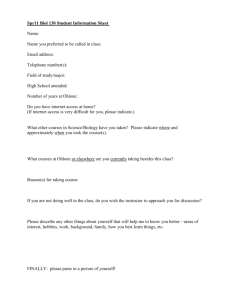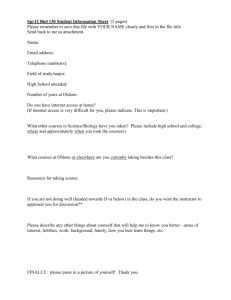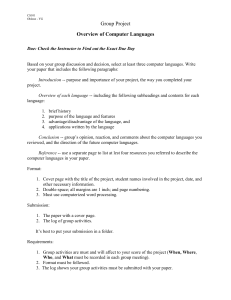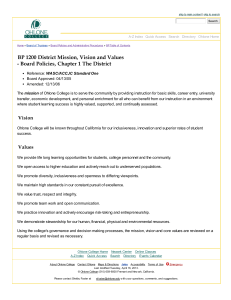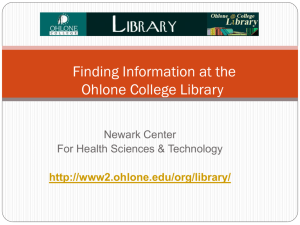A Guide for Faculty Ohlone College eCampus
advertisement
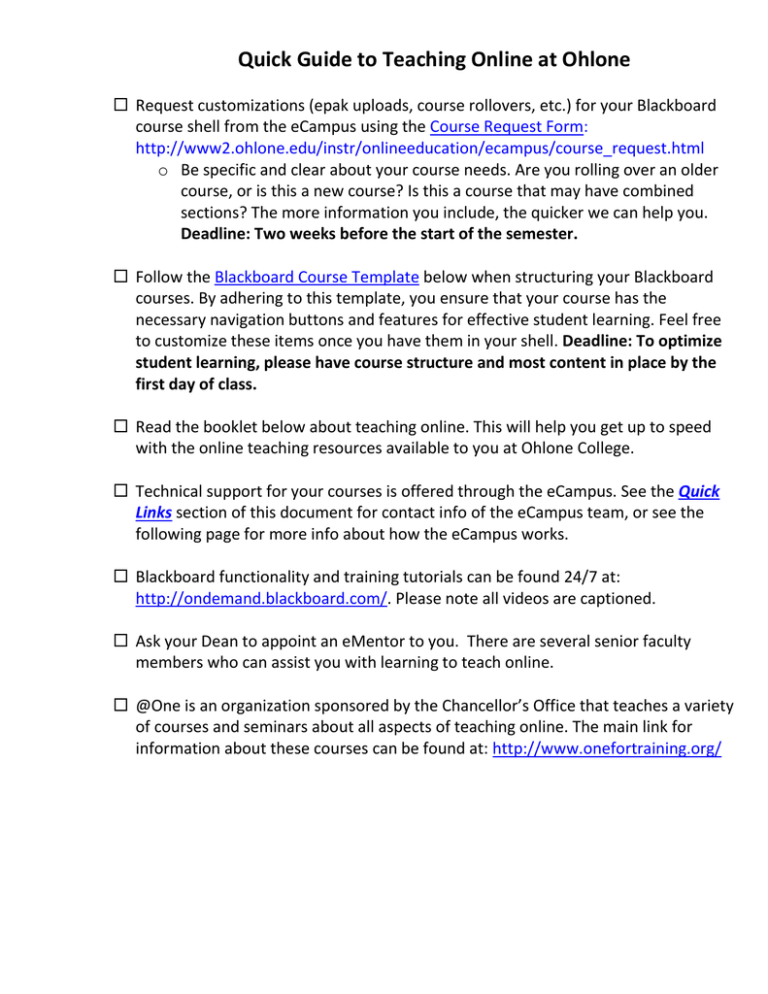
Quick Guide to Teaching Online at Ohlone Request customizations (epak uploads, course rollovers, etc.) for your Blackboard course shell from the eCampus using the Course Request Form: http://www2.ohlone.edu/instr/onlineeducation/ecampus/course_request.html o Be specific and clear about your course needs. Are you rolling over an older course, or is this a new course? Is this a course that may have combined sections? The more information you include, the quicker we can help you. Deadline: Two weeks before the start of the semester. Follow the Blackboard Course Template below when structuring your Blackboard courses. By adhering to this template, you ensure that your course has the necessary navigation buttons and features for effective student learning. Feel free to customize these items once you have them in your shell. Deadline: To optimize student learning, please have course structure and most content in place by the first day of class. Read the booklet below about teaching online. This will help you get up to speed with the online teaching resources available to you at Ohlone College. Technical support for your courses is offered through the eCampus. See the Quick Links section of this document for contact info of the eCampus team, or see the following page for more info about how the eCampus works. Blackboard functionality and training tutorials can be found 24/7 at: http://ondemand.blackboard.com/. Please note all videos are captioned. Ask your Dean to appoint an eMentor to you. There are several senior faculty members who can assist you with learning to teach online. @One is an organization sponsored by the Chancellor’s Office that teaches a variety of courses and seminars about all aspects of teaching online. The main link for information about these courses can be found at: http://www.onefortraining.org/ How the eCampus Works The eCampus will create (blank) Blackboard shells for all online, hybrid, and web enhanced classes, three weeks before the start of the semester. Instructors are responsible for requesting any desired customization, such as rolling over their content into the new shell, uploading an epak, etc. at least two weeks before the start of the semester. Requests should be made via the Course Request Form on the eCampus website. (http://www2.ohlone.edu/instr/onlineeducation/ecampus/course_request.html) The eCampus will only copy over content or customize courses for which Course Request Forms have been submitted. For this reason, please submit this form before every semester that you are teaching online. If you are using an epak, please pre-order it at least one month before the semester starts, and request that the publisher send the direct link to the eCampus. Instructors will receive a confirmation email once their courses are ready. If you do not receive a confirmation email at least two weeks before the start of the semester, please call or email the eCampus. Instructors may schedule a meeting with an eCampus team member to work on their courses and learn more about Blackboard tools. Please schedule such meetings at least 2 weeks before the semester starts. For 24/7 Blackboard tutorials and help, please visit http://www2.ohlone.edu/instr/onlineeducation/ecampus/faculty-trainingtutorials.html Blackboard Course Template Course Entry Point- Homepage with Banner Syllabus Button (include timeline) Textbook Information Instructor Info- could include (captioned) Welcome Video, and Contact Info Assignments Button (at least 1-2 assignments) Assessments Button (at least load 1-2 assessments) Course Content (Learning Modules) Discussion Board (active) Internal Email & Messages External Email NOTE: All videos posted on Blackboard must be captioned! QUICK LINKS TO POST ON YOUR VIRTUAL DESKTOP Who can help me with questions about online teaching? Who? eCampus Where? ecampus@ohlone.edu Phone Quan Nguyen qnguyen@ohlone.edu 510-742-3130 Jipsee Sayalit Christine Sibley Emily Grantz jsayalit@ohlone.edu csibley@ohlone.edu 510-979-7579 N/A egrantz@ohlone.edu 510-659-7577 Kathleen Schoenecker Jo Raine Rogers kschoenecker@ohlone.edu N/A jrogers@ohlone.edu N/A 510-742-3130 Jess MacEwan jmacewan@ohlone.edu 510-659-6124 Perri Gallagher pgallagher@ohlone.edu 510-742-2383 Specialties & Availability (email goes to both Quan and Jipssee) Mon-Fri 9:30-6:00/appts taken Appts only Tuesday 9 a.m.-1 p.m. only Appts needed Fridays 9 a.m.-4 only p.m. (Make appt) Accessibility and Section 508 compliance only Blackboard faculty forum moderator! All faculty are welcome to join the forumthis is the place to discuss Blackboard solutions, best practices, online teaching and accessibility, or just about anything of interest. Curriculum Chair Faculty Chair, Distance Education Committee Teaching Online A Guide for Faculty Ohlone College eCampus Spring 2012 Table of Contents The goal of this booklet 3 What is e-Learning? 3 Why should I teach online? 3 How do I know if teaching online is right for me? 3 The Basics: How to get started? 4 What are the different types of courses offered at Ohlone? 5 Who else can help me get started? 7 How is CurricUNET involved with online courses? 7 Does my department have its own guidelines? 8 What does the law say about teaching online and ADA-compliancy? 8 What Course Management System do we use at Ohlone? 14 Why do students take online courses vs. traditional face-to-face courses? 14 What types of collaborative tools can I use online? 15 How do I register my class in WebAdvisor? 15 What services does Ohlone offer online students? 15 Can I customize my course? 16 Contact Info for eCampus Team 17 References Cited 18 The goal of this booklet The purpose of this booklet is to introduce new online faculty to the basic tenets of online teaching and learning. From navigating a new Course Management System to integrating new technologies in an online classroom, we know that starting off as an online teacher can be overwhelming. However, with some guidance online teaching and learning can be a fulfilling experience for faculty and students alike. What is e-Learning? The term “e-learning” includes and encompasses: Distance Learning, Distance Education, Online Learning, and Technology-Mediated Courses. The educational code, Title V, Section 55205 defines online learning as follows: Distance education means instruction in which the instructor and student are separated by distance and interact through the assistance of communication technology. In addition, instruction provided as distance education is subject to the requirements that may be imposed by the Americans with Disabilities Act (42 U.S.C. §12100 et seq.) and section 508 of the Rehabilitation Act of 1973, as amended, (29 U.S.C. §794d)1. Note that online learning refers to any classes in which seat time in the traditional classroom setting is replaced by online or technology-based learning. Why should I teach online? Teaching online can be a very rewarding experience. It allows for a much more flexible experience for students and faculty, so classes can be larger and more diverse. Students who would otherwise not be able to attend school can now participate in online courses with just an internet connection. Today’s online student is one who is familiar with technology and who is very comfortable working with a computer interface. The added flexibility of online learning also allows many successful people who otherwise would be unable to teach face to face, to become online faculty. Online teaching also allows courses to be run even when logistics (such as a lack of classroom space) is an issue. How do I know if teaching online is right for me? 1 Title V regulations: http://government.westlaw.com/linkedslice/default.asp?Action=TOC&RS=GVT1.0&VR=2.0&SP=CCR1000 Try taking the following quiz first, to see if e-learning suits your style of teaching. http://teach.ucf.edu/begin/survey.html Not everyone is suited to teaching online, because it requires a higher level of flexibility and comfort with emerging technology than its face-to-face counterpart. Online faculty also must be open to exploring new ways of teaching, including integrating new software and online tools into their classes. The ideal online instructor also needs to be organized and enthusiastic about discovering new teaching methods. The Basics: How to get started? One of the first steps is to determine what you are going to teach online and to what type of students. Your course and your audience will have specific needs, and it’s important to plan ahead for that. You will need to decide whether you will teach fully online or ease into online teaching by offering a hybrid or web-enhanced course first. You can also choose either to use an e-pack (publisher-made material) or to create your own course material. The next step is to order your course shell in Blackboard. To order your shell, go to the following web link: http://www2.ohlone.edu/instr/onlineeducation/faculty/course_request.html Once you have considered your options for teaching and ordered your shell, you should make an appointment to meet with a member of the eCampus team. Contact info for each member can be found on the last page of this document. One of the functions of our eCampus team is to work with new online faculty to ease their transition in to online teaching. Through one-on-one sessions, the eCampus team introduces new online faculty to topics and issues related to online learning. When you meet with a member of the team, you will learn how to best use Blackboard features such as uploading course content, engaging students with collaborative tools, and more. The eCampus may assign an e-Mentor to you. An e-Mentor is somebody who has already excelled at teaching online and can help you make the transition to online teaching. Of course, if you are a seasoned online instructor, this may not be needed. You may also be asked to enroll in someone else’s online course. If you have previously been a student in an online course, you will understand that it is a very different experience from being in a traditional face-to-face course. Experiencing online learning from both a student and teacher point of view is crucial, as the two differ greatly. Because of this, it’s important that online faculty have a keen understanding of what it is like to be an online student. What are the different types of courses offered at Ohlone? There are many ways that e-learning can be integrated into your course. Here at Ohlone, we use elearning in the following types of classes: Fully Online: Classes, which are conducted entirely via the Internet. These courses typically feature weekly assignments, quizzes, and discussions, as well as faculty or publisher-created content. The courses are hosted and accessed via our Course Management System, Blackboard NG 9.1. Hybrid: Courses are comprised of face-to-face and online components. Classroom hours are reduced and in exchange some kind of online student activity is required. This activity may include some or all of the following: online quizzes, group discussion, e-mail communication, etc. Web-enhanced: Courses are delivered in the classroom with some Web components to supplement class materials and activities. Who else can help me get started? There are many online teaching resources at Ohlone, including: 1) The eCampus Team 2) The Distance Learning Sub-Committee members. For a current list of those who are part of this subcommittee go to: http://www.ohlone.edu/org/dlcomm/ 3) A group of innovative and experienced faculty known as eMentors 4) Vice President/Deputy Superintendent of Academic Affairs 5) Curriculum Chair 6) Newark and Fremont Learning Resources Center How is CurricUNET involved with online courses? Every course that is taught at Ohlone College follows a strict approval process. Part of this process involves the automated software known as CurricUNET. Curricunet converts course data entry information from a database format into a readable Course Outline PDF. Not only do technology- mediated courses go through the same CurricUNET process as our traditional courses, but there is also a separate course approval form (SCAF) that needs to be completed. This approval form asks the faculty member how they will teach their online course, i.e. through chat rooms, discussion boards, interactive exercises and so on. As the faculty edits each section on this SCAF, it ensures that the course complies with Title V descriptions of online courses. For the fall Effective Contact policy, please go here: www.ohlone.edu/org/curriculumcomm/docs/distanceed-effectivecontactpolicy.pdf Does my department have its own guidelines? It is best for you to contact your department Chair or Dean to find out if any have been implemented. What does the law say about teaching online and ADA-compliancy? According the latest Distance Education Guidelines, published by the California Community Colleges Association, the American Disabilities Act (ADA) regulations are as listed: The Americans with Disabilities Act of 1990 (42 U.S.C. 12100 et seq.), section 508 of the Rehabilitation Act of 1973 (29 U.S.C. Sec. 794d), and California Government Code section 11135 all require that accessibility for persons with disabilities be provided in the development, procurement, maintenance, or use of electronic or information technology by a community college district using any source of state funds. (See Legal Opinions M 01-17 and M 03-09) Title 5, Section 55205 explicitly makes these requirements applicable to all distance education offerings. They embody the general concepts of the law but do not provide a detailed legal analysis of the ADA requirements. The following general principles should be followed in ensuring that distance education courses are accessible to students with disabilities. Persons utilizing this document who are unfamiliar with the ADA and section 508 may wish to consult the campus ADA representative or the Disabled Students Programs and Services (DSPS) Coordinator for further interpretation. Specific guidelines now follow for resolving access issues with respect to particular delivery modes commonly used in distance learning. 1. One of the primary concepts of distance learning is to offer students the opportunity to “learn anytime, anywhere.” Therefore, all distance learning resources must be designed to afford students with disabilities maximum opportunity to access distance education resources “anytime, anywhere” without the need for outside assistance (i.e. sign language interpreters, aides, etc.). 2. Distance education resources must generally be designed to provide “built-in” accommodation (i.e. closed captioning, descriptive narration) and/or interface design/content layout, which is accessible to “industry standard” assistive computer technology in common use by persons with disabilities. 3. Whenever possible, information should be provided in the alternative format preferred by the student (i.e. sign language interpreter, closed captioning, descriptive narration, Braille, audio tape, large print, electronic text). When choosing between possible alternative formats or methods of delivery, consideration should be given to the fact that methods which are adequate for short, simple or less important communications may not be equally effective or appropriate for longer, more complex, or more critical material (Example: Use of a telephone relay service may be an acceptable method for a faculty member to respond to a brief question from a deaf student during his/her office hours, but probably would not be appropriate as a means of permitting that same student to participate in a class discussions in a course conducted by teleconference.) Issues concerning accommodation should be resolved through appropriate campus procedures as defined under Title 5, Section 56027. 4. Adoption of access solutions which include assigning assistants (i.e. sign language interpreters, readers) to work with an individual student to provide access to distance education resources should only be considered as a last resort when all efforts to enhance the native accessibility of the course material have failed. 5. Access to DE courses, resources and materials include the audio, video and text components of courses or communication delivered via satellite, Instructional Television Fixed Services (ITFS), cable, compressed video, Local Area Network/Wide Area Network (LAN/WAN networks), Internet, telephone or any other form of electronic transmission. Access to resources and materials include the audio, video, multimedia and text components of Web sites, electronic chat rooms, e-mail, instructional software, CDROM, DVD, laser disc, video tape, audio tape, electronic text and print materials. Where access to Web sites not controlled by the college is required or realistically necessary to completion of a course, the college must take steps to ensure that such sites are accessible or provide the same material by other accessible means. 6. Distance education courses, resources and materials must be designed and delivered in such a way that the level of communication and course-taking experience is the same for students with or without disabilities. 7. Any distance learning courses, resources or materials purchased or leased from a third-party provider or created or substantially modified “in-house” after August 1999 must be accessible to students with disabilities unless doing so would fundamentally alter the nature of the instructional activity or result in undue financial and administrative burdens on the district. 8. In August 1999, the Chancellor’s Office began requiring that the curriculum for each distance learning course and its associated materials and resources be reviewed and revised every six years, as necessary, when the course undergoes curriculum review pursuant to title 5, sections 55002 and 55213, as part of the accreditation process. In the event that a student with a disability enrolls in an existing distance learning course before this review is completed, the college will be responsible for acting in a timely manner and making any requested modifications to the curriculum, materials or resources used in the course, unless doing so would fundamentally alter the nature of the instructional activity or result in undue financial and administrative burden on the district. 9. In the event that a discrimination complaint is filed alleging that a college has selected software and/or hardware that is not accessible for persons with disabilities, the Chancellor’s Office and the U.S. Department of Education, Office for Civil Rights will not generally accept a claim of undue burden based on the subsequent substantial expense of providing access, when such costs could have been significantly reduced by considering the issue of accessibility at the time of initial selection. 10. In all cases, even where the college can demonstrate that a requested accommodation would involve a fundamental alteration in the nature of the instructional activity or would impose an undue financial and administrative burden; it must nevertheless provide an alternative accommodation which is equally effective for the student if such an accommodation is available. 11. Ensuring that distance education courses, materials and resources are accessible to students with disabilities is a shared college responsibility. All college administrators, faculty and staff who are involved in the use of this instructional mode share this obligation. The Chancellor’s Office will make every effort to provide technical support and training for faculty and staff involved in the creation of accessible distance education courses, resources and materials through: campus representative(s) to the California Virtual University (CVU) Regional Distance Education Center, staff from the local Regional Distance Education Center(s), campus High Tech Center staff and High Tech Center Training Unit staff. An excellent resource that also offers assistance for ADA Compliancy can be found at: http://www.htctu.fhda.edu/ Accessibility simply means making things easily accessible to everyone, including people with special needs. To accommodate here are some suggestions from the Santa Barbara City College Distance Education Manual: ACCESSIBILITY – Adaptations may be required in the areas of computer usage, multimedia, video, audio, Web navigation, Chat, course packs, e-packs, discussions, E-mail, CD/DVD, Teleweb or PowerPoint presentations. The following list describes possible technology needs and solutions to consider when designing your course. BLIND Needs Text will need to be read aloud or output to a Braille device Solutions Screen reader, scan and read station, text to speech software LOW VISION Needs Customization of viewing environment, text to speech output Solutions Screen enlarger, screen reader DEAF OR HARD OF HEARING Needs Interpretation of auditory content (lecture, Web cast, videos) Solutions Interpreter, captions, or transcripts for any audio content LEARNING DISABLED Needs Customization of reading environment. Tools for tracking while reading and editing text Solutions Tools for editing and reading text. Screen readers which allow text to be read back and speech recognition to help with writing MOBILITY Needs Alternate input devices, ergonomic workstations Solutions Screen enlarger, screen readers, ergonomic keyboards, trackballs, speech recognition, word prediction software What Course Management System do we use at Ohlone? Ohlone is currently using Blackboard NG 9.1 (Often referred to as BB) For direct information about BB please go here: bb-ohlone.blackboard.com Why do students take online courses vs. traditional face-to-face courses? Had you asked us a couple of years ago we would have answered this question by saying that people who take distance learning courses are stay at home moms and people who are working full time. Today, we find there is a larger target audience for e-Learning. Based on the results of a survey conducted in March 2007, the following data give us an idea of the typical online student: 40% are 18-24 years old. This contradicts the notion that online classes are primarily of interest to older students. Most students polled were unemployed and full time students. Most had a choice between online and face-to-face and deliberately picked online offerings. What types of collaborative tools can I use online? Within the course management system, there are many tools that can be used for collaborative learning, including: Blogs/Wkiks/Journals Discussion Boards White Boards Group Boards Email/Internal Messaging Group projects Showcase Pages Videos Podcasts How do I register my class in WebAdvisor? Your class will automatically be added to the WebAdvisor list. WebAdvisor will also list whether your course is fully online, hybrid, or web-enhanced. What services does Ohlone offer online students? Ohlone offers a variety of services for online students, including the following: Ohlone College Website (www.ohlone.edu) which includes WebAdvisor, for registering for classes, the current catalog of classes, the current academic calendar, as well as pages for other student resources such as the college bookstore, the college library system, online reference librarian help, as well as pages for the health center, financial aid, etc. The Ohlone College website also has a specific page for the eCampus, where students can contact an eCampus technician for support, find a number to call Blackboard, or learn more about online education. Ohlone also has 24/7 support from Blackboard with both text and captioned video training tutorials Students also have access to an e-Counselor who can provide valuable academic information. For special services there is there is also an Adaptive Workstation offered by the STC, which offers technology for the disabled student, including software for screen magnification, scanning text, and reading text aloud. Can I customize my course? Yes! In fact, we encourage you to do so. The more customization a teacher does, the more the course reflects you and engages the students. How can you customize? Simply ask the eCampus Team for tips, or browse other online courses for inspiration. Contact Info for eCampus Team Lesley Buehler, Dean of Learning Resources & Academic Technology Email: lbuehler@ohlone.edu Phone: (510) 742-3126 Quan Nguyen, Blackboard Support Technician Email: qnguyen@ohlone.edu Phone: (510) 742-3130 Emily Grantz, Learning Resources Technician Email: egrantz@ohlone.edu Phone: (510) 979-7577 Jipssee Sayalit, eCampus Course Assistant Email: ecampus@ohlone.edu Phone: (510) 979-7579 Christine Sibley, Adjunct Faculty, LRC Email: csibley@ohlone.edu References Cited: Mount San Jacinto College DE Guide, www.msju.edu/etc Santa Barbara City College, DE Manual, http://www.sbcc.edu/ Chancellors office website: http://www.cccco.edu/ ACCJC Distance Education Manual 2008 www.Curricunet.com Ohlone College Distance Learning Committee Members Jesse MacEwan, Curriculum Chair, Ohlone College Perri Gallagher, Faculty Chair Distance Education Committee