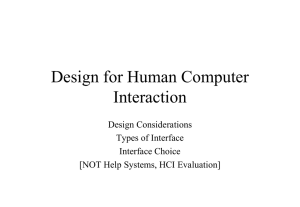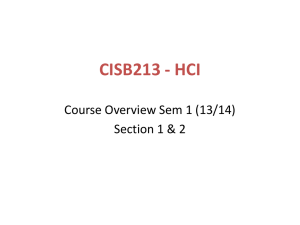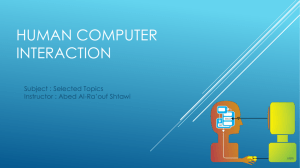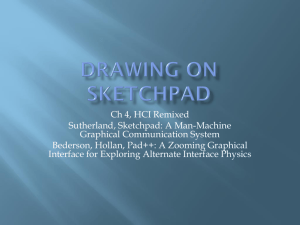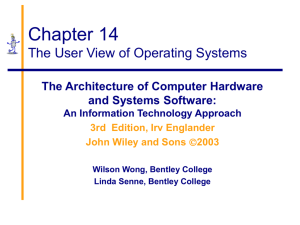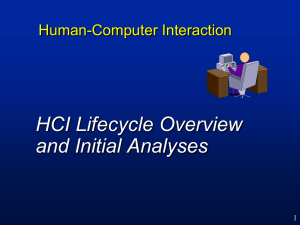Human Computer Interface
advertisement
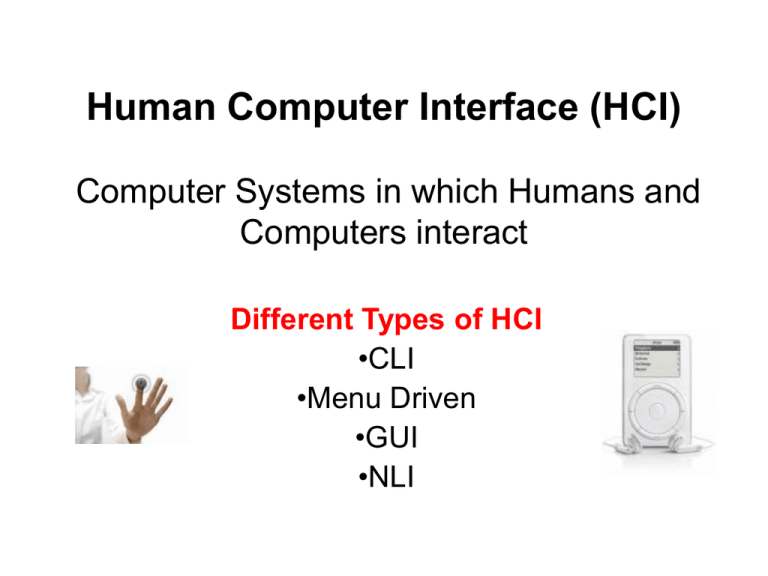
Human Computer Interface (HCI) Computer Systems in which Humans and Computers interact Different Types of HCI •CLI •Menu Driven •GUI •NLI Command Line Interface (CLI) • Text based • User types commands and computer carries out when enter key pressed • E.g. Windows Command Prompt Advantages • Good for expert users • Uses few resources • Very flexible Disadvantages • Requires user to learn commands – bad for novice users • Hidden features Menu Driven Interfaces • Uses menus to communicate with user • Advantages – No need to learn complex commands – Easier for novice user to learn than CLI – Ideal if there are limited options • Disadvantages – User interface limited by screen space – Can frustrate expert user – Does not have visual elements of GUI Graphical User Interface (GUI) • • • • Combines pictures & text Accepts input via devices such as keyboards & mouse Offers graphical icons and visual indicators E.g. Microsoft Windows • Advantages – Intuitive and easy to navigate (sounds, pictures incorporated) – Good for novice users • Disadvantages – Resource hungry – can be slow on old machines – Hidden commands must be found using help Natural Language Interface • Verbal commands given to computer • Advantages – Very easy for novice users – Quick – Hands free (can be used by people with disabilities) • Disadvantages – Can be unreliable – Can “interpret” incorrectly (dialect) HCI Questions • Explain the meaning of the term ‘humancomputer interface’ (2) • Describe a human-computer interface that can be used with a particular type of disability (4) Designing an Effective HCI Designing An Effective HCI • Consideration should be given to: – Use of colour – Font size – Layout – Navigation – Consistency – Help – Use by people with disabilities Questions • Name four factors which must be taken into account when designing a good user interface. Explain why each factor is important. (8) • Explain one way in which the needs of an expert user and a novice user can be accommodated when designing the HCI for a piece of software. (2) Input Devices • Touch Screens (ATMs, POS) • Joystick • Iris recognition / hand prints Biometric Devices • Iris Recognition • Hand Prints • Advantages – Difficult to forge – No smart cards to lose • Disadvantages – Human rights? – New technology = little trust & bugs in system