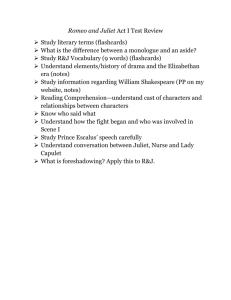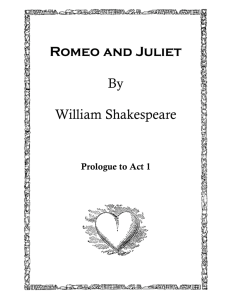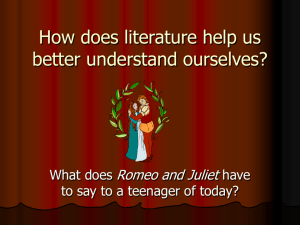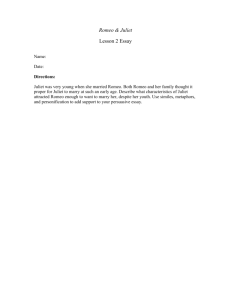ed 270 final project
advertisement
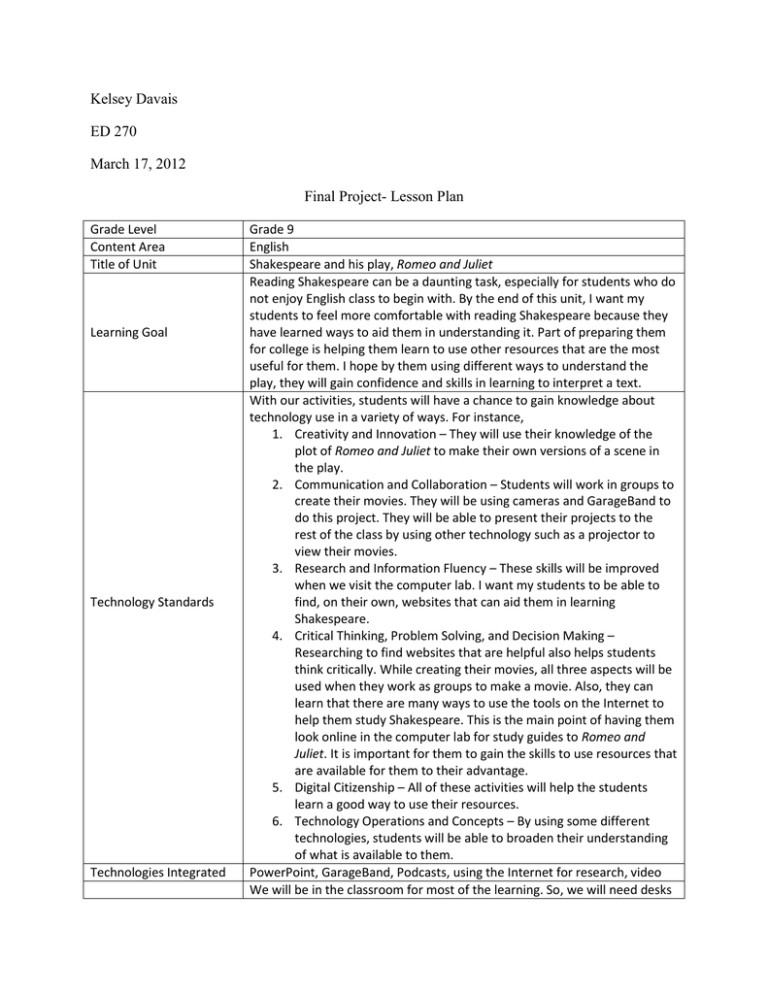
Kelsey Davais ED 270 March 17, 2012 Final Project- Lesson Plan Grade Level Content Area Title of Unit Learning Goal Technology Standards Technologies Integrated Grade 9 English Shakespeare and his play, Romeo and Juliet Reading Shakespeare can be a daunting task, especially for students who do not enjoy English class to begin with. By the end of this unit, I want my students to feel more comfortable with reading Shakespeare because they have learned ways to aid them in understanding it. Part of preparing them for college is helping them learn to use other resources that are the most useful for them. I hope by them using different ways to understand the play, they will gain confidence and skills in learning to interpret a text. With our activities, students will have a chance to gain knowledge about technology use in a variety of ways. For instance, 1. Creativity and Innovation – They will use their knowledge of the plot of Romeo and Juliet to make their own versions of a scene in the play. 2. Communication and Collaboration – Students will work in groups to create their movies. They will be using cameras and GarageBand to do this project. They will be able to present their projects to the rest of the class by using other technology such as a projector to view their movies. 3. Research and Information Fluency – These skills will be improved when we visit the computer lab. I want my students to be able to find, on their own, websites that can aid them in learning Shakespeare. 4. Critical Thinking, Problem Solving, and Decision Making – Researching to find websites that are helpful also helps students think critically. While creating their movies, all three aspects will be used when they work as groups to make a movie. Also, they can learn that there are many ways to use the tools on the Internet to help them study Shakespeare. This is the main point of having them look online in the computer lab for study guides to Romeo and Juliet. It is important for them to gain the skills to use resources that are available for them to their advantage. 5. Digital Citizenship – All of these activities will help the students learn a good way to use their resources. 6. Technology Operations and Concepts – By using some different technologies, students will be able to broaden their understanding of what is available to them. PowerPoint, GarageBand, Podcasts, using the Internet for research, video We will be in the classroom for most of the learning. So, we will need desks Resources Unit Outline and chairs, and copies of Romeo and Juliet for me and my students. I will create a PowerPoint, so I need the program, a projector, and screen (or SMART board if available). We will be using the program, GarageBand, so we will also need cameras that can be checked out from the school. For the Podcasts, they will be searching for them, not creating, so we only need computers and the iTunes program. We will use the computer lab for this portion. We will be exploring helpful websites such as sparknotes.com in the computer lab also. Finally, I will need to either use the projector, or wheel in a TV and bring my “Romeo + Juliet” DVD from home. Day 1 I will present a PowerPoint on general information about Shakespeare and his works. I will pass out copies of Romeo and Juliet to the class. We will look at the prologue together to look at the writing style that we will see in Shakespeare’s play. Students will be assigned to read the first act before the next class. Day 2 Students will come to class, hopefully having read the first act. We will have a short discussion on what we found most difficult about the reading and about what we read. We will go to the computer lab and I will explain some online resources that can help students with reading this play. We will look at websites like sparknotes.com which provides sideby-side interpretations of the play into modern day language. We will also look at Podcasts to see if we can find audio versions of the play. Students will be assigned to read the next two acts and encouraged to use online resources. Students are also told about the final project for this class which will be to make a movie. There will be no written test for this unit, and the movie will count as the grade for a test. Day 3 We will spend time discussing the three acts that we have read. I will assign groups and they will have some time to start planning ideas for making their movies. The project: Each group will be given a scene or two, depending on the length, that they will need to make into a modern day representation. Students will be assigned to read the rest of the play. Day 4 Students will be given about half of the class to start on their movies. Hopefully, they have an idea of what they want to do and can start shooting the movies right away. We will finish discussing the play. We will finish class this day with a clip from the movie, Romeo + Juliet for inspiration. Unit Outline continued… Day 5 I will start by explaining how to use GarageBand to make their movies with my computer in the classroom using the projector to show what I am doing, or by using a SMART board. The students will be given the rest of the class to finish recording their movies. Day 6 Any last minute recording can be done at the beginning of class. Next, we will go to the computer lab to start making their videos. Day 7 Students will finish making their videos during the first half of class. We will then watch each groups’ movies. Finally, we will discuss, as a class, what we learned from the different resources we have used. For homework, I will ask them to write a few paragraphs about what resources they found to be the most helpful while they tackled the Shakespearean play. I have taught lessons before when I helped in a Special Ed class in high school, but I have never taught in an English class yet. So, it is hard for me to know if I am squeezing too much into a day. Thankfully, I have many more education classes to take and student teaching will help me gain a better grasp on lesson planning!