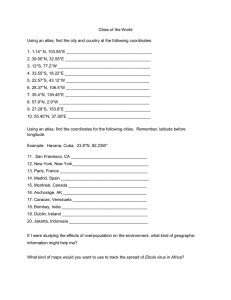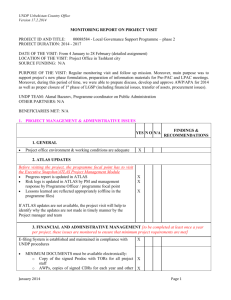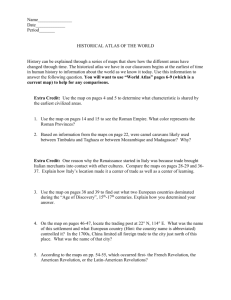Atlas Project Management - Learning, Troubleshooting Contacts Notes
advertisement
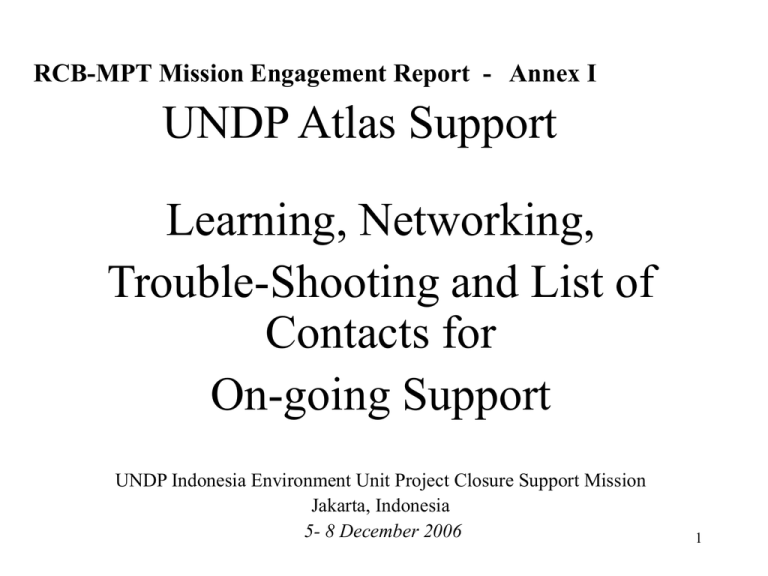
RCB-MPT Mission Engagement Report - Annex I UNDP Atlas Support Learning, Networking, Trouble-Shooting and List of Contacts for On-going Support UNDP Indonesia Environment Unit Project Closure Support Mission Jakarta, Indonesia 5- 8 December 2006 1 Atlas Training Plan Strategy How to learn how to use Atlas ? Due to insufficient resources to send training missions to all Country Offices UNDP opted for a training strategy mainly focussed on self-learning over the Web. • OnDemand self-learning tool – new material keeps being added so should be checked periodically (by YES ! Team leader or equivalent). Staff need to self-register through the Learning management system (LMS) & ensure all learning activities are part of their Individual Learning plan for RCA so supervisors and management support the learning activities. This way also the Learning manager has a record of what staff are studying and the learning needs which is in the LMS itself which is seen by staff at HQ. • LMS is available at http://learning.undp.org CD ROMs of OnDemand can be requested by writing to Juancho Montecillo of LRC New York or may be available from the MPT of RCB. After registration staff can also go in directly at 2 http://Ondemandweb.undp.org Atlas Training Plan Strategy - continued • Webinars – on request scheduled training sessions and Q&A over the web can be organised to meet training needs during office time zones. A software called “Placeware” and an audio line is used. The software allows asking questions by typing them on line during presentations • These are organised periodically by LRC New York when new releases of Atlas occur. They may also be requested by users (a large enough number) to cover “older” topics when new staff have joined UNDP. • However, new staff should first watch the Overview of Atlas with audio in the OnDemand site and then check the recordings of past Webinars. 3 Atlas Training Plan Strategy - continued • Corporate (LRC) organised or RBx organised or MPTRCB organised Regional workshops: • When staff attend workshops it is important to organise a “restitution” meeting on the return of the staff member, to ensure he/she informs colleagues on what was covered and share learning acquired or better still transfer new knowledge to colleagues. This is especially important for Atlas Training. • Countries in Special Development Situations (CSDS) COs since Jan. 2004 & subsequently in the event of Crises received missions to conduct In-country Atlas Training Workshops (funded by or partially funded by BCPR TRAC 1.1.3. resources), or special funds for specific crisis, e.g. Tsunami, other emergencies requiring country office Surge capacity and SWAT type missions to help train in Atlas). 4 Atlas Training Plan Strategy - continued • Occasionally dedicated missions for in-country Atlas training have been conducted to non-crisis countries. COs contact the MPT who liaises with the Management Support Centre (ex-Atlas Help Desk) to identify available resource persons. Usually a team goes out to do several countries one after the other so considerable advance planning is needed. • Missions for specific training on a particular Atlas module may be organised. Requests may be sent to the MPT and MSC. 5 Support for Learning To benefit from UNDP learning resources on line (LMS) personnel working for UNDP need to first be given undp.org email address • Organisation of corporate (BOM NY) - supported Atlas Workshops & access to on-line LMS training courses (for SCs, SSAs, Vendors, UNVs, Interns & anyone else performing core type functions or required by CO management to learn an Atlas module to be able to work effectively) yuna.badaker@undp.org • Requests for Webinars: teresa.liu@undp.org • Queries on OnDemand content: mike.dodd@undp.org (former RIM now with LRC based at Regional Centre in Johannesburg moving to LRC Unit in Bangkok in January 2007)) For CD ROMs of OnDemand see name to contact given earlier. • Access to Atlas Training environment (this is a mirror environment of the real live Atlas environment where users can try steps without fear for making errors): kripa.singh@undp.org • Learning Managers support (the manager of the Learning Manager Network and to who names of new Learning Managers should be communicated: maria.drago@undp.org 6 Management Practice Email Networks Reviewing MPN network queries, answers and discussions can be an important means of learning about Atlas modules. All Programme Officers should register for the MPN-Project, Partnerships Net and Evaluation networks. Programme Associates should be on MPN-Project & MPN-Finance (where programme finance Atlas issues should be treated). • MPN Management Practice Network (formerly DRR-OOM-Network expanded to include Programme Management issues and Office management issues beyond DRR/OM domain so to speak) • MPN-Project (formerly PS.PM-Net) • MPN-Finance (formerly PS.Fin-Net) 7 Email Networks • MPN-Procure • MPN-HR (formerly PS.HR-Net) • LAN.Manager (internal ICT Support Network) • Partnerships Network (formerly Resources mobilisation- RM-Net) • Evaluation Network (useful info on M&E) 8 Trouble-shooting & Contacts 1. 2. 3. 4. 5. “Yes ! Team” in your country office “zero Tier/level Help Desk” - often someone in the CO such as a “superuser” for particular Atlas module has answer – keep it going ! Or if it was allowed to disappear bring it back or equivalent. Atlas Roll out of new functionality continues. “Buddy system” for staff doing same Atlas roles within country offices – important for all staff to know who the “expert” on an Atlas area in the office. Offices should have at least 2 “experts” in each area. “Twin” with suitable equivalents in suitable country offices where staff trust exists & willing to help other COs with “trouble shooting” MPN-project network (formerly ps.pm-net) http://Ondemandweb.undp.org Self-learning & useful for trouble-shooting too - Project Management is now under Results Management - Financial Resource Management - Procurement & Assets Management - HR Management 9 Contacts (contd.) 6. Atlas Reporting Guide – this document explains how data “travels” in Atlas & why certain reports have different figures than others 7. Management (Atlas Help Desk) Support Centre: be sure to always write to ps.support@undp.org (describe problem well in your email, Business unit, award no, details) +1-212-906-5556 (rings at HD in time zone) +60-3-2092-4521 (KL time 7h00 to 16h00) Atlas Project Mgt HD (Tier-2 support at MSC in KL : Palesa Henson, at MSC in Panama: Ignacio 10 Contacts (contd.) • Atlas Support site: http://content.undp.org/go/erp/support see under PM, Finance, Procurement & HR This site contains numerous presentations from launch of Atlas to today. Atlas Projects Tree related assistance: - palesa.henson@undp.org (in KL MSC) - Lina.fernandes@undp.org (in OIST NY) 11 Management Practice Team at Regional Centre in Bangkok • MPT Coordinator and Regional Information Officer mailto:norman.sanders@undp.org • Regional Project Management Advisor anthony.wood@undp.org “Friends of the MPT” of the RCB in Bangkok • Former RCB Strategic Partnerships & Resource Mobilisation Advisor, present Aid Coordination Advisor, Timor Leste tetsuo.kondo@undp.org • Procurement Advisor dimitri samaras@undp.org • Financial Management Advisor dale.leach@undp.org • HR Management Advisor sjvetlana.tafro@undp.org • Atlas Project Management m.s.tinauli@undp.org • MCT Facilitation johan.arving@undp.org • Former RIM rizwan.rashid@undp.org 12 Project Management Support Consultants (PMSC) & Regional Project Management Advisors (RPMA) • Jo Scheuer • Sergelen Dambadarjaa Anthony Wood Patrick Gremillet (RBEC & RBAS) • M.S. Tinauli Patrick Tiefenbacher • Denis Nkala (RBA) • Tetsuo Kondo Replacement of Naoto Yamamoto who now with UNOPS • Kyo Naka (RBLAC) More RBAP PMSCs are to be trained end Feb 2007 at a global workshop in Bratislava. RBAP HQ to nominate candidates 13