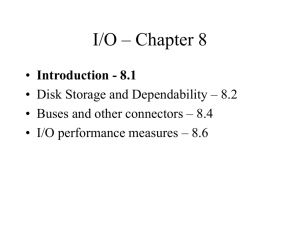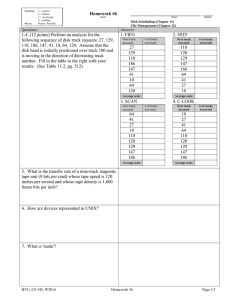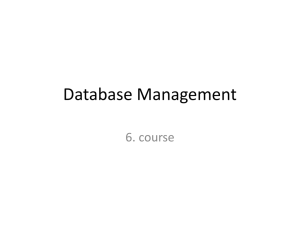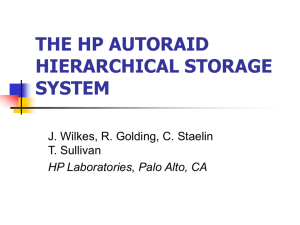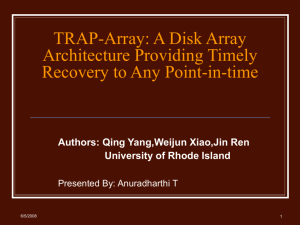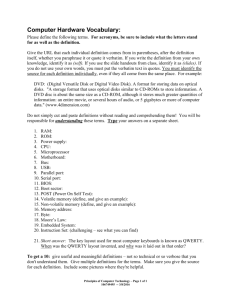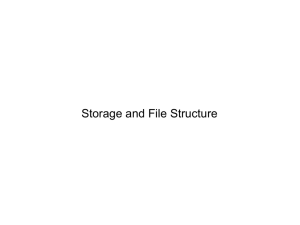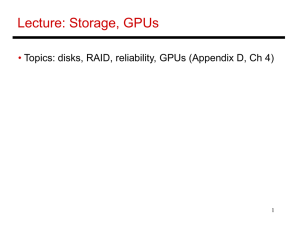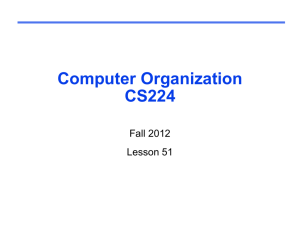EECS 252 Graduate Computer Architecture Lec 01
advertisement
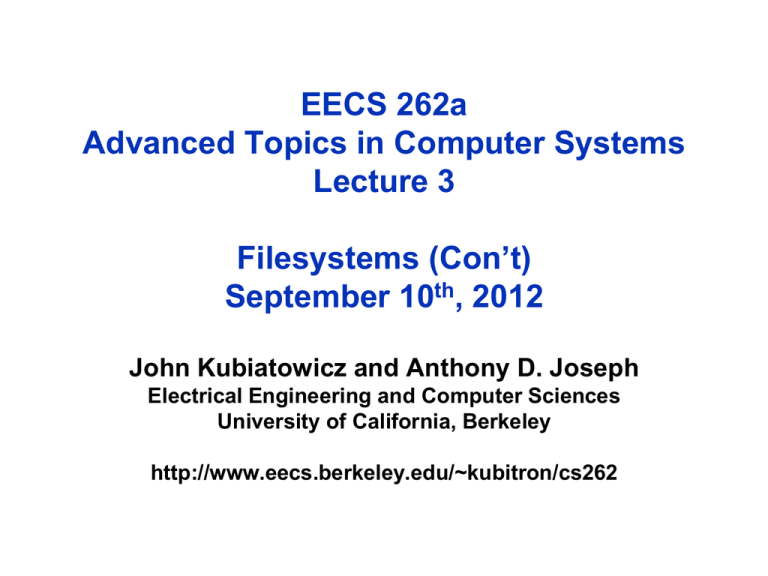
EECS 262a Advanced Topics in Computer Systems Lecture 3 Filesystems (Con’t) September 10th, 2012 John Kubiatowicz and Anthony D. Joseph Electrical Engineering and Computer Sciences University of California, Berkeley http://www.eecs.berkeley.edu/~kubitron/cs262 Today’s Papers • The HP AutoRAID Hierarchical Storage System (2-up version), John Wilkes, Richard Golding, Carl Staelin, and Tim Sullivan. Appears in ACM Transactions on Computer Systems, Vol. 14, No, 1, February 1996, Pages 108-136. • Finding a needle in Haystack: Facebook’s photo storage,Doug Beaver, Sanjeev Kumar, Harry C. Li, Jason Sobel, Peter Vajgel. Appears in Proceedings of the USENIX conference in Operating Systems Design and Implementation (OSDI), 2010 • System design paper and system analysis paper • Thoughts? 9/10/2012 cs262a-S12 Lecture-04 2 Array Reliability Reliability of N disks = Reliability of 1 Disk ÷ N 50,000 Hours ÷ 70 disks = 700 hours Disk system MTTF: Drops from 6 years to 1 month! • Arrays (without redundancy) too unreliable to be useful! Hot spares support reconstruction in parallel with access: very high media availability can be achieved 9/10/2012 cs262a-S12 Lecture-04 3 RAID Basics (Two optional papers) • Levels of RAID (those in RED are actually used): – RAID 0: striping with no parity (just bandwidth) – RAID 1: Mirroring (simple, fast, but requires 2x storage) » Reads faster, writes slower (why?) – RAID 2: bit interleaving with error-correcting codes (ECC) – Dedicated parity disk (RAID level 3), byte-level striping » Dedicated parity disk is write bottleneck, since every write also writes parity – RAID 4:dedicated parity disk, block-level striping – RAID 5: Rotating parity disk, block-level striping » most popular; rotating disk spreads out parity load – RAID 6: RAID 5 with two parity blocks (tolerates two failures) • If you don’t have RAID 6 with today’s drive sizes, you are asking for trouble…! 9/10/2012 cs262a-S12 Lecture-04 4 Redundant Arrays of Disks RAID 1: Disk Mirroring/Shadowing recovery group • Each disk is fully duplicated onto its "shadow" Very high availability can be achieved • Bandwidth sacrifice on write: Logical write = two physical writes • Reads may be optimized • Most expensive solution: 100% capacity overhead Targeted for high I/O rate , high availability environments 9/10/2012 cs262a-S12 Lecture-04 5 Redundant Arrays of Disks RAID 5+: High I/O Rate Parity D0 D1 D2 D3 P D4 D5 D6 P D7 D8 D9 P D10 D11 Reed-Solomon Codes ("Q") for protection during reconstruction D12 P D13 D14 D15 P D16 D17 D18 D19 Targeted for mixed applications D20 D21 D22 D23 P . . . . . . A logical write becomes four physical I/Os Independent writes possible because of interleaved parity 9/10/2012 Increasing Logical Disk Addresses Stripe . . . Disk Columns . . . cs262a-S12 Lecture-04 . . . Stripe Unit 6 Problems of Disk Arrays: Small Writes RAID-5: Small Write Algorithm 1 Logical Write = 2 Physical Reads + 2 Physical Writes D0' new data D0 D1 D2 D3 old (1. Read) data P old (2. Read) parity + XOR + XOR (3. Write) D0' 9/10/2012 D1 (4. Write) D2 D3 cs262a-S12 Lecture-04 P' 7 System Availability: Orthogonal RAIDs Array Controller String Controller . . . String Controller . . . String Controller . . . String Controller . . . String Controller . . . String Controller . . . Data Recovery Group: unit of data redundancy Redundant Support Components: fans, power supplies, controller, cables End to End Data Integrity: internal parity protected data paths 9/10/2012 cs262a-S12 Lecture-04 8 System-Level Availability host host Fully dual redundant I/O Controller Array Controller I/O Controller Array Controller ... ... ... ... Goal: No Single Points of Failure ... Recovery Group 9/10/2012 . . . with duplicated paths, higher performance can be obtained when there are no failures cs262a-S12 Lecture-04 9 How to get to “RAID 6”? • One option: Reed-Solomon codes (Non-systematic): – Use of Galois Fields (finite element equivalent of real numbers) – – – – Data as coefficients, code space as values of polynomial: P(x)=a0+a1x1+… a4x4 Coded: P(1),P(2)….,P(6),P(7) Advantage: can add as much redundancy as you like: 5 disks? • Problems with Reed-Solomon codes: decoding gets complex quickly – even to add a second disk • Alternates: lot of them – I’ve posted one possibility. – Idea: Use prime number of columns, diagonal as well as straight XOR 9/10/2012 cs262a-S12 Lecture-04 10 HP AutoRAID – Motivation • Goals: automate the efficient replication of data in a RAID – RAIDs are hard to setup and optimize – Mix fast mirroring (2 copies) with slower, more space-efficient parity disks – Automate the migration between these two levels • RAID small-write problem: – to overwrite part of a block required 2 reads and 2 writes! – read data, read parity, write data, write parity • Each kind of replication has a narrow range of workloads for which it is best... – Mistake ⇒ 1) poor performance, 2) changing layout is expensive and error prone – Also difficult to add storage: new disk ⇒ change layout and rearrange data... 9/10/2012 cs262a-S12 Lecture-04 11 HP AutoRAID – Key Ideas • Key idea: mirror active data (hot), RAID 5 for cold data – Assumes only part of data in active use at one time – Working set changes slowly (to allow migration) • How to implement this idea? – Sys-admin » make a human move around the files.... BAD. painful and error prone – File system » best choice, but hard to implement/ deploy; can’t work with existing systems – Smart array controller: (magic disk) block-level device interface. » Easy to deploy because there is a well-defined abstraction » Enables easy use of NVRAM (why?) 9/10/2012 cs262a-S12 Lecture-04 12 HP AutoRaid – Features • Block Map – level of indirection so that blocks can be moved around among the disks – implies you only need one “zero block” (all zeroes), a variation of copy on write – in fact could generalize this to have one real block for each unique block • Mirroring of active blocks – RAID 5 for inactive blocks or large sequential writes (why?) – Start out fully mirrored, then move to 10% mirrored as disks fill • Promote/demote in 64K chunks (8-16 blocks) – Hot swap disks, etc. (A hot swap is just a controlled failure.) – Add storage easily (goes into the mirror pool) – useful to allow different size disks (why?) • No need for an active hot spare (per se); – just keep enough working space around • Log-structured RAID 5 writes. – Nice big streams, no need to read old parity for partial writes) 9/10/2012 cs262a-S12 Lecture-04 13 AutoRAID Details • PEX (Physical Extent): 1MB chunk of disk space • PEG (Physical Extent Group): Size depends on # Disks – A group of PEXes assigned to one storage class • Stripe: Size depends # Disks – One row of parity and data segments in a RAID 5 storage class • Segment: 128 KB – Strip unit (RAID 5) or half of a mirroring unit 9/10/2012 cs262a-S12 Lecture-04 14 Closer Look: 9/10/2012 cs262a-S12 Lecture-04 15 Questions • When to demote? When there is too much mirrored storage (>10%) – Demotion leaves a hole (64KB). What happens to it? Moved to free list and reused – Demoted RBs are written to the RAID5 log, one write for data, a second for parity • Why log RAID5 better than update in place? – Update of data requires reading all the old data to recalculate parity. – Log ignores old data (which becomes garbage) and writes only new data/parity stripes. • When to promote? When a RAID5 block is written... – Just write it to mirrored and the old version becomes garbage. • How big should an RB be? – Bigger ⇒ Less mapping information, fewer seeks – Smaller ⇒ fine grained mapping information • How do you find where an RB is? – Convert addresses to (LUN, offset) and then lookup RB in a table from this pair. – Map size = Number of RBs and must be proportional to size of total storage. 9/10/2012 cs262a-S12 Lecture-04 16 Issues • Disks writes go to two disks (since newly written data is “hot”). – Must wait for both to complete (why?). – Does the host have to wait for both? No, just for NVRAM. • Controller uses cache for reads • Controller uses NVRAM for fast commit, then moves data to disks – What if NVRAM is full? Block until NVRAM flushed to disk, then write to NVRAM. • What happens in the background? – 1) compaction, 2) migration, 3) balancing. • Compaction: clean RAID5 and plug holes in the mirrored disks. – Do mirrored disks get cleaned? Yes, when a PEG is needed for RAID5; i.e., pick a disks with lots of holes and move its used RBs to other disks. Resulting empty PEG is now usable by RAID5. – What if there aren’t enough holes? Write the excess RBs to RAID5, then reclaim the PEG. • Migration: which RBs to demote? Least-recently-written (not LRU) • Balancing: make sure data evenly spread across the disks. (Most important when you add a new disk) 9/10/2012 cs262a-S12 Lecture-04 17 Is this a good paper? • • • • • • • 9/10/2012 What were the authors’ goals? What about the performance metrics? Did they convince you that this was a good system? Were there any red-flags? What mistakes did they make? Does the system meet the “Test of Time” challenge? How would you review this paper today? cs262a-S12 Lecture-04 18 Finding a needle in Haystack • This is a systems level solution: – Takes into account specific application (Photo Sharing) » Large files!, Many files! » 260 Billion images, 20 PetaBytes (1015 bytes!) » One billion new photos a week (60 TeraBytes) – Takes into account environment (Presence of Content Delivery Network, CDN) – Takes into account usage patterns: » New photos accessed a lot (caching well) » Old photos accessed little, but likely to be requested at any time NEEDLES • Cumulative graph of accesses as function of age 9/10/2012 cs262a-S12 Lecture-04 19 Old Solution: NFS • Issues with this design? • Long Tail Caching does not work for most photos – Every access to back end storage must be fast without benefit of caching! • Linear Directory scheme works badly for many photos/directory – Many disk operations to find even a single photo – Directory’s block map too big to cache in memory – “Fixed” by reducing directory size, however still not great • Meta-Data (FFS) requires ≥ 3 disk accesses per lookup – Caching all iNodes in memory might help, but iNodes are big • Fundamentally, Photo Storage different from other storage: – Normal file systems fine for developers, databases, etc 9/10/2012 cs262a-S12 Lecture-04 20 New Solution: Haystack • Finding a needle (old photo) in Haystack • Differentiate between old and new photos – How? By looking at “Writeable” vs “Read-only” volumes – New Photos go to Writeable volumes • Directory: Help locate photos – Name (URL) of photo has embedded volume and photo ID • Let CDN or Haystack Cache Serve new photos – rather than forwarding them to Writeable volumes • Haystack Store: Multiple “Physical Volumes” – Physical volume is large file (100 GB) which stores millions of photos – Data Accessed by Volume ID with offset into file – Since Physical Volumes are large files, use XFS which is optimized for large files 9/10/2012 cs262a-S12 Lecture-04 21 What about these results? • Are these good benchmarks? – Why or why not? • Are these good results? – Why or why not? 9/10/2012 cs262a-S12 Lecture-04 22 Discussion of Haystack • Did their design address their goals? – Why or why not • Were they successful? – Is this a different question? • What about the benchmarking? – Good performance metrics? – Did they convince you that this was a good system? • Were there any red-flags? • What mistakes did they make? • Will this system meet the “Test of Time” challenge? 9/10/2012 cs262a-S12 Lecture-04 23