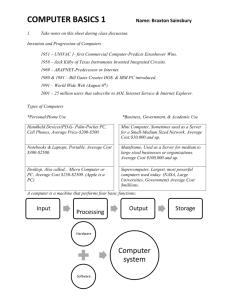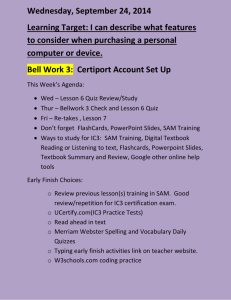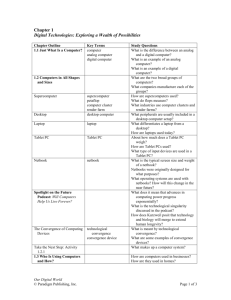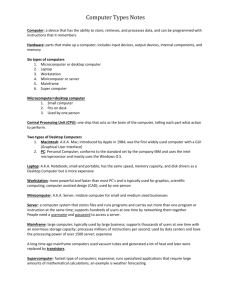lesson 4-6 exam review
advertisement
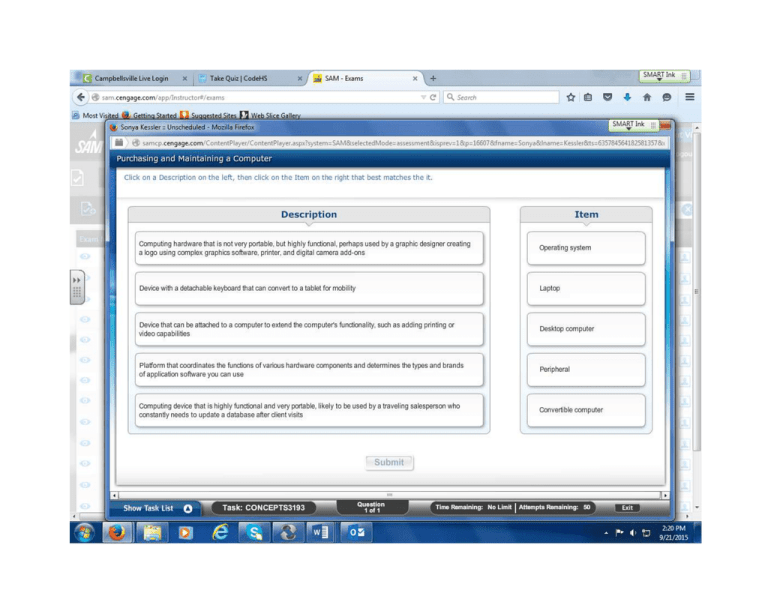
11. MC: A hardware enthusiast would purchase a _____ computer so he/she can easily upgrade its components. A . laptop 448374 B . desktop C . netbook D . tablet 12. MC: A tablet is the computer of choice for many users due to its size, weight, and _____. A . screen size 448378 B . storage capacity C . keyboard D . battery life 13. MC: A virtual keyboard can be found on all of the following devices EXCEPT: _____. A . desktop computers 448377 B . smartphones C . tablets D . e-books 14. MC: An example of an all-in-one desktop computer is _____. A . your smartphone 448373 B . a file server C . the Apple iMac D . a GPS system 15. MC: An ultrabook is also classified as a _____ computer. 448376 A . desktop B . notebook C . tablet D . netbook 16. MC: How quickly an application opens depends on _____. A . memory capacity B . storage speed C . memory speed D . storage capacity 17. MC: Laptop computers tend to be more costly than desktop computers due to _____. A . the cost of their components B . the software installed C . the size of their keyboards D . their performance 18. MC: The clock speed of the processor is measured in _____. A . megabytes B . bits per second C . gigahertz D . databits 19. MC: There are three categories of computers: personal, _____, and large computers. A . embedded B . smartphone C . laptop D . game console 20. MC: When memory speed increases, the _____ can process data more efficiently. A . hard drive 448371 448375 448370 448369 448372 B . read/write head C . monitor D . CPU Computer Hardware Question 21. MC: A hard drive uses _____ storage technology to store data. A . solid-state B . flash C . magnetic D . optical 22. MC: A monitor that uses backlighting is categorized as a(n) _____ screen. A . LCD B . hybrid C . plasma D . CRT 23. MC: A(n) _____ mouse recognizes tactile gestures along with traditional clicks when moving the cursor on the screen. A . optical B . mechanical C . touch D . ergohand 24. MC: A(n) _____ printer uses only inkjet or thermal print technology. A . desktop B . mobile ID 448332 448328 448325 448329 C . network D . postal 25. MC: A(n) _____ storage device uses a laser to read and write data. A . hard drive 448335 B . solid-state C . USB D . optical 26. MC: If you have a problem with your headphones, you can troubleshoot the issue by visiting the _____ found in the Control Panel. 448330 A . Software Devices Manager B . Portable Devices Manager C . Human Interface Devices Manager D . Device Manager 27. MC: The average number of milliseconds it takes a computer to retrieve data from a storage device is known as _____. 448331 A . resolution B . capacity C . random access memory D . access time 28. MC: The smallest types of removable storage are ______. A . DVDs 448333 B . memory cards C . pixels D . USBs 29. MC: Which of the following is 448326 not considered an input device? A . game controller B . headphones C . RFID reader D . fingerprint scanner 30. MC: Which of the following optical storage devices provides the most storage capacity? A . compact discs (CDs) B . DVDs C . Blu-ray discs D . memory cards 448334 Operating System Customization Question ID 31. MC: All of the following are power plans built into your computer EXCEPT _____. A . balanced 448289 B . power saver C . energy saver D . high performance 32. MC: All of the following basic power options can be set on your laptop EXCEPT: _____. A . how long to wait before dimming the display B . how long to wait before letting the 448288 laptop go to sleep C . what happens when you close the lid of your laptop D . how fast your laptop turns on when the power button is pressed 33. MC: All of the following settings can only be applied to the Start screen environment EXCEPT: _____. A . changing the sounds on your 448282 computer B . changing how Windows searches C . adding a user name D . changing device appearances 34. MC: Choose the best power state option for a mobile computer. A . sleep 448287 B . hibernation C . hybrid sleep D . shut down 35. MC: Computer settings for vision, _____, and mobility are available in the Ease of Access category. A . touch 448283 B . passwords C . lighting D . hearing 36. MC: The _____ category in PC settings allows or blocks apps from sharing your geographic location. A . PC and devices 448281 B . Accounts C . Privacy D . Network 37. MC: To assign the sleep power state, display the _____ bar, click the 448290 Settings charm, click Power, and then click Sleep. A . Ribbon B . SkyDrive C . Charms D . Standard 38. MC: Which of the following techniques does NOT reduce the power consumption of your computer? A . turning off your monitor 448286 B . assigning sleep mode C . assigning CPU power management features D . deleting unwanted video files 39. MC: Windows refers to its accessibility features as _____. A . Regional settings 448285 B . Themes C . Ease of Access options D . Family safety options