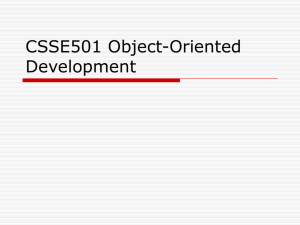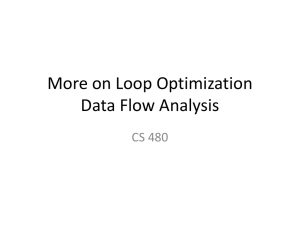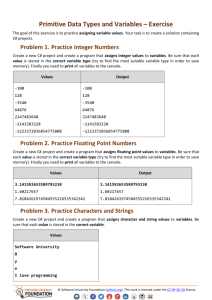Small Basic Homework Booklet - Forest Hill School Computing
advertisement
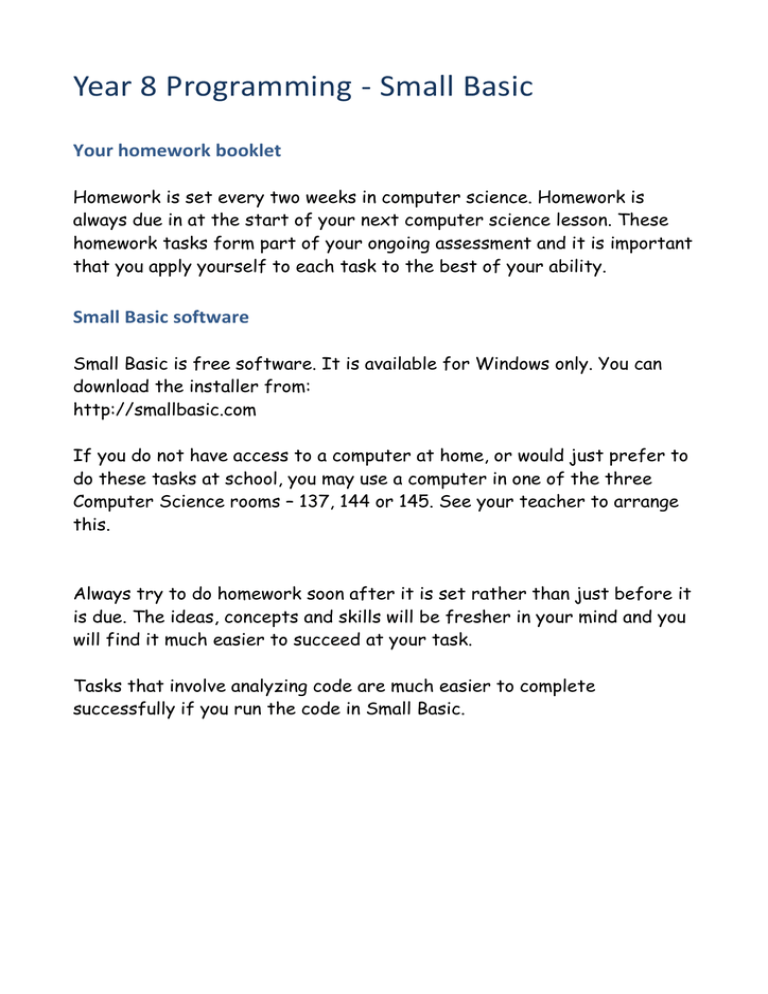
Year 8 Programming - Small Basic Your homework booklet Homework is set every two weeks in computer science. Homework is always due in at the start of your next computer science lesson. These homework tasks form part of your ongoing assessment and it is important that you apply yourself to each task to the best of your ability. Small Basic software Small Basic is free software. It is available for Windows only. You can download the installer from: http://smallbasic.com If you do not have access to a computer at home, or would just prefer to do these tasks at school, you may use a computer in one of the three Computer Science rooms – 137, 144 or 145. See your teacher to arrange this. Always try to do homework soon after it is set rather than just before it is due. The ideas, concepts and skills will be fresher in your mind and you will find it much easier to succeed at your task. Tasks that involve analyzing code are much easier to complete successfully if you run the code in Small Basic. Homework 1 – Text Output Look at the following short program and answer the questions. TextWindow.ForegroundColor = "Red" TextWindow.CursorLeft = 0 TextWindow.CursorTop = 0 TextWindow.Write("One") TextWindow.ForegroundColor = "Green" TextWindow.CursorLeft = 30 TextWindow.CursorTop = 0 TextWindow.Write("Two") TextWindow.ForegroundColor = "Blue" TextWindow.CursorLeft = 0 TextWindow.CursorTop = 30 TextWindow.Write("Three") 1. The word ‘One’ appears in the top-left corner. Which word appears in the bottom-left corner? 2. When the program runs, the word ‘Two’ appears on the screen in what colour? 3. Explain the difference between TextWindow.Write() and TextWindow.WriteLine() 4. Write the lines of code that would need to be added in order to display the word ‘Four’ in blue in the bottom-right corner. Homework 2 – Variables and Conditionals Look at the following short program and answer the questions. TextWindow.Write("What is your name? ") name = TextWindow.Read() TextWindow.Write("Hello " + name + ". How old are you? ") age = TextWindow.Read() If age < 13 Then TextWindow.WriteLine("You are a child.") Else If age < 18 Then TextWindow.WriteLine("You are a teenager.") Else TextWindow.WriteLine("You are an adult.") EndIf EndIf 1. What variables have been used in the code above? 2. What will be displayed if the user enters 13 for their age? 3. The last 9 lines could have been written like this (without using 'Else'): If age < 13 Then TextWindow.WriteLine("You are a child.") EndIf If age >= 13 And age < 18 Then TextWindow.WriteLine("You are a teenager.") Endif If age >= 18 Then TextWindow.WriteLine("You are an adult.") EndIf Explain why writing code using the first version is less likely to have errors: The next four pages contain a similar task at two different levels of difficulty. Choose the level of challenge appropriate for you. Homework 3a – Analysis 10 of these sentences describe a line of the program that appears in the table on the next page. For each row in the table, write the number of the statement that describes that line of code. 1. Prints the third number entered, a minus sign, the first number entered, an equals sign and the value of the variable ‘answer_2’ 2. Adds the three numbers together and stores the result in a variable called ‘answer_1’ 3. Asks the user to enter their third number 4. Stores the inputted numerical value in a variable called ‘num_1’ 5. Asks the user to enter their first number 6. Subtracts the first number entered from the third number entered and stores the result in a variable called ‘answer_2’ 7. Stores the inputted numerical value in a variable called ‘num_3’ 8. Prints the second number entered, a plus sign, the third number entered, an equals sign and the value of the variable ‘answer_1’ 9. Adds the first number entered to the second number entered and stores the result in a variable called ‘answer_1’ 10. Asks the user to enter their name 11. Stores the inputted numerical value in a variable called ‘num3’ 12. Stores the inputted name in a variable called ‘num_1’ 13. Asks the user to enter their second number 14. Prints the first number entered, a plus sign, the second number entered, an equals sign and the value of the variable ‘answer_1’ 15. Stores the inputted numerical value in a variable called ‘num_2’ The line from the program TextWindow.Write(“Enter your first number: ”) num_1 = TextWindow.ReadNumber() TextWindow.Write(“Enter your second number: ”) num_2 = TextWindow.ReadNumber() TextWindow.Write(“Enter your third number: ”) num_3 = TextWindow.ReadNumber() answer_1 = num_1 + num_2 answer_2 = num_3 - num_1 TextWindow.WriteLine(num_1 + " + " + num_2 + " = " + answer_1) TextWindow.WriteLine (num_3 + " - " + num_1 + " = " + answer_2) Statement number Homework 3b – Analysis 1. Below is a simple Small Basic program. In the table, describe what each line of the program does. The first one has been done for you as an example. Code What the line does TextWindow.Write("What is your name? ") Asks the user what their name is name = TextWindow.Read() Stores their answer in a variable called ‘name’ TextWindow.WriteLine("Hello" + name) TextWindow.Write("Enter a number: ") radius = TextWindow.ReadNumber() pi = 3.14 circumference = pi * 2 * radius area = pi * radius * radius TextWindow.Write("A circle with a radius of " + radius) TextWindow.Write(" has a circumference of " + circumference) TextWindow.WriteLine(" and an area of " + area) Continues over page… 2. The last three lines could be written as just one TextWindow.WriteLine() statement. In the box below, write one line of code to do the same job as the last three lines: