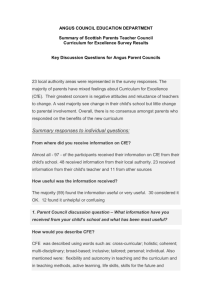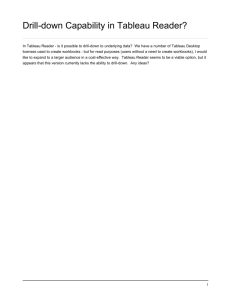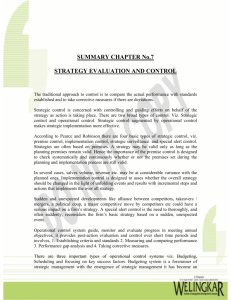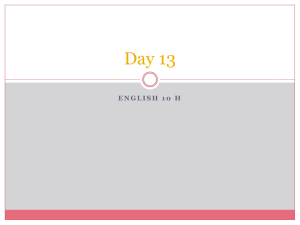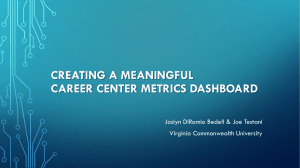What is data visualisation?
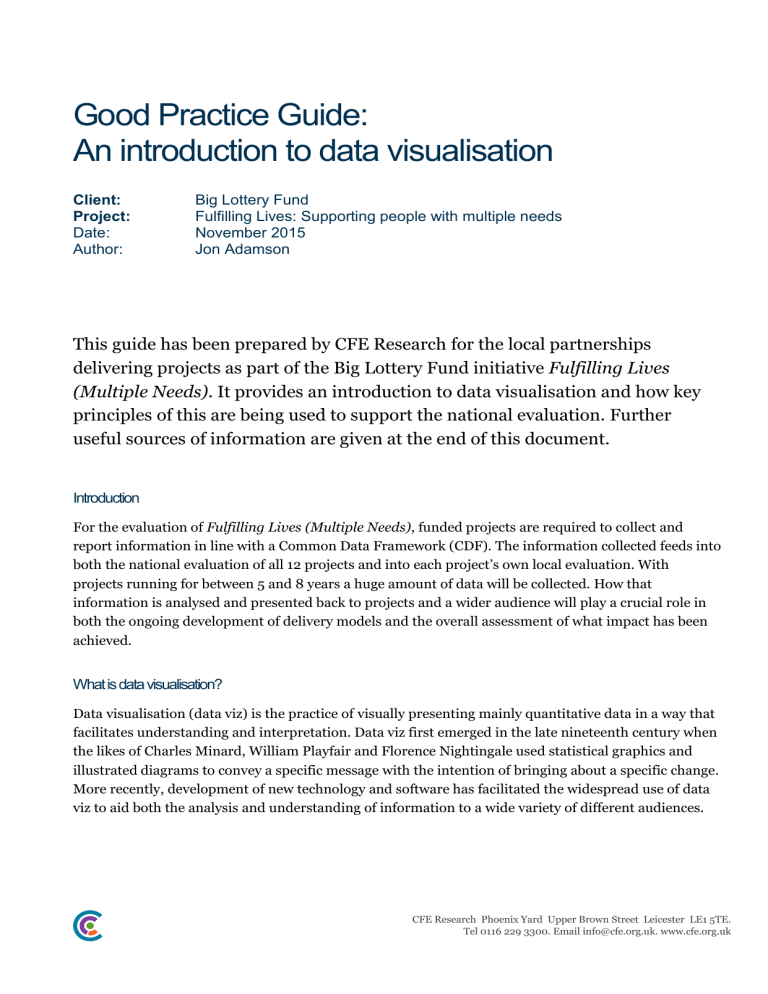
Good Practice Guide:
An introduction to data visualisation
Client:
Project:
Date:
Author:
Big Lottery Fund
Fulfilling Lives: Supporting people with multiple needs
November 2015
Jon Adamson
This guide has been prepared by CFE Research for the local partnerships delivering projects as part of the Big Lottery Fund initiative Fulfilling Lives
(Multiple Needs). It provides an introduction to data visualisation and how key principles of this are being used to support the national evaluation. Further useful sources of information are given at the end of this document.
Introduction
For the evaluation of Fulfilling Lives (Multiple Needs), funded projects are required to collect and report information in line with a Common Data Framework (CDF). The information collected feeds into both the national evaluation of all 12 projects and into each project’s own local evaluation. With projects running for between 5 and 8 years a huge amount of data will be collected. How that information is analysed and presented back to projects and a wider audience will play a crucial role in both the ongoing development of delivery models and the overall assessment of what impact has been achieved.
What is data visualisation?
Data visualisation (data viz) is the practice of visually presenting mainly quantitative data in a way that facilitates understanding and interpretation. Data viz first emerged in the late nineteenth century when the likes of Charles Minard, William Playfair and Florence Nightingale used statistical graphics and illustrated diagrams to convey a specific message with the intention of bringing about a specific change.
More recently, development of new technology and software has facilitated the widespread use of data viz to aid both the analysis and understanding of information to a wide variety of different audiences.
CFE Research Phoenix Yard Upper Brown Street Leicester LE1 5TE.
Tel 0116 229 3300. Email info@cfe.org.uk. www.cfe.org.uk
Data visualisation and infographics
It is useful to draw a distinction between ‘data viz’ and the production of ‘infographics’, but whilst there are clear areas of overlap, it is a contentious area of debate amongst protagonists of both forms. Data viz is primarily concerned with the concise and accurate representation of data to convey a particular finding or important message. Data viz is included in many different outputs from research, including academic papers, presentations, evaluations and information dashboards. Infographics generally combine several different findings or messages – both quantitative and qualitative – into a particular story. They are often produced by graphic designers or journalists, rather than researchers and are published as separate outputs which stand-alone from other reports. Notwithstanding the aforementioned commonality between the two forms, this guide is primarily focused on data viz rather than infographics.
Principles of data viz
There is much debate around what constitutes good data viz and how to do it. Whilst there are no specific rules for data viz, there are some broadly accepted principles of presenting information well.
1.
Only use tables and charts where they add to the readers’ understanding of the point you want to make. Don’t fill up pages with charts showing one or two pieces of information. For example, a sentence describes the difference between male and female for a particular measure well enough; it does not warrant a chart. Use tables to provide precise data and use charts to show patterns in large amounts of data clearly and concisely.
2.
Identify the main point you want readers to understand from your table or chart and make it as easy as possible for the reader to see your point and understand it.
3.
Simplify. Think about all the ink on your tables and charts and whether it is necessary for it to be there. For example, don’t use thick, dark gridlines on tables; subtle shading is much better.
4.
Think about the best way of ordering the information in your tables and charts to get your message across. For example, sorting values A-to-Z on their labels is rarely the best order.
5.
Keep comparisons close. If you want your reader to compare certain information, make it easy for them to do so. Consider the use of ‘small multiples’ where several charts are placed together which allows for easy comparison.
6.
Show the data. Don’t ‘data decorate’ charts with an array of different colours and shading. Use colours sparingly and meaningfully – i.e. to represent something. Avoid using pie-charts or other representations that distort the data and make it harder to get the message.
7.
Consider how your main audience will access your tables and charts: on screen, at a presentation, in a paper report? Integrate charts with other text or speech. Describe and explain the charts, annotate key points with labels where useful to do so without cluttering the chart.
Good Practice Guide:
An introduction to data visualisation
Fulfilling Lives: Supporting people with multiple needs | Jon Adamson | Page 2
DarkHorse Analytics have produced two good examples of how tables and charts can be improved by de-cluttering and simplifying them (follow the links for animation and slides):
tables: https://darkhorseanalytics.com/blog/clear-off-the-table/
charts: http://darkhorseanalytics.com/blog/data-looks-better-naked/
Using the right chart
Choosing how to present data requires consideration of what type of data you have and what you would like to show. The flow chart on the next page provides suggestions for which chart to use on this basis.
Good Practice Guide:
An introduction to data visualisation
Fulfilling Lives: Supporting people with multiple needs | Jon Adamson | Page 3
CFE Research Phoenix Yard Upper Brown Street Leicester LE1 5TE.
Tel 0116 229 3300. Email info@cfe.org.uk. www.cfe.org.uk
Use of data viz in the national evaluation of Fulfilling Lives (Multiple Needs)
An annual report is published for the national evaluation of Fulfilling Lives (Multiple Needs) in the
Spring. The first annual report (published June 2015) largely covered the inception phase of the evaluation, describing how projects had been set up as relatively little project data had been collated at that point. Subsequent annual reports will contain analysis and data viz using information collected through the Common Data Framework (CDF).
In addition to the annual reports, Big Lottery requires the national evaluation team to produce a quarterly update of key statistics from the common data framework (CDF). To meet this requirement the team at CFE Research have developed an information dashboard using a software package called
Tableau.
Multiple Needs Dashboard: Design and Purpose
The primary purpose of the Multiple Needs Dashboard is to provide an update on key data for the Big
Lottery Fund and for those working to deliver the 12 funded programmes. As such, the main audience for the dashboard have knowledge of the Fulfilling Lives (multiple Needs) programme, which means that it is not necessary to provide lots of explanatory information. Projects provide data for the national evaluation on a quarterly basis in line with the CDF which all 12 projects are signed up to. Data is provided by the third Friday of the month following the quarter-end. For example, for the quarter ending Wednesday 30 th September 2015, the deadline for data returns was Friday 16 th October 2015.
CFE Research runs an initial sense-check of the data returns, for example to make sure fields are completed. Data is then shared with our partner organisation, ‘Get The Data’, who clean the data and merge it into a single composite analysis file. This process requires numerous data-checks, including things such as deleting any data sent erroneously for participants who have not given informed consent to share it and converting all 12 project returns into the same date format. This process takes around a week. Once completed, the data is held in SPSS by CFE Research for analytical purposes. Some of the data from the CDF is then transferred into Tableau for the Multiple Needs Dashboards. The whole process currently takes six weeks after the end of the quarter. At this point the dashboards are created in Tableau. Currently, dashboards are shared with projects either as PDFs or, ideally, as a Tableau workbook where projects have installed Tableau Reader. In the latter case this allows projects to explore the data themselves, for example viewing dashboards for other funded projects, re-ordering data and excluding irrelevant or unwanted fields.
The idea behind the Multiple Needs Dashboards is, rather than sending lengthy Word or paper documents, to allow Big Lottery and funded projects access to key parts of the data via an interactive dashboard. Whilst projects will have a thorough understanding of their own data already, sharing it in an information dashboard has two important advantages:
CFE Research Phoenix Yard Upper Brown Street Leicester LE1 5TE.
Tel 0116 229 3300. Email info@cfe.org.uk. www.cfe.org.uk
1.
It allows projects to see their data in the broader context of that which is also being collected by the other funded projects.
2.
It allows the projects to see what data the national evaluation team at CFE Research hold for their project which ensures any discrepancy, omissions or data processing errors are identified and drives up data quality.
There are also some fundamental principles behind the design and use of Multiple Needs Dashboard which should be borne in mind:
— It provides largely descriptive, explanatory information about the 12 funded projects. More complex analysis, such as the relative cost effectiveness of the projects, will be conducted for the annual reports.
— Is not intended to answer questions about project delivery, rather it should enable users to ask better questions about the projects, informed by the data.
— It does not replace the grant management processes used by the Fund
Screen shots of the four Multiple Needs Dashboards currently (November 2015) shared with projects and the Fund are provided on the following two pages.
Good Practice Guide:
An introduction to data visualisation
Fulfilling Lives: Supporting people with multiple needs | Jon Adamson | Page 6
Good Practice Guide:
An introduction to data visualisation
Fulfilling Lives: Supporting people with multiple needs | Jon Adamson | Page 7
Good Practice Guide:
An introduction to data visualisation
Fulfilling Lives: Supporting people with multiple needs | Jon Adamson | Page 8
Multiple Needs Dashboard: Future Developments
The Multiple Needs Dashboard is not designed to remain in the same format throughout the national evaluation, which runs until 2021. Rather, the dashboard is intended to change as more data is collected and shared and to reflect changes in the focus of what is most useful for the Fund and projects to focus on. The first iterations of the Multiple Needs Dashboard are driven by two things:
1.
What data is available? To date, not all fields of the CDF are completed. It takes longer to collect service user information and data at different sampling points, for example.
2.
Proof of concept. Is an information dashboard the best way of providing a regular update to projects/the Fund? The first version(s) of the dashboard should provide headline descriptive information on beneficiaries – how many people have engaged with each project so far? What is the demographic profile of those beneficiaries? – to test whether the approach works. More detailed information could usefully follow at a later point as the audience becomes familiar with the data and how it is presented.
The intention is to ensure that there is some consistency across quarterly updates of the Multiple Needs
Dashboard – i.e. so that it looks familiar/similar to users from one update to the next – while incorporating improvements to the existing dashboards and adding new ones as more data becomes available and the focus of attention evolves. Some improvements currently being explored include:
— Projects have requested that we look at adding their targets for engaging with beneficiaries into the dashboards and creating a new dashboard summarising service use data.
— Providing additional dashboards using the Homelessness Outcome Star data to show progression. For example, how many beneficiaries move from ‘stuck’ (a score of 1 or 2 on the star) to accepting help (3 or 4)?
— Following feedback from the Fund’s England Committee, we are investigating changing the
NDT Assessment dashboard so that average scores are calculated only for those beneficiaries for whom data is available at all sampling points and potentially supressing averages calculated below a minimum number of beneficiaries (e.g. at least 10).
— The Multiple Needs Dashboard is currently shared with the Fund and projects as a workbook to be viewed using Tableau Reader. This is a slightly cumbersome approach and we are exploring how to share the dashboards online instead. Ideally, the dashboards could be accessed via a web browser, providing easy access from any device to the latest version of the dashboards.
Good Practice Guide:
An introduction to data visualisation
Fulfilling Lives: Supporting people with multiple needs | Jon Adamson | Page 9
Useful Resources
This guide serves as a very brief introduction to data viz and how it is being used for the national evaluation of Fulfilling Lives (Multiple Needs). There are a plethora of useful resources in the burgeoning discipline of data viz. Some of the more useful sources of information are listed below.
People to follow
The guru and ‘Leonardo da Vinci’ of data viz is Edward Tufte. He has produced several beautiful books on the topic – the snappily titled ‘The Visual Display of Quantitative Information’ is a good place to start –and has a useful Q&A section on his website. http://www.edwardtufte.com/ @EdwardTufte
Stephen Few is another well-published and sometimes controversial commentator on all things data viz. He was produced several instructive books and articles addressing a range of data viz issues. His books are well presented, easy to read and useful to apply. ‘Information Dashboard
Design’ is an excellent guide to designing effective dashboards. http://www.perceptualedge.com/
Good Practice Guide:
An introduction to data visualisation
Fulfilling Lives: Supporting people with multiple needs | Jon Adamson | Page 10
Stephanie Evergreen has a great website and produces regular bulletins with easy-to-follow step-by-step guides for creating good charts and graphics in Excel. You can subscribe to her newsletter via her website and follow her Twitter account for regular updates and links to useful free stuff. http://stephanieevergreen.com/ @evergreendata
A vibrant community of data viz experts using Tableau software has expanded over the last few years, including here in the UK. Exponents of the software share ideas and examples online and meet at regional Tableau User Groups. Those who excel in their use of Tableau for data viz can become a Tableau ‘Zen Master’. There are currently 21 Zen Masters all of whom are worth following and one of which– Rob Radburn – works with CFE Research on the national evaluation of Fulfilling Lives (Multiple Needs).
Good Practice Guide:
An introduction to data visualisation
Fulfilling Lives: Supporting people with multiple needs | Jon Adamson | Page 11
Software
Most people use Excel to create charts for their reports/presentations. Default Excel charts can be reformatted to vastly improve them; this is a good place to start for producing better data viz.
Simply removing unnecessary shading and formatting and simplifying the way data is presented makes a big improvement.
The new big-player in the field of data viz software is Tableau with Forbes reporting the company growing from 4,400 customers producing $34m revenue in 2010 to 26,000 customers ($413m revenue) by 2014. So its use is becoming much more widespread. This is the software that we are using to create the Multiple Needs Dashboard as part of our national evaluation of Fulfilling Lives
(Multiple Needs). Tableau Public is a free version of the software and you can share any data viz you create through Tableau’s website but you are not able to protect the data you use (i.e. anyone can download it). Tableau Desktop is the paid-for version of the software (c. £1,250 per licence) which allows you to choose how to share the data viz you create and protect your data from being downloaded. Tableau Reader is free software which works a bit like Adobe Reader in that it allows you to view something (data viz) created by someone else if they share the Tableau workbook with you. In 2015 Tableau started to offer two-year licences of Tableau Desktop for free to non-profit organisations, including those based in the UK. Conditions apply, more info is available here: http://www.tableaufoundation.org/initiatives/tableau-non-profits
Many other online tools to assist with data visualisation, some of which require only a basic understanding of presenting data and some which require a more advanced understanding of coding. The Data Visualisation Catalogue, developed by Severino Ribecca, is a brilliant resource which provides a useful guide to which charts to use and what is available to help you create them: http://www.datavizcatalogue.com/
Contact
Jon Adamson, Associate Director, CFE Research
Jon.Adamson@cfe.org.uk 0116 229 3300 / 07793 802 142 www.cfe.org.uk @CFE_Ltd
November, 2015
Good Practice Guide:
An introduction to data visualisation
Fulfilling Lives: Supporting people with multiple needs | Jon Adamson | Page 12