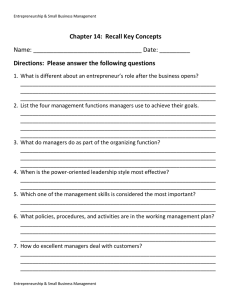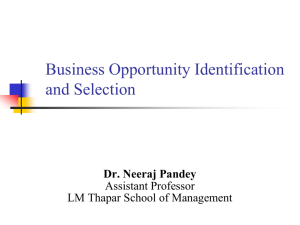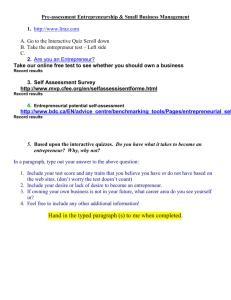2/9-2/13 Intro to Business Part 1
advertisement
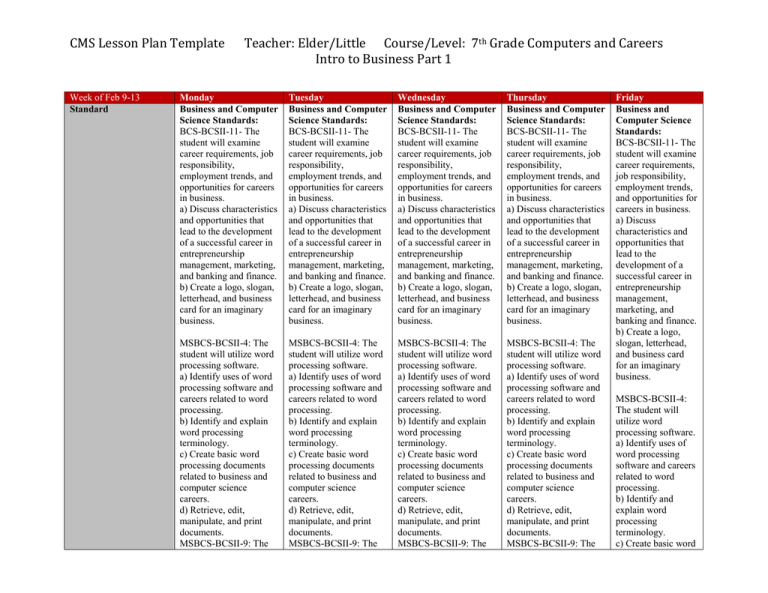
CMS Lesson Plan Template Week of Feb 9-13 Standard Teacher: Elder/Little Course/Level: 7th Grade Computers and Careers Intro to Business Part 1 Monday Business and Computer Science Standards: BCS-BCSII-11- The student will examine career requirements, job responsibility, employment trends, and opportunities for careers in business. a) Discuss characteristics and opportunities that lead to the development of a successful career in entrepreneurship management, marketing, and banking and finance. b) Create a logo, slogan, letterhead, and business card for an imaginary business. Tuesday Business and Computer Science Standards: BCS-BCSII-11- The student will examine career requirements, job responsibility, employment trends, and opportunities for careers in business. a) Discuss characteristics and opportunities that lead to the development of a successful career in entrepreneurship management, marketing, and banking and finance. b) Create a logo, slogan, letterhead, and business card for an imaginary business. Wednesday Business and Computer Science Standards: BCS-BCSII-11- The student will examine career requirements, job responsibility, employment trends, and opportunities for careers in business. a) Discuss characteristics and opportunities that lead to the development of a successful career in entrepreneurship management, marketing, and banking and finance. b) Create a logo, slogan, letterhead, and business card for an imaginary business. Thursday Business and Computer Science Standards: BCS-BCSII-11- The student will examine career requirements, job responsibility, employment trends, and opportunities for careers in business. a) Discuss characteristics and opportunities that lead to the development of a successful career in entrepreneurship management, marketing, and banking and finance. b) Create a logo, slogan, letterhead, and business card for an imaginary business. MSBCS-BCSII-4: The student will utilize word processing software. a) Identify uses of word processing software and careers related to word processing. b) Identify and explain word processing terminology. c) Create basic word processing documents related to business and computer science careers. d) Retrieve, edit, manipulate, and print documents. MSBCS-BCSII-9: The MSBCS-BCSII-4: The student will utilize word processing software. a) Identify uses of word processing software and careers related to word processing. b) Identify and explain word processing terminology. c) Create basic word processing documents related to business and computer science careers. d) Retrieve, edit, manipulate, and print documents. MSBCS-BCSII-9: The MSBCS-BCSII-4: The student will utilize word processing software. a) Identify uses of word processing software and careers related to word processing. b) Identify and explain word processing terminology. c) Create basic word processing documents related to business and computer science careers. d) Retrieve, edit, manipulate, and print documents. MSBCS-BCSII-9: The MSBCS-BCSII-4: The student will utilize word processing software. a) Identify uses of word processing software and careers related to word processing. b) Identify and explain word processing terminology. c) Create basic word processing documents related to business and computer science careers. d) Retrieve, edit, manipulate, and print documents. MSBCS-BCSII-9: The Friday Business and Computer Science Standards: BCS-BCSII-11- The student will examine career requirements, job responsibility, employment trends, and opportunities for careers in business. a) Discuss characteristics and opportunities that lead to the development of a successful career in entrepreneurship management, marketing, and banking and finance. b) Create a logo, slogan, letterhead, and business card for an imaginary business. MSBCS-BCSII-4: The student will utilize word processing software. a) Identify uses of word processing software and careers related to word processing. b) Identify and explain word processing terminology. c) Create basic word student will utilize desktop publishing software. Career Standards MSCD7-2: Students will investigate Georgia’s Career Program Concentrations that align with their personal assessments and identify possible career pathways. (9) Marketing, Sales & Services MKT-EN-1: Understands concepts and processes associated with successful entrepreneurial performance. a) Define entrepreneurship. b) Identify and analyze characteristics of a successful entrepreneur. c) Identify the reasons for planning in entrepreneurial businesses. e) Assess global trends and opportunities. f) Determine opportunities for business creation. g) Generate ideas for business. h) Determine feasibility of ideas. i) Determine the major reasons for business failure. English Language Proficiency Standard 1: English language learners communicate in English for Social and student will utilize desktop publishing software. Career Standards MSCD7-2: Students will investigate Georgia’s Career Program Concentrations that align with their personal assessments and identify possible career pathways. (9) Marketing, Sales & Services MKT-EN-1: Understands concepts and processes associated with successful entrepreneurial performance. a) Define entrepreneurship. b) Identify and analyze characteristics of a successful entrepreneur. c) Identify the reasons for planning in entrepreneurial businesses. e) Assess global trends and opportunities. f) Determine opportunities for business creation. g) Generate ideas for business. h) Determine feasibility of ideas. i) Determine the major reasons for business failure. English Language Proficiency Standard 1: English language learners communicate in English for Social and student will utilize desktop publishing software. Career Standards MSCD7-2: Students will investigate Georgia’s Career Program Concentrations that align with their personal assessments and identify possible career pathways. (9) Marketing, Sales & Services MKT-EN-1: Understands concepts and processes associated with successful entrepreneurial performance. a) Define entrepreneurship. b) Identify and analyze characteristics of a successful entrepreneur. c) Identify the reasons for planning in entrepreneurial businesses. e) Assess global trends and opportunities. f) Determine opportunities for business creation. g) Generate ideas for business. h) Determine feasibility of ideas. i) Determine the major reasons for business failure. English Language Proficiency Standard 1: English language learners communicate in English for Social and student will utilize desktop publishing software. Career Standards MSCD7-2: Students will investigate Georgia’s Career Program Concentrations that align with their personal assessments and identify possible career pathways. (9) Marketing, Sales & Services MKT-EN-1: Understands concepts and processes associated with successful entrepreneurial performance. a) Define entrepreneurship. b) Identify and analyze characteristics of a successful entrepreneur. c) Identify the reasons for planning in entrepreneurial businesses. e) Assess global trends and opportunities. f) Determine opportunities for business creation. g) Generate ideas for business. h) Determine feasibility of ideas. i) Determine the major reasons for business failure. English Language Proficiency Standard 1: English language learners communicate in English for Social and processing documents related to business and computer science careers. d) Retrieve, edit, manipulate, and print documents. MSBCS-BCSII-9: The student will utilize desktop publishing software. Career Standards MSCD7-2: Students will investigate Georgia’s Career Program Concentrations that align with their personal assessments and identify possible career pathways. (9) Marketing, Sales & Services MKT-EN-1: Understands concepts and processes associated with successful entrepreneurial performance. a) Define entrepreneurship. b) Identify and analyze characteristics of a successful entrepreneur. c) Identify the reasons for planning in entrepreneurial businesses. e) Assess global trends and opportunities. Essential Question Instructional purposes within the school setting. Instructional purposes within the school setting. Instructional purposes within the school setting. Instructional purposes within the school setting. f) Determine opportunities for business creation. g) Generate ideas for business. h) Determine feasibility of ideas. i) Determine the major reasons for business failure. English Language Proficiency Standard 1: English language learners communicate in English for Social and Instructional purposes within the school setting. What is an entrepreneur? What are characteristics of successful entrepreneurs? What are some reasons people start their own business? Why do some businesses fail? What is the difference between a logo and a slogan? What are some examples of a logo and a slogan? How do you create a business card from scratch using Microsoft Word? What are the parts of a business card? When designing a What is an entrepreneur? What are characteristics of successful entrepreneurs? What are some reasons people start their own business? Why do some businesses fail? What is the difference between a logo and a slogan? What are some examples of a logo and a slogan? How do you create a business card from scratch using Microsoft Word? What are the parts of a business card? When designing a What is an entrepreneur? What are characteristics of successful entrepreneurs? What are some reasons people start their own business? Why do some businesses fail? What is the difference between a logo and a slogan? What are some examples of a logo and a slogan? How do you create a business card from scratch using Microsoft Word? What are the parts of a business card? When designing a What is an entrepreneur? What are characteristics of successful entrepreneurs? What are some reasons people start their own business? Why do some businesses fail? What is the difference between a logo and a slogan? What are some examples of a logo and a slogan? How do you create a business card from scratch using Microsoft Word? What are the parts of a business card? When designing a What is an entrepreneur? What are characteristics of successful entrepreneurs? What are some reasons people start their own business? Why do some businesses fail? What is the difference between a logo and a slogan? What are some examples of a logo and a slogan? How do you create a business card from scratch using Microsoft Word? What are the parts Opening (5-10 min) business card, what are some tips you need to keep in mind for a professional look? What are some ways you can promote a business? What type of business do you want to create and why? What is the difference between Microsoft Word and Publisher? What is a template? How do you format documents using appropriate tools such as bold, underline, italics, bullets, etc? business card, what are some tips you need to keep in mind for a professional look? What are some ways you can promote a business? What type of business do you want to create and why? What is the difference between Microsoft Word and Publisher? What is a template? How do you format documents using appropriate tools such as bold, underline, italics, bullets, etc? business card, what are some tips you need to keep in mind for a professional look? What are some ways you can promote a business? What type of business do you want to create and why? What is the difference between Microsoft Word and Publisher? What is a template? How do you format documents using appropriate tools such as bold, underline, italics, bullets, etc? business card, what are some tips you need to keep in mind for a professional look? What are some ways you can promote a business? What type of business do you want to create and why? What is the difference between Microsoft Word and Publisher? What is a template? How do you format documents using appropriate tools such as bold, underline, italics, bullets, etc? of a business card? When designing a business card, what are some tips you need to keep in mind for a professional look? What are some ways you can promote a business? What type of business do you want to create and why? What is the difference between Microsoft Word and Publisher? What is a template? How do you format documents using appropriate tools such as bold, underline, italics, bullets, etc.? Students have an instructional warm-up each day. They have journal topics related to the content that they are learning for the week. Monday, students have a “research topic” to discover the content of the current topic. If a student finishes before guided instruction, they work on Micro-type lessons and practice for weekly tests. Students have an instructional warm-up each day. They have journal topics related to the content that they are learning for the week. If a student finishes before guided instruction, they work on Micro-type lessons and practice for weekly tests. Students have an instructional warm-up each day. They have journal topics related to the content that they are learning for the week. If a student finishes before guided instruction, they work on Micro-type lessons and practice for weekly tests Students have an instructional warm-up each day. They have journal topics related to the content that they are learning for the week. If a student finishes before guided instruction, they work on Micro-type lessons and practice for weekly tests Students have an instructional warmup each day. They have journal topics related to the content that they are learning for the week. If a student finishes before guided instruction, they work on Microtype lessons and practice for weekly tests Part 1: Students will review how to insert a table and type their business vocabulary terms into a table in Microsoft Word as well as insert a picture to identify the term. Part 2: Students will go to the following website www.entreprene ur.com/homebasedbiz/art icle200730.html to research characteristics of successful entrepreneurs. Student will insert a table and list 5 characteristics they think are important for being a successful entrepreneur and they will explain those characteristics in their own words. Part 3: Students will go to the following websitewww.studential.c om/enterprise/businessstart-ups/why-start-abusiness. Of the 12 reasons for starting a business, students will list six and describe what they mean in a table. Part 4: Students will go to the following website www.businessknowhow. com/startup/businessfailure.htm. Students will read the article and list the top four reasons that businesses fail in a table and explain the reasons in their own words. Closing Activity (5-10 min) Discussion of topics covered in class. Demonstration of learned keyboarding and computer skills. Discussion will include the students answering essential questions. Assessment/Evaluation Differentiation Work-time Activities (40 min) Part 7: Students will go to the following websitewww.fastfood.co m/chains/default.asp to research logo's and slogans for fast food restaurants. Students will insert a table and list logos and slogans of five food restaurants. Discussion of topics covered in class. Demonstration of learned keyboarding and computer skills. Discussion will include the students answering essential questions. Part 5: Students will insert a table with names of famous entrepreneurs. Students will use the highlighter tool and highlight the name of the entrepreneur they will research. Part 6: Students will go to the Britannica website to research the entrepreneur of their choice. They will type a paragraph about the entrepreneur which includes their name, business, and how they got started. It should also include their training and college experience and any prior work experience if any. Student will copy and paste a picture of their entrepreneur in the paragraph using the text wrap: tight or square. Discussion of topics covered in class. Demonstration of learned keyboarding and computer skills. Discussion will include the students answering essential questions. Rubric attached to worksheets and projected on screen. Performance Assessment while monitoring student’s progress. Portfolio Assessment Rubric attached to worksheets and projected on screen. Performance Assessment while monitoring student’s progress. Portfolio Assessment Rubric attached to worksheets and projected on screen. Performance Assessment while monitoring student’s progress. Portfolio Assessment Rubric attached to worksheets and projected on screen. Performance Assessment while monitoring student’s progress. Portfolio Assessment Refer to IEP/Extended Refer to IEP/Extended Refer to IEP/Extended Refer to IEP/Extended Keyboarding/Career Assessment Students continue working on Intro to Business Parts 1-7. If students have finished, they can go to approved websites. On Your Own: When finished with this table, insert another table and search for other types of business logos and slogans. You decide the content for this table. The content must be school appropriate. Discussion of topics covered in class. Demonstration of learned keyboarding and computer skills. Discussion will include the students answering essential questions. Discussion of topics covered in class. Demonstration of learned keyboarding and computer skills. Discussion will include the students answering essential questions. Rubric attached to worksheets and projected on screen. Performance Assessment while monitoring student’s progress. Portfolio Assessment Refer to Jigsaw Inside-Outside Circle Thinking Maps One Minute Essay Four Corners Fist of Five Clothesline Think-Tac-Toe Walking Through the Pages Cubing I Have-Who Has Tiered Assignments Acceleration/Preview Flexible Grouping Peer Teaching Reading Buddies Study Buddies Independent Study Projects Student Interest Survey Guided Notes Other time/buddy helpers/On Your Own Projects/Exploration of Computer Skills Projects designed for all learning styles: kinesthetic, auditory, and visual Preferential Seating Modified keyboarding techniques for students with physical disabilities. Students with vision problems will use the magnification tool on the computer as well as have enlarged worksheets and a keyboard with enlarged keys. Peer Teaching: Students are encouraged to help other students when learning computer skills and career content. Keyboarding lessons in Kids Typing Skills and MicroType are selfpaced and students work at their own speed and ability level. Guided Notes: Students will have worksheets with detailed instructions and screen shots/pictures. Projects are divided into small manageable parts. When appropriate, student(s)will use an IPad using the accessibility features: speak selection, invert colors, etc. time/buddy helpers/On Your Own Projects/Exploration of Computer Skills Projects designed for all learning styles: kinesthetic, auditory, and visual Modified keyboarding techniques for students with physical disabilities. Students with vision problems will use the magnification tool on the computer as well as have enlarged worksheets and a keyboard with enlarged keys. Peer Teaching: Students are encouraged to help other students when learning computer skills and career content. Keyboarding lessons in Kids Typing Skills and MicroType are selfpaced and students work at their own speed and ability level. Guided Notes: Students will have worksheets with detailed instructions and screen shots/pictures. Projects are divided into small manageable parts. When appropriate, student(s)will use an IPad using the accessibility features: speak selection, invert colors, etc. time/buddy helpers/On Your Own Projects/Exploration of Computer Skills Projects designed for all learning styles: kinesthetic, auditory, and visual Modified keyboarding techniques for students with physical disabilities. Students with vision problems will use the magnification tool on the computer as well as have enlarged worksheets and a keyboard with enlarged keys. Peer Teaching: Students are encouraged to help other students when learning computer skills and career content. Keyboarding lessons in Kids Typing Skills and MicroType are selfpaced and students work at their own speed and ability level. Guided Notes: Students will have worksheets with detailed instructions and screen shots/pictures. Projects are divided into small manageable parts. When appropriate, student(s)will use an IPad using the accessibility features: speak selection, invert colors, etc. time/buddy helpers/On Your Own Projects/Exploration of Computer Skills Projects designed for all learning styles: kinesthetic, auditory, and visual Modified keyboarding techniques for students with physical disabilities. Students with vision problems will use the magnification tool on the computer as well as have enlarged worksheets and a keyboard with enlarged keys. Peer Teaching: Students are encouraged to help other students when learning computer skills and career content. Keyboarding lessons in Kids Typing Skills and MicroType are selfpaced and students work at their own speed and ability level. Guided Notes: Students will have worksheets with detailed instructions and screen shots/pictures. Projects are divided into small manageable parts. When appropriate, student(s)will use an IPad using the accessibility features: speak selection, invert colors, etc. IEP/Extended time/buddy helpers/On Your Own Projects/Exploration of Computer Skills Projects designed for all learning styles: kinesthetic, auditory, and visual Modified keyboarding techniques for students with physical disabilities. Students with vision problems will use the magnification tool on the computer as well as have enlarged worksheets and a keyboard with enlarged keys. Peer Teaching: Students are encouraged to help other students when learning computer skills and career content. Keyboarding lessons in Kids Typing Skills and MicroType are selfpaced and students work at their own speed and ability level. Guided Notes: Students will have worksheets with detailed instructions and screen shots/pictures. Projects are divided into small Materials Needed How is this rigorous Common Core lesson? manageable parts. When appropriate, student(s)will use an IPad using the accessibility features: speak selection, invert colors, etc. Computers, Worksheets, Computers, Worksheets, Computers, Worksheets, Computers, Worksheets, Computers, Projector, Laptop, OLC Projector, Laptop, OLC Projector, Laptop, OLC Projector, Laptop, OLC Worksheets, Projector, Laptop, OLC Students use appropriate technology such as computers and I-pads to create projects and to show their understanding of the material and technology skills. When teaching a new concept, we do an example together in class, they produce the required assignment, and they have an “On Your Own” Project. The “On Your Own” Project allows students to demonstrate acquired technology skills, critical thinking skills and apply the concept to real life situations. Not only does this allow students to be creative, but it gives students a choice in how they want to demonstrate what they learned. Our lessons constantly build upon students’ prior knowledge and skills. For example, before students can learn to change table styles, they have to know how to insert a table. All activities are student centered and hands-on from the beginning of the lesson to the end. This allows students to be actively involved in all parts of the lesson.