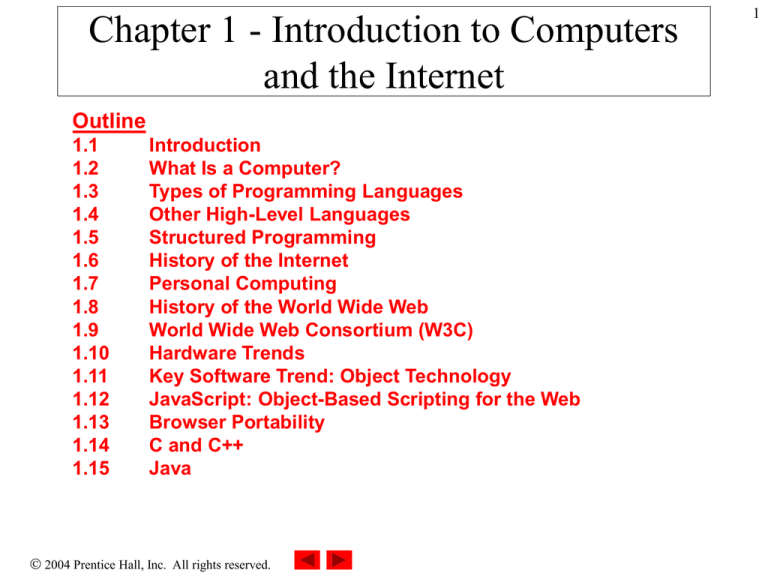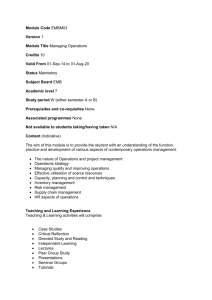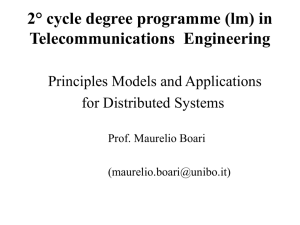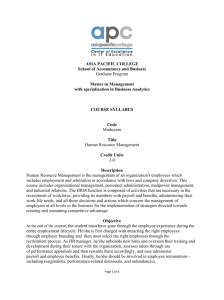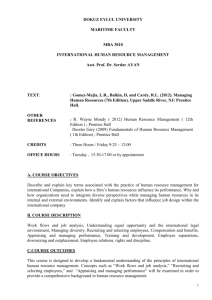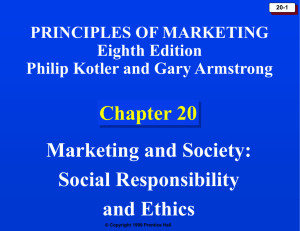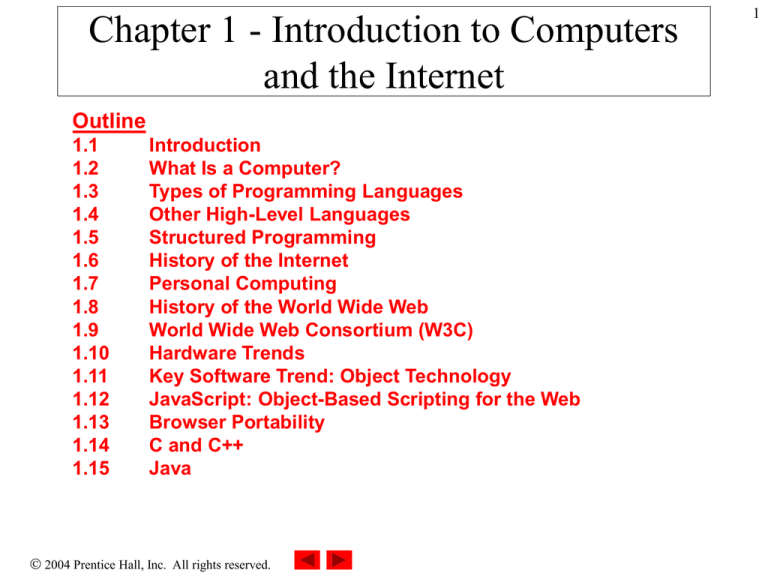
Chapter 1 - Introduction to Computers
and the Internet
Outline
1.1
1.2
1.3
1.4
1.5
1.6
1.7
1.8
1.9
1.10
1.11
1.12
1.13
1.14
1.15
Introduction
What Is a Computer?
Types of Programming Languages
Other High-Level Languages
Structured Programming
History of the Internet
Personal Computing
History of the World Wide Web
World Wide Web Consortium (W3C)
Hardware Trends
Key Software Trend: Object Technology
JavaScript: Object-Based Scripting for the Web
Browser Portability
C and C++
Java
2004 Prentice Hall, Inc. All rights reserved.
1
Chapter 1 - Introduction to Computers
and the Internet
Outline
1.16
1.17
1.18
1.19
Microsoft .NET
Dynamic HTML
Internet and World Wide Web How to Program
Web Resources
2004 Prentice Hall, Inc. All rights reserved.
2
3
Objectives
• In this tutorial, you will learn:
– To understand basic computing concepts.
– To become familiar with different types of programming
languages.
– To understand the evolution of the Internet and the World
Wide Web.
– To understand the roles XHTML, JavaScript, JScript,
Dynamic HTML, ASP.NET, Perl, PHP, ColdFusion, Python,
Java servlets and JavaServer Pages have in developing
distributed client/server applications for the Internet and the
World Wide Web.
2004 Prentice Hall, Inc. All rights reserved.
4
1.1 Introduction
• Internet and World Wide Web How to Program:
Third Edition
– Effective learning tool for both novices and experienced
professionals
– Emphasizes structured programming and object-based
programming
– The live-code approach
• All concepts presented in full working program examples
• Examples available in CD-ROM (back cover of book) and at
www.deitel.com.
– JavaScript
• Introduced in earlier chapters
• Provides solid foundation for computer programming and rest of
book
2004 Prentice Hall, Inc. All rights reserved.
5
1.1 Introduction
• Computer development
– Computer use increasing in most fields
– Computer costs and size decreasing
• Abundance of silicon drives down prices of silicon-chip
technology
• Applications of this book
– Prepares for higher learning in C++ and Java as well as
object-oriented programming
– Allows development of applications with graphical user
interfaces (GUIs)
• Multimedia capabilities
• Integration with the Internet and World Wide Web
2004 Prentice Hall, Inc. All rights reserved.
6
1.1 Introduction
• Book structure
– Chapters 1-20
• Covers XHTML, JavaScript, Dynamic HTML, Flash and
Extensible Markup Language (XML)
• For applications running on client side (typically Netscape and
Microsoft Internet Explorer)
– Chapters 21-38
• Covers Web servers, databases, Active Server Pages, Perl/CGI,
PHP, ColdFusion, Python, Java servlets and JavaServer Pages
• For applications running on server side (complex computer
systems where Web sites usually reside)
2004 Prentice Hall, Inc. All rights reserved.
7
1.2 What is a Computer?
• Computer
– Device capable of
• Performing computations
• Making logical decisions
– Works billions of times faster than human beings
– Fastest supercomputers today
• Perform hundreds of billions of additions per second
2004 Prentice Hall, Inc. All rights reserved.
8
1.2 What is a Computer?
• Programs
– Sets of instructions that process data
– Guide computer through orderly sets of actions specified by
computer programmers
• Computer system
– Comprised of various hardware devices
•
•
•
•
•
Keyboard
Screen (monitor)
Disks
Memory
Processing Units
2004 Prentice Hall, Inc. All rights reserved.
9
1.2 What is a Computer?
• Every computer divided into six units
1. Input unit
• “Receiving” section of computer
• Obtains data from input devices
– Usually a keyboard, mouse, disk or scanner
• Places data at disposal of other units
2. Output unit
• “Shipping” section of computer
• Puts processed info on various output devices
– Screens, paper printouts, speakers
• Makes info available outside the computer
2004 Prentice Hall, Inc. All rights reserved.
10
1.2 What is a Computer?
3. Memory unit
• Rapid access, low capacity “warehouse”
• Retains information entered through input unit
• Retains info that has already been processed until can be sent
to output unit
• Often called memory, primary memory, or random access
memory (RAM)
4. Arithmetic and Logic Unit
• “Manufacturing” section of computer
• Performs calculations (addition, subtraction, multiplication and
division)
• Contains decision mechanisms and can make comparisons
2004 Prentice Hall, Inc. All rights reserved.
11
1.2 What is a Computer?
5. Central Processing Unit (CPU)
• “Administrative” section of computer
• Coordinates and supervises other sections
6. Secondary storage unit
• Long-term, high-capacity “warehouse”
• Stores programs or data not currently being used by other units
on secondary storage devices (like discs)
• Takes longer to access than primary memory
2004 Prentice Hall, Inc. All rights reserved.
12
1.3 Types of Programming Languages
• Computer programs
– Called software
– Programmers write instructions that comprise software in various
programming languages
• Three general types of programming languages
– Machine languages
– Assembly languages
– High-level languages
2004 Prentice Hall, Inc. All rights reserved.
13
1.3 Types of Programming Languages
• Machine languages
–
–
–
–
–
“Natural language” of a particular computer
Defined by hardware design of computer
Generally consists of strings of numbers
Are machine dependent
Cumbersome for humans
• Example: Adding overtime pay to base pay and storing the result in
gross pay
+1300042774
+1400593419
+1200274027
– Slow and tedious for most programmers
2004 Prentice Hall, Inc. All rights reserved.
14
1.3 Types of Programming Languages
• Assembly languages
– Programmers began using English-like abbreviations to
substitute for machine languages
– Represents elementary operations of computer
– Translator programs called assemblers convert assemblylanguage to machine-language
– Example:
LOAD BASEPAY
ADD OVERPAY
STORE GROSSPAY
2004 Prentice Hall, Inc. All rights reserved.
15
1.3 Types of Programming Languages
• High-level languages
– Developed as computer usage increased, assembly language
proved inadequate and time-consuming
– Single statements can be written to accomplish substantial
tasks
– Translator programs called compilers
– Allow programmers to write instructions almost like everyday English
– Example:
grossPay = basePay + overTimePay
2004 Prentice Hall, Inc. All rights reserved.
16
1.3 Types of Programming Languages
• High-level languages (II)
– Much more desirable from programmer’s standpoint
– Specific languages include
• C, C++, Visual Basic and Java
• Scripting languages: JavaScript, VBScript and Perl
• Among most powerful and widely used languages today
– Interpreter programs developed to execute high-level programs
without compiling
• Popular in program development environments
– Once program developed, compiled version made
2004 Prentice Hall, Inc. All rights reserved.
17
1.4 Other High-Level Languages
• Hundreds developed, only few widely used
– COBOL (COmmon Business Oriented Language)
• Used primarily for commercial applications that require precise and
efficient manipulation of large amounts of data
• Half of all business software still programmed in COBOL
– Pascal
– BASIC
• Simple language to help novices become comfortable with
programming
2004 Prentice Hall, Inc. All rights reserved.
18
1.5 Structured Programming
• 1960’s
– People realized that software development far more complex
than imagined
– Resulted in evolution of structured programming
• Disciplined approach to writing computer programs
• Clearer and easier to debug and modify than unstructured
programs
• Pascal
– Designed for teaching structured programming in an academic
environment
– Became preferred programming language in most universities
2004 Prentice Hall, Inc. All rights reserved.
19
1.5 Structured Programming
• Ada programming language
–
–
–
–
Developed under sponsorship of Dept. of Defense (DOD)
Wanted single language to fulfill all DOD programming needs
Based on Pascal but different in end
Multitasking capability
• Many activities can occur in parallel
• Not featured in C and C++
• Similar to Java multithreading technique
2004 Prentice Hall, Inc. All rights reserved.
20
1.6 History of the Internet
• ARPANET
– Implemented in late 1960’s by ARPA (Advanced Research
Projects Agency of DOD)
– Networked computer systems of a dozen universities and
institutions with 56KB communications lines
– Grandparent of today’s Internet
– Intended to allow computers to be shared
– Became clear that key benefit was allowing fast
communication between researchers – electronic-mail
(email)
2004 Prentice Hall, Inc. All rights reserved.
21
1.6 History of the Internet
• ARPA’s goals
– Allow multiple users to send and receive info at same time
– Network operated packet switching technique
• Digital data sent in small packages called packets
• Packets contained data, address info, error-control info and
sequencing info
• Greatly reduced transmission costs of dedicated communications
lines
– Network designed to be operated without centralized control
• If portion of network fails, remaining portions still able to route
packets
2004 Prentice Hall, Inc. All rights reserved.
22
1.6 History of the Internet
• Transmission Control Protocol (TCP)
– Name of protocols for communicating over ARPAnet
– Ensured that messages were properly routed and that they arrived
intact
• Organizations implemented own networks
– Used both for intra-organization and communication
2004 Prentice Hall, Inc. All rights reserved.
23
1.6 History of the Internet
• Huge variety of networking hardware and software
appeared
– ARPA achieved inter-communication between all platforms with
development of the IP
• Internetworking Protocol
• Current architecture of Internet
– Combined set of protocols called TCP/IP
• The Internet
– Limited to universities and research institutions
– Military became big user
– Next, government decided to access Internet for commercial
purposes
2004 Prentice Hall, Inc. All rights reserved.
24
1.6 History of the Internet
• Internet traffic grew
– Businesses spent heavily to improve Internet
• Better service their clients
– Fierce competition among communications carriers and hardware
and software suppliers
– Result
• Bandwidth (info carrying capacity) of Internet increased
tremendously
• Costs plummeted
2004 Prentice Hall, Inc. All rights reserved.
25
1.7 Personal Computing
• IBM
– 1981, introduced IBM Personal Computer
– Made personal computing legitimate in business, industry and
government organizations
– Computers were “stand-alone” units
• Info only shared between computers through exchange of discs
– Machines could be linked
• Over telephone lines
• Over Local Area Networks (LANs)
– Led to distributed computing
2004 Prentice Hall, Inc. All rights reserved.
26
1.7 Personal Computing
• Computers today
– As powerful as million dollar machines from 20 years ago
– Workstations
• Most powerful desktops today
• Provide users with enormous capabilities
– Information easily shared over networks
• Networks controlled by servers
– Common programs and data used by client computers
– Popular operating systems
• UNIX, Mac OS X, Windows, Windows NT, Linux
2004 Prentice Hall, Inc. All rights reserved.
27
1.8 History of the World Wide Web
• WWW
– Allows computer users to locate and view multimedia-based
documents
– Introduced in 1990 by Tim Berners-Lee
• Internet today
– Mixes computing and communications technologies
– Makes information constantly and instantly available to
anyone with a connection
2004 Prentice Hall, Inc. All rights reserved.
28
1.9 World Wide Web Consortium (W3C)
• W3C
– Founded in 1994 by Tim Berners-Lee
• Devoted to developing non-proprietary and interoperable
technologies for the World Wide Web and making the Web
universally accessible
– Standardization
• W3C Recommendations: technologies standardized by W3C
– include Extensible HyperText Markup Language (XHTML),
Cascading Style Sheets (CSS) and the Extensible Markup
Language (XML)
• Document must pass through Working Draft, Candidate
Recommendation and Proposed Recommendation phases before
considered for W3C Recommendation
2004 Prentice Hall, Inc. All rights reserved.
29
1.9 World Wide Web Consortium (W3C)
• W3C Structure
– 3 Hosts
• Massachusetts Institute of Technology (MIT)
• European Research Consortium for Informatics and
Mathematics (ERCIM)
• Keio University of Japan
– 400 Members
• W3C homepage at www.w3.org
• W3C Goals
– User Interface Domain
– Technology and Society Domain
– Architecture Domain and Web Accessibility Initiatives
2004 Prentice Hall, Inc. All rights reserved.
30
1.10 Hardware Trends
• Improving technologies
– Internet community thrives on improvements of
• Hardware
• Software
• Communications
– Cost of products and services
• Consistently dropping over the decades
– Computer capacity and speed
• Doubles every two years (on average)
– Microprocessor chip
• Laid groundwork in late 1970s and 1980s for productivity
improvements of the 1990s
2004 Prentice Hall, Inc. All rights reserved.
31
1.11 The Key Software Trend:
Object Technology
• Costs
– Hardware costs dropping
– Software development costs rising
• More sophisticated and powerful programs being developed
• Objects
– Reusable software components that model items in the real
world
– Makes software developers more productive
– Object-oriented programs often easier to understand, correct
and modify than older types of programs
2004 Prentice Hall, Inc. All rights reserved.
32
1.11 The Key Software Trend:
Object Technology
• Structured Programming
– Led to first improvements in software technology
• Larger improvements
– Only appeared with object-oriented programming in 1980s
and 1990s
• Object technology
– Dates to 1960s
– C++, developed in 1980s, based on two languages
• C – Developed to implement the UNIX OS in early 1970’s
• Simula 67 – Simulation programming language from 1967
– C++ absorbed capabilities of C and added Simula’s
capabilities of creating and manipulating objects
2004 Prentice Hall, Inc. All rights reserved.
33
1.11 The Key Software Trend:
Object Technology
• Object technology
– Packaging scheme that helps create meaningful software
units
• Large and highly focused on particular applications areas
– Before appeared, programming languages were focused on
actions (verbs) rather than on objects (nouns)
• Programmers would program primarily with verbs
• Made program awkward
• We live in a world filled with complex objects and simple
actions
2004 Prentice Hall, Inc. All rights reserved.
34
1.11 The Key Software Trend:
Object Technology
• Object technology (continued)
– Object-oriented programming
• Programmers work in manner similar to how they see the
world
• More natural process
• Significant productivity enhancements
– Procedural programming
• Not particularly reusable
• Forces programmers to constantly “re-invent the wheel”
– Wastes time and resources
– Objects
• Software modules
• Kept in libraries
• Reusable – save time and resources
2004 Prentice Hall, Inc. All rights reserved.
35
1.12 JavaScript: Object-Based
Scripting for the Web
• JavaScript
– Attractive package for advancing level of programming
language education
– Object-based language
– Supports proper software engineering techniques
– Free for download in today’s most popular Web browsers
• Attractive to colleges
• Bug fixes and new versions easily obtained
– Powerful scripting language
• Portable
• Programs execute interpretively on client machines
2004 Prentice Hall, Inc. All rights reserved.
36
1.13 Browser Portability
• Browser portability
– Great challenge
• Great diversity of client browsers in use
• Many different platforms also in use
• Difficult to
– Know capabilities and features of all browsers and platforms
in use
– Find correct mix between absolute portability, complexity
and usability of features
2004 Prentice Hall, Inc. All rights reserved.
37
1.14 C and C++
• History of C and C++
– Evolved from B language (developed by Dennis Ritchie)
– C Implemented in 1972 as contemporary of Pascal
• C++ developed by Bjarne Stroustrup in 1980s
• C++ Initially used in Unix, today used in virtually all new
operating systems
– Deitel books in early 90’s encouraged use of C over Pascal
• Many believed C to be too difficult
• Advantages of C++
– Extends C programming into object orientation
– Older C code may be integrated into C++
2004 Prentice Hall, Inc. All rights reserved.
38
1.15 Java
• History of Java
– Project Green (1991): developed C based language (later
called Java) for intelligent consumer electronic devices
• Advanced by World Wide Web explosion in 1993: potential to
create Web pages with dynamic content
• Java introduced in May of 1995
• Advantages of Java
–
–
–
–
–
Allows Web pages with dynamic and interactive content
Allows Large-scale enterprise applications
Enhances Web Servers
Provides applications for consumer devices
Now one of most widely implemented languages in world
2004 Prentice Hall, Inc. All rights reserved.
39
1.16 Microsoft .NET
• .NET initiative
– June 2000
– Use multiple programming languages in same project
– Internet and Web development
• ASP.NET allows complex Web-based client-server
applications
• Brings software reuse to Web
– .NET Framework
• Framework Class Library
2004 Prentice Hall, Inc. All rights reserved.
40
1.17 Dynamic HTML
• DHTML
– Two versions
• Microsoft
• Netscape
– Consists of number of technologies freely available for
download
– Used for developing high-performance, Web-based
applications
• Much of application’s work performed directly on client rather
than on server or Internet
2004 Prentice Hall, Inc. All rights reserved.
41
1.18 Internet and World Wide Web How to
Program
• Rise of electronic-commerce (e-commerce)
– Reconstruction of modern business
• Internet and World Wide Web How to Program
– Teaches programming languages, programming language
principles and Internet and Web-based application
technologies
– Intended audiences
• Introductory courses in C++, Java and Visual Basic
• Upper-level elective programming courses
• Corporate training programs for professional programmers
2004 Prentice Hall, Inc. All rights reserved.
42
1.18 Internet and World Wide Web How to
Program
• Internet and World Wide Web How to Program
includes treatments of 7 other popular
programming languages
–
–
–
–
–
–
Microsoft Active Server Pages .NET (ASP.NET)
Perl and Common Gateway Interface (CGI)
PHP
ColdFusion
Python
Java Servlets and JavaServer Pages
2004 Prentice Hall, Inc. All rights reserved.