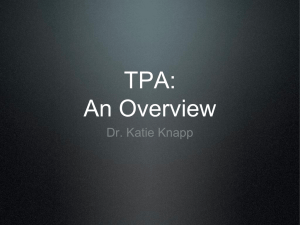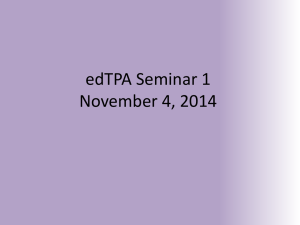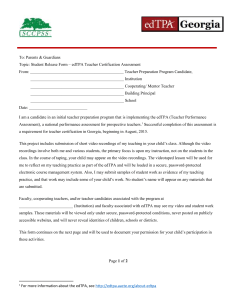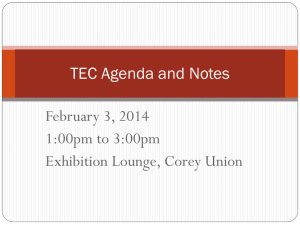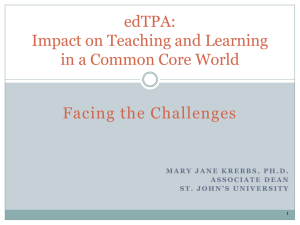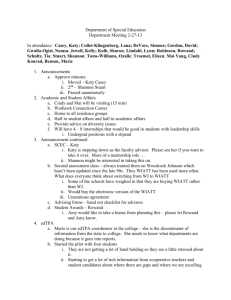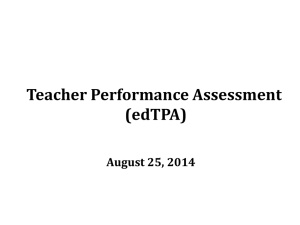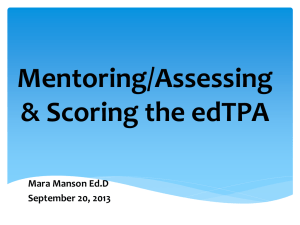Registering for New York State Teacher Certification Exams (NYSTCE)
advertisement
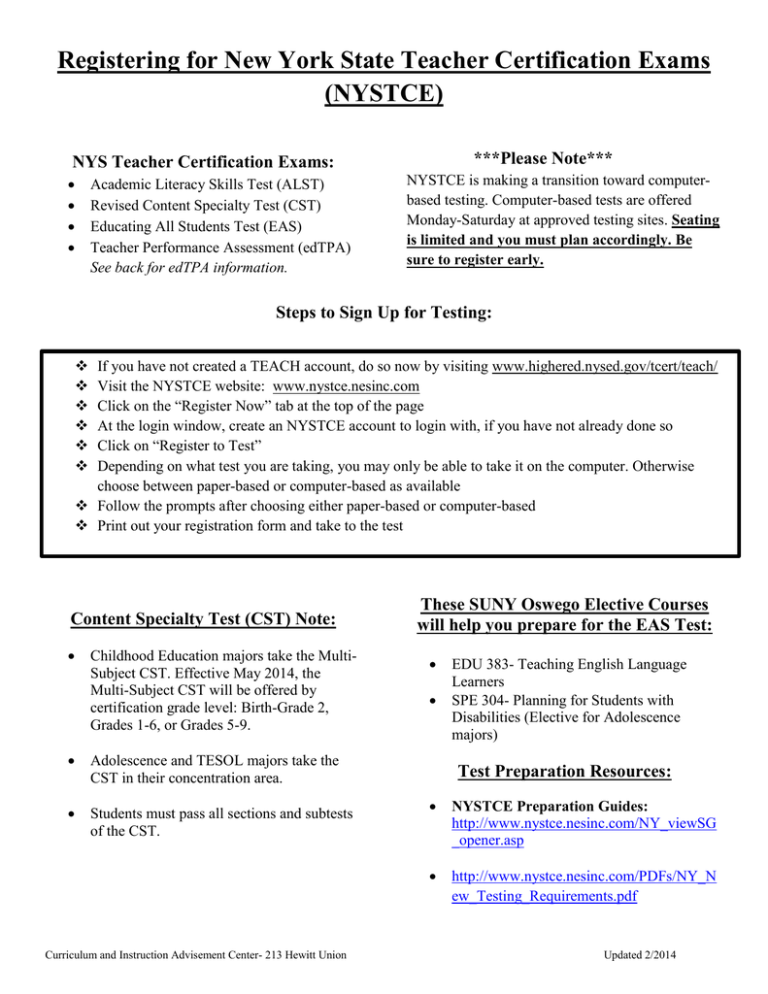
Registering for New York State Teacher Certification Exams (NYSTCE) ***Please Note*** NYS Teacher Certification Exams: Academic Literacy Skills Test (ALST) Revised Content Specialty Test (CST) Educating All Students Test (EAS) Teacher Performance Assessment (edTPA) See back for edTPA information. NYSTCE is making a transition toward computerbased testing. Computer-based tests are offered Monday-Saturday at approved testing sites. Seating is limited and you must plan accordingly. Be sure to register early. Steps to Sign Up for Testing: If you have not created a TEACH account, do so now by visiting www.highered.nysed.gov/tcert/teach/ Visit the NYSTCE website: www.nystce.nesinc.com Click on the “Register Now” tab at the top of the page At the login window, create an NYSTCE account to login with, if you have not already done so Click on “Register to Test” Depending on what test you are taking, you may only be able to take it on the computer. Otherwise choose between paper-based or computer-based as available Follow the prompts after choosing either paper-based or computer-based Print out your registration form and take to the test Content Specialty Test (CST) Note: Childhood Education majors take the MultiSubject CST. Effective May 2014, the Multi-Subject CST will be offered by certification grade level: Birth-Grade 2, Grades 1-6, or Grades 5-9. Adolescence and TESOL majors take the CST in their concentration area. Students must pass all sections and subtests of the CST. Curriculum and Instruction Advisement Center- 213 Hewitt Union These SUNY Oswego Elective Courses will help you prepare for the EAS Test: EDU 383- Teaching English Language Learners SPE 304- Planning for Students with Disabilities (Elective for Adolescence majors) Test Preparation Resources: NYSTCE Preparation Guides: http://www.nystce.nesinc.com/NY_viewSG _opener.asp http://www.nystce.nesinc.com/PDFs/NY_N ew_Testing_Requirements.pdf Updated 2/2014 Teacher Performance Assessment (edTPA) This exam involves completing a performance assessment called the edTPA. This is a “take-home exam,” which you will do and submit on your own to demonstrate your ability to plan, teach, assess and make educational decisions. One of the major requirements of this exam is to capture and post a video of your K-12 teaching to Tk20 for evaluation by New York State/Pearson©. During your student teaching placement, you will be collecting videos, with permission, in order to implement the edTPA. Even if you plan to submit the paperwork for certification in the future, you will need to capture the video during your student teaching placement. There is currently no provision to return to a placement to capture video outside of the student teaching semester. Helpful Websites/Materials/Preparation Tools: We encourage you to become familiar with the following materials: http://www.edtpa.com/ http://cech.uc.edu/content/dam/cech/centers/oaci/docs/edTPA_Tips_Handout.pdf Making Good Choices: A Support Guide for edTPA Candidates: http://www.edtpa.com/Content/Docs/edTPAMGC.pdf Video Consent forms for use by SUNY Oswego students found at: https://docs.google.com/file/d/0B9ESQ-hJC2qBcW4za0l5UjZvZEU/edit?usp=sharing Accessing the edTPA Handbook Through TK20 1. 2. 3. 4. 5. 6. 7. Login to TK20 Click on the “Document Room” tab Scroll down to the folder that says “edTPA Fall 2013” Click on the drop-down menu Scroll down and click on the drop-down menu for your area of study From here, you can click on the corresponding edTPA Handbook Click on “download file” to open Registering to Submit the edTPA for Scoring: 1. 2. 3. 4. 5. 6. Visit the Pearson edTPA website at www.edtpa.com Go to the “Register” page, found under the “Candidates” tab along the top Review the items in the section “Before You Register” Click on the “Next” button and select “Integrated edTPA Platform Provider System” Follow the instructions and prompts to register Verify that the assessment in the Pearson edTPA registration system is the same as the assessment you are building in TK20. Each assessment must have the exact same name in both systems. 7. You will receive instructions on obtaining an Authorization Key from Pearson, which is required for transferring your portfolio from TK20 to the Pearson ePortfolio System Curriculum and Instruction Advisement Center- 213 Hewitt Union Updated 2/2014