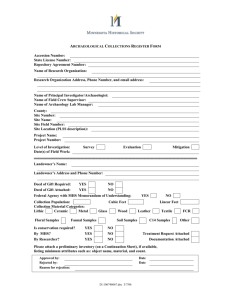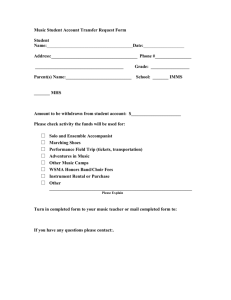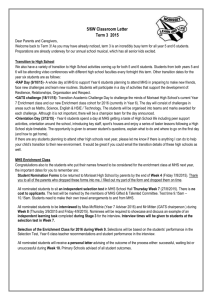click here to review - Vanderbilt University Medical Center
advertisement
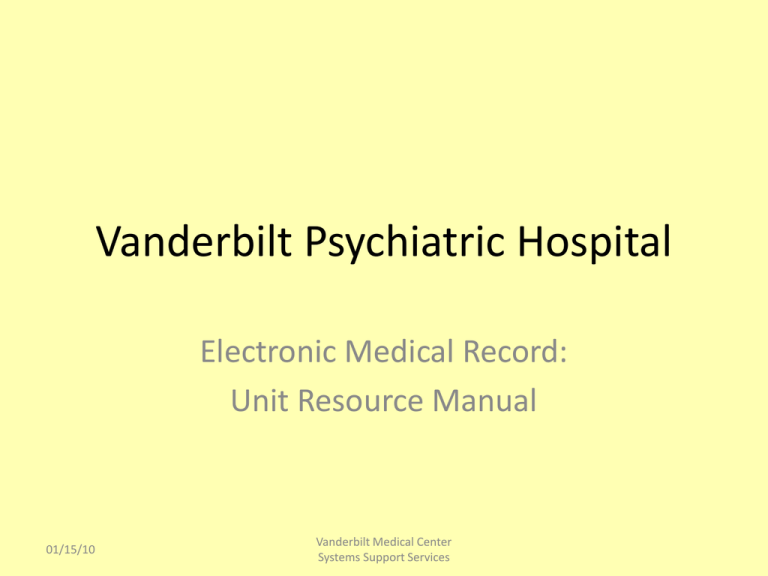
Vanderbilt Psychiatric Hospital Electronic Medical Record: Unit Resource Manual 01/15/10 Vanderbilt Medical Center Systems Support Services VPH: Electronic Medical Record • Why? Patient Safety – improved documentation (comprehensive assessment, content, & legibility), Bar-Coded Med Administration • What? HED for RN & MHS charting, StarPanel forms, & Admin Rx (med admin) • When? Pilot on Adult I begins January 18th & all other units “Go Live” on February 1st • How? Support Model: SSS staff will be on site to round 1st week of pilot & 2 weeks post – Go Live Which Paper Documentation Processes will be continued? Electronic Conversion expected Spring 2010 • Respond Crisis Assessment • Social Work Psychosocial Assessment & Progress Notes • Teacher Progress Notes • Treatment Plan • Respond Crisis Intake Paper Format Indefinitely • All Restraint & Seclusion Documentation • Patient Belonging Sheet • Patient Discharge Instructions Sheet HED Basics Click on HED icon on the desktop & enter Racf ID (Id to enter CWS) opening to Care Organizer. Click on HED to document. Select your patient by clicking the arrow, then find them in the drop down list. A few pointers before we begin to Enter Data: •Pt demographics at the top of the screen (make sure you selected the correct pt) •Read the screen left -> right •Some tabs for charting are customized to your location •Make sure your Number lock is activated on your keyboard Click the tab you want to enter data on. VPH view will contain 8 tabs: •VPH Assess/Intervention •VPH Vitals & I/O •MHS Observation •Protocols •VPH Education •Observation Precautions • Admin Rx •Pain To begin entering data, click on the CHART button. This will “open” your chart for data entry If needed, change time here. If this tab has been previously charted on, only those fields that contained data will re-open to be charted in. Click Show All to see all fields available for data entry (this should be done at least once a shift). Begin entering data in the open fields. Some will have a drop down with one selection to be made Some have drop downs with check boxes (more than one item may be selected). If an item is chosen in error, simply click again to de-select. 0.4 Some fields will have keyed in data entry 100 As with this Transitional Checklist, some are a simple check that an item is done. To enter general comments, click in the box and type in comments. Note: 250 character max. To make an annotation concerning a single entry, click the “sticky note” on the corresponding line Enter the comment (250 character max) “Sticky note will turn yellow. Hover over it to see the comment. Notice the yellow check mark on the tab-this is reminding you there is unsaved data on this tab. Do NOT exit without saving or this data will be lost. Once data entry is complete, you are ready save. You will be taken to the Confirm Screen. Verify patient is correct, time of entry, and data correctly entered. Click Confirm to save data to chart. Use the Back button to return to charting if mistakes are found. Use the Discard button when you want to clear all data entered (use if incorrect patient). CopyCannot be copied: •Numerical data •Annotations/ comments •Other people’s data •>30 hours old (works for same patient multiple days •All or nothing (can edit what you copied) •ECMO fs-only select items can be copied Copy/Modify/Move/Clear Functions-with the chart “closed” click in the space between the date and time of the column selected. ClearCan clear entire column or select portions at one time (useful if you charted on the wrong pt) ModifyCan modify single or multiple data points at one time MoveCan move entire column of data to another time (useful if you forgot to change your time on the chart screen) RN: VPH Assessment/Intervention Tab RN: VPH Assessment/Intervention Tab: Note some fields are labeled with a job title and some with NO Job title 1. RN = RN to document. RN ONLY field = clinical assessment in the RN scope of practice or the drop down options are clinical assessment findings (not observations) as in MHS 2. MHS = MHS to document 3. NO Job Title = Both RN & MHS can document with the same drop down options 4. This functionality is secured via the employee’s ID & HED Application Support Team Safety Opportunity: + Psych pts are guarded with symptomology & do not share symptoms with all staff. + Clinical findings of RN & MHS can be viewed by each discipline. + RN can view ALL MHS documentation + MHS views only RN’s documentation of General Behaviors, Hallucinations, & all of the Risk Assessment. RN: Mental Status Exam Annotate to provide more detailed information – see example below “CIA is after me!” Click on to open text field to type in your comment. RN/MHS: Behavioral Intervention 1. Select Intervention (“continue to monitor” should be routinely chosen w/ other interventions added as indicated) 2. Select patient’s response RN/MHS: Risk Assessment Section • In this section, you will assess & document clinical findings for: – Suicidal Behavior – Self Harmful Behavior – Violent Behavior • Safety Opportunity: It is vital for RN’s & MHS’s to review the clinical findings & observations of their counterparts. Note: The pt may have shared Suicidal thoughts with MHS but NOT the RN!!! RN: Risk Assessment – Suicidal Behavior 1. Risk Factors for Suicide = “What places your patient at higher risk of acting on suicidal thoughts/ ideation?” (such as family hx, hopelessness, lives alone) 2. Describe Plan is a narrative entry field 3. Protective Factors = “What aspects of your patient’s life will help protect them from acting on suicidal thoughts/ideation?” 4. Safety Plan is REQUIRED on ALL patients that have identified risk for Suicide –drop down options include “continue to monitor”, “notify staff”, & “other w/ annotation” 1 2 3 •RN Assessment must ALWAYS address Risk Factors & Protective Factors for Suicide. (Even if NO suicidal ideation is present!!) •Patients with Risk Factors for Suicidal Behavior MUST have a Safety Plan & Interventions RN/MHS: Risk Assessment – Self-Harm 1. Select Behaviors exhibited 2. Interventions to be completed ONLY if Self-Harmful behaviors are present Self Harmful behavior is either present or NOT. If NOT present, there is NOT a necessity to create a safety plan or interventions. Suicidal & Violent Behaviors are more unpredictable & the presence of risk requires PROACTIVE INTERVENTIONS to protect the pt & others. RN: Risk Assessment - Violence •Violence Risk & Risk Factors must be completed on ALL pts •Patients at Risk REQUIRE a Safety Plan & Interventions RN: Precautions 1. In the paper documentation workflow, the RN Documents level of PRECAUTIONS for the pt on the “Sticky Note”. This is where it will be documented in HED. 2. NOTE: Hourly documentation of mental health precautions are documented in the Observation Tab by either the RN or MHS (will cover in Precautions Observation Tab) RN: Nutrition, Sleep, ADL’s, & Protocols Note: Detailed Protocol Documentation will be done in Protocols Tab RN: Transport/Transfer 1. To document transport/transfer to VUH for medical care & Court 2. Document patient’s return to unit Upon return to VPH, documentation of return should occur in this field RN: Involuntary/Voluntary Section 1. Document change in Legal Status (to involuntary status or to voluntary status) & the notification of RESPOND 2. Court Hearing & Findings 3. Treatment Review Committee – document when requested & TRC determination when committee meeting is held As this section will be used only occasionally, click “Show All” to locate in the Gray Bar RN: Falls Risk Assessment Complete with EACH RN ASSESSMENT 1. Identify Risk Factors for Falling 2. Assessment level of Risk – Standard or High 3. Document Risk Prevention – Standard Risk Interventions for ALL pts – High Risk pts = Standard + High Risk Interventions RN: Pain Assessment (located in both Pain Assessment Tab & VPH Assessment/Intervention Tab) Complete EVERY SHIFT Scroll down to enter Pain Relief Goal. Within 2 hours of intervention, need to reassess for patient’s response RN: Medical Problem Documentation Document on an “as needed” basis determined by the patient’s clinical condition Consult your nursing leaders for guidance on this type of documentation RN: Medical Problem – Wound Create wound site, document wound education, & assessment findings Click on Start New Wound Site & complete pop-up box fields Observation Precautions Tab Observation Precautions Tab 1. Select reason patient is on Observation Precautions (suicide, violence, elopement, disorientation) 2. Select observation status (1:1, Eyesight, Q 15 minutes) 3. Monitoring Current Workflow of a. Patient location hourly documentation of b. Verbalizes Self Harm (yes or no) observations on clipboard c. Harmful Behaviors (yes or no) d. Environment Check (yes or no) will occur here HOURLY Observation Precaution Hourly Workflow: Documenting on multiple patients in one charting session • To document on a series of patients: 1. Complete the documentation on patient #1 2. Save & Confirm 3. Go to top of HED screen to Patient Selection Drop Down list & Click on Arrow 4. Select the next patient you want to document on this opens this patient’s medical record 5. Click on the Observation Precaution Tab 6. Complete documentation on patient #2 7. Save & Confirm 8. Repeat steps #3 - #7 VPH Vitals I&O Tab VPH Vitals I&O Tab: Document Vital Signs, Height, Weight, Blood Sugars, & I&O’s in this tab Vitals are shared result with Protocols Tab Height & Weight VPH Protocols Tab RN: Protocols Tab 3 Protocol Types: CIWA, COWS, CNSDP Drug & Alcohol Withdraw Protocols Symptom Scale Score: 1. Severity of symptoms & risk to patient 2. Determines need for pharmacologic intervention Three Protocols: 1. CIWA – alcohol withdraw 2. COWS – opiate withdraw 3. CNSDP – benzodiazepine withdraw RN: CIWA Protocol (Score determines need for pharmacologic intervention. Add total score & enter. Document dose #, cumulative dose, & drug name here & administration documentation through Admin Rx) RN: COWS Protocol Add COWS score & enter total Document which Drug is administered as per the Protocol Document Cumulative Dose & Dose # RN: CNSDP Protocol Check for symptoms that are present, add #, document total score, then determine need for pharmacological intervention per Protocol & document dose # & cumulative dosage Night Shift Documentation (11p-7a) • Document sleep behaviors in the Assessment/Intervention Tab (if MHS documenting sleep will be documented in the MHS Observation Tab) • Document Observation Precautions – Hourly • Document Pain Assessment • Document any episodic events as indicated • Document meds given in Admin Rx • Other documented on “as needed” basis VPH Education Tab RN/MHS: VPH Education 1. Patient Orientation to Hospital – complete at time of admission 2. Patient Orientation to Unit – complete at time of admission 3. Education – other, discharge, symptom relief, safety These fields are addressed with each education episode RN/MHS: VPH Group Education 1. Select Group Name 2. Challenges 3. Participation 4. Instruction Strategy 5. Progress toward Treatment Goals Child & Adol Units document in Peds Group Section StarPanel VPH Nursing Admission History VPH Episodic Event Note VPH Treatment Review Committee Note RN: Nursing Admission History ·Located in StarPanel see Actions Menu or Forms ·Demographic Data will Auto-populate · Some Data will populates from previous admits ·Document Pt Search & Staff present · Thorough Medical History Review · Create Problem List · Save as Draft or Final RN/MHS/SW: VPH Episodic Event Note • This documentation format is used for detailed narrative descriptions of significant episodes • Episode examples include events that led you to write a narrative progress note in the paper medical record • Can be saved as a draft & later completed • Save as Final when completed • Document can be viewed in StarPanel All Documents (& soon OPC) Name, Age, MR#, Gender AutoPopulate Hold Control key to select more than one option Click here to Save as Final OPC: To Review Nursing Data & MORE • Central location for Multidisciplinary Data • RN mental status & risk assessment data • Vital signs, Withdrawal Protocol data, Labs • Hyperlinks to Progress Notes, Consult Notes, Nursing Episodic Event Notes, & more • Family Contact Info • Current Order Sheet PLUS electronic MAR OPC: RN Assessment Data Displayed Treatment Review Committee •TRC Chair (Physician) is required to complete the TRC documentation •TRC Attendance – requires two MD’s, one staff member serving as the Patient’s Advocate, & two other clinical staff members (RN, SW, Pharmacist) •Documentation of patient’s or family member’s presence is required •Patient name, age, MR#, and gender will auto-populate •Name fields have a “name completer” functionality as you enter the first letters of the last name a list of employees will open – select the right individual HED for Mental Health Specialists MHS: Tab Documentation Overview Charting Responsibilities for Assigned Patients – Where do I chart it?? • MHS Observations Tab: Mood, behaviors, interventions, risks, ADL’s, food intake, sleep • Observation Precautions Tab: HOURLY documentation for all patients on 1:1, Eyesight, & Close Observation • Vitals/I&O’s Tab: Vitals, weights, intake & output (if ordered) = Vital/I&O’s Tab • VPH Education Tab: Orientation to VPH & Unit when MHS completes upon admission (telephone rules, visitation) • VPH Education Tab: Group documentation • Episodic Event Note: Narrative note on a patient event or episode (i.e. outburst following phone call with family). In StarPanel • Night Shift: Sleep Documentation within MHS Observation tab, Observation Precautions, other documentation as needed MHS Observation Tab: 1. Clinical Observations 2. Behavioral Interventions 3. Risk Observations 4. Nutrition Observations 5. Sleep Observations 6. Activities of Daily Living Display PPT Slide #3 MHS Observations Tab: Overview Note some fields are labeled MHS (MHS to document), RN (RN to document or RN only field), or NO Job Title (either can document – shared options in drop down) Safety Opportunity: MHS can view displayed RN Documentation for General Behavior, Hallucinations, & all Risk Documentation Fields. This provides both information & a basis for comparison. MHS Observations 1. Document: See below for results to document 2. Demonstrate: Annotation, Save, Confirm, Change Time 3. Explain: Need to review RN documentation for Safety Note: RN Documentation Each Field has a drop down list, can select more than one descriptor, with ability to annotate comments RN/MHS: Behavioral Intervention 1. Document: Select Intervention (“continue to monitor” should be routinely chosen w/ other interventions added as indicated) 2. Document: Select patient’s response RN/MHS: Risk Assessment Section 1. Explain: In this section, you will assess & document clinical findings for: 1. Suicidal Behavior 2. Self Harmful Behavior 3. Violent Behavior 2. Safety Opportunity: Reinforce need to review MHS’s clinical findings – pt may have shared Suicidal thoughts with RN but NOT the MHS!!! MHS: Risk Observation 1. Document: Suicidal Ideation verbalized 2. Document: Plan – yes(annotate) Add Annotation (“Hang myself”) 3. Document: Interventions – Emotional Support, Environment Check, & RN Notified ( 4. SSS Note: Emphasize importance of RN notification for patient safety – similar to critical vital sign reading – BP = 230/120 or T = 104.6!) Note the RN’s Findings MHS: Risk Observation for Violence 1. Document: Risk for Violence = threatening. Explain: If Risk for Violence is identified, Interventions must be activated & documented 2. Document: Interventions = Emotional Support, Environment Check, & RN Notified MHS: Other Observation Fields 1. Document: Nutritional Observations 2. Document: Sleep Pattern & Intervention 3. Document: Activities of Daily Living Enter % of Food Intake Select from drop down for description & Intervention Next TAB!!! Observation Precautions Tab 1. Document: Select reason patient is on Observation Precautions (suicide, violence, elopement, disorientation) 2. Document: Select observation status (1:1, Eyesight, Q 15 minutes) 3. Document: Monitoring a. Patient location Current Workflow of b. Verbalizes Self Harm (yes or no) hourly documentation of c. Harmful Behaviors (yes or no) observations on clipboard d. Environment Check (yes or no) will occur here HOURLY Demonstrate the ease of completing this on 3 pts in a row - document, save, select next pt from drop-down & repeat Observation Precaution Hourly Workflow: Documenting on multiple patients in one charting session • To document on a series of patients: 1. Complete the documentation on patient #1 2. Save & Confirm 3. Go to top of HED screen to Patient Selection Drop Down list & Click on Arrow 4. Select the next patient you want to document on this opens this patient’s medical record 5. Click on the Observation Precaution Tab 6. Complete documentation on patient #2 7. Save & Confirm 8. Repeat steps #3 - #7 VPH Vitals I&O Tab: 1. Document: Vital Signs, Height, & Weight Height & Weight Vitals are shared result with Protocols Tab MHS/RN: VPH Education 1. Document: VPH Orientation to Hospital – If MHS completes this education at time of admission, he/she should document 2. Document: VPH Unit Orientation – complete at time of admission These fields are addressed with each education episode RN/MHS: VPH Group Education 1. Document: - Select Group Name - Challenges - Participation - Instruction Strategy - Progress toward Treatment Goals (yes – will be most common answer in this field) Child & Adol Units document in Peds Group Section RN/MHS/SW: VPH Episodic Event Note • This documentation format is used for detailed narrative descriptions of significant episodes • Episode examples include events that led you to write a narrative progress note in the paper medical record • Can be saved as a draft & later completed • Save as Final when completed • Document can be viewed in StarPanel All Documents (& soon OPC) Name, Age, MR#, Gender AutoPopulate Hold Control key to select more than one option Click here to Save as Final