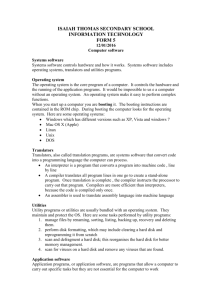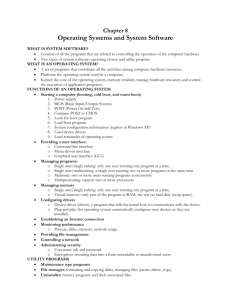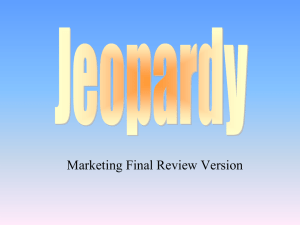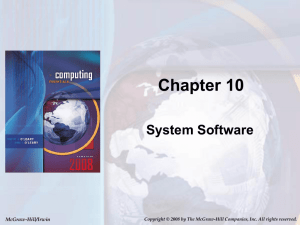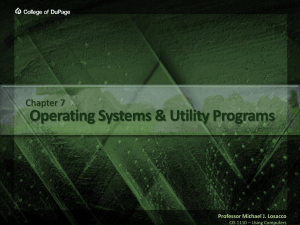Utility Programs: Assignment Overview
advertisement
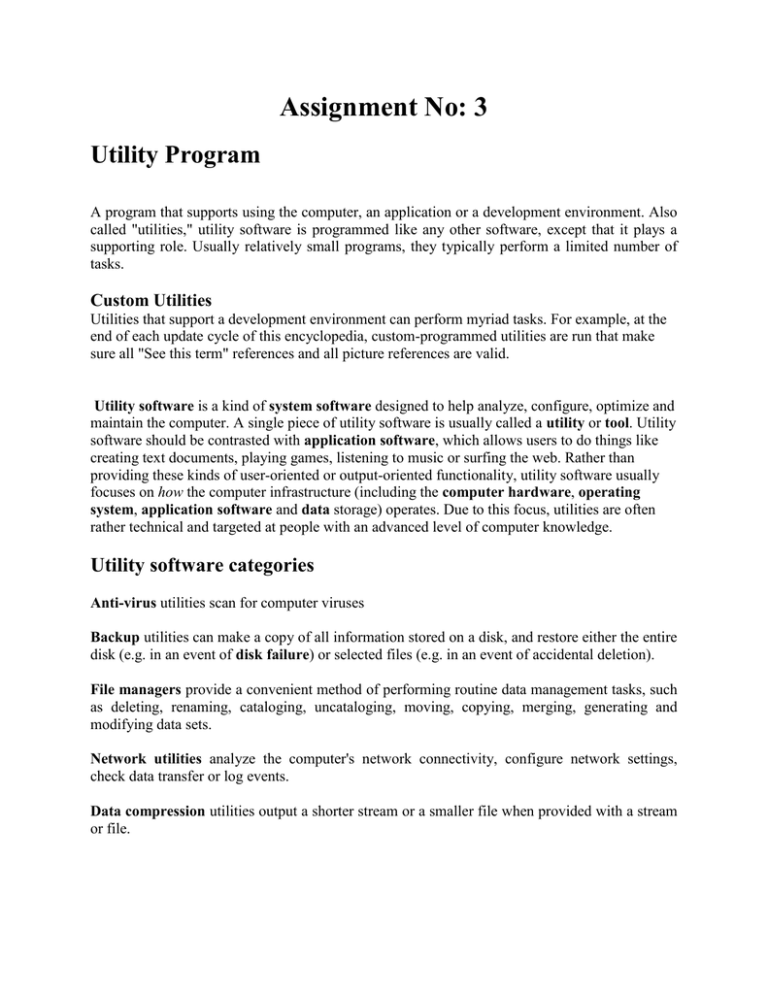
Assignment No: 3 Utility Program A program that supports using the computer, an application or a development environment. Also called "utilities," utility software is programmed like any other software, except that it plays a supporting role. Usually relatively small programs, they typically perform a limited number of tasks. Custom Utilities Utilities that support a development environment can perform myriad tasks. For example, at the end of each update cycle of this encyclopedia, custom-programmed utilities are run that make sure all "See this term" references and all picture references are valid. Utility software is a kind of system software designed to help analyze, configure, optimize and maintain the computer. A single piece of utility software is usually called a utility or tool. Utility software should be contrasted with application software, which allows users to do things like creating text documents, playing games, listening to music or surfing the web. Rather than providing these kinds of user-oriented or output-oriented functionality, utility software usually focuses on how the computer infrastructure (including the computer hardware, operating system, application software and data storage) operates. Due to this focus, utilities are often rather technical and targeted at people with an advanced level of computer knowledge. Utility software categories Anti-virus utilities scan for computer viruses Backup utilities can make a copy of all information stored on a disk, and restore either the entire disk (e.g. in an event of disk failure) or selected files (e.g. in an event of accidental deletion). File managers provide a convenient method of performing routine data management tasks, such as deleting, renaming, cataloging, uncataloging, moving, copying, merging, generating and modifying data sets. Network utilities analyze the computer's network connectivity, configure network settings, check data transfer or log events. Data compression utilities output a shorter stream or a smaller file when provided with a stream or file. Screensavers were desired to prevent phosphor burn-in on CRT and plasma computer monitors by blanking the screen or filling it with moving images or patterns when the computer is not in use. Contemporary screensavers are used primarily for entertainment or security. Seven Popular Utility Programs 1. Tune-up utilities - by name itself it says that u can tune a hell of things of your pc. 2. Registry Mechanic-Repairs and cleans your registry. 3. Your Uninstaller - Easy to uninstall with registries. 4. 7-zip, WinZip or Winrar- For Compressing files for your easiness. 5. Nero - For burning Softwares in a cd. 6. VLC or Gom Player - For playing most formats of video files. 7. AVG Antivirus - To keep your pc safe from Trojans, Worms &Viruses. Standalone Program: A standalone program is a computer program that does not load any external module, library function, or program and that is designed to boot with the bootstrap procedure of the target processor. In early computers like the ENIAC without the concept of an operating system, standalone programs were the only way to run a computer. Later standalone programs typically were provided for utility functions such as disk formatting. Also, computers with very limited storage used standalone programs, i.e. most computers until the mid 1950s, and later still embedded processors. Nowadays, standalone programs are a nearly extinct species of programs. Even the most basic processors these days have sufficient storage to allow the operating system overhead, and if this is still a problem, basic general purpose operating systems are available for that purpose. E.g. in the diskette era, apparently standalone utility programs were delivered with a basic version of DOS fitting onto the same diskette. A program that is run as a separate computer process, not an add-on of an existing process, e.g. not a plugin. The term "stand-alone" has been used inconsistently: for instance, on the Apple Macintosh platform, the plug-in code has often been referred to as being stand-alone, Historically, a standalone program - a program that does not require operating system's services to run It is a portable application without the need for installation procedure. Word is available as a standalone program. It is also bundled in the Microsoft Office suite. It integrates seamlessly with Excel, PowerPoint, and other Office applications. Standalone (no-install) software WinScan2PDF 1.42 Gmail Notifier Pro 3.3 Norman Malware Cleaner 2.02.01 (latest) Easy Image Modifier 4.4 Drive Manager 4.16 Firefox Downloads View 1.15 Antivirus Program A utility that searches a hard disk for viruses and removes any that are found. Most antivirus programs include an auto-update feature that enables the program to download profiles of new viruses so that it can check for the new viruses as soon as they are discovered. How do I avoid getting spammed? What are the security challenges of Cloud Computing? How do I secure my Windows PC? Antivirus program Do cookies compromise security? What are computer viruses? What type of firewall do I need? How do I secure my wireless network? Personal Firewall A personal firewall is an application which controls network traffic to and from a computer, permitting or denying communications based on a security policy. Typically it works as an application layer firewall. A personal firewall (sometimes called a desktop firewall) is a software application used to protect a single Internet-connected computer from intruders. Personal firewall protection is especially useful for users with "always-on" connections such as DSL or cable modem. Such connections use a static IP address that makes them especially vulnerable to potential hackers. Often compared to anti-virus applications, personal firewalls work in the background at the device (link layer) level to protect the integrity of the system from malicious computer code by controlling Internet connections to and from a user's computer, filtering inbound and outbound traffic, and alerting the user to attempted intrusions. A personal firewall differs from a conventional firewall in terms of scale. A personal firewall will usually protect only the computer on which it is installed. Many personal firewalls are able to control network traffic by prompting the user each time a connection is attempted and adapting security policy accordingly. Personal firewalls may also provide some level of intrusion detection, allowing the software to terminate or block connectivity where it suspects an intrusion is being attempted. Features Common personal firewall features: Protects the user from unwanted incoming connection attempts Alert the user about outgoing connection attempts Allows the user to control which programs can and cannot access the local network and/or Internet Hide the computer from port scans by not responding to unsolicited network traffic Monitor applications that are listening for incoming connections Monitor and regulate all incoming and outgoing Internet users Prevent unwanted network traffic from locally installed applications Provide the user with information about an application that makes a connection attempt Provide information about the destination server with which an application is attempting to communicate Spyware Remover Spyware is a type of malware that can be installed on computers, and which collects small pieces of information about users without their knowledge. The presence of spyware is typically hidden from the user, and can be difficult to detect. Typically, spyware is secretly installed on the user's personal computer. Sometimes, however, spywares such as key loggers are installed by the owner of a shared, corporate, or public computer on purpose in order to secretly monitor other users. Spyware remover delivers powerful antispyware protection with minimal impact to your PC. It defends your computer against malware attacks with multiple techniques using proactive, reactive, and automatic protection to stop threats at every entry point. Now includes memory scanning, behavior profiling, and protection report cards to provide upto-date protection and status monitoring for your PC. Internet Filters Internet filters are software tools that can help monitor web content viewed on a particular computer or network. In the case of family safety settings, Internet filters can also help parents manage who kids can communicate with or how long kids can use the computer. How setting Internet filters can help Parents, guardians, or school administrators can protect kids from viewing inappropriate material as well as identify which websites kids can visit. Parents and guardians can block sites by content type or only allow access to certain sites. You can prevent unwanted, explicit sexual content from appearing in your search results. Businesses can block websites or programs that they don't want their employees to use at work. Internet filters can warn you about and block you from suspicious websites that might be fraudulent (also known as phishing filters). Internet filters can keep spam out of your inbox (also known as spam filters). File Manager A file manager or file browser is a computer program that provides a user interface to work with file systems. The most common operations performed on files or groups of files are: create, open, edit, view, print, play, rename, move, copy, delete, search/find, and modify file attributes, properties and file permissions. Files are typically displayed in a hierarchy. Some file managers contain features inspired by web browsers, including forward and back navigational buttons. File Manager Toolbar File Compression A compressed file is any file with the compressed attribute turned on. Most Windows computers are configured by default to display compressed files in blue text in normal file searches and in folder views. Setting the compressed file attribute on a file will reduce the size of the file but will allow Windows to use the file just as any other. However, working with a file that is compressed will use more processor time than working with an uncompressed file because Windows has to decompress and then recompress the file during use. Since most computers have plenty of hard drive space, compression isn't usually recommended, especially since the trade off is an overall slower computer thanks to the extra processor usage needed. BACKUP In information technology, a backup or the process of backing up is making copies of data which may be used to restore the original after a data loss event. Backups have two distinct purposes. The primary purpose is to recover data after its loss, be it by data deletion or corruption. Data loss is a very common experience of computer users. 67% of Internet users have suffered serious data loss. The secondary purpose of backups is to recover data from an earlier time, according to a user-defined data retention policy, typically configured within a backup application for how long copies of data are required. Since a backup system contains at least one copy of all data worth saving, the data storage requirements are considerable. Organizing this storage space and managing the backup process is a complicated undertaking. A data repository model can be used to provide structure to the storage. In the modern era of computing there are many different types of data storage devices that are useful for making backups. There are also many different ways in which these devices can be arranged to provide geographic redundancy, data security, and portability. Personal computer users can consider both local backup and Internet backup. Local Backup These are some options, with the least expensive approach listed first. Backing up critical files to diskettes. This approach is commonly used by people who keep their checkbooks and personal finance data on the computer. Internet Backup You can also consider sending your files to another site for safekeeping. In case your hard disk crashes, you'll be able to download them from the safekeeping site. CD/DVD Burning Burning - Burning is the term for creating your own CD or DVD using your computer. Burning allows you to create your own music, data, or video CDs or DVDs from your computer. While there are many programs used to burn discs, iTunes and the Mac OS Finder programs both have burning features built in. On Windows, you can use iTunes or any number of third-party programs to burn CDs or DVDs. For instance, if you wish to make a mix CD that contains songs from a number of different CDs, you'd assemble this CD in iTunes or a similar program, and then insert a blank CD or DVD and record the songs onto the disc. The process of recording is called burning. So, if you recorded your own custom mix CD with your computer, you would say that you "burned" that CD (though the term applies to all kinds of CDs or DVDs you make, not just music). CD burning requires having a CD burner or writer available in a computer system. Software is required to burn or write data to a disc. CD burning requires having the right equipment and software installed to do the job. Search Utility 1. A software program that searches a database and gathers and reports information that contains or is related to specified terms. 2. A website whose primary function is providing a search engine for gathering and reporting information available on the Internet or a portion of the Internet. Tool for finding information, especially on the Internet or World Wide Web. Search engines are essentially massive databases that cover wide swaths of the Internet. Most consist of three parts: at least one program, called a spider, crawler, or boot, which “crawls” through the Internet gathering information; a database, which stores the gathered information; and a search tool, with which users search through the database by typing in keywords describing the information desired (usually at a Web site dedicated to the search engine). Increasingly, metasearch engines, which search a subset (usually 10 or so) of the huge number of search engines and then compile and index the results, are being used. Image Viewer An image viewer or image browser is a computer program that can display stored graphical image; it can often handle various graphics file formats. Such software usually renders the image according to properties of the display such as color depth, display resolution, and color profile. Image viewers give maximal flexibility to the user by providing a direct view of the directory structure available on a hard disk. Most image viewers do not provide any kind of automatic organization of pictures and therefore the burden remains on the user to create and maintain their folder structure (using tag- or folder-based methods). However, some image viewers also have features for organizing images, especially an image database, and hence can also be used as image organizers. Typical features of image viewers are: basic viewing operations such as zooming and rotation full screen display slideshow thumbnail display printing screen capture Advanced features are: decode next image in advance and keep previous decoded image in memory for fast image changes display (and edit) metadata such as XMP, IPTC Information Interchange Model and Exif batch conversion (image format, image dimensions, etc.) and renaming create contact sheets create HTML thumbnail pages different transition effects for slideshows Disk Scanner A disk scanner is a utility that detects and corrects both physical and logical problems on a hard disk or floppy disk, and searches for and removes unwanted files… A physical problem is one with the media, such as a scratch on the surface of the disk. A logical problem is one with the data, such as a corrupted file allocation table (FAT). Two disk scanner utilities included with Windows are Scan Disk and Disk Cleanup. There are five different categorized types of disk scanners: conventional, memory-resident, behavior-based detection, startup scanners and inoculation (see the Resources section). Diagnostic utility A diagnostic program is a program written for the express purpose of locating problems with the software, hardware, or any combination thereof in a system, or a network of systems. Preferably, diagnostic programs provide solutions to the user to solve issues. Examples Diagnostics that are run on-demand when a user needs assistance, typically within the primary operating system of the computer (e.g. Linux, Windows) "Off-line diagnostics" that are run outside the primary operating system, typically to reduce the masking influence of software on hardware issues Background diagnostics that monitor the system for failures and marginal events, and provide statistical data for failure prediction, and root cause analysis of actual failure conditions Solutions-oriented diagnostics, that diagnose and resolve user-perceived issues with a computer Disk Defragmenter Defragmentation is a process that reduces the amount of fragmentation. It does this by physically organizing the contents of the mass storage device used to store files into the smallest number of contiguous regions (fragments). It also attempts to create larger regions of free space using compaction to impede the return of fragmentation. Some defragmentation utilities try to keep smaller files within a single directory together, as they are often accessed in sequence. Disk Defragmenter is a utility in Microsoft Windows designed to increase access speed by rearranging files stored on a disk to occupy contiguous storage locations, a technique called defragmentation. Defragmenting a disk minimizes head travel, which reduces the time it takes to read files from and write files to the disk. Beginning with Windows XP, Disk Defragmenter also reduces system startup times. Screen Saver A screen saver is an animated image that is activated on a personal computer display when no user activity has been sensed for a certain time. The original purpose of a screen saver was to prevent burn-in (the burning of an image into the phosphor inside the cathode ray tube after hours of the same image being rescanned). In fact, today's CRT display technology makes burnin unlikely except under extreme conditions. (On larger displays used for room presentations, burn-in is still a possibility.) A screensaver is a type of computer program initially designed to prevent phosphor burn-in on CRT and plasma computer monitors by blanking the screen or filling it with moving images or patterns when the computer is not in use. Contemporary screensavers are used primarily for entertainment or security. Screen-saver programs were designed to help avoid these effects by automatically changing the images on the screen during periods of user inactivity. Screensaver software can also be used as a rudimentary security measure. Many screensavers can be configured to ask users for a password before permitting the user to resume work. However, a user might be able to circumvent the password by restarting the computer if the computer's owner has set their account to automatically log in upon startup.