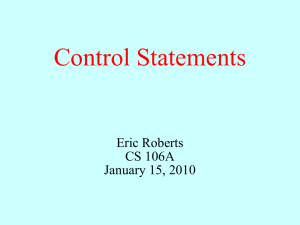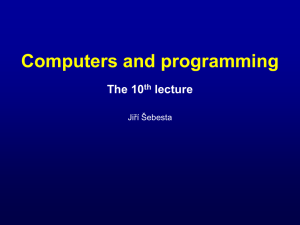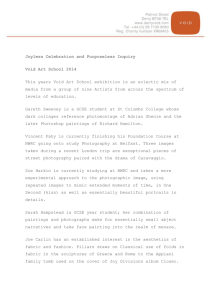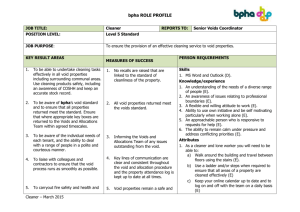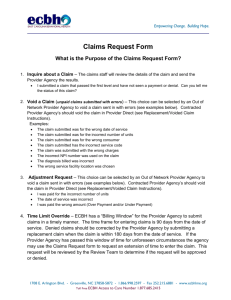ppt
advertisement
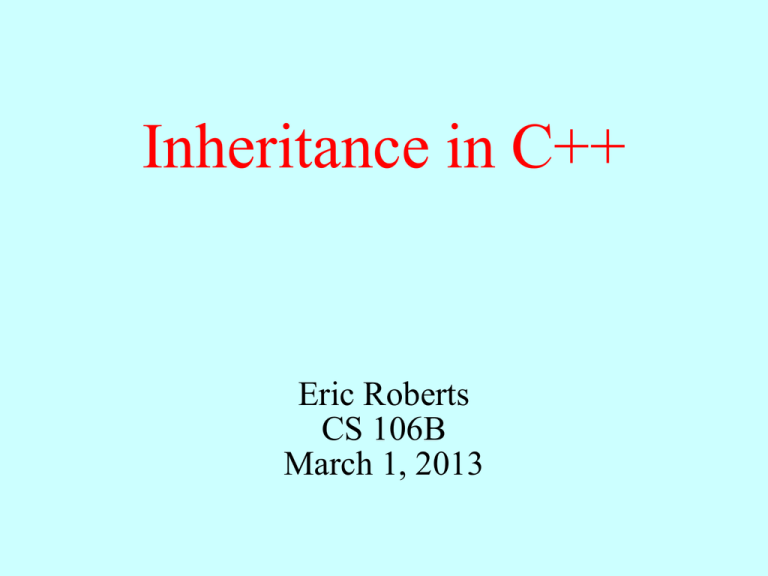
Inheritance in C++
Eric Roberts
CS 106B
March 1, 2013
Class Hierarchies
• Much of the power of modern object-oriented languages
comes from the fact that they support class hierarchies. Any
class can be designated as a subclass of some other class,
which is called its superclass.
• Each subclass represents a specialization of its superclass. If
you create an object that is an instance of a class, that object
is also an instance of all other classes in the hierarchy above it
in the superclass chain.
• When you define a new class in C++, that class automatically
inherits the behavior of its superclass.
• Although C++ supports multiple inheritance in which a class
can inherit behavior from more than one superclass, the vast
majority of class hierarchies use single inheritance in which
each class has a unique superclass. This convention means
that class hierarchies tend to form trees rather than graphs.
Simplified View of the Stream Hierarchy
ios
clear()
fail()
eof()
istream
ostream
get()
unget()
>>
ifstream
open(cstr)
close()
put()
<<
istringstream
istringstream(s)
ofstream
open(cstr)
close()
ostringstream
str()
Representing Inheritance in C++
• The first step in creating a C++ subclass is to indicate the
superclass on the header line, using the following syntax:
class subclass : public superclass {
body of class definition
};
• You can use this feature to specify the types for a collection
class, as in the following definition of StringMap:
class StringMap : public Map<string,string> {
/* Empty */
};
• This strategy is useful in Pathfinder, because it lets you define
a PathfinderGraph class with specific node and arc types:
class PathfinderGraph : public Graph<Node,Arc> {
additional operations you want for your graph
};
Differences between Java and C++
• In Java, defining a subclass method automatically overrides
the definition of that method in its superclass. In C++, you
have to explicitly allow for overriding by marking the method
prototype with the keyword virtual.
• In Java, all objects are allocated dynamically on the heap. In
C++, objects live either on the heap or on the stack. Heap
objects are created using the keyword new and are referred to
by their address. Stack objects take a fixed amount of space
determined by the number and size of the instance variables.
• In Java, it is always legal to assign an object of a subclass to a
variable declared to be its superclass. While that operation is
technically legal in C++, it rarely does what you want, because
C++ throws away any fields in the assigned object that don’t
fit into the superclass. This behavior is called slicing. By
contrast, it is always legal to assign pointers to objects.
The Employee Hierarchy
Employee
getName()
virtual getPay()
HourlyEmployee
setHourlyRate(wage)
setHoursWorked(hours)
virtual getPay()
virtual
CommissionedEmployee
SalariedEmployee
setBaseSalary(dollars)
setSalary(salary)
virtual
getPay()
setCommissionRate(rate
)
setSalesVolume(dollars)
getPay()
In the Employee hierarchy, getPay is implemented differently
in each subclass and must therefore be a virtual method.
Abstract Classes
• An abstract class is a class that is never created on its own but
instead serves as a common superclass for concrete classes
that correspond to actual objects.
• In C++, any method that is always implemented by a concrete
subclass is indicated by including = 0 before the semicolon on
the prototype line, as follows:
class Employee {
virtual double getPay();= 0
};
class HourlyEmployee : public Employee {
virtual double getPay();
};
class CommissionedEmployee : public Employee {
virtual double getPay();
};
class SalariedEmployee : public Employee {
virtual double getPay();
};
The Darwin Simulation Game
Years ago, one of the 106B
assignments was the Darwin
game, which was played on a
grid populated by “creatures”
trying to “infect” other types.
The standard creatures were:
Rover, which tries to move
forward, turning if blocked.
Flytrap, which simply spins
to the left.
Food, which does nothing
except wait to be eaten.
The Darwin Simulation Game
In the
next which
generation:
Rover,
tries to move
•
•
•
•
•
forward,
This
Roverturning
infects if
theblocked.
Flytrap.
This
Roverwhich
turns randomly.
Flytrap,
simply spins
Other
to theRovers
left. move forward.
This
Flytrap
infects
food.
Food,
which
doesthenothing
Other
Flytraps
left.
except
wait toturn
be eaten.
Specifying Creature Behavior
• The creatures in the Darwin game have different behaviors,
which are specified by defining a method called step. The
definition of the step method is different for each subclass:
void Rover::step() {
if (facingEnemy()) {
infect();
} else if (isBlocked()) {
if (random()) {
turnLeft();
} else {
turnRight();
}
} else {
move();
}
}
void Flytrap::step() {
if (facingEnemy()) {
infect();
} else {
turnLeft();
}
}
void Food::step() {
/* Empty */
}
• Because the definition of step is different in each subclass,
this method must be virtual.
The Creature Hierarchy
Creature
Creature()
virtual step()
setImage(name)
move()
turnLeft()
turnRight()
infect()
facingWall()
facingEnemy()
facingSame()
isBlocked()
Rover
Rover()
virtual step()
Flytrap
Flytrap()
virtual step()
Food
Food()
virtual step()
Representing Graphical Shapes
• In CS 106A, you learned how to use the GObject hierarchy in
the acm.graphics package, which looks something like this:
GObject
GLabel
GLine
GImage
GRect
GRoundRect
GArc
GOval
GPolygon
G3DRect
• The gobjects.h interface includes all these classes. Chapter
19, however, implements just a few of them.
• In C++, the most important thing to keep in mind is that you
have to use pointers to these objects.
Exercise: Do Not Enter
• The British version of a “Do Not Enter” sign looks like this:
• Write a program that uses the stripped-down version of the
gobjects.h that displays this symbol at the center of the
window. The sizes of the components are given as constants
in the starter file.
The GObject Hierarchy
GObject
GObject()
setLocation(x, y)
move(dx, dy)
setColor(color)
virtual draw(gw)
GLine
GLine(x1, y1, x2, y2)
virtual draw(gw)
GOval
GOval(x, y, width, height)
setFilled(flag)
virtual draw(gw)
GRect
GRect(x, y, width, height)
setFilled(flag)
virtual draw(gw)
The gobjects.h Interface
/*
* File: gobjects.h
* ---------------* This file defines a simple hierarchy of graphical objects.
*/
#ifndef _gobjects_h
#define _gobjects_h
#include <string>
#include "gwindow.h"
/*
* Class: GObject
* -------------* This class is the root of the hierarchy and encompasses all objects
* that can be displayed in a window. Clients will use pointers to
* a GObject rather than the GObject itself.
*/
class GObject {
public:
The gobjects.h Interface
/*
* Method:
setLocation
File: gobjects.h
* Usage:
gobj->setLocation(x, y);
---------------* ------------------------------This file defines a simple hierarchy of graphical objects.
*
*/Sets the x and y coordinates of gobj to the specified values.
*/
#ifndef _gobjects_h
void setLocation(double
x, double y);
#define
_gobjects_h
/*
#include <string>
* Method:
move
#include
"gwindow.h"
* Usage: gobj->move(dx, dy);
* -------------------------/*
* Adds
dxGObject
and dy to the coordinates of gobj.
Class:
*/
* -------------* This class is the root of the hierarchy and encompasses all objects
x, double
* void
that move(double
can be displayed
in a y);
window. Clients will use pointers to
* a GObject rather than the GObject itself.
/*
*/
* Method: setColor
* Usage:
gobj->setColor(color);
class
GObject
{
* ----------------------------* Sets the color of gobj.
public:
*/
void setColor(std::string color);
The gobjects.h Interface
/*
* Abstract
method: draw
Method: setLocation
* Usage: gobj->draw(gw);
gobj->setLocation(x, y);
* ---------------------------------------------------* Draws
thexgraphical
object onof
the
GraphicsWindow
specified
by gw.
Sets the
and y coordinates
gobj
to the specified
values.
*
*/This method is implemented by the specific GObject subclasses.
*/
void setLocation(double x, double y);
virtual void draw(GWindow & gw) = 0;
/*
protected:
* Method: move
* Usage: gobj->move(dx, dy);
/*
following methods and fields are available to the subclasses */
* The
-------------------------* Adds dx and dy to the coordinates of gobj.
/* Superclass constructor
*/
*/GObject();
std::string color;
/* The color of the object
*/
double
x, y;
/* The coordinates of the object */
void move(double
x, double y);
};
/*
* Method: setColor
* Usage: gobj->setColor(color);
* ----------------------------* Sets the color of gobj.
*/
void setColor(std::string color);
The gobjects.h Interface
/*
* Subclass:
GLine draw
Abstract method:
* --------------Usage: gobj->draw(gw);
* The
GLine subclass represents a line segment on the window.
---------------------*/
* Draws the graphical object on the GraphicsWindow specified by gw.
* This method is implemented by the specific GObject subclasses.
class
GLine : public GObject {
*/
public:
virtual void draw(GWindow & gw) = 0;
/*
protected:
* Constructor: GLine
* Usage: GLine *lp = new GLine(x1, y1, x2, y2);
/*
The following methods and fields are available to the subclasses */
* --------------------------------------------* Creates a line segment that extends from (x1, y1) to (x2, y2).
/* Superclass constructor
*/
*/GObject();
std::string color;
/* The color of the object
*/
GLine(double
x2,
double
y2);
double x, y; x1, double y1, double/*
The
coordinates
of the object */
/*
}; Prototypes for the overridden virtual methods */
virtual void draw(GWindow & gw);
private:
double dx;
double dy;
};
/* Horizontal distance from x1 to x2
/* Vertical distance from y1 to y2
*/
*/
The gobjects.h Interface
class
GRect : public GObject {
/*
* Subclass: GLine
public:
* --------------* The GLine subclass represents a line segment on the window.
/*
*/Constructor: GRect
*
* Usage:
GRect
*rp =GObject
new GRect(x,
y, width, height);
class
GLine
: public
{
* -------------------------------------------------* Creates a rectangle of the specified size and upper left corner at (x, y).
public:
*/
/*
double y, double width, double height);
* GRect(double
Constructor: x,
GLine
* Usage: GLine *lp = new GLine(x1, y1, x2, y2);
/*
* --------------------------------------------* Method:
Creates setFilled
a line segment that extends from (x1, y1) to (x2, y2).
*
*/Usage: rp->setFilled(flag);
* --------------------------GLine(double
x1, double
y1, double
x2, double y2);
* Indicates
whether
the rectangle
is filled.
*/
/* Prototypes for the overridden virtual methods */
void setFilled(bool flag);
virtual void draw(GWindow & gw);
virtual void draw(GWindow & gw);
private:
private:
double dx;
/* Horizontal distance from x1 to x2
*/
double width,
height;
/* Dimensions
of the rectangle
*/
dy;
Vertical distance
from y1 to y2
bool filled;
/* True if the rectangle is filled
*/
};
};
The gobjects.h Interface
class GOval
GRect : public GObject {
public:
/*
* Constructor: GOval
GRect
* Usage: GOval
GRect *op
*rp = new GOval(x,
GRect(x, y, width, height);
* -------------------------------------------------* Creates an
oval inscribed
the specified
rectangle.
a rectangle
of thein
specified
size and
upper left corner at (x, y).
*/
GOval(double
GRect(double x, double y, double width, double height);
/*
* Method: setFilled
* Usage: op->setFilled(flag);
rp->setFilled(flag);
* --------------------------* Indicates whether the oval
is filled.
rectangle
is filled.
*/
void setFilled(bool flag);
virtual void draw(GWindow & gw);
private:
double width, height;
bool filled;
};
/* Dimensions of the bounding
rectanglerectangle */
/* True if the oval
is filled
*/
rectangle
is filled
Implementation of the GObject Class
/*
* Implementation notes: GObject class
* ----------------------------------* The constructor for the superclass sets all graphical objects to BLACK,
* which is the default color.
*/
GObject::GObject() {
setColor("BLACK");
}
void GObject::setLocation(double x, double y) {
this->x = x;
this->y = y;
}
void GObject::move(double dx, double dy) {
x += dx;
y += dy;
}
void GObject::setColor(string color) {
this->color = color;
}
Implementation of the GLine Class
/*
* Implementation notes: GLine class
* --------------------------------* The constructor for the GLine class has to change the specification
* of the line from the endpoints passed to the constructor to the
* representation that uses a starting point along with dx/dy values.
*/
GLine::GLine(double x1, double y1, double x2, double y2) {
this->x = x1;
this->y = y1;
this->dx = x2 - x1;
this->dy = y2 - y1;
}
void GLine::draw(GWindow & gw) {
gw.setColor(color);
gw.drawLine(x, y, x + dx, y + dy);
}
Implementation of the GRect Class
GRect::GRect(double x, double y, double width, double height) {
this->x = x;
this->y = y;
this->width = width;
this->height = height;
filled = false;
}
void GRect::setFilled(bool flag) {
filled = flag;
}
void GRect::draw(GWindow & gw) {
gw.setColor(color);
if (filled) {
gw.fillRect(x, y, width, height);
} else {
gw.drawRect(x, y, width, height);
}
}
Implementation of the GOval Class
GOval::GOval(double x, double y, double width, double height) {
this->x = x;
this->y = y;
this->width = width;
this->height = height;
filled = false;
}
void GOval::setFilled(bool flag) {
filled = flag;
}
void GOval::draw(GWindow & gw) {
gw.setColor(color);
if (filled) {
gw.fillOval(x, y, width, height);
} else {
gw.drawOval(x, y, width, height);
}
}
Calling Superclass Constructors
• When you call the constructor for an object, the constructor
ordinarily calls the default constructor for the superclass,
which is the one that takes no arguments.
• You can call a different version of the superclass constructor
by adding an initializer list to the constructor header. This list
consists of a colon followed either by a call to the superclass
constructor or initializers for its variables.
• As an example, the following definition creates a GSquare
subclass whose constructor takes the coordinates of the upper
left corner and the size of the square:
class GSquare : public GRect {
GSquare(double x, double y, double size)
: GRect(x, y, size, size) {
/* Empty */
}
};
The End