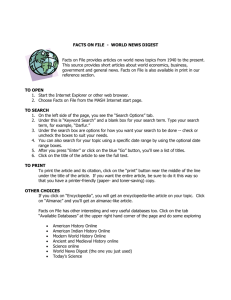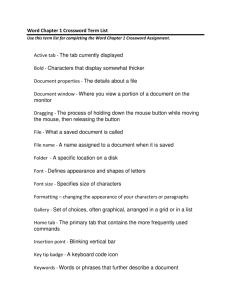Vocabulary Crossword ins
advertisement
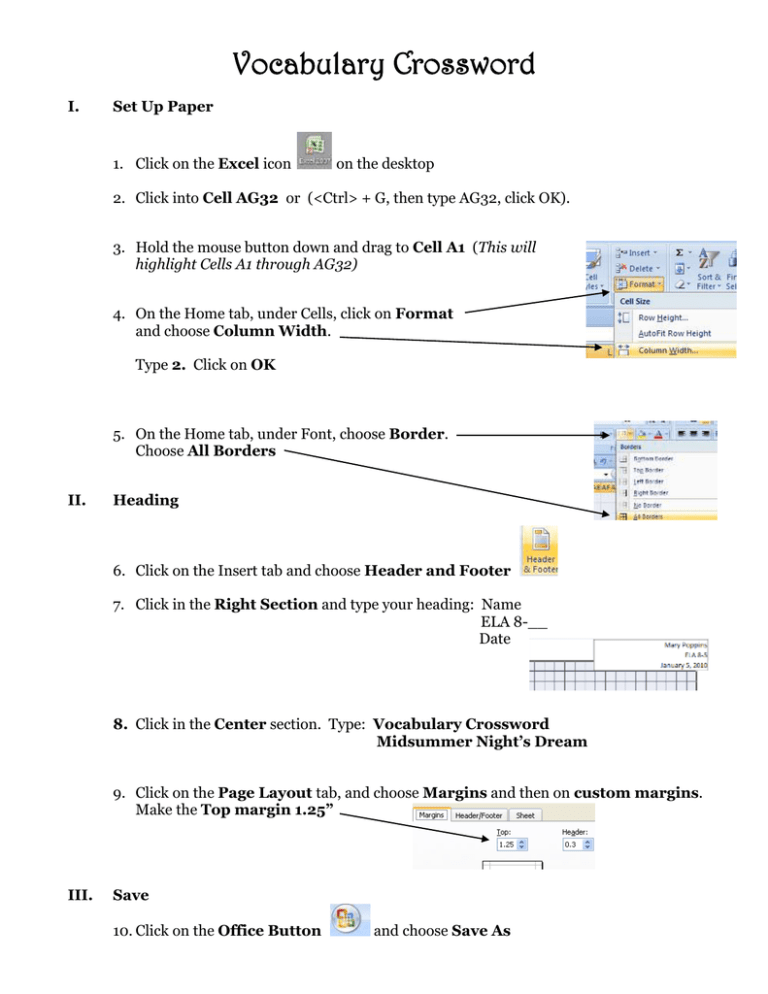
Vocabulary Crossword I. Set Up Paper 1. Click on the Excel icon on the desktop 2. Click into Cell AG32 or (<Ctrl> + G, then type AG32, click OK). 3. Hold the mouse button down and drag to Cell A1 (This will highlight Cells A1 through AG32) 4. On the Home tab, under Cells, click on Format and choose Column Width. Type 2. Click on OK 5. On the Home tab, under Font, choose Border. Choose All Borders II. Heading 6. Click on the Insert tab and choose Header and Footer 7. Click in the Right Section and type your heading: Name ELA 8-__ Date 8. Click in the Center section. Type: Vocabulary Crossword Midsummer Night’s Dream 9. Click on the Page Layout tab, and choose Margins and then on custom margins. Make the Top margin 1.25” III. Save 10. Click on the Office Button and choose Save As 11. Open your teacher’s folder and then your class period folder 12. Type your name at the bottom, click on Save IV. Type in Words 13. Tap the <Caps Lock> key so you will be typing in ALL CAPITAL LETTERS 14. Using the attached list, type your words into the crossword grid, one letter per square. You can go across or up and down, but the words MUST interlock To move down, tap the <Enter> key To move to the right, tap the <Tab> key 15. Make sure all the words are connected. V. Definitions 16. Click in the first letter of the first word going across (The one that begins closest to the top of the grid). 17. At the top Entry Bar, right before the letter, type: 1 18. Highlight the 1 in the Entry Bar. 19. Click on the arrow at the bottom corner of the Font section 20. Put a √ next to Superscript and then change the size to 8, click on OK 21. Click in Cell C34 and type: ACROSS 22. Click in Cell T33 and type: DOWN 23. Take the <Caps Lock> off 24. At the bottom of the puzzle, click into Cell A35, type: 1 25. In Cell B35, type the definition of the word 26. Continue numbering your words in the puzzle and adding the definitions at the bottom. Every word should have a number at the beginning. Make sure the across words are in the ACROSS column and the down words are in the DOWN column. VI. Graying 27. Highlight all of the squares 28. On the Home tab, click on the Paint Pail, choose the light gray color 29. Highlight a word 30. Click on the Pail Pail and choose white 31. Do this for all the words VII. Save and Print 32. Click on the Office Button and choose Save 33. Click on the Office Button and choose Print, Click on OK Words: Abjure Languished Amiable Lanthorn Audacious Laud Beguile Loathed Chide Nuptial Derision Perforce Discord Preposterously Disdainful Prologue Dotage Rebuke Dote Reprehend Engilds Scorn Expound Sojourned Filch Tawny Griffin Thyme Hobgoblin Transpose Interlude Vexation Lamentable Vile