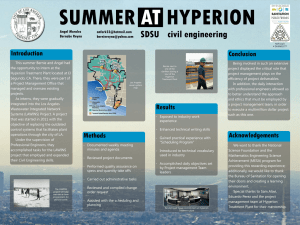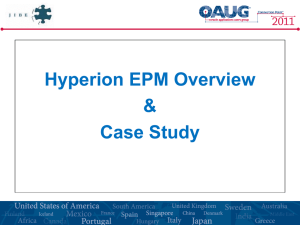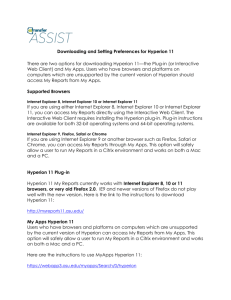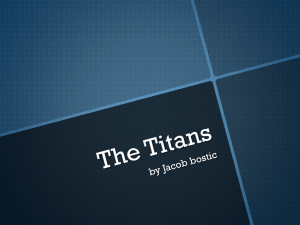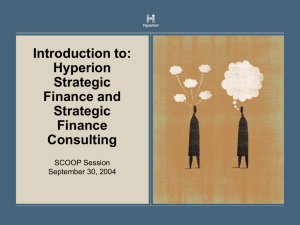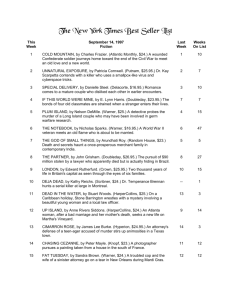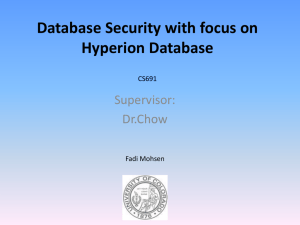Hyperion Planning FAQ - Office Of Budget, Planning, and Analysis
advertisement
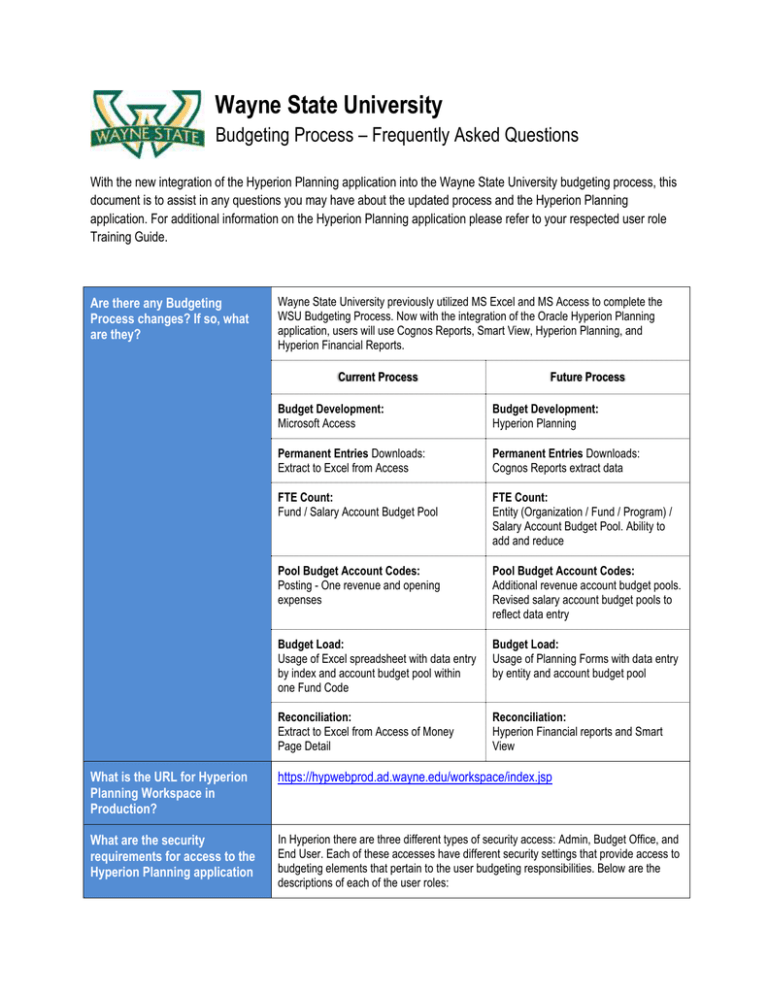
Wayne State University Budgeting Process – Frequently Asked Questions With the new integration of the Hyperion Planning application into the Wayne State University budgeting process, this document is to assist in any questions you may have about the updated process and the Hyperion Planning application. For additional information on the Hyperion Planning application please refer to your respected user role Training Guide. Are there any Budgeting Process changes? If so, what are they? Wayne State University previously utilized MS Excel and MS Access to complete the WSU Budgeting Process. Now with the integration of the Oracle Hyperion Planning application, users will use Cognos Reports, Smart View, Hyperion Planning, and Hyperion Financial Reports. Current Process Future Process Budget Development: Microsoft Access Budget Development: Hyperion Planning Permanent Entries Downloads: Extract to Excel from Access Permanent Entries Downloads: Cognos Reports extract data FTE Count: Fund / Salary Account Budget Pool FTE Count: Entity (Organization / Fund / Program) / Salary Account Budget Pool. Ability to add and reduce Pool Budget Account Codes: Posting - One revenue and opening expenses Pool Budget Account Codes: Additional revenue account budget pools. Revised salary account budget pools to reflect data entry Budget Load: Usage of Excel spreadsheet with data entry by index and account budget pool within one Fund Code Budget Load: Usage of Planning Forms with data entry by entity and account budget pool Reconciliation: Extract to Excel from Access of Money Page Detail Reconciliation: Hyperion Financial reports and Smart View What is the URL for Hyperion Planning Workspace in Production? https://hypwebprod.ad.wayne.edu/workspace/index.jsp What are the security requirements for access to the Hyperion Planning application In Hyperion there are three different types of security access: Admin, Budget Office, and End User. Each of these accesses have different security settings that provide access to budgeting elements that pertain to the user budgeting responsibilities. Below are the descriptions of each of the user roles: and Smart View? Administrators – Highest security provisioning. Allows users to maintain the Hyperion Planning application and has full access to the Hyperion Planning suite. WSU has only one administrator, Susan Qi Budget Office – Users have access to all dimensionality within the WSU budgeting planning application. End Users – Restricted users who have security based on the respected entity (org/fund/prog) for which they are responsible. How do I access Smart View? Once connected to the vpn.wayne.edu VPN, open Excel and click the Smart View tab. How do I connect to OpBud in Smart View? First Time Access to OpBud: When users are accessing OpBud for the first time, users must go into the Smart View options and change the Shared Connection URL to https://hypwebprod.ad.wayne.edu/workspace/SmartViewProviders. For step by step instructions on how to set these settings, please refer tothe Training Guide. Returning Access to OpBud: If users have already set the Shared Connections URL to the appropriate URL, then to access OpBud in Smart View, users need to connect to the panel and enter in their Pipeline credentials, and connect to the OpBud connection. For step by step instructions on how to connect, please refer to the Training Guide. Who do I contact if I need help? Below is a list of possible issues users may experience and who to contact if a related issue arises. Issue Contact Firefox or Smart View installation Technical Administrator Hyperion Planning technical Susan Qi (Access ID al8527) Budgeting Process Budget Office Representative Why isn’t my form loading? If users are experiencing issues with a form loading, please contact Susan Qi. Why isn’t my financial report loading If users are experiencing issues with a financial report loading, please contact Susan Qi. How do I remote desktop? On your campus computer, find its network address by right-clicking on Computer and selecting Properties. The address is listed next to Full computer name. Open Remote Desktop Connection from the Accessories menu inside of All Programs. Enter your campus computer's network address and click Connect. Why is my remote desktop not working? If users are experiencing issues with remote desktop, please contact the Technical Administrator. What are system downtime notifications? When the Hyperion Planning application is undergoing maintenance, Susan Qi will contact all users to notify of the system downtime. What are the internet browser settings that I need in order to run Hyperion Planning properly? Users MUST use Mozilla Firefox in order to open the Hyperion Planning application. The Mozilla Firefox browser must have the XUL add-on installed. If users are experiencing problems opening the Planning application in Mozilla Firefox, they should contact their Technical Administrator How often is metadata and data loaded into Hyperion Planning? Metadata Schedule: Monthly run on first day after fiscal period close (provide close calendar) Run at night During the budget process in April/May, automated scripts will be run weekly At night only Data Schedule: Monthly run directly after metadata loads on first day after fiscal period close Run at night During the budget process in April/May, automated scripts will be run weekly At night only Data is cleared and reloaded for all years Where do I find the Budget Calendar? Data may not be needed for all years, however, if all data is cleared prior to refresh it will allow for an efficient dense restructure. To view the Budget Calendar please visit: http://budget.wayne.edu/communications/default.aspx