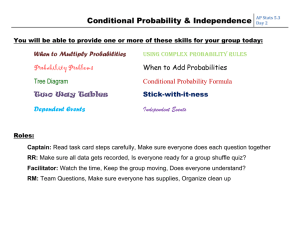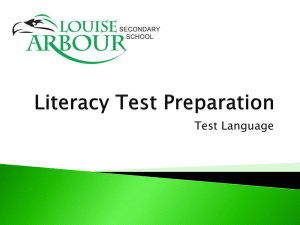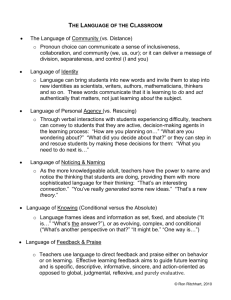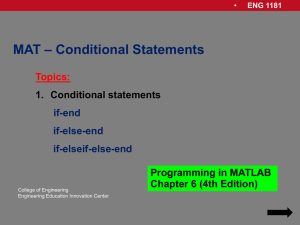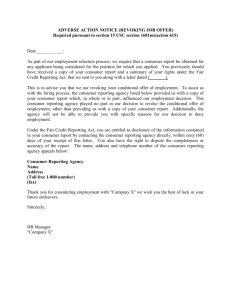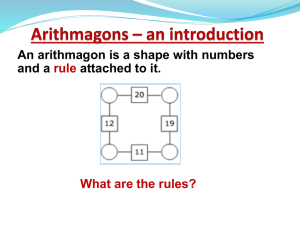MATLAB Array Operations
advertisement
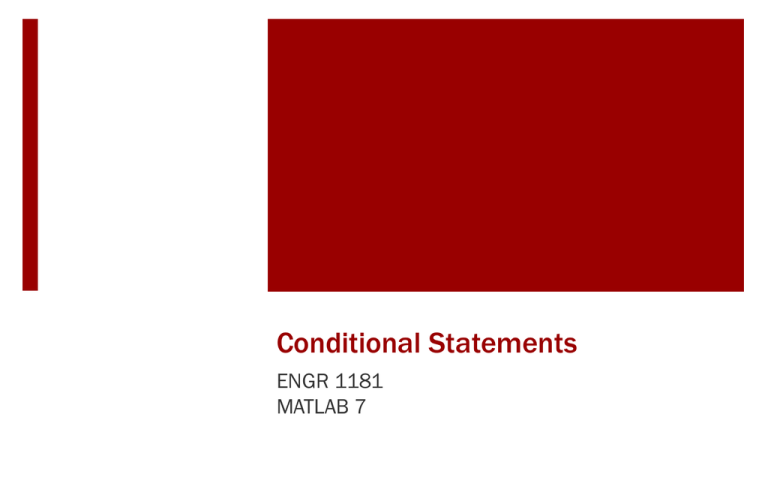
Conditional Statements
ENGR 1181
MATLAB 7
Conditional Statements
in Real Life
A Fluorescence Activated Cell Sorter
(FACS) sorts cells based on
predetermined conditions. Based on
which conditions are met, one of 3
events occur: (1) a positive charge is
applied to the cell, (2) a negative
charge is applied, or (3) there is no
charge applied. Based on charge, the
cells will be sorted according to
these conditions.
Today's Learning Objectives
After today’s class, students will be able to:
• Explain how conditional statements (e.g., ifend, if-else-end, switch-case) are used to
make decisions.
Review from Prep Reading:
Conditional statements allow MATLAB to make decisions
based on whether a certain condition is met.
If it is met: a specified set of actions is taken.
If it is not met: a different set of actions is taken.
Example
Suppose you buy a lottery ticket.
Your subsequent actions will likely
be different depending whether or
not you win…
Example
If I win the lottery I will…
If I do not win I will…
Quit my job!
Keep attending work
Buy a lake house!
Continue making
awesome PowerPoints
about MATLAB
Throw a huge party!
If-End Statements in MATLAB
Each 'if' must have a corresponding 'end'
The conditional expressions can contain
relational/logical operators
if
conditional expression
…program code
end
If-Else-End Structures
if
x<1
…code 1
else
…code 2
end
If the condition evaluates to
true, code 1 is executed and
code 2 is skipped
Otherwise… if the condition is
not met, code 2 is executed
and code 1 is skipped
Lottery Example
Lottery = input('Did you win the lottery? 1=yes, 0=no')
if
lottery == 1
quit job
buy lake house
throw huge party
else
keep job
keep making PPTs
end
If - Elseif - Else - End
if
conditional
…code 1
If
conditional
True
elseif conditional
…code 2
False
ElseIf
conditional
Code 1
True
Else
else %message why here
Code 2
…code 3
end
False
End
Code 3
If – Elseif – Else – End Example
Calculate a tip based on a
restaurant bill:
Bill less than $10:
Tip is $1.80
Bill between $10 and $60
Tip is 18%
If
bill < $ 10
True
tip = $ 1.80
False
ElseIf
$ 10 < bill < $ 60
False
True
Else
tip =
bill * 0.18
Bill above $60
Tip is 20%
End
tip =
bill * 0.20
If – Elseif – Else – End Example
bill =input('Enter the amount of the bill in dollars:')
if (bill<=10)
tip = 1.8;
elseif (bill>10) & (bill<=60)
tip= bill*0.18;
else
tip= bill*0.2;
end
Important Takeaways
Every if MUST have an end
Programs can have as many if statements as you want
Programs can perform the same task using different
combinations of if-end, if-else-end, and if-elseif-else-end
statements
Else is optional and it doesn't require a conditional statement.
Preview of Next Class
For Loops 1
• How do we repeat code 10 times? 1000
times? 1010 times?
• Examples of basic for-end loops
• For-end loops with vectors
• Array accessing in for-end loops with vectors
What’s Next?
Review today’s Quiz #07
Open the in-class activity from the EEIC website
and we will go through it together.
Then, start working on MAT-07 homework.
Prepare for next class by reading about
Advanced For Loops