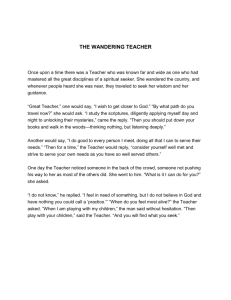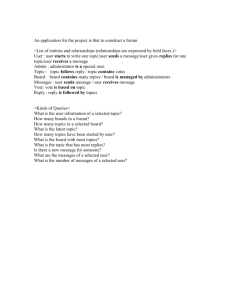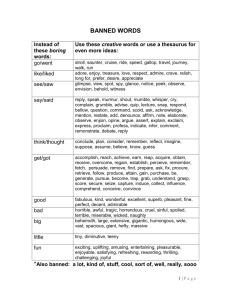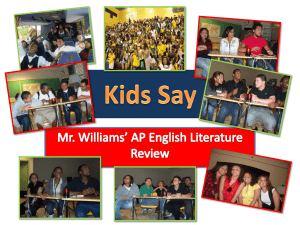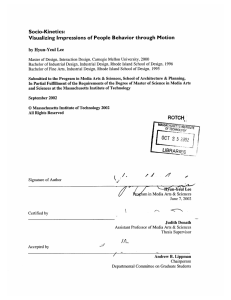How to Succeed in Your First Online Class
advertisement
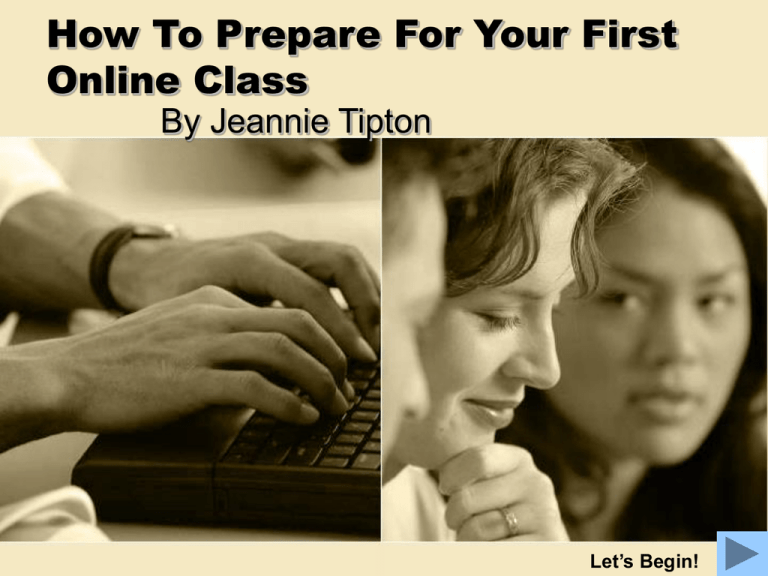
How To Prepare For Your First Online Class By Jeannie Tipton Let’s Begin! Welcome To Online Learning! This presentation will outline: – Computer set-up and technical requirements – Resources on the student Web page – Class participation procedures – Coursework requirements – University contact information Before Your Class Starts: • Check your computer for the specified system requirements • Read the orientation materials • Install your software • Download your online classroom • Explore the student Web page • Then just click and start learning! Computer Requirements: • 266 MHz processor • Windows 98 or higher, ME, or XP • 64mb of RAM • 3 GB hard drive • Microsoft Office • Internet connection – high speed is best! The Student Web Page Provides: • Links to your course materials – Online textbook – Articles and Web sites • Access to the Online Library • Your course schedule • Access to your grade reports Click here for a tour of the Student Web! Administration Your Team Finance Counselor Technical Support Academic Counselor Financial Aid Schedule Changes Payments & Receipts Degree Completion You may contact tech support and your counselors by phone or e-mail! Online Classroom Software • • • • Software and instructions will arrive in the mail Read the user’s guide Install Outlook Express software Follow instructions for downloading your online classroom newsgroups • Classroom newsgroups are available two days prior to the first day of class Contact tech support for assistance! What To Do The First Day Of Class: • Log into your classroom newsgroups in Outlook Express • Check main newsgroup for message posted by the instructor • Check course materials folder for syllabus and other materials and instructions What Else To Do The First Day: • Reply to messages posted by your instructor and classmates • Post your “Biography” which can include: – – – – Current employment information Previous professional experience Educational background Hobbies or other information you’d like to share Typical Weekly Homework Requirements: • Read your textbook • Answer discussion questions • Participate in class discussions 5 days • Individual paper • Learning team paper or project How To Post And Reply • To compose a new post message, click “Write Message” • To reply to a message in the class, click “Reply to Group” • To send a personal reply (to the in-box), click “Reply to Sender” Always “Reply to Group” for attendance and participation! Attendance And Participation • Attendance = Posting 1 message on 2 different days of the week in any newsgroup • Participation = Posting a substantial response 5 different days of the week in the main newsgroup Check syllabus for specific requirements! More About Participation: • It’s flexible! • There is no specific time that you must log in or post messages • Attend class any time of the day or night • Go to class when it’s convenient for you! Submitting Assignments • Post answers to discussion questions in the main folder • Post replies in the main folder (participation) • Post papers to the assignments folder (copy your in-box) University Contact Information: • 24-hour tech support: (877) 832-4867 – E-mail: TechSupport@Phoenix.Edu • Counselors: (800) 366-9699 • University Services customer service: (800) 866-3919 Enjoy Online Learning! The End