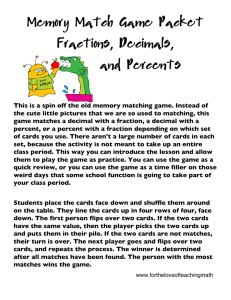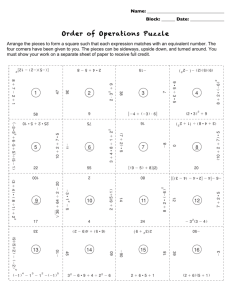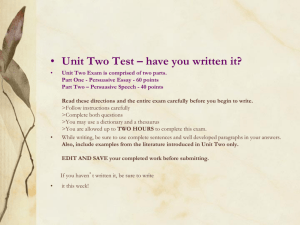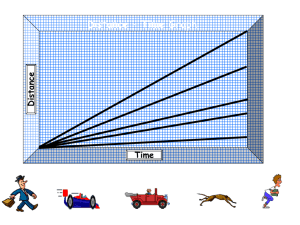search fields - JISC Historic Books
advertisement
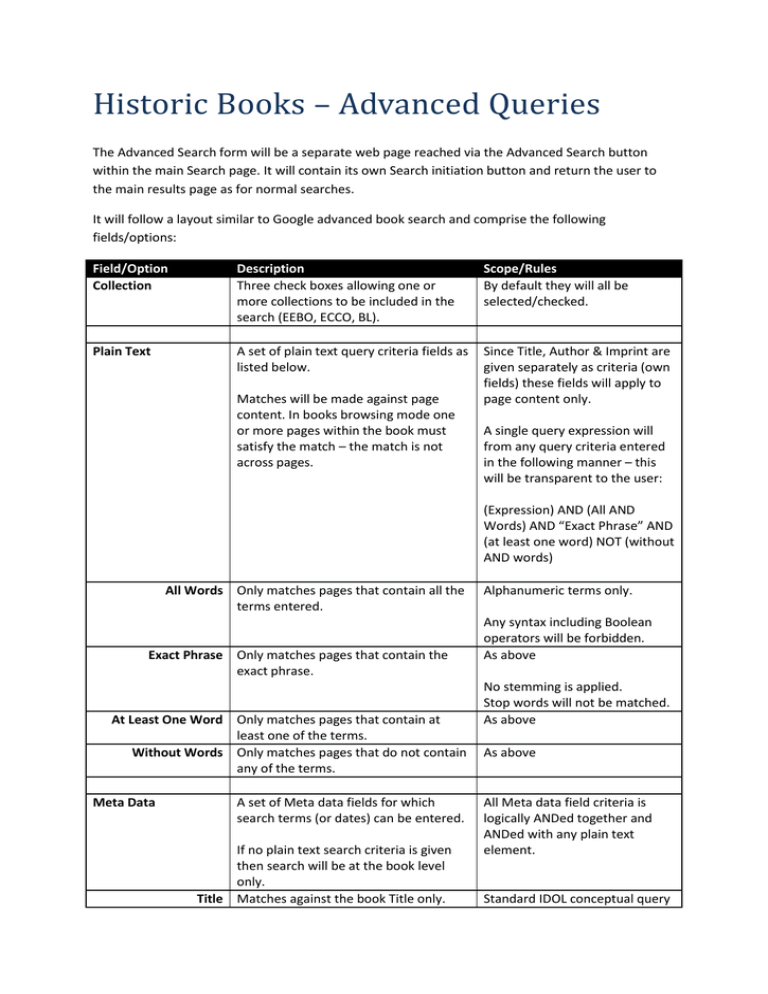
Historic Books – Advanced Queries The Advanced Search form will be a separate web page reached via the Advanced Search button within the main Search page. It will contain its own Search initiation button and return the user to the main results page as for normal searches. It will follow a layout similar to Google advanced book search and comprise the following fields/options: Field/Option Collection Description Three check boxes allowing one or more collections to be included in the search (EEBO, ECCO, BL). Scope/Rules By default they will all be selected/checked. Plain Text A set of plain text query criteria fields as listed below. Since Title, Author & Imprint are given separately as criteria (own fields) these fields will apply to page content only. Matches will be made against page content. In books browsing mode one or more pages within the book must satisfy the match – the match is not across pages. A single query expression will from any query criteria entered in the following manner – this will be transparent to the user: (Expression) AND (All AND Words) AND “Exact Phrase” AND (at least one word) NOT (without AND words) All Words Only matches pages that contain all the terms entered. Exact Phrase Only matches pages that contain the exact phrase. At Least One Word Only matches pages that contain at least one of the terms. Without Words Only matches pages that do not contain any of the terms. Meta Data A set of Meta data fields for which search terms (or dates) can be entered. If no plain text search criteria is given then search will be at the book level only. Title Matches against the book Title only. Alphanumeric terms only. Any syntax including Boolean operators will be forbidden. As above No stemming is applied. Stop words will not be matched. As above As above All Meta data field criteria is logically ANDed together and ANDed with any plain text element. Standard IDOL conceptual query behaviour. Two separate value fields available. Multiple values will be ORed. Author Matches against the book Author only. Two separate value fields available. Multiple values will be ORed. Imprint Matches against the book Publisher only. Two separate value fields available. Multiple values will be ORed. Bib / ESTC Number Matches against the book Bibliographic Number only. As above As above An exact match on value. Two separate value fields available. Multiple values will be ORed. Country of Origin Pending analysis – Likely to be exact match with multiple value fields. Year of Publication There will be an option to search on any date or a range of dates. Wildcards Likely to be a range match on year. Any term entered into an plain text search box can include wildcard operators * and ? Control Results Per Page The number of results to be returned per page of results. Sort Relevance or Published Date Possibly a list of unique values from the data. Year entered as valid YYYY. Terms with wildcards must be qualified by at least three leading non-wildcard characters. Wildcards cannot be used for Dates and ESTC numbers.