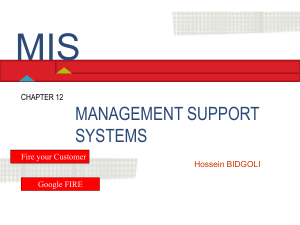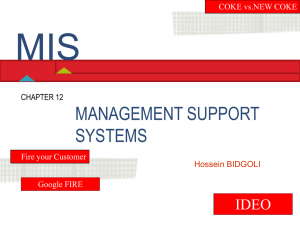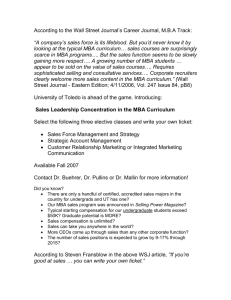MBA 852 notes
advertisement
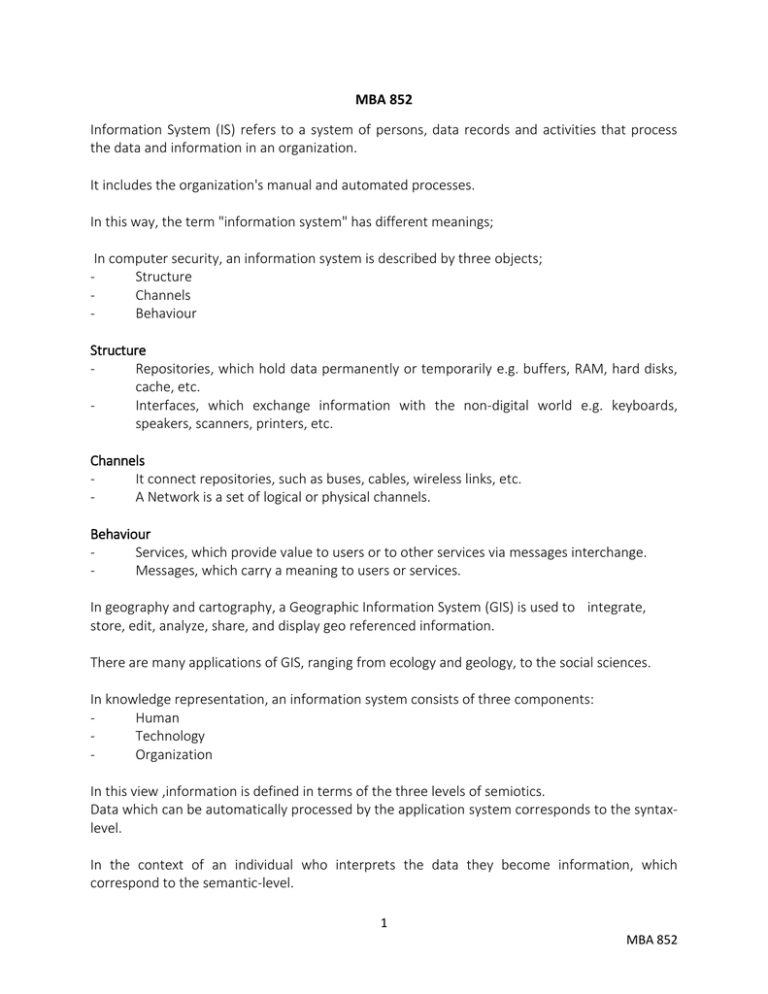
MBA 852
Information System (IS) refers to a system of persons, data records and activities that process
the data and information in an organization.
It includes the organization's manual and automated processes.
In this way, the term "information system" has different meanings;
In computer security, an information system is described by three objects;
Structure
Channels
Behaviour
Structure
Repositories, which hold data permanently or temporarily e.g. buffers, RAM, hard disks,
cache, etc.
Interfaces, which exchange information with the non-digital world e.g. keyboards,
speakers, scanners, printers, etc.
Channels
It connect repositories, such as buses, cables, wireless links, etc.
A Network is a set of logical or physical channels.
Behaviour
Services, which provide value to users or to other services via messages interchange.
Messages, which carry a meaning to users or services.
In geography and cartography, a Geographic Information System (GIS) is used to integrate,
store, edit, analyze, share, and display geo referenced information.
There are many applications of GIS, ranging from ecology and geology, to the social sciences.
In knowledge representation, an information system consists of three components:
Human
Technology
Organization
In this view ,information is defined in terms of the three levels of semiotics.
Data which can be automatically processed by the application system corresponds to the syntaxlevel.
In the context of an individual who interprets the data they become information, which
correspond to the semantic-level.
1
MBA 852
Information becomes knowledge when an individual knows (understands) and evaluates the
information (e.g., for a specific task). This corresponds to the pragmatic-level.
In Mathematics, in the area of domain theory, a Scott information system (after its inventor
Dana Scott) is a mathematical 'structure' that provides an alternative representation of Scott
domains and, as a special case, algebraic lattices.
In Mathematics rough set theory, an information system is an attribute-value system.
In sociology information systems are also social systems whose behaviour is heavily influenced
by the goals, values and beliefs of individuals and groups, as well as the performance of the
technology.
In systems theory, an information system is a system, automated or manual, that comprises
people, machines, and/or methods organized to collect, process, transmit, and disseminate data
that represent user information.
In telecommunications, an information system is any telecommunications and/or computer
related equipment or interconnected system or subsystems of equipment that is used in the
acquisition, storage, manipulation, management, movement, control, display, switching,
interchange, transmission, or reception of voice and/or data, and includes software, firmware,
and hardware.
In organizational informatics, an information system is a system of communication between
people. Information systems are systems involved in the gathering, processing, distribution and
use of information and as such support human activity systems. The most common view of an
information system is one of Input-Process-Output.
History of Information Systems
The study of information systems, originated as a sub-discipline of computer science, in an
attempt to understand and rationalize the management of technology within organizations.
It has matured into a major field of management that is increasingly being emphasized as an
important area of research in management studies, and is taught at all major universities and
business schools in the world.
Information technology is a very important resource available to executives.
Many companies have created a position of Chief Information Officer (CIO) that sits on the
executive board with Chief Executive Officer (CEO), Chief Financial Officer (CFO), Chief Operating
Officer (COO) and Chief Technical Officer (CTO).The CTO may also serve as CIO, and vice versa.
2
MBA 852
The Evolution of the Concept of Strategic Information Systems
Since the 1950's, the concept of information systems has evolved from electronic accounting
machines speeding paperwork and bureaucracy, to providing general information support in
functional areas through the generation of routine performance reports in the 1960's (early
Management Information Systems).
In the 1970's and beginning of the 80's systems that provided customized information to
improve decision making emerged (DSS and ESS). Since the mid-eighties, the role of information
systems has taken a different turn.
Computing power and networks have placed information systems at the heart of the business.
The concept of Strategic Information Systems has gained acceptance, emphasizing the fact that
information is a strategic resource.
You must not confuse strategic information systems with strategic-level systems like ESS.
Strategic information systems can be at any level.
They are systems that fundamentally change the organization itself. So viewed from this
perspective, each of the six types of systems;
-
Transaction Processing Systems (TPS)
Knowledge Work Systems (KWS)
Office Automation Systems (OAS)
Management Information Systems (MIS)
Decision Support Systems (DSS)
Executive Support System (ESS)
These can potentially be regarded as strategic information systems if their impact transforms the
goals, business processes, products and external relations of the company to produce
competitive advantage.
In fact strategic information systems can change the very nature of the business.
The Structure of Information System
The structure of an information system may be visualized as infrastructure plus applications. The
applications have a conceptual structure based on the purpose or needs being met and the
functions of the organizations that employ them.
The three infrastructures that provide the general capabilities and capacity for information
access and processing are technology, data and personnel. The infrastructures enable specific
applications and activities.
3
MBA 852
Types of information systems
-
Transaction Processing Systems (TPS)
It records daily routine transactions such as sales orders from customers, or bank deposits and
withdrawals. TPS are vital for the organization, as they gather all the input necessary for other
types of systems.
Think about how one could generate a monthly sales report for middle management or
critical marketing information to senior managers without TPS.
TPS provide the basic input to the company's database. A failure in the TPS often means disaster
for the organization. Imagine what happens when the reservation system at Turkish Airlines fails:
all operations stop, no transactions can be carried out until the system is up again. Long queues
form in front of ATMs and tellers when a bank's TPS crashes.
-
Knowledge Work Systems (KWS)
It support highly skilled knowledge workers in the creation and integration of new knowledge
into the company. Computer Aided Design (CAD) systems used by product designers not only
allow them to easily make modifications without having to redraw the entire object (just like
word processors for documents), but also enable them to test the product without having to
build physical prototypes.
Three dimensional graphical simulation systems like GRASP (Graphical Robotics Applications
Simulation Package) are used by British Aerospace and Rolls Royce for evaluating and
programming industrial robots. Architects use CAD software to create, modify, evaluate and test
their designs; such systems can generate photo realistic pictures, simulating the lighting in rooms
at different times of the day, perform calculations, for instance on the amount of paint required.
Surgeons use sophisticated CAD systems to design operations.
Financial institutions are using knowledge work systems to support trading and portfolio
management with powerful high-end PC's. These allow managers to get instantaneous analyzed
results on huge amounts of financial data and provide access to external databases.
-
Office Automation Systems (OAS)
It supports general office work for handling and managing documents and facilitating
communication. Text and image processing systems evolved from word processors to desktop
publishing, enabling the creation of professional documents with graphics and special layout
features. Spreadsheets, presentation packages like PowerPoint, personal database systems and
note-taking systems (appointment book, notepad, cardfile) are part of OAS. In addition OAS
4
MBA 852
includes communication systems for transmitting messages and documents (e-mail) and
teleconferencing capabilities.
-
Management Information Systems (MIS)
It generates information for monitoring performance (e.g. productivity information) and
maintaining coordination (e.g. between purchasing and accounts payable). MIS extract process
and summarize data from the TPS and provide periodic (weekly, monthly, quarterly) reports to
managers.
Today MIS are becoming more flexible by providing access to information whenever needed
(rather than pre-specified reports on a periodic basis). Users can often generate more
customized reports by selecting subsets of data (such as listing the products with 2% increase
in sales over the past month), using different sorting options (by sales region, by salesperson, by
highest volume of sales) and different display choices (graphical, tabular).
-
Decision Support Systems (DSS)
It supports analytical work in semi-structured or unstructured situations. They enable managers
to answer "What if?" questions by providing powerful models and tools (simulation,
optimization) to evaluate alternatives (e.g. evaluating alternative marketing plans).
DSS are user-friendly and highly interactive. Although they use data from the TPS and MIS, they
also allow the inclusion of new data, often from external sources, such as current share prices or
prices of competitors.
Executive Support Systems (ESS) or Executive Information Systems (EIS)
It provides a generalized computing and communication environment to senior managers to
support strategic decisions. They draw data from the MIS and allow communication with
external sources of information.
But unlike DSS, they are not designed to use analytical models for specific problem solving. ESS
are designed to facilitate senior managers' access to information quickly and effectively. ESS
have menu driven user friendly interfaces, interactive graphics to help visualization of the
situation, and communication capabilities that link the senior executive to the external
databases he requires (e.g. Dow Jones News/Retrieval, or the Gallop Poll).
5
MBA 852
Relationship of Systems to One Another
Different types of systems exist in organizations. Not all organizations have all of the types of
systems described here. Many organizations may not have knowledge work systems, executive
support systems or decision support systems.
But today most organizations make use of office automation systems and have a portfolio of
information system applications based on TPS and MIS (marketing systems, manufacturing
systems, human resources systems).
Some organizations have hybrid information systems that contain some of the characteristics of
different types of systems.
The field of information systems is moving so quickly that the features of one particular type of
system are integrated to other types (e.g. MIS having many of the features of ESS). System
characteristics evolve and new types of systems emerge. Yet the classification of information
systems into these different types is useful because each type of system has certain features that
are relevant in particular situations.
Chapter 2 - Overview of Decision Support Systems
Decision Support Systems (DSS) constitute a class of computer-based information systems that
support decision-making activities.
6
MBA 852
A properly-designed DSS is an interactive software based system intended to help decision
makers compile useful information from raw data, documents, personal knowledge, and/or
business models to identify and solve problems and make decisions.
Making the right decision in business is usually based on the quality of your data and your ability
to sift through and analyze the data to find trends in which you can create solutions and
strategies for.
DSS are usually computer applications along with a human component that can sift through large
amounts of data and pick between the many choices.
Many people think of decision support systems as a specialized part of a business while most
organizations have actually integrated this system into their day to day operating activities.
The key to decision support systems is to collect data, analyze and shape (transform) the data
that is collected and then try to make sound decisions or construct strategies from analysis.
There are many ways of classifying a DSS;
If the relationship of the user is in mind; Passive, Active and Co-operative DSS models.
Passive DSS: Collect data and organize them effectively. They do not suggest a decision.
Active DSS: Collects and process data. Shows solutions.
Co-operative DSS: Data collection & Analysis. Human component work together to get the best
solution.
Another classification takes into the consideration the mode of assistance as the underlying
basis;
Model driven DSS: When decision makers use statistical, simulation or financial models to come
up with a solution.
Communication Driven DSS: Many collaborators work together to come up with a series of
solution.
Data driven DSS: Emphasis laid on collected data that is manipulated to fit the decision maker's
need.
Document driven DSS: Uses documents in a variety of types e.g. spreadsheets, text documents,
database records to come up with decisions.
7
MBA 852
Knowledge driven DSS: Uses special rules stored in a computer or used by a human being to
make decisions.
History
DSS evolved from 2 areas of research;
i)
Theoretical studies of decision making done late 1950's and early 1960's
ii)
Technical work on interactive computer systems done in 1960's
DSS has been an area of research in the middle of the 1970's gaining intensity in 1980's.
In the middle and late 1980's, Executive Information systems (EIS), Group decision support
systems (GDSS), and Organizational decision support systems (ODSS) evolved from the single
user and model-oriented DSS.
Beginning in about 1990, data warehousing and on-line analytical processing (OLAP) began
broadening the realm of DSS. As the turn of the millennium approached, new Web-based
analytical applications were introduced.
DSS belongs to an environment with multi-disciplinary foundations.
Taxonomies
1)
2)
3)
Relationship with user: Passive, Active and Co-operative DSSs
Mode of assistance: Model driven, Communication driven, Data driven, Document
driven, Knowledge driven DSSs
Scope: Desktop and enterprise wide DSSs
Architecture
Different authors identify different components in a DSS.
Sprague and Carlson identified three fundamental components of DSS:
-
Database management system (DBMS)
Model-base management system (MBMS)
Dialogue generation and management system (DGMS)
Arakas proposes a generalized architecture made of five distinct parts:
The data management system
The model management system
The knowledge engine
The user interface
The user(s)
8
MBA 852
Development Framework
The framework has 3 main levels;
-
Technology levels
People involved
The development approach
Technology Level
Level 1:
Level 2:
Level 3:
Actual application used by the user
Software and Hardware environment allowing people to develop specific DSS
applications
Lower level software or hardware e.g. languages, libraries, modules etc.
People Involved
a) End user
b) Intermediary
c) DSS developer
d) Technical supporter
e) System expert
Developmental approach
It should be strongly interactive. This allows applications to be changed and redesigned at
various intervals.
Applications
- Clinical DSS {medical diagnosis}
- Financial institutions {Verifying loan applicants & granting loans, Stock market, Determine
which area to market products to etc}
- Business organizations {evaluating bids that have been tendered on projects}
- Business & Management {Faster decision making, identifying negative trends, Better allocation
of business resources}
- Agriculture {Decision making at farm and policy levels}
- Transportation planning
9
MBA 852
Benefits of DSS
1.
2.
3.
4.
5.
6.
7.
8.
9.
Improves personal efficiency
Expedites problem solving
Facilitates interpersonal communication
Promotes learning or training
Increases organizational control
Generates new evidence in support of a decision
Creates a competitive advantage over competition
Encourages exploration and discovery on the part of the decision maker
Reveals new approaches to thinking about the problem space
Decision Support System versus Management Information System(MIS)
MIS
Provide information about the
performance
of
the
organizations
DSS
Decision Support Provided
Provide
information
and
decision support techniques
to analyze specific problem or
opportunities
Information
form
and Periodic, exception, demand, Interactive enquiries and
frequency
and push reports
and responses
responses
Information format
Pre-specified, fixed format
Ad hoc, flexible and adaptable
format
Information
processing Information
provided Information produced by
methodology
extraction and manipulation analytic and modeling of
of business data
business data
Chapter 3 - Decision theory and decision making
Decision theory are normative or prescriptive.
Paradox of Choice
It is observed that more choice may lead to a poorer decision or failure to make decision at all.
Statistical decision theory
Several statistical tools are available to organize evidences and evaluate risk and aid in decision
making. The risk of type 1 and type 2 errors can be quantified and rational decision making is
improved.
10
MBA 852
Decision making
It can be regarded as an outcome of mental processes (cognitive process) leading to the
selection of a course of action among several alternatives. Every decision making process
produces a final choice. The output can be an action or an opinion of choice.
Overview of decision making
Human performance in decision making terms has been a subject of active research from several
perspectives.
From psychological perspective, examine individual decisions in the context of a set of needs,
preferences of an individual and values he/she seeks.
From cognitive perspective, it is verified as a continuous process integrated in the interaction
with the environment.
from a normative perspective, the analysis of individual decisions is concerned with the logic of
decision making and the rationality and the invariant choice it leads to.
Another level, it is viewed as a problem solving activity which is terminated when a satisfactory
solution is found.
Logical decision making is an important part in all science based professions.
Cognitive & personal biases
Some of the decision making techniques are;
-
listing the advantages and disadvantages of each option, popularized by Plato and
Benjamin Franklin
flipping a coin, cutting a deck of playing cards, and other random or coincidence methods
accepting the first option that seems like it might achieve the desired result
prayer, tarot cards, astrology, augurs, revelation, or other forms of divination
acquiesce to a person in authority or an "expert"
calculating the expected value or utility for each option
Styles and methods of decision making
- Positional
- Combinatorial
Combinatorial style is characterized by;
11
MBA 852
-
a very narrow, clearly defined, primarily material goal
a program that links the initial position with the final outcome
Combinatorial style is distinguished by;
-
a positional goal
a formation of semi-complete linkages between the initial step and final outcome
Positional styles serves to;
-
create a predisposition to the future development of the position
induce the environment in a certain way
absorb an unexpected outcome in one’s favor
avoid the negative aspects of unexpected outcomes
Chapter 4 - Types of Decision Support System (DSS)
There are several types of decision support systems and many more are emerging. This goes to
show the dynamic nature of the concept of decision support systems. We shall examine the
various types of decision support systems and their applications.
Group Decision Support System (GDSS)
This is an interactive computer-based system that facilitates users finding (partial) solutions to
semi-structured problems. A GDSS uses a set of decision makers working together as a group.
Technical developments in electronic communication, computing, and decision support, coupled
with new interest on the part of organizations to improve meeting effectiveness, are spurring
research in the area of group decision support systems (GDSS).
A GDSS combines communication, computing, and decision support technologies to facilitate
formulation and solution of unstructured problems by a group of people.
Critical to GDSS are;
1)
Group Size
2)
Member proximity
3)
Task confronting the group
GDSS has been evolving from simple "shell" system to a sophisticated rule-based system.
GDSS applications
GDSS can take up to 50 participants and in the GDSS environment, the number of participants is
equal to the number of microcomputers.
12
MBA 852
In GDSS, the facilitator will first project the agenda of the meeting in a big screen for everyone
and the participants will simultaneously type their ideas in the microcomputers next to them.
The computer sorts the ideas and the participants will then vote or comment on which ideas
they like or dislike.
In the course of the whole meeting, GDSS stores, categorizes and prints out all the ideas,
comments and vote tallies that each of the participant will get. Each of them get a summary of
the meeting when it ends.
GDSS allows participants to talk simultaneously , saving time. this is done electronically.
Under GDSS, there is no dominant participant. It also provides anonymous scheme where
opinions are protected.
The success of GDSS depends on the conduct of the participants.
Business Intelligence (BI)
It refers to technologies, applications and practices for the collection, integration, analysis, and
presentation of business information and sometimes to the information itself.
Thus, BI is also described as a decision support system (DSS).
BI systems provide historical, current and predictive views of business operations most often
using data that has been gathered from a data warehouse/data mart and occasionally
operational data.
History
Late 20th century, businesses had to collect data from non-automated sources.
Businesses lacked computing resources necessary to properly analyze data and as a result,
organizations made business decisions by intuition.
As businesses automated systems the amount of data increased but its collection remained
difficult due to the inability of information to be moved between or within systems. Analysis of
information informed for long-term decision making, but was slow and often required the use of
instinct or expertise to make short-term decisions.
The communication facility serving the conduct of a business (in the broad sense) may be
referred to as an intelligence system. The notion of intelligence is also defined here, in a more
general sense, as "the ability to apprehend the interrelationships of presented facts in such a
way as to guide action towards a desired goal."
13
MBA 852
In 1989 Howard Dresner, later a Gartner Group analyst, popularized BI as an umbrella term to
describe "concepts and methods to improve business decision making by using fact-based
support systems."
In modern businesses the use of standards, automation and specialized software, including
analytical tools, allows large volumes of data to be extracted, transformed, loaded and
warehoused to greatly increase the speed at which information becomes available for decisionmaking.
Key Intelligence Topics
BI uses KPIs to assess the present state of business and describe a course of action.
With the use of computers and web applications now, performance data is now available at
short intervals and reduced delays.
KPIs and root cause analysis are incorporated into a single methodology. Analysts will use IT
systems to process large volume of data.
Land Allocation decision support system (LADSS)
LADSS is an agricultural land use planning tool.
LADSS was developed using G2 programming language, Smallworld GIS application and Oracle
database.
It models crops and livestocks assessing social, environmental and economic impact assessment.
It is also used to assess climate change issues.
Spatial Decision Support Systems (SDSS)
Spatial Decision Support Systems (SDSS) developed in parallel with the concept of Decision
Support Systems (DSS).
An SDSS is an interactive, computer-based system designed to support a user or group of users
in achieving a higher effectiveness of decision making while solving a semi-structured spatial
problem.
It is designed to assist the spatial planner with guidance in making land use decisions e.g.
building airports
For example, when deciding where to build a new airport etc.
A system which models decisions could be used to help identify the most effective decision path.
14
MBA 852
An SDSS is sometimes referred to as a Policy Support System.
A spatial decision support system typically consists of the following components;
1. A database management system - This system holds and handles the geographical data. A
standalone system for this is called a Geographical Information System, (GIS).
2. A library of potential models that can be used to forecast the possible outcomes of decisions.
3. An interface to aid the users’ interaction with the computer system and to assist in analysis of
outcomes.
How does an SDSS work?
An SDSS usually exists in the form of a computer model or collection of interlinked computer
models, including a land use model.
Although various techniques are available to simulate land use dynamics, two types are
particularly suitable for SDSS.
These are Cellular Automata (CA) based models and Agent Based Models (ABM).
An SDSS typically uses a variety of spatial and non-spatial information, like data on land use,
transportation, water management, demographics, agriculture, climate or employment.
By using two (or, better, more) known points in history the models can be calibrated and then
projections into the future can be made to analyze different spatial policy options. Using these
techniques spatial planners can investigate the effects of different scenarios, and provide
information to make informed decisions. To allow the user to easily adapt the system to deal
with possible intervention possibilities an interface allows for simple modification to be made.
Examples where an SDSS has been used are Environmental explorer, LUMOCAP etc.
Self Service Software
Self Service Software is a subset within the Knowledge Management software category and
which contains a range of software that specializes in the way information, process rules and
logic are collected, framed within an organized taxonomy, and accessed through decision
support interviews.
It allows people to secure answers to their inquiries and/or needs through an automated
interview fashion instead of traditional search approaches.
15
MBA 852
Self Service Software Functionality
Self service software allows authors (typically subject matter experts) to readily automate the
deployment of, the timeliness of, and compliance around a variety of processes with which they
are involved in communicating without having to physically address the questions, needs, and
solicitations of end users who are inquiring about the particular process being automated.
Self service software primarily addresses closed-loop inquiries whereby the author emulates a
variety of known (finite) questions and related (known) responses on hand or required steps that
must be addressed to derive and deliver a final answer or directive.
Often the author using such software codifies such known processes and steps then generates
(publishes) end-user facing applications which can encompass a variety of code bases and
platforms.
Self service software is sometimes referred to as decision support software and even expert
systems. It is typically categorized as a subtopic within the knowledge management software
category. Self service software allows individuals and companies alike to tailor and address
customer support, technical support and employee support inquiries and needs in an ondemand fashion where the person with a question (need) can interface with the author's
generated application via a computer, a handheld device, a kiosk, register, or other machine type
to secure their answers as if they were directly interacting (talking to) with the author.
Dashboards (Management Information Systems)
In management information systems, a dashboard is an executive information system user
interface that (similar to an automobile's dashboard) is designed to be easy to read. For example,
a product might obtain information from the local operating system in a computer, from one or
more applications that may be running, and from one or more remote sites on the Web and
present it as though it all came from the same source.
Types of Dashboards
Digital dashboards may be laid out to track the flows inherent in the business processes that
they monitor. Graphically, users may see the high-level processes and then drill down into low
level data. This level of detail is often buried deep within the corporate enterprise and otherwise
unavailable to the senior executives.
Three main types of digital dashboard dominate the market today:
standalone software applications
web-browser based applications
desktop applications also known as desktop widgets. These latter would be driven by a
Widget engine.
16
MBA 852
Specialized dashboards may track all corporate functions e.g. human resources, recruiting, sales,
operations, security, information technology, project management, customer relationship
management and many more departmental dashboards.
Digital dashboard projects involve business units as the driver and the information technology
department as the enabler. The success of digital dashboard projects often relies on the correct
selection of metrics to monitor. Key performance indicators, balanced scorecards, sales
performance figures — these are just some of the content appropriate on business dashboards.
Interface Design Styles
To some extent, most graphical user interfaces (GUIs) resemble an automobile dashboard.
Although a computer dashboard is more likely to be interactive than an automobile dashboard,
some product developers consciously employ this metaphor (and sometimes the term) in the
interface so that the user instantly recognizes the similarity. Some products that aim to integrate
information from multiple components into a unified display refer to themselves as dashboards.
Based on the metaphor of the instrument panel in a car, the computer, or "digital" version of a
dashboard provides a business manager with the input necessary to "drive" the business.
Highlights with colors similar to traffic lights, alerts, drill-downs, summaries, and graphics such as
bar charts, pie charts, bullet graphs, sparklines and gauges are usually set in a portal-like
environment that is often role-driven and customizable.
History
Historically, the idea of digital dashboards follows the work in the 1970s with the study of
decision support systems. In the late 1990s with the surge of the web, digital dashboards as we
know them today began appearing.
Many systems were developed in-house by organizations to consolidate and display data already
being gathered in various information systems throughout the organization. Today, digital
dashboard technology is available "out-of-the-box" with many software providers on the scene.
Certain companies however still continue to do in-house development and maintenance of
dashboard applications. For example, GE Aviation has developed a proprietary software/portal
called "Digital Cockpit" to monitor the trends in aircraft spare parts business.
Benefits of Digital Dashboards
Most organizations have various departments all contributing to its overall success and thus it is
important to be able to assess the progress of each department. Digital dashboards, which are a
type of executive information system, allow managers to do just that. To gauge exactly how well
an organization is performing overall, digital dashboards allow you to capture and report specific
17
MBA 852
data points from each department within the organization, thus providing a "snapshot" of
performance.
Some benefits of using digital dashboards include;
visual presentation of performance measures
ability to identify and correct negative trends
measures efficiencies/inefficiencies
ability to generate detailed reports showing new trends
increases productivity
ability to make more informed decisions based on collected BI
aligns strategies and organizational goals
saves time over running multiple reports
Chapter 5 - Decision support in E-business
Using information systems to support business decision-making has been one of the primary
thrusts of the business use of information technology.
However, the e-commerce revolution spawned by the Internet and the World Wide Web is
expanding the information and decision-support uses, and expectations of many companies’s
employees, managers, customers, suppliers and other business partners.
But these changes were noticed even earlier, as both academic researchers and business
practitioners began reporting that the traditional managerial focus originating in classic MIS
(1950s), DSS (1970s) and EIS (1980s) was expanding.
The fast pace of new information technologies like personal computer hardware and software
suites, client/server networks and networked PC versions of DSS/EIS software made decision
support available to lower levels of management as well as non-managerial individuals and selfdirected teams of business professionals.
Thus, the growth of corporate intranets, extranets, as well as the Web has accelerated
development and use of “economic class” information delivery and decision support software
tools by lower level of management and by individuals and teams of business professionals.
Information, Decisions and Management
The type of information required by decision makers in a company is directly related to the level
of management decision-making and the amount of structure in the decision situation they face.
Levels of management decision making still exists, but their sizes, shape and participants
continue to change as today’s fluid organizational structure evolves. Thus the levels of
managerial decision making development that must be supported by information technology in a
successful organization are;
18
MBA 852
-
Strategic management
Tactical management
Operational management
Strategic Management: Typically, a board of directors and an executive committee of the CEO
and top executives develop overall original goals, strategies, policies and objectives as part of a
strategic planning process. They also monitor the strategic performance of the organization and
its overall direction in the political, economic, and competitive business environment.
Tactical Management: Increasingly, business professionals in self directed teams, as well as
business unit’s managers develop their short-based and medium-range plans, schedules, and
budgets and specify the policies, procedures, and business objectives for their subunits of the
company. They also allocate resources and monitor the performance of their organizational sub
units, including departments, divisions, process teams, project teams, and other workgroups.
Operational Management: The members of self-directed teams or operating managers develop
short-range plans such as weekly production schedules. They direct the use of resources and the
performance of the tasks according to the procedures and within budgets and schedules they
established for the team and workgroups of the organization.
Decision Structure
Decisions made at the operational management level tend to more structured, those at tactical
level more semi-structured, and those at the strategic management level more unstructured.
Structured decisions
This involves situations where the procedures to follow when a decision is needed can be
specified in advance.
Unstructured decisions
This involves decisions where it is not possible to specify in advance most of the decisions and
procedures to follow.
Semi-Structured decisions
At most, many decision situations are semi-structured. That is, some decision procedures can be
pre-specified, but not enough to lead to a definite recommendation decision.
Using Decision support system
Typically, the four major options used in decision support systems are;
1.
2.
Analytic models
Specialized Databases like data warehouse
19
MBA 852
3.
4.
Decision-Makers own insights and judgments
An Interactive Computer-based modeling process to support the making of semistructured and unstructured decisions.
Of the four major options above, using one of the option, that is, the analytic modeling, also
involves four basic activities:
-
What-If Analysis
Sensitivity Analysis
Goal Seeking Analysis
Optimization Analysis
What-If Analysis
In What-if analysis, an end user makes changes to variables, or relationships among variables,
and observes the resulting changes in the value of other variables.
Sensitivity Analysis
This is a special case of What-If Analysis. Typically the value of only one variable is changed
repeatedly, and the resulting changes on other variables are observed.
Goal-Seeking Analysis
This reverses the direction of the analysis done in What-If and sensitivity analysis. Instead of
observing how changes in the variable affect other variables, goal-seeking analysis (also called
How Can analysis) sets a target value (a goal) for a variable and then repeatedly changes other
variables until the target value is achieved.
Optimization Analysis
This is a more complex extension of goal seeking analysis instead of setting a specific target value
for a variable, the goal is to find the optimization value for one or more target variables, given
certain constraints. Then one or more other variables are changed repeatedly, subject to the
specific constraints, until the best value for the target variables are discovered.
Creating an effective decision support system
-
Defining the business needs
Defining the user needs
Defining the data needs{data sources and data access}
GAP analysis
20
MBA 852
Chapter 6 - Online Analytic Processing, Online Transaction Processing And Business Analytics
Online Analytical Processing (OLAP) is an approach to quickly provide answers to analytical
queries that are multi-dimensional in nature.
OLAP is part of the broader category business intelligence, which also encompasses business
reporting and data mining. Typical applications of OLAP are in business reporting for sales,
marketing, management reporting, business process management (BPM), budgeting and
forecasting, financial reporting and similar areas.
The term OLAP was created as a slight modification of the traditional database term OLTP
(Online Transaction Processing).
Databases configured for OLAP employ a multidimensional data model, allowing for complex
analytical and ad-hoc queries with a rapid execution time.
Nigel Pendse has suggested that an alternative and perhaps more descriptive term to describe
the concept of OLAP is Fast Analysis of Shared Multidimensional Information (FASMI).
The output of an OLAP query is typically displayed in a matrix (or pivot) format. The dimensions
form the row and column of the matrix; the measures, the values.
OLAP enables managers and analysts to interactively examine and manipulate large amounts of
detailed and consolidated data from many perspectives.
OLAP involves analyzing complex relationships among thousands or even millions of data items
stored in multi-dimensional databases to discover patterns, trends, and exception conditions.
An OLAP session takes place online in real-time, with rapid responses to a managers’ or analyst’s
queries so that their analytical or decision-making process is undisturbed.
History
1st OLAP query - Express developed in 1970 and acquired by Oracle in 1995)
OLAP market experienced strong growth in Late 1990's.
Microsoft released 1st OLAP server (Microsoft Analysis Server) in 1998.
Functionality
In the core of any OLAP system is a concept of an OLAP cube (also called a multidimensional
cube or a hypercube). It consists of numeric facts called measures which are categorized by
dimensions. The cube metadata is typically created from a star schema or snowflake schema of
21
MBA 852
tables in a relational database. Measures are derived from the records in the fact table and
dimensions are derived from the dimension tables.
Aggregations
It has been claimed that for complex queries OLAP cubes can produce an answer in around 0.1%
of the time for the same query on OLTP relational data.
The single most important mechanism in OLAP which allows it to achieve such performance is
the use of aggregations. Aggregations are built from the fact table by changing the granularity on
specific dimensions and aggregating up data along these dimensions.
The number of possible aggregations is determined by every possible combination of dimension
granularities.
The combination of all possible aggregations and the base data contains the answers to every
query which can be answered from the data. Due to the potentially large number of
aggregations to be calculated, often only a predetermined number are fully calculated while the
remainder are solved on demand.
The problem of deciding which aggregations (a.k.a. views) to calculate is known as the view
selection problem.
A view selection can be constrained by the total size of the selected set of aggregations, the time
to update them from changes in the base data, or both. The objective of view selection is
typically to minimize the average time to answer OLAP queries, although some studies minimize
the update time as well. Many different approaches have been taken to view selection (which is
NP-Complete), including greedy algorithms, randomized search, genetic algorithms and A*
search algorithm.
A very effective way to support aggregation and other common OLAP operations is the use of
bitmap indexes.
Types
-
Multidimensional OLAP (MOLAP)
Relational OLAP (ROLAP)
Hybrid OLAP(HOLAP)
MOLAP is the 'classic' form of OLAP and is sometimes referred to as just OLAP. MOLAP uses
database structures that are generally optimal for attributes such as time period, location,
product or account code. The way that each dimension will be aggregated is defined in advance
by one or more hierarchies.
22
MBA 852
ROLAP works directly with relational databases. The base data and the dimension tables are
stored as relational tables and new tables are created to hold the aggregated information. It
depends on a specialized schema design
For HOLAP, There is no clear agreement across the industry as to what constitutes "Hybrid
OLAP", except that a database will divide data between relational and specialized storage. For
example, for some vendors, a HOLAP database will use relational tables to hold the larger
quantities of detailed data, and use specialized storage for at least some aspects of the smaller
quantities of more-aggregate or less-detailed data.
Comparison
Each type has certain benefits, although there is disagreement about the specifics of the benefits
between providers.
Some MOLAP implementations are prone to database explosion. Database explosion is a
phenomenon causing vast amounts of storage space to be used by MOLAP databases when
certain common conditions are met: high number of dimensions, pre-calculated results and
sparse multidimensional data. The typical mitigation technique for database explosion is not to
materialize all the possible aggregation, but only the optimal subset of aggregations based on
the desired performance vs. storage trade off.
MOLAP generally delivers better performance due to specialized indexing and storage
optimizations. MOLAP also needs less storage space compared to ROLAP because the specialized
storage typically includes compression techniques.
ROLAP is generally more scalable. However, large volume preprocessing is difficult to implement
efficiently so it is frequently skipped. ROLAP query performance can therefore suffer.
Since ROLAP relies more on the database to perform calculations, it has more limitations in the
specialized functions it can use.
HOLAP encompasses a range of solutions that attempt to mix the best of ROLAP and MOLAP. It
can generally pre-process quickly, scale well, and offer good function support.
Other types
The following acronyms are also sometimes used, although they are not
as widespread as the ones above:
-
WOLAP - Web-based OLAP
DOLAP - Desktop OLAP
RTOLAP - Real-Time OLAP
23
MBA 852
APIs and Query Languages
Unlike relational databases, which had SQL as the standard language query and widespread APIs
such as ODBC, JDBC and OLEDB, there was no such unification in the OLAP world for a long time.
The first real standard API was OLE DB for OLAP (ODBC) specification from Microsoft which
appeared in 1997 and introduced the MDX query language.
Several OLAP vendors - both server and client - adopted it. In 2001 Microsoft and Hyperion
announced the XML for Analysis specification, which was endorsed by most of the OLAP vendors.
Since this also used MDX as a query language, MDX became the de-facto standard.
Market structure
It should be noted that Microsoft is the dominant vendor for OLAP.
Online Transaction Processing(OLTP)
Online Transaction Processing (OLTP) refers to a class of systems that facilitate and manage
transaction-oriented applications, typically for data entry and retrieval transaction processing
e.g. ATMs, E-commerce etc.
Requirement
-
-
Uses client/Server processing
Brokering software runs on different software platforms in a network
Efficient OLTP depends on sophisticated transaction management software or database
optimization tactics to facilitate the processing of large numbers of concurrent updates
to an OLTP oriented database
OLTP is often integrated in SOA and websites.
Benefits
-
Simplicity
Efficiency
Disadvantages
-
Security issues
Economic cost
Business Analytics
Business Analytics is how organizations gather and interpret data in order to make better
business decisions and to optimize business processes.
24
MBA 852
Analytical activities are expanding fast in businesses, government agencies and not-for-profit
organizations.
Analytics may be used as input for human decisions.
In businesses, analytics (alongside data access and reporting) represents a subset of business
intelligence (BI).
Application of Analytics
Most organizations already use analytics in some form. However, a handful are using analytics as
foundation for their business strategies.
Research by global management consultancy Accenture found that high performance businesses
(those that substantially outperform competitors over the long term and across economic,
industry and leadership cycles) are twice as likely to use analytics strategically compared with the
overall sample, and five times more likely to do so than low performers.
Common to all those aspiring to that level of competitiveness is the need to focus on developing
four fundamental assets:
-
Committed senior executives
A strong base of skills in use of data
Technology to capture, sort, and make sense of the data
Fact-driven business processes
History
Data Analytics has been used in business since the 19th century.
It commanded more attention in 1960's when computers were used in experiments to aid
business decisions.
Earliest Decision support systems addressed financial reporting. Since then, analytics has evolved
in the development of ERPs, data ware houses etc.
In years, data volumes has grown from MB to GB to TB. Some organizations are approaching
PB(Petabyte).
Challenges in Data analytics
-
Dependency on data
Contending with dirty and noisy data
25
MBA 852
Chapter 7 - Predictive analytics
Predictive analytics encompasses a variety of techniques from statistics and data mining that
analyze current and historical data to make predictions about future events.
Such predictions rarely take the form of absolute statements, and are more likely to be
expressed as values that correspond to the odds of a particular event or behavior taking place in
the future.
Predictive analytics is an area of statistical analysis that deals with extracting information from
data and using it to predict future trends and behavior patterns. The core of predictive analytics
relies on capturing relationships between explanatory variables and the predicted variables from
past occurrences, and exploiting it to predict future outcomes.
In business, predictive models exploit patterns found in historical and transactional data to
identify risks and opportunities. Models capture relationships among many factors to allow
assessment of risk or potential associated with a particular set of conditions, guiding decision
making for candidate transactions.
Predictive analytics are also used in financial services, insurance, telecommunications, retail,
travel, healthcare, pharmaceuticals and other fields.
Types of Predictive Analytics
Generally, predictive analytics is used to mean predictive modeling, scoring of predictive models,
and forecasting.
However, people are increasingly using the term to describe related analytic disciplines, such as
descriptive modeling and decision modeling or optimization.
These disciplines also involve rigorous data analysis, and are widely used in business for
segmentation and decision making but have different purposes and the statistical techniques
underlying them vary.
There are 3 types;
-
Predictive models
Descriptive models
Decision models
Predictive models
Predictive models analyze past performance to assess how likely a customer is to exhibit a
specific behavior in the future in order to improve marketing effectiveness.
26
MBA 852
This category also encompasses models that seek out subtle data patterns to answer questions
about customer performance, such as fraud detection models. Predictive models often perform
calculations during live transactions.
Descriptive models
Descriptive models “describe” relationships in data in a way that is often used to classify
customers or prospects into groups. Unlike predictive models that focus on predicting a single
customer behavior (such as credit risk), descriptive models identify many different relationships
between customers or products.
But the descriptive models do not rank order customers by their likelihood of taking a particular
action the way predictive models do. Descriptive models are often used “offline,” for example, to
categorize customers by their product preferences and life stage. Descriptive modeling tools can
be utilized to develop agent based models that can simulate large number of individualized
agents to predict possible futures.
Decision models
Decision models describe the relationship between all the elements of a decision — the known
data (including results of predictive models), the decision and the forecast results of the decision
— in order to predict the results of decisions involving many variables. These models can be used
in optimization, a data-driven approach to improving decision logic that involves maximizing
certain outcomes while minimizing others.
Decision models are generally used offline, to develop decision logic or a set of business rules
that will produce the desired action for every customer or circumstance.
Current uses
-
Analytical customer relationship management
Direct marketing
Cross-sell
Customer retention
Under-writing
Collection analysis
Fraud detection
Portfolio Product or Economy Level Prediction
Statistical Techniques
The approaches and techniques used to conduct predictive analytics can be broadly grouped
into;
27
MBA 852
1)
2)
Regression techniques
Machine learning techniques
Regression techniques
Regression models are the mainstay of predictive analytics. The focus lies on establishing a
mathematical equation as a model to represent the interactions between the different variables
in consideration. Depending on the situation, there is a wide variety of models that can be
applied while performing predictive analytics. Below are some of them;
-
Linear regression model
Discrete choice model
Logistic Regression
Multinomial Logistic Regression
Probit regression
Time Series models {auto regressive methods(AR), moving average models (MA) and auto
regressive moving average(ARMA)}
Survival or duration analysis
Classification and regression trees (CART)
Multivariate adaptive regression splines
Machine learning techniques
-
Neural networks
Radial Basis Functions
Support vector machines
Naive Bayes
K-Nearest Neighbours
Neural networks
Neural networks are nonlinear sophisticated modeling techniques that are able to model
complex functions. They can be applied to problems of prediction, classification or control in a
wide spectrum of fields such as finance, cognitive psychology/neuroscience, medicine,
engineering and physics.
Neural networks are used when the exact nature of the relationship between inputs and output
is not known. A key feature of neural networks is that they learn the relationship between inputs
and output through training. There are two types of training in neural networks used by different
networks, supervised and unsupervised training, with supervised being the most common one.
Some examples of neural network training techniques are back propagation, quick propagation,
conjugate gradient descent, projection operator, Delta-Bar-Delta etc. These are applied to
28
MBA 852
network architectures such as multilayer perceptrons, Kohonen networks, Hopfield networks,
etc.
Radial Basis Functions(RBF)
A radial basis function (RBF) is a function which has built into it a distance criterion with respect
to a centre. Such functions can be used very efficiently for interpolation and for smoothing of
data. Radial basis functions have been applied in the area of neural networks where they are
used as a replacement for the sigmoidal transfer function.
Such networks have 3 layers, the input layer, the hidden layer with the RBF non-linearity and a
linear output layer. The most popular choice for the non-linearity is the Gaussian. RBF networks
have the advantage of not being locked into local minima as do the feed-forward networks such
as the multilayer perceptron.
Support Vector Machine (SVM)
Support Vector Machines (SVM) are used to detect and exploit complex patterns in data by
clustering, classifying and ranking the data. They are learning machines that are used to perform
binary classifications and regression estimations. They commonly use kernel based methods to
apply linear classification techniques to non-linear classification problems. There are a number of
types of SVM such as linear, polynomial, sigmoid etc.
Naïve Bayes
Naïve Bayes based on Bayes conditional probability rule is used for performing classification
tasks. Naïve Bayes assumes the predictors are statistically independent which makes it an
effective classification tool that is easy to interpret. It is best employed when faced with the
problem of ‘curse of dimensionality’ i.e. when the number of predictors is very high.
K-Nearest Neighbours (KNN)
The nearest neighbour algorithm (KNN) belongs to the class of pattern recognition statistical
methods. The method does not impose a priori any assumptions about the distribution from
which the modeling sample is drawn. It involves a training set with both positive and negative
values.
A new sample is classified by calculating the distance to the nearest neighbouring training case.
The sign of that point will determine the classification of the sample. In the k-nearest neighbour
classifier, the k nearest points are considered and the sign of the majority is used to classify the
sample.
The performance of the kNN algorithm is influenced by three main factors:
29
MBA 852
1.
2.
the distance measure used to locate the nearest neighbours
the decision rule used to derive a classification from the k-nearest neighbours
3.
the number of neighbours used to classify the new sample.
It can be proved that, unlike other methods, this method is universally asymptotically
convergent, i.e. as the size of the training set increases, if the observations are valid, regardless
of the distribution from which the sample is drawn, the predicted class will converge to the class
assignment that minimizes misclassification error.
Popular tools
There are numerous tools available in the marketplace which helps with the execution of
predictive analytics. These range from those which need very little user sophistication to those
that are designed for the expert practitioner.
The difference between these tools is often in the level of customization and heavy data lifting
allowed. For traditional statistical modeling some of the popular tools are DAP/SAS, S-Plus,
PSPP/SPSS and Stata.
For machine learning/data mining type of applications, KnowledgeSEEKER, KnowledgeSTUDIO,
Enterprise Miner, GeneXproTools, Viscovery etc.
Recently, in an attempt to provide a standard language for expressing predictive models, the
Predictive Model Markup Language (PMML) has been proposed. Such an XML-based language
provides a way for the different tools to define predictive models and to share these between
PMML compliant applications.
Several tools already produce or consume PMML documents, these include ADAPA, IBM DB2
Warehouse, CART, SAS Enterprise Miner, and SPSS. Predictive analytics has also found its way
into the IT lexicon, most notably in the area of IT Automation. Vendors such as Stratavia and
their Data Palette product offer predictive analytics as part of their automation platform,
predicting how resources will behave in the future and automate the environment accordingly.
The widespread use of predictive analytics in industry has led to the proliferation of numerous
productized solutions firms. Some of them are highly specialized (focusing, for example, on fraud
detection, automatic sales lead generation or response modeling) in a specific domain (Fair Isaac
for credit card scores) or industry verticals (MarketRx in Pharmaceutical). Others provide
predictive analytics services in support of a wide range of business problems across industry
verticals. Predictive Analytics competitions are also fairly common and often pit
academics and Industry practitioners.
30
MBA 852
Chapter 8 - Spreadsheet
A spreadsheet is a computer application that simulates a paper worksheet.
It displays multiple cells that together make up a grid consisting of rows and columns, each cell
containing either alphanumeric text or numeric values.
A spreadsheet cell may alternatively contain a formula that defines how the contents of that cell
is to be calculated from the contents of any other cell (or combination of cells) each time any cell
is updated.
Spreadsheets are frequently used for financial information because of their ability to re-calculate
the entire sheet automatically after a change to a single cell is made.
Microsoft Excel is the dominant spreadsheet application.
History
Batch Spreadsheet report generator - 1961
LANPAR spreadsheet compiler - 1969
Autoplan/Autotab - 1968
Interactive spreadsheets became possible when computer displays were availale in early 1970's
APLDOT - 1976
Visicalc was the first PC spreadsheet application - 1980's
Lotus 1-2-3 displaced Visicalc - 1983
Microsoft Excel is now the dominant spreadsheet program - mid 1990's
Apple numbers part of iWork
Focuses on usability and the elegance of chart presentation
Lack some features e.g. pivot table
Calc from open office is a freely available open source program modeled after Microsoft excel.
Web based spread sheet has also emerged and they have strong multi-user collaboration.
Uses of spreadsheets
-
Financial analysis
Engineering analysis
Graphs and presentation
Concepts
-
Cells , Array of cells
31
MBA 852
-
Values
Automatic re-calculation
Real time update
Formula
Locked cell
Data format
Text format
Named cells
Cell reference
Cell ranges
Sheets
Remote spreadsheet
Charts
Shortcomings
Spreadsheets have significant reliability problems. Research studies estimate that roughly
94% of spreadsheets deployed in the field contain errors, and 5.2% of cells in unedited
spreadsheets contain errors.
The practical expressiveness of spreadsheets is limited. Several factors contribute to this
limitation. Implementing a complex model requires implementing detailed layouts, cell-at-atime. Authors have difficulty remembering the meanings of hundreds or thousands of cell
addresses that appear in formula.
Productivity of spreadsheet modelers is reduced by the cell-level focus of spreadsheets.
Even conceptually simple changes in spreadsheets (such as changing starting or ending time or
time grain, adding new members or a level of hierarchy to a dimension, or changing one
conceptual formula that is represented as hundreds of cell formulas) often require large
numbers of manual cell-level operations (such as inserting or deleting cells/rows/columns,
editing and copying formulas, re-laying out worksheets). Each of these manual corrections
increases the risk of introducing further mistakes.
These three deficiencies in high-level benefits have deeper causes that, ironically, flow directly
from the signature strength of spreadsheets (that they capture the structure of models in terms
of WYSIWYG sheet layout for authors and report users).
Spreadsheets capture model logic in terms of sheet layout, especially contiguous layout
of cells in a table. Spreadsheets have weak or nonexistent methods to capture higher level
structures such as named variables, segmentation dimensions, and time series.
Formulas are subordinated to the cell layout. This forces the sheet layout to carry the
structure of the model, not variables and formulas that relate variables. This also causes a large
proliferation of cells, formulas and cell-level tasks even when only a few basic concepts are
32
MBA 852
involved in a model. This forces authors to think and work at the level of cells instead of at the
level of the natural concepts and structures of the model.
Formulas expressed in terms of cell addresses are hard to keep straight and hard to audit.
Research shows that spreadsheet auditors who check numerical results and cell formulas find no
more errors than auditors who only check numerical results.
Proliferation of error-prone manual cell-level operations contributes to all three of the
high-level problems listed above.
Spreadsheets as Decision-Making Tools in Financial Modeling
Financial modeling is the process of simulating the financial performance of a company using
spreadsheet. The purpose of the financial model is to project the future financial performance of
the company. Spreadsheet software makes this projection possible because it lets you see the
effect of plugging different numbers into the formulas that make up the model.
A simple example of financial model may involve that you run a bicycle messenger service
business. The messengers are paid 50 percent of the price of each delivery. Other than the
salaries, the only expenses operating are office rent, utilities (electricity, telephone, and
garbage), a computer system, and the two-way radio system that is used to communicate with
the messengers.
Using a spreadsheet, you can plug into different sales volumes and determine the profit you
would make. The information might be vital when planning to move offices or to buy a new twoway radio system.
Naturally, financial models for larger corporations can be far more complex. The most common
type of model has areas in the spreadsheet for each of the primary financial statements-balance
sheet, income statement, and cash flow statements. Each of these financial statements might be
linked to other spreadsheets, so the data can be automatically imported and analyzed there.
The whole model can get complicated, but the goal is still the same. It makes you see how
different data affects the profitability of the company. Results of financial model help to make
basic business decisions such as;
-
How much inventory can a company afford to keep on hand?
How big a bonus should employees receive?
Is it better to find less expensive parts or to raise prices?
In the old days, the financial models used to answer these questions were created by
accountants or financial manager of a company such as the chief financial officer. But with the
ever-widening use of computers, all kinds of business people are now creating and gaining from
33
MBA 852
financial models. Large businesses assume that their new employees are sufficiently adept with
spreadsheet to create financial models. Owners and managers of small businesses are equally
likely to use such models to help them make decisions. Given the great value that a financial
model can have when making business decisions, and the ease with which these models can be
made with modern spreadsheet software, the ability to create financial model has become an
essential and basic business skill.
Chapter 9 - Executive Information System(EIS)
An Executive Information System (EIS) is a type of management information system intended to
facilitate and support the information and decision making needs of senior executives by
providing easy access to both internal and external information relevant to meeting the strategic
goals of the organization.
It is commonly considered as a specialized form of a Decision Support System (DSS). The
emphasis of EIS is on graphical displays and easy-to-use user interfaces. They offer strong
reporting and drill-down capabilities. In general, EIS are enterprise-wide DSS that help top-level
executives analyze, compare, and highlight trends in important variables so that they can
monitor performance and identify opportunities and problems.
EIS and data warehousing technologies are converging in the marketplace.
In recent years, the term EIS has lost popularity in favour of Business Intelligence (with the sub
areas of reporting, analytics, and digital dashboards).
History
EIS was developed as a mainframe computer program
The Purpose was to package company's data and provide sales performance/marketing research
for decision makers e.g. CFO, CEO, Marketing director who were not IT literate.
The objective was to develop computer applications that will highlight information to satisfy
senior executive needs.
EIS now cuts across all levels of computers e.g. mainframe, mini-computers, PCs etc.
Some people now use their PCs to access corporate data and decide which data is relevant for
decision making.
This means that all levels of users are able to access company's data and provide relevant
information to both upper and lower levels i the companies.
34
MBA 852
Components
1.
Hardware
A Basic computer needed for a typical EIS includes;
i)
Input devices
ii)
CPU
iii)
Data storage files
iv)
Output devices
2.
Software
The basic software needed in EIS includes 4 components;
i)
Text based software
ii)
Database
iii)
Graphics based
iv)
Model based
There is always a problem of choice from a range of highly technical software packages. The
criteria are;
Price
Ease of Use
Responsiveness to executive's request
Compatibility to existing hardware infrastructure
3.
User interface
EIS needs to be efficient to retrieve relevant information for decision makers and as such the
user interface is very important. Several types of interfaces can be available to the EIS structure
e.g. Scheduled reports, questions/answers, menu driven, command language, natural language,
input/output.
It is important that the interface must fit the decision makers decision making style else the EIS
will be underutilized.
The main criteria should be;
Ease of use
Flexibility
Consistent information (Reflecting the executive's world and containing help information)
Telecommunications
Transmitting information from one place to another is crucial. Telecommunications within EIS
can access the need for access to distributed data.
35
MBA 852
Applications
Manufacturing
1.
It can provide evaluation of vendors and buyers
2.
It can provide evaluation of purchase materials and parts
3.
Analysis of critical purchasing areas
4.
It improves production planning and control
Marketing
1.
2.
Sales forecasting
Product planning
Financial
1.
2.
Accountability of financial performance
Good tool to review financial ratio, highlight financial trends, analyze a company's
performance and it's competitors
Advantages and Disadvantages
Advantages
Easy for upper-level executives to use, extensive computer experience is not required in
operations
Provides timely delivery of company summary information
Information that is provided is better understood
Filters data for management
Improves tracking of information
Disadvantages
-
Functions are limited, cannot perform complex calculations
Hard to quantify benefits and to justify implementation of an EIS
Executives may encounter information overload
System may become slow, large, and hard to manage
Difficult to keep current data
May lead to less reliable and insecure data
Small companies may encounter excessive costs for implementation
Contents of EIS
EIS measures must be easy to understand and collect. Wherever possible, data should be
collected naturally as part of the process of work. An EIS should not add substantially to the
workload of managers or staff.
36
MBA 852
EIS measures must be based on a balanced view of the organization's objective. Data in the
system should reflect the objectives of the organization in the areas of productivity, resource
management, quality and customer service.
Performance indicators in an EIS must reflect everyone's contribution in a fair and consistent
manner. Indicators should be as independent as possible from variables outside the control of
managers.
EIS measures must encourage management and staff to share ownership of the organization's
objectives. Performance indicators must promote both team-work and friendly competition.
Measures will be meaningful for all staff; people must feel that they, as individuals, can
contribute to improving the performance of the organization.
EIS information must be available to everyone in the organization. The objective is to provide
everyone with useful information about the organization's performance. Information that must
remain confidential should not be part of the EIS or the management system of the organization.
EIS measures must evolve to meet the changing needs of the organization.
Future trends
1.
2.
3.
EIS must not be bound by mainframe computer systems
EIS will provide a system that supports senior managers as well as contain information for
middle managers.
The future EIS will become diverse because of integrating potential new applications and
technology into the systems.
Chapter 10 - Implementing Executive Information System(EIS)
An EIS is a tool that provides direct on-line access to relevant information about aspects of a
business that are of particular interest to the senior manager.
Many senior managers find that direct on-line access to organizational data is very helpful.
Information systems have long been used to gather and store information, to produce specific
reports for workers, and to produce aggregate reports for managers. However, senior managers
rarely use these systems directly, and often find the aggregate information to be of little use
without the ability to explore underlying details.
37
MBA 852
Relevant information is timely, accurate, and actionable information about aspects of a business
that are of particular interest to the senior manager.
The useful and navigable format of the system means that it is specifically designed to be used
by individuals with limited time, limited keyboarding skills, and little direct experience with
computers.
An EIS is easy to navigate so that managers can identify broad strategic issues, and then explore
the information to find the root causes of those issues. EIS differ from traditional information
systems in the following ways:
-
are specifically tailored to executive's information needs
are able to access data about specific issues and problems as well as aggregate reports
provide extensive on-line analysis tools including trend analysis, exception reporting &
"drill-down" capability
access a broad range of internal and external data
are particularly easy to use (typically mouse or touch-screen driven)
are used directly by executives without assistance
present information in a graphical form
Purpose of EIS
The primary purpose of an EIS is to support managerial learning about an organization, its work
processes, and its interaction with the external environment. Informed managers can ask better
questions and make better decisions.
A secondary purpose for an EIS is to allow timely access to information.
A third purpose of an EIS is commonly misperceived. An EIS has a powerful ability to direct
management attention to specific areas of the organization or specific business problems.
Barriers to effectiveness of EIS
-
Unproductive organizational behaviour norms
Technical excellence
Technical problems
Misalignment between the objectives of EIS
Characteristics of Successful EIS Implementations
-
Find an Appropriate Executive Champion
Deliver a Simple Prototype Quickly
Involve Your Information Systems Department
Communicate & Train to Overcome Resistance
38
MBA 852
EIS and organizational culture
-
Learning vs Blaming
Continuous improvement vs Crisis management
Team work vs Hierarchy
Data-based Decisions vs Decisions in a Vacuum
Information Sharing vs Information Hoarding
Specific Objectives vs Vague Directions
EIS and organizational objectives
A number of writers have discovered that one of the major difficulties with EIS implementations
is that the information contained in the EIS either does not meet executive requirements but
fails to guide the organization towards its objectives.
As discussed earlier, organizations that are comfortable in establishing and working towards
Specific, Measurable, Achievable, and Consistent (SMAC) objectives will find it easier to create an
EIS that actually drives organizational performance.
Yet even these organizations may have difficulty because their stated objectives do not
represent all of the things that are important.
A 4-step process for developing EIS information requirements based on a broader
understanding of organizational objectives are:
-
Identify critical success factors and stakeholder expectations
Document performance measures that monitor the critical success factors and
stakeholder expectations
Determine reporting formats and frequency
Outline information flows and how information can be used
In summary, proper definition of organizational objectives and measures is a helpful
precondition for reducing organizational resistance to an EIS and is the root of effective EIS use.
The benefits of an EIS will be fully realized only when it helps to focus management attention on
issues of true importance to the organization.
Chapter 11 - Geographic Information System
A geographic information system (GIS), also known as a geographical information system, is an
information system for capturing, storing, analyzing, managing and presenting data which are
spatially referenced (linked to location).
39
MBA 852
In the strictest sense, it is any information system capable of integrating, storing, editing,
analyzing, sharing, and displaying geographically referenced information.
Geographic information system technology can be used for scientific investigations, resource
management, asset management, environmental impact assessment, urban planning,
cartography, criminology, geographic history, marketing, and logistics etc.
History
Development of the world's first operational GIS in 1962 in Ottawa, Canada called Canadian GIS
(CGIS) and was used to store, analyze, and manipulate data collected for the Canada Land
Inventory (CLI).
By the early 1980s, M&S Computing (later Intergraph), Environmental Systems Research Institute
(ESRI) and CARIS (Computer Aided Resource Information System) emerged as commercial
vendors of GIS software, successfully incorporating many of the CGIS features, combining the
first generation approach to separation of spatial and attribute information with a second
generation approach to organizing attribute data into database structures.
1st approach was the separation of spatial and attribute information
2nd approach was the organization of attribute data into database structures
Components of GIS
The basic components of a GIS are software, data and hardware.
GIS software
Software chosen depends on the data and functionality requirements that was discussed in the
feasibility stage.
Every GIS platform must have;
-
Geographic database to store and manage all geographic objects
A Web-based network for distributed geographic information management and sharing
Desktop and server applications for;
Data compilation
Information query
Spatial analysis and geo-processing
Cartographic production
Image visualization and exploitation
GIS data management
Modular software components (engines) to embed GIS logic in other applications
and build custom applications
40
MBA 852
-
Geographic information services for multitier and centralized GIS systems
A comprehensive GIS platform that meets all geographic requirements
GIS data
The backbone of GIS is good data. Inaccurate data can result in inaccurate models or maps
resulting in poor analysis and decisions.
Geographical data types comes in 3 basic forms;
1. Map data
Map data contains the location and shape of geographic features. Maps use three basic shapes
to present real-world features: points, lines, and areas (called polygons).
2. Attribute data
Attribute (tabular) data is the descriptive data that GIS links to map features. Attribute data is
collected and compiled for specific areas like states, census tracts, cities, and so on and often
comes packaged with map data. When implementing a GIS, the most common sources of
attribute data are your own organization's databases combined with data sets you buy or
acquire from other sources to fill in gaps.
3. Image data
Image data ranges from satellite images and aerial photographs to scanned maps (maps that
have been converted from printed to digital format).
Using data in GIS
GIS stores information about the world as a collection of themed layers that can be used
together. A layer can be anything that contains similar features such as customers, buildings,
streets, lakes, or postal codes.
This data contains either an explicit geographic reference, such as a latitude and longitude
coordinate, or an implicit reference such as an address, postal code, census tract name, forest
stand identifier, or road name.
To work, a GIS requires explicit references. A GIS can create these explicit references from
implicit references by an automated process called geo-coding—tying an implicit reference like
an address to a specific point on the earth.
41
MBA 852
Find Data
Data is free or fee-based and comes from your own organization, commercial, non-profit,
educational and government sources and other GIS users.
GIS Hardware(Infrastructure)
Hardware is really a simplistic term used to describe the technology infrastructure needed to
support your GIS implementation. The infrastructure you develop depends on the system
requirements determined during that phase of implementation planning.
Using Web services for your GIS needs requires minimal investment in infrastructure, while an
enterprise GIS implementation requires careful planning and a fairly significant investment in
computer equipment, network technology, database connectivity, and whatever else is required.
GIS is very much part of the information technology (IT) infrastructure for any organization, not a
separate or niche technology. Your IT group will help you determine the infrastructure you need
and ensure that it is compatible with the overall IT infrastructure for the organization.
Depending on the scale of your implementation, your IT group will help you determine how to
address issues such as security, data integrity, compatibility with other critical IT infrastructure
and applications, and so on. Partnering early on with your IT group in planning the
implementation of your GIS will significantly increase the success of your implementation and
use of GIS.
Implementing GIS
Careful planning is the key to successfully implementing GIS in the enterprise.
Implementing GIS presents a unique set of challenges. Even the most well-funded projects can
fail because of poor planning.
Here we outline a 10-stage process for successfully deploying GIS.
1.
2.
3.
4.
5.
6.
7.
8.
9.
Consider the strategic purpose
Plan for the planning
Determine technology requirements
Determine the end products
Define the system scope
Create a data design
Choose a data model
Determine system requirements
Analyze benefits and costs.
42
MBA 852
10.
Make an implementation plan
All deployment situations are unique. To ensure the greatest chance of success, it is important
that you understand all the stages outlined before adapting the methodology to your needs.
Techniques in GIS
Data creation
Modern GIS technologies use digital information, for which various digitized data creation
methods are used. The most common method of data creation is digitization, where a hard copy
map or survey plan is transferred into a digital medium through the use of a computer-aided
design (CAD) program, and geo-referencing capabilities.
With the wide availability of ortho-rectified imagery (both from satellite and aerial sources),
heads-up digitizing is becoming the main avenue through which geographic data is extracted.
Heads-up digitizing involves the tracing of geographic data directly on top of the aerial imagery
instead of through the traditional method of tracing the geographic form on a separate digitizing
tablet.
GIS can use information from different sources in many different forms and help in analysis.
The primary requirement for the source data consists of knowing the locations for the variables.
Location may be annotated by x, y, and z coordinates of longitude, latitude, and elevation, or by
other geo-code systems like ZIP Codes etc.
Data representation
GIS data represents real world objects with digital data. Real world objects are divided into 2
abstractions; Discrete objects (house etc.) and continuous fields ( rainfall amount, elevation etc.)
2 broad methods used in storage are raster and vector;
Raster
it is a type of digital image. In digital photography, the pixel is the smallest individual unit of an
image. A combination of these pixels will create an image, distinct from the commonly used
scalable vector graphics which are the basis of the vector model. While a digital image is
concerned with the output as representation of reality, in a photograph or art transferred to
computer, the raster data type will reflect an abstraction of reality. Aerial photos are one
commonly used form of raster data, with only one purpose, to display a detailed image on a map
or for the purposes of digitization. Other raster data sets will contain information regarding
elevation, a DEM, or reflectance of a particular wavelength of light, LANDSAT.
43
MBA 852
Raster data type consists of rows and columns of cells, with each cell storing a single value.
Raster data can be images (raster images) with each pixel (or cell) containing a color value.
Additional values recorded for each cell may be a discrete value, such as land use, a continuous
value, such as temperature, or a null value if no data is available.
Vector
A simple vector map, using each of the vector elements: points for wells, lines for rivers, and a
polygon for the lake. In a GIS, geographical features are often expressed as vectors, by
considering those features as geometrical shapes. Different geographical features are expressed
by different types of geometry.
Difference between Raster and Vector data type
Storage Space
Overlay Operations
Display type
Relational database
Scaling
Updating and maintenance
Raster
More storage space
Easy implementation
Displayed as image
It is not compatible with
relational database
environment
Difficult to register, scale and
re-project
Not easy to update and
maintain
Vector
Less storage space
Difficult implementation
Displayed as vector graphics
It is compatible with relational
database environment
Easy to register, scale and reproject
Easy to update and maintain
Non Spatial data
Additional non-spatial data can also be stored besides the spatial data represented by the
coordinates of vector geometry or the position of a raster cell.
In vector data, the additional data are attributes of the object.
There is also software being developed to support spatial and non-spatial decision-making. In
this software, the solutions to spatial problems are integrated with solutions to non-spatial
problems. The end result it is hoped, with these Flexible Spatial Decision-Making Support
Systems (FSDSS) will be that non experts can use GIS and spatial criteria with their other non
spatial criteria to view solutions to multi-criteria problems that will support decision making.
44
MBA 852
Data Capture
Data capture means entering information into the system. It consumes much of the time of GIS
practitioners. There are a variety of methods used to enter data into a GIS where it is stored in a
digital format.
Existing data printed on paper or PET film maps can be digitized or scanned to produce digital
data. A digitizer produces vector data as an operator traces points, lines, and polygon boundaries
from a map. Scanning a map results in raster data that could be further processed to produce
vector data.
Survey data can be directly entered into a GIS from digital data collection systems on survey
instruments using a technique called Coordinate Geometry (COGO). Positions from a Global
Positioning System (GPS), another survey tool, can also be directly entered into a GIS.
Remotely sensed data also plays an important role in data collection and consist of sensors
attached to a platform. Sensors include cameras, digital scanners and LIDAR, while platforms
usually consist of aircraft and satellites.
Satellite remote sensing provides another important source of spatial data. Here satellites use
different sensor packages to passively measure the reflectance from parts of the
electromagnetic spectrum or radio waves that were sent out from an active sensor such as
radar. Remote sensing collects raster data that can be further processed using different bands to
identify objects and classes of interest.
Raster-to-Vector Translation
Data restructuring can be performed by a GIS to convert data into different formats. For
example, a GIS may be used to convert a satellite image map to a vector structure by generating
lines around all cells with the same classification, while determining the cell spatial relationships,
such as adjacency or inclusion.
Chapter 12- Expert systems (ES)
An expert system is a software system that attempts to reproduce the performance of one or
more human experts, most commonly in a specific problem domain, and is a traditional
application and/or subfield of artificial intelligence. A wide variety of methods can be used to
simulate the performance of the expert. However common to most or all are:
The creation of a so-called "knowledgebase" which uses some knowledge representation
formalism to capture the subject matter experts (SME) knowledge.
A process of gathering that knowledge from the SME and codifying it according to the
formalism, which is called knowledge engineering
45
MBA 852
Expert systems may or may not have learning components but a third common element
is that once the system is developed it is proven by being placed in the same real world problem
solving situation as the human SME, typically as an aid to human workers or a supplement to
some information system.
As a premiere application of computing and artificial intelligence, the topic of expert systems has
many points of contact with general systems theory, operations research, business process reengineering and various topics in applied mathematics and management science.
The most common form of expert system is a computer program, with a set of rules that
analyses information (usually supplied by the user of the system) about a specific class of
problems, and recommends one or more courses of user action. The expert system may also
provide mathematical analysis of the problem(s). The expert system utilizes what appears to be
reasoning capabilities to reach conclusions.
A related term is wizard. A wizard is an interactive computer program that helps a user to solve a
problem
Study of ES
Knowledge representation
It is an issue that arises in both cognitive science and artificial intelligence. In cognitive science, it
is concerned with how people store and process information. In artificial intelligence (AI) the
primary aim is to store knowledge so that programs can process it and achieve the verisimilitude
of human intelligence.
AI researchers have borrowed representation theories from cognitive science. Thus there are
representation techniques such as frames, rules and semantic networks which have originated
from theories of human information processing. Since knowledge is used to achieve intelligent
behaviour, the fundamental goal of knowledge representation is to represent knowledge in a
manner as to facilitate inference i.e. drawing conclusions from knowledge.
Knowledge engineer
Knowledge engineers are concerned with the representation chosen for the expert's knowledge
declarations and with the inference engine used to process that knowledge. He / she can use the
knowledge acquisition component of the expert system to input the several characteristics
known to be appropriate to a good inference technique, including:
A good inference technique is independent of the problem domain
In order to realize the benefits of explanation, knowledge transparency, and reusability of
the programs in a new problem domain, the inference engine must not contain domain specific
expertise
46
MBA 852
Inference techniques may be specific to a particular task, such as diagnosis of hardware
configuration. Other techniques may be committed only to a particular processing technique
Inference techniques are always specific to the knowledge structures
Successful examples of rule processing techniques are forward chaining and backward
chaining
ES topics
Chaining
It is a method of reasoning when using inference rules.
There are 2 types; forward and backward chaining.
Forward chaining starts with the data available and uses the inference rules to conclude more
data until a desired goal is reached. An inference engine using forward chaining searches the
inference rules until it finds one in which the if-clause is known to be true. It then concludes the
then-clause and adds this information to its data. It would continue to do this until a goal is
reached. Because the data available determines which inference rules are used, this method is
also called data driven. Backward chaining starts with a list of goals and works backwards to see
if there is data which will allow it to conclude any of these goals. An inference engine using
backward chaining would search the inference rules until it finds one which has a then-clause
that matches a desired goal. If the if-clause of that inference rule is not known to be true, then it
is added to the list of goals.
Certainty factors
One advantage of expert systems over traditional methods of programming is that they allow the
use of "confidences" (or "certainty factors"). When a human reasons he does not always
conclude things with 100% confidence.
Expert System Architecture
The following general points about expert systems and their architecture
have been illustrated.
1. The sequence of steps taken to reach a conclusion is dynamically synthesized with each new
case. It is not explicitly programmed when the system is built.
2. Expert systems can process multiple values for any problem parameter. This permits more
than one line of reasoning to be pursued and the results of incomplete (not fully determined)
reasoning to be presented.
3. Problem solving is accomplished by applying specific knowledge rather than specific
technique. This is a key idea in expert systems technology. It reflects the belief that human
47
MBA 852
experts do not process their knowledge differently from others, but they do possess different
knowledge. With this philosophy, when one finds that their expert system does not produce the
desired results, work begins to expand the knowledge base, not to re-program the procedures.
There are various expert systems in which a rule base and an inference engine to simulate the
reasoning process that a human expert pursues in analyzing a problem and arriving at a
conclusion.
In these systems, in order to simulate the human reasoning process, a vast amount of knowledge
needed to be stored in the knowledge base. Generally, the knowledge base of such an expert
system consisted of a relatively large number of "if then" type of statements that were
interrelated in a manner that, in theory at least, resembled the sequence of mental steps that
were involved in the human reasoning process.
Because of the need for large storage capacities and related programs to store the rule base,
most expert systems have, in the past, been run only on large information handling systems.
Recently, the storage capacity of personal computers has increased to a point where it is
becoming possible to consider running some types of simple expert systems on personal
computers.
In some applications of expert systems, the nature of the application and the amount of stored
information necessary to simulate the human reasoning process for that application is just too
vast to store in the active memory of a computer.
In other applications of expert systems, the nature of the application is such that not all of the
information is always needed in the reasoning process.
When the rule base is segmented, into units, it is then possible to eliminate portions of the rule
base containing data or knowledge that is not needed in a particular application.
The segmenting of the rule base also allows the expert system to be run with minimum system
configuration than was possible with earlier arrangements since each segment of the rule base
can be paged into and out of the system as needed.
The segmenting of the rule base into contextual segments requires that the expert system
manage various intersegment relationships as segments are paged into and out of memory
during execution of the program.
Provision should be made for data storage as different segments are executes.
End user
The end-user usually sees an expert system through an interactive dialogue.
48
MBA 852
The dialogue leads the user through a set of questions. Users may choose not to respond to any
question. In expert systems, dialogues are not pre-planned. There is no fixed control structure.
Dialogues are synthesized from the current information and the contents of the knowledge base.
Expert systems versus problem solving systems
The difference between ES and traditional problem solving problems is the way in which the
problem related expertise is coded.
In the traditional applications, problem expertise is encoded in both program and data structure
whereas in experts systems, it is encoded in data structures only.
In expert systems, it is encoded in data structures only.
The general architecture of an expert system involves two principal components: a problem
dependent set of data declarations called the knowledge base or rule base, and a problem
independent (although highly data structure dependent) program which is called the inference
engine.
Individuals involved with ES
There are generally three individuals having an interaction with expert systems.
End user
Problem domain expert
Knowledge engineer
Primary among these is the end-user; the individual who uses the system for its problem solving
assistance.
In the building and maintenance of the system there are two other roles: the problem domain
expert who builds and supplies the knowledge base providing the domain expertise, and a
knowledge engineer who assists the experts in determining the representation of their
knowledge, enters this knowledge into an explanation module and who defines the inference
technique required to obtain useful problem solving activity.
Usually, the knowledge engineer will represent the problem solving activity in the form of rules
which is referred to as a rule-based expert system. When these rules are created from the
domain expertise, the knowledge base stores the rules of the expert system.
User Interface
The function of the user interface is to present questions and information to the user and supply
the user's responses to the inference engine. Any values entered by the user must be received
and interpreted by the user interface. Some responses are restricted to a set of possible legal
49
MBA 852
answers, others are not. The user interface checks all responses to ensure that they are of the
correct data type. Any responses that are restricted to a legal set of answers are compared
against these legal answers.
Whenever the user enters an illegal answer, the user interface informs the user that his answer
was invalid and prompts him to correct it.
Application of ES
Expert systems are designed and created to facilitate tasks in the fields of accounting, medicine,
process control, financial service, production, human resources etc.
In Banking, ES are used for mortgages.
In Technology, games and computer help facility.
Advantages and Disadvantages
Advantages
-
Provides consistent answers for repetitive decisions, processes and tasks
Holds and maintains significant levels of information
Encourages organizations to clarify the logic of their decision making
Never "forgets" to ask a question, as a human might
Disadvantages
-
Lacks common sense needed in some decision making
Cannot make creative responses as human expert would in unusual circumstances
Domain experts not always able to explain their logic and reasoning
Errors may occur in the knowledge base, and lead to wrong decisions
Cannot adapt to changing environments, unless knowledge base is changed
Types of problems solved by ES
Expert systems are most valuable to organizations that have a high-level of know-how
experience and expertise that cannot be easily transferred to other members. They are designed
to carry the intelligence and information found in the intellect of experts and provide this
knowledge to other members of the organization for problem-solving purposes.
Typically, the problems to be solved are of the sort that would normally be tackled by a real
expert in the problem domain.
50
MBA 852
Simple systems use simple true/false logic to evaluate data. More sophisticated systems are
capable of performing at least some evaluation, taking into account real-world uncertainties,
using such methods as fuzzy logic. Such sophistication is difficult to develop and still highly
imperfect.
Chapter 13 - Artificial Intelligence (AI)
Organizations are using artificial intelligence (AI) to capture individual and collective knowledge
and to codify and internalize their knowledge base.
AI can be defined as the effort to develop computer-based system (both hardware and software)
that behaves as humans.
Such systems will be to learn natural languages, accomplish coordinated physical tasks (robotics),
use perceptual apparatus that inform their physical behaviour and language (oral and visual
perception systems), and emulate human expertise and decision making (expert systems). Such
systems also exhibit logic, reasoning, intuition, and the just-plain-common-sense qualities that
we associate with human beings. Another important element is intelligence machines, the
physical hardware that performs these tasks.
Successful AI systems are based on human expertise, knowledge and selected reasoning
patterns, but they do not exhibit the intelligence of human beings. Existing intelligence systems
do not come up with new and novel solutions to problems. Existing systems extend power of
experts but in no way substitute for them or capture much of their intelligence.
Briefly, existing systems lack the common sense and generality of naturally intelligent human
beings.
Components of AI
51
MBA 852
Why Business is interested in AI
Although AI applications are much more limited than human intelligence, they are of great
interest to business for the following reasons:
To preserve expertise that might be lost through the retirement, resignation, or death of
an acknowledged expert
To store information in an active form- to create an organizational knowledge base- that
many employees can examine, much like electronic textbook or manual so that other may learn
rules of thumb not found in the textbooks
To create a mechanism that is not subject to human feelings such as fatigue and worry.
This may be especially useful when jobs may be environmentally, physically, or mentally
dangerous to humans
-
These systems may also be useful advisers in times of crisis
-
To eliminate routine and unsatisfying jobs held by people
To enhance the organization's knowledge base by suggesting solutions to specific
problems that are too massive and complex to be analyzed by human beings in a short period of
time
Tools of AI research
1.
Search and Optimization
Many problems in AI can be solved in theory by intelligently searching through many possible
solutions: Reasoning can be reduced to performing a search.
Planning algorithms search through trees of goals and sub goals, attempting to find a path to a
target goal, a process called means-ends analysis. Robotics algorithms use local searches in
configuration space. Many learning algorithms use search algorithms based on optimization.
Simple exhaustive searches are rarely sufficient for most real world problems: the search space
(the number of places to search) quickly grows to astronomical numbers. The result is a search
that is too slow or never completes. The solution, for many problems, is to use "heuristics" or
"rules of thumb" that eliminate choices that are unlikely to lead to the goal (called "pruning the
search tree"). Heuristics supply the program with a "best guess" for what path the solution lies
on.
52
MBA 852
A very different kind of search came to prominence in the 1990s, based on the mathematical
theory of optimization. For many problems, it is possible to begin the search with a form of a
guess and then refine the guess incrementally until no more refinements can be made.
These algorithms can be visualized as blind hill climbing: we begin the search at a random point
on the landscape, and then, by jumps or steps, we keep moving our guess uphill, until we reach
the top. Other optimization algorithms are simulated annealing, beam search and random
optimization.
Evolutionary computation uses a form of optimization search. For example, they may begin with
a population of organisms (the guesses) and then allow them to mutate and recombine,
selecting only the fittest to survive each generation (refining the guesses). Forms of evolutionary
computation include swarm intelligence algorithms (such as ant colony or particle swarm
optimization) and evolutionary algorithms (such as genetic algorithms and genetic programming.
2.
Logic
There are several different forms of logic used in AI research.
-
-
3.
Propositional or sentential logic is the logic of statements which can be true or false.
First-order logic also allows the use of quantifiers and predicate and can express facts
about objects, their properties, and their relations with each other
Fuzzy logic, a version of first-order logic which allows the truth of a statement to be
represented as a value between 0 and 1, rather than simply True (1) or False (0). Fuzzy
systems can be used for uncertain reasoning and have been widely used in modern
industrial and consumer product control systems.
Default logics, non-monotonic logics and circumscription are forms of logic designed to
help with default reasoning and the qualification problem.
Several extensions of logic have been designed to handle specific domains of knowledge,
such as: description logics; situation calculus, event calculus and fluent calculus (for
representing events and time) causal calculus; belief calculus; and modal logics.
Probabilistic methods for uncertainty reasoning
Many problems in AI (in reasoning, planning, learning, perception and robotics) require the
agent to operate with incomplete or uncertain information.
A number of powerful tools which use of methods drawn from probability theory and economics
were devised to solve these problems.
Bayesian networks are very general tool that can be used for a large number of problems:
reasoning (using the Bayesian inference algorithm), learning (using the expectation-maximization
53
MBA 852
algorithm), planning (using decision networks) and perception (using dynamic Bayesian
networks).
Probabilistic algorithms can also be used for filtering, prediction, smoothing and finding
explanations for streams of data, helping perception systems to analyze processes that occur
over time.
Planning problems have also taken advantages of other tools from economics such as decision
theory and decision analysis, information value theory, Markov decision etc.
Classifiers and statistical learning methods
The simplest AI applications can be divided into two types: classifiers and controllers. Controllers
do however also classify conditions before inferring actions, and therefore classification forms a
central part of many AI systems.
Classifiers are functions that use pattern matching to determine a closest match. They can be
tuned according to examples, making them very attractive for use in AI. These examples are
known as observations or patterns.
In supervised learning, each pattern belongs to a certain predefined class. A class can be seen as
a decision that has to be made. All the observations combined with their class labels are known
as a data set.
When a new observation is received, that observation is classified based on previous experience.
A classifier can be trained in various ways; there are many statistical and machine learning
approaches. A wide range of classifiers are available, each with its strengths and weaknesses.
Classifier performance depends greatly on the characteristics of the data to be classified. The
most widely used classifiers are the neural network, kernel methods such as the support vector
machine, k-nearest neighbor algorithm, Gaussian mixture model, naive Bayes classifier, and
decision tree.
Neural Networks
A neural network is an interconnected group of nodes, akin to the vast network of neurons in the
human brain.
The study of artificial neural networks began in the decade before the field AI research was
founded.
In the 1960s,Frank Rosenblatt developed an important early version, the Perceptron.
54
MBA 852
Paul Werbos developed the back propagation algorithm for multilayer perceptrons in 1974,
which led to a renaissance in neural network research and connectionism in general in the
middle 1980s.
The Hopfield net, a form of attractor network, was first described by John Hopfield in 1982.
Common network architectures which have been developed include the feed forward neural
network, the radial basis network, the Kohonen self organizing map and various recurrent neural
networks.
Neural networks are applied to the problem of learning, using such techniques as Hebbian
learning, competitive learning and the relatively new field of Hierarchical Temporal Memory
which simulates the architecture of the neocortex.
Specialized languages
IPL, LISP, Prolog, STRIPS, Planner.
AI applications are also written in standard languages like c++ and languages designed for
Mathematics e.g. Mathlab & Lush.
Evaluating AI
How can one determine if an agent is intelligent? In 1950, Alan Turing proposed a general
procedure to test the intelligence of an agent now known as the Turing test. This procedure
allows almost all the major problems of artificial intelligence to be tested. However, it is a very
difficult challenge and at present all agents fail.
Artificial intelligence can also be evaluated on specific problems such as small problems in
chemistry, hand-writing recognition and game playing.
Such tests have been termed subject matter expert Turing tests. Smaller problems provide more
achievable goals and there are an ever increasing number of positive results.
The broad classes of outcome for an AI test are:
optimal: it is not possible to perform better
strong super-human: performs better than all humans
super-human: performs better than most humans
sub-human: performs worse than most humans
For example, performance at checkers (draughts) is optimal, performance at chess is superhuman and nearing strong super-human and performance at many everyday tasks performed by
humans is subhuman.
55
MBA 852
Applications of AI
AI has been used in a wide range of fields including medical diagnosis, stock trading, robot
control, law, scientific discovery and toys.
Many practical applications are dependent on artificial neural networks, networks that pattern
their organization in mimicry of a brain's neurons, which have been found to excel in pattern
recognition.
Computer Science
-
time sharing
interactive interpreters
graphical user interfaces and the computer mouse
rapid development environments
the linked list data type
automatic storage management
symbolic programming
functional programming
dynamic programming
object-oriented programming
Banks
-
stock trading
management of real estate properties
fraud detection
Medicine
-
scheduling e.g. staff rotation, bed schedules etc.
medical diagnosis
Manufacturing
Robotics are given jobs that are considered dangerous to human beings. They have proven to be
effective.
Toys and games
Basic AI are used for education and leisure
56
MBA 852
Aviation
Air operations division (AOD) uses AI for surrogate operators for combat and training simulators,
mission management aids, support systems for tactical decision making, and post processing of
the simulator data into symbolic summaries.
The use of artificial intelligence in simulators is proving to be very useful for the AOD. Airplane
simulators are using artificial intelligence in order to process the data taken from simulated
flights. Other than simulated flying, there is also simulated aircraft warfare. The computers are
able to come up with the best success scenarios in these situations.
The computers can also create strategies based on the placement, size, speed, and strength of
the forces and counter forces. Pilots may be given assistance in the air curing combat by
computers. The artificial intelligent programs can sort the information and provide the pilot with
the best possible manovours, not to mention getting rid of certain manoeuvour that would be
impossible for a sentient being to perform.
Multiple aircraft are needed to get good approximations for some calculations so computer
simulated pilots are used to gather data. These computer simulated pilots are also used to train
future air traffic controllers.
AOD uses AI in interactive fault diagnosis and isolation system used in measuring performance
of the aircraft.
AOD used AI in their speech recognition software.
AI also supported design of aircrafts helping designers in the process of creating conceptual
designs of aircraft.
AI was used in creating the intelligent flight control system that could enable a damaged aircraft
to continue flight until a safe landing zone can be reached.
AI was used in The Integrated Vehicle Health Management system which processes and interpret
data taken from the various sensors on the aircraft. The system needs to be able to determine
the structural integrity of the aircraft. The system also implement protocols in case of any
damage to the vehicle.
57
MBA 852