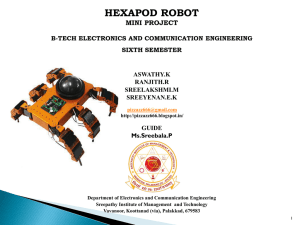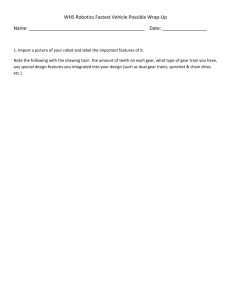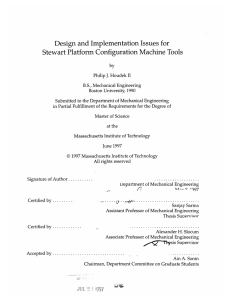026.Cont..walking-robots-design
advertisement
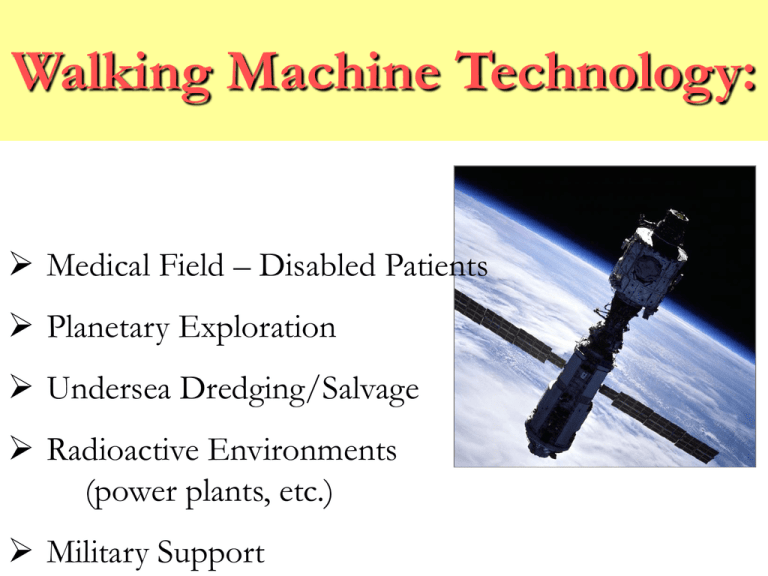
Walking Machine Technology:
Medical Field – Disabled Patients
Planetary Exploration
Undersea Dredging/Salvage
Radioactive Environments
(power plants, etc.)
Military Support
Robots from Colorado State University
Year
Finishes
Machine
1986-87
1987-88
1988-89
1989-90
1990-91
1991-92
1992-93
1993-94
1994-95
1995-96
1996-97
1997-98
1998-99
2000-01
3rd Place
1st Place
1st Place
3rd Place
1st Place
1st Place
1st Place
2nd Place
1st Place
1st Place
1st Place
7th Place
4th Place
7th Place
Lurch
Lurch-Next Generation
Lurch II
Lurch III
Airachnid
Airratic
Airratic II
X-plorer
X-plorer 2
K8
Hydrox
Team Triad
Polyphemus
Mobile robots are popular class
subjects. Competitions.
Design of a
Rough Terrain
Vehicle (RTV)
LEGO Parts Kits
•
•
•
•
•
•
5201 Connectors
5228/5235 Frame Members
5267 Shafts, Rigid Couplings
5269 Bell Cranks, Misc. Links
5287 Straight Links
5289 End Connectors, Bushings, Etc
Lego is great for
gear mechanisms
prototyping
LEGO Parts Kits
•
•
•
•
•
9854 Rack & Pinion Gears
9965 Two sizes, small spur gears
9966 Two sizes, larger gears
9966/67 Appear to have same Pitch
9967 Bevel & Planetary Gears
Gear/Motor Fundamentals
• Spur gears have
straight teeth
• Used to transmit
torque and rotation
between parallel shafts
• Electric motors have
high speed and low
torque and often must
be geared down to
slower speed
• Motor shaft speed is
350 rpm
Spur
Gear
and
Pinion
Gear Fundamentals
• Torque times angular velocity is constant between
two meshed gears
• Angular velocity ratio between two gears is
inverse to the size (number of teeth) of each gear
• Gears must have same size teeth (pitch) to mesh
correctly
• Ten to one is the maximum ratio to use between a
pair of gears
Simple Gear Trains
• A Simple Gear Train has one gear per shaft- each shaft rotates in
opposite direction
• Speed ratio of train is product of teeth on driver gears/product on
driven gears
• Simple gear train speed ratio depends on size of first and last gear
only
Compound Gear Trains
• A Compound Gear Train has more than one gear on at least one
shaft
• Gears on the same shaft have the same speed
• Speed ratio of train is product of teeth on driver gears/product on
driven gears
Worm Gear & Worm
Rack & Pinion
Straight Bevel Gears
Measuring Legged Locomotion
• Walking is similar to rolling a polygon
which has the center located at the
swiveling point of the legs and whose
side length equals the length of a step.
lw
pw
Power Required to Walk
• Work required to walk is wasted in the
consecutive lifting and falling of the center of
gravity of the animal body.
• The unit power is given in the equation
Great History Moments in
Legged Locomotion
• 1837 Weber and Weber Measure corpses and show that natural frequency of leg
when swinging as compound pendulum is similar to cadence in live walking.
• 1872 Muybridge develops stop-motion photography to document running animals.
Initially to settle a bet concerning if a horses legs ever all leave the ground during
running.
• 1893 Rygg patents human-powered mechanical horse.
• 1968 Mosher develops quadruped truck at GE. Able to climb railway ties under
control of a human driver.
• 1977 Gurfinkel develops hybrid computer controlled hexapod walker in USSR.
• 1980 Hirose and Umetani demonstrate quadruped machine climbing over
obstacles using simple sensors and reflex-like control. The leg mechanism has
simplified control.
The Mechanical
Horse
• Device patented by Lewis
Rygg in 1893
• The stirrups double as
pedals so the rider can
power the stepping motions
• The reins move the head and
forelegs from side to side for
steering
• Never built.
Linkage Fundamentals
• Linkages are levers of various shapes joined
together by joints which form the basic building
blocks of machines or mechanisms
• The joints normally are:
– pins,
– hinges,
– bearings,
– bushings,
– sliders, etc
which allow the levers or links to move with respect to the
frame or each other
Linkage Fundamentals
•
•
•
•
Linkages are normally driven by a short lever
This level is also called a crank
Crank is connected to the motor or gear train shaft
A hole in a gear body that is connected to the
shaft can define the length of the crank
• Linkages are interesting and challenging to work
with
• They are used in many devices used every day
What is a pivot?
• A short rod or shaft about which a
related part rotates or swings
What is a crank?
A device for transmitting rotary motion, consisting of
a handle attached at right angles to a shaft.
For examples look to
the next slide
Generating Walking
• When input crank AB
rotates,
joint
– 1/2 straight path and
1/2 arched path.
• Linkages like this
consisting of pivots and
rigid members are a
simple means of
generating patterned
motion.
1
What are the types of mechanism chains?
Linkages are levers of various shapes
joined together by joints
Crank & Rocker
Grashof Crank - Rocker
This
symbol
means it is
connected
firm
Extreme
positions
rotates
Rocker
Pivot
Rules For Link Lengths
•
•
•
•
Long +Short Links <Sum of other Two Links
Crank & Rocker When Short Link is Crank
Double Crank When Short Link is Frame
Double Rocker When Short Link is Floating Link
Long
link
Short
link
Walking-Link Crank & Rocker
A four-bar linkage
The crank and
supporting link are
connected to a block
which is moved
forward by the linkage
Used in earthmoving
equipment
Triangular extension
which supports a shoe
which can pivot
The drive motor
can be inside the
block
Equal Link Lengths On
Opposite Sides
Equal length
Hexapod Six-Legged Robot
Another Hexapod
Walking Plates
More Great History Moments
• 1983 Odetics demonstrates a self-contained hexapod which lifts and
moves back end of pickup truck.
• 1983 Raibert demonstrates one-legged machine which hops in
place, travels at a specified rate, keeps its balance when disturbed and
jumps over small obstacles.
• 1987 Waldron and McGhee demonstrate 3 ton self-contained
hexapod carrying human driver which moves at 5 mph over irregular
terrain and pulls a load.
• 1988 Hodgins and Koechling demonstrate biped which climbs
short stairways, jumps over obstacles and sets speed record of 13.1
mph.
• 1997 Honda announces its bipedal walking project which has
resulted in an autonomous humanoid.
Two Legged Vehicle--The P2
• Honda Motor Co.
• Obstacle Avoidance by
stepping over and around.
• can walk stairs, forward or
backward, and keep its
balance if pushed
• Can perform simple tasks
autonomously
• 15 minute battery capacity
Hexapods
from
Lynxmotion
Lynxmotion Kits
•
•
•
•
Hexapods
Cars
Arms
Quadrupeds
Lynxmotion Hexapods
Basic Radio-Controlled Spider
Hexapod with Gripper
Spider with a camera
The Hexapod Kit
• Hexapod II Kit (body and 12 servos)
• A next step micro controller with basic stamp
2-sx module
• 2 MiniSSCII serial servo controllers
• An infrared Proximity detector
• Serial LCD Display Module
• Wire connector kit
• (2) 7.2 volt Battery Packs & charger
• Basic Stamp Programming Pack
Added Wireless Video Camera
• Called the
XCAM2
• Purchased from
X10.com
• It costs $99.99
with a battery
pack
• $79.99 otherwise
Basic Stamp2-SX controller
• Microcontroller:
Scenix SX28AC
– Program execution speed:
10,000 instructions per second
– Processor Speed:
50 Mhz
• Memory:
– Program Memory size:
• 8 programs x 2k Bytes each (16k Bytes)
– Ram Size:
• 32 Bytes (6 for I/Os and 26 for variables)
– Scratch Pad RAM:
• 64 Bytes ( 1 for program ID and 63 for user)
Controller continued…
• Inputs/Outputs:
16 + 2 dedicated serial I/O
– Current @ 5v:
60mA Run / 200 micro Amps sleep
– Source / Sink Current per I/O: 30 mA / 30 mA
• Connector Socket:
24 pin dip
• Programming:
– PC Software Text Editor:
STAMP@SX.exe
– PC Programming interface:
Serial Port (9600 Baud)
– PBASIC Commands:
39
Next Step Carrier Board
• Basic stamp 2-sx
module plugs into the
Next Step
Microcontroller
• Supplies:
– Serial port interface
– Pin connectors for
easy connection to
other items
– Buttons and LEDS
– Power connections
Component Interconnections
• The Next Step has the
Basic Stamp 2 module on
it
• Other components are
interfaced to the next step
– Serial LCD display
– Infrared proximity detector
– 2 MiniSSCII serial servo
controllers
– Batteries & switches
Serial LCD Display
• Power, ground and a single data connection
• Serial information is sent via the data line
• The serial display is back lit and displays 16
characters on two lines. ( total of 32 characters)
IRPD
• IRPD = Infra Red Proximity Detector
• Connected to power and ground
• Three I/O ports:
– Left source
– Right source
– Detector
Infra Red Proximity Detector
MiniSSCII servo controller
• Receives serial data:
– Which servo
– Move to what position
• Control 8 servos per
controller
• Configurable by jumper
settings:
– Addressable for more
controllers
– Change the baud rate
– Adjustable range of motion of
servos
Hexapod II Configuration
• Two MiniSSCIIs working together
• Six servos per controller:
– one controller: 0 to 5
– another controller: 8 to 12
– There are two unused pinouts
• Different serial data lines
Servos
• Components:
–
–
–
–
–
Electric motor
Gearing
Potentiometer
Difference amplifier
Power amplifier
Servo Operation
• Potentiometer measures output shaft position
• Input signal is sent in
• Difference amplifier compares values of input and output
values
• A driving signal is generated
• Signal is amplified
• It powers the motor
• Output shaft changes potentiometer value
• Driving signal changes
• Process repeats until the difference signal is zero
Pulse Width Modulation
When “high” for
2mS, stays in right
By controlling the
pulse width you
change the angle
Notable Features
• Variable speed
• Input signal is pulse width modulation
– Pulses ranging from 1 to 2 milliseconds long repeated
60 times a second
Batteries & Switches
• 9 volt battery for the next
step
• 9 volt battery for the
MiniSSCII
• 7.2 volt Battery pack to
power the servos
• On off switches for each
source
Programming
•
•
•
•
PBasic programming language
Syntax described in book
Provided text editor
Compiles on PC and downloads via serial port
What have we added?
• 2 Radio frequency transceivers
– Computer serial port
– Onboard robot I/O pin
• Video feed to computer
• Vision system analysis
• Signals to control robot
Hexapod Kit Purchasing
• The Lynxmotion Hexapod II Professional Edition
Combo kit
• Their company web page www.lynxmotion.com
• The Mondotronics Robot Store at
www.robotstore.com
• Current street price: $766.35
Problems with Lynxmotion
hexapods
• Weight
– Servos make the vehicle quite top heavy and may add to
instability. Is there a way of replacing servo with muscle?
• Turns
– How?
• Sensing
– There ain’t any! What happens on uneven ground?
• Speed
• – Unstable at higher speeds
RHex
Other Hexapods
Rhex Hexapod Robot
• RHex 0 is the first prototype in the RHex series of hexapod robots.
• It has been built in July-August 1999 over a period of roughly 6 weeks at McGill
University.
• Inspired by hexapodal insect locomotion, RHex 0 uses an alternating tripod gait.
• As such, RHex 0 can run over various types of surfaces ranging from carpet to
gravel at speeds up to 0.6m/s.
• It can traverse obstacles of heights up to 22cm, or roughly 220% of its ground
clearance.
• Using the same controllers, it can go over higly irregular "fractal" surfaces with little
impact on performance.
• Future controllers will also enable RHex 0 to climb stairs and leap.
One more hexapod to build
Japanese hexapod
Introduction to Japanese hexapod
• This is a hexapod robot powered by 18 RC servomotors.
• The degree of freedom of each leg is 3.
• Built to study the control software for 6 legged
locomotion.
• This robot can walk in every direction,
– but the maximum speed of progress depends on the direction.
• Equipped with radio control transmitter and can accept
control by radio.
• Connected to PC's parallel port for downloading or/and
controlled from PC with umbilical cable.
Introduction to Japanese hexapod
Introduction to Japanese hexapod
Mechanical Structure and Arrangement
The robot consists of 3 major parts:
1. "The Cover",
2. "The Frame",
3. "The Leg-unit".
Built to have enough strength and reduce the weight.
Cover
This is the part that looks like tank.
It is made from plastic plate.
The thickness of the plate is 1(mm) and 0.3 (mm).
The structure is similar to ship's skeleton.
Underside of the cover.
This picture shows how the cover keep its shape.
Frame
The frame is made from plastic plate.
(Thickness is 1 mm)
The frame is just an empty box that has three bulkheads
at the base of a leg-unit.
Leg-unit
Layout of servomotors
• To increase inertia of parts to be actuated is not good from
the point of stability and power consumption of a robot.
• All the servomotors are inserted inside of each leg-unit for
making it easy to change the arrangement of the legs and to
reduce the complexity of the mechanism.
• No. 0 and No. 2 servo is connected directly to acquire wide
range of the joint movement.
• No.1 servo is connected to No.1 joint via a linkage to
support the weight of the robot.
• This picture shows the leg-unit and the frame.
Arrangement of the leg-units
• The leg-units were arranged in line not to interfere each other.
• When the robot supports its own weight with three legs (ex. 0, 2,4), leg 4 must
generate two times as much force as leg 0 and 2 generate.
•
So the maximum total weight of the robot is restricted by the power of leg 1 and 4
for this arrangement.
Mechanism of the joints
• All the axles that are opposite side of servomotors
have a simple mechanism to reduce the cost for the
construction and increase productivity.
• Don't expect these axles long life.
• The axle consists of 3mm-diameter bolt and a hole
on plastic plate.
Joint 0
This picture shows how servo 0 is mounted.
• This picture shows around joint 0. The leg-unit is mounted
to the frame with 4 2mm-diameter bolts
• Joint 1
• This picture shows how servo 1 is mounted.
• The servo is mounted to the leg-unit with 2 3mm-diameter bolts.
• Use a part for RC aircraft to connect the servo-horn and the servo-rod.
• This picture shows around joint 1.
• Use a part for RC car to connect the leg and the
servo-rod
• Joint 2
• This picture shows how servo 2 is mounted. The
servo and the part 3 is connected with 2 2mmdiameter bolts
This picture shows the opposite side of servo 2.
• This picture shows the opposite side of servo 2.
• The joint is disconnected
• This picture shows underside of the leg-unit with no
servomotors.
Reinforce of the joints
• These pictures show how leg-unit is reinforced.
• The servo-controller for the robot created the signal to move
servomotors out of the moving range, when the batteries exhausted.
This can break the leg unit.
• Upper part of the joint 0 is reinforced with
aluminum plate of 0.5mm-thickness.
• The joint 1 is reinforced with plastic plate of 1.0mm-thickness.
• The base of the servo-rod is reinforced with aluminum plate of
0.5mm-thickness
Big Foot Quadruped from Singapore
Project Description
Undressed working prototype
Autonomous eight-legged robot specially designed to complete a ten meters track of unknown configuration.
It can sense straight and curved paths and is able to clear obstacles as high as two inches.
Whenever one of its sensors at the front encounters a reflective surface, a signal is sent to the micro-controller, which in turn
instructs the motors to move forward.
Big Foot Quadruped
Key Features
•
•
•
•
Is autonomous
Is compact
Has special retro-reflective sensors for tracking purposes
Has micro-controller and driver circuit to control motor
TEMASEK ENGINEERING SCHOOL
21 Tampines Avenue 1 Singapore 529757
Tel: 7882000 Fax: 7877641
Technical
Specifications
START
Both Motors at Maximum Speed
Is Sensor 1
Active?
• Rechargeable power
YES
Left Motor Speed
Reduced 4 Times
YES
Left Motor Speed
Reduced 2 Times
YES
Right Motor Speed
Reduced 2 Times
NO
Is Sensor 2
Active?
source
• 12 volt dc supply
• Infrared remote wireless
control
• Range of up to 10 meters
• Weight 8.5 kg
NO
Is Sensor 3
Active?
NO
Is Sensor 4
Active?
NO
Students:
Supervisors:
YES
Chung Chin Chuen
Hoo Meng Chan, Jackie
Koh Chor Kiat
Ms. Siu Yee May, May
Mr. Lee Teck Chin
Control of the Singapore
quaduped: Sequence of
operations
Right Motor Speed
Reduced 4 Times
yeemay@tp.edu.sg
teckchin@tp.edu.sg
Big Foot Quadruped
Adaptation of
Mekatronix Hexapod
Main Purpose
Design and implement an efficient control
system that will allow a six-legged mobile
robot demonstrate its mobility, autonomy
and versatile characteristics.
Reasons why this robot is
efficient and reliable
• Autonomy
• Individual Sub-Control Systems
• Economical
Main Purpose
The Robot
Picture courtesy of Mekatronix: "Copyright 1999"
Main Purpose
The Robot
High Level Performance
Low Level Performance
LOW LEVEL PERFOMANCE
Controlled by Peripheral Interface Controllers
• Synchronized Motion Routine
HIGH LEVEL PERFOMANCE
Controlled by Motorola 68HC12
• User Interface
• Orientation System
• Navigation System
• Sensor Systems
• Overall Motion Control
Main Purpose
The Robot
High Level Performance
Low Level Performance
Walk Routine
TRIPOD WALK
FRONT
FRONT
• Provides great static & dynamic stability
• Fastest & most efficient walk used by 6-legged animals
Main Purpose
The Robot
High Level Performance
Low Level Performance
Walk Routine
Algorithm Matrix
Walking Algorithm
Matrix
Legend
………Up
………Down
…… Forward
….. Reverse
X
…... Don’t Change
Main Purpose
The Robot
High Level Performance
Low Level Performance
Walk Routine
Algorithm Matrix
PIC Networking
PIC’s Networking Module
Front legs
Middle legs
Rear legs
Ports T0-T4
HC12
Main Purpose
The Robot
High Level Performance
Low Level Performance
Walk Routine
Algorithm Matrix
PIC Networking
User Interface
User Interface LCD & KeyPad
10 C
-
1
2
3
A
4
5
6
B
7
8
9
C
*
0
#
D
X4
X3
A
X2
B
X1
C
Y1
D
Y2
DA
Y3
Y4 OE
LC D
MOTOROLA
68HC12
C
-
Asynchronous Data Entry Onto Bus Configuration
• Provides global coordinate system
• Provides software relieve
• Low hardware in HC12
Main Purpose
User Interface
The Robot
High Level Performance
Low Level Performance
Walk Routine
Algorithm Matrix
PIC Networking
Orientation
System
Orientation System
N
Electronic
Compass
Reading
LCD
Port S
Port DLC
MOTOROLA
68HC12
W
E
S
Main Purpose
User Interface
The Robot
Navigation
System
High Level Performance
Low Level Performance
Walk Routine
Algorithm Matrix
PIC Networking
Orientation
System
Navigation System
Initialize Coordinates
Y
X = 1, Y = 2
N
E
W
Read Orientation
S
Step Cycle
Read Line
no
Line Detected
yes
Fix Position
X
Main Purpose
User Interface
The Robot
Navigation
System
High Level Performance
Low Level Performance
Walk Routine
Algorithm Matrix
PIC Networking
Orientation
System
Sensors System
Sensors System
5.25
Overall System Diagram
LINE TRACKER
LCD
MOTOROLA
68HC12
KEYPAD
1
2
3
A
4
5
6
B
7
8
9
C
*
0
#
D
COMPASS
SONAR &
IR SENSORS
PIC ARRAY
FUNCTIONAL SUBSYSTEM
SERVOS
WMC
Competition
Overview
SAE Walking Machine Challenge:
Colorado State University, WMC
2002
Polyphemus - Competition
• Complete all events:
Dash, Load Retrieval, Slalom, Trip Wire, Object
Retrieval, Obstacle Course, Object Seeking and
Hill Climb
• Compete at Autonomous Level 2 in a maximum
number of events
8-Legged Polyphemus
Articulated
“Legs”
On-board
Power
SelfContained
(tethered)
Analogy in
Nature
Design Options:
Design Options:
Design Options:
Design Options:
Design Selection Overview:
• Eight Pneumatic Legs
• Central-pivot Turning
Control
• Automated Leveling
Polyphemus – Conceptual Design
• Mechanical
– Vision system constraints
– Task defined functionality
• Controls
– Decision/execution architecture
– HL – navigation
– LL – motion
Mechanical Design Elements
• Vision system constraints
– Stability
– Consistent height and angle
• Task defined functionality
– Negotiating obstacles
– Repeatable steps
Mechanical Design Solution
• Pneumatics
– Low cost and environmentally inert
– Difficult to control closed-loop
• Locomotion
– 8 Legs – fully independent
– Vertical foot cylinders
• Momentary contact switches
• Rotary Potentiometers
• 2-axis digital level chips
Controls Design Elements
• Parallel development
• Architecture
– High Level
• Image acquisition
• Navigation decisions
– Low Level
• Mechanical status and control
• Maneuver execution
Controls Design Solution
• HL – Matrox 4sight
– Embedded NT: Object oriented c++
– Imaging: Blob Analysis
– Navigation: SW Compass
• LL – Stamp IIsx
– Feedback inputs: MUX
– Code segmentation
• Instructions from HL to LL via RS232
Polyphemus - Evaluation
• Retained design concepts
– Variable foot extension
– Basic control architecture
– Optical position feedback
• Design evolution
– Reengineered structure
– New LLC hardware
– Added imaging and navigational functionalities
Vision System
PULNiX black-and-white camera (TM-7CN)
Able to adjust focus and brightness levels
Matrox 4Sight hardware
Embedded Windows NT
Mouse/keyboard/monitor ports
Parallel/Serial ports
Ethernet network interface
Matrox software
Matrox Imaging Library (MIL)
Costs of the
Components
PULNiX camera (TM-7CN) - $793
Matrox 4Sight hardware - $2,470
Matrox software - $3,995
How the Vision System Works
Take Picture
(Camera)
Vision System
Movement Complete
Analyze Picture
(Matrox)
Robot Moves
(LLC)
Existing Code
C++
Microsoft Visual C++
Coding done in classes
More than one person can work on code at a
time
Class Relation
Competition
Robot
Movement
Serial
Compass
Sight
Features
Imaging
Matrox Imaging Library (MIL)
Foundation of the vision system
“Blob Analysis”
Allows the robot to see numbers or objects as
“blobs”
Blob features:
Area
Density
Location on screen
MIL Example: Continuous Image
#include <stdio.h>
#include<mil.h>
void main(void)
{
MIL_ID MilApplication, MilSystem, MilDisplay, MilCamera, MilImage;
MappAllocDefault(M_SETUP, &MilApplication, &MilSystem, &MilDisplay, &MilCamera, &MilImage);
MdigGrabContinuous(MilCamera, MilImage);
printf(“Continuous grab in progress. Adjust your camera and press <Enter> to stop grabbing.”);
getchar();
MdigHalt(MilCamera);
printf(“\nDisplaying the last grabbed image. Press <Enter> to end.\n”);
getchar(
MappFreeDefault(MilApplication, MilSystem, MilDisplay, MilCamera, MilImage);
}
Optical Character Recognition (OCR)
Very powerful library
Would allow robot to recognize numbers on the
course
Tries to match an image to a known
character/pattern
Would be able to start anywhere on the course and
know where to go
Remains a team goal for next semester
Low-Level Controls
• The low-level controller controls the
walking algorithm for the robot
• Items being controlled:
Pneumatic valves
Turning Swivel Motor
What Are We
Controlling?
Matrox
Vision
• Feedback to the Controller:
Leg Position
PLC Control
Leveling Information
Touch Sensing
Switches, Valves, Sensors
Low-Level Control Options
• Last year’s low-level controller: Parallax
Stamp IIsx
Limited I/O capabilities
Code was not documented at all!
• Decision made to find a better low-level
controls solution for this year’s robot
• Two options were presented: PICs or PLC
PIC (Programmable Integrated Circuit)
• Built in A/D channels plus discrete I/O channels
• Programmed in BASIC
• Idea:
cascade several PICs, each controlling a different task
(one PIC for each pair of legs for example)
One “master” PIC to read feedback and send
commands to the lower level PICs
• Drawbacks:
Not self-contained
Would have required external circuitry such as relays,
resistors, and capacitors
PLC (Programmable Logic Controller)
• Industrial controller used for
applications such as motion
control, process control, and
automation in general
• They are robust systems and can
be customized in terms of I/O,
power supply, and programming
• It is a completely self-contained
unit (No external circuitry needed
besides power)
Walking Machine I/O
Requirements
• Outputs:
Maximum of 28 discrete DC outputs (valves, swivel foot, and
retrieval device included)
• Inputs:
8 analog inputs for vertical positioning of legs
4 analog inputs for horizontal positioning of legs
8 discrete DC inputs for touch sensors on each foot
Serial in from Tilt Sensor
Serial in from Vision System for walking commands
GE Fanuc Series 90-30 PLC
Main Rack Slot 0: 24 VDC power supply
Main Rack Slot 1: Series 90-30 CPU
Main Rack Slot 2: Programmable Co-processor (RS-232
compatible)
Main Rack Slot 3: 16 Circuit Input Analog Voltage
Main Rack Slot 4: 16 Circuit Input 24 VDC
Main Rack Slot 5: 16 Circuit Relay Output
Main Rack Slot 6: 16 Circuit Relay Output
Series 90-30 Programming
• Programming is done with Ladder Logic
Flows like an electrical diagram
Simply controlling the opening and closing of contacts
at certain times using built in timers
• VersaPro - Graphically based ladder logic programming
software (drag-and-drop implementation)
Programming done in Windows environment then
downloaded directly to the PLC
• Learning ladder logic has begun and will continue into next
semester
PLC Cost Analysis
Qty
Part Number
Cables
1
IC690CBL701
Manuals and InfoLink
1
GFK-0255
Software User's Manual
1
GFK-0771
1
GFK-0772
Software
1
IC641SWP063
Software Toolkits
1
IC641SWP709
1
IC641SWP710
Series 90-30 Products
Analog Input Modules
1
IC693ALG222
Bases / Racks
1
IC693CHS391
above
CPUs
1
IC693CPU341
Description
Unit Net
Cable, PCM to IBM-PC/XT Class Computers, 10 feet
Extended Net
$65.40
Series 90 Programmable Coprocessor Module & Support
$75.00
$75.00
C Programmer's Toolkit for Series 90 PCM User's Manual
PCM C Function Library Reference Manual
$150.00
$150.00
$150.00
$150.00
Series 90 PCM Support S/W, Term. Emulator/File
Transfer (TERMF)
C Toolkit for Series 90 (Standard)
C Developer's Toolkit for Series 90 PCMs
$299.00
$3,786.00
$1,082.00
$3,786.00
Analog Input, Voltage 16 Single/8 Differential Channels
$1,028.00
$1,028.00
Base, CPU, 10 Slots, Use With CPU331/CSE331 and
$261.00
$261.00
CPU 341 Module (80K Bytes user memory), 10K
Registers, .3 msec/K, The battery for the CPU is now
included in the CPU backplane box.
Discrete Input Modules
1
IC693MDL645 24 Vdc Input, Neg/Pos Logic (16 Points)
Discrete Output Modules
2
IC693MDL940 Relay Output, 2 Amp (16 Points)
Manuals
1
GFK-0356
Series 90-30 Programmable Controller Installation
$1,728.00
$217.00
$265.00
$65.40
$299.00
$1,082.00
$1,728.00
$217.00
$530.00
$75.00
$75.00
PLC Cost Analysis (continued)
Qty
Part Number
Manuals
1
GFK-0467
Description
Series 90-30/90-20 Programmable Controllers Reference
Manual
Power Supplies
1
IC693PWR322 Power Supply, 24/48 Vdc, Standard. Battery not
included. Battery is now included in the CPU backplane
box.
Special Function Modules
1
IC693PCM300 Prog. Coproc. Mdl., 160 KB (35 KB Basic Prgm), w/Port
Exp. Cbl.
Series 90-70 Products
3.4 Manuals
1
GFK-0646
C Programmer's Toolkit for Series 90-70 User's Manual
VersaPro Programming Software
VersaPro Standard Edition
1
IC641VPH300
VersaPro Standard Edition - Windows Programming
Software with Programming Cable for Series 90-30 and
VersaMax PLCs
Unit Net
Extended Net
$75.00
$75.00
$350.00
$350.00
$1,180.00
$1,180.00
$150.00
$150.00
$683.00
$683.00
Total Net
$11,884.40
• Very expensive, but GE Fanuc has agreed to fully
sponsor our team
• New total cost: $0.00
Integration of Low Level Controls
• Learn and code PLC
via VersaPro and C++
toolkits
• Create serial
communication
capability for system
• Connect system to
hardware via
digital/analog output
modules
• Test communication
between PLC and
hardware with
verifiable commands
(tether program)
Reintroduction of Vision System
• Integration into low-level controls via serial
connection
• Verification of initial coding functionality (robot
can function at a level at least that of previous year)
• Modification of code for event completion and
addition of new turning and navigational
functionalities
Debugging of Full System
• Expected to be most time consuming stage
• Debugging of software for vision, step
calculation, turn calculation, error handling and
event choice
• Debugging of hardware including leg movement,
leveling, turning, and pneumatics
• Testing of integrated system with all controls and
viable high-level capabilities included
Goals for Second Semester
• Fabrication of physically functional robot
• Implementation of PLC as low-level controls
• Creation of Optical Character Recognition code
• Modification and implementation of existing
vision code for new turning and movement
capabilities
• Implementation of real-time navigation
• Taking first place at Walking Machine Challenge
Projected Timeline
• Feb. 1, 2002 date of proposed integration of controls, robot, and vision
system
• Mid-February have machine together and ready for event-debugging
• Beginning of March begin working on OCR capabilities
• End of March evaluate OCR and robot functionality and determine
priorities for competition
• Beginning of April have robot ready to compete in each event
• April 26-27, 2002 compete in SAE Walking Machine Competition
Once the previous goals are accomplished the
CSU Walking Machine Team will once again
dominate the world (of autonomous robot competition).
Problems to Solve for PSU class
• 1. Give examples of each of the following joints in
real-life mechanisms:
–
–
–
–
–
pins,
hinges,
bearings,
bushings,
sliders.
• 2. Give examples of robots using each of the above
joints. If you do not recall a robot with them, invent
a robot with such joints.
• 3. Give examples of pivots and cranks.
Problems to Solve
• 1. Describe human hand as a kinematic model. How many
degrees of freedom.
• 2. How to build translation using simple servo motors?
• 3. Sketch plans how to use our servo/Robix/Lynxmotion
technology to design a model of human arm and hand. How
many DOF can you reach?
• 4. Give the example with non-controllable DOF. How to
control it?
• 5. Think how to use the SoccerBot design of Karl Kuchs for
a more general walking robot design.
• 6. Make a plan of a simplest possible useful redundant
robot.
Problems to Solve
• 7. Describe a holonomic model of human-like simplified
hand.
• 8. Modify it to make it redundant
• 9. Modify it to make it non-holonomic.
• 10. Analyze kinematics and inverse kinematics of a model
car with one motor, analyze parking in a tight spot from the
point of view of inverse kinematics (tough).
• 11. Think what are the possible methods to solve inverse
kinematics problem. Use knowledge of various classes of
algorithms introduced in this class, for instance Genetic
Algorithm.
Problems to Solve
• 12. How to solve practically in the simplest way the inverse
kinematics problem for the OWI arm? You just want to
grasp an item in point (x1,y1,z1) and put it back in point
(x2,y2,z2). Accuracy not required.
• 13.
• A).Write a set of cyclic generators for the hexapod from the
right.
• B). Consider going forward,
backward, turning left and
turning right as the minimum.
• C) Propose a new movement
that we do not see on our other hexapods
Sources
•
•
•
•
Prof. Maja Mataric
Dr. Fred Martin
Bryce Tucker and former PSU
students
A. Ferworn,
Prof. Gaurav Sukhatme, USC
Robotics Research Laboratory
Paul Hannah
•
Reuven Granot, Technion
•
Dr. Raul Torres
•
Department of Electrical and
Computer Engineering,
Colorado State University,
Senior Design, Fall 2001,
•
Carlos González, Jardiel Marrero,
Carlos Ortiz, Adalberto Santiago
•
•
•John P. Brach
•Jon E. Kappes
•Todd K. Kaulukukui
•J. Owen Kremzier
•Dan C. Malyszko
•Peter Young Ph.d.
Ryan Fredricey, Jeff Townsend,
Joslyn Bollinger, Maile Ceridon,
Nicholas Fernandez, William
Brennan, Wade Troxell Ph.d.