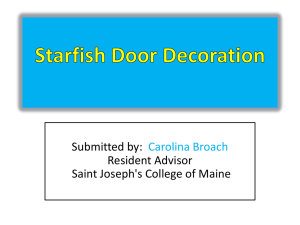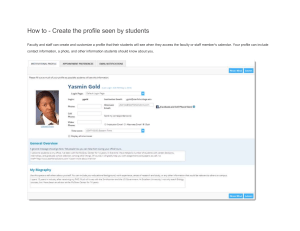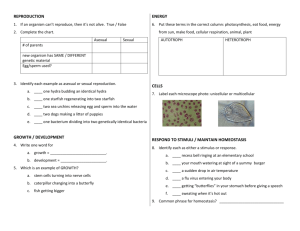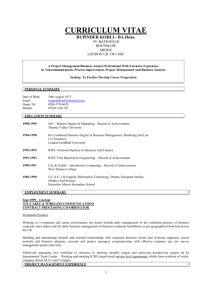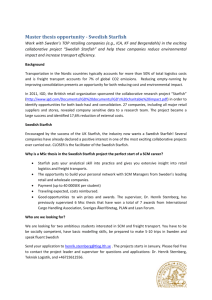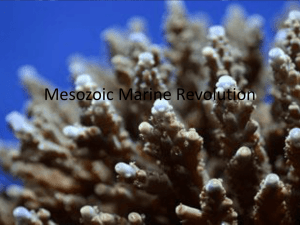PowerPoint
advertisement
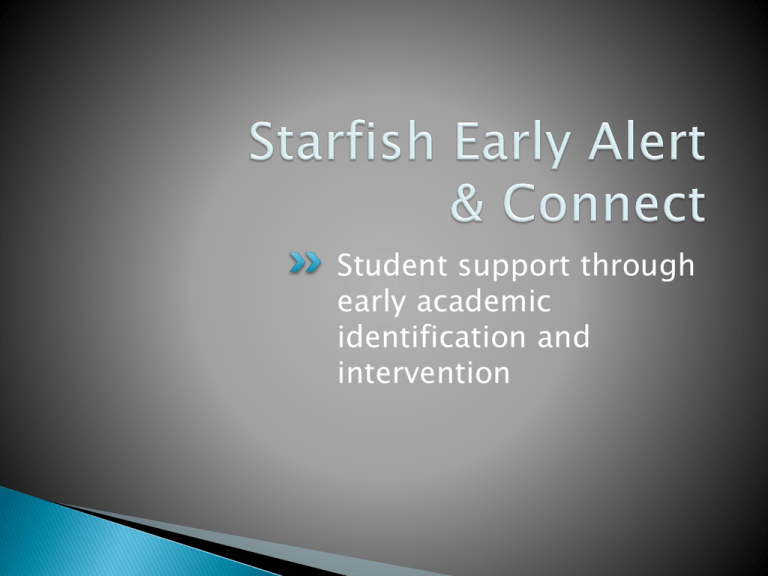
Student support through early academic identification and intervention Starfish Overview Accessing Starfish Using Starfish ◦ Communication Items & Progress Reports ◦ Finding Students in Starfish Starfish is a retention software tool, embedded in Black Board, that allows students, instructors, and campus service providers to easily connect and communicate with one another. ◦ “Student Success Network” Specific to each student Starfish allows Success Network members to easily: ◦ ◦ ◦ ◦ Report student academic progress Track/monitor student progress Refer students to campus services Schedule appointments online Inform students of their course progress. Encourage students to use programs like tutoring and supplemental instruction. Support staff academic intervention through student early alert identification. A quick walkthrough To access Starfish you must first sign in to Blackboard bb9.tamucc.edu ◦ Click “Log Into Blackboard Learn” Use your TAMUCC Credentials To access Starfish, simply click the “Starfish” link in the tools menu on the left side of your Blackboard screen Starfish will prompt you to set up your profile for students This process will include: ◦ Setting Office Hours Starfish Dashboard can be used to : Access Starfish Progress Reports (course hyperlink below System Announcement) Add Office Hours Record Attendance Understanding and Raising Items in Starfish Starfish has four primary communication Items: ◦ ◦ ◦ ◦ Flags – course progress warnings or alerts Referrals – student referrals to programs or services To-dos – student reminders Kudos – commendations for student effort/performance Communication items and notes submitted in Starfish (Flag, Referral, To-do, or Kudo) are simultaneously communicated to both the student and the students’ success network of advisors, mentors, and other support personnel. Campus support personnel prioritize academic intervention outreach depending on the frequency and magnitude of feedback submitted for students in Starfish. Starfish progress reports are administered at critical periods during a semester to help track the overall progress of students enrolled in Developmental, Freshmen, and Sophomore level courses. ◦ Survey Period: approximately the 4th and 8th week of the long semester. Faculty teaching Developmental, Freshmen, and Sophomore level courses will receive a Starfish progress report invitation via email. The invitation includes: ◦ ◦ ◦ ◦ Instructions Survey Open & Close dates Progress Report Course List Link to Starfish’s Progress Survey video When administered, Starfish progress reports will be located as a course hyperlink at the top of your homepage Simply open the link and follow the instructions provided. Opening a progress report will provide the following: ◦ Course Roster listed alphabetically ◦ Options to submit “No Feedback” for students. ◦ Options to submit Kudos, Flags, and To-dos for students. ◦ Options to include unique messages for students when submitting feedback. How to Complete a Progress Survey (link) To Access your students, Select “Students”, and then “My Students from the drop down options. Search students individually, or Students can be filtered by: ◦ Course/section (Connection) ◦ Semester term Filter students according to Section. Visit the CASA website: http://casa.tamucc.edu/starfish.php Contact: ◦ ◦ ◦ ◦ ◦ Offices for Retention Support and Analytics Center for Academic Student Achievement (CASA) Glasscock Student Success Center 101A 361.825.3653 John Fortiscue - John.Fortiscue@tamucc.edu