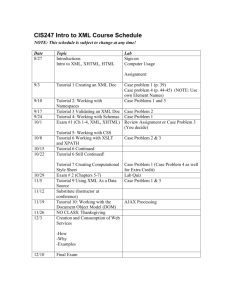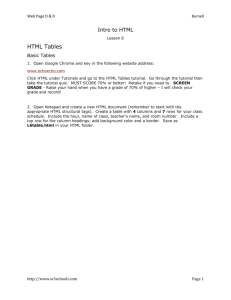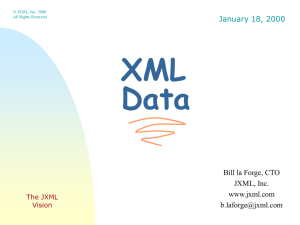Tutorial.04
advertisement
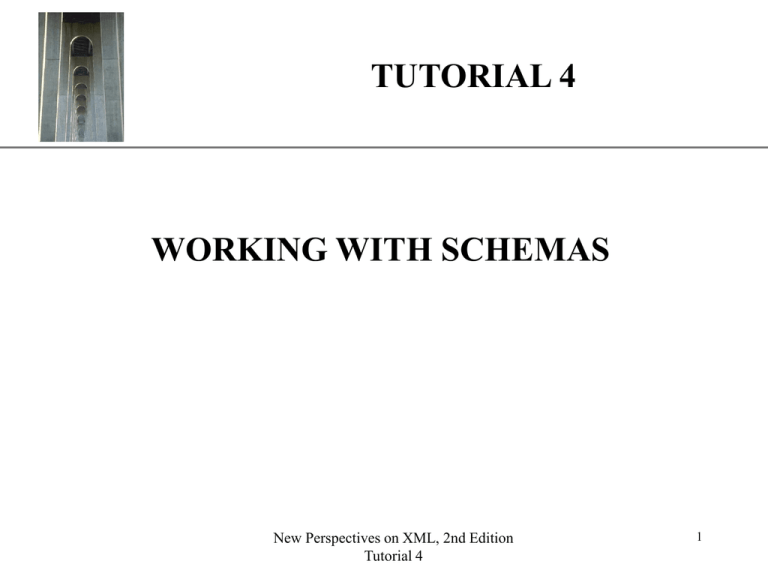
TUTORIAL 4
XP
WORKING WITH SCHEMAS
New Perspectives on XML, 2nd Edition
Tutorial 4
1
XP
SCHEMAS
• A schema is an XML document that defines the
content and structure of one or more XML
documents.
• The XML document containing the content is
called the instance document.
New Perspectives on XML, 2nd Edition
Tutorial 4
2
COMPARING SCHEMAS
AND DTDS
XP
This figure compares schemas and DTDs
New Perspectives on XML, 2nd Edition
Tutorial 4
3
XP
SCHEMA VOCABULARIES
• There is no single schema form. Several schema
“vocabularies” have been developed in the XML
language.
• Support for a particular schema depends on the
XML parser being used for validation.
New Perspectives on XML, 2nd Edition
Tutorial 4
4
XP
SCHEMA VOCABULARIES
This figure shows a few schema vocabularies
New Perspectives on XML, 2nd Edition
Tutorial 4
5
XP
STARTING A SCHEMA FILE
• A schema is always placed in a separate XML
document that is referenced by the instance
document.
New Perspectives on XML, 2nd Edition
Tutorial 4
6
XP
Example Schema
<?xml version="1.0"?>
< xs:schema xmlns:xs="http://www.w3.org/2001/XMLSchema">
<xs:element name="note">
<xs:complexType>
<xs:sequence>
<xs:element name="to" type="xs:string"/>
<xs:element name="from" type="xs:string"/>
<xs:element name="heading" type="xs:string"/>
<xs:element name="body" type="xs:string"/>
</xs:sequence>
</xs:complexType>
< /xs:element>
< /xs:schema>
New Perspectives on XML, 2nd Edition
Tutorial 4
7
XP
ELEMENTS AND ATTRIBUTES OF
THE PATIENTS DOCUMENT
This figure shows the elements and attributes of the patients.xml document
See pages
147 and
148
New Perspectives on XML, 2nd Edition
Tutorial 4
8
XP
SCHEMA TYPES
• XML Schema recognize two categories of types:
– Simple type contains only a single value
• Value of an attribute
• Or the textual content of an element
– Complex type
• Contains a structure
New Perspectives on XML, 2nd Edition
Tutorial 4
9
XP
SCHEMA TYPES
This figure shows types of elements
New Perspectives on XML, 2nd Edition
Tutorial 4
10
XP
SIMPLE TYPE ELEMENTS
• Use the following syntax to declare a simple type element
in XML Schema:
<element name=“name” type =“type”/>
name = the name of the element in the instance document
type = the data type of the element.
• Example:
<xs:element name = “lastName” type = “xs:string” />
Unlike DTD, schema is
an XML language
New Perspectives on XML, 2nd Edition
Tutorial 4
11
XP
UNDERSTANDING DATA TYPES
• XML Schema supports two data types
– A built-in data type is part of the XML Schema
specifications and is available to all XML Schema
authors.
– A user-derived data type is created by the XML
Schema author for specific data values in the instance
document.
New Perspectives on XML, 2nd Edition
Tutorial 4
12
XP
DECLARING AN ATTRIBUTE
• An attribute is another example of a simple type. The syntax to define an
attribute is
<xs:attribute name=“name” type="type” default=“default” fixed=“fixed” />
By convention, use xs for namespace
for XML Schma namespace
optional
name = the name of the attribute
type = the data type,
default = the attribute’s default value
fixed = a fixed value for the attribute
• For examle:
<xs:attribute name=“Gender” type=“xs:string” default=“female” />
New Perspectives on XML, 2nd Edition
Tutorial 4
13
ASSOCIATING ATTRIBUTES XP
AND ELEMENTS
• The basic structure for defining a complex type with XML
Schema is
<xs:element name="name">
<xs:complexType>
declarations
</xs:complexType>
</xs:element>
name = the name of the element
declarations = schema commands specific to the type of
complex element being defined.
New Perspectives on XML, 2nd Edition
Tutorial 4
14
ASSOCIATING ATTRIBUTES XP
AND ELEMENTS
• Four complex type elements that usually appear in an
instance document are the following:
– The element is an empty element and contains only
attributes.
– The element contains textual content and attributes but
no child elements.
– The element contains child elements but not attributes.
– The element contains both child elements and
attributes.
The following slides
describe each of these
New Perspectives on XML, 2nd Edition
Tutorial 4
EMPTY ELEMENTS
AND ATTRIBUTES
XP
• The code to declare the attributes of an empty element is
<xs:element name="name">
<xs:complexType>
attributes
</xs:complexType>
</xs:element>
attributes = the set of declarations that define the
attributes associated with the element
New Perspectives on XML, 2nd Edition
Tutorial 4
16
EMPTY ELEMENTS
AND ATTRIBUTES
XP
• For example:
<xs: element name=“subject”>
<xs:complexType>
<xs:attriubute name=“name” type=“xs:string” />
<xs:attriubute name=“age” type=“xs:string” />
</xs: complexType>
</xs:element>
• describes the following empty element:
<subject name=“Cynthia Dibbs” age=“62” />
New Perspectives on XML, 2nd Edition
Tutorial 4
17
SIMPLE CONTENT
AND ATTRIBUTES
XP
• If an element is not empty and contains textual content (but no
child elements), the structure of the complex type element is
slightly different.
<xs:element name="name">
<xs:complexType>
<xs:simpleContent>
<xs:extension base="type">
attributes
</xs:extension>
</xs:simpleContent>
</xs:complexType>
</xs:element>
New Perspectives on XML, 2nd Edition
Tutorial 4
18
SIMPLE CONTENT
AND ATTRIBUTES
•
•
•
XP
Indicates text
no child
For example:
but
<xs:element name=“performance”>
<xs:complexType>
<xs:simpleContent>
<xs:extension base=“xs:string”>
<xs:attribute name=“scale” type=“xs:string”/>
</xs:extension>
</xs:simpleContent>
</xs:complexType>
</xs:element>
defines
<performance scale=“Karnofskyk”>0.81</performance>
New Perspectives on XML, 2nd Edition
Tutorial 4
Extended to
include an
attribute
19
SPECIFYING THE USE OF
AN ATTRIBUTE
XP
• An attribute may or may not be required with a particular element.
To indicate whether an attribute is required, you add the use
attribute to the element declaration or reference. The use attribute
has the following values:
– required—The attribute must always appear with the element
– optional—(default) The use of the attribute is optional with the
element
– prohibited—The attribute cannot be used with the element
• For example, the previous attribute declaration is modified as:
<xs:attribute name=“scale” type=“xs:string” use=“required”/>
New Perspectives on XML, 2nd Edition
Tutorial 4
20
REFERENCING AN ELEMENTXP
OR ATTRIBUTE
• Rather than nesting the attribute declaration within the
element, you can create a reference to it. The code to create
a reference to an element or attribute declaration is
<xs:element ref="elemName" />
<xs:attribute ref="attName" />
where
elemName = the name used in an element declaration
attName = the name used in an attribute declaration
New Perspectives on XML, 2nd Edition
Tutorial 4
21
REFERENCING AN ELEMENTXP
OR ATTRIBUTE
<xs:attribute name=“scale” type=“xs:string” />
<xs:element name=“performance”>
<xs:complexType>
<xs:simpleContent>
<xs:extension base = “xs:string>
<xs:attribute> ref=“scale” use=“required” />
</xs:extension>
</xs:simpleContent>
</xs:complexType>
</xs:element>
New Perspectives on XML, 2nd Edition
Tutorial 4
22
WORKING WITH
CHILD ELEMENTS
XP
• Another kind of complex type element contains child elements,
but no attributes. To define these child elements, use the code
structure
<xs:element name="name">
<xs:complexType>
<xs:compositor>
elements
</xs:compositor>
</xs:complexType>
</xs:element>
where
elements =the list of simple type element declarations for each
child element
compositor = defines how the child elements are organized.
New Perspectives on XML, 2nd Edition
Tutorial 4
23
XP
USING COMPOSITORS
• XML Schema supports the following compositors:
– sequence defines a specific order for the child
elements
– choice allows any one of the child elements to
appear in the instance document
– all allows any of the child elements to appear in
any order in the instance document; however, they
must appear either only once or not all.
New Perspectives on XML, 2nd Edition
Tutorial 4
24
XP
USING COMPOSITORS
<element name=“address”>
<xs:complexType>
Must be in sequence
<xs:sequence>
<xs:element name = “street” type = “xs:string”/>
<xs:element name = “city” type = “xs:string”/>
<xs:element name = “state” type = “xs:string”/>
</xs:sequence>
<xs:complexType>
</element>
New Perspectives on XML, 2nd Edition
Tutorial 4
25
XP
USING COMPOSITORS
<element name=“Family”>
<xs:complexType>
<xs:all>
<xs:element name = “Father” type = “xs:string”/>
<xs:element name = “Mother” type = “xs:string”/>
</xs:all>
<xs:complexType>
Family may contain Father
</element>
and/or Mother in no
particular order
New Perspectives on XML, 2nd Edition
Tutorial 4
26
XP
SPECIFYING THE OCCURENCES
OF AN ITEM
• <xs:element name=“patient” type=“xs:string”
minOccurs=“1” maxOccurs=“3”/>
New Perspectives on XML, 2nd Edition
Tutorial 4
27
WORKING WITH CHILD XP
ELEMENTS AND ATTRIBUTES
• The code for a complex type element that contains
both attributes and child elements is
<xs:element name="name">
<xs:complexType>
<xs:compositor>
elements
</xs:compositor>
</xs:complexType>
attributes
</xs:element>
New Perspectives on XML, 2nd Edition
Tutorial 4
28
CHILD ELEMENTS AND
ATTRIBUTES EXAMPLE
XP
<xs:element name=“patient”>
<xs:complexType>
<xs:sequence>
<xs:element ref=“lastname”/>
<xs:element ref=“firstName”/>
</xs:sequence>
<xs:attribute ref=“patID use=“required”>
</xs:complexType>
<xs:element>
New Perspectives on XML, 2nd Edition
Tutorial 4
29
XP
SPECIFYING MIXED CONTENT
<Summary>
Patient <Name>Cynthia Davis</Name> was enrolled in
the <Study>Tamoxifen Study</Study> on 8/15/2003.
</Summary>
can be declared in the schema file using the following complex type:
element contains both
<element name="Summary">
<complexType mixed="true">
text and child elements
<sequence>
<element name="Name" type="string"/>
<element name="Study" type="string"/>
</sequence>
</complexType>
</element>
New Perspectives on XML, 2nd Edition
Tutorial 4
30
XP
APPLYING A SCHEMA
• To attach a schema to the document, you must do the
following:
– Declare a namespace for XML Schema in the instance
document.
Commonly used for
– Indicate the location of the schema file.
XML Schema
instances
• Example:
xmlns:xsi=http://www.w3.org/2001/XMLSchema-instance
xsi=SchemaLocation=“pschema.xsd”>
Schema instance
namespace
New Perspectives on XML, 2nd Edition
Tutorial 4
31
XP
APPLYING A SCHEMA
• Specifying a schema in an XML document
– is treated only as a hint by validating parsers
– ignored by some parsers
• Not allowed to prevent improper financial documents from
being fraudulently submitted
• If there is no namespace for the contents of the
instance document, add the following attribute to
the root element:
xsi:noNamespaceSchemaLocation="schema"
Schema instance
New Perspectives on XML, 2nd Edition
namespace
Tutorial 4
32
XP
Pause and breath
New Perspectives on XML, 2nd Edition
Tutorial 4
33
XP
UNDERSTANDING DATA TYPES
• A primitive data type, also called a base type, is
one of 19 fundamental data types not defined in
terms of other types.
• A derived data type is a collection of 25 data
types that the XML Schema developers created
based on the 19 primitive types.
New Perspectives on XML, 2nd Edition
Tutorial 4
34
XP
UNDERSTANDING DATA TYPES
This figure shows the 44 built-in data types
Page XML 168
Dates & times
Premitive
types
Derived
Types
New Perspectives on XML, 2nd Edition
Tutorial 4
35
XP
UNDERSTANDING DATA TYPES
This figure shows a partial description of XML string data types
Page XML 169
New Perspectives on XML, 2nd Edition
Tutorial 4
36
XP
USING DATA TYPES
Examples:
<xs:attribute name=“patID” type=“xs:ID” />
<xs:attribute name=“onStudy” type=“xs:string” />
<xs:attribute name=“scale” type=“xs:string” />
New Perspectives on XML, 2nd Edition
Tutorial 4
37
XP
UNDERSTANDING DATA TYPES
This figure shows a partial description of XML numeric data types
Page XML 170
New Perspectives on XML, 2nd Edition
Tutorial 4
38
XP
UNDERSTANDING DATA TYPES
This figure shows a partial description of XML date and time data types
Page XML 171
New Perspectives on XML, 2nd Edition
Tutorial 4
39
XP
DERIVING NEW DATA TYPES
• Three components are involved in deriving new
data types:
– Value space: the set of values that correspond
to the data type.
– Lexical space: the set of textual representations
of the value space.
– Facets: the properties of the data type that
distinguish one data type from another.
• Text string length, range of allowable values,
New Perspectives on XML, 2nd Edition
Tutorial 4
40
XP
USER DERIVED DATA
• New data types fall into three categories:
– List: a list of values where each list is derived
from a base type.
– Union: the combination of two or more data
types.
– Restriction: a limit placed on the facet of a
base type.
New Perspectives on XML, 2nd Edition
Tutorial 4
41
XP
LIST
• List data type is a list of values separated by white space
• To create a list data type:
<xs:simpleType name=wbcList”>
<xs:list itemType=xs:decimal” />
<xs:simpleType>
• To use the data type:
<xs:element name=“wbc” type=“wbcList” />
<wbe>15.1 15.8. 20.0 9.3 7.1 5.2 </wbc>
New Perspectives on XML, 2nd Edition
Tutorial 4
42
DERIVING A RESTRICTED
DATA TYPE
XP
• The most common way to derive a new data type
is to restrict the properties of a base type. XML
Schema provides twelve constraining facets for
this purpose.
New Perspectives on XML, 2nd Edition
Tutorial 4
43
XP
CONSTRAINING FACETS
This figure shows the 12 constraining facets
New Perspectives on XML, 2nd Edition
Tutorial 4
44
CONSTRAINING FACETS
EXAMPLE
XP
<xs:simpleType name=“ageType”>
<xs:restriction base=“xs:integer”>
<xs:minInclusive value = “21” />
</xs:restriction>
</xs:simpleType>
Constrains the data
type to be greater than
or equal to the value
New Perspectives on XML, 2nd Edition
Tutorial 4
45
XP
The Patterns Facet
• A pattern can be created with a formatted text string called a
regular expression or regex.
• To apply a regular expression in a data type, you use the code
<xs:simpleType name="name">
<xs:restriction base="type">
<xs:pattern value="regex"/>
</xs:restriction>
</xs:simpleType>
• Where regex is a regular expression pattern.
New Perspectives on XML, 2nd Edition
Tutorial 4
46
XP
Regular Expressions
• Figure 4-30 page 184 shows character types, for example
– \d a digit from 0 to 9
– \D non digit character
– Etc.
• Figure 4-31 page 185 shows character sets, for example
– [chars] Match any character in the chars list
– [a-z] Match any lower case letter
– [0-9] matach any digit form 0-9
– Etc.
New Perspectives on XML, 2nd Edition
Tutorial 4
47
XP
PATTERN QUANTIFIERS
This figure shows pattern quantifiers
New Perspectives on XML, 2nd Edition
Tutorial 4
48
EXAMPLE REGULAR
EXPRESSIONS
XP
• <xs:pattern value=“\d{3}” />
• <xs:pattern value=“[A-Z]*” />
• <xs:pattern value=“[A-Z]{0,10}*” /}
<xs:ximpleType name=“mrType”>
<sx:restrictiion base=“xs:ID”>
<xs:pattern value=“MR\d{3}-\d{3}-d2{2}” />
</xs:restriction>
<xs:simpleType>
New Perspectives on XML, 2nd Edition
Tutorial 4
49
XP
WORKING WITH NAMED TYPES
•
•
•
Schema authors can create customized complex types.
– Advantage: reuse the complex structure in several places in the document.
For example:
<xs:element name=“fullName">
<xs:complexType>
<xs:sequence>
<xs:element name="firstName" type="xs:string"/>
<xs:element name="lastName" type="xs:string" />
</xs:sequence>
</xs:complexType>
</xs:element>
Use
<xs:element name=“client” type=“fullName”/>
<xs:element name=“salesperson” type=“fullName”/>
New Perspectives on XML, 2nd Edition
Tutorial 4
50
XP
NAMED MODEL GROUPS
• A named model group is a collection, or group,
of elements.
• Syntax
<xs:group name="name">
elements
</xs:group>
• Where name is the name of the model group, and
elements is a collection of element declarations
New Perspectives on XML, 2nd Edition
Tutorial 4
51
NAMED MODEL GROUPS
EXAMPLE
•
•
XP
Definition
<xs:group name=“fullName”>
<xs:sequence>
<xs:element name="firstName" type="xs:string"/>
<xs:element name="lastName" type="xs:string" />
</xs:sequence>
</xs:group>
Use
<xs:element name=“client">
<xs:complexType>
<xs:group ref=“fullName”/>>
</xs:complexType>
</xs:element>
New Perspectives on XML, 2nd Edition
Tutorial 4
52
XP
WORKING WITH NAMED
ATTRIBUTE GROUPS
• Attributes can be grouped into collections called named
attribute groups.
• This is particularly useful for attributes that you want to
use with several different elements in a schema. The
syntax for a named attribute group is
<xs:attributeGroup name="name">
attributes
</xs:attributeGroup>
• Where name is the name of the attribute group and
attributes is a collection of attributes assigned to the group.
New Perspectives on XML, 2nd Edition
Tutorial 4
53
WORKING WITH NAMED
ATTRIBUTE GROUPS
XP
• Example:
<xs:attributeGroup name=“DRInfo”>
<xs:attribute name=“DRID” type=“xs:string” use=“required” />
<xs:attribute name=“dept” type=“xs:string” use=“required” />
<xs:attributeGroup>
<xs:element name=“doctor” type=“deptData”/> <doctor DRID=“DR251” dept=“Pediatrics”>
curt Hurley
<xs:complexType name = “deptData”>
<doctor>
<xs:simplecontent>
<xs: extension base = “string”>
<xs:attributegroup ref=“DRIinfo”/>
</xs:extenson>
</xs:simplecontent>
54
New Perspectives on XML, 2nd Edition
</xs:complexType>
Tutorial 4
XP
SCOPE
• An item has global scope = it is a child of a root schema
element
– Can be referenced and reused anywhere in the schema
• An item has local scope = it is nested within another
element
– Can be referenced and reused only within the item in
which it is declared
New Perspectives on XML, 2nd Edition
Tutorial 4
55
XP
STRUCTURING A SCHEMA
• Schemas can be structured in several ways:
• Flat catalog (also called salami slice)
– All declarations are made globally
• Russian doll
– Has only one global element
– Everything else is nested inside of that element
• Venetian Blind Design
– Similar to flat catalog, except
– Creates types and references within a single global
element
New Perspectives on XML, 2nd Edition
Tutorial 4
56
XP
STRUCTURING A SCHEMA
• One schema design is a Flat Catalog Design.
– Sometimes called salami slice design
• In this design, all element declarations are made
globally.
• The structure of the instance document is created
by referencing the global element declarations.
New Perspectives on XML, 2nd Edition
Tutorial 4
57
XP
FLAT CATALOG DESIGN
Figure 4-36 page 192
This figure shows a Flat Catalog design
New Perspectives on XML, 2nd Edition
Tutorial 4
58
XP
STRUCTURING A SCHEMA
• Schemas can be structured in a number of ways.
One structure is called a Russian Doll design.
This design involves sets of nested declarations.
• While this design makes it easy to associate the
schema with the instance document, it can be
confusing and difficult to maintain.
New Perspectives on XML, 2nd Edition
Tutorial 4
59
XP
RUSSIAN DOLL DESIGN
Figure 4-37 page 193
This figure shows a Russian Doll design
New Perspectives on XML, 2nd Edition
Tutorial 4
60
XP
VENETIAN BLIND DESIGN
• A Venetian blind design
• Compromise between flat catalogs and Russian dolls
– Element and attribute groups and named types are
declared globally (and can be reused throughout the
schema)
– Elements and attributes for the instance document are
local and nested
New Perspectives on XML, 2nd Edition
Tutorial 4
61
XP
VENETIAN BLIND DESIGN
Figure 4-38 page 194
New Perspectives on XML, 2nd Edition
Tutorial 4
62
XP
COMPARING SCHEMA DESIGNS
Figure 4-39 page 195
This figure compares the three schema designs
New Perspectives on XML, 2nd Edition
Tutorial 4
63
PLACING A SCHEMA IN A XP
NAMESPACE: TARGETING A
NAMESPACE
• To associate a schema with a namespace
– declare the namespace
prefix:xmlns="uri"
– make that namespace the target of the schema.
targetNamespace="uri"
• Where
prefix = prefix of the XML Schema namespace
uri = URI of the target namespace
New Perspectives on XML, 2nd Edition
Tutorial 4
64
PLACING A SCHEMA IN A XP
NAMESPACE: TARGETING A
NAMESPACE
• Example (Figure 4-40):
<xs:schema xmlns:xs=http://www.ww3.org/2001/XMLSchema
Declare
xmlns=“http:/uhosp.edu/patients/na”
targetNamespace=“http://uhosp.edu/patients/na>
the namespace
Make the new
<xs: element name=“patients”>
namespace the target
<xs:complexType>
of the schema
<xs:sequence>
<xs:element name=“patient” type=“pType”
Minoccurs = “1” maxoccurs=“unbounded” />
</xs:sequence>
</xs:complexType>
</xs:element>
…
New Perspectives on XML, 2nd Edition
Tutorial 4
65
APPLYING A SCHEMA TO A XP
DOCUMENT WITH A NAMESPACE
• To apply a schema to a document with a namespace, add
the following attributes to the instance document’s root
element:
xmlns:xsi="http://www.w3.org/2001/XMLSchema-instance"
xsi:schemaLocation="uri schema"
• Where uri is the URI of the namespace and schema is the
location and name of the schema file.
• All global elements and attributes from the schema must be
qualified in the instance document.
New Perspectives on XML, 2nd Edition
Tutorial 4
66
APPLYING A SCHEMA TO A XP
DOCUMENT WITH A NAMESPACE
Example:
<patients xmlns:xsi=http://www.W3.org/200/XMLSchema-instance
xmlns=“http://uhosp.edu/patients/ns
xsi:schemaLocation=http://uhosp.edu/patients/ns patvb.xsd>
<patient patID = “MR890-041-02” …
….
</patient>
New Perspectives on XML, 2nd Edition
Tutorial 4
67
INCLUDING AND IMPORTINGXP
SCHEMAS
• To include a schema from the same namespace, add the
following element as a child of the schema element:
<xs:include schemaLocation="schema" />
Where schema is the name and location of the schema file.
• To import a schema from a different namespace, use the
syntax
<xs:import namespace="uri" schemaLocation="schema" />
• Where uri is the URI of the imported schema’s namespace
and schema is the name and location of the schema file.
New Perspectives on XML, 2nd Edition
Tutorial 4
68
XP
REFERENCING OBJECTS FROM
OTHER SCHEMAS
• Once a schema is imported, any objects it contains
with global scope can be referenced
• To reference an object from an imported schema, you
must declare the namespace of the imported schema in
the schema element
• You can then reference the object using the ref
attribute or the type attribute for customized simple
and complex types
New Perspectives on XML, 2nd Edition
Tutorial 4
69
XP
Assignment: Tutorial 4 Case Problem 1
•
•
•
•
Perform the tasks listed on pages 212 and 213
Create a CSS for the resulting jw.xml
Post your work, including the CSS on your web site.
End an e-mail with the subject: Tutorial 4 Case Problem 1
by <your name> to jim@larson-tech.com by Wednesday
11:50 May 1
New Perspectives on XML, 2nd Edition
Tutorial 4
70