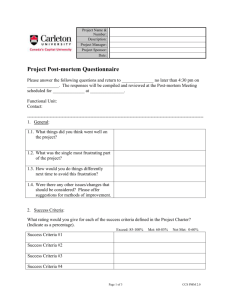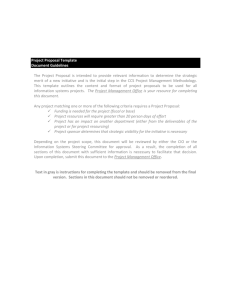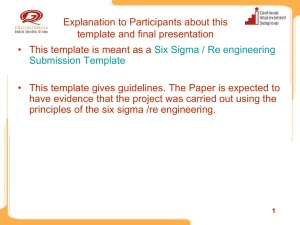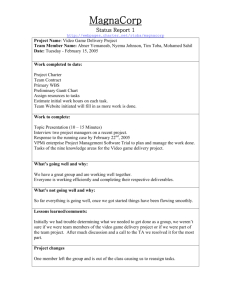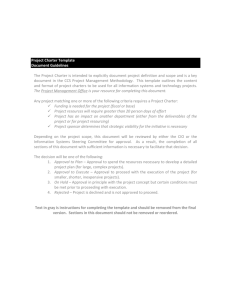Project Activity - Carleton University
advertisement
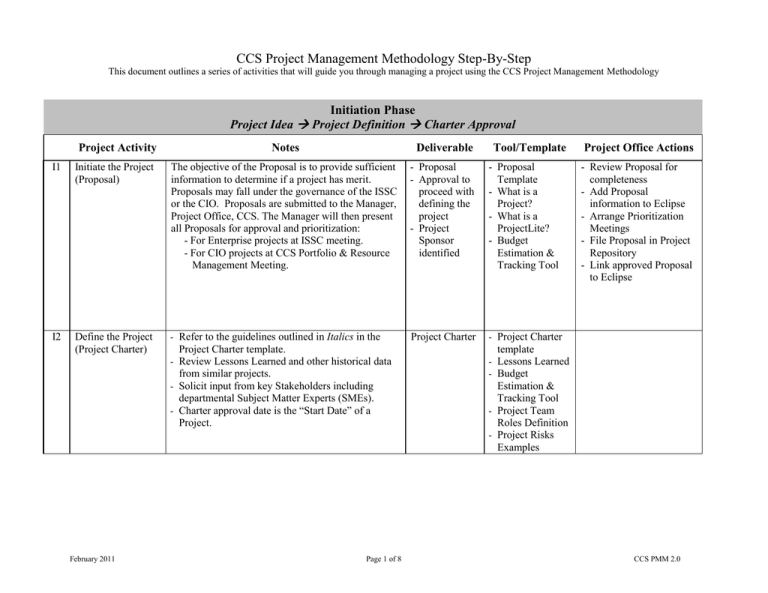
CCS Project Management Methodology Step-By-Step This document outlines a series of activities that will guide you through managing a project using the CCS Project Management Methodology Initiation Phase Project Idea Project Definition Charter Approval Project Activity Notes Deliverable Tool/Template I1 Initiate the Project (Proposal) The objective of the Proposal is to provide sufficient information to determine if a project has merit. Proposals may fall under the governance of the ISSC or the CIO. Proposals are submitted to the Manager, Project Office, CCS. The Manager will then present all Proposals for approval and prioritization: - For Enterprise projects at ISSC meeting. - For CIO projects at CCS Portfolio & Resource Management Meeting. - Proposal - Approval to proceed with defining the project - Project Sponsor identified - Proposal Template - What is a Project? - What is a ProjectLite? - Budget Estimation & Tracking Tool I2 Define the Project (Project Charter) - Refer to the guidelines outlined in Italics in the Project Charter - Project Charter Project Charter template. - Review Proposal for completeness - Add Proposal information to Eclipse - Arrange Prioritization Meetings - File Proposal in Project Repository - Link approved Proposal to Eclipse template - Review Lessons Learned and other historical data from similar projects. - Solicit input from key Stakeholders including departmental Subject Matter Experts (SMEs). - Charter approval date is the “Start Date” of a Project. February 2011 Project Office Actions Page 1 of 8 - Lessons Learned - Budget Estimation & Tracking Tool - Project Team Roles Definition - Project Risks Examples CCS PMM 2.0 CCS Project Management Methodology Step-By-Step This document outlines a series of activities that will guide you through managing a project using the CCS Project Management Methodology Initiation Phase Project Idea Project Definition Charter Approval Project Activity I3 I4 I5 Notes Deliverable Hold Peer Review Meeting The objective of the Peer Review is to encourage debate, to assess impact and interdependencies on other departments, and to make a judgment on the technical/business merit of a project before it is approved. - Charter Author and Sponsor invite CCS Management team and applicable staff, and present Project Charter, table questions, and address concerns. Submit Project - Manager, Project Office will review final version Charter to Project for completeness, and determine appropriate Office Charter approval level – CIO (Chief Information Officer) or ISSC (Information Systems Steering Committee). - Project Office will then assign a project number and make arrangements for the Project Charter approval meeting. Obtain Project To obtain Project Charter approval, the Manager of Charter approval the Project Office will either hold a Charter and Secure Funding approval meeting with the CIO, or the Charter will be presented at the next ISSC meeting (by the Charter Author(s) on date advised by ISSC Secretary). Once approved, the Project Office will transfer the approved budget to the project, if applicable, and assign the Project Manager to the project. Peer Review Acceptance Tool/Template Project Office Actions Peer Review Checklist - Assign Project # - Obtain Charter approval - File Charter in Project Repository - Project Charter approval - Project Manager assigned - Funding transfer to Project Office Organization - Complete Project Office section in Charter - If funding is approved, create project in FAST and initiate budget transfer - Update Eclipse - File documents in Project Repository - Link approved Project Charter to Eclipse Trigger to “Planning” Phase: Project Charter Approval February 2011 Page 2 of 8 CCS PMM 2.0 CCS Project Management Methodology Step-By-Step This document outlines a series of activities that will guide you through managing a project using the CCS Project Management Methodology Planning Phase Identify who does what work and when Project Activity Notes Deliverable P1 Develop Detailed Project Plan The Project Plan is the controlling document that articulates how the project will be executed, and is used as a baseline against which to monitor project progress, cost and schedule. Depending on the size and complexity of the project, the Project Plan could be a single document, or it could be a collection of documents consisting of more comprehensive management plans for some of the other activities in the Planning Phase. Project Plan P2 Develop Work Breakdown Structure (WBS) The WBS is a deliverable-oriented grouping of project elements which organizes and defines the total scope of the project. It subdivides the project work into smaller, more manageable pieces, with each descending level representing an increasingly detailed definition of the project work. WBS P3 Develop Project Schedule February 2011 Include the WBS as an Appendix to the Project Plan and use it as the starting point for the project Schedule. From the WBS, and working with project team leads and SMEs, identify the tasks associated with each deliverable, and assign start and end dates and owners. Page 3 of 8 Project Schedule Tool/Template Project Office Actions - Project Plan Template - Project Test Plan Template (for Quality Management Plan section) - Project Team Roles Definition Project WBS Template (Under Construction) MS Project Template, Excel Template, or Worksheet in Eclipse CCS PMM 2.0 CCS Project Management Methodology Step-By-Step This document outlines a series of activities that will guide you through managing a project using the CCS Project Management Methodology Planning Phase Identify who does what work and when Project Activity P4 Develop Quality Management Plan P5 Develop Communication Plan P6 Obtain Project Plan Approval P7 Acquire New Resources Notes Deliverable The Quality Management Plan describes how the project will implement its quality assurance and control, and defines the processes that will be taken to prevent and remove defects. It should also outline measuring and tracking mechanisms, test matrices and plans, configuration management strategy, and the standards and procedures that may already be a part of CCS standard operating procedures. Ensure your Communication Plan includes all parties impacted by the Project, and that the information conveyed is relevant to each particular audience. Indicate the timing for each of the communications, and who is responsible for delivering it. Review the completed Project Plan with the Project Sponsor, key Stakeholders and departmental SMEs. If the Project Charter was approved to only develop the Project Plan, or if additional resources are required, then submit to Project Office and request to present Project Plan to CIO/ISSC for approval. Internal Job Posting (term): - Create Job Description and submit request to HR. - Contact Project Office for funding FOAPAL, and Department Administrator for office space. - Conduct interviews and hire appropriate candidate. External Contract: - Working with Purchasing Department, create contracts for professional/consulting services and submit to Project Office for processing. Tool/Template Project Quality Management Plan - Quality Management Plan - Project Test Plan Template Project Communication Plan Project Communication Plan Template Project Plan approved - Job Description - Contract with Statement of Work (SOW) Professional Services Agreement Project Office Actions - Update Schedule and cost baselines in Eclipse - File in Project Repository - Link Project Plan to Eclipse Liaise with Purchasing to create and deliver Purchase Order to vendor Trigger to “Execution & Control” Phase: Project Plan Approval February 2011 Page 4 of 8 CCS PMM 2.0 CCS Project Management Methodology Step-By-Step This document outlines a series of activities that will guide you through managing a project using the CCS Project Management Methodology Execution & Control Phase Carry out the Project Plan, track progress, communicate, and report project status Project Activity E1 Conduct Kick-off Meeting E2 Purchase Project Supplies E3 Monitor and Control Project February 2011 Notes Deliverable The Kick-off meeting lays out the mode of operations for the Execution Phase of the Project and allows Project team members to gain a clear understanding of the objectives, commitments, and their roles in meeting the objectives. Review the project Schedule and deliverables, what is inscope and out-of-scope, establish frequency of project team meetings and other logistics as identified in the Kick-off Meeting Checklist. Submit all procurement paperwork to the Project Office for processing. Refer to Project Office Budget Procedures (located in Tools and Templates/Tools on the Project Office website), and to the Carleton University Purchasing Policy at: http://www.carleton.ca/purchasing/policies.htm - Issues & Risks: Review open issues and risks at Project status meetings and update them regularly in Eclipse. - Project Schedule: Manage and take corrective action as necessary to keep project on track. - Project Spending: Ensure costs are kept within the bounds of the budget established in the Project Plan. Track funds spent and committed in FAST. - External Contracts: Monitor progress and deliverables in accordance with the Statement of Work (SOW). Page 5 of 8 Tool/Template Project Office Actions - Kick-off Meeting Checklist - Purchase Requisition - P-Card Requisition Process and file procurement paperwork - Project Plan: Issue Mgmt and Risk Mgmt Sections - Professional Services Agreement - Report on budget status - Update Eclipse with month end budget metrics - Process payment of invoices CCS PMM 2.0 CCS Project Management Methodology Step-By-Step This document outlines a series of activities that will guide you through managing a project using the CCS Project Management Methodology Project Activity E4 Report on Project Performance E5 Request, Track and Control Change Requests E6 E7 Monitor and Control Schedule and Budget Provide Training and Hand Over to Support Personnel February 2011 Execution & Control Phase Carry out the Project Plan, track progress, communicate, and report project status Notes Deliverable Tool/Template Project Office Actions - Update Eclipse with the Monthly Status of the project based on monthly input from the project team (accomplishments, next steps, issues and risks). - Send progress reports to key Stakeholders periodically by providing the link to the project status website. The objective of the CCS Project Change Control Procedure is to have a consistent method of identifying and requesting changes to the project scope established in the Project Charter, to assess the benefit of those changes, and to determine the impact on the execution of the project. The Project Change Request template provides a mechanism for approving changes and communicating them to project Stakeholders. When a Project Change Request is approved, update the Project Plan and communicate the information to the project team and Stakeholders. Take corrective action as necessary to keep project on track. Monthly Status Report - Project Communication Plan Template - Eclipse - Provide monthly summary reports of all projects at Operational Reviews and ISSC meetings - Project Change Request - Change Request approval decision by CIO or ISSC - Update Project Plan based on approved change Project Change Request Template - Update Project Change Log with submitted requests - File Change Requests - Allocate additional funding to the project if applicable - Update project metrics in Eclipse if applicable - Link approved Project Change Request to Eclipse Project Schedule - Track the project funds spent and committed in FAST. It is the responsibility of the Project Manager to ensure that costs are kept within the bounds of baseline budget established in the Project Plan. Conduct training and hand-over Procedures as identified in the Project Plan under the “Training & Support Plan” section. Page 6 of 8 CCS PMM 2.0 CCS Project Management Methodology Step-By-Step This document outlines a series of activities that will guide you through managing a project using the CCS Project Management Methodology Project Activity E7 Complete Project Work Execution & Control Phase Carry out the Project Plan, track progress, communicate, and report project status Notes Deliverable Tool/Template Project Office Actions - Review the Go-Live Checklist and ensure that all actions have been completed. - If applicable, notify the Change Advisory Board (CAB) by submitting a Request for Change (RFC) to your Manager two weeks prior to going live. - Ensure all project Stakeholders have been notified. - Go live with delivered system, service or product. - Officially hand over maintenance & support. Go-live Go-Live Checklist Trigger to “Closure” Phase: Go live with system, service, or product February 2011 Page 7 of 8 CCS PMM 2.0 CCS Project Management Methodology Step-By-Step This document outlines a series of activities that will guide you through managing a project using the CCS Project Management Methodology Closure Phase Formally complete the project Project Activity C1 C2 Verify Project Completion Hold Post-mortem Meeting C3 Close Project Contracts C4 Complete all Project Administration (Project Final Report) Notes Deliverable Ensure all components of the Project have been completed and signed off. Invite all Project Stakeholders and send a Project Post-mortem Questionnaire prior to the meeting. Review what went well, what could be improved and identify Lessons Learned. Discuss if success criteria defined in Project Charter were met and identify shortcomings. Ensure all paperwork has been submitted to the Project Office for processing. Project Sponsor Sign-off Complete Project Final Report, finalize all other project documentation, and ensure the final versions of all key deliverables have been submitted to the Project Office for archiving. Project Final Report Tool/Template Project Postmortem Questionnaire - Process all invoices - Close Purchase Orders Project Final Report Template Send link of your Project status website to all project Stakeholders. C5 C6 Celebrate and Communicate Accomplishments Disband Project Resources Project Office Actions Final Report Date is the “End Date” of the project and should be the end of the month. Organize some form of recognition, e.g.; event, gift, announcement to celebrate your Project team's hard work and overall success. Provide feedback to team members' Managers on their work on the Project. Disperse equipment and workspace. - File project documents - Close Project in Eclipse (Project closure date is always at the end of the Month) - Link Final Report to Eclipse Project Communication Plan Project Completion: All project deliverables completed and Project Sponsor sign-off February 2011 Page 8 of 8 CCS PMM 2.0