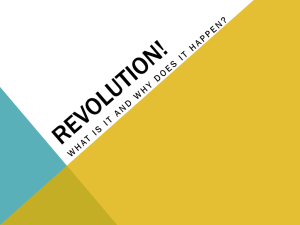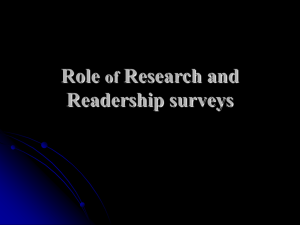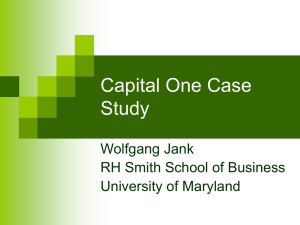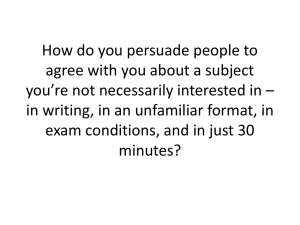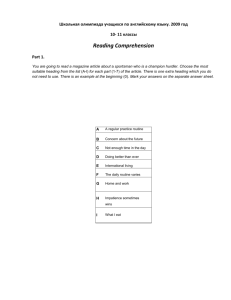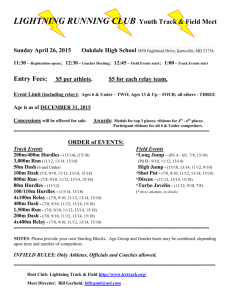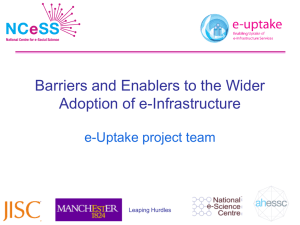PPTs used for this seminar
advertisement
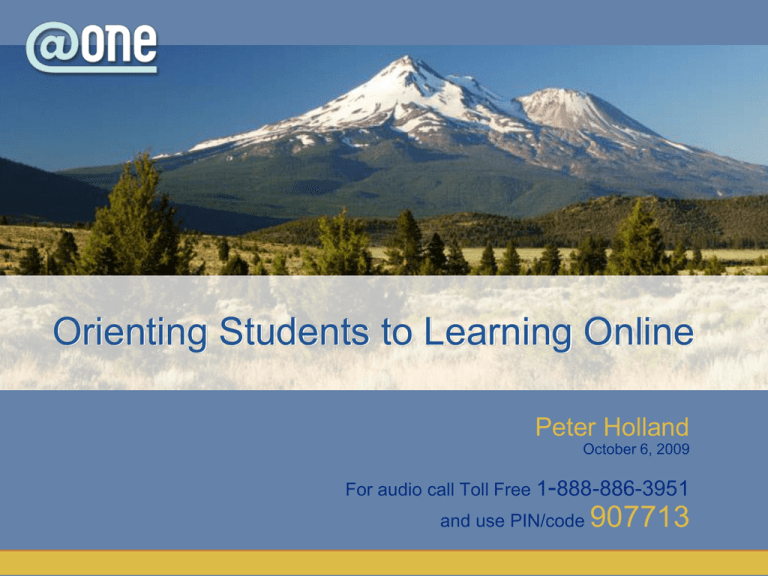
Orienting Students to Learning Online Peter Holland October 6, 2009 For audio call Toll Free 1-888-886-3951 and use PIN/code 907713 Housekeeping • • • • • Maximize your CCC Confer window. Mute your phone (*6) if you have visitors or noise in your office. Please note phone audio may be in presenter-only mode. Ask questions over the phone when the presenter prompts. Ask questions throughout presentation via the chat window. Adjusting your computer audio 1) To listen on your computer, adjust your speaker volume 2) If you’re using a phone, click on phone headset. 3) To speak you’ll need a microphone or USB headset. a) First, run the audio wizard Tools/Audio/Audio Setup Wizard. b) Second, press on the mic icon when it’s available (release when finished speaking) Saving Files & Open/close Captions 1. Save chat window with floppy disc icon 2. Open/close captioning window with CC icon Emoticons and Polling 1. Raise hand and Emoticons 2. Polling options Introduction Welcome to this seminar on Orienting Students to Learning Online Peter Holland is your Presenter today I am an Adjunct Instructor in Business and Computer Studies at Napa Valley College. I have more than 10 years experience teaching in Distance Education and currently teach Computerized Accounting and Principles of Management on Blackboard 8 6 Consequences If new online students are not oriented before taking their first online class the likely consequences are: • Low retention rates for these students • Frustrated students who will be reluctant to take further online classes • Frustrated instructors who have to spend additional time helping new students who do not understand how the Learning Management System works and even have difficulty understanding how to log in. 7 The Retention Problem The student’s first experience with online learning can be either: • a barrier to retention, or • a successful learning experience which encourages the student to complete the class and take further online classes • In this seminar we will identify the major hurdles faced by first time online students and examine ways in which these can be overcome. Expectations On of the of the underlying problems is that student expectations do not match with college expectations. For example: • Students expect that online classes will be easier than face-to-face study when they are often more demanding • Students do not realize that they become responsible for their own learning and need time management skills • Students expect they will be able to work at their own pace without deadlines and few online classes work that way. 9 Perceptions of Online It’s very easy 10 Communicating Expectations • Students need to be aware, prior to enrolling in their first online class, of the realities of online learning and what is expected of them. • Counselors need to be aware of the demands of online classes and convey those to students planning online classes and concentrations. • Online teaching faculty need to reach out to students as they enroll and prior to class start dates and refer them to material explaining class demands. 11 Hurdles for new Students Identified hurdles: 1. Matching Expectations 12 Use of Technology One of the common difficulties new online students meet is that they are not PC wise. There is an assumption that today’s social communication wise generation students are very PC software skilled. Some maybe but many reaching their first online classes are not. Here also there is an assumption that the population of online classes is similar to face-to-face classes. However, many online classes include adult learners returning to college after years of absence with only internet browsing and e-mail experience. 13 The Hardware and Software Needs A vital requirement for an online student is a reliable computer and access to the necessary software and the ability to load and use it. Computers are not yet 100% reliable ( and may never be!) and students are blissfully unaware that that they need a fallback option. “My computer broke down” is no excuse for online students in a world that is densely populated by PCs. So lets add these technology items to our list of identified hurdles for the new online students. 14 Hurdles for New Students Hurdles identified 1. Matching Expectations 2. Minimum initial technology skills 3. Need for at least minimum standard hardware and the necessary software 15 Internet Availability Not just any internet connection will meet the needs of online students. • Fast Internet connections are not available for all students and can depend on their geographical locations. • At the same time fast connections may not be within students’ financial means. • A slow dialup connection may make online study frustrating with long download times. New online students are often unaware of this limitation. 16 Hurdles for New Students Hurdles identified 1. Matching Expectations 2. Minimum initial technology skills 3. Need for minimum standard hardware and software 4. Availability of a good internet connection 17 The Learning Management System Now we have reached one of the shocks for new online students — their course is delivered by a strange looking Website which needs a user name and password in a particular format to enter it. It then requires them to use a variety of Web pages of increasing complexity and download and upload content to and from their PCs. Many students are initially overwhelmed particularly if their class study starts at the same time. Now they experience the “loneliness of the online student”. 18 Hurdles for new students Hurdles identified 1. Matching Expectations 2. Minimum initial technology skills 3. Need for minimum standard hardware and software 4. Availability of a good internet connection 5. The shock of the Learning Management System 19 Need for Induction of New Students So there is a need to tackle these hurdles before students commit themselves to online learning by joining a full online class. The expectations of the students must be matched with reality. Making sure that counselors are fully aware of the requirements placed on new online students and convey those requirements is an essential part of the process. Ideally they should have undertaken an online class themselves so they have hands on experience. 20 Instructor Role As soon as a students enroll in an online class they need to be fully advised of the class requirements especially the requirement to meet deadlines and the expected work load. This is particularly important for new online students. One way to do this is to e-mail the students when they enroll and direct them to the Instructor’s Website where they can view the class syllabus and some details of the class. There are two presumptions here which are not always met: That the college requires all instructors, full or part time to have websites That online students are required to provide a valid e-mail address at enrollment. 21 Other Orientation Practices In my experience there are a number of often somewhat uncoordinated measures used to try and overcome the hurdles we identified. Students are referred once they reach a online webpage on their college site to take a short quiz to determine their suitability for online training. There is not always any follow up to this. Instructors are often expected to orient the students in the early week or weeks of their classes. Sometimes this is done online but frequently done with a classroom session. This is all very well but what about students remote from the college. 22 The ideal situation The ideal solution for online students enrolling in a class is that they are not new, in the sense that they have experienced an online class, however short. This online class should have given them a hands-on experience of the requirements, limitations, and knowledge required for success in online classes. It should fill indentify their gaps in PC knowledge, let them experience the need for the students to form a learning community, know how to find technical help, and perhaps most important of all become skilled in the use of the Learning Management System 23 An Online Orientation Class An online orientation class will give students hands-on training and experience with online learning. It is inclusive in that it reaches not only students in the immediate college area but reach those who: are not physically able to travel to the college have fulltime work and/or family commitments are located elsewhere in California or are temporally overseas 24 An outline for an online class It needs to be a full time class for two or three weeks to give the students practice in time management and the pressure of an online class. Lets examine a possible class structure 25 Learning Modules Suggested Learning Modules 1. Using Mail 2. 3. 4. 5. Step by step how to use mail to establish communication with Instructor. Communicate with other students. Netiquette Overview of online learning Why so popular. Advantages and disadvantages.LMS tips e.g. use of F11, closing pages, alerts for new material. The College online General description of the LMS used and college support. Technology, software and help with LMS Hardware needs including need for PC backup Software down loading. Dealing with log in problems Discussions Step by step presentations on use of threaded discussions, blogs, social site, student to student help desk. Followed by practice projects. Includes student introductions with pictures 26 More Learning Modules Assessments Step by step presentation on quizzes and surveys followed by practice Quizzes on class material. Assignments Step by step presentations on completion and submission of assignments. Followed by practice assignments. Other Course Tools. Calendar and gradebook(used throughout class), Student Tools, and Chat Room with practice exercise. Learning Styles Student personal learning styles assessment 27 Why is Online Orientation not the norm? • It needs to be a required class. There are obstacles to making it a prerequisite at many colleges. • Few students will take it as a voluntary class because of time and cost. • It needs to be incorporated into associate degree requirements or online associate degree requirements. • It involves an additional staffing in a tight funding situation. • It takes an online teacher to know how necessary it is! 28 Comments from Students These student comments unedited from a survey taken at the end of such an orientation class. Although I'm new to the online experience I noticed that a lot of my class mates had already taken other online classes or were currently enrolled in online classes, which led me to think that this class is not just for students such as myself but in fact all students can benefit from this class. Great class. I think it should be a prerequisite for any online schooling to be done. Much to my surprise, I actually enjoyed interacting with other students in these lessons. • Valuable information taught and given for adequate success as an online student. I feel very prepared to tackle any online class • This class should be required for anyone taking online education! 29 The comment I liked best I am glad I took this class as I realize now that I learn best in a normal classroom. 30 That’s it! • My loyal Siamese student has had enough! 31 Q&A Peter Holland Evaluation Survey Link Help us improve our seminars by filing out a short online evaluation survey at: http://tinyurl.com/ONEeval-09F-Orient Thanks for Attending For upcoming desktop seminars and links to recently archived seminars, check the @ONE Web site at: http://onefortraining.org/seminars/