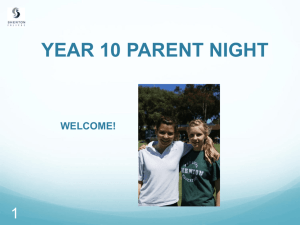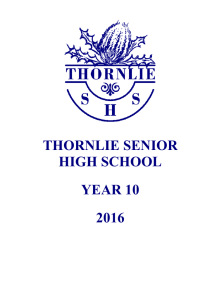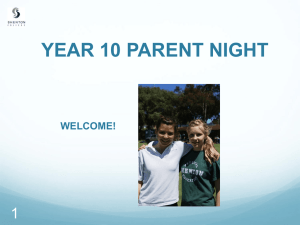OLNA helpdesk support - School Curriculum and Standards Authority
advertisement
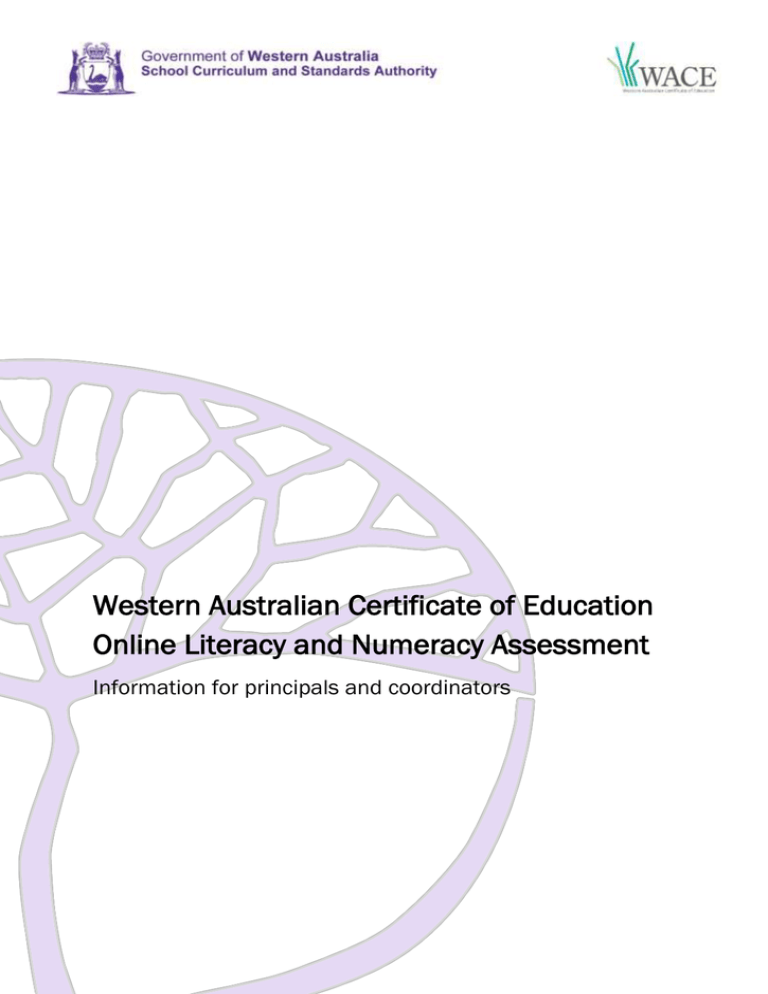
Western Australian Certificate of Education Online Literacy and Numeracy Assessment Information for principals and coordinators © School Curriculum and Standards Authority, 2014 This document—apart from any third party copyright material contained in it—may be freely copied, or communicated on an intranet, for non-commercial purposes in the educational institutions, provided that the School Curriculum and Standards Authority is acknowledged as the copyright owner, and that the Authority’s moral rights are not infringed. Copying or communication for any other purpose can be done only within the terms of the Copyright Act 1968 or with prior written permission of the School Curriculum and Standards Authority. Copying or communication of any third party copyright material can be done only within the terms of the Copyright Act 1968 or with permission of the copyright owners. Any content in this document that has been derived from the Australian Curriculum may be used under the terms of the Creative Commons Attribution-NonCommercial 3.0 Australia licence. School Curriculum and Standards Authority 27 Walters Drive Osborne Park WA 6017 For further information please contact: Telephone: +61 8 9273 6300 Facsimile: +61 8 9264 6301 Email: info@scsa.wa.edu.au Web: www.scsa.wa.edu.au 2013/42742[v2] Western Australian Certificate of Education Online Literacy and Numeracy Assessment Information for principals and coordinators Introduction This information has been produced to assist school principals and coordinators to effectively implement the delivery of the Western Australian Certificate of Education (WACE) Online Literacy and Numeracy Assessment (OLNA). Purpose In January 2013, Minister for Education Peter Collier MLC announced students would need to demonstrate a minimum standard of literacy and numeracy to achieve their Western Australian Certificate of Education (WACE) from 2016. This followed feedback from employers and training providers about the low literacy and numeracy capabilities of some school leavers. The implementation of an online assessment of literacy and numeracy from 2014 will provide students with opportunities to demonstrate the minimum standard. Demonstrating the minimum literacy and numeracy standard The minimum standard is Level 3 of the Australian Core Skills Framework (ACSF). There are two ways to demonstrate the standard: prequalification through Year 9 NAPLAN; or demonstrating the minimum standard through the OLNA. Students who achieve Band 8 or higher in Year 9 NAPLAN Reading, Writing or Numeracy assessments will be prequalified for that component and will not be required to sit the corresponding OLNA component. For example, if a student achieves Band 8 for Reading and Writing but not for Numeracy, he/she will only be required to sit the OLNA Numeracy component of the assessment. The OLNA is compulsory for those students who have not prequalified in one or more of the components through Year 9 NAPLAN and want to achieve the WACE. Students will have up to six opportunities (two per year) between Year 10 and Year 12 to demonstrate the literacy and numeracy minimum standard. Students with a language background other than English, who arrived from overseas and have been attending school in Australia for less than a year before an OLNA assessment period, must be given the opportunity to participate in order to achieve a WACE, but may postpone participation until they have either been in Australia for 12 months or have entered mainstream schooling from an Intensive English Centre. OLNA Information for principals and coordinators | Page 1 Students with significant intellectual disability and/or those with significant co‐existing conditions which severely limit their capacity to participate in the SCSA Literacy and Numeracy Assessment may be exempted from sitting the assessment in Semester 1, Year 10. This will be determined after consultation has occurred, involving the principal, student, and the relevant parent/carer, and a decision is reached that the student is not able to access the assessment with the disability provisions available. Students with identified special needs may choose not to sit the assessment and will therefore be ineligible for a WACE. Foundation courses have been developed specifically to support the development of literacy and numeracy skills for students identified as being at risk of not demonstrating the literacy and numeracy minimum standard by the end of Year 12. To be identified as being at risk, a student must have: sat the first three OLNAs (Semester 1–2 in Year 10 and Semester 1 in Year 11); made a genuine attempt in each of those sittings; and not demonstrated the minimum standard. Assessment structure and format There are three online assessment components - Reading, Writing and Numeracy. The Reading and Numeracy component will comprise 60 multiple-choice questions; the Writing component will be an extended response of up to 600 words. Students will be allowed 60 minutes for each assessment. Each student responds to one of several equivalent versions of each assessment that are randomly delivered. There is no advantage or disadvantage to be gained from sitting a particular version of an assessment. Preparing students for the assessment The provision of broad and comprehensive teaching and learning programs is the best preparation that schools can provide for their students. Coaching and excessive assessment preparation is inappropriate. The Practice Test will provide students with the opportunity to familiarise themselves with the format of the assessment. Further information can be found under the ‘Practice Test familiarisation’ section of this document. Scheduling Schools can schedule the numeracy and reading assessments separately on any weekday between 8 am and 4 pm during the assessment period. The writing assessment is only available during the first three days of the assessment period. This will limit the exposure of the writing prompts and expedite the marking process. Principals must email an electronically completed copy of the supplied OLNA School schedule form to olna@scsa.wa.edu.au (using the subject title ‘SchoolName_OLNA_Schedule’) before 24 February 2014. Principals or assessment coordinators must communicate the assessment schedule to school staff and students by 24 February 2014. Page 2 | OLNA Information for principals and coordinators The assessment periods for 2014 are indicated below. 2014 OLNA dates: Round One Writing: 10–12 March 2014 Numeracy and Reading: 10–21 March 2014 Round Two Writing: 1–3 September 2014 Numeracy and Reading: 1–12 September 2014 Communications Principals must ensure that all OLNA information is forwarded to all relevant staff members and that the assessment is embedded into whole-school planning. Principals must nominate an assessment coordinator. This person is responsible for managing the preparation and administration of the OLNA. Principals must also nominate an IT support person who must be on standby during the assessment period to assist with potential technical issues. Principals must submit contact details of these people to linley.scott@scsa.wa.edu.au via the 2014 School/provider contact information update form before 24 February 2014. The role of the assessment coordinator The coordinator is to: ensure the OLNA system requirements check is carried out and that school computers are set up to run the assessment website; schedule the assessment sessions for all enrolled students and email the OLNA School schedule form to the Authority; arrange for the booking of room/s with sufficient networked computers for the number of students scheduled to sit the assessment; ensure students have an opportunity to access the Practice Test before the assessment period; ensure all students and supervisors know what to expect during the assessment; forward all assessment scheduling information to supervisors; ensure all students are advised of their assessment day, time and location details, and given the OLNA Information for students page before the assessment period; ensure students’ usernames and passwords are provided to the teacher to issue to students upon entering the assessment room; ensure the list of students is provided to supervisors to record attendance and observations during the assessment; provide the IT support person with a copy of the OLNA Website user guide; provide supervisors with the OLNA Information for assessment supervisors, OLNA Information for students and OLNA Website user guide documents; ensure all eligible students are assessed; keep a record of any absentees and ensure follow up counselling is provided; and ensure that the OLNA student lists are completed, forwarded to the Authority and also that a copy is kept on school files. OLNA Information for principals and coordinators | Page 3 Code of conduct The OLNA relies upon a shared commitment to delivering high quality assessments and ensuring public confidence in the assessment process and its results. Pivotal to the success of the OLNA are those involved in its administration to guarantee its fair and equitable delivery. In order to support the integrity of the OLNA its administration must be in accordance with the code of conduct. School principals, assessment coordinators, assessment supervisors and teachers are central to ensuring that the OLNA is administered in accordance with the principles and values detailed in the code of conduct. To ensure equitable administration of the OLNA and to maintain public confidence in the assessment process, it is important that breaches to the code of conduct are identified promptly and addressed transparently. The School Curriculum and Standards Authority has established policies and procedures to respond to breaches to the code of conduct. These documents will be available on the Authority’s website from the start of the assessment period. This code provides a summary of acceptable and unacceptable behaviours. At all times educators must ensure that the assessment is administered in a way that is fair and equitable for all students, in order to provide an accurate assessment of students’ capabilities at the time of the assessment. 1. Demonstrating minimum literacy and numeracy requirements through the OLNA is a WACE requirement and all eligible students are expected to participate. OLNA must be accessible to all students to demonstrate their actual skills and knowledge. 1.1 Appropriate adjustments are to be made for students with disabilities so that all students are able to access and participate in the assessment. The Authority will audit all disability adjustment requests made by schools for the OLNA against the record of disability adjustment requests from Year 9 NAPLAN. 2. The assessment environment must be tightly controlled to maintain integrity. This includes the conduct of assessment administrators and support staff, and the presence of unauthorised teaching or support material. 2.1 2.2 2.3 2.4 2.5 2.6 2.7 The integrity of the assessment must be maintained at all times; cheating is not permitted. The assessment environment must neither advantage nor disadvantage any student. The assessment must be appropriately administered, being mindful of the time, location and supervision requirements. Active supervision of students during the assessment is required. Providing unauthorised assistance to students during the assessment is not permitted Allowing students to access unauthorised materials and aids during the assessment such as mobile phones, unauthorised electronic devices, calculators, dictionaries or notes are not permitted. Assessment administrators must ensure their actions before, during and after the assessment do not unduly affect students’ results. Page 4 | OLNA Information for principals and coordinators 3. Schools and teachers must adopt appropriate assessment preparation strategies that familiarise students with the assessment process and question formats, but do not involve excessive rehearsal of prepared responses to anticipated questions. 3.1 3.2 3.3 3.4 3.5 The best preparation schools can provide for students is teaching the curriculum, as the assessment reflects core elements of the curricula. Any actions that compromise the ability of students to produce results that reflect their own unrehearsed knowledge and skill are inappropriate. The preparation of possible responses for the assessment is inappropriate. Any attempt by school staff to unfairly or dishonestly manipulate assessment results is not permitted. Any attempts by students to gain an unfair advantage are not permitted. 4. The security of the assessment’s content is critical to ensure that students’ individual results accurately reflect their skills. Access to the assessment must be kept secure to avoid any premature or unauthorised disclosure of content at any time during the assessment period. 4.1 4.2 4.3 4.4 4.5 4.6 The security and confidentiality of the assessments must be maintained from the time they are available to the school to the end of the assessment period. The content of the assessment must not be disclosed before the scheduled assessment period or during the assessment period. The assessment must not be conducted outside the secure school location unless prior permission has been granted by the Authority. Schools must not copy, transcribe or transmit student responses, or cause responses to be recorded. Under no circumstances can assessment content be copied, photographed, screencaptured, shown or given to parents/carers or members of the wider community, including the media. Teachers may only access the assessment in the context of supervising an assessment session. 5. Effective communication at all levels is essential for the efficient and valid delivery of the assessment. 5.1 5.2 5.3 5.4 Principals and all relevant school staff must read, understand and adhere to the instructions outlined in this document, the OLNA Information for teachers and supervisors and the OLNA Information for students documents. If unsure of any points, principals must seek clarification from the Authority. Failure to read or become aware of these protocols and relevant documents is not a valid reason for breaching protocols. Dishonest and inappropriate practices must be actively discouraged. Allegations of breaches of the code of conduct must be reported promptly for investigation by the Authority. It is the responsibility of the principal to make parents and carers aware of the main aspects of the assessment program. OLNA Information for principals and coordinators | Page 5 Compliance Principals must agree to the code of conduct by submitting an OLNA Declaration form via email to linley.scott@scsa.wa.edu.au before 24 February 2014. Students must accept a set of terms and conditions when logging into the website. The Authority will monitor usage of the assessment website and will investigate student accounts where inappropriate activity is suspected. Student enrolment Year 10 students must be registered in the School Information Records System (SIRS) by 21 February 2014. Year 10 students required to sit the OLNA in March 2014 are automatically enrolled through SIRS. Please contact the SIRS helpdesk on 9273 6702 or SIRShelp@scsa.wa.edu.au for assistance in updating student enrolment records. The OLNA student list can be generated through SIRS from 3 February 2014; however there will not be any data to extract until Year 10 students are registered in SIRS first. Instructions on how to access the student list is included in the OLNA Student list and password management guide. It is recommended that the student list is downloaded before 17 February 2014 to allow enough time to verify that all enrolment information is correct and to make any changes before the enrolments closing date on 21 February 2014. Students can be added or removed from the OLNA student list by contacting the SIRS helpdesk as listed above. Please contact the OLNA Helpdesk on 9273 6726 or email olna@scsa.wa.edu.au with the subject title “SchoolName_OLNA_enrolment_issue” if there is any other error in the OLNA student list before 21 February 2014. Amendments cannot be made after this date. Adjustments for students with disability Before the start of the assessment period, schools can register for extra time and/or to have a pause function for those students who may require additional time and/or a break during the assessment. Text size can be adjusted in the web browser during the assessment for students who are visually impaired. Information on how to use the pause function and adjust text size is in the OLNA Website user guide. Students requiring these adjustments must be made aware of how to use the functionality before the assessment period by the assessment coordinator. To request extra time or a pause function on student accounts, principals must forward a completed electronic copy of the supplied OLNA Disability adjustments request form with the subject ‘SchoolName_OLNA_Disability_Adjustments’, to olna@scsa.wa.edu.au before 24 February 2014. Requests made by principals for extra time and pause functionality to be added on student accounts for the OLNA will be checked against Year 9 NAPLAN student disability adjustment records. All other adjustments must be administered at the school level, and kept on record at the school for potential auditing. For more information about the eligibility criteria for the OLNA disability adjustments please refer to the OLNA Disability adjustments – Information for principals and coordinators, or contact the Senior Consultant – Special Provisions on 9273 6316. Page 6 | OLNA Information for principals and coordinators Student information The OLNA Information for students sheet, informing students of the date, time and location of their assessment/s must be completed, printed and handed to students before the assessment period. The Information for Students must not contain their individual log-in details. Students must keep this information sheet to keep track of their assessment schedule; however it is recommended that principals and supervisors keep their own schedules and student lists to help students who have misplaced their information sheets. Management of usernames, passwords and student lists All student log-in details and a complete student list for each assessment will be available in SIRS from 3 March 2014. These lists must be kept secure at all times. Further information on how to access the student lists and login information is available in the OLNA Student list and password management guide. Checking computer requirements The OLNA Website user guide must be provided to the supervisor and IT support person so they can familiarise themselves with the assessment website before the assessment period. The OLNA Website user guide also includes a section on troubleshooting. Schools must ensure that the Systems requirements check website is run on a sample of all devices intended for use by students (using student access permissions), before 24 February 2013. This check is to ensure that all computers meet the minimum requirements to run the assessment web application. The assessments are browser-based and will work with all common browsers and configurations. Desktop computers, laptops and iPads are all supported. The operating system must be Windows, Macintosh or Linux. The following browsers are recommended: Internet Explorer 8+, Safari 4+, Google Chrome 10+ or Firefox 3.5+. School IT systems need to have: an active internet connection (the assessment will not run offline) cookies and JavaScript enabled screen resolution set to a minimum 1024x768 pixels (lower resolutions such as found on ‘notebooks’ with smaller screens will result in the introduction of scroll bars). Important information for School IT support staff at Department of Education schools To ensure the assessment website is accessible through the school network, DoE School IT support staff must take the following steps to ensure the assessment website is added to the school network whitelist: OLNA Information for principals and coordinators | Page 7 Logon to SPIF Web Management Add to the filter group ExxxxS01-InternetAccess-AllStudents Domains – Whitelist o assess.scsa.wa.edu.au o 2. api.learnosity.com o 3. apicdn.learnosity.com o 4. d175wbwjuo9bud.cloudfront.net o 5. questions.learnosity.com o 6. questionscdn.learnosity.com o 7. assess.learnosity.com o 8. assesscdn.learnosity.com o 9. assets.learnosity.com o 10. dw6y82u65ww8h.cloudfront.net o 11. s3.amazonaws.com o 12. ssl.google-analytics.com o 13. sso.learnosity.com o 14. ssocdn.learnosity.com o 15. reports.learnosity.com o 16. reportscdn.learnosity.com o 17. author.learnosity.com o 18. responseeditor.learnosity.com o 19. questioneditor.learnosity.com o 20. authorapi.learnosity.com o Commit the modification by clicking the ‘Update’ button for Dansguardian in ‘Spif Update’. DoE School IT support staff must ensure each computer that will be used during the assessment session has been turned on and the acceptable usage policy page has been processed before students enter the room to log-in to the assessment. Images will not load on a student’s computer during the assessment if the acceptable use policy has not been checked. The assessment supervisor will be available to assist IT support staff with the completion of the following steps before the students enter the room: turn on all computers to be used by students during the assessment; log-in to each computer using the student network account; browse to http://google.com.au/; process the ‘Acceptable Use Policy’ page if it presents; and continue with the administration of the assessment. Technical support Schools must attempt to resolve any technical issues with their school IT support person, who must be on priority standby during the assessments. Bandwidth use by other classes during the assessments must be minimised, and any network or hardware maintenance must be scheduled outside of the assessment period. The OLNA Website user guide contains a list of frequently asked questions and solutions to potential issues. If there are any urgent issues that cannot be resolved by Page 8 | OLNA Information for principals and coordinators the school IT support person, contact the OLNA Helpdesk on 9273 6726 or email olna@scsa.wa.edu.au with the subject title “SchoolName_OLNA_techsupport”. The following information must be prepared before contacting the OLNA Helpdesk: detailed description of the problem how wide-spread the issue is school and student details (names, codes and student numbers) date and time problem occurred screenshot of the device results from https://assess.scsa.wa.edu.au/requirements.cfm screenshots of the device’s details as generated using https://aboutmybrowser.com best contact number and email. Practice Test familiarisation Schools must give students an opportunity to sit the Practice Test before 28 February 2014. The Practice Test is provided to allow students to become familiar with the assessment format and website functionality. No results are recorded. The Practice Test is also an opportunity to test network load by having a number of students simultaneously sitting the practice test. The Practice Test will be accessible throughout the assessment period if further testing is required. The Practice Test can be accessed at the following: URL: https://assess.scsa.wa.edu.au/ Username: (4 digit SIRS school code only – do not include the ‘p’) Password: prac14 Supervision Schools are responsible for effective supervision of all students. The OLNA Information for assessment supervisors document is provided in this support package. Principals must provide each supervisor with a copy of this document by 3 February 2014. Assessment supervisors must check attendance and write detailed notes of any issues that arise during each assessment session, e.g. technical difficulties, alleged cheating. These must be recorded on the OLNA student list. Following the assessment period, principals must collate all OLNA student lists and forward an electronic copy with the subject title ’SchoolName_OLNA_Incidents_Log‘ at the end of the assessment period to olna@scsa.wa.edu.au. The OLNA student lists may need to be compressed into zip files or forwarded across several emails if schools have limitations on the size of email attachments. Principals must contact the Authority’s OLNA Helpdesk immediately to report any breaches of assessment security or integrity. OLNA Information for principals and coordinators | Page 9 On the assessment day The OLNA Information for assessment supervisors document has been provided for the supervision of the assessment. The supervision may be undertaken by the assessment coordinator or another appropriate teacher(s). Principals or coordinators must provide assessment supervisors with the student log-in details and the OLNA student list before the start of each assessment session. When all students have completed the assessments, ensure the OLNA student lists are completed and ready to forward to the Authority as specified under the ‘Supervision’ section of this document. Student misadventures and technical difficulties If a student becomes ill, experiences technical difficulties or other issues which prevent them from completing the assessment, principals or coordinators must contact the OLNA Helpdesk on 9273 6726 or email olna@scsa.wa.edu.au with the subject title ‘Schoolname_OLNA_Reschedule’ to request a password reset. Assessment supervisors must make a record of all misadventures and technical issues experienced by students during assessment sessions on the OLNA student list. If a student experiences a misadventure, illness or technical difficulty before the student can log-in to the assessment website, schools can reschedule the assessment for the student at a later time in the assessment period without contacting the Authority for a new password. Ensure the following information is prepared when contacting the helpdesk to reschedule an assessment: student name(s) SCSA student number(s) reason for requesting reschedule intended date and time of reschedule contact details for person requesting reschedule and password reset. If it is not possible to reschedule the assessment, the student’s results will be accepted and not adjusted. If a student’s partial results are sufficient to determine that the required standard has been met, then the student will not be required to sit the assessment again. If the results are not sufficient to meet the minimum standard, the student will need to sit the assessment at the next opportunity. Rescheduling of the assessment outside the main assessment period may be possible under extraordinary circumstances such as environmental catastrophes or mass electrical or technology failures that prevent an entire school from accessing the assessment. Results and reporting Results will be available on SIRS on 12 May 2014. Reporting at the school level will provide summary information about the number of students who have met the standard, or not met the standard. School level reporting will also inform teachers on the skills not demonstrated by the group of students who did not meet the standard. Information on how to access the results will be provided to principals on 9 May 2014. Page 10 | OLNA Information for principals and coordinators Links to support documents and websites The following links are available now: Australian Core Skills Framework: http://www.innovation.gov.au/skills/LiteracyAndNumeracy/AustralianCoreSkillsFramework/ Documents/ACSF_Document.pdf School Curriculum and Standards Authority WACE 2016: http://www.scsa.wa.edu.au/internet/Senior_Secondary/The_WACE/WACE_2016 WACE Activities schedule: http://www.scsa.wa.edu.au/internet/Publications/WACE_Activities_Schedule System requirements check: https://assess.scsa.wa.edu.au/requirements.cfm Practice Test: https://assess.scsa.wa.edu.au/ OLNA Information for principals and coordinators | Page 11 The following support documents are included as attachments to the email sent to principals on Tuesday, 28 January 2014: OLNA Information for principals and coordinators OLNA Disability adjustments – Information for principals and coordinators OLNA Information for assessment supervisors OLNA Information for students OLNA Support materials for teachers OLNA Website user guide OLNA Student list and password management guide OLNA Declaration form OLNA Disability adjustments request form OLNA School schedule form OLNA helpdesk support 9273 6726 or olna@scsa.wa.edu.au Further information Ben Businovski Principal Consultant, Online Assessment and Measurement Ph: (08) 9273 6378 │ Fax: (08) 9273 6360 Email: ben.businovski@scsa.wa.edu.au Page 12 | OLNA Information for principals and coordinators Online Literacy and Numeracy Assessment: 10–21 March 2014 Checklist for principals and coordinators Complete by 3 February 2014 3 February 2014 Activity Read the OLNA Information for principals and coordinators, OLNA Information for assessment supervisors and OLNA Information for students documents to become familiar with the requirements of the assessment. Provide the OLNA Information for assessment supervisors, OLNA Support materials for teachers and OLNA Information for students documents to all teachers supervising the assessment. 3 February 2014 Provide the OLNA Website user guide to all teachers supervising the assessment and IT support persons. 17 February 2014 Submit contact information for the OLNA coordinator and IT support person using the 2014 School/provider contact information update form to linley.scott@scsa.wa.edu.au. 17 February 2014 Submit the OLNA Declaration form via email to linley.scott@scsa.wa.edu.au. 17 February 2014 Download the OLNA student list from SIRS and check the information is accurate. 21 February 2014 Complete any changes to enrolment information contained in the OLNA student list with the SIRS helpdesk before the close of enrolments. 21 February 2014 Resolve any issues in relation to NAPLAN information on the OLNA student list with the OLNA Helpdesk. 21 February 2014 Finalise registration of all Year 10 students in the Student Information Records System (SIRS). 24 February 2014 24 February 2014 24 February 2014 24 February 2014 Check Ensure teachers supervising the assessment are familiar with the requirements of the assessment as outlined in the OLNA Information for assessment supervisors, OLNA Support materials for teachers and OLNA Information for students documents. Ensure teachers supervising the assessment and IT support staff is familiar with the contents of the OLNA Website user guide. Schedule the assessment sessions for all enrolled students and arrange for rooms with sufficient networked computers for the number of students. Ensure there is no computer or network maintenance scheduled during the assessment period, and that bandwidth use by other classes is minimised during the assessment sessions. Communicate the OLNA schedule to all school staff and students. OLNA Information for principals and coordinators | Page 13 Complete by 24 February 2014 24 February 2014 24 February 2014 24 February 2014 28 February 2014 3–7 March 2014 7 March 2014 7 March 2014 Daily 10–21 March 2014 Daily 10–21 March 2014 12 May 2014 Activity Email a completed copy of the OLNA School schedule form with the subject title ‘SchoolName_OLNA_Schedule’ to olna@scsa.wa.edu.au. With the assistance of the IT support person, implement the system requirements check on a sample of all devices intended for use by students. Determine the eligibility requirements for students to access disability adjustments through the OLNA Disability adjustments – Information for principals and coordinators. To request extra time or pause break for students, email a completed OLNA Disability adjustments request form with the subject ‘SchoolName_OLNA_Disability_Adjustments’ to olna@scsa.wa.edu.au. (All other adjustments must be administered at the school level, and kept on record at the school for potential auditing.) Arrange for all enrolled students to be given an opportunity to sit the Practice Test. Download the OLNA student login details and OLNA student list from SIRS and prepare the student logins and student lists into sets for each assessment session. Forward students the OLNA Information for students page to advise them of the day, time and location details of each assessment session they will sit. Ensure the assessment environment of the rooms being used for the assessment has been appropriately set up, and that all devices have been checked to be working with the practice test. Securely distribute the appropriate set of student login details and OLNA student lists to supervising teachers on the day before the scheduled assessment. Collate all completed OLNA student lists after assessment sessions, and at the end of the assessment period forward an electronic copy with the subject title ‘SchoolName_OLNA_Incidents_Log’ to olna@scsa.wa.edu.au. Extract student results from SIRS. Page 14 | OLNA Information for principals and coordinators Check