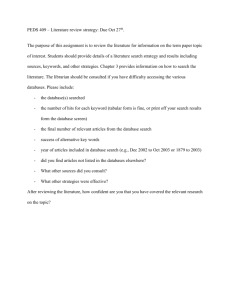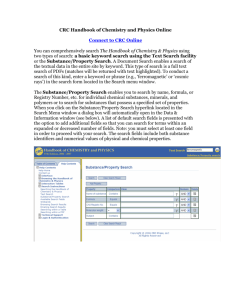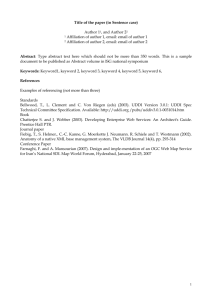Art-based Research Method
advertisement
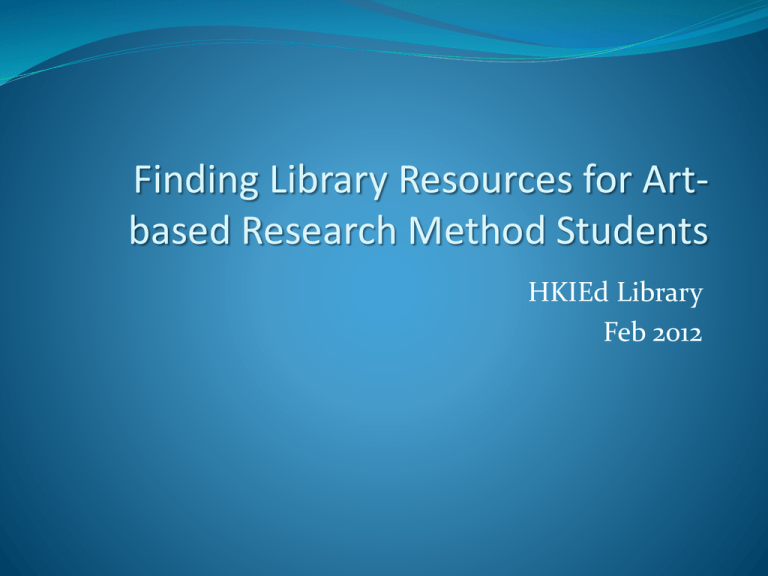
Finding Library Resources for Artbased Research Method Students HKIEd Library Feb 2012 Outline Searching the Library Collection Selected Electronic Database: Art Full Text on EbscoHost What is RefWorks More Electronic Databases Q&A Searching the Library Catalogue http://www.lib.ied.edu.hk/ Subject search = art research (finds the most precise items but only a few) Keyword search will retrieve more e.g. art based research But often keyword searches will retrieve some irrelevant records So sometimes we can use Advanced Keyword Search e.g. limit the keyword search to subject terms for (art or arts) and research Hints: for keyword searches, use * for truncation e.g. a/r/tograph* to search a/r/tography as well as a/r/tographic, a/r/tographer, a/r/tographers, etc. You may also start with keyword search and then follow the subjects in the record. E.g. keyword search for art therapy and student* Click the link for the Relevant Subject (e.g. Art therapy for teenagers) If you simply search subject for art, you can also see all related subjects For a brief overview of the Library N Class call numbers http://www.loc.gov/aba/cataloging/classification/lcco/lcco_n.pdf Hints: finding a journal article when you are given the details E.g. Eisner, E. (2006). Does arts-based research have a future? Studies in Art Education, 48(1), 9-18. Search the Library Catalogue by the Name of the Journal for print or electronic journal Follow the links (NOTE: different links may contain access to different years) Hints: HKALL to borrow from another local university Library You may Request this title if there is at least one “Available” item Search for Journal Articles using Online Databases http://www.lib.ied.edu.hk/index_e-resources.php Art Full Text Click the E-Resources Tab and then choose "Visual Arts" from "Browse EResources by Subject" Enter your Search Terms … Online Full Text are Available for Most Contents Check EdLINK if no full text is provided Use EdLINK to check if full text may be available Expand your search to include synonyms (words with similar meaning) using "or" For example, search for art based research or visual research doubled the result Use and to add additional criteria (search terms). For example, search for (art based research or visual research) and education We can also Narrow Down by limiting results to Scholarly Journals / year; or choose specific Subjects, etc. Use Subject "Facet" , year, limiting to Scholarly Journals, etc to Focus / Narrow Down the Results If you find an article that is useful, you may click EdLINK to use the bX Article Recommendation Service bX Article Recommendation Service: Users interested in this article also expressed an interest in the following … You can also Repeat your Search in More Databases on the EbscoHost platform Use the temp folder and save, print, email, export functions Use the temp folder and save, print, email, export functions Example: Use the Email option to send yourself the results and even full text You may want to sign up for a MyEBSCOhost account which allows you to save your searches, saved articles, create citation alerts and more Click “Sign in” to sign in or to Create a new MyEbscohost Account so you can save your searches, folders, articles and search preferences Export Function allows you to Transfer the Search Results to other Format / Software including RefWorks RefWorks Web-based Bibliographic Management Tool Create your own reference databases Import references from library catalogues & databases Manage & organize your references in folders Search your references Adding your own keywords & comments Create in-text citations & reference list in preferred style Accessible by computers connected to Internet Check out the RefWorks web page for details or join a Library Workshop More Resources HKIEd Library Subject Guide for Visual Arts 世界美術資料庫 故宮線上 Digital Archive of China Treasures Theses and Dissertations Online Reference Collections Coming Soon … A Google-like Search Interface combining Library Catalogue Records, Academic Journal Articles, E-Books and More For Further Assistance Ask your Librarian @ Information Counter Tel: 2948 6653 Email: libinfo@ied.edu.hk