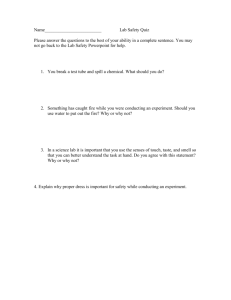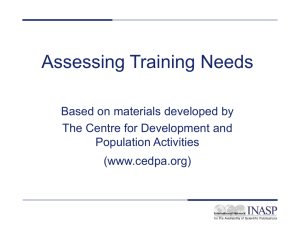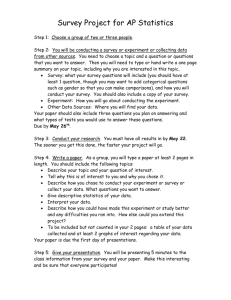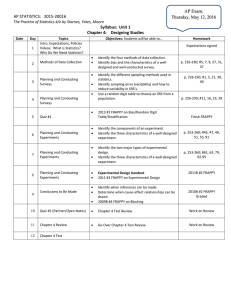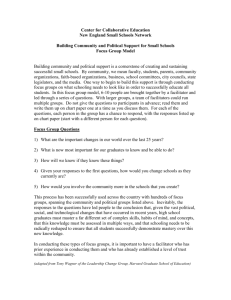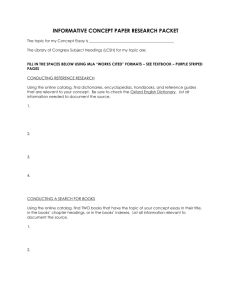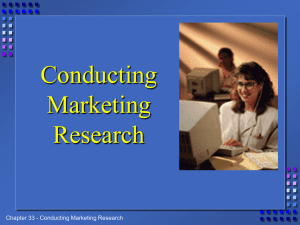EC-UNIT-III
advertisement
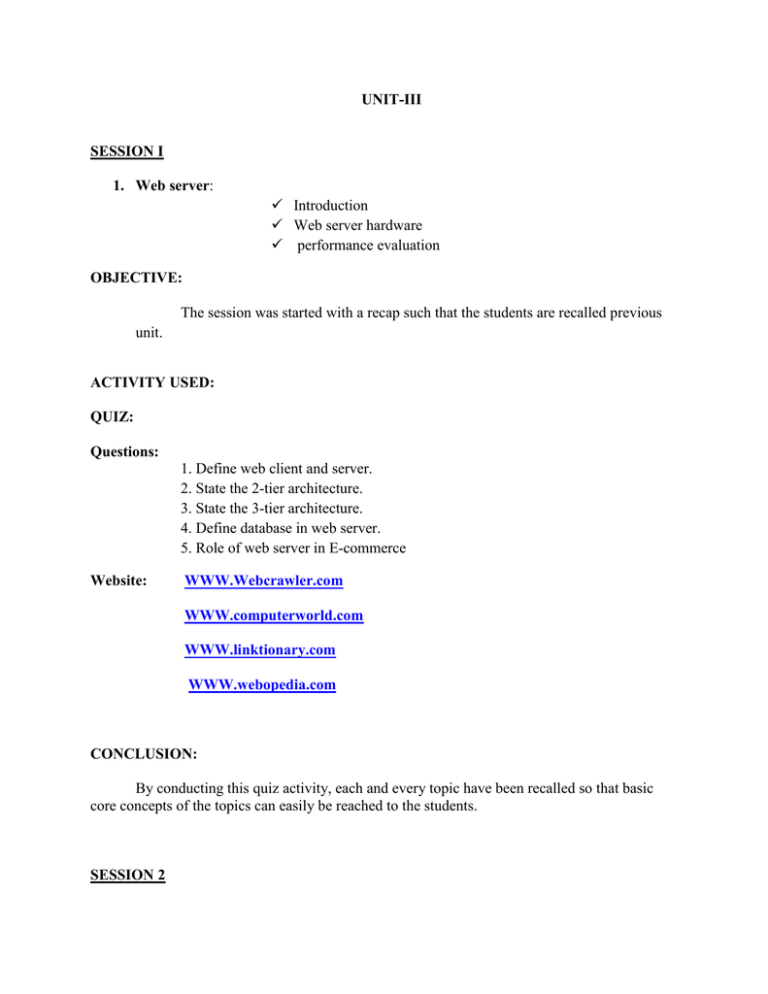
UNIT-III SESSION I 1. Web server: Introduction Web server hardware performance evaluation OBJECTIVE: The session was started with a recap such that the students are recalled previous unit. ACTIVITY USED: QUIZ: Questions: 1. Define web client and server. 2. State the 2-tier architecture. 3. State the 3-tier architecture. 4. Define database in web server. 5. Role of web server in E-commerce Website: WWW.Webcrawler.com WWW.computerworld.com WWW.linktionary.com WWW.webopedia.com CONCLUSION: By conducting this quiz activity, each and every topic have been recalled so that basic core concepts of the topics can easily be reached to the students. SESSION 2 1. Performance Evaluation: Introduction Making Host or not host decisions Web platform choices Web server performance evaluation OBJECTIVE: To have a detailed idea about performance evaluation in web server domain and gave the real time examples. ACTIVITY USED: Demo: Form teams A and B. One representative from each team will demonstrate the function of real time examples of web server efficiency. Website: WWW.ask.com WWW.cartrade.com WWW.installdownload.com CONCLUSION: By conducting this Demo activity, each and every topic have been understand clearly, so that basic core concepts of the topics can easily be reached to the students. SESSION 3 2. Web server software feature sets: Introduction Core capabilities Site Management Site Development E-Commerce OBJECTIVE: To have a detailed idea about software feature sets with suitable examples. ACTIVITY USED: Presentation: Website: To explain detailed about Web server software feature sets and examples. WWW.alhea.com WWW.supershareware.com WWW.answers.com CONCLUSION: By conducting this Presentation (PPT), each and every topic have been understand clearly, so that basic core concepts of the topics can easily be reached to the students. SESSION 4 3. Web server software and tools: Apache HTTP server Microsoft Internet information server Netscape Enterprise server O’reilly’s website professional OBJECTIVE: To have a detailed idea about web server software and, Various tools used in the web server. ACTIVITY USED: Show and Tell activity In this activity to show the various web server software tools. The students should able to identify the web server tools. Website: WWW.W#schools/html/html-intro.asp WWW.htmlcodetutorial.com WWW.cuebcrawler.com WWW.W3Schools.com/XML CONCLUSION: By conducting this Show and tell activity, Web server software and tools topics have been identify clearly, so that basic core concepts of the topics can easily be reached to the students. Session 5 Web Protocol: Introduction Web client Web server OBJECTIVE: To have a basic idea about web client and server models with examples. ACTIVITY USED: Do and explain Form 3 teams of learners and assign the titles given Introduction Web client Web server Team 1 will be provided with an introduction Team 2 will be provided with the web client Team 3 will be provided with the web server Website: WWW.Webcrawler.com WWW.computerworld.com WWW.linktionary.com WWW.webopedia.com CONCLUSION: By conducting this Do and explain activity, each and every topic have been understand clearly, so that basic core concepts of the topics can easily be reached to the students. SESSION 6 4. Other web server Tools: Introduction Web portals OBJECTIVE: To have a detailed idea about web server tools and gave the real time examples. ACTIVITY USED: Demo: Form teams A and B. One representative from each team will demonstrate the function of real time examples of web server tools. Website: WWW.ask.com WWW.cartrade.com WWW.installdownload.com CONCLUSION: By conducting this Demo activity, each and every topic have been understand clearly, so the basic core concepts of the topics can easily be reached to the students. SESSION 7 5. Search engines: Push Technologies Examples OBJECTIVE: To have a detailed idea about Search engines and gave the real time examples. ACTIVITY USED: Presentation: Website: To explain detailed about Search engines with suitable examples . WWW.alhea.com WWW.supershareware.com WWW.answers.com CONCLUSION: By conducting this Presentation (PPT), each and every topic have been understand clearly, so that basic core concepts of the topics can easily be reached to the students. SESSION 8 6. EC software: Introduction Cost analysis Example OBJECTIVE: To have a detailed idea about E-commerce software and cost analysis of software . ACTIVITY USED: Show and Tell activity In this activity to show the Cost analysis of software in E-commerce .The students should able to identify the cost of small business software. Website: WWW.W#schools/html/html-intro.asp WWW.htmlcodetutorial.com WWW.cuebcrawler.com WWW.W3Schools.com/XML CONCLUSION: By conducting this Show and tell activity, Cost analysis in software topics have been understand clearly, so that basic core concepts of the topics can easily be reached to the students. SESSION 9 7. Web hosting and cost analysis: Introduction Web hosting Cost analysis OBJECTIVE: To have a detailed idea about web hosting and cost analysis with suitable examples. ACTIVITY USED: Presentation In this activity Power point(PPT) presentation was used to explain the concept of web hosting and cost analysis. Website: WWW.W#schools/html/html-intro.asp WWW.htmlcodetutorial.com WWW.cuebcrawler.com WWW.W3Schools.com/XML CONCLUSION: By conducting this Presentation activity, Web hosting topics have been explained clearly, so that basic core concepts of the topics can easily be reached to the students.