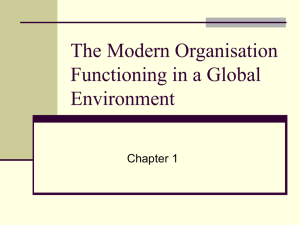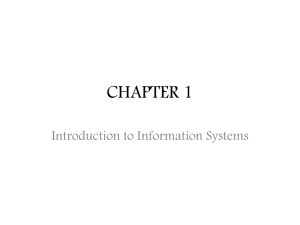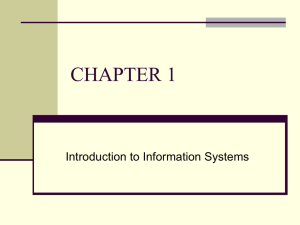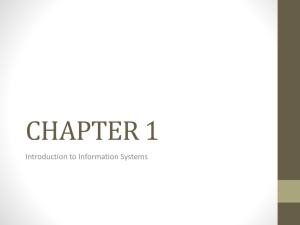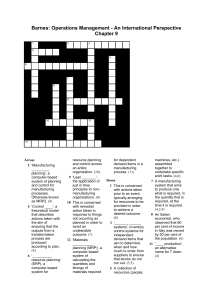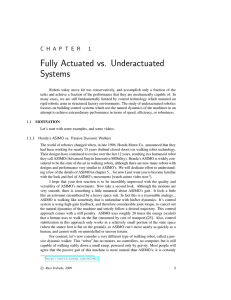Modern Org Functioning in Global Env
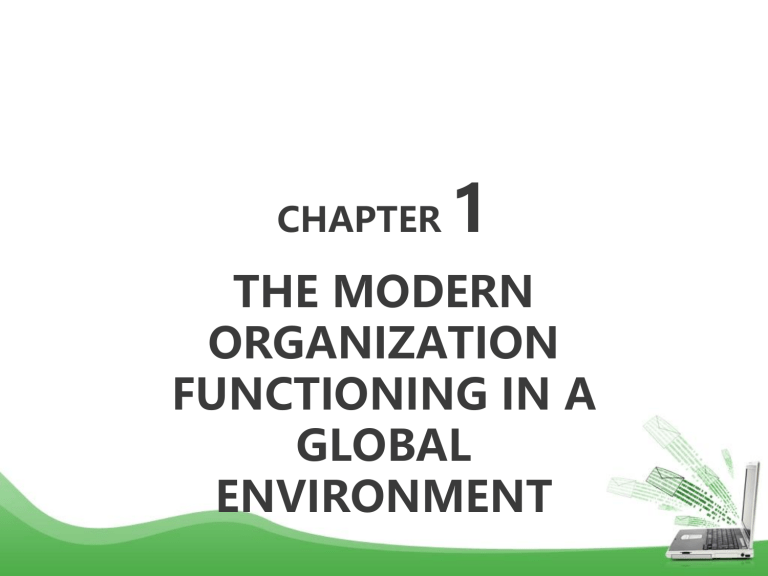
CHAPTER
1
THE MODERN
ORGANIZATION
FUNCTIONING IN A
GLOBAL
ENVIRONMENT
CHAPTER OUTLINE
1.1 Why Should I Study Information Systems?
1.2 Overview of Computer-Based Information Systems
1.3 How Does IT Impact Organizations?
1.4 Importance of Information Systems to Society
LEARNING OBJECTIVES
1. Begin the process of becoming an informed user of your organizations information systems.
2. Define the terms data, information, and knowledge, and give examples of each.
3. Define the terms information technology, information system, computer-based information system, and application.
LEARNING OBJECTIVES
(continued)
4. Identify three ways in which you depend on information technology in your daily life.
5. Discuss three ways in which information technology can impact managers and three ways in which it can impact non-managerial managers.
6. List three positive and three negative societal effects of the increased use of information technology.
1.1 Why Should I Study Information
Systems?
The Informed User – You!
Homo Conexus
• You are the most connected generation in history.
• You practice continuous computing .
• You are surrounded by a personal, movable information network
•Your personal information network is created by constant cooperation between:
(1)the digital devices you carry;
(2)the wired and wireless networks that you access as you move about;
(3)Web-based tools for finding information and communicating and collaborating with other people.
• You can pull information from the Web and back to the Web.
push your ideas
© Voon Nam Fook/iStockphoto
Build Your Own Multinational
Company
http:// www.domystuff.com
/ http:// www.vworker.com
/ http:// www.webgrity.com
/ http:// www.b2kcorp.com
/ http:// www.globetask.com
/ http:// www.guru.com
/ https://www.elance.com/
© Alex Gumerov/iStockphoto
Digital Nomads
A digital nomad is someone who uses information technologies such as smart phones, wireless Internet access, and Web-based applications to work remotely from anywhere.
Source: Media Bakery
IT Offers Career Opportunities www.simplyhired.com September 4, 2011
Managing Information Resources
Traditional Functions of MIS Department
Example: manage data center
Consultative Functions of MIS Department
© stockbrokerxtra/Age Fotostock America, Inc.
Example: create business alliances
Source: Howard Kingsnorth/The Image
Bank/Getty Images, Inc.
1.2 Overview of Computer-Based
Information Systems
© zu difeng/Shutterstock
Data
Elementary description of things, events, activities and transactions that are recorded, classified and stored but are not organized to convey any specific meaning.
Information
Data organized so that they have meaning and value to the recipient.
Knowledge
Data and/or information organized and processed to convey understanding, experience, accumulated learning and expertise as they apply to a current problem or activity.
( Source: © j anaka Dharmasena-Fotolia.com; Exactostock/SuperStock; uttamgurjar/Shutterstock)
Computer-Based Information
Systems
Hardware is a device such as a processor, monitor, keyboard or printer
Software is a program or collection of programs that enable hardware to process data
Database is a collection of related files or tables containing data .
Procedures are the set of instructions about how to combine the above components in order to process information and
Network generate the desired output.
is a connecting system
(wireline or wireless) that permits different computers to share resources.
People are those individuals who use the hardware and software, interface with it, or uses its output.
Capabilities of Information
Systems
Table 1.3
• Perform high-speed, high-volume numerical computations
• Provide fast, accurate communication and collaboration within and among organizations
• Store huge amounts of information in small space
• Allow quick, inexpensive access to vast amounts of information worldwide
• Interpret vast amounts of data quickly and efficiently
• Increase effectiveness and efficiency of people working in groups in one place or around the world
• Automate semiautomatic business process and manual tasks
Application Programs
An application program is a computer
Program designed to support a specific task, a business process, or another application program.
E-Discovery Software
(IT’s About Business 1.3) http://www.cataphora.com/ http:// www.autonomy.com
/ http://www.blackstonediscovery.com/ http://www.clearwellsystems.com/
Source: maxstockphoto/Shutterstock
Types of Information Systems
Information Systems Inside an Organization
Types of Information Systems
Information Systems Among Organizations
Types of Information Systems
Breadth of Support of Information Systems
Functional area information system
Enterprise resource planning systems
Transaction processing systems
Interorganizational information systems
Supports a particular functional area of the organization
Tightly integrating the functional area
ISs via a common database.
Support the monitoring, collection, storage, and processing of data from the organization’s business transactions.
Connect two or more organizations.
Types of Information Systems
Support for Organizational Employees
Office automation systems
Typically support the clerical staff, lower and middle managers, and knowledge workers, enabling them to develop documents, schedule resources, and communicate.
Business intelligence systems
Provide computer-based support for complex, non routine decisions, primarily for managers and knowledge workers.
Expert systems Attempt to duplicate the work of human experts by applying reasoning capabilities, knowledge, and expertise within a specific domain.
Dashboards Provide rapid access to timely information and access to structured information in the form of reports.
1.3
How Does IT Impact
Organizations?
IT reduces the number of middle managers.
IT changes the manager’s job.
Will IT eliminate jobs?
IT impacts employees at work.
Ergonomic Products
(a)Wrist support
(b)Back support
(c)Eye-protection filter
(d)Adjustable foot rest
Source: Media Bakery
When ergonomics doesn’t work
When all else fails …….
Enabling People with Disabilities to
Work with Computers
Computer solutions available to
• Visually-impaired users
• Hearing-impaired users
• Motor-impaired users
© Harry Huber/Age Fotostock America, Inc.
1.4
Importance of Information
Systems to Society
IT Affects Our Quality of Life
Robot Revolution on the Way
Improvements in Healthcare
The Robot Revolution
© Stockbrokerxtra/Age Fotostock America, Inc.
Big Dog robot in action
ASIMO commercial
ASIMO in action
ASIMO learning
The Robot revolution (continued)
• Industrial Robots
-warehouse robots at work
• Telepresence Robots
telepresence robot in action
Improvements in Health Care
© Stockbrokerxtra/Age Fotostock America, Inc.
See video of the pill cam in action
See video of daVinci Surgical
Robot
See video of Laerdal Sim
Man in action
Chapter Closing Case
• The Problem
• The Solution
• The Results