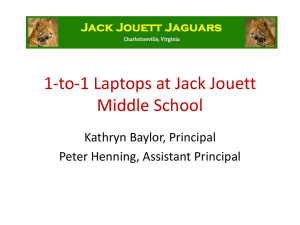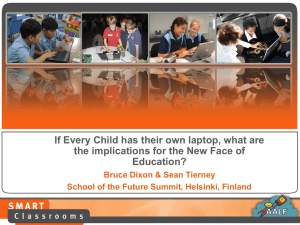Digital Learning at
advertisement
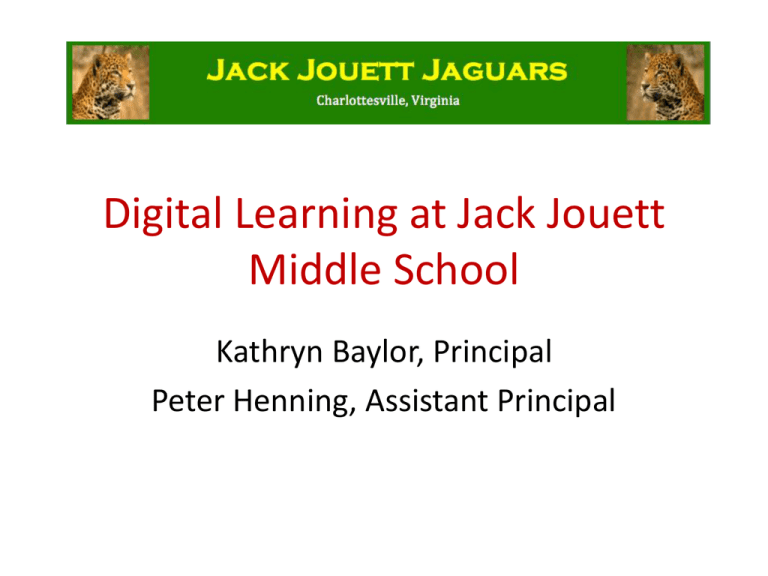
Digital Learning at Jack Jouett Middle School Kathryn Baylor, Principal Peter Henning, Assistant Principal Agenda • • • • • • Welcome and introductions Vision and goals for the project The Learning Curve What is working? What can we do better? Long-term plan (2-3 years) Vision and goals for the project • Increase student engagement in the classroom • Close the “Digital Divide” The Learning Curve Professional Development –Started last spring: Blackboard, Google Drive Tech Proficiency for faculty and students –Windows 8, basic laptop maintenance, internet safety Making it all work –Troubleshooting, network issues What is working? • Professional Development – Integrated with our AVID work – Weekly meetings, continuous improvement – Teacher-initiated and teacher-driven • Choice • Differentiation What is working? • Computer Literacy – Typing, searching, Google drive • Collaboration – Expanded audiences for publishing – Apollo’s Voice literary magazine – Peer editing in Google docs What is working (cont’d)? • Communication – Parent access • Equity – Dictation software – Apps that summarize websites • Authentic Learning – (Ulises)—Informational Writing--Brochure for parents’ restaurant What’s not working? • Tech support – The “circle of death” – We’re supplementing by training student aides – Machines have to work consistently • Replacement machines – Librarian has to manage, we might run out next year • Student off-task behavior – Windows 8 makes it very easy to multi-task What’s not working (cont’d)? • Level of Rigor – Not for online worksheets • Integrating with Jouett initiatives – AVID—Digital Cornell notes – Math—Interactive math technology • Universal Access – Many of our low-income students don’t have wi-fi at home Long-term Plan (2-3 years) • Student-driven learning • Authentic, rigorous, cross-curricular learning experiences • Universal access at home and at school What’s on Blackboard? • Class Agenda & Homework assignments • Calendar (tests, projects, deadlines) • Other course material Frequently Asked Questions 1-to-1 Technology FAQs • Who is responsible for paying for computer repairs? – This depends on how the computer was broken (accidental versus on purpose). • What if my child is involved in online misbehavior? Will they get in trouble? – Online and real-life discipline will be handled in a similar way. We hope to teach students appropriate behavior for cyber-space as well as real-space. 1-to-1 Technology FAQs (cont’d) • How can I control what my child has access to on the computer at home? – Laptops will have some built-in software, but students will still need to be monitored, especially on home networks. • How will computers be fixed? – We will try to fix as much as possible at the school. Some students will even be trained to assist. 1-to-1 Technology FAQs (cont’d) • What if I want to know more about how to use the laptop so I can keep up with my child? – We will offer workshops throughout the year. • Does my child have to use a school-issued laptop? – Yes, our expectation is that all students will use laptops. If you have specific concerns, set up a meeting with Ms. Baylor or Mr. Henning.