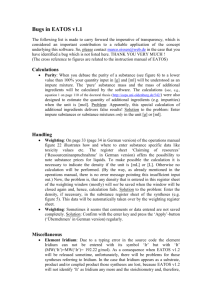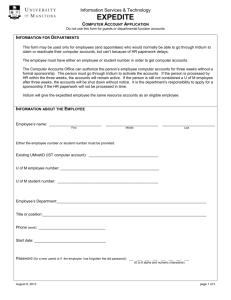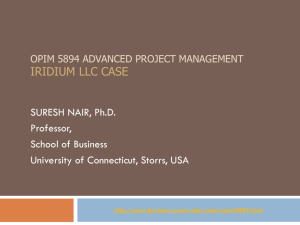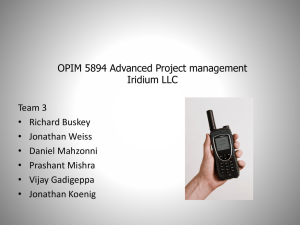Data Analysis Nirvana: Excel 2013 Business Intelligence
advertisement
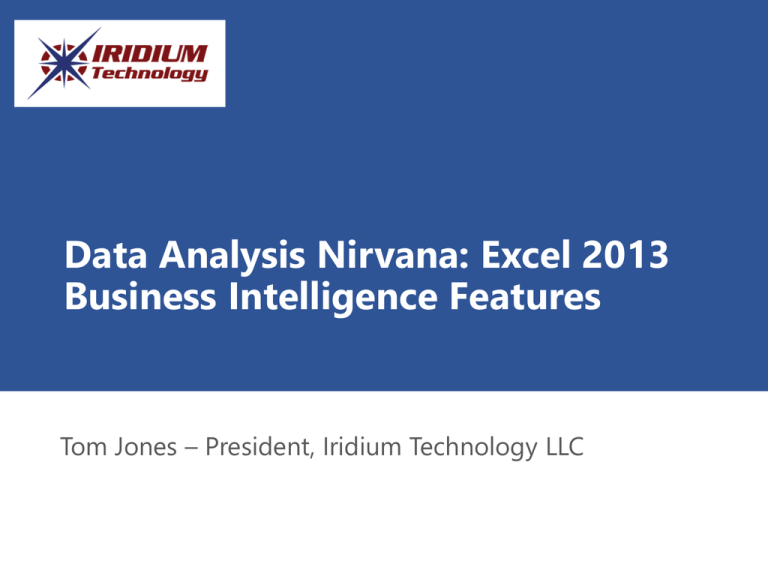
Data Analysis Nirvana: Excel 2013 Business Intelligence Features Tom Jones – President, Iridium Technology LLC Introduction – Iridium Technology • “Business Intelligence for Law Firms. Period.” • Founded in 2009 • 8-member team 100% focused on legal BI BI solutions for ADERANT and ELITE clients Tuning of existing BI solutions Custom dashboards/reports • 45 clients in all regions • Client firm size 85 – 2300 timekeepers Iridium BI: Module Overview • Iridium BI consists of dashboards 5 cubes and associated Planning • Expense data can be loaded from multiple sources Agenda Recap – Part 1 • Part 1 (December 2013) Mini-Demos: slicers, timelines, tables, Quick Explore, etc. Ad-hoc querying of cubes Publishing your results through dashboards “Grab Bag” topics Calculated member and dimensions Pivot table tips and tricks Business Intelligence for Law Firms. Period. © 2014 Iridium Technology LLC Agenda – Part 2 • (More!) Ad-hoc querying • (More!) Tips and Tricks • Internal Data Model • PowerPivot (including MDX Designer) • Dashboarding with Power View • Other BI Dashboard Options • (More!) “Grab Bag” topics • Disclaimer: not all examples are legal-specific Business Intelligence for Law Firms. Period. © 2014 Iridium Technology LLC References • Google “Excel 2013 BI features” Become Microsoft Office Certified Business Intelligence for Law Firms. Period. © 2014 Iridium Technology LLC (More!) Ad-hoc Queries (More!) Tips and Tricks Business Intelligence for Law Firms. Period. © 2014 Iridium Technology LLC Working with Cubes – Part 2 • Quick recap • Excel is your primary tool • Having fun with charts • Working with data outside the cube • Period calculations • Member properties • Taking it to go • Working with the GL Cube Demo: Ad-hoc Querying Business Intelligence for Law Firms. Period. © 2014 Iridium Technology LLC “Grab Bag” BI Topics (1) • Latency • Cube Customization (zero compromises) • Power users love the cubes plus Excel • You can do this! BI 101 Series Query of the Day (“QOTD”) program Business Intelligence for Law Firms. Period. © 2014 Iridium Technology LLC Internal Data Model Business Intelligence for Law Firms. Period. © 2014 Iridium Technology LLC Internal Data Model • Internal Data Model is a new in-memory Analytics Engine in Excel 2013. • Each Excel Workbook has one • Combine disparate data sources and analyze them Business Intelligence for Law Firms. Period. © 2014 Iridium Technology LLC Connecting a PivotTable to the Data Model • The Data Model is a fully-functioning Analytics Cube that can be queried using a PivotTable Demo: Internal Data Model PowerPivot Business Intelligence for Law Firms. Period. © 2014 Iridium Technology LLC PowerPivot • New in Excel 2013 – requires Excel 2013 Professional Plus • This is the ‘Data Model’ – same engine, more userfriendly • Can handle data sets of up to 100 million rows (given a 64-bit operating system and enough memory) • Visualizations of Relationships between data sets Business Intelligence for Law Firms. Period. © 2014 Iridium Technology LLC Relationships in Diagram View • Visualize Relationships – especially useful when many disparate data sets are brought together • Drag-and-drop to create ties Business Intelligence for Law Firms. Period. Demo: PowerPivot © 2014 Iridium Technology LLC Cool Features in PowerPivot • Standalone Charts – for those that like visualizations better than rows of numbers • MDX Query Designer – for those experienced with MDX Business Intelligence for Law Firms. Period. © 2014 Iridium Technology LLC Standalone PivotChart • Great for abstracting the data at a glance Business Intelligence for Law Firms. Period. © 2014 Iridium Technology LLC MDX Query Designer • For Expert users – a miniature SQL Server Management Studio Business Intelligence for Law Firms. Period. © 2014 Iridium Technology LLC Dashboarding with Power View Business Intelligence for Law Firms. Period. © 2014 Iridium Technology LLC Dashboarding with Power View • Extremely interactive Dashboard within Excel • Uses the Silverlight framework – can be deployed to a server Business Intelligence for Law Firms. Period. © 2014 Iridium Technology LLC Interactive Dashboard in Excel Business Intelligence for Law Firms. Period. Demo: Power View © 2014 Iridium Technology LLC Limitations of Excel Power View • Power View in Excel cannot connect to multidimensional models (cubes) • Microsoft does not have any updates on the roadmap or timeframe with enabling connections to multidimensional model Business Intelligence for Law Firms. Period. © 2014 Iridium Technology LLC Other BI Dashboard Options • Iridium offers a complete set of SSRS-based dashboards as part of Iridium BI Business Intelligence for Law Firms. Period. Demo: Iridium BI Dashboards © 2014 Iridium Technology LLC “Grab Bag” BI Topics (2) • Dashboard customization • All cubes are not equal • 30-day trials • How to check references (not only for BI projects) Business Intelligence for Law Firms. Period. © 2014 Iridium Technology LLC Questions? • Slide deck is available through ILTA • tom.jones@iridium-technology.com • www.iridium-technology.com • LinkedIn • Thank you! Call Iridium any time – Free Consultations