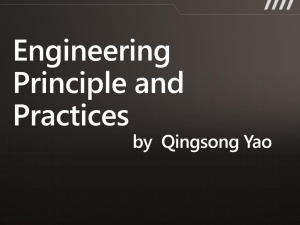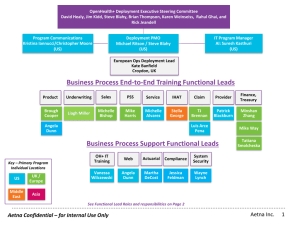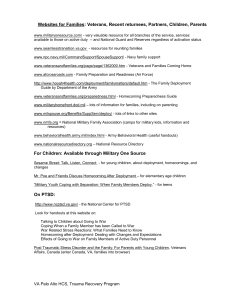Completion template: Windows Server Engagement
advertisement
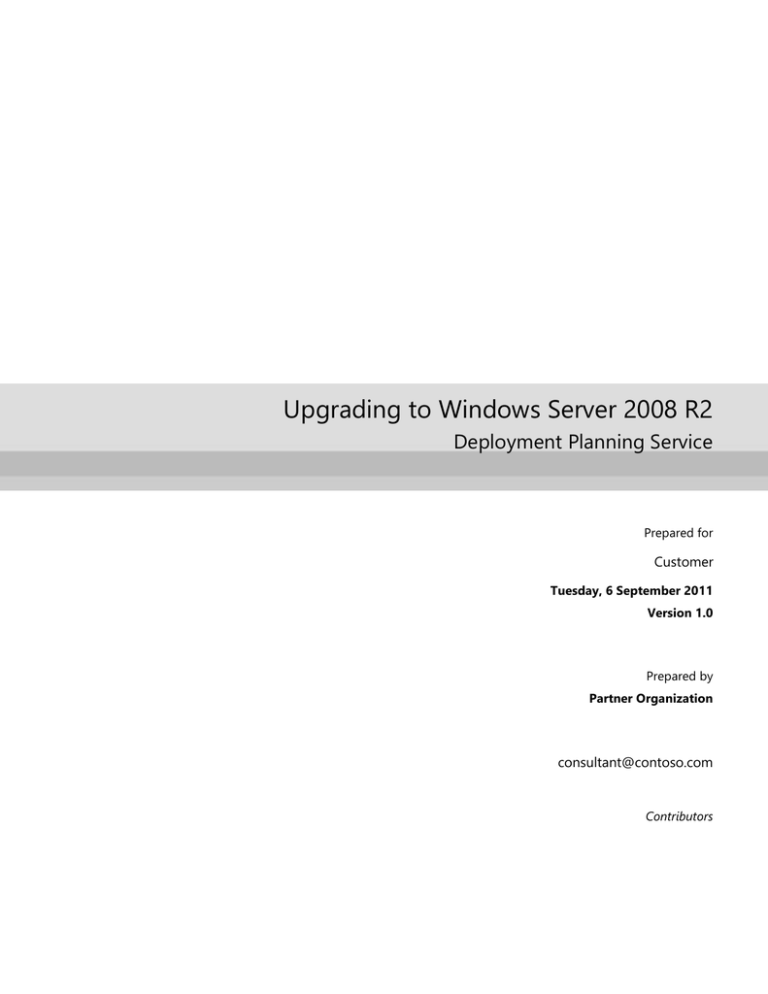
Upgrading to Windows Server 2008 R2 Deployment Planning Service Prepared for Customer Tuesday, 6 September 2011 Version 1.0 Prepared by Partner Organization consultant@contoso.com Contributors Prepared for Customer The information contained in this document represents the current view of Microsoft Corporation on the issues discussed as of the date of publication and is subject to change at any time without notice to you. This document and its contents are provided AS IS without warranty of any kind, and should not be interpreted as an offer or commitment on the part of Microsoft, and Microsoft cannot guarantee the accuracy of any information presented. The information in this document represents the current view of Microsoft on the content. MICROSOFT MAKES NO WARRANTIES, EXPRESS, IMPLIED, OR STATUTORY, AS TO THE INFORMATION IN THIS DOCUMENT. The example companies, organizations, products, domain names, e-mail addresses, logos, people, places, and events depicted herein are fictitious. No association with any real company, organization, product, domain name, email address, logo, person, places, or events is intended or should be inferred. Page ii Completion template: Windows Server Engagement, Deployment Planning Service, Version Error! Unknown document property Prepared by Author, last modified on 6 Sep. 11 name. Prepared for Customer Introduction .......................................................................................................................................3 Strategy Briefing Session Summary (All Engagements) ........................................................................4 Session Participant Record............................................................................................................................ 4 Business Objectives....................................................................................................................................... 4 Technical Objectives ..................................................................................................................................... 4 Operational Objectives ................................................................................................................................. 5 Services and Features ................................................................................................................................... 5 Architectural Design Session (All Engagements) ..................................................................................6 Deployment Challenges ................................................................................................................................ 6 Solution Components ................................................................................................................................... 6 Microsoft Assessment and Planning Toolkit (5-, 10- and 15-day) .........................................................7 Assessment Findings ..................................................................................................................................... 7 High Level Design .......................................................................................................................................... 9 Design Considerations .................................................................................................................................. 9 Logical Architecture ............................................................................................................................... 9 Physical Architecture ........................................................................................................................... 10 Proof of Concept Deployment (10-Day) ............................................................................................. 12 Summary of Customizations ....................................................................................................................... 12 Detailed Description of Customizations ..................................................................................................... 12 Limited Scope Pilot Deployment (15-Day) ......................................................................................... 13 Summary of Pilot Deployment .................................................................................................................... 13 Detailed Description of Implementation .................................................................................................... 13 Project Implementation Evidence............................................................................................................... 14 Next steps (3-, 5-, 10- and 15-Day) .................................................................................................... 15 Page 1 Completion template: Windows Server Engagement, Deployment Planning Service, Version Error! Unknown document property name. Prepared by Author, last modified on 6 Sep. 11 Prepared for Customer Page 2 Completion template: Windows Server Engagement, Deployment Planning Service, Version Error! Unknown document property name. Prepared by Author, last modified on 6 Sep. 11 Prepared for Customer INTRODUCTION The “Upgrading to Windows Server® 2008 R2 Deployment Planning Service (DPS)” engagement presents key concepts and captures business and environmental requirements for upgrading a customer environment from an environment running the Windows Server® 2003 operating system to one based upon Windows Server 2008 R2. This document provides a summary of the topics discussed during the engagement, as well as the vision and recommended next steps for deployment. In addition, any conceptual, logical, and physical designs that were determined during the course of the engagement have been captured in this document. In this document, the term “Windows Server Migration” is used to denote the entire solution, whereas the individual Windows Server components or services are referred to separately. The ”Upgrading to Windows Server 2008 R2 DPS” engagement has four separate types of deliveries: 3-Day DPS: Comprised of a Strategy Briefing Session and an Architectural Design Session. 5-Day DPS: Comprised of a Strategy Briefing Session, an Architectural Design Session, and an environmental assessment using the Microsoft Assessment and Planning (MAP) Toolkit. 10-Day DPS: Comprised of a Strategy Briefing Session, an Architectural Design Session, an environmental assessment using the MAP Toolkit, and installation of two customer-selected Windows Server roles in a network-isolated proof-of-concept environment. 15-Day DPS: Comprised of a Strategy Briefing Session, an Architectural Design Session, an environmental assessment using the MAP Toolkit, and installation and configuration of a pilot deployment that is limited in scope. Depending upon the type of engagement requested by the customer, not all sections of this document may need to be filled out. All of the engagements include the components of the 3-day Architectural Design Session. Sections relating to the 5-day, 10-day and 15-day delivery are indicated throughout the document. Consultants: Completed portions of this document serve as the deliverable required by Microsoft to pay for your services. Guidance sections as well as sections to be filled in after each engagement day are marked with brackets and should be removed before you submit this document to Microsoft and your customer. Page 3 Completion template: Windows Server Engagement, Deployment Planning Service, Version Error! Unknown document property name. Prepared by Author, last modified on 6 Sep. 11 Prepared for Customer STRATEGY BRIEFING SESSION SUMMARY (ALL ENGAGEMENTS) The Strategy Briefing Session (SBS) comprises the first half-day of all three of the ”Upgrading to Windows Server 2008 R2 DPS” engagements and is mainly focused on giving an overview of the capabilities of Windows Server 2008 R2, understanding the current environment, and developing a set of objectives that can be addressed by a migration to a solution based upon Windows Server 2008 R2 technologies. The following sections give a summary of the output of this session. Session Participant Record The following table summarizes the participants and their expectations. Name Role Expectations [Name1] [Role] [Expectation] [Name2] [Role] [Expectation] [Name4] [Role] [Expectation] [Name5] [Role] [Expectation] [Name6] [Role] [Expectation] [Name7] [Role] [Expectation] [Name8] [Role] [Expectation] Business Objectives Customer has the following business objectives that were identified during this session: [Business Objective 1] [Business Objective 2] [Business Objective 3] Technical Objectives Customer has the following technical objectives that were identified during this session: [Technical Objective 1] [Technical Objective 2] Page 4 Completion template: Windows Server Engagement, Deployment Planning Service, Version Error! Unknown document property name. Prepared by Author, last modified on 6 Sep. 11 Prepared for Customer [Technical Objective3] Operational Objectives Customer has the following operational objectives that were identified during this session: [Operational Objective 1] [Operational Objective 2] [Operational Objective 3] Services and Features Based on the capabilities required, the following services, roles, or features have been recommended to build the solution at Customer: (Select the products below that were defined as being in-scope for this engagement, based on your customer discussions.) Role Suggested Role Combination Active Directory® service Network Services Failover Cluster File Services File Services Failover Cluster Network Services Active Directory, Remote Desktop Services Remote Desktop Services Network Services Print Services File Services, Failover Cluster Page 5 Completion template: Windows Server Engagement, Deployment Planning Service, Version Error! Unknown document property name. Prepared by Author, last modified on 6 Sep. 11 Prepared for Customer ARCHITECTURAL DESIGN SESSION (ALL ENGAGEMENTS) The Architectural Design Session (ADS) follows the Strategy Briefing Session and is part of all of the VS DPS engagements. The ADS lasts approximately 3 days. The ADS provides high-level architectural design guidance, followed by a technical drill-down session for the Windows Server features selected by the customer. This will also include a discussion of legacy workloads and business challenges. Deployment Challenges The following key deployment challenges were identified during the session: [Challenge 1] [Challenge 2] [Challenge 3] Solution Components Use this section to describe the topics covered during the ADS. Consultants: The following table provides detail about the topics that were covered during the ADS. If additional topics were covered during the ADS, these should be added to the detail section. The following table is an example. Customize the table to reflect the topics covered in your ADS. Role Topics discussed Active Directory Domain Services Federation Services Certificate Services Rights Management Services Network Services DHCP WINS DNS Direct Access Network Access Policy Services Page 6 Completion template: Windows Server Engagement, Deployment Planning Service, Version Error! Unknown document property name. Prepared by Author, last modified on 6 Sep. 11 Prepared for Customer MICROSOFT ASSESSMENT AND PLANNING TOOLKIT (5-, 10AND 15-DAY) The MAP Toolkit is used in the 5-day, 10-day, and 15-day engagements to perform a limited scope assessment of the existing customer environment. The resulting output will be analyzed and the recommendations will be documented. The Results Analysis Guide is one of the documents provided as output from the MAP toolkit. This guide is a compilation of the information that was collected by the toolkit and presents the findings in a manner that illustrates the benefits of the Windows Server 2008 R2 solution. The following information is collected from the Results Analysis Guide. Assessment Findings The following set of servers and workloads was agreed upon to be in scope for this engagement: Number Server/Workload 1 Server/Workload 1 2 Server/Workload 2 Description The following table provides more comprehensive detail about the workloads that have been defined as in scope for this engagement. The 5-day engagement should include only a single type of Windows Server role; the 10-day engagement will include two types of Windows Server roles; a 15-day engagement will include a complex set of Windows Server roles. <Workload 1> Overview 1 Description of workload Provide a brief business-oriented description of the workload. This might include business justification, use cases, target users, when released (year), and so forth. 2 Technical components Provide a brief description of the technical components this workload consists of. This might include server names, applications, databases, infrastructure components, and so forth. 3 Workload owners List the workload owners from an IT and business perspective or (if those are not available) the customer representatives with whom you were in contact with regard to the workload. 4 Workload user group List which customer users (individuals or groups) are still using this workload and thus will be affected when migrating this workload. Page 7 Completion template: Windows Server Engagement, Deployment Planning Service, Version Error! Unknown document property name. Prepared by Author, last modified on 6 Sep. 11 Prepared for Customer <Workload 1> Overview 5 Workload developers or sustained engineering team If this is an internally developed application, list the application developers that are responsible for maintaining the application’s source code. Use the following table to describe the hardware used in each unique Windows Server role that is within scope of this engagement. Workload Name Candidate for virtualization? CPU count, Memory (GB) speed (GHz) and cores Disk Space (GB) Network Adapters Additional hardware components Use the following table to provide migration suggestions for the workloads in scope for the engagement. Typical options for migration include: Decommission workload Migrate current version of application Migrate service and data to updated version of application Migrate service and data to substitute application Remediate application Migrate physical server Migrate virtual server <Workload 1> Migration Suggestion 1 <Option Chosen> The option chosen should be a logical conclusion supported by rationale and specific arguments. This option should be discussed with the customer as well to confirm that all parties are in agreement. 2 Migration scenario Describe the migration scenario. It may be useful to provide diagrams or illustrations to clarify descriptions. Page 8 Completion template: Windows Server Engagement, Deployment Planning Service, Version Error! Unknown document property name. Prepared by Author, last modified on 6 Sep. 11 Prepared for Customer High Level Design Based on the information and hardware recommendations provided by the MAP Toolkit, the following high-level design may be used as the basis for a production deployment in the customer environment. Consultants: Consider including the following information in the high-level solution description: solution diagram, server sizing, storage requirements, networking component overview, and desired end-state. Design Considerations Consultants: After running the MAP Toolkit, you should be able to provide logical and physical architecture drawings that have been tailored to your customer’s environment. Guidance on preparing these deliverables is included below. Please use these examples or provide your own alternate documentation of logical and physical architectures. These sections are required for payment. Logical Architecture The logical architecture of the customer solution can be illustrated as: Consultants: Provide a logical overview of the end state solution. This may include a logical layout for a web server running IIS, a diagram of a Direct Access topology, a site link design for Active Directory, or the layout for issuing certificates using a certificate authority. Sample logical architectures can be found in the “Infrastructure Planning and Design” guides found at http://technet.microsoft.com/en-us/library/cc196387.aspx. . Page 9 Completion template: Windows Server Engagement, Deployment Planning Service, Version Error! Unknown document property name. Prepared by Author, last modified on 6 Sep. 11 Prepared for Customer C A B D E F Figure 1: Sample logical architecture Physical Architecture The physical architecture of the customer solution can be illustrated as: Consultants: Consider including the following information in physical architecture illustrations: domain names, host names, server roles, ports, resource pools, IP addresses, switch names, and database Roles/Names. Page 10 Completion template: Windows Server Engagement, Deployment Planning Service, Version Error! Unknown document property name. Prepared by Author, last modified on 6 Sep. 11 Prepared for Customer DFS-R Install Image DFS Root Common DFS Namespace File Server 1 Request Install Image File Server 2 File Server 3 Send Install Image (SMB) Send Windows PE Boot (TFTP) WIndows Deployment Services Boot Server Request NBP VLAN 1 VLAN 2 VLAN 3 Figure 2: Windows Deployment Services High Availability Conceptual Design Page 11 Completion template: Windows Server Engagement, Deployment Planning Service, Version Error! Unknown document property name. Prepared by Author, last modified on 6 Sep. 11 Prepared for Customer PROOF OF CONCEPT DEPLOYMENT (10-DAY) The Proof of Concept (PoC) DPS engagement results in a network-isolated environment built to demonstrate the capabilities of the customer-selected Windows Server roles. This section captures customizations that were included in the customer PoC environment. Summary of Customizations Consultants: Use this section to provide an overview of the customizations that have been applied to the PoC environment. Include reasoning and business benefits where applicable. [Example] [Example] [Example] [Example] Detailed Description of Customizations Consultants: Use this section to provide details of any customizations. [Customization 1] [Customization 2] Page 12 Completion template: Windows Server Engagement, Deployment Planning Service, Version Error! Unknown document property name. Prepared by Author, last modified on 6 Sep. 11 Prepared for Customer LIMITED SCOPE PILOT DEPLOYMENT (15-DAY) The limited scope pilot deployment DPS engagement is a 15-day engagement which includes the 3-day architectural design session, the environmental assessment using the MAP toolkit, and the deployment of a limited scope production pilot infrastructure into the customer’s production environment. The deliverables produced during a pilot DPS engagement are: Architectural Design Session Results Analysis Guide Results Analysis Workbook Servers deployed in a limited production pilot The sections that follow are intended to provide an overview of the pilot deployment. Summary of Pilot Deployment Consultants: Use this section to provide a descriptive overview of the pilot deployment, including the business and technical drivers, architectural changes to existing workflows, changes to service functionality, and migration impact. Include reasoning and business benefits where applicable. This section does not require any illustrations, but should describe the benefits of the implementation. Detailed Description of Implementation Consultants: Use this section to provide details about the pilot implementation. Consider including the number and sizing of the servers in the production pilot, storage impact, networking implementation, security impact, and deployment methodology. Diagrams are recommended for this section to help the customer to visualize the implementation. (The following are some examples of details that may be provided in this section.) Page 13 Completion template: Windows Server Engagement, Deployment Planning Service, Version Error! Unknown document property name. Prepared by Author, last modified on 6 Sep. 11 Prepared for Customer Project Implementation Evidence Consultants: Use this section to provide details about the project’s implementation plan. Consider including a high-level project plan, testing matrix sample, migration guidance provided, and next steps recommendations. Entire documents are not necessary, but the evidence should provide a suitable overview of the project timelines and completeness of the solution provided. Page 14 Completion template: Windows Server Engagement, Deployment Planning Service, Version Error! Unknown document property name. Prepared by Author, last modified on 6 Sep. 11 Prepared for Customer NEXT STEPS (3-, 5-, 10- AND 15-DAY) Based on the findings during this x-day “Upgrading to Windows Server 2008 R2 DPS” session, next steps would include: [Next Step] [Next Step] [Next Step] [Next Step] [Next Step] Consultants: This concludes the required deliverables for the “Upgrading to Windows Server 2008 R2 DPS” engagement. Page 15 Completion template: Windows Server Engagement, Deployment Planning Service, Version Error! Unknown document property name. Prepared by Author, last modified on 6 Sep. 11