About Excel
advertisement
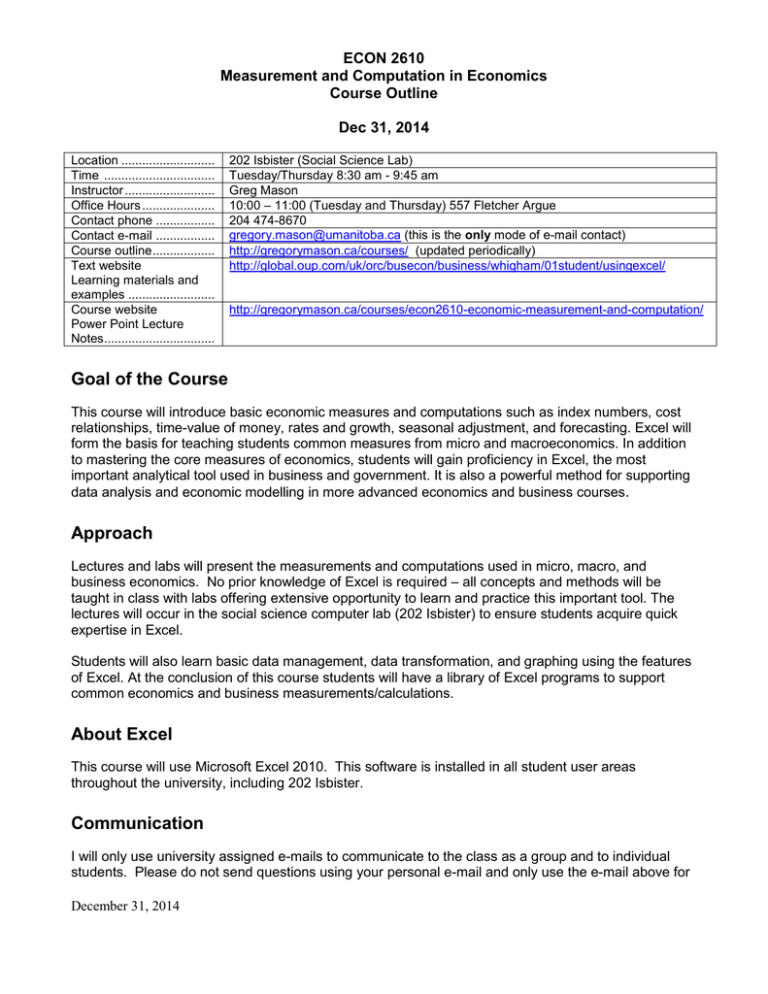
ECON 2610 Measurement and Computation in Economics Course Outline Dec 31, 2014 Location ........................... Time ................................ Instructor .......................... Office Hours ..................... Contact phone ................. Contact e-mail ................. Course outline .................. Text website Learning materials and examples ......................... Course website Power Point Lecture Notes................................ 202 Isbister (Social Science Lab) Tuesday/Thursday 8:30 am - 9:45 am Greg Mason 10:00 – 11:00 (Tuesday and Thursday) 557 Fletcher Argue 204 474-8670 gregory.mason@umanitoba.ca (this is the only mode of e-mail contact) http://gregorymason.ca/courses/ (updated periodically) http://global.oup.com/uk/orc/busecon/business/whigham/01student/usingexcel/ http://gregorymason.ca/courses/econ2610-economic-measurement-and-computation/ Goal of the Course This course will introduce basic economic measures and computations such as index numbers, cost relationships, time-value of money, rates and growth, seasonal adjustment, and forecasting. Excel will form the basis for teaching students common measures from micro and macroeconomics. In addition to mastering the core measures of economics, students will gain proficiency in Excel, the most important analytical tool used in business and government. It is also a powerful method for supporting data analysis and economic modelling in more advanced economics and business courses. Approach Lectures and labs will present the measurements and computations used in micro, macro, and business economics. No prior knowledge of Excel is required – all concepts and methods will be taught in class with labs offering extensive opportunity to learn and practice this important tool. The lectures will occur in the social science computer lab (202 Isbister) to ensure students acquire quick expertise in Excel. Students will also learn basic data management, data transformation, and graphing using the features of Excel. At the conclusion of this course students will have a library of Excel programs to support common economics and business measurements/calculations. About Excel This course will use Microsoft Excel 2010. This software is installed in all student user areas throughout the university, including 202 Isbister. Communication I will only use university assigned e-mails to communicate to the class as a group and to individual students. Please do not send questions using your personal e-mail and only use the e-mail above for December 31, 2014 me. I will ignore all messages sent to other addresses. Make sure you have claimed a university email account and that it is properly recorded by the registrar. Missed exams I do not schedule make-ups for missed term tests, which is why I will only count two out of three of the tests. If you miss the final exam due to illness, you must apply for a deferred exam through the Faculty of Arts. You will be required to supply medical documentation. The term tests and final exam answers will be submitted electronically as well as in standard exam booklets. All terms tests and the final exam will be written in 202 Isbister. Text 1. 2. 3. Whigham, David, Business Data Analysis using Excel, Oxford, Oxford University Press (2007) Students should hold on to their basic micro and macro texts Students are also advised to obtain a recent reference work on Excel. such as a. Excel 2010 for Dummies b. Excel 2010 Bible c. Excel 2010 In Depth (Many references exist and can be purchased quickly on Amazon) It is worth obtaining such a reference for your other courses and professional life. You will always be looking up details and the important techniques and tricks remain valid across new versions of Excel for several years. The on-line resource for the text is located at http://global.oup.com/uk/orc/busecon/business/whigham/01student/usingexcel/ This is where you can locate the worksheets referred to in the text as well as other learning resources. I will be posting lecture notes (PowerPoint) on the course web site http://gregorymason.ca/courses/econ2610-economic-measurement-and-computation/ What about Excel in a Mac? The Microsoft emulations available within the Mac (Apple) can work, but not all formulas and functions may be available. Since the PC and Windows is the environment of choice in industry and government, and since the exams will be submitted using the PCs in 202 Isbister, Mac users/owners need to make their peace with the PC. Retaining your work You will find it convenient to maintain your work and notes using USB memory devices or cloud storage such as Dropbox. Keep back-ups. December 31, 2014 Mark Allocation The final mark will be based on in-class term tests (best 2 out of 3), and a final examination. Component Marks Term Tests (Best 2 out of 3) – 25 marks each Final exam (2 hours) (In formal exam period) Total 50 50 100 All tests/exams will allow you to have the Excel text of your choice for reference. Numerical grade conversion: A+ (>90), A (>80), B+ (>75), B (>70), C+ (>65), C(>60), D (>50), F(<50) Course Schedule The course will follow an alternating schedule of lectures (Tuesdays) and labs (Thursdays). Note that the first two classes (starting January 6, 2015) will comprise an orientation to the Social Science Lab and Excel (Chapters 1 through 4 of the text). Lecture Schedule (Subject to change) All chapter references are to Whigham. (W) Lecture note will be posted on the course web site a few days prior to the lecture. Lecture/Date (Key dates in Bold) Mastering the basics of Excel – linear relationships in economics - - creating data sheet(s) basic data entry and management qualitative (logical) and quantitative data - data handling/sorting charts specifying demand/supply (micro) and LS/IM (macro) models 1. Jan 6 Lecture Intro to Excel (W1, 2) 2. Jan 8 Lecture Sorting, basics of charts (W3, 4) 3. Jan 13 Lecture Demand and elasticity estimates, equilibrium and impact of taxes, subsidies (Lecture notes in PPT from course website) 4. Jan 15 Lab Solving tax impact estimates 5. Jan 20 Lecture IS/LM models and demand/supply equations in Excel (W5) plus lecture notes in PPT 6. Jan 22 Lab Practice with linear functions 7. Jan 27 Lecture Look-up functions and basic calculations for taxation (W6) plus material on course web site 8. Jan 29 Test 1 Chapters W1 - W6, plus lecture notes Indexes, rates, incidence and growth 9. creating a price index computing Laspeyres, Paasche and Fisher indices changing base and splicing indexes Feb 3 - computing rates of growth and measures of incidence application to demographic projections Lecture Price indices (Material from course web site) 10. Feb 5 Lab Creating and manipulating price indexes 11. Feb 10 Lecture The basic demographic model (lecture notes in PPT) 12. Feb 12 Lab Building a basic demographic model December 31, 2014 Lecture Schedule (Subject to change) All chapter references are to Whigham. (W) Lecture note will be posted on the course web site a few days prior to the lecture. Lecture/Date (Key dates in Bold) Feb 17, 19 (Study Week) Basics of data analysis - - measures of central tendency measures of dispersion association regression forecasting, moving averages seasonal adjustment - 13. Feb 24 Lecture Collating data and measures of central tendency (W-7, 8) 14. Feb 26 Lab Manipulating random variables 15. Mar 3 Lecture Dispersion and measures of risk (W9,10) 16. Mar 5 Test 2 (W7 – W10) plus lecture notes 17. Mar 10 Lecture Association (W11) 18. Mar 12 Lab Developing a statistical portfolio 19. Mar 17 Lecture Regression (W12) 20. Mar 19 Lab Computing trends Time value of money – Basics of financial economics - simple and compound interest fractional and continuous compounding annual growth rates - present value discounted present cash flow internal rates of return benefit-cost analysis 21. Mar 17 Lecture Financial arithmetic (W13) 22. Mar 19 Lab Interest rate manipulations 23. Mar 24 Lecture Growth and depreciation 24. Mar 26 Test 3 (W11 - 13 plus lecture notes 25. Mar 31 Lecture Present value, future value, benefit cost and internal rate of return (W14) 26. Apr 2 Lab Practice in Capital budgeting 27. Apr 4 Lecture/ lab Slack 28. Apr 9 Review 29. TDB Final Exam Scheduled by the registrar Academic integrity: Each student must read and understand university regulations regarding academic integrity as described in the General Calendar. Plagiarism and Cheating http://webapps.cc.umanitoba.ca/calendar10/regulations/plagiarism.asp Personation at an examination http://webapps.cc.umanitoba.ca/calendar10/regulations/exams/exams_personations.asp Claims that these regulations were not understood will not be accepted. December 31, 2014





