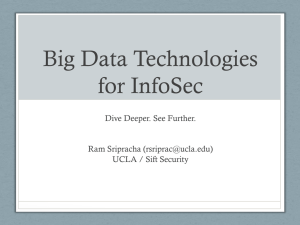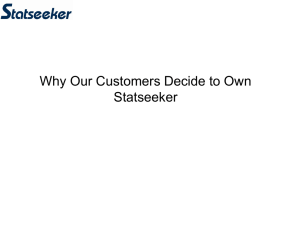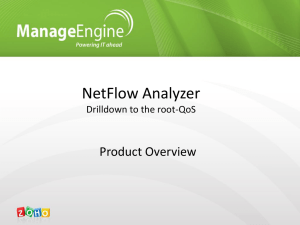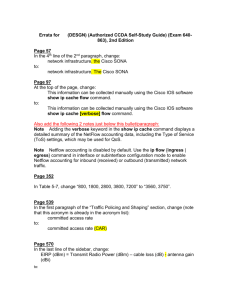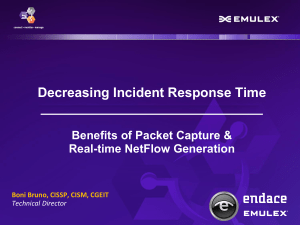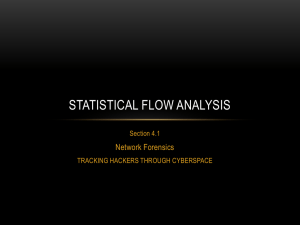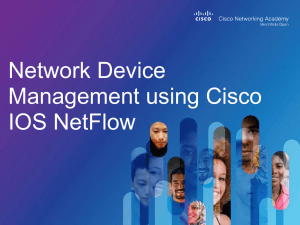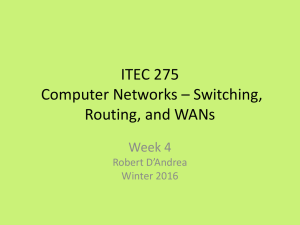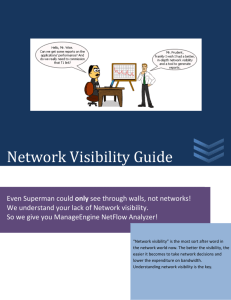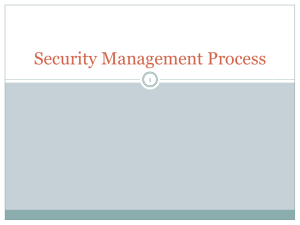Netflow
advertisement
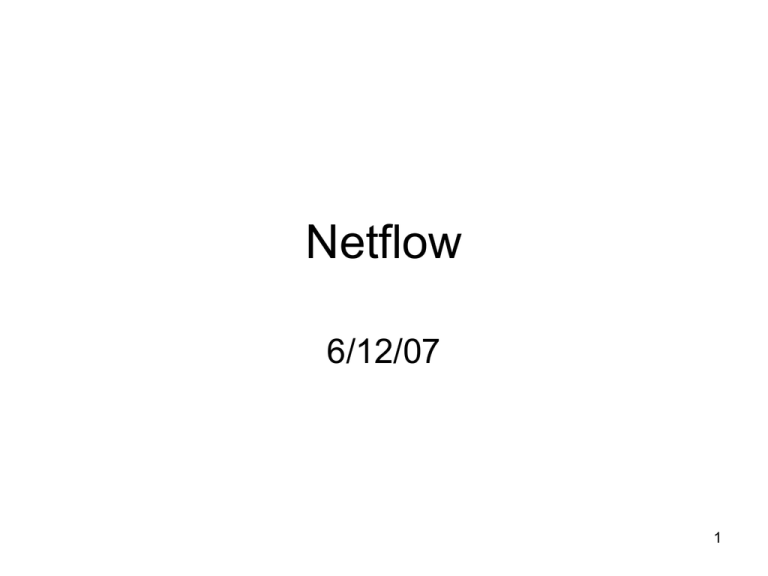
Netflow
6/12/07
1
Overview
•
•
•
•
Why use netflow?
What is a flow?
Deploying Netflow
Performance Impact
2
Caveats
• Netflow is a brand name like Kleenex. It
was developed by Cisco
• Juniper uses the term cflowd for flow
export
• The term “netflow” will be used generically
• NETS, as of this presentation, only exports
flow data from Junipers
• Application configuration is beyond the
scope of this presentation
3
Why Use Netflow?
• Enterprise
– protocol distribution
– monitor users/applications
– identify malicious traffic
• Service Provider
–
–
–
–
–
Internet
NCAR
peering
Identify malicious traffic
planning
traffic engineering
accounting/billing
4
The solution: Netflow
• Developed and patented by Cisco in 1996
• Classifies network traffic into “flows” by
inspecting packets at layers 2 – 4.
• Currently on standards track - IPFIX
• “Flows” can be analyzed to provide
network and security monitoring, network
planning, traffic analysis and IP
accounting.
5
What is a flow?
As defined by the IPFIX WG
• A flow is defined as a set of IP packets
passing an observation point in the
network during a certain time interval. All
packets belonging to a particular flow have
a set of common properties…A packet is
defined to belong to a flow if it completely
satisfies all the defined properties of the
flow.
6
Flow Example
Observation point:
router or multilayer switch
Common properties
1.
A flow is unidirectional
2.
Defined by inspecting a packet’s key fields (common properties) and
identifying the values
3.
If the set of key field values is unique create a flow record or cache entry
7
Flow example: part 2
FTP Server
FTP
FTP
PC
HTTP
Web Server
8
Netflow Export Versions
• Multiple netflow export options (v1, v5, v7, v8,
v9).
• Each version defines their own “common
properties” and export packet format
• Most common is v5
• v7 specific to 6500s (now obsolete)
• v8 allows aggregation
• v9 (aka flexible netflow) used as basis for
upcoming IPFIX (IP flow information export)
standard. User defined.
9
Other Exported fields
• In addition to the key fields, the following nonkey fields are exported in netflow v5:
–
–
–
–
–
source and destination ASs
source and destination IP subnet masks
IP address of next-hop router
TCP flags
output interface
• A list of all exported fields can be found here:
http://www.cisco.com/univercd/cc/td/doc/cisintwk
/intsolns/netflsol/nfwhite.htm#wp1095965
10
Deploying Netflow
• Overview – Typical Deployment
• Basic steps to Deploy Netflow
– Determine which routers/interfaces to enable
netflow
– Configure Routers
• Juniper
• Cisco
– Setup netflow collectors
– Choose and configure an application
11
Overview - Typical Deployment
Internet
Border
router
Enterprise
End user
Netflow Collector &
Application Server
12
Determine which routers/interfaces
to enable netflow
• Enable netflow on
selected interfaces to
capture all
inbound/outbound
traffic
• Neflow only enabled
inbound on an
interface
• Avoid double
counting!!
Internet
= Netflow enabled
interface
= inbound traffic
= outbound traffic
Gin
Flra/b
Mlra/b
NCAR
13
Configure Routers/Switches
• Juniper
–
–
–
–
Create a firewall filter
Apply the filter to an interface
Configure sampling
Configure netflow data export
• Cisco
– Enable netflow/sampled netflow
– Enable interfaces for sampled netflow (un-sampled
netflow automatically applied to all interfaces)
– Configure netflow data export
– Configure netflow cache timers
14
Configure Router – Juniper M20
Architecture
• Two ways to configure netflow
– basic or advanced.
Advanced would require an
ASP2 PIC – list price $35k.
NETS uses the basic config.
• Basic netflow config – netflow
runs as a unix process on RE.
Limited by 8000pps across the
RE to Forwarding Board 100
Mbps Ethernet link (not a
factor if using ASP2)
• No support for v9 with basic
netflow
15
Configure Routers – Juniper M20
Create & Apply Firewall
•
Create Firewall using the key term “sample”.
firewall {
filter NCARInput {
term CatchAll {
then {
sample;
accept;
}
}
}
•
Apply Firewall to interface
interfaces {
ae0 {
unit 303 {
description "------------------------------ link with mlra and mlrb";
vlan-id x;
family inet {
mtu 9000;
filter {
input NCARInput;
output NCAROutput;
}
address x.x.x.x/29;
}
}
16
Configure Routers – Juniper M20
Sampling and Export
•Configure Sampling:
–Sampling Rate = (run-length + 1) /
rate
–max-packets-per-second - the
maximum number of packets to be
sampled
•Configure output
•Cflowd – IP address of flow collector
•Port – set the UDP port the collector
is listening for netflow data.
•Version – set the flow export version
•No-local-dump – do NOT write flow
files to disk before exporting
•Autonomous-system-type [peer|orgin]
– write the specified AS number in flow
export file.
Sampling & Export config from Gin:
forwarding-options {
sampling {
input {
family inet {
rate 100;
run-length 1;
max-packets-per-second 1000;
}
}
output {
cflowd x.x.x.x {
port xxxx;
version 5;
no-local-dump;
autonomous-system-type peer;
}
}
}
}
17
Configure Router/Switch – Cisco 6500
Architecture
• 1st packet in flow sent to RP,
software switched.
• All other packets in flow
switched in hardware.
• Must enable netflow in
hardware and software.
• Flows stored in flow cache on
router
18
Configure Router/Switch – Cisco 6500
Enable Netflow/Sampled Netflow
•
Global config, enable sampled netflow
in hardware, 1 out of 64 packets.
•
Configure the flow mask, “interface
full” required for sampled netflow in
hardware
•
Per interface, enable sampled netflow
in hardware.
•
Per interface, enable sampled netflow
in software
C6500(config)# mls sampling time-based
64
C6500(config)# mls flow ip interface-full
C6500(config)# interface Gx/x
C6500(config-if)# mls netflow sampling
C6500(config-if)# ip flow ingress
19
Configure Router/Switch – Cisco 6500
Netflow Data Export (NDE)
•
Set the NDE version
•
Populate the following additional
fields in the NDE packets
– Egress interface SNMP index
– Source-autonomous system
number
– Destination-autonomous
system number
– IP address of the next-hop
C6500(config)# mls nde sender
version 5
C6500(config)# mls nde interface
router
•
Configure NDE export destination (ip
address) of collector
C6500(config)# ip flow-export
destination x.x.x.x
20
Netflow Collector
• NETS uses a freeware version called flow-tools written
by Mark Fullmer
• Collects and aggregates data from multiple routers and
writes it to a file for processing by a netflow application.
• Typical configuration looks like this:
– /usr/bin/flow-capture -w /var/netflow/flows 0/0/9996 –z0 –V5 E1G -n 287 -N 0
•
•
•
•
•
•
•
-w
0/0/9996
-z0
-V5
-E1G
-n 287
-N 0
Store flows in /var/netflow/flows
Accept data from any source sending to port 9996
Compression level, 0 = no compression
PDU version
Retain max # of flow files up to 1 Gb
Number of times per day a flow file will be created (5min)
Nesting level for storing flow files
21
Netflow Applications
• NETS uses Flowscan developed by Dave
Plonka at UW.
– Report Modules
• CampusIO – shows traffic in/out through a peering
point or border router.
• SubnetIO – shows traffic in/out per defined subnet
• TopN – reports the top talkers
• Cisco CLI
22
Flowscan – NCAR BPS
23
Flowscan – NCAR Flows
24
Flowscan – NCAR Packets
25
Flowscan – NCAR TopTalkers
26
Netflow Applications – Cisco CLI
27
Current NCAR Netflow Deployment
Level3
ICG
FRGP WAN
NLR
Qwest
Bison A
RMIX
Abilene
Comcast
UCB
Bison B
COB
GIN
NLR A
FLC
USAP
Ithaka
DU
CSM
CSU
UW
NLR B
FLRA/B
MLRA/B
CSU
UCB
Frgp-gw-1
UCCS
UNC
UNAVCO
UCDHSC
State
Bison A
NCAR
Bison B
FRGP LAN
Netflow.ucar.edu
Export flow data
Flowscan.frgp.net
= Netflow not enabled
28
Performance Impact – Juniper
• CPU -Initial spike on RE process when new interfaces are enabled.
• Memory – none, does not keep state (cache)
• Limited by 8000pps across the RE to Forwarding Board 100 Mbps
Ethernet link
– ROT – 3 samples are bundled per packet; 3 *8k = 24k max
samples/sec. Look at all interfaces and total bps. Choose sampling rate
< 24k samples/sec
• Current BW used for export
– Gin, 200kbps (1:100) Sampling
– Frgp-gw-1, 10kbps (1:10000) Sampling
• Alleviate load problems by
– using sampled netflow
– Use firewall filters to include/exclude traffic
– Enable on specific interfaces
29
Performance Impact – Cisco 6500
•
•
CPU load - depends on number of flows and
flow cache timer settings. Lower the timer
setting, the higher the CPU because it is
constantly looking through the cache for
flows to export.
Memory -Netflow Cache
– Timers:
• Inactive timer (Normal Aging) ; on 6k its default
is 256 sec - should set it to 30 sec
• Active timer (Long Aging ); 32 minutes
– PFC3B – can hold approx. 115k flow entries
– if cache has to many flows then flows are
dropped (lower Inactive timer)
•
Alleviate load problems by
–
–
–
–
–
using sampled netflow
Use flow masks on 65k
Use “exclude” filters on 65k
Tweak timers
Enable on specific interfaces.
30
Future
• Move to v9/IPFIX
• Enable NDE on Cisco 65ks (tcom & L3
gw).
• Send all export data to collectors.
31
References
•
•
•
•
•
Introduction to IP Accounting and Netflow, Cisco Networkers 2006.
Juniper Networks Solutions for Network Accounting; Chuck Semeria,
Marketing Engineer; Hannes Gredler, Professional Services Engineer;
07/01.
http://www.juniper.net/techpubs/software/junos/junos83/swconfig83services/download/flow-monitoring-config.pdf
http://www.juniper.net/techpubs/software/junos/junos80/feature-guide80/html/feature-guide-80TOC.html
Catalyst 6500 Series Cisco IOS Command Reference,
12.2SX,http://www.cisco.com/en/US/customer/products/hw/switches/
ps708/products_command_reference_chapter09186a00801ea88c.h
tml#wp1179040
•
•
Check the flow-tools April 2007 mailing list for reasons on to enable
sampling on the 65k switches.
Juniper Networks Routing Architecture;
http://www.awprofessional.com/articles/article.asp?p=30631&seqNum=2
32
Backup Slides
33
v9
34
V5 Header
35
V5 Flow Record, Part 1
36
V5 Flow Record, part 2
37
Competing Technologies
•
•
•
•
SNMP – Simple Network Management Protocol
NBAR – Network Based Application Recognition
BGP PA – BGP Policy Accounting
AAA – Authentication, Authorization, Accounting
38